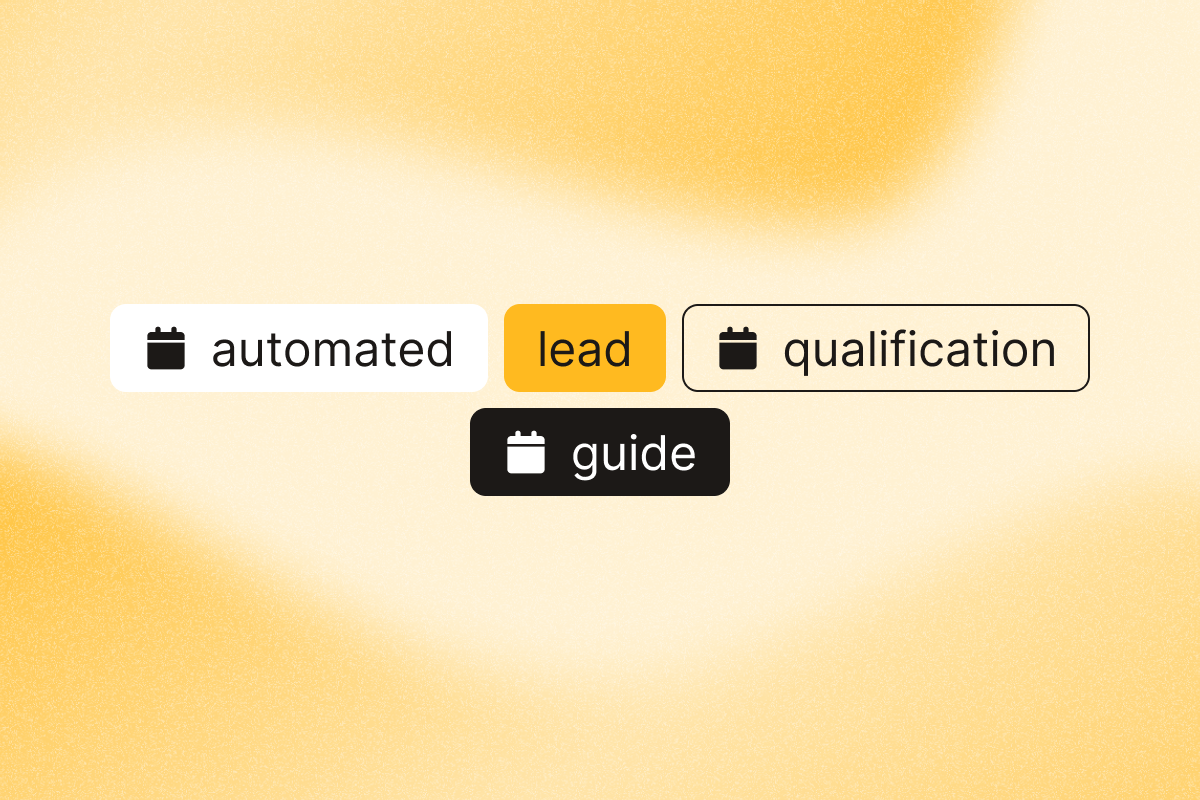Many sales teams waste precious hours manually enriching leads and trying to sort them, only to discover that most aren’t a good fit for their product or service.
What if you could automatically identify your most promising prospects, prioritize your outreach efforts, and dramatically increase your conversion rates? That’s exactly what automated lead qualification can do for you.
In this guide, we’ll show you how to leverage AI and automation to transform your lead qualification process, helping you focus on prospects ready to buy.
AI highlights
- Automated lead qualification helps you spot hot leads faster without relying on manual research. It brings more consistency to your process and lets your team focus on the prospects that matter.
- Here’s where automation can make the biggest difference in qualifying and prioritizing leads:
| Strategy | Description | Best Tip | Top Tool |
| Analyze your top customers using AI | Use AI to find patterns in your best existing clients. | Focus on shared tech stack, funding, recent hires, not just basics. | ChatGPT |
| Use AI to create a detailed Ideal Customer Profile (ICP) | Build a clear picture of your ideal customer. | Refresh your ICP every quarter. | ChatGPT |
| Automatically source high-quality leads who match your ICP | Automatically extract leads from LinkedIn matching your refined ICP. | Use precise filters based on your detailed ICP for relevance. | LinkedIn Search Export |
| Automate lead enrichment | Add key contact details, job titles, and intent. | Prioritize decision-making roles, for example. | LinkedIn Profile Scraper |
| Leverage AI to define your lead qualification criteria | Know what really predicts conversions. | Base criteria on your data, not generic templates (e.g., BANT). | ChatGPT |
| Score leads based on your criteria using AI | Rank leads by conversion likelihood. | Use a structured lead scoring model and focus on recent activity and engagement. | AI LinkedIn Profile Enricher |
| Set up automated workflows for lead nurturing | Send smart follow-ups based on the score. | Segment your leads based on score, and attribute a high score to sales and a mid score to a content sequence. | HubSpot Workflows |
| Use CRM integration to track lead progress and updates | Keep your CRM synced with new info. | Set up alerts for key events like job changes. | HubSpot Contact Career Tracker |
1. Analyze your top customers using AI
If you want better leads, start with the customers who already love what you do. They’re full of clues.
Not just the obvious ones like industry or company size but deeper patterns that aren’t easy to spot on your own. Things like the tools they use, their funding stage, or how recently someone on their team changed roles.
That’s where AI can help. Instead of guessing, you can feed customer data into a tool like ChatGPT and ask it to look for what your top customers have in common.
💡 Here’s a prompt you can try:
Analyze this customer list and find the top five traits shared by our highest-value clients.
Explain why each one might impact conversion, and flag anything unexpected that could help us refine our targeting.
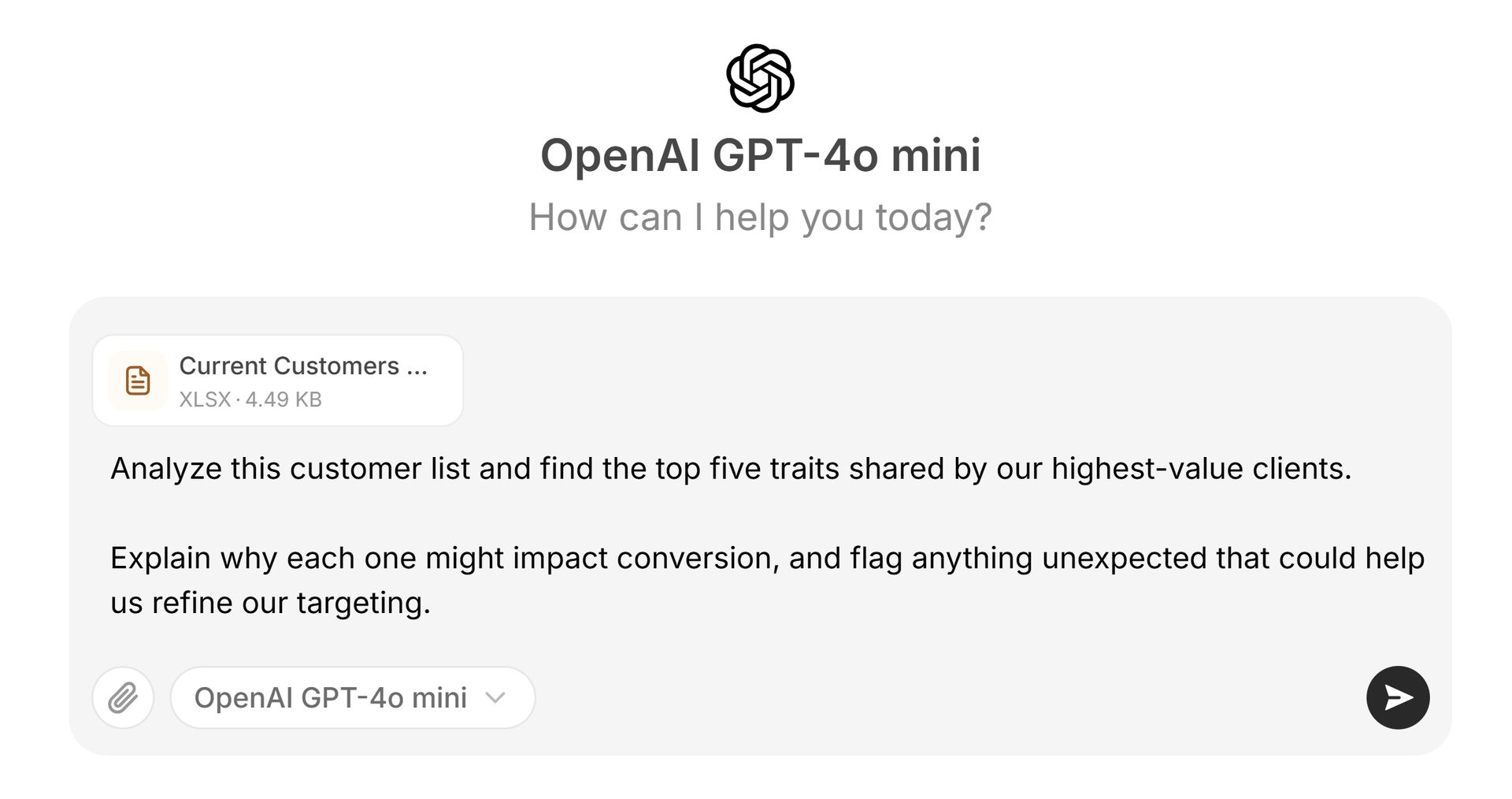
You might find that most of your best customers use a specific CRM, have recently raised a Series A, or hired a new Head of Sales in the past six months. Those details become your new filters, so you know what prospects you should look for.
2. Use AI to create a detailed Ideal Customer Profile (ICP)
Your ICP should be more than a high-level description. It needs to be an actionable tool your sales team can apply during lead qualification and outreach. The more specific it is, the easier it becomes to spot the right leads early.
Once you’ve analyzed your top customers’ data, we recommend using AI to build a practical framework that combines firmographics, buyer traits, pain points, triggers, and sales questions.
💡 Try this prompt in tools like ChatGPT:
Create an actionable ICP framework for our sales team based on the following analysis of our top customers. Fill in the details for each section:
1. Target Firmographics: Industry: [e.g., B2B SaaS, Marketing Tech], Company Size (Employees): [e.g., 50-500], Revenue (Optional): [e.g., $10M – $100M ARR], Geography: [e.g., North America]
2. Ideal Buyer Profile: Job Titles: [e.g., VP of Sales, Head of Revenue Operations], Key Responsibilities: [e.g., Driving revenue growth, Improving sales process efficiency], Observed Traits: [e.g., Data-driven, frustrated with current tools, focused on team productivity]
3. Primary Pain Points We Solve: [e.g., Inaccurate sales forecasting leading to missed targets], [e.g., Reps spending too much time on manual data entry], [e.g., Difficulty scaling outreach efforts effectively]
4. Common Buying Triggers: [e.g., Recently hired a new sales leader (VP/CRO)], [e.g., Secured a new round of funding], [e.g., Expressed dissatisfaction with current CRM/Sales tools publicly or in forums], [e.g., Significant increase in sales team hiring]
5. Essential Qualification Questions: Develop 3-5 questions based on the above for reps to identify fit and pain early. Examples: “How are you currently tracking X?” (Relates to pain), “What initiatives are planned following your recent funding round?” (Relates to trigger), “What’s the biggest bottleneck for your sales team’s productivity?” (Relates to pain/responsibility)
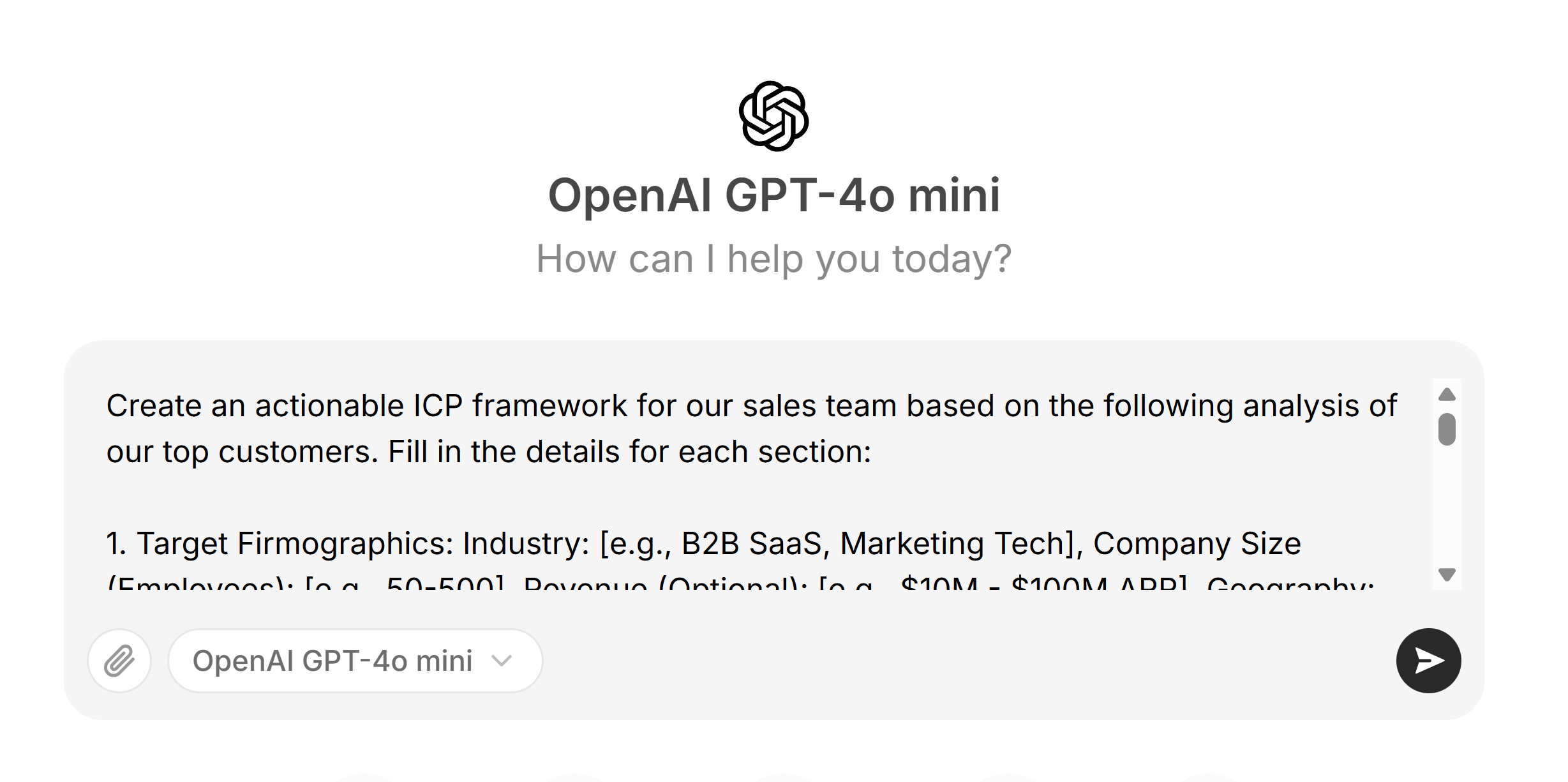
Once you have the structure, validate it with your sales and marketing teams, and review and update it regularly to stay aligned with who’s buying from you.
Up next, let’s source leads who fit this profile without doing everything manually.
3. Automatically source high-quality leads who match your ICP
Lead databases go out of date quickly. Roles change, companies pivot, and emails bounce.
Social platforms like LinkedIn give you a better source for finding B2B leads. You can look for profiles matching your ICP and get up-to-date contact data.
Try PhantomBuster’s LinkedIn Search Export to automatically build a relevant prospect list from a LinkedIn search. Apply filters to match your ideal customer profile, and you’ll get a full list of people who might be a great fit for your product or service.
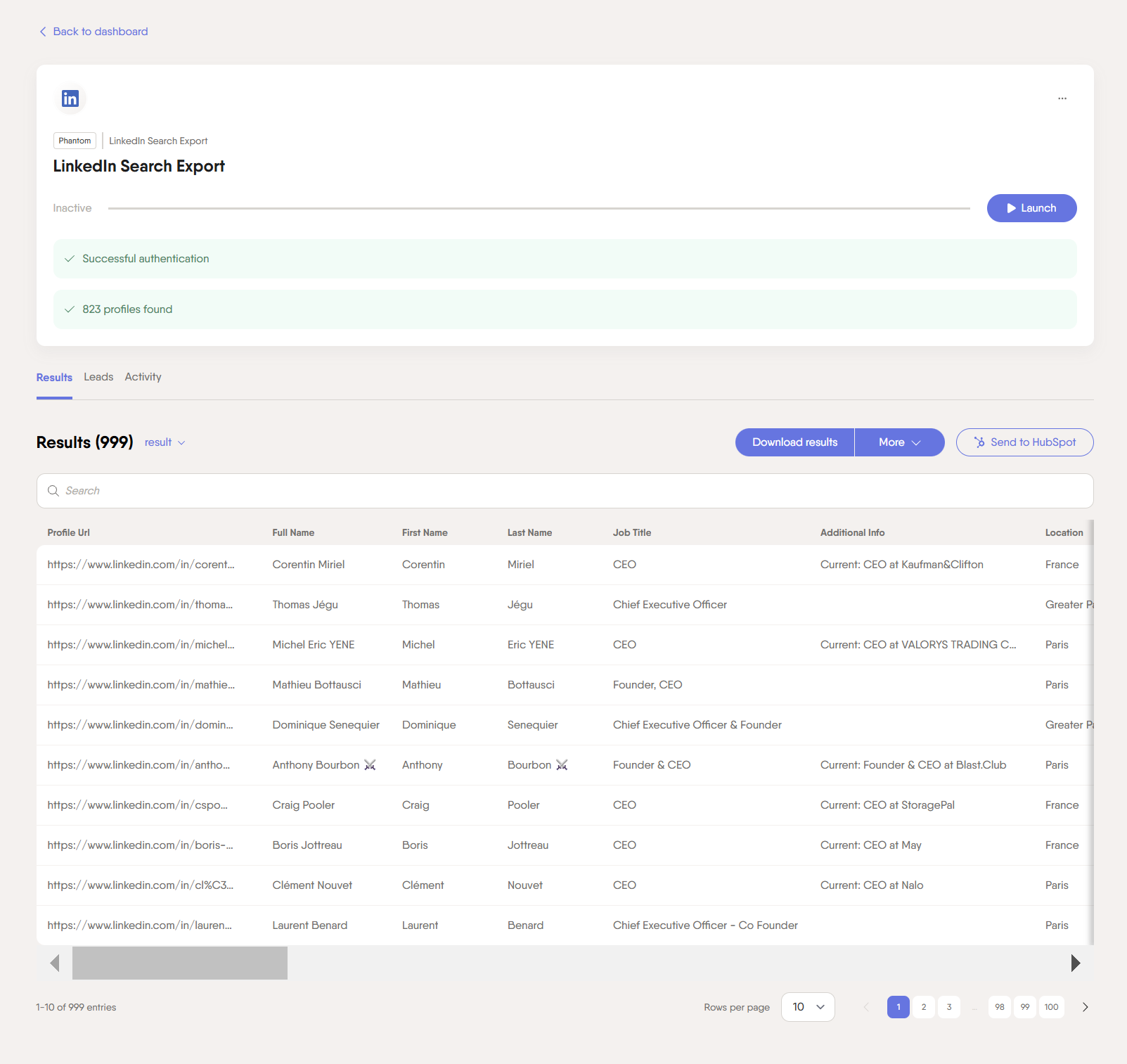
4. Automate lead enrichment
Basic contact info won’t tell you if a lead is worth pursuing. You need to understand where they work, what tools they use, how senior they are, and how active they are in your space.
But manual research takes time and rarely scales. That’s where lead enrichment automation steps in, giving you rich, up-to-date data without slowing down your workflow.
We recommend using PhantomBuster’s LinkedIn Profile Scraper automation to enrich leads with key details like job history, skills, education, location, and professional email.
Start with the list of profile URLs you extracted before, then run the automation to get structured data you can filter and use for your lead qualification efforts. Once you have the list, you can easily sync data to HubSpot.
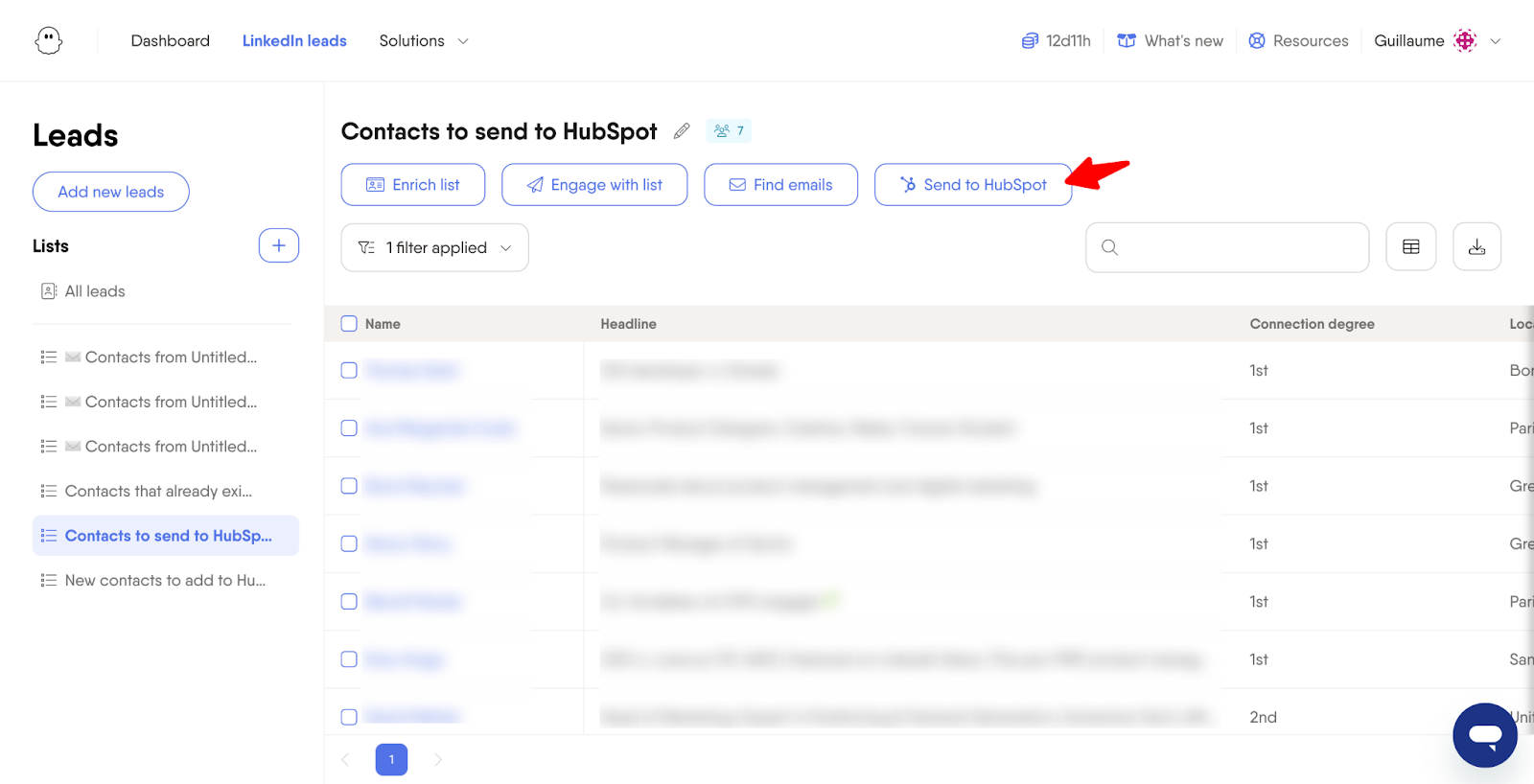
5. Leverage AI to define your lead qualification criteria
If your qualification rules are based on assumptions or industry templates, you’re probably missing good leads and wasting time on bad ones. AI can help you fix that.
Start by analyzing the leads that converted. Look for patterns that don’t show up in standard frameworks. You might find that certain job titles, tech stacks, or signals like recent funding are stronger predictors than company size or region.
You can run a prompt in ChatGPT to spot what drives conversions.
💡 Here’s a detailed prompt example:
You are an expert marketing strategist specializing in lead qualification and customer segmentation. Your task is to help define comprehensive lead-scoring criteria for this target audience : [YOUR TARGET AUDIENCE].
Follow these steps to create a detailed and actionable set of criteria:
1. Analyze the target audience:
– Identify key demographic factors (age, gender, location, income level, education)
– Determine relevant psychographic characteristics (interests, values, lifestyle, personality traits)
– Consider lead behavioral patterns (purchasing habits, online activity, brand interactions)
2. Define the ideal customer profile:
– Create a detailed persona representing the ideal customer
– List specific attributes that make this persona a perfect fit for the product or service
– Explain why these attributes are crucial for qualification
3. Establish BANT criteria:
– Budget: Determine the minimum budget range for qualified leads
– Authority: Identify decision-making roles or positions that indicate purchasing power
– Need: List specific pain points or challenges that your product/service addresses
– Timeline: Define the ideal timeframe for making a purchase decision
4. Develop a lead scoring system:
– Assign point values to different criteria based on their importance
– Create a scoring threshold for determining qualified leads
– Explain the rationale behind the scoring system
5. Identify disqualifying factors:
– List specific characteristics or behaviors that would immediately disqualify a lead
– Explain why these factors are deal-breakers
6. Outline the qualification process:
– Describe step-by-step how to gather the necessary information for qualification
– Suggest methods for validating the information (e.g., surveys, interviews, data analysis)
– Propose a timeline for the qualification process
7. Provide examples:
<example>
Qualified Lead: Sarah, 35, Marketing Manager at a mid-sized tech company, $100k+ budget, actively seeking a new CRM solution, decision-maker, timeline of 3 months.
Unqualified Lead: John, 22, recent graduate, no budget, interested in CRM for personal use, no immediate need or timeline.
</example>
8. Consider ethical guidelines:
– Ensure all qualification criteria comply with data protection regulations and ethical standards
– Avoid any discriminatory or biased criteria
9. Recommend ongoing refinement:
– Suggest methods for continuously improving the qualification criteria based on real-world results
– Propose metrics to track the effectiveness of the criteria (e.g., conversion rates, sales cycle length)
Based on these guidelines, create a comprehensive set of lead qualification criteria for the specified target audience. Include all relevant details, explanations, and examples to ensure a thorough and actionable qualification framework.
Here’s one section of the output you’ll get.
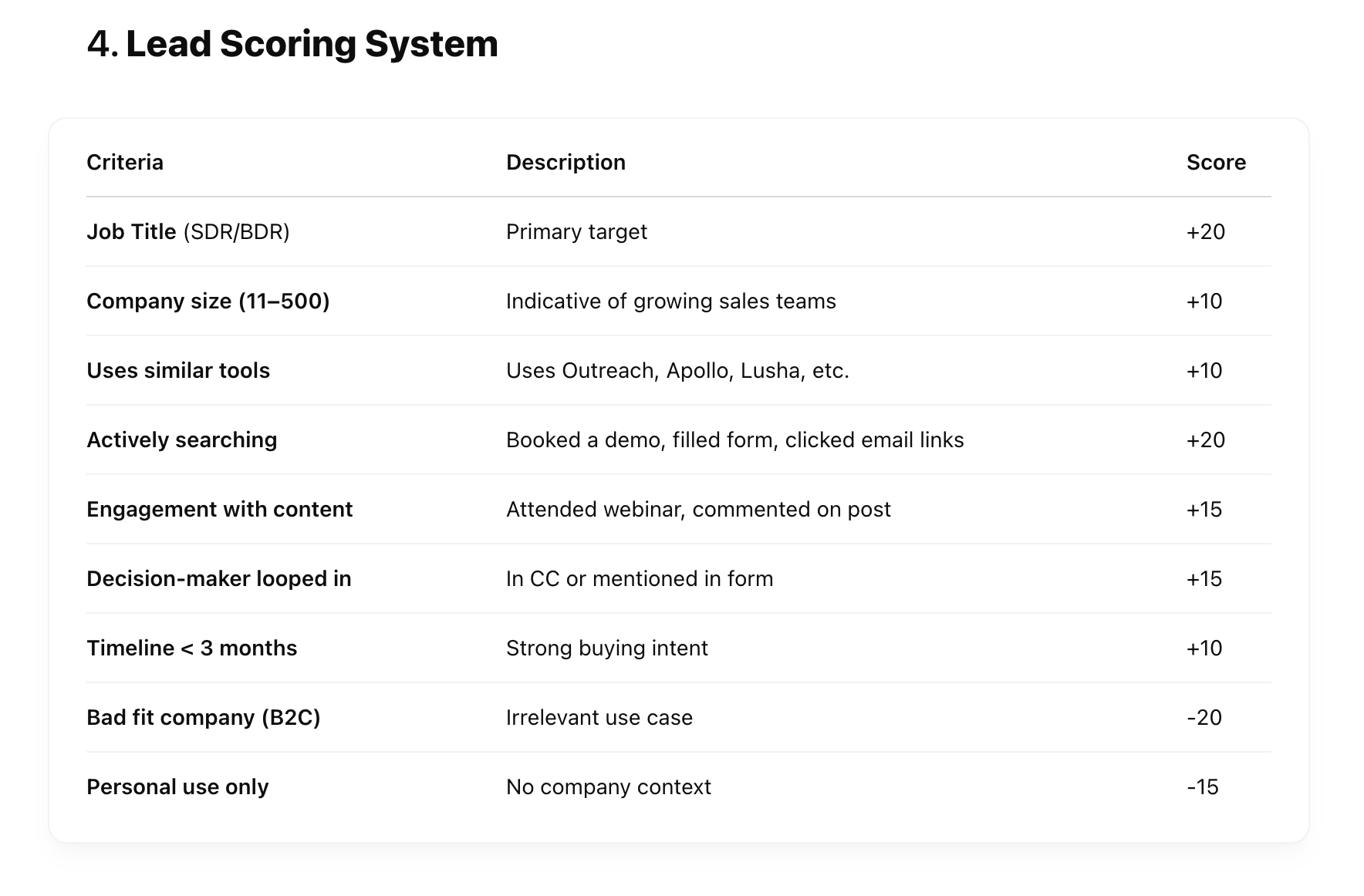
Once you have a list of meaningful criteria, apply it consistently. Prioritize the leads that check the right boxes and drop the ones that don’t.
6. Score leads based on your criteria using AI
Once your qualification criteria are clear, you can step into lead scoring to help you prioritize your best opportunities.
Not every lead that matches your ICP is ready to buy. Some need nurturing, and others need a sales conversation. A scoring system brings structure and consistency so reps can focus their time where it counts.
Use PhantomBuster’s AI LinkedIn Profile Enricher to rank leads automatically based on the signals you care about. For example, you might assign higher scores to people in key roles, using specific tech, or showing intent signals like job changes.
💡 Here’s a prompt example for lead scoring:
Analyze these LinkedIn profiles and give them a score out of 100 based on the following criteria:
– Job title is Head of Sales, VP Sales, or Chief Revenue Officer (40 points)
– Company size is between 11–200 employees (20 points)
– Located in North America or Europe (15 points)
– Profile mentions outbound or prospecting experience (15 points)
– Profile includes recent activity within the past 30 days (10 points)
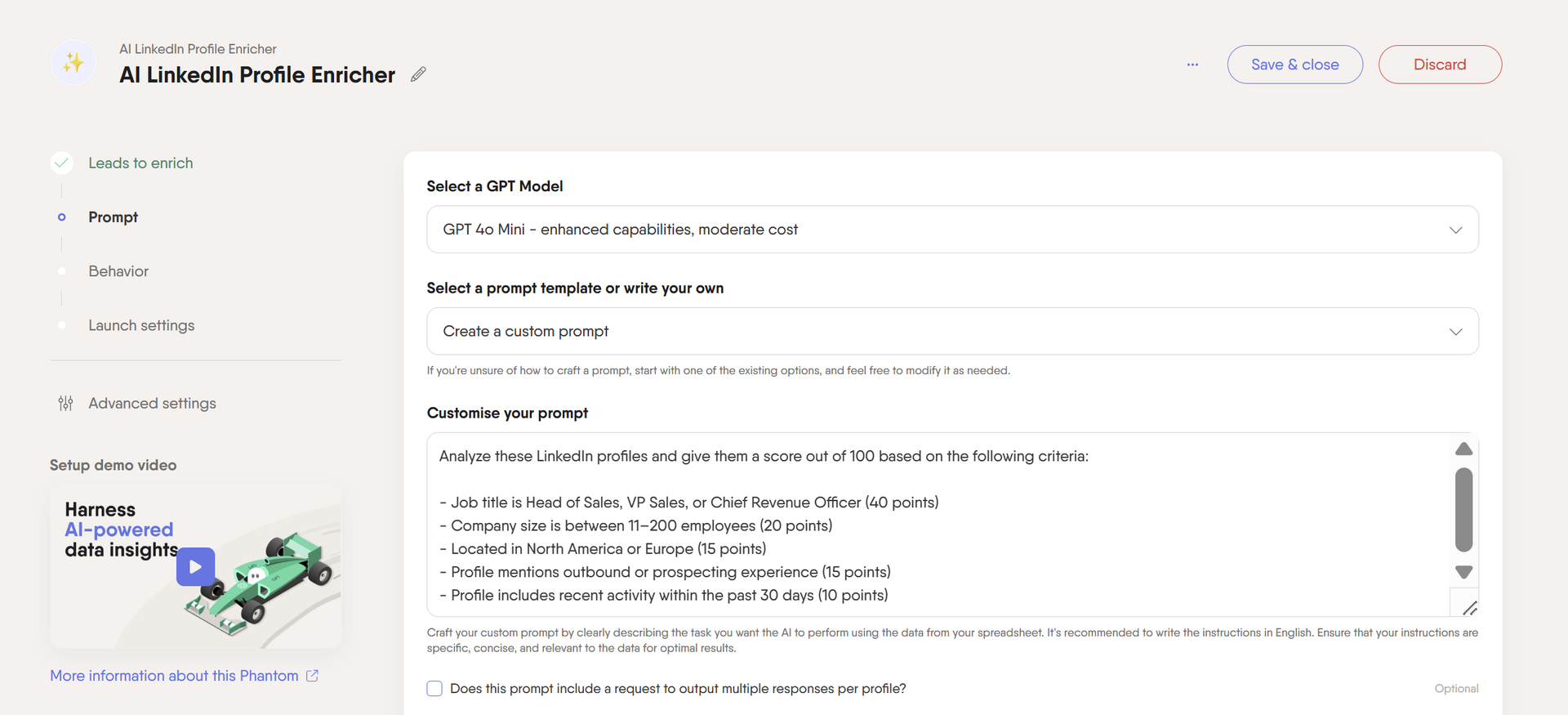
7. Set up automated workflows for lead nurturing
Not every qualified lead is ready to buy today. Some need time, education, or just a few more touchpoints. That’s where lead nurturing comes in.
Automated workflows make it easier to keep these leads warm without putting pressure on your team. You can segment prospects by score or lead behavior and then deliver relevant content or follow-ups.
High-scoring leads can be routed to sales right away. Mid-level leads might get a sequence of case studies, how-to guides, or product demos. Lower scores can be added to a long-term content flow focusing on building awareness.
Use tools like HubSpot Workflows to set this up once and let it run in the background. Personalize messages based on lead data pulled from enrichment tools so every step feels relevant.
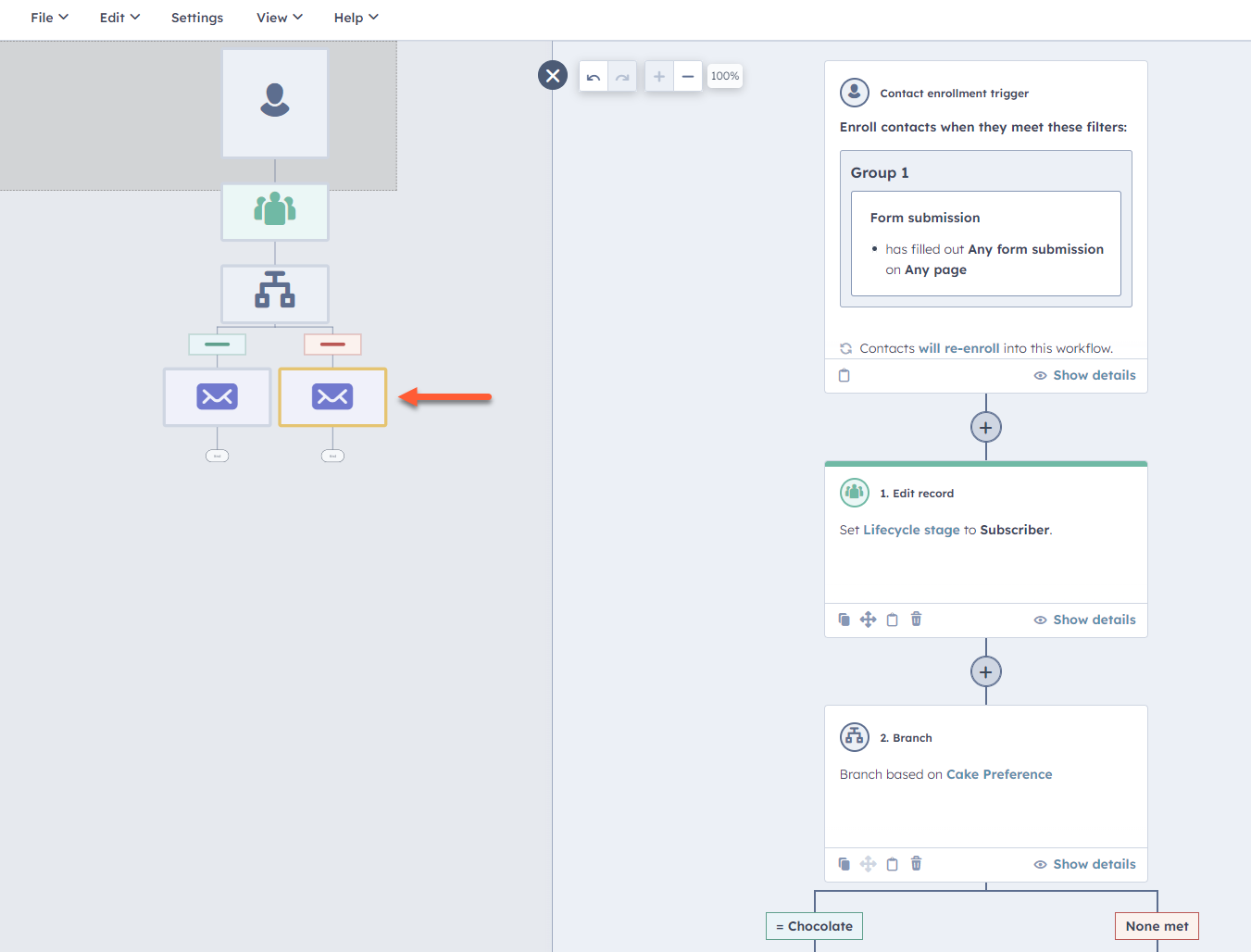
This keeps your pipeline moving and your team focused on the right conversations at the right time.
8. Use CRM integration to track lead progress and updates
Lead data changes all the time. People switch roles, join new companies, or start showing buying signals you didn’t spot before. Without real-time updates, your CRM becomes a graveyard of outdated info.
Integrating your enrichment and scoring tools with your CRM keeps everything current. New data flows straight into contact records, so sales always have the latest context.
Tools like PhantomBuster’s HubSpot Contact Career Tracker can alert your team when a prospect changes jobs or gets promoted, giving you a living view of your pipeline so your team can see what’s happening and act quickly.
![]()
Automated lead qualification process FAQ
What is lead qualification?
It’s the process of identifying which leads are most likely to become paying customers based on fit and intent.
Why should sales and marketing teams qualify leads?
Lead qualification helps sales reps focus time and budget on the right people, shorten sales cycles, and improve conversion rates.
What are the common types of qualified leads?
- Marketing Qualified Lead (MQL): Engaged with marketing but not ready to buy.
- Sales Qualified Lead (SQL): Ready for a sales conversation.
- Product Qualified Lead (PQL): Has used your product and shown buying intent.
How to qualify leads with AI?
Feed historical lead data into AI-powered tools like PhantomBuster or ChatGPT. Use custom prompts to identify conversion patterns and score new leads based on those insights.
What are the top lead qualification criteria?
Here are the top lead qualification criteria you should consider including in your lead qualification strategy:
- Fit with your ICP.
- Decision-making power.
- Clear need for your product.
- Buying intent.
- Budget and timing.
- Engagement with your brand.
What are the most common lead qualification frameworks?
- BANT: Budget, Authority, Need, Timing.
- CHAMP: Challenges, Authority, Money, Prioritization.
- MEDDIC: Metrics, Economic Buyer, Decision Process, Identify Pain, Champion.
- GPCT: Goals, Plans, Challenges, Timeline.
What are the best lead qualification questions to qualify sales leads?
- What tools are you currently using?
- What challenges are you trying to solve?
- Who is involved in the decision-making process?
- What’s your timeline for solving this?
- Have you allocated a budget for a solution?
What is automated lead scoring?
A system that uses AI to assign a score to each lead based on how well they match your criteria and how engaged they are.
What is the best lead qualification software?
PhantomBuster, HubSpot Sales Hub, Clearbit, and Apollo.io are all strong options depending on your tech stack and budget.