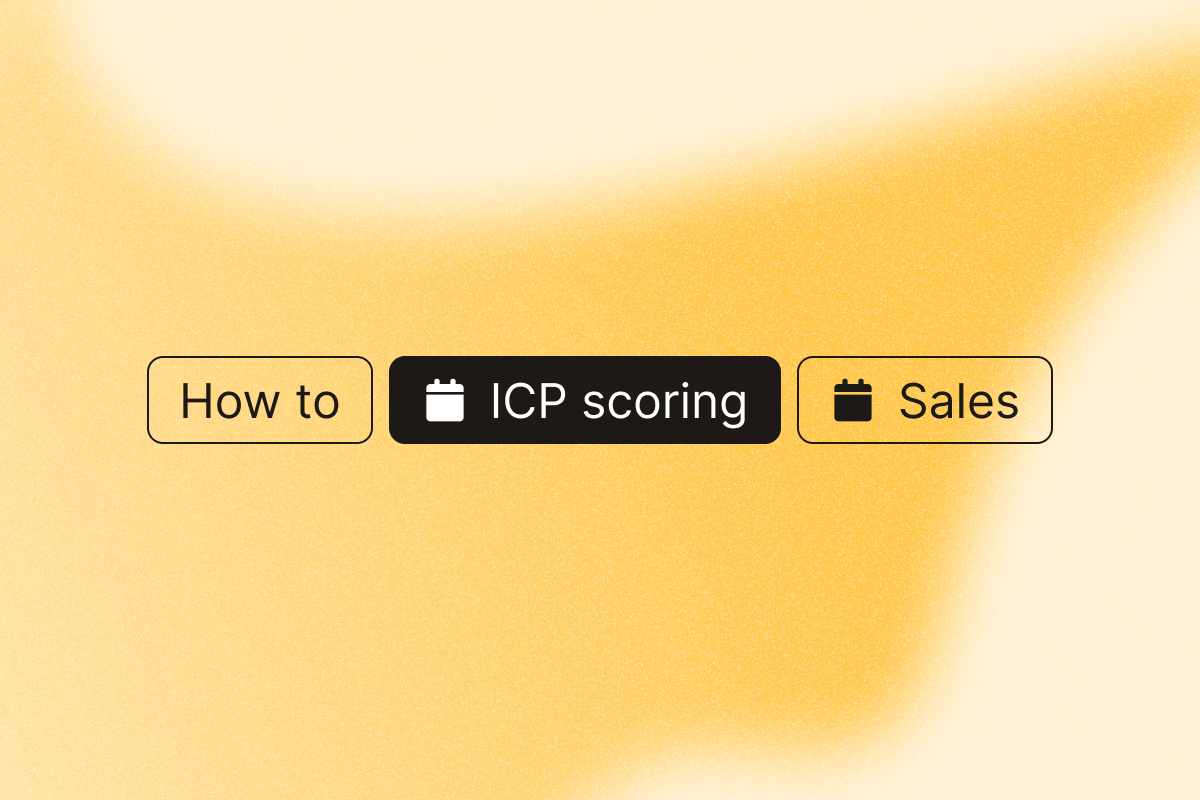Knowing your ideal customer profile score helps your sales team focus on leads that are more likely to convert.
When you score leads based on how well they match your ideal customer traits, you prioritize the right prospects and spend less time on low-potential leads.
In this guide, we’ll show you how to create and use an ICP score to enhance your lead-enrichment efforts and close more deals.
TL;DR
- An Ideal Customer Profile (ICP) defines the type of companies that gain the most value from your product based on their industry, employee count, revenue, region, and challenges.
- With an ICP score, you can prioritize leads, improve content marketing strategy, identify hot leads quickly, and allocate resources efficiently.
- Lead scoring ranks potential customers by their conversion likelihood based on demographics and engagement, while ICP scoring assesses how well a lead matches your ideal customer profile.
- Steps to build your ICP score:
- Define your persona so you’re not wasting time chasing the wrong leads.
- Decide on relevant criteria for your ICP scoring.
- Enrich your lead list to get valuable data about your ideal customers.
- Use AI to enrich your ideal customer profiles.
- Segment your list based on data to create micro-lists of targeted prospects.
- Send your leads to your CRM and set your scoring rules directly within the tool.
- Then, use your ICP score to enhance sales activities by measuring sales pipeline health, prioritizing outreach, personalizing messages, and improving sales forecasts.
- PhantomBuster is a top ICP scoring tool that allows you to score leads based on custom criteria, utilize AI for scoring adjustment, and sync contacts automatically with HubSpot CRM.
What is an Ideal Customer Profile (ICP)?
An Ideal Customer Profile (ICP) is a description of the type of companies that benefit the most from your product or service.
These companies are not only the best fit for your solution but also tend to be your best customers, bringing the highest value to your business.
Here’s an example of what an ICP might include:
- Industry: SaaS companies.
- Employee count: 50-200.
- Annual revenue: $10-50 million.
- Region: North America.
- Challenges: Scaling marketing efforts and improving lead generation.
- Technology stack: Using HubSpot for CRM and LinkedIn for lead generation.
What is an ICP score?
An ICP score takes your ideal customer profile a step further by assigning numerical values to different ICP criteria.
This score helps you prioritize leads based on how well they match your ICP, streamlining your marketing and sales activities.
Here’s why you should use an ICP score:
- Prioritize your outreach: Identify leads that match your ICP for more efficient sales.
- Improve content strategy: Target marketing efforts to your highest-scoring ICP leads.
- Identify hot leads faster: Find the best customers seamlessly.
- Better resource allocation: Make sure sales teams spend time on the best prospects.
Lead scoring vs ICP scoring
Lead scoring and ICP scoring both give you insights into your leads, but they focus on different things.
- Lead scoring ranks potential customers based on their likelihood to convert. It assigns scores based on behavior, demographics, and engagement, such as website visits, email opens, and resource downloads. When customers engage more, their lead score increases, showing they are more likely to convert.
- ICP scoring, though, looks at how closely a lead fits your ideal customer profile. It’s all about comparing their details (like job title, company size, or industry) to what makes a perfect customer for you.
Combining both helps you prioritize leads who are both a great fit and actively engaged—so you’re focusing on the ones most likely to close.
How to build your ICP score
Once you’ve defined your ICP, it’s time to implement an effective ICP score to help your sales team qualify their leads and close deals.
1. Define your persona
Defining your persona helps you focus on the prospects most likely to buy, so you’re not wasting time chasing the wrong leads.
It also allows you to create more personalized, effective outreach.
Here’s how to get started:
- Research existing customers: Find patterns in your best customers—like industry or challenges.
- Segment your audience: Group them by shared traits.
- Gather insights: Understand their needs, pain points, and drivers.
- Create a persona: Capture these details in a template.
- Write a bio: Summarize how you can help.
2. Define relevant criteria for your ICP scoring
Once you’ve nailed down your customer persona, the next step is to set up criteria for scoring your ideal leads.
Here are three key types of data to consider:
- Demographic information: Includes aspects like job role, employee count, and industry. For example, a lead who’s a decision-maker (e.g., a Director or VP) at a tech company with 500+ employees might score higher.
- Firmographic data: Firmographics cover company-specific details such as annual revenue and years in business. Leads from companies with higher revenue potential and long-term stability usually deserve a higher score.
- Behavioral data: Engagement is a strong indicator of interest. Track behaviors like email opens, interactions with your website, and social media engagement to assign scores to those who show genuine intent to purchase.
Here’s how an ICP scoring might look:
| Metric | Value | Score |
| Demographic Data | ||
| Employee Count | 0-14 | 0 |
| 15-500 | 6 | |
| 500-1000 | 3 | |
| 1000+ | 0 | |
| Firmographic Data | ||
| Ability to Pay | Estimated Revenue $1M-$50M | 6 |
| Estimated Revenue $50M-$100M | 3 | |
| Company Type | Private | 3 |
| Public | 6 | |
| Behavioral Data | ||
| Website Interactions | High | 6 |
| Moderate | 3 | |
| Low | 0 | |
| Email Engagement | Opened | 3 |
| Clicked | 6 | |
| Ignored | 0 | |
| Social Media Engagement | Likes, Shares | 3 |
| Comments | 6 | |
| No Engagement | 0 |
3. Enrich your lead list to get valuable data about your ideal customers
Once you have a solid list of leads, scoring them becomes much easier. The more detailed your data, the more accurately you can rank and prioritize who’s worth your time.
Use PhantomBuster’s LinkedIn Profile Scraper to pull all the relevant details—like job titles and emails—from LinkedIn profiles.
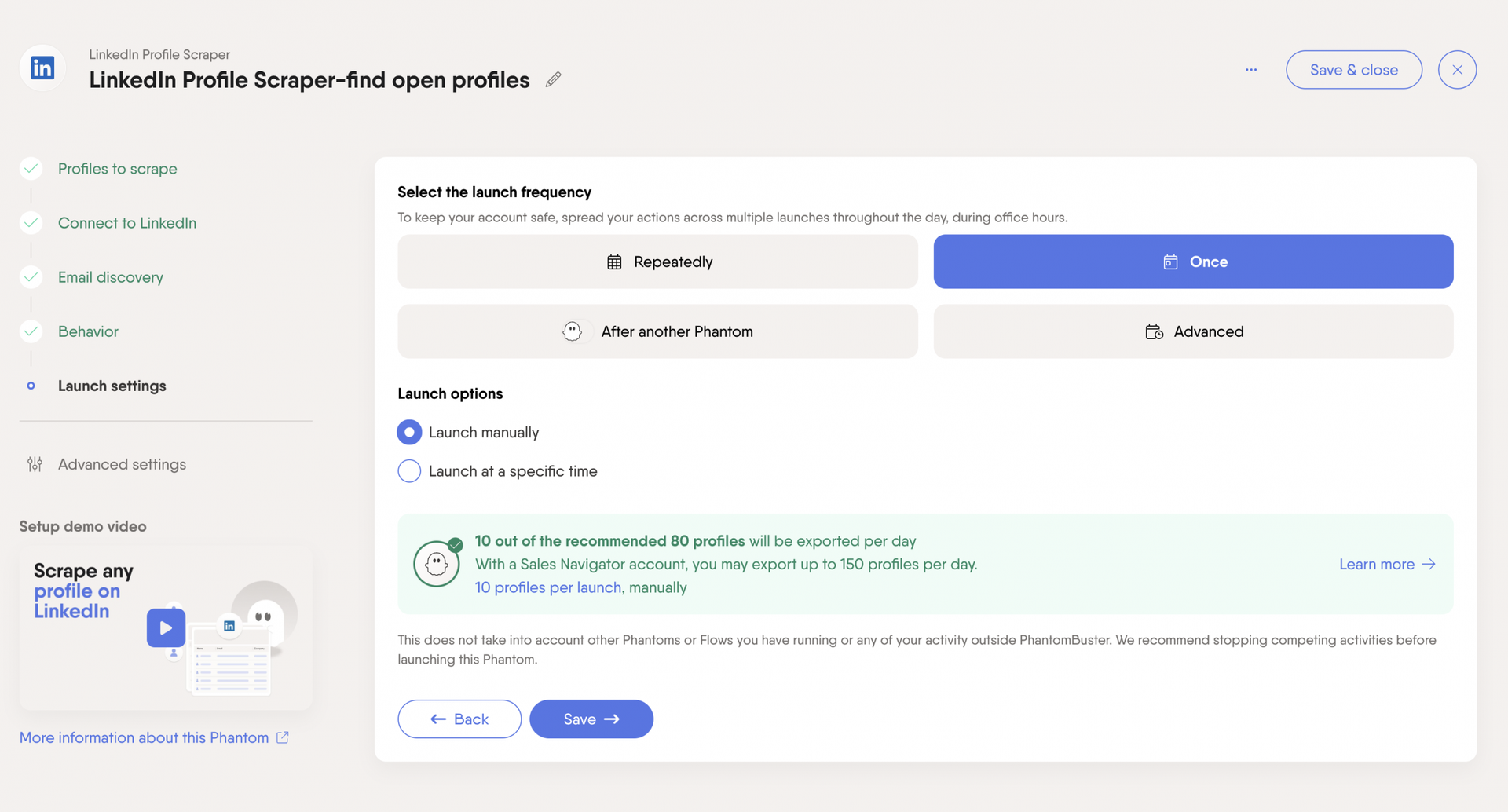
This way, you’ll have all the data you need without the manual work.
4. Use AI to enrich your potential customer profiles
You can also use AI to add more depth to your lead profiles.
With the AI LinkedIn Profile Enricher Phantom, you can automatically add key details to your leads, like marking those that fit your ICP or aren’t competitors.
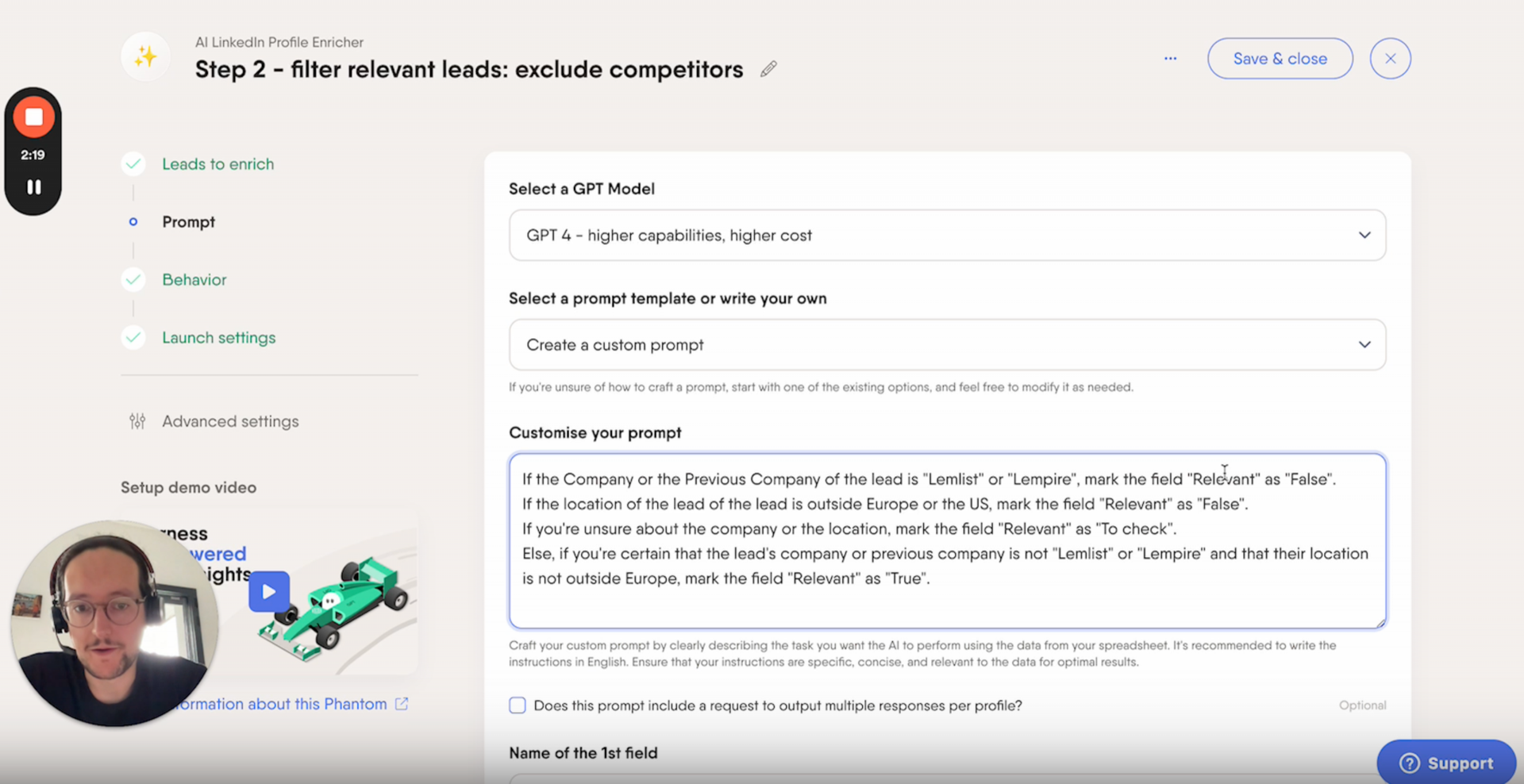
It’s a quick and easy way to keep your lead list up-to-date and make sure you’re focusing on the right people.
5. Segment your list based on data to create micro-lists of targeted prospects
When you break your contacts into smaller, focused groups, your outreach becomes more personal.
Segmenting prospects by common attributes, such as job title or industry, lets you craft marketing messages that feel tailor-made for them.
This improves your chances of connecting and helps you manage your resources better—focusing on the right leads at the right time.
6. Send your leads to your CRM
Manually updating your CRM can be a hassle, but with the HubSpot Contact Sender Phantom, it’s completely hands-off.
This Phantom automatically syncs the contacts you’ve gathered—along with their key information—directly into HubSpot.

Whether it’s their role, email address, or company details, the tool ensures your CRM has the most up-to-date data without any manual entry.
7. Set your scoring rules directly in your CRM
You can easily set up custom scoring rules directly in your CRM, like HubSpot, to help your team stay organized and efficient.
With HubSpot, you can assign scores based on specific criteria like job title, company size, industry, and user behavior (such as email opens or website visits).
This tool also supports positive and negative scoring—you can boost scores for leads who engage, like attending webinars, and lower scores for those who aren’t as active.
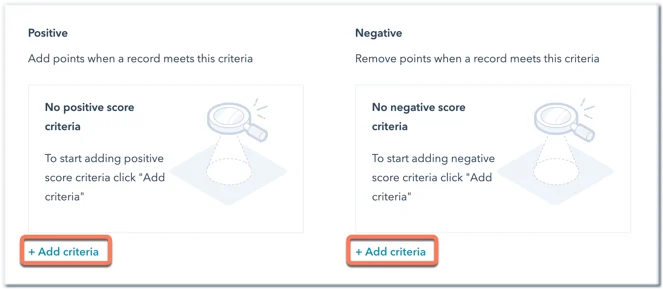
How to use your ICP score to improve sales activities
Once you’ve got your ICP score nailed down, it’s time to put it to work.
It helps you stay focused and makes your sales process smoother.
Measure your sales pipeline health
A healthy sales pipeline keeps your team productive and helps hit revenue goals. It ensures leads move smoothly and you avoid bottlenecks.
ICP scores highlight which leads to prioritize so that you can focus on the most promising ones.
It keeps your pipeline productive and efficient by focusing on where your efforts matter.
Prioritize sales outreach to relevant leads
Focus on leads with the highest ICP scores for your outreach. These are the ones most likely to respond and engage.
The LinkedIn Outreach Flow helps automate your efforts. It sends connection requests, intro messages, and even follow-ups without manual work.
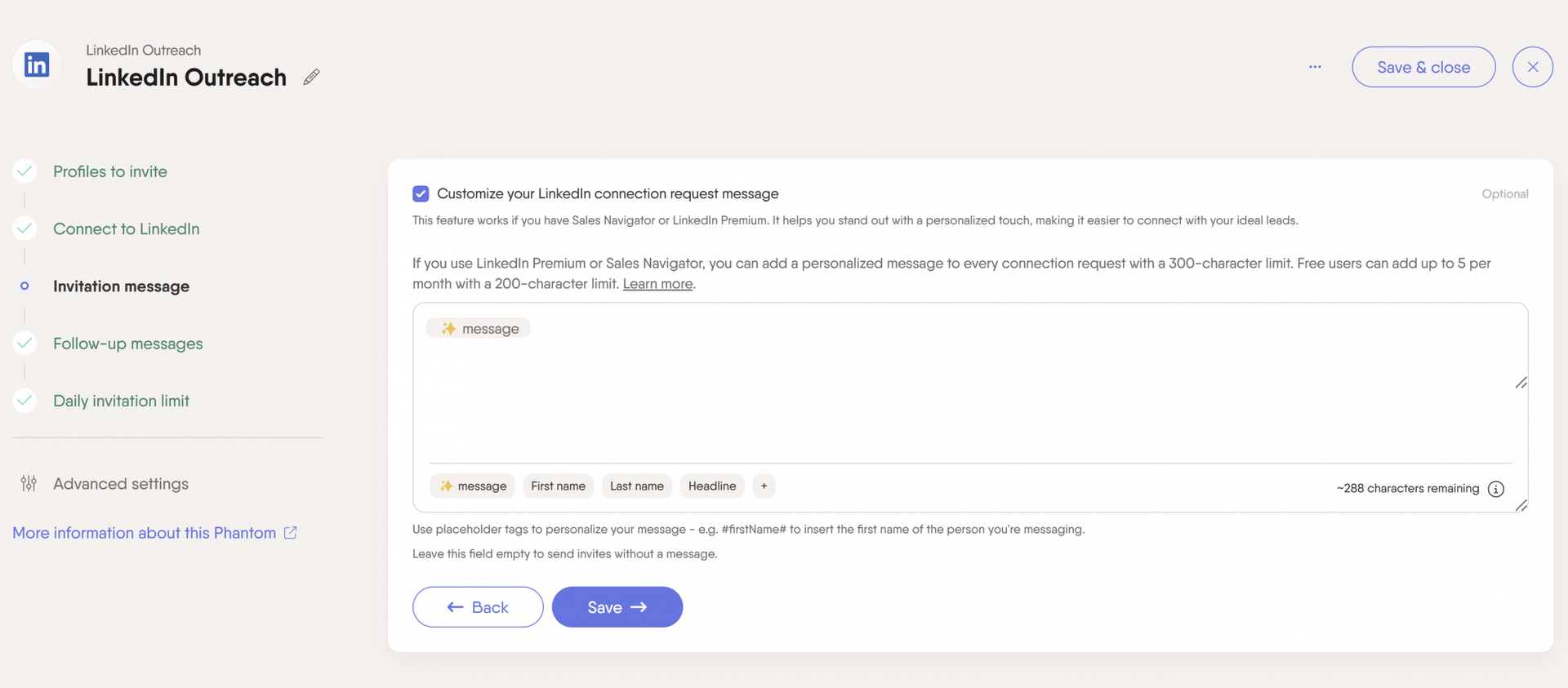
This makes your outreach more efficient so that you can focus on the best leads.
Create personalized sales cadences for specific lists
Sales cadences are structured follow-ups, like emails or calls, spaced at the right intervals to keep leads engaged.
LinkedIn messages work great for starting conversations when they’re tailored to the recipient.
And here’s where the AI LinkedIn Message Writer Phantom can help. It takes the hassle out of writing these messages manually.
Instead, let the tool personalize your outreach based on the lead’s relevant information.

Forecast sales based on leads in your pipeline
ICP scoring makes sales forecasting more reliable by providing a clear, data-backed way to assess the likelihood of leads converting.
When you mix your ICP scores with other factors, like the customer lifetime value, their ideal customer profiling, how engaged the leads are, or what stage of the sales pipeline they’re in, your forecasts become way more accurate.
It’s like stacking the odds in your favor—you’re not just predicting sales; you’re making smarter decisions about where to put your team’s energy.
Best ICP scoring tools for sales and marketing teams
Sales and marketing teams in the software industry can use automated tools to simplify their ICP scoring, helping them focus on the highest-priority leads.
PhantomBuster
PhantomBuster is a powerful tool for sales teams. It is designed to automate a wide range of tasks on platforms like LinkedIn, Twitter, and Instagram.
It’s especially useful for generating and scoring leads while automating repetitive tasks to save you time.
Here’s how it helps:
- Automates lead enrichment: The AI LinkedIn Profile Enricher Phantom enriches your lead lists by scoring contacts based on criteria you set, ensuring your sales and marketing strategy focuses on what matters most.
- Customizes lead score with AI: Use GPT models to fine-tune your lead scoring criteria, adjusting for factors like job roles or engagement data, giving you full control over lead evaluations.
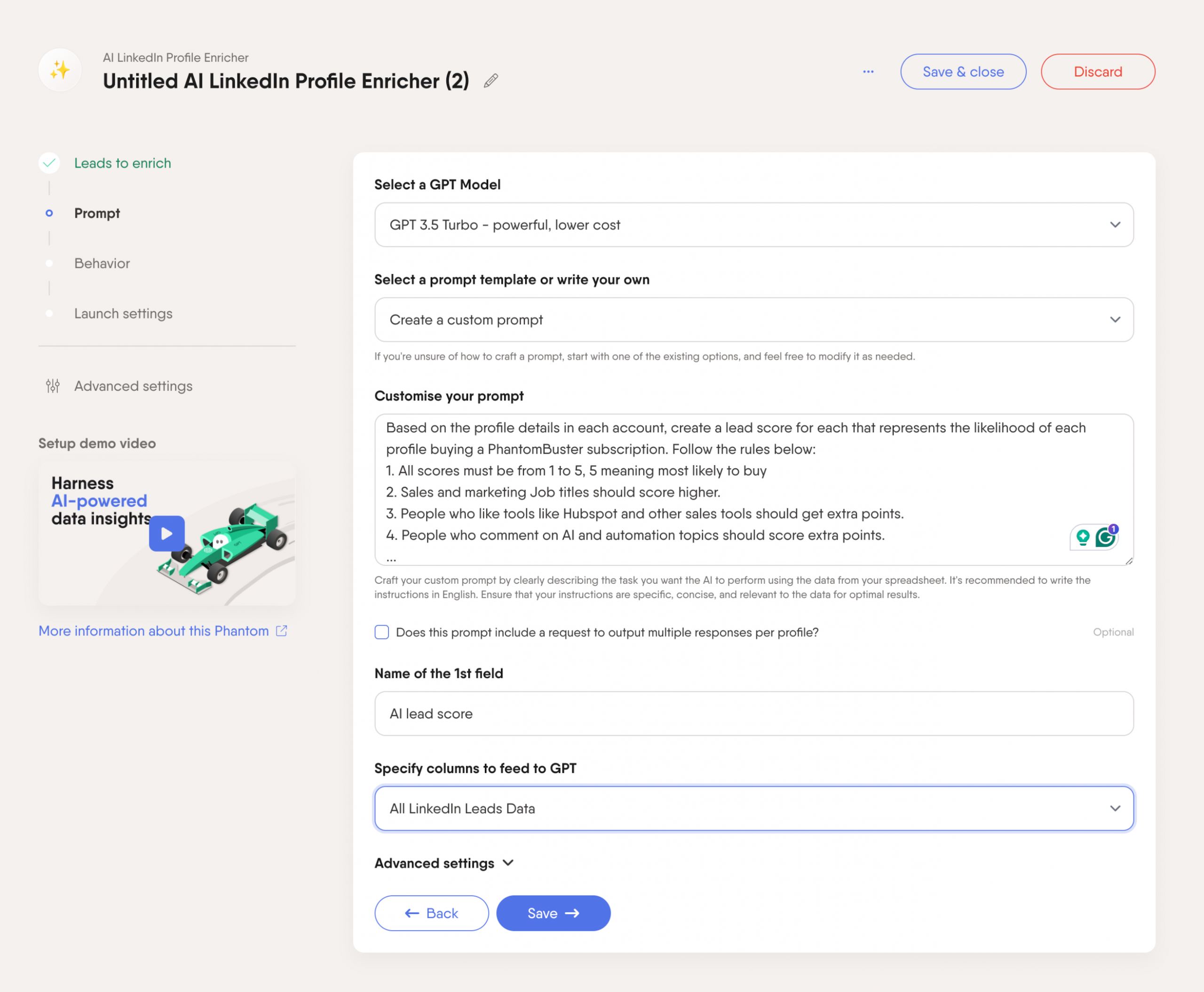
- Integrates with your CRM: Keep your contact lists updated with automatic bi-directional HubSpot CRM sync.
- Find and scrape new leads: Get more sales thanks to multichannel data scraping.
- Automate follow-ups: Use Phantoms to send follow-up messages so your outreach looks consistent.
- Run sales cadence tasks: Launch multi-action Flows to automate your sales tasks.
Pricing: PhantomBuster offers a 14-day free trial, with pricing starting at $56/month (includes 10k AI credits and 5 Phantoms slots).
HubSpot
HubSpot is a comprehensive CRM platform that helps automate lead management, sales processes, and customer engagement.
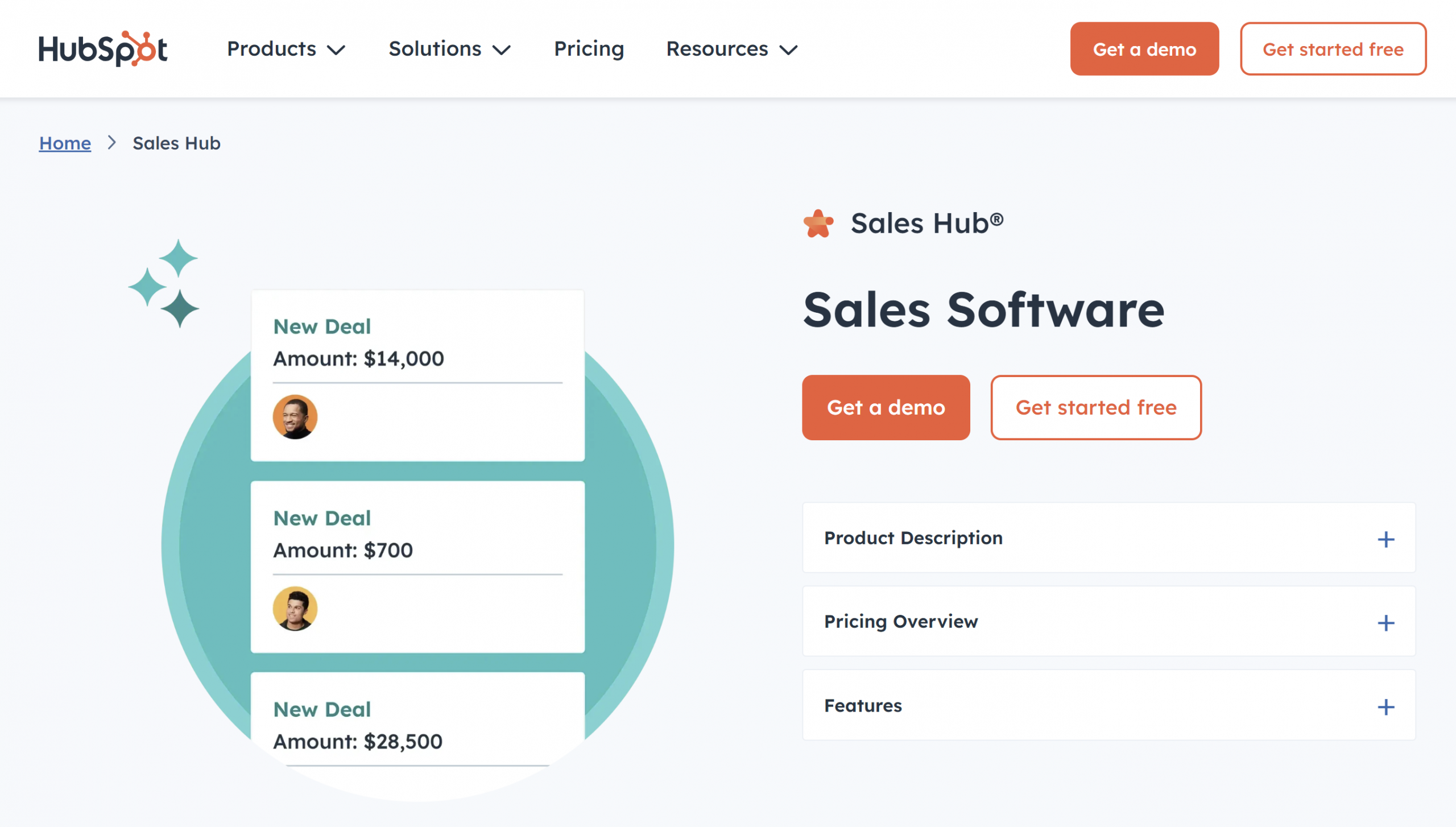
Here’s how it helps:
- Prioritize leads: HubSpot analyzes the buyer journey to surface high-value leads so you can focus on the best contacts.
- Build a custom lead score: Use HubSpot’s AI to rank prospects and adjust the system to suit your business needs.
- Choose your scoring method: HubSpot supports both traditional and predictive scoring to match your sales strategy.
- Manage your pipeline: Track deals, forecast revenue, and gain insights into lead progression for better pipeline management.
Pricing: The HubSpot Starter plan starts at $20/month per seat, including sales and marketing tools.
Brevo
Brevo is an all-in-one email marketing platform and CRM suite tool designed to help businesses forecast revenue, manage deals, and streamline communication.
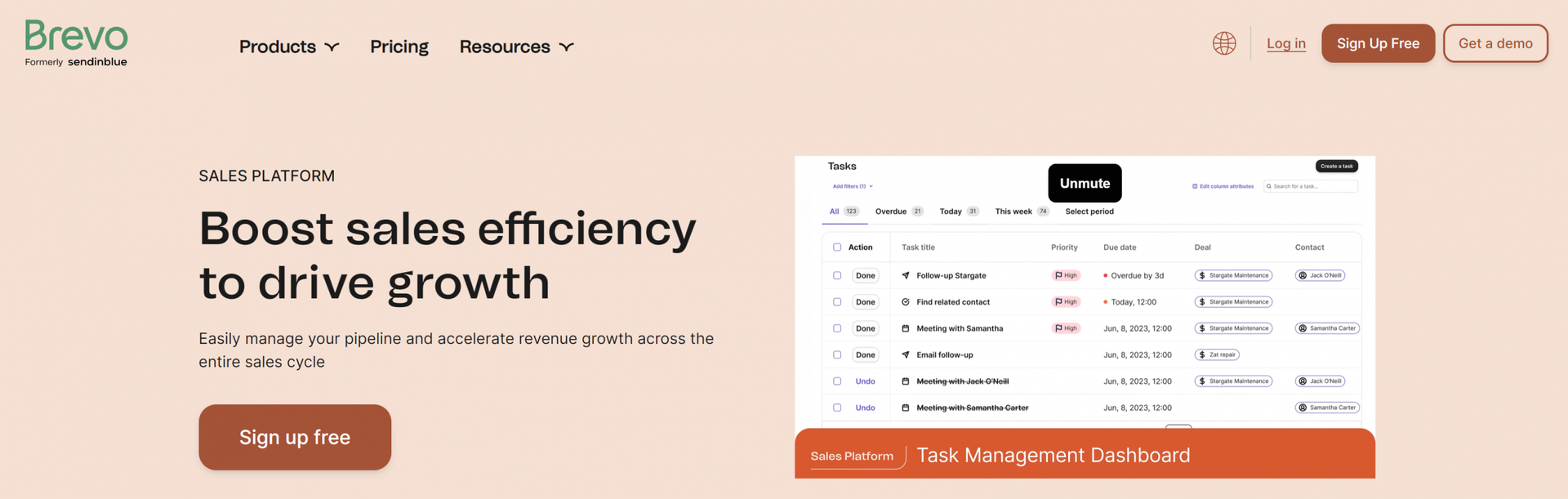
Here’s how it helps:
- Predict sales revenue: Brevo’s forecasting tool calculates future revenue by estimating the likelihood of closing deals at each pipeline stage, helping you make data-driven decisions.
- Customizable pipeline management: Adjust your forecasting models to align with your sales cycle and customer behavior for more accurate predictions.
- Automate workflows: Brevo automates follow-up emails, reminders, and notifications, keeping your sales strategy on track without manual effort.
- Full marketing and sales toolkit: Brevo integrates tools like email marketing, SMS/WhatsApp campaigns, landing pages, and live chat, providing a complete solution for managing customer relationships.
Pricing: Brevo offers a free plan, and paid plans start at €7/month, including 5,000 emails/month.
Conclusion
Automating your ICP scoring just makes things smoother and more efficient. You save time, target the right leads, and align your approach with your business strategy.
Ready to see how it can work for your business? Try PhantomBuster with a free trial and see how it improves your lead-scoring system and sales process!