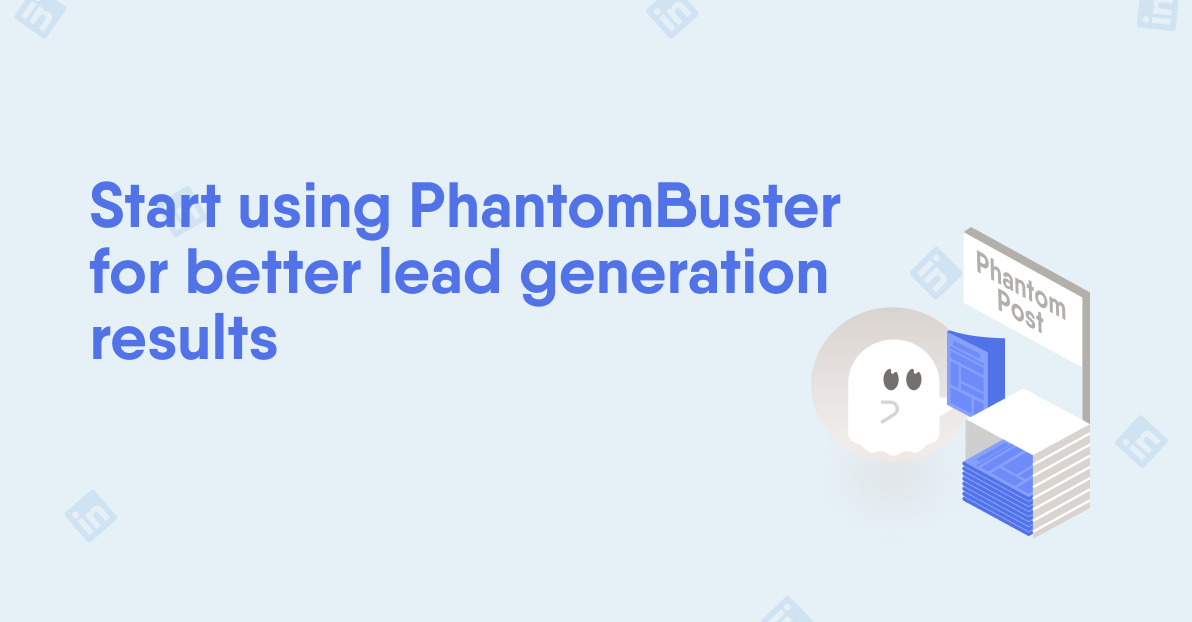How do you choose between the different LinkedIn account types? Is LinkedIn Premium worth it? With so many different LinkedIn accounts out there, the choice can be overwhelming.
In this guide, we'll unpack the 9 different types of LinkedIn accounts, like Sales Navigator and other Premium plans.
Whether you're looking to scale your outreach efforts, automate lead generation, or find better candidates, this article will help you decide which account type is best for you.
TL;DR
-
Free LinkedIn accounts can only take you so far. But LinkedIn offers a diverse range of Sales Navigator, Learning, and Premium accounts to help you hit your goals.
Here's how much they cost and who they're for:
-
Free LinkedIn Accounts (basic): $0/month – for beginners
-
LinkedIn Premium Career: $29.99/month – for job seekers
-
LinkedIn Premium Business: $59.99/month – for business owners
-
LinkedIn Sales Navigator Core: $99.99/month – for individual sales professionals
-
LinkedIn Sales Navigator Advanced: $149.99/month – for sales teams
-
LinkedIn Sales Navigator Advanced Plus: Custom pricing – for enterprise sales teams
-
LinkedIn Recruiter Lite: $180/month – for smaller hiring teams
-
LinkedIn Recruiter: $835/month – for larger hiring needs
-
LinkedIn Learning: $29.99/month – for anyone who wants to grow their skillset
Free vs. premium LinkedIn account types: Overview
LinkedIn is the largest professional network in the world, making it a vital resource for entrepreneurs, marketers, sales reps, and recruiters alike.
To help everyone get the most out of the platform, LinkedIn offers a range of account types to meet every need, from Premium Career to Business Sales Navigator Advanced.

With a free LinkedIn account, anyone can start building their network and sharing insights. However, free accounts are more constrained by current LinkedIn limits, making it difficult to scale your prospecting efforts.
If you want to take your lead generation seriously, then it's best to invest in a paid account. LinkedIn Premium and Business accounts cost more, especially Sales Navigator, but you will reap the benefits many times over.
With plans designed for recruiters, business owners, and sales reps, you can tap into LinkedIn's tailored functionalities depending on your niche.
If you also invest in a lead generation automation tool, such as PhantomBuster, you'll be able to benefit from these increased functionalities while automating. These tools can connect to LinkedIn on your behalf and run actions on autopilot, such as sending connection requests, while you focus on other things.
In the following sections, we'll explore each of these LinkedIn accounts in more detail to help you find the best plan for you.
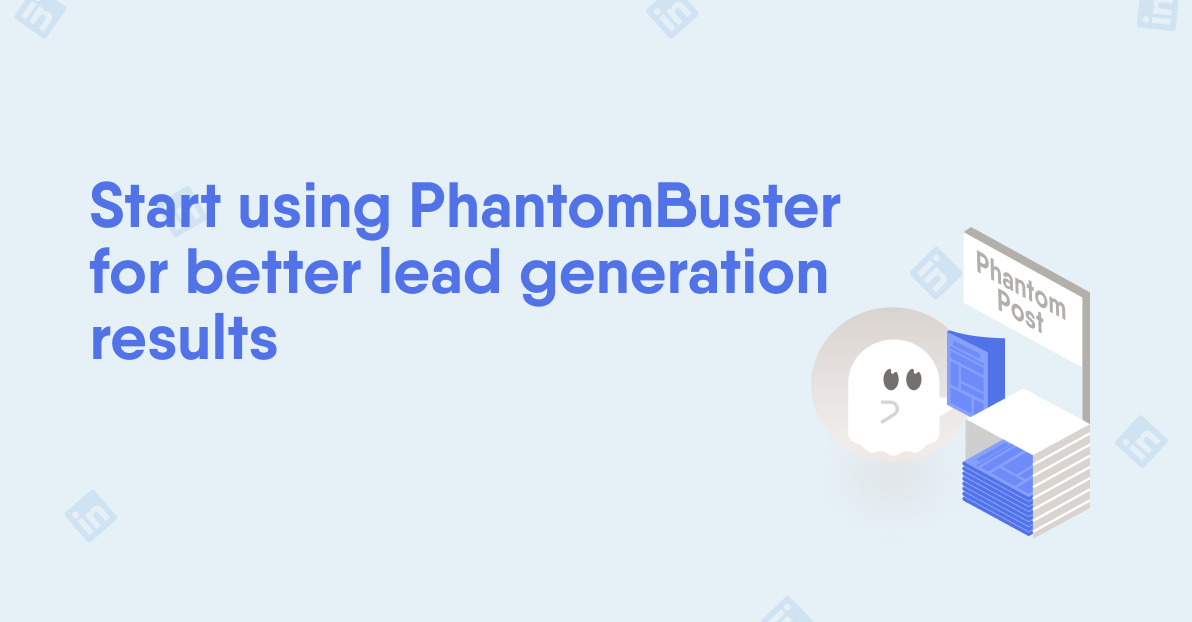
Try PhantomBuster free for 14 days!
Free LinkedIn account
If you want to build your network, share posts, and follow industry news, a free LinkedIn account can be a great fit. With a free account, you can familiarize yourself with the main features without needing a budget.
However, a free LinkedIn account has limitations, especially if you want to use it to generate leads.
Firstly, you can't see everyone who views your profile. This makes it harder to identify and follow up with potential leads with a basic account.

Secondly, you have limited search functionality. LinkedIn lets free account holders access "a maximum of 1000 results per search, or 100 pages of search results."
And if you're overusing the search engine, LinkedIn's commercial use limit may block your usage for the rest of the month.

Finally, you can't message people who you aren't connected to. Basic account holders don't have any InMail credits, which means they can only message 1st-degree connections.

Ultimately, a basic LinkedIn account is not the right fit if you want to find leads at scale or automate your lead outreach.
LinkedIn Premium Career – $29.99/month
A LinkedIn Premium Career plan is for anyone who wants to stand out to hiring managers.
This LinkedIn Premium account is tailor-made to connect with hiring teams, compare your LinkedIn profile with other applicants, and help you learn new skills. And on average, with a Premium Career plan, you'll be 2.6 times more likely to get hired.

Who is this best for?
The LinkedIn Premium Career plan is ideal for job seekers and anyone else focused on their career development. It's designed to improve your professional profile and appeal to hiring managers, giving you an edge in the recruitment process.
LinkedIn Premium Career account features
Here are just some of the features you can access via a Premium Career plan.
-
5 InMail credits per month
-
A 365-day view of who's looked at your profile
-
Unlimited access to LinkedIn Learning
-
Private browsing
-
Applicant insights
-
AI tools
There's also a 1-month free trial to see if this particular LinkedIn Premium account is right for you.

LinkedIn Premium Business- $59.99/month
A LinkedIn Premium Business account offers more detailed business insights. It's designed to support business growth, network building, and professional development.
Plus, LinkedIn users who invest in a Premium Business plan get an average of 4 times more profile views.

Who is this best for?
The LinkedIn Premium Business account is ideal for any business owner or entrepreneur who wants to fuel their business growth. Premium members can enjoy company analytics and custom features to help them expand their professional network and hit their goals.
LinkedIn Premium Business account features
The LinkedIn Premium Business Plan features everything included in the Career plan, along with business insights and extra InMail credits to help you hit your professional goals.
These extra features include:
-
15 InMail credits per month
-
Business insights and analytics
-
Custom button on your profile
-
Unlimited people browsing
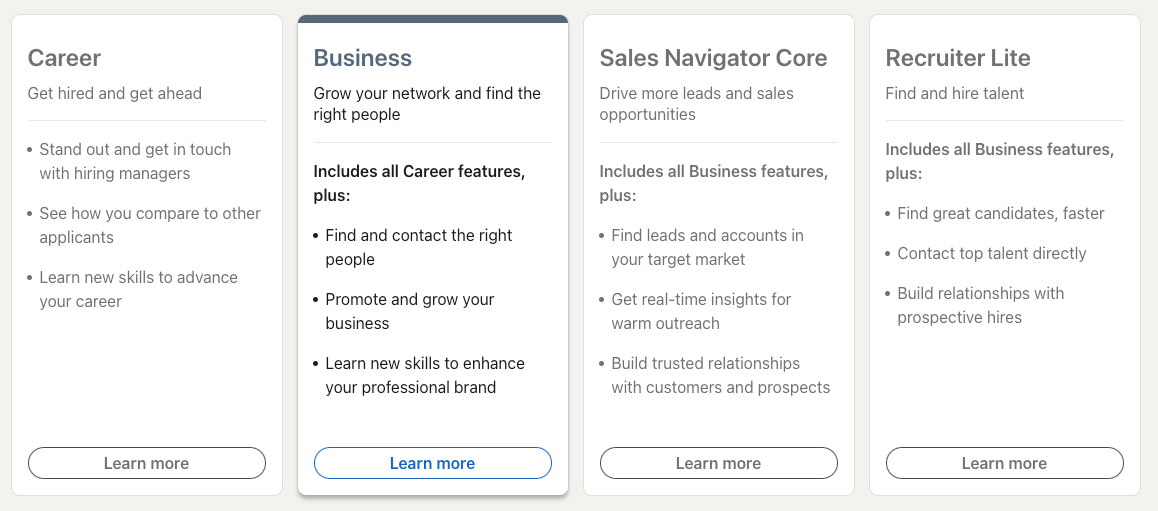
LinkedIn Sales Navigator Core- $99.99/month
LinkedIn Sales Navigator Core is designed to help you generate leads and grow your client base. With InMail messages, lead lists, lead recommendations, and more, you can become 3.8 times more connected to decision-makers.
This makes it an ideal tool for any individual sales or marketing rep looking to scale outreach or lead generation.

Who is this best for?
Individual sales professionals will benefit from a Core Sales Navigator account. It's created for individual LinkedIn accounts and carries all the functionality of LinkedIn Premium plans, with additional features to boost sales and outreach.
Check out our full guide on how to automate your Sales Navigator outreach.
With the right filters, you can send messages more widely and search for more, better-quality LinkedIn profiles using advanced filters.
LinkedIn Sales Navigator Core account features
Here's what you can expect from a Core LinkedIn Sales Navigator account type. It includes all the LinkedIn Premium Business features, as well as:
-
50 InMail credits per month for outreach messages
-
Extended network access
-
Custom lead lists
-
25+ advanced search filters
-
Standalone sales dashboard
-
Lead recommendations and up to 10,000 saved leads
-
Real-time alerts and updates

Check out our guide on how to automate connection and follow-up sequences using Sales Navigator.
LinkedIn Sales Navigator Advanced – $149.99/month
The LinkedIn Sales Navigator Advanced account is the best option if you're looking to obtain multiple LinkedIn Sales Navigator licenses.
It allows entire sales teams to get full access to Sales Navigator features, making team collaboration easier than ever.

Who is this best for?
Sales teams who want to collaborate will benefit most from this LinkedIn account type.
With unified billing and team-oriented features, this plan lets you build a whole LinkedIn Sales Navigator team from the ground up. Plus, the in-built analytics make it easy for the whole team to review and adapt their LinkedIn lead generation.
LinkedIn Sales Navigator Advanced account features
The LinkedIn Sales Navigator Advanced account includes Core features, along with additional tools to facilitate team collaboration, including:
-
Account outreach tools, such as Relationship Maps and Buyer Intent signals
-
Team network functionalities, including TeamLink
-
Advanced outreach tools, such as Smart Links
-
Usage reporting and detailed analytics
-
Enterprise tools, such as SSO and Employee Data Integration

LinkedIn Sales Navigator Advanced Plus – Custom pricing
The LinkedIn Sales Navigator Advanced Plus account goes one step further, with full functionality and a CRM integration for larger-scale sales teams.
It comes at a premium cost, but the pricing is calculated on an individual basis. The Advanced Plus offers the most features and integrations to hit your sales targets out of all the Sales Navigator plans.

Who is this best for?
This plan will benefit enterprise sales teams with a larger budget, as it allows easy integration with CRM platforms.
CRM contacts can also be integrated with the platform, synchronizing all sales operations. This is ideal for large teams with more complex workflows.
LinkedIn Sales Navigator Advanced Plus features
The LinkedIn Sales Navigator Advanced Plus account has Core and Advanced features, as well as:
-
CRM updated with data validation
-
CRM contact integration
-
Advanced enterprise integrations

LinkedIn Recruiter Lite – $180/month
LinkedIn Recruiter Lite is an ideal hiring and recruitment tool for people with low-volume needs. It helps hiring managers find, connect, and engage with the right job seekers outside of their direct network. Plus, you can invest in personalized outreach, get performance insights, and track your projects in one place.

Who is this best for?
This is the most basic account for LinkedIn Recruiter, making it ideal for hiring managers with low-volume recruitment needs (just a few people per year). You can send messages and find perfect candidates via your professional network.
LinkedIn Recruiter Lite account features
Here's a breakdown of some features you can expect from a Recruiter Lite plan.
-
20+ advanced search filters
-
30 InMail messages per month and performance insights
-
Access to your 3rd degree network
-
Candidate search alerts and recommendations
-
Personalized outreach with saved templates
-
Post a free job
LinkedIn Recruiter: $835/month
LinkedIn Recruiter's professional services let you connect with job seekers at scale and enjoy even more advanced search criteria. The monthly cost is much higher than LinkedIn Recruiter Lite, but as you can see from the comparison table, the functionalities are much more advanced.

Who is this best for?
The LinkedIn Recruiter plan is meant for larger staffing firms and hiring teams that need to fill competitive job roles throughout the year.
With more InMail credits and more advanced search filters, recruiters can engage with more LinkedIn profiles and find the right match for every job.
LinkedIn Recruiter account features
Here are some of the features that LinkedIn offers for the Recruiter plan.
-
40+ advanced filters for search
-
150 InMail credits per month
-
Access to the full LinkedIn network
-
Recommended matches
-
Candidate insights
-
Multi-user collaboration tools
-
Integration with your applicant tracking system (ATS)

LinkedIn Learning: $29.99/month
Describing itself as 'the most powerful skills development platform', LinkedIn Learning offers unlimited access to over 21,000 expert-led courses.
Plans can be purchased for individuals, teams (up to 20 people), or organizations (unlimited people). This makes it a perfect match for anyone who wants to expand their industry knowledge and stay ahead of the curve.

Who is this best for?
LinkedIn Learning is an ideal platform for anyone who wants to grow their skillset, develop their career, and measure their professional growth.
This makes it universally appealing to individuals, teams, and organizations alike—and it offers account types to cater to all three.
LinkedIn Learning account features
Here's what you can expect from these types of LinkedIn accounts.
-
For individuals: 1 learning account with unlimited access to 21,000+ courses, with tailored course recommendations
-
For teams: Up to 20 learning accounts and a basic insights dashboard to follow everyone's progress
-
For organizations: 21 or more learning accounts, with a more detailed insights dashboard, plus integrations and the option to upload your own custom content
Conclusion
Choosing between all the different LinkedIn accounts can feel overwhelming. But while a free account can be good for beginners, ultimately, a paid account will give your business enhanced visibility, more connections, and the right job hire.
So, whether you're looking for more connection requests, better warm introduction opportunities, or premium company analytics, there's a LinkedIn Premium account plan to match your needs.
If you're looking to scale your efforts and automate connection requests, outreach, and more, try PhantomBuster for free.