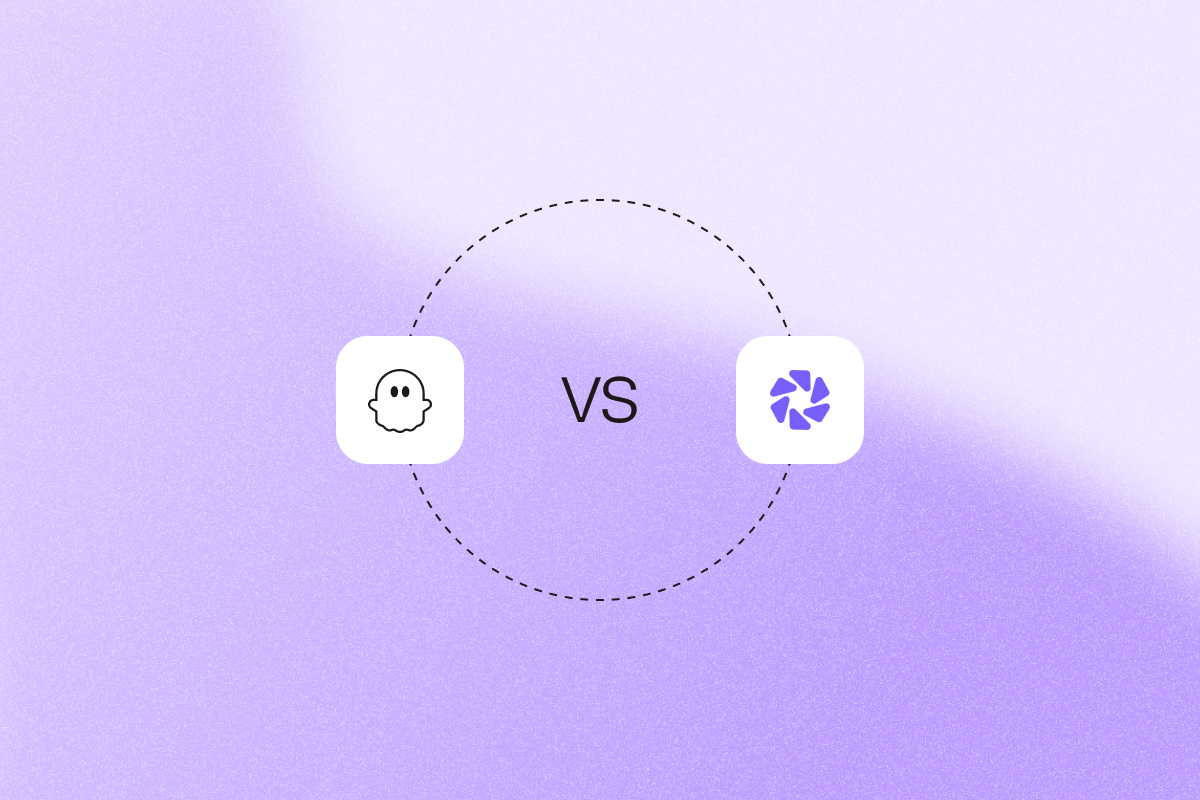Curious about the differences between PhantomBuster and Dripify? Both are robust LinkedIn automation tools, but they shine in different areas.
In this blog post, we’ll break down PhantomBuster vs Dripify, comparing their features, pricing, and overall value.
You’ll learn how each tool can fit your specific needs, whether you’re more interested in LinkedIn automation lead generation or focused on streamlining your campaign automation.
AI highlights
- PhantomBuster and Dripify are both LinkedIn automation tools.
- While Dripify focuses on LinkedIn engagement, PhantomBuster excels at LinkedIn prospecting and engagement.
- Dripify works with LinkedIn accounts, while PhantomBuster helps you automate lead generation on other social media platforms, too.
- PhantomBusted usage-based pricing starts at $56 per month. Each plan grants access to all pre-built Phantoms and Flows
- The Dripify Basic plan is $59 per month and only covers one campaign. If you need more campaigns, you’ll have to upgrade to the Pro or Advanced plan
| PhantomBuster | Dripify | |
| Free Trial | 14 days | 7 days |
| Pricing From | $56/month | $39/month |
| Pricing Model | Execution time (how long it takes each automation to run) + email credits | Campaign-based |
| Primary Focus | Multi-platform automation, including LinkedIn | LinkedIn automation and outreach |
| Unique Selling Points | Multi-channel data scraping, extensive automation options, customizable workflows | Detailed LinkedIn campaign management, A/B testing |
| Extract Data From | – LinkedIn – Sales Navigator – Google Maps – Twitter (X) – Slack |
– LinkedIn – Sales Navigator |
| Pre-built Automation | ✅ | ❌ |
| Multi-platform Automation | ✅ | ❌ |
| Data Enrichment | ✅ | ❌ |
| Auto Post Commenting | ✅ | ❌ |
| A/B Testing | ❌ | ✅ |
What is PhantomBuster used for?
What is PhantomBuster, exactly?
It’s an advanced automation tool made for those who want to scale their outreach tasks across multiple platforms, such as LinkedIn, Twitter, and more.
Instead of manually repeating tasks, you can use pre-built automations called “Phantoms” and sequences known as “Flows” to automate your lead-generation actions.
This way, you can manage your prospecting outreach more efficiently without spending hours on repetitive tasks.
Is PhantomBuster safe?
Yes, PhantomBuster is safe. It’s a cloud-based tool, which means all actions are performed securely in the cloud.
Plus, you can set limits for each automation to keep your LinkedIn account safe by following best practices and recommendations you get directly in the app.
What is Dripify?
Dripify is a LinkedIn automation software focusing on LinkedIn-specific outreach campaigns with poor prospecting and scraping functionality.
It offers built-in analytics, advanced search filters, and an in-house inbox.
You can set up LinkedIn outreach campaigns with smart conditions and personalized delays, which can save you a lot of time.
Plus, it automates tasks like connecting, following up, and endorsing skills. Dripify is perfect for teams and agencies, which is shown by its higher per-seat pricing.
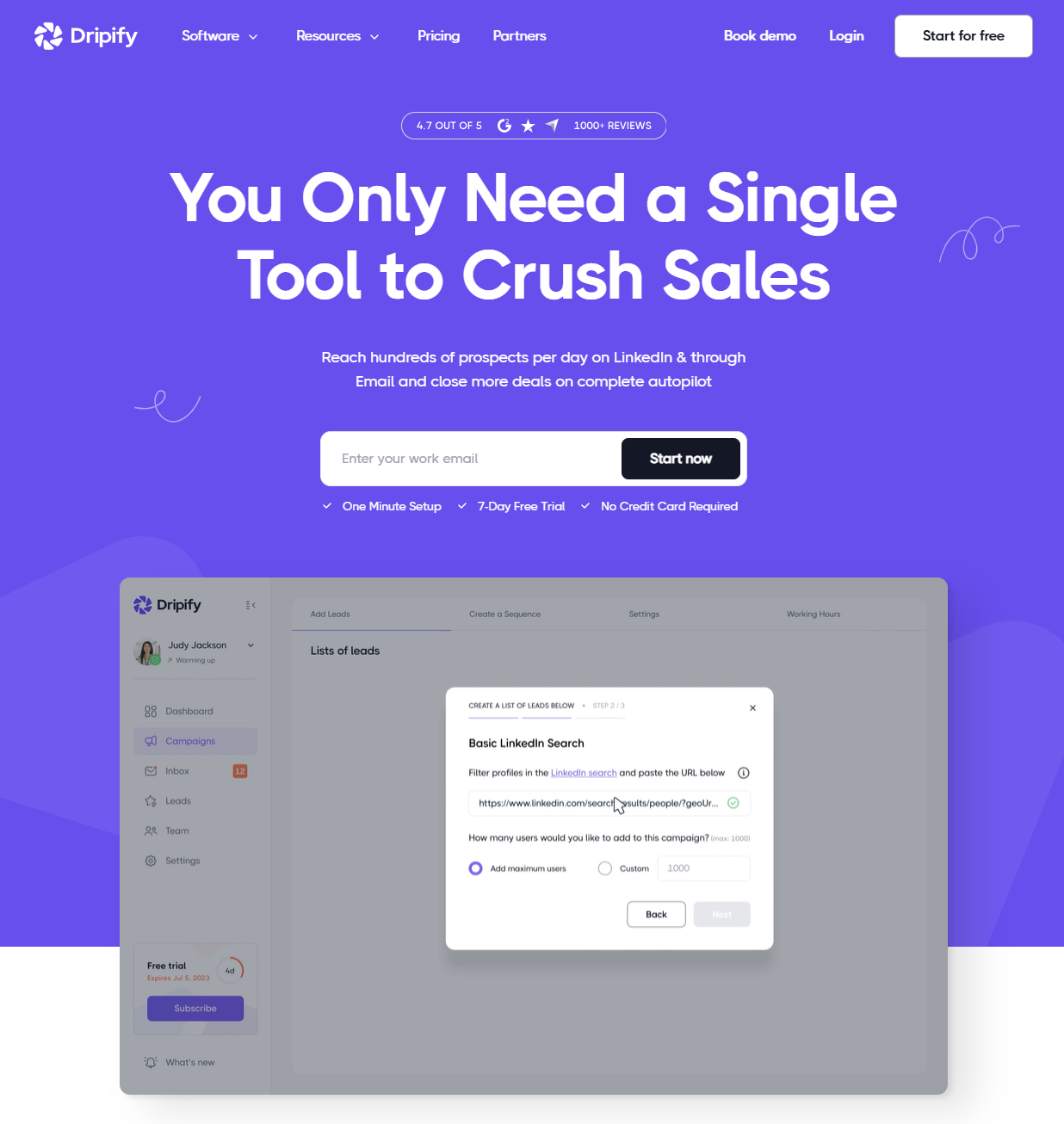
Is Dripify safe?
Dripify is safe to use for your LinkedIn automation. Like PhantomBuster, it’s cloud-based, which means all actions are performed securely in the cloud.
In contrast, LinkedIn automation tools that operate as Google Chrome extensions, like Dux-Soup, are less safe because they run directly in your browser.
Dripify also uses local IP addresses and human behavior simulation to mimic natural LinkedIn activity, so it looks like you’re performing the actions yourself.
PhantomBuster for LinkedIn automation
PhantomBuster is a powerful tool for automating your LinkedIn tasks.
It’s designed to mimic human behavior, making it perfect for anyone looking to ramp up their LinkedIn lead generation strategy without spending hours on repetitive actions.
Here’s what you can do with Phantoms and Flows:
- LinkedIn prospecting: Easily scrape profile data and enrich it to build detailed lists of leads.
- Connection requests: Automatically send them to a list of LinkedIn users.
- Outreach campaigns: Set up automated campaigns with pre-built workflows to save time and reach more people.
- Sales Navigator integration: Gather emails and other crucial data from LinkedIn Sales Navigator search results.
And you get more for your money than most LinkedIn automation tools!
Extract data from LinkedIn and manage lists
LinkedIn Search Export is one of the most popular Phantom in PhantomBuster. This feature helps you turn LinkedIn into a goldmine for leads by exporting search results into a manageable format.
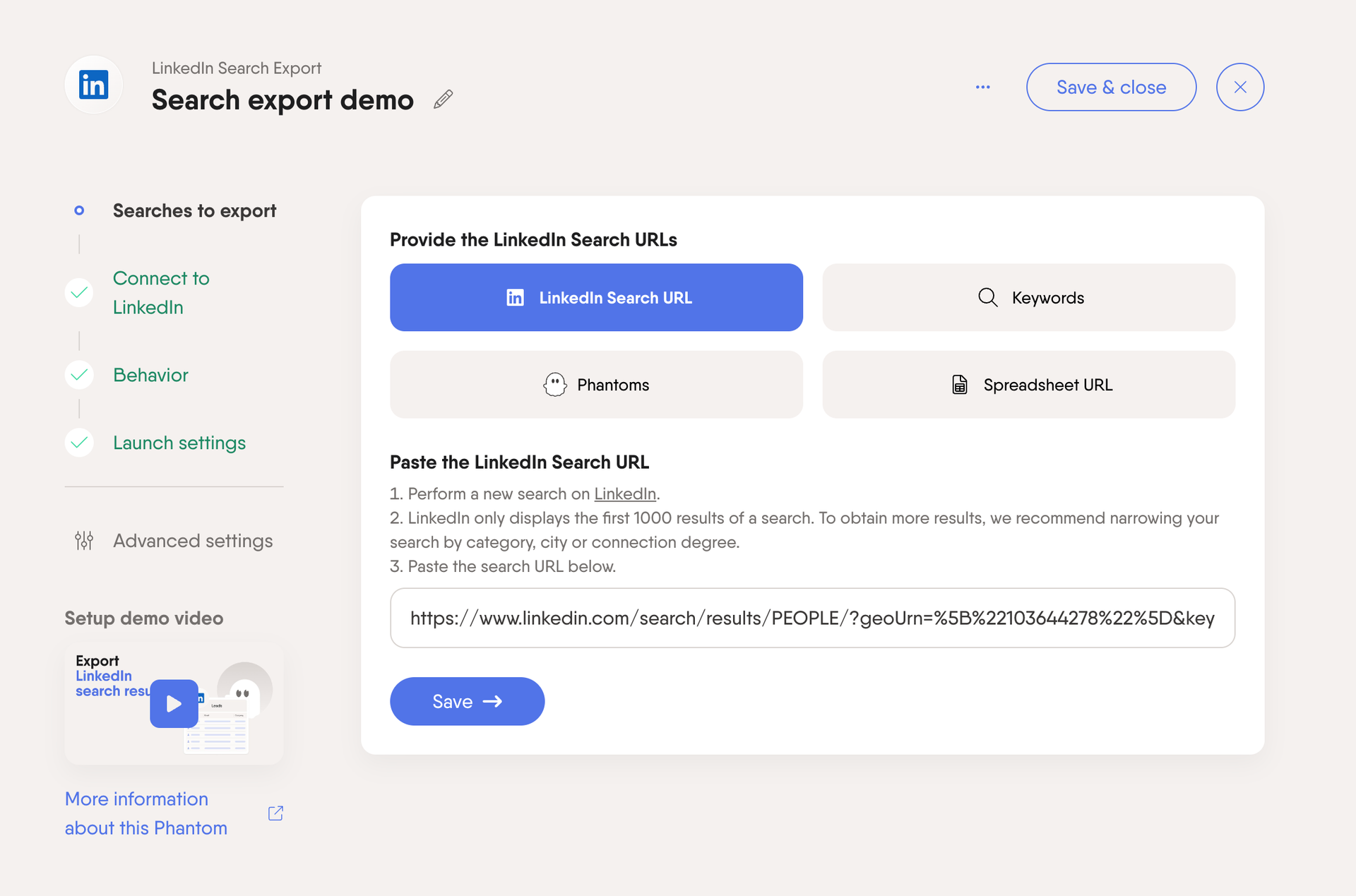
This workflow allows you to gather LinkedIn search data and create clean, enriched lead lists for your outreach campaigns.
It’s handy for organizing potential customers into CRM systems or saving them as .csv or .json files for easy access and management.
Enrich data for better personalization
PhantomBuster excels at LinkedIn data enrichment.
The LinkedIn Profile Scraper lets you gather vital details about your prospects, such as their roles, companies, and contact information. This makes it easy to personalize your messaging and stand out.
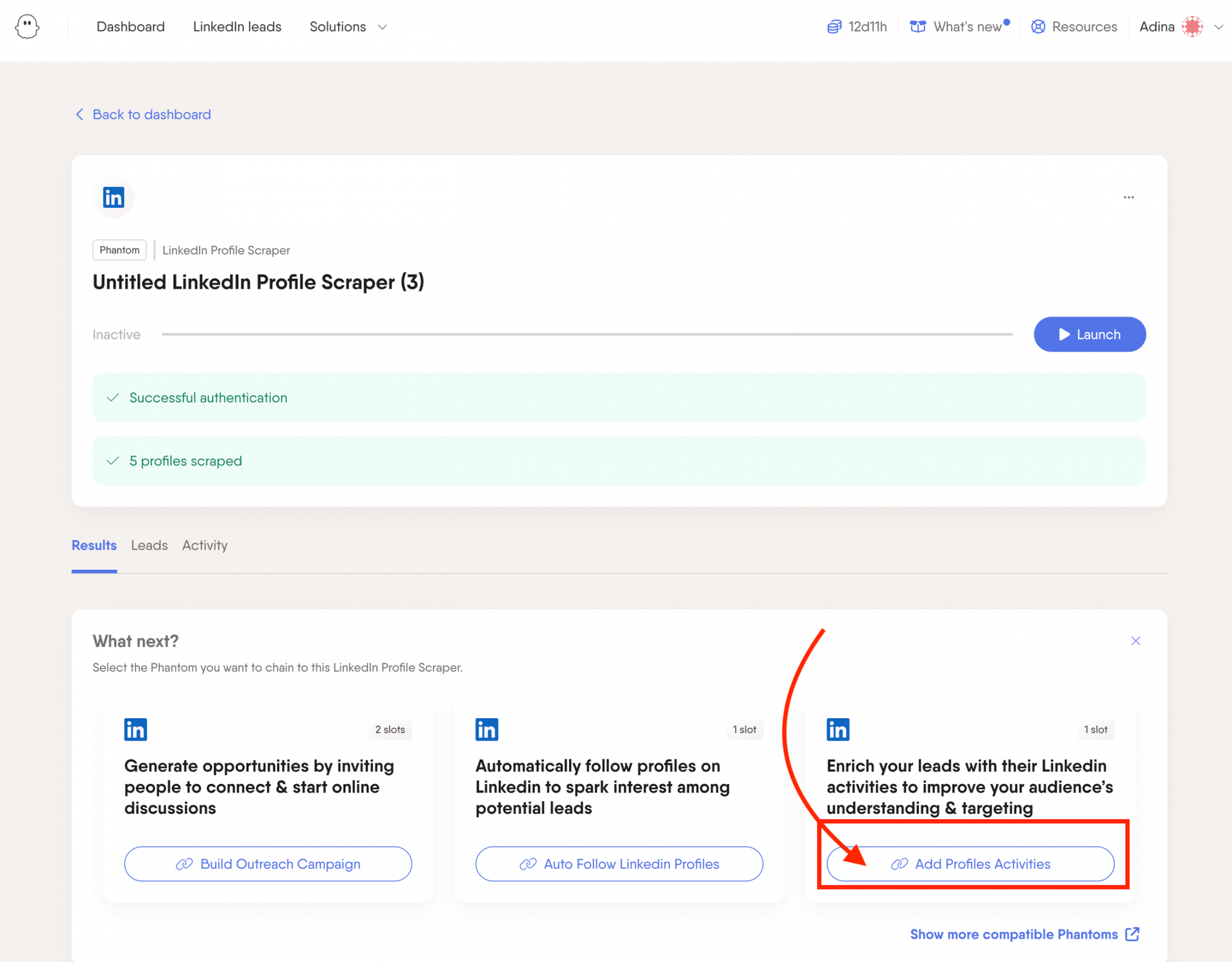
You can also scrape data from LinkedIn groups to get insights that make your messages more relevant and engaging.
No more guessing what to say—you’ll know exactly what your audience cares about.
Once you have this enriched data, PhantomBuster can help you take it further. Using your scraped data with AI LinkedIn Message Writer Phantom, you can easily craft tailored LinkedIn messages for each lead.
Automate outreach campaigns with pre-built automations
When you’re looking to save time and boost your LinkedIn efficiency, PhantomBuster’s pre-built automations are a solid choice.
LinkedIn outreach automation helps put manual tasks on autopilot.
Here’s how you can streamline your outreach process with the LinkedIn Outreach Flow:
- Send connection requests: Automatically send them to leads from a Profile List.
- Add an introduction message: Include a personalized introduction message with your invitations.
- Follow-up messages: Send up to three follow-up messages if there’s no response to your previous messages.
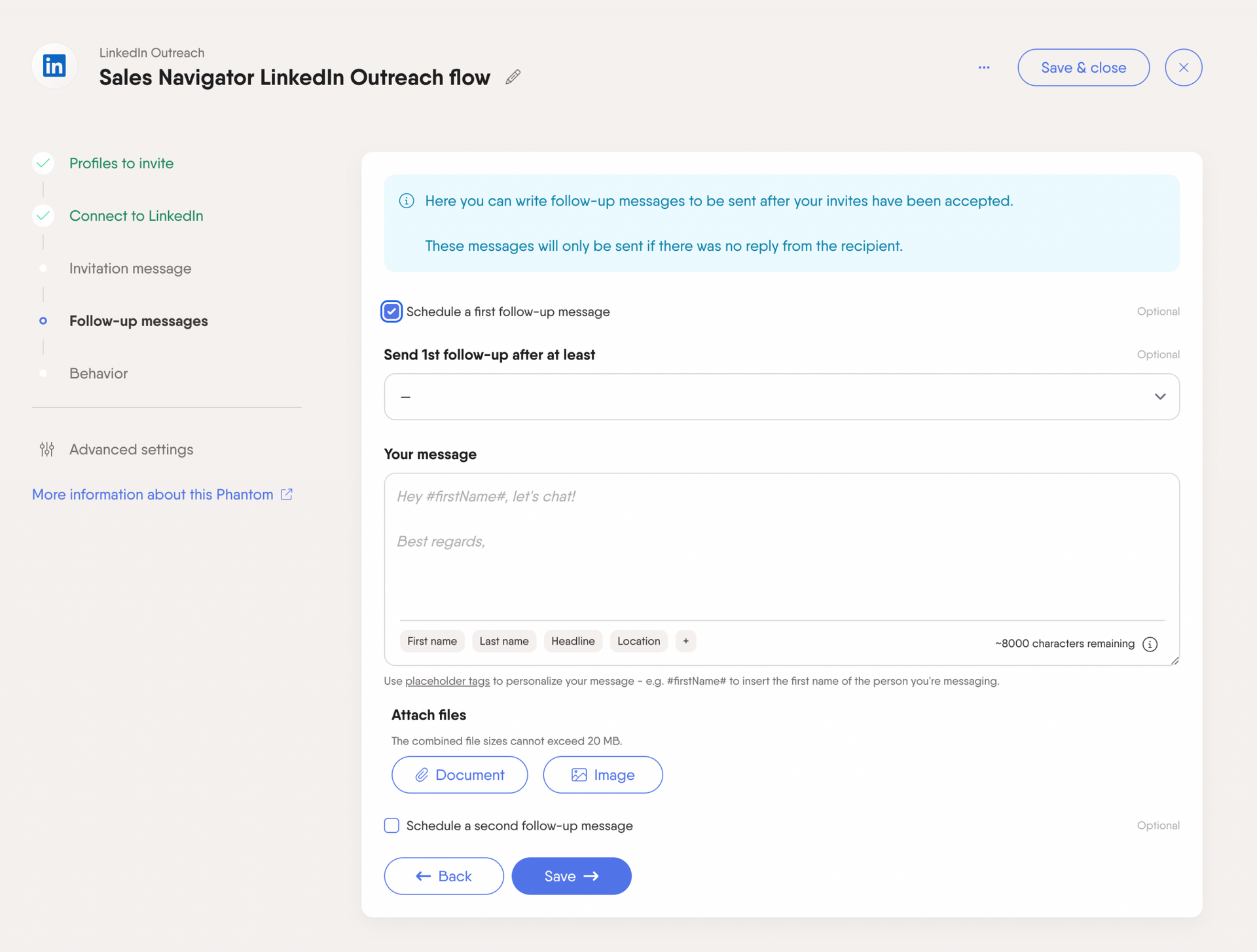
Unlike other LinkedIn automation tools, PhantomBuster lets you adjust settings to stay within LinkedIn’s activity limits so you can warm up your account.
The exact thresholds depend on your LinkedIn account type, with higher limits for a LinkedIn Sales Navigator account.
Since LinkedIn isn’t clear about these limits, it’s best to gradually ramp up your marketing efforts to avoid getting flagged.
By managing all your outreach campaigns in one place and automating them with a single tool, you reduce the risk of LinkedIn flagging your activity.
It keeps your account safe and helps you make the most of LinkedIn.
Dripify for LinkedIn automation
Dripify is a LinkedIn automation tool only. It focused more on the engagement and outreach side and less on prospecting and lead scraping.
Campaign builder
Dripify makes it easy to set up LinkedIn campaigns. You can create sequences of actions, such as sending connection requests and follow-up messages.
The visual campaign builder makes planning and automating your strategy easy, even for users without technical expertise.
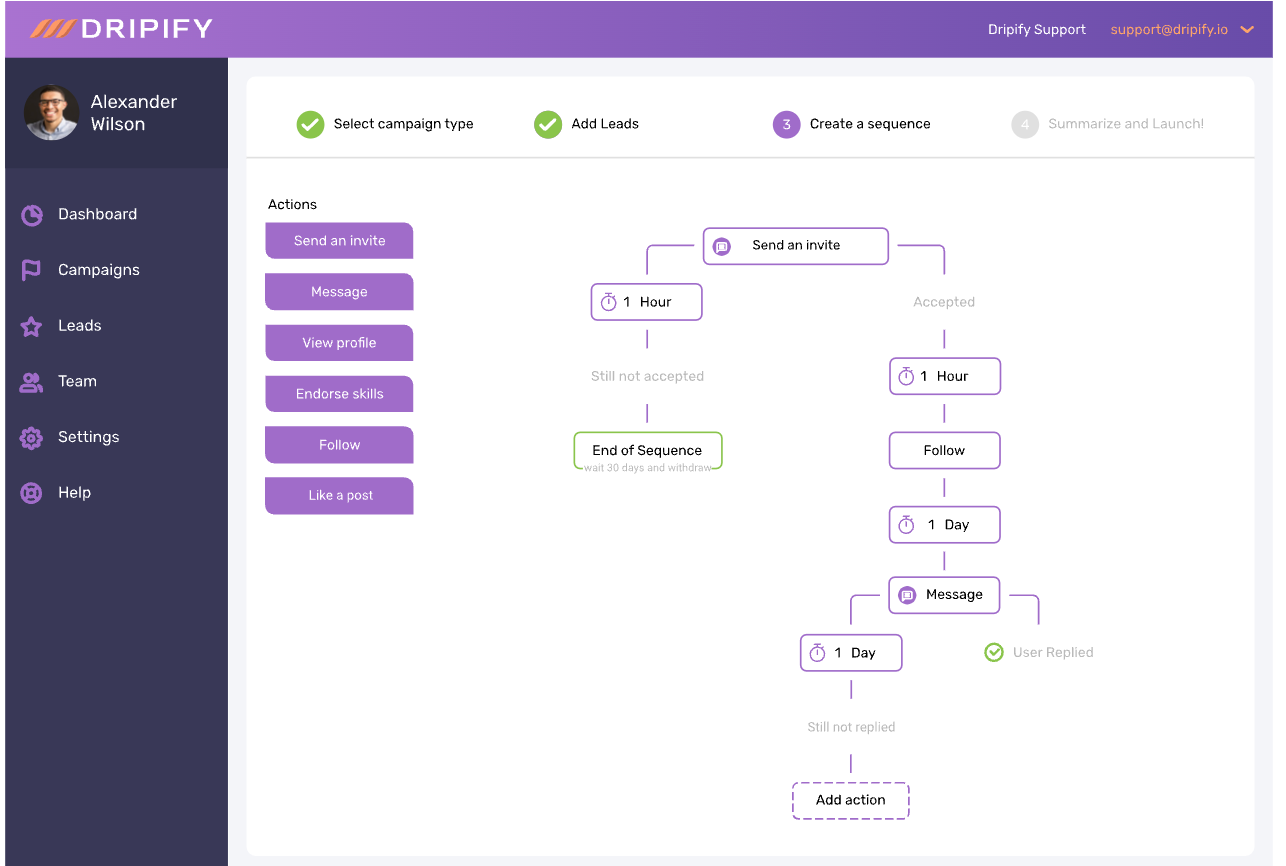
While adding leads is possible, it’s a secondary feature, so if lead generation and management are your primary goals, PhantomBuster is a better option.
A/B testing LinkedIn campaigns
Ever wonder which version of your LinkedIn campaign works best?
With Dripify’s A/B testing feature, sales and marketing teams can compare different connection requests and messages to see what gets better results.
Based on the data, it’s useful to tweak your approach.

LinkedIn outreach analytics
Want to know how your LinkedIn efforts are paying off? Dripify gives you detailed analytics on engagement rates, profile views, and message responses.
Use this info to refine your strategy and make your LinkedIn outreach more effective.

Pros and cons: PhantomBuster vs Dripify
Before choosing between PhantomBuster and Dripify, make sure you understand each tool’s strengths for lead generation.
PhantomBuster is a multichannel lead-generation tool
PhantomBuster isn’t just for LinkedIn; it’s a multichannel lead generator.
You can get leads from Facebook, Google Maps, and more.
Then, use their names to search for their LinkedIn profiles and automate your outreach across various platforms.
You can also extract company websites, emails, phone numbers, and more using the Google Maps Search Results Phantom. Pair this with the Data Scraping Crawler, and you can gather extra details from business websites, making your localized outreach easy.
PhantomBuster integrates with your CRM to keep lead updates
PhantomBuster directly connects with your CRM, like HubSpot, to keep your lead data fresh and up-to-date.
No need for extra tools like Zapier.
HubSpot CRM integration is built right in, making your life much easier.
This makes PhantomBuster an excellent choice for automatically updating and enriching your CRM.

PhantomBuster vs Dripify: PhantomBuster offers better value for money
With PhantomBuster, you get pre-built automations for prospecting and enriching leads.
It’s great for scaling your lead engagement across multiple social media channels. The direct integration with HubSpot is a nice touch for keeping your CRM updated without any extra fuss.
While Dripify excels at LinkedIn campaign management, PhantomBuster is a better value if you’re looking for versatility and broader automation.
Before you make your final decision, let’s compare PhantomBuster vs Dripify pricing packages side by side.
PhantomBuster pricing plans
PhantomBusted usage-based pricing starts at $56 per month. Each plan grants access to all pre-built Phantoms and Flows.
To find the right plan, use the 14-day trial to gauge your usage needs. Usage is measured in execution time, which only counts when your Phantoms run.
Curious about execution time? It’s how long your Phantoms run each month.
For instance, scraping a profile or sending a LinkedIn message might take 30 seconds. So, running two Phantoms for 5 minutes each would use 10 minutes of your monthly allowance.
Now that you know that, let’s take a closer look at each plan and what’s included.
PhantomBuster 14-day free trial
- Includes: 2 hours of execution time, 1k of AI credits, 5 Phantom slots, 50 email credits, and limited data exporting. You don’t need a credit card.
- Best for trying to understand the best plan for your needs.
PhantomBuster Start plan
- Price: from $56/month
- Includes: 20 hours of execution time, 10k/month of AI credits, 5 Phantom slots, unlimited data export, and 500 email credits.
- Best for: Single users and small teams.
PhantomBuster Grow plan
- Price: from $128/month
- Includes: 80 hours of execution time, 30k/month of AI credits, 15 Phantom slots, unlimited data export, and 2,500 email credits.
- Best for: Teams with multiple workflows.
PhantomBuster Scale plan
- Price: from $352/month
- Includes: 300 hours of execution time, 90k/month of AI credits, 50 Phantom slots, unlimited data export, and 10,000 email credits.
- Best for: Large teams and agencies
Dripify pricing plans
The Dripify Basic plan is $59 per month and only covers one campaign. You’ll have to upgrade to the Pro or Advanced plan if you need more campaigns.
Let’s see how they stack up.
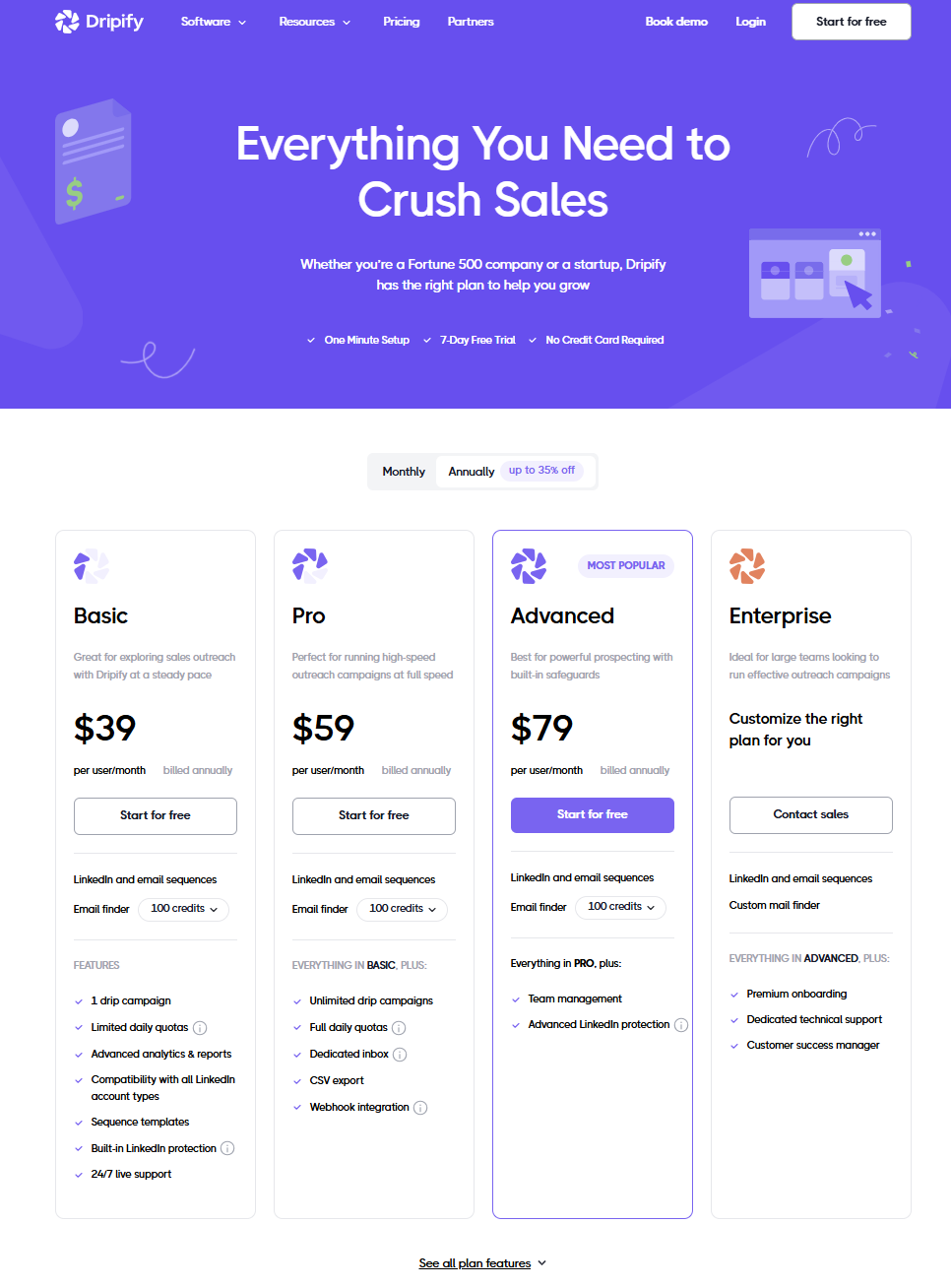
Dripify Basic plan
- Price: $39/user/month
- Includes: 1 Drip campaign, limited daily quotas, advanced dashboard and reports, complete performance automation.
- Best for: Individuals and small businesses who need essential automation features.
Dripify Pro plan
- Price: $59/user/month
- Includes: Unlimited Drip campaigns, full daily quotas, advanced dashboard and reports, complete performance automation, A/B testing, personal inbox, Webhook & Zapier integration, export leads into CSV.
- Best for: Growing teams looking to expand their LinkedIn automation capabilities.
Dripify Advanced plan
- Price: $79/user/month
- Includes: Unlimited campaigns, full daily quotas, advanced dashboard and reports, complete performance automation, A/B testing, personal inbox, Webhook & Zapier integration, export leads into CSV, team management, activity control.
- Best for: Large teams and agencies needing comprehensive automation and management features.
PhantomBuster reviews
Let’s check some of the latest reviews.
“It is almost as good as hiring a resource at a fraction of the cost”
” My go-to LinkedIn automation tool. There’s no need to install anything; I use it on my browser. There’s a Phantom for most of the frequently used websites.
If you use the right phantoms and manage to link them properly, it is almost as good as hiring a resource at a fraction of the cost.
The legacy plans were great and were real value for money. However, the new plans are comparatively expensive but still offer a good value. The runtime isn’t exactly predictable for specific tasks. Eg. the same task can sometimes take a minute, other times it may take 2 mins.
Some phantoms are great and when used properly and can greatly reduce the time and effort spent on completing a particular set of tasks.”
Karthik J., Operations Manager for a Small Business
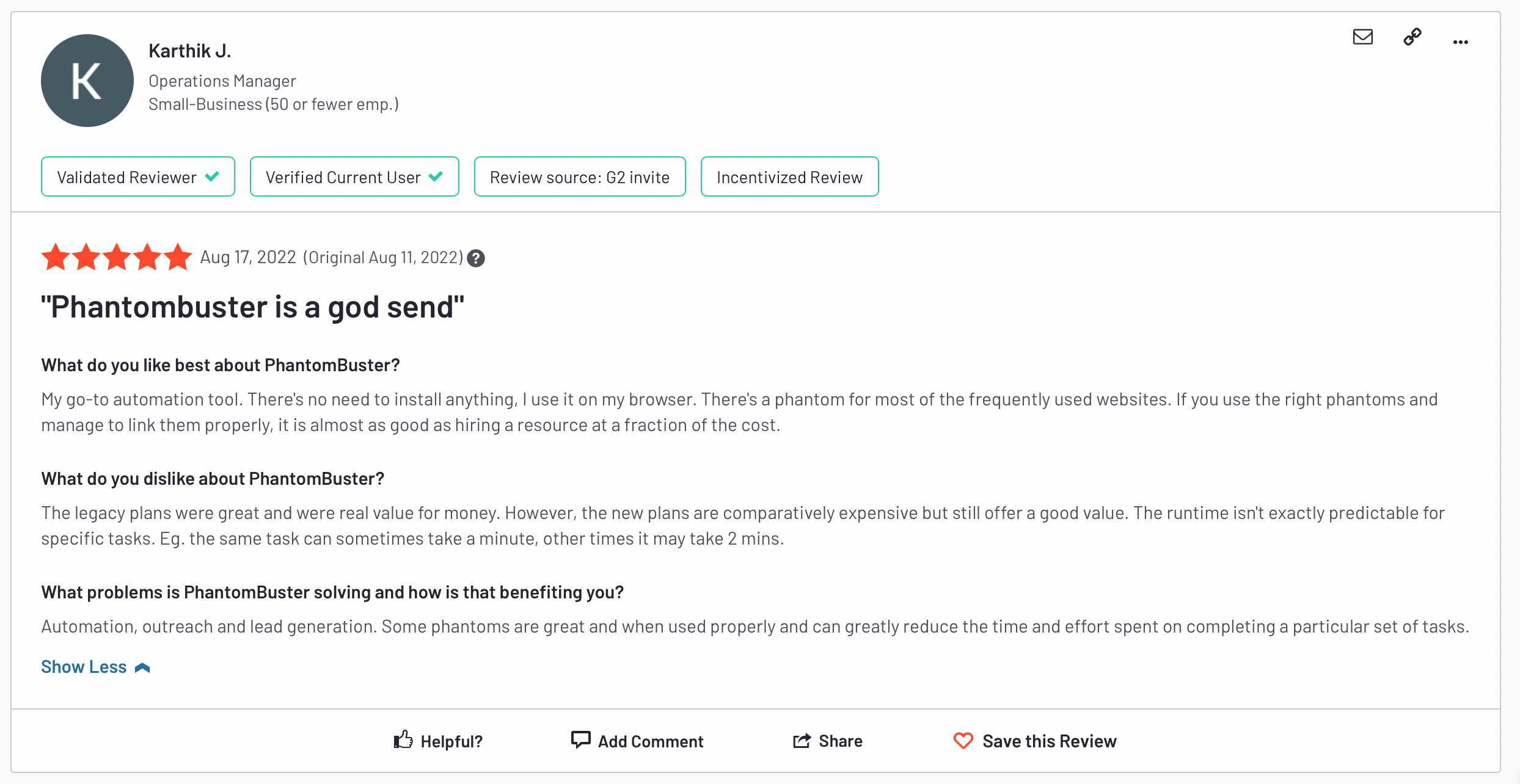
“A simple but powerful growth hacking tool”
PhantomBuster is a ready-to-use growth hacking tool that allows to automate actions for LinkedIn, Twitter… I use it to automate direct messages to my new followers, and a few more automations. I sometimes also use it for LinkedIn.
Fred C., Product Manager for a Small Business
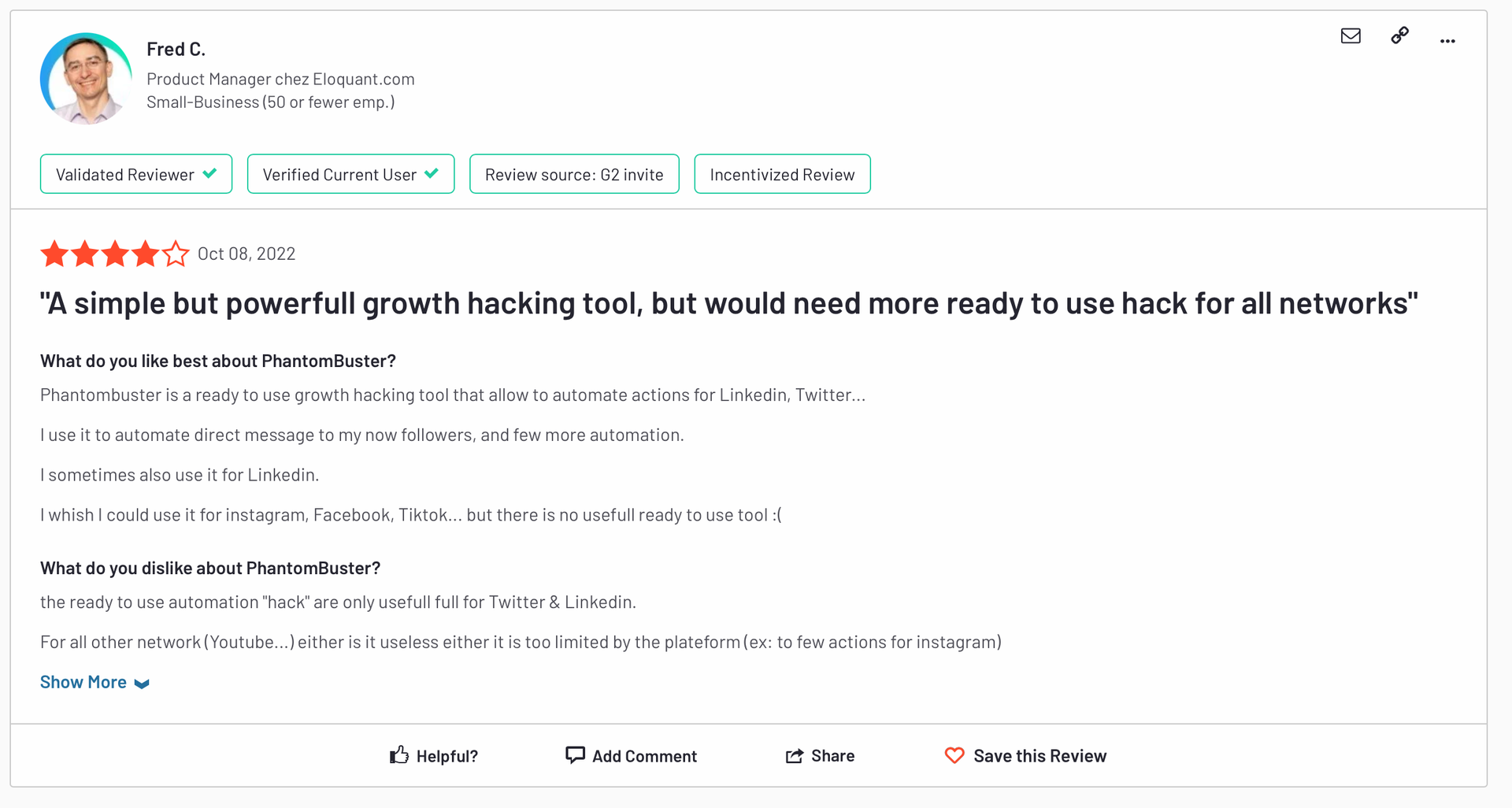
Dripify reviews
“Happy with this tool, but some improvements are needed”
What I like about Dripify: easy to use, not expensive fees, UX positive.
But you cannot upload lists with emails and combine LinkedIn actions with mailing campaigns
Lydia A., Marketing Manager for a Small Business
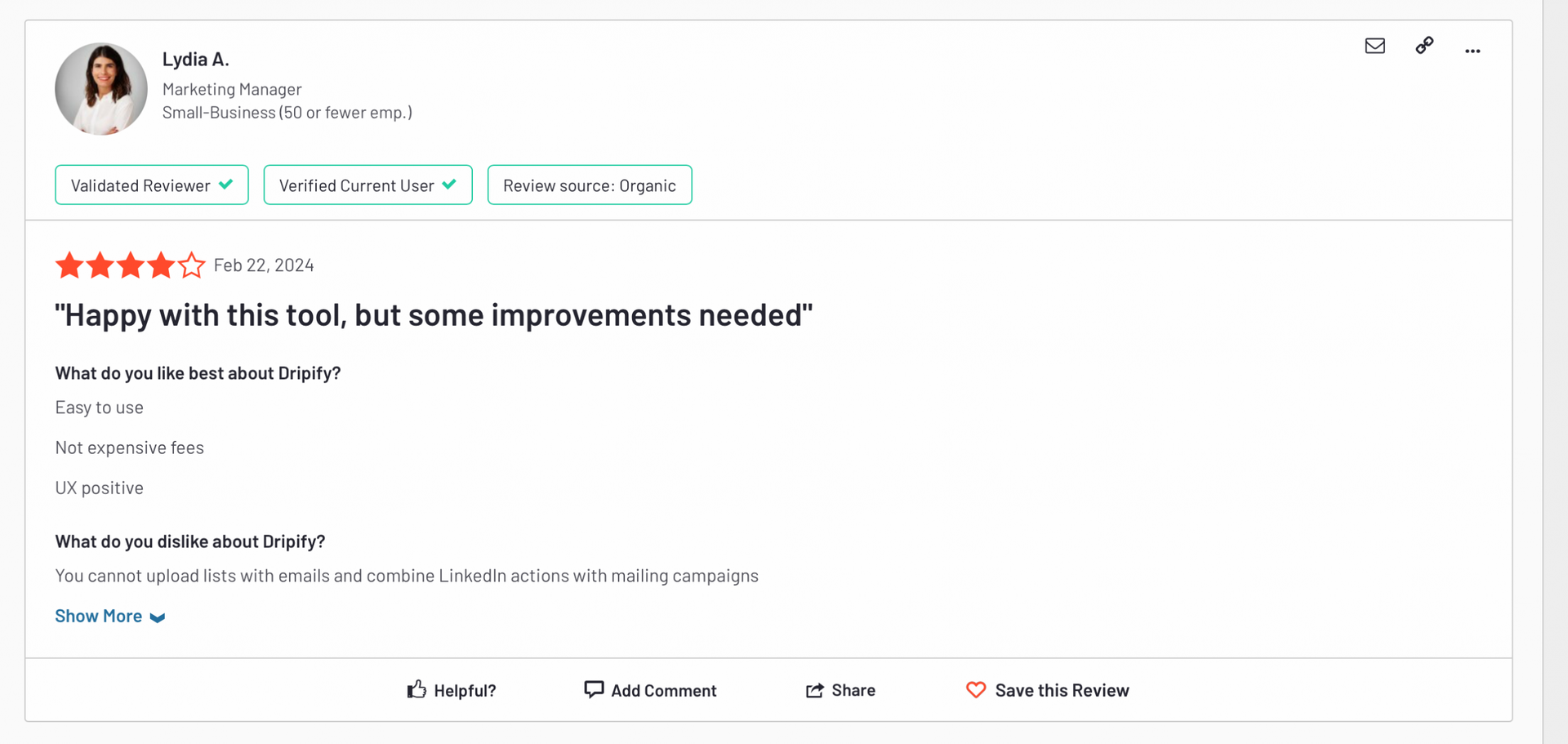
“Buggy software they will keep charging for even if you cancel the subscription”
It’s easy to use, but not easier than alternatives.
We decided to change the vendor for this service. we canceled the subscriptions and put some on pause. There was NO renewal notification prior to accounts being charged for (this is against the law, by the way). Not only did they not refund it, but one of the accounts was still charged again a month later (the support assured they had canceled all other subscriptions).
In fairness, they offered to apply the credit to another account, but this is illogical since we’ve moved on to another vendor.
Verified user in computer software
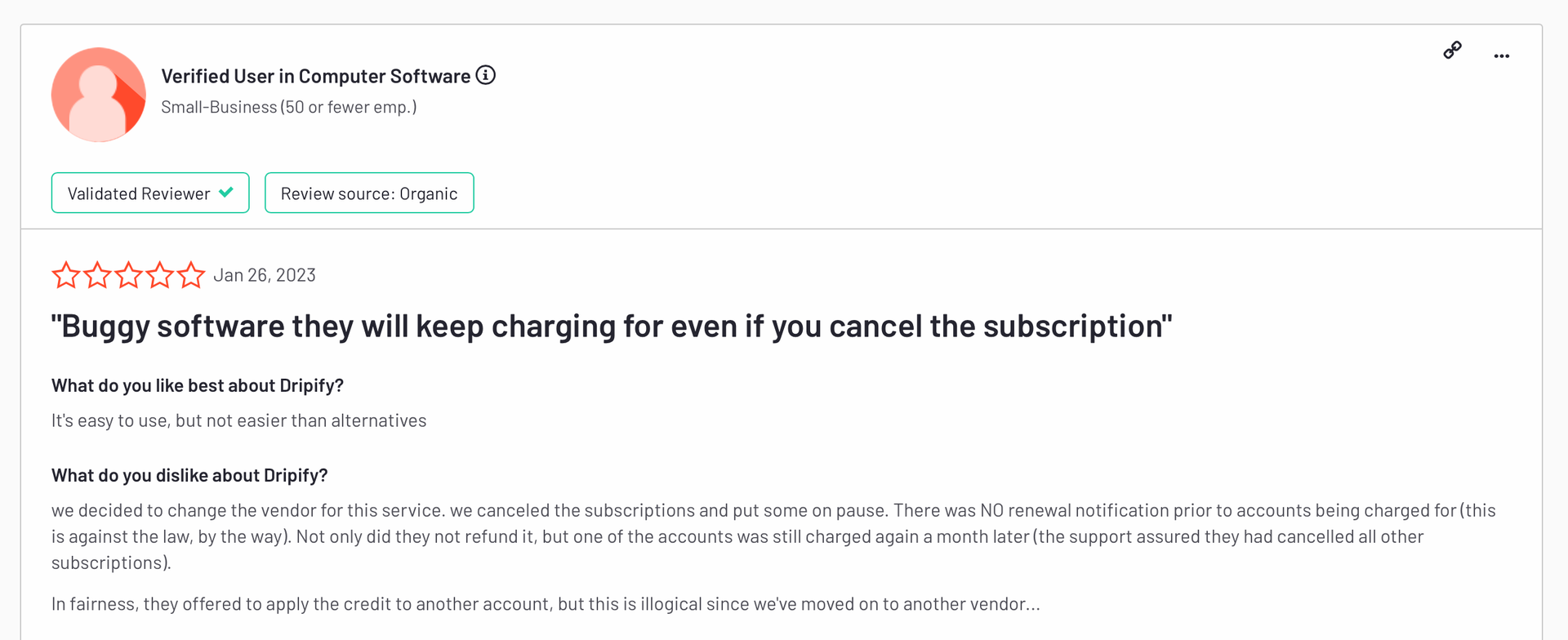
PhantomBuster vs Dripify: Which is best?
Ultimately, the choice between PhantomBuster and Dripify depends on your specific needs and what you prioritize in your LinkedIn automation strategy.
Choose PhantomBuster if you need an all-in-one solution with extensive automation options across multiple platforms
Dripify excels at detailed LinkedIn campaign management and automation but doesn’t focus on lead generation or management.
Both are powerful LinkedIn automation tools, but the best way to figure out which is right for you is to try them out. Get a free 14-day PhantomBuster trial and automate LinkedIn outreach.