What's the difference between PhantomBuster and Expandi, and which one is better for your sales team? Both are powerful LinkedIn automation tools, but they excel at different things.
In this guide, you'll find out how these tools compare in their features and pricing, and the important differences between them. Plus, you'll see that your choice will also depend on which platforms matter most to you.
AI highlights
-
PhantomBuster is a cloud-based LinkedIn automation tool that handles multiple platforms like Instagram, Google Maps, Facebook, and more. It has 100+ ready-made automations to run outreach campaigns, scrape data, and enrich contact information.
-
Expandi is an outreach automation tool that only automates LinkedIn. Its high entry point reflects its target audience: large sales teams and agencies looking to enhance their LinkedIn marketing efforts.
-
PhantomBuster is a comprehensive multichannel solution with pre-built automations, direct CRM integration, and multiple LinkedIn accounts to scale faster and get results quicker. It offers better value for money than many LinkedIn automation tools available.
-
Expandi excels at LinkedIn data scraping and includes email integration, which lets you build smart outreach sequences by combining emails with InMails and LinkedIn messages.
-
PhantomBuster usage-based pricing provides greater flexibility for people who want a tool that doesn't charge per seat but per usage, starting at $56/month.
-
Expandi's pricing model targets larger teams and lead generation agencies. You also need a credit card to access its free trial.
-
PhantomBuster's users say it's like hiring an extra team member. Its cloud-based Phantoms and Flows extract data across platforms so efficiently that the free trial's daily usage feels too short.
-
Expandi's users love using it to automate LinkedIn prospecting. Some users say it improved reply rates, and others feel competitors had more LinkedIn features.
What is PhantomBuster?
PhantomBuster is an all-in-one cloud-based LinkedIn automation tool for sales teams looking to generate leads from all major networks and websites, including LinkedIn and LinkedIn Sales Navigator.
It's built for people who want to automate repeated actions and teams who need a tool that doesn't charge per seat but per usage.
With PhantomBuster, you can use 100+ code-free automation (Phantoms) that help you:
-
Connect different automated workflows together to automate campaigns across multiple platforms, such as LinkedIn, Instagram, Facebook, etc.
-
Scrape data from multiple platforms to build lead generation lists.
-
Enrich lead databases and keep your CRM up to date.
PhantomBuster offers two forms of automations: "Phantoms" and "Flows."
-
What is a Phantom? Phantoms are single actions that work independently, such as auto-sending a LinkedIn message.
-
What is a Flow? Flows are automation sequences (multiple actions working in sync), such as building a full outreach workflow on LinkedIn.
From collecting emails on LinkedIn to mass DM key Twitter accounts or posting comments on Instagram, there's an automation for everything!
What is Expandi?
Expandi is a LinkedIn outreach automation tool that only automates LinkedIn, unlike PhantomBuster, which offers automation across multiple channels.
Expandi directly targets big sales teams and agencies looking to enhance their LinkedIn marketing efforts. With a higher entry point, which reflects its target audience, the price can be off-putting, especially for small businesses.
Also, be prepared to spend some time mastering the control panel, as it's not intuitive.
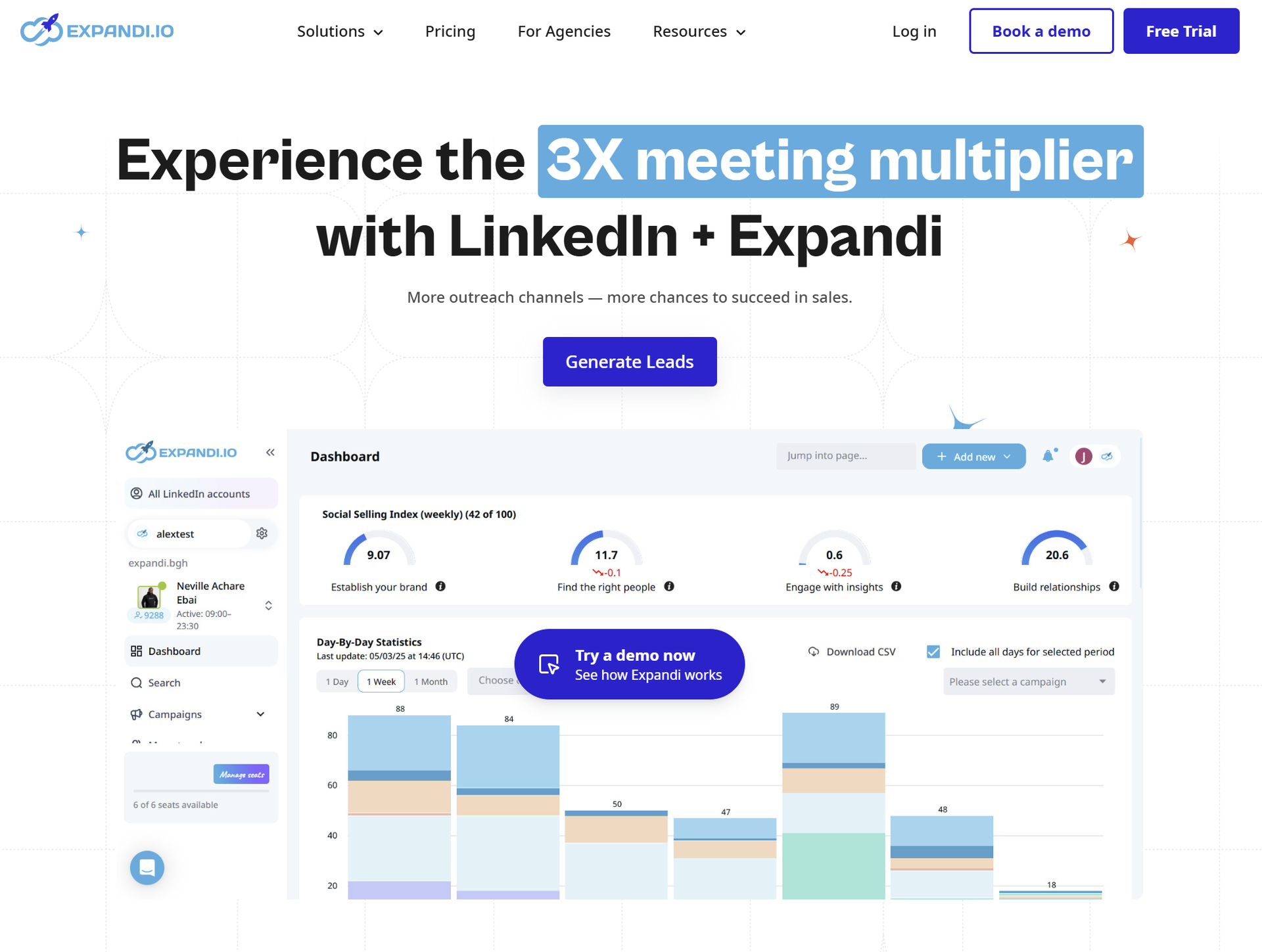
Let's now look at PhantomBuster vs. Expandi's functionality when it comes to outreach campaign automation on LinkedIn.
PhantomBuster for LinkedIn outreach automation
PhantomBuster is a lead generation software that works with LinkedIn and LinkedIn Sales Navigator, mimicking human behavior.
It is designed with LinkedIn outreach in mind; so anyone who wants to kickstart their LinkedIn lead generation strategy particularly benefits from this tool.
For example, you can use Phantoms and Flows to:
-
Build your list of leads from a simple LinkedIn search query
-
Auto-connect with a list of LinkedIn users
-
Automate outreach campaigns with pre-built automations
-
Gather emails from a LinkedIn Sales Navigator search results
And much more with better value for money than many LinkedIn automation tools available!
Extract data from LinkedIn and manage lists
LinkedIn Search Export is a key Phantom in PhantomBuster. It helps you get started with your lead generation journey. With this LinkedIn automation tool, you can easily turn LinkedIn into your go-to source for leads.
Using this Phantom, you can export LinkedIn search results for use in lists, CRM integration, or as .csv or .json files. It streamlines finding customers or putting together a prospect list.
Enrich data for better personalization
Compared to other LinkedIn automation tools, PhantomBuster stands out for its data enrichment features. With LinkedIn Profile Scraper automation, you can quickly gather key data about your prospects: their roles, companies, interests, and contact information.
You can also scrape data from LinkedIn groups, giving you revealing insights that you can turn into icebreakers for personalized messaging. No more guessing what resonates: you know exactly what to say.
It doesn't stop there.
You can use PhantomBuster to collect profile info from users who comment or like specific LinkedIn posts. Plus, it integrates with Sales Navigator to create a comprehensive prospect list.
Once you have this enriched list, you can personalize connection requests and follow-ups on a larger scale. With the AI LinkedIn Message Writer Phantom you leverage dynamic personalization and craft individual outreach or LinkedIn connection requests before you connect with your leads.
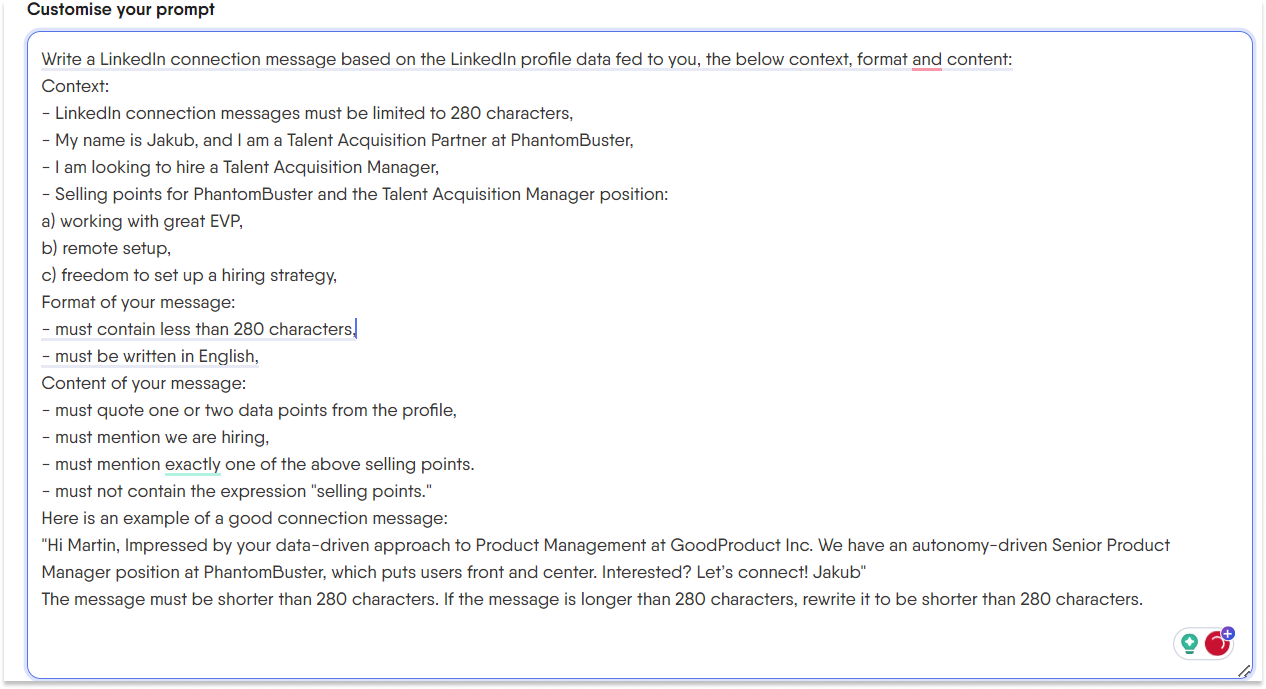
Over time, your LinkedIn connections grow, and meaningful conversations bloom. With PhantomBuster's enrichment features, every interaction feels purposeful, and you stop wasting time on repetitive manual searches and impersonal outreach.
One last thing – PhantomBuster automatically enriches new contacts by connecting your HubSpot CRM or your Salesforce CRM database. It's perfect for enriching your CRM database in less than 10 minutes!
Automate outreach campaigns with pre-built automations
When it comes to saving time and boosting efficiency, PhantomBuster's pre-built automations are your best bet.
They automate multiple actions simultaneously, whether sending connection requests, writing personalized messages, or engaging with specific profiles.
You can simplify your outreach process with the LinkedIn Outreach Flow to:
-
Send connection requests to leads from a Profile List.
-
Include an introduction message with your connection request.
-
Automatically send follow-up messages, up to three, if there's no response to previous messages.
Unlike other LinkedIn automation tools, PhantomBuster lets you adjust your settings so you can gradually warm up your account and keep it safe by not exceeding recommended LinkedIn's limits.
Keep in mind that the threshold varies depending on the LinkedIn account you have, with a higher one for Premium and Sales Navigator accounts. LinkedIn isn't very specific about these limits and you should keep in mind that it's always best to warm up your account before scaling any automated actions.
By keeping all your outreach campaigns in one place and running them automatically with just one tool, you're less likely to get flagged by LinkedIn this way. Your account stays safe, and you get the most out of LinkedIn.
Use multiple LinkedIn accounts
Since each account has its limits, using multiple ones allows you to scale faster and get results quicker. However, managing multiple LinkedIn accounts for lead generation can be a complex task and can get expensive if you choose a tool that charges per user.
With PhantomBuster, you can manage multiple LinkedIn accounts within workspaces without paying per seat. All accounts within the same workspace will share all available resources.
It's a great way to scale your outreach while minimizing the risk of getting your account flagged or temporarily restricted.
Expandi for LinkedIn outreach automation
Now that we've seen how PhantomBuster helps you automate the LinkedIn lead generation process and outreach let's look at its main competitor and see how it compares.
Compared to PhantomBuster, Expandi is focused on LinkedIn automation only and works with both free LinkedIn accounts and Sales Navigator accounts. So, if you need a tool to create multi-touch campaigns, you might want to choose PhantomBuster.
Here are some of Expandi's main functionality that can help you with LinkedIn automation.
Scrape LinkedIn data
One of the most popular features of Expandi is scraping LinkedIn data.
Whether you're diving into LinkedIn searches, navigating through LinkedIn groups, or leveraging Sales Navigator, Expandi helps you gather the data you need to reach the right audience effectively.
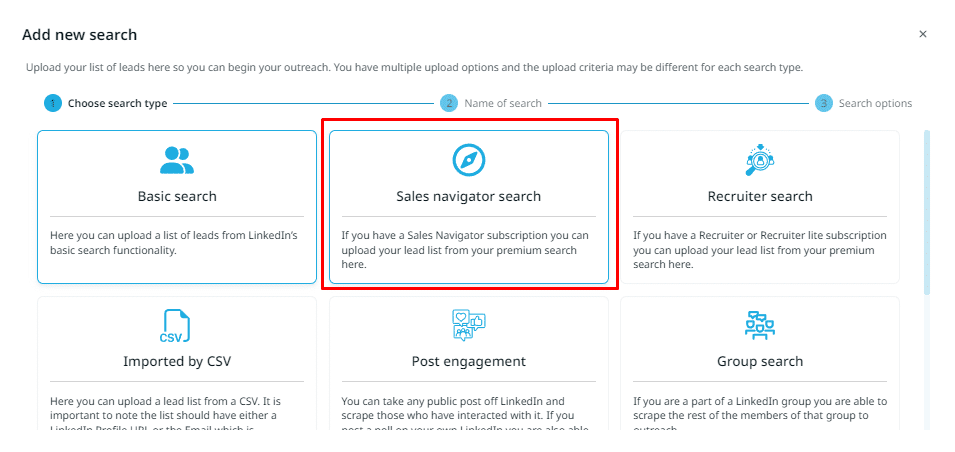
With Expandi, you can send bulk messages and make LinkedIn connections using a URL, though some users find variable setup tricky.
Connect your email provider
Compared to PhantomBuster, Expandi offers direct email integration.
You'll have to use Zapier or another automation tool to connect PhantomBuster to your email provider, while this is provided as an out-of-the-box add-on with Expandi.
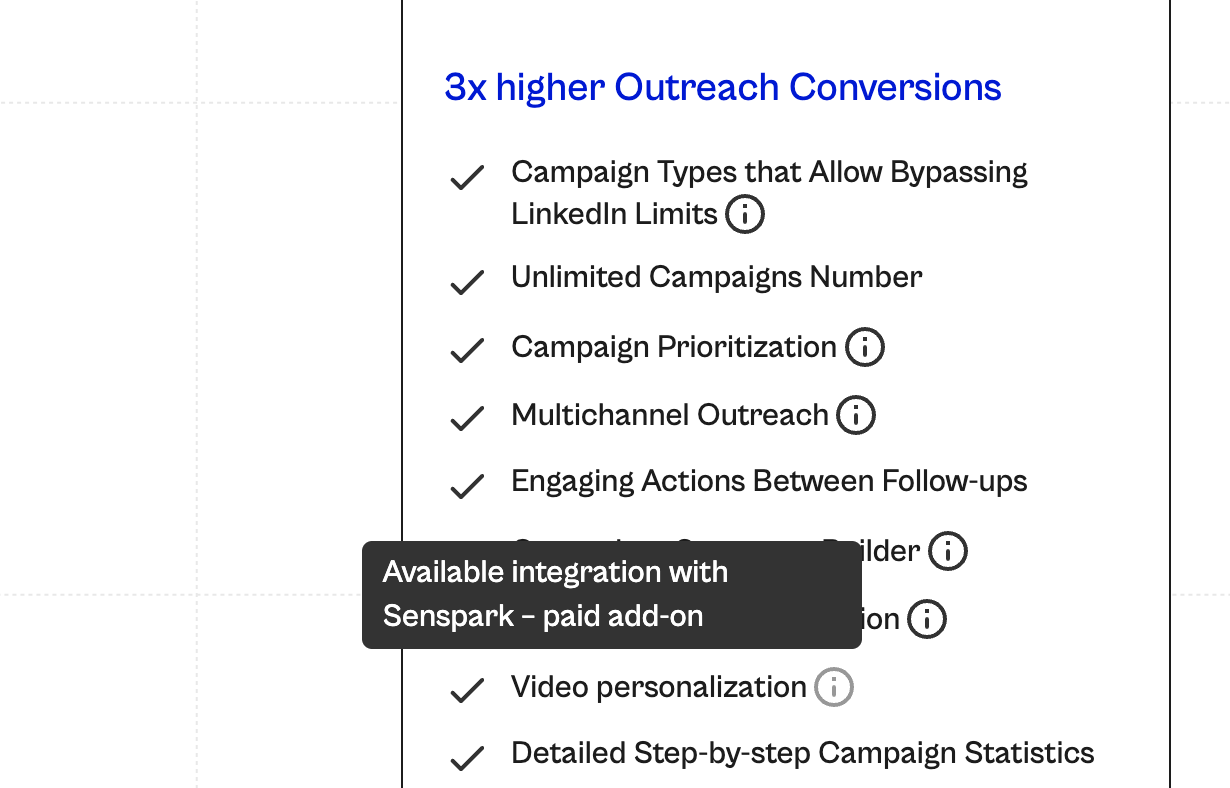
With email integration in Expandi, you can use "if-then" sequences based on your leads' behavior to personalize your approach while maintaining a consistent omnichannel presence.
However, this will generate extra costs as it's not part of the main pricing plans.
Pros and cons: PhantomBuster vs Expandi
Before choosing between PhantomBuster and Expandi, it's important to understand each tool's strengths in supporting your specific lead generation strategy.
PhantomBuster is a multichannel lead-generation tool
PhantomBuster offers more value than Expandi as a multi-channel platform. You can leverage multiple social media platforms, not just LinkedIn, for lead prospecting and data enrichment.
For example, using the LinkedIn Profile Finder Phantom pre-built automation, you can use a list of Facebook group members and their names to search for their LinkedIn profiles.
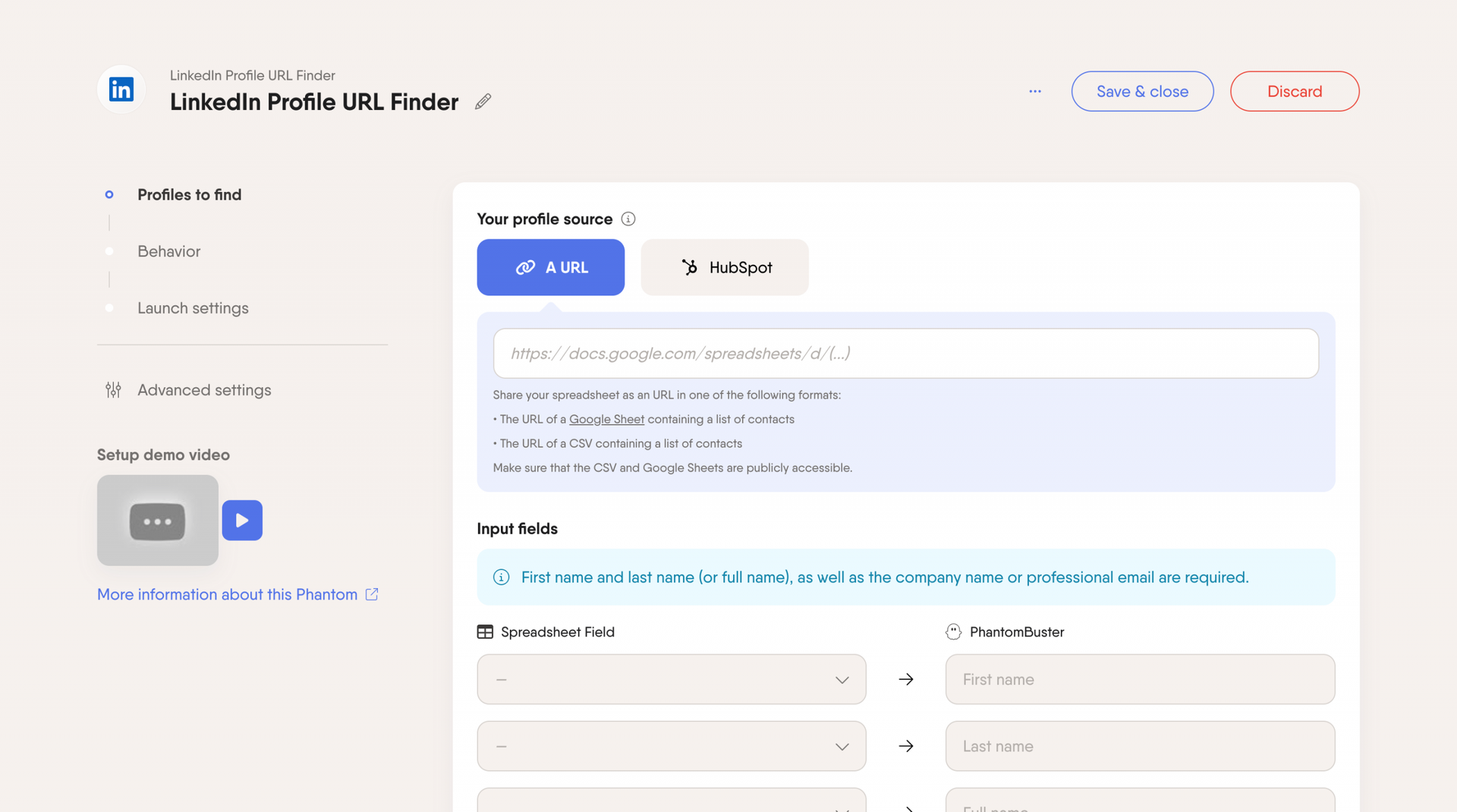
Or, you can extract company websites, emails, phone numbers and more with the Google Maps Search Results Phantom into a neat CSV. Then, use the Data Scraping Crawler, to extract additional information from the business's website.
This method is great for localized outreach since it lets you target businesses or people in specific areas.
PhantomBuster integrates with your CRM to keep your leads updated
PhantomBuster offers a direct, built-in integration for enriching your HubSpot CRM with LinkedIn data, while Expandi relies on external tools like Zapier to automate data exchange.
This makes PhantomBuster a more comprehensive solution for automatically enriching your CRM.
This feature is currently only available with HubSpot, but you can expect more integrations soon.
PhantomBuster offers better value for money
If you're looking for a comprehensive lead generation automation tool that can automate tasks across websites and social media platforms, not just LinkedIn, then PhantomBuster is a better option.
You'll get access to pre-built automations for prospecting and enriching leads, plus scalable automations for lead engagement across multiple social media platforms. Not to mention a direct integration with HubSpot.
Expandi's advantage is the direct email integration (a paid add-on). If LinkedIn and email outreach campaigns are your number one need, then Expandi is a good tool for the job if you can justify the price.
Before you make your final decision, let's compare PhantomBuster vs Expandi pricing packages for a head-to-head value comparison.
PhantomBuster pricing plans
PhantomBuster usage-based pricing starts at $56. Each plan gives you access to all pre-built automation Phantoms and Flows.
To choose the right plan for you, try the tool for 14 days to better understand the usage you'll require. This is counted in execution time, and it's only used when your Phantoms are running.
PhantomBuster 14-day free trial
-
Includes: 2 hours of execution time, 1k of AI credits, 5 Phantom slots, 50 email credits, and limited data exporting. No credit card is required.
-
Best for trying to understand the best plan for your needs.
PhantomBuster Start plan
-
Price: from $56/month
-
Includes: 20 hours of execution time, 10k/month of AI credits, 5 Phantom slots, unlimited data export, and 500 email credits.
-
Best for: Single users and small teams.
PhantomBuster Grow plan
-
Price: from $128/month
-
Includes: 80 hours of execution time, 30k/month of AI credits, 15 Phantom slots, unlimited data export, and 2,500 email credits.
-
Best for: Teams with multiple workflows.
PhantomBuster Scale plan
-
Price: from $352/month
-
Includes: 300 hours of execution time, 90k/month of AI credits, 50 Phantom slots, unlimited data export, and 10,000 email credits.
-
Best for: Large teams and agencies
What is Execution time?
Execution time refers to how long your Phantoms can run within a given month.
For example, if it takes about 30 seconds to scrape a profile or send a LinkedIn message, running two Phantoms for 5 minutes each would use 10 minutes of your monthly allocation.
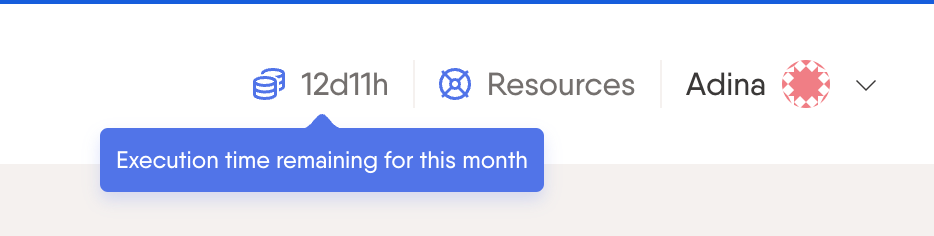
Expandi pricing plans
Expandi offers a single $79/month plan (billed annually) per account and a custom agency plan.
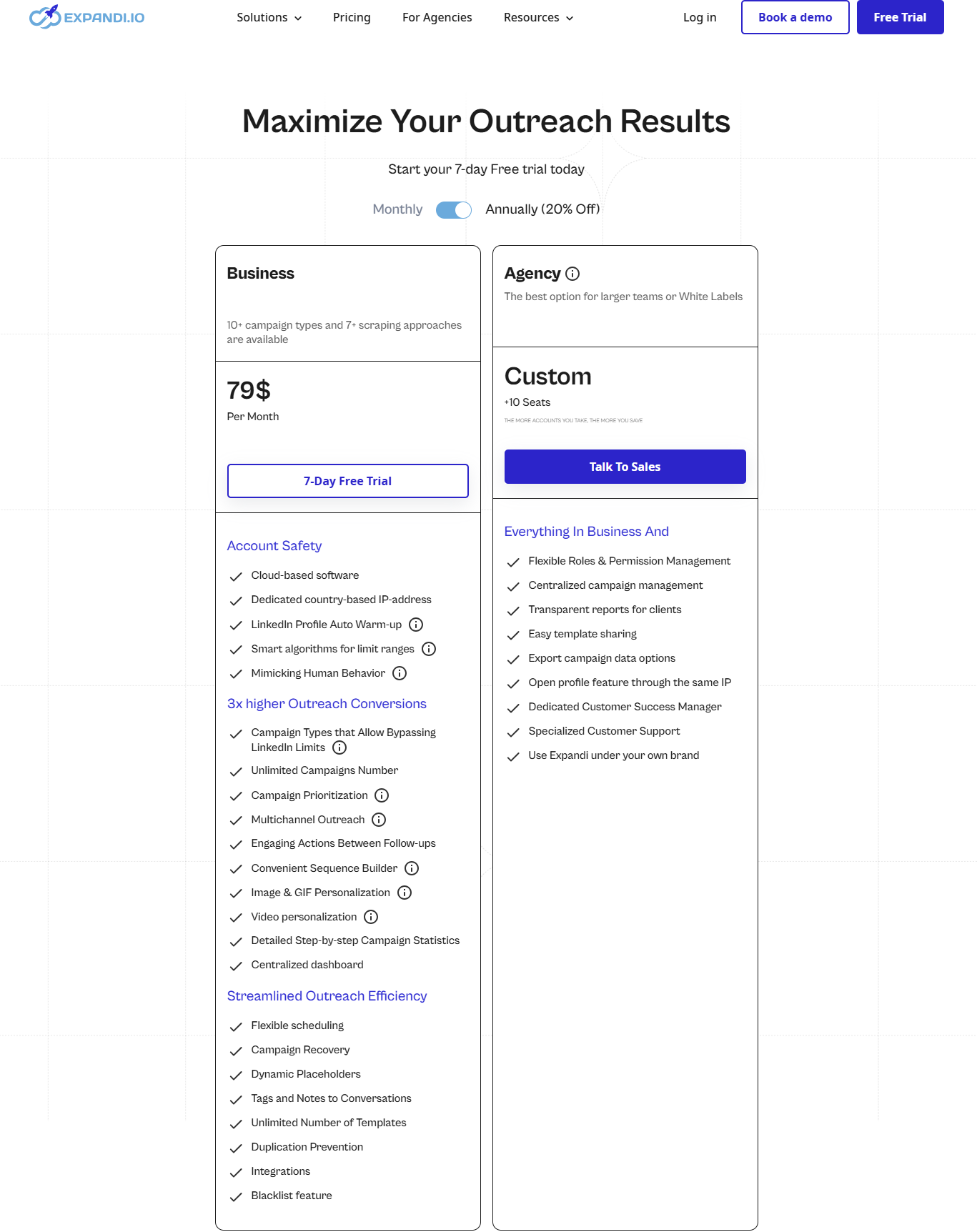
It's a less attractive pricing model, especially for small to medium-sized businesses looking to start scaling their LinkedIn automation.
Their free trial is only 7 days and you'll need a credit card to sign up for it.
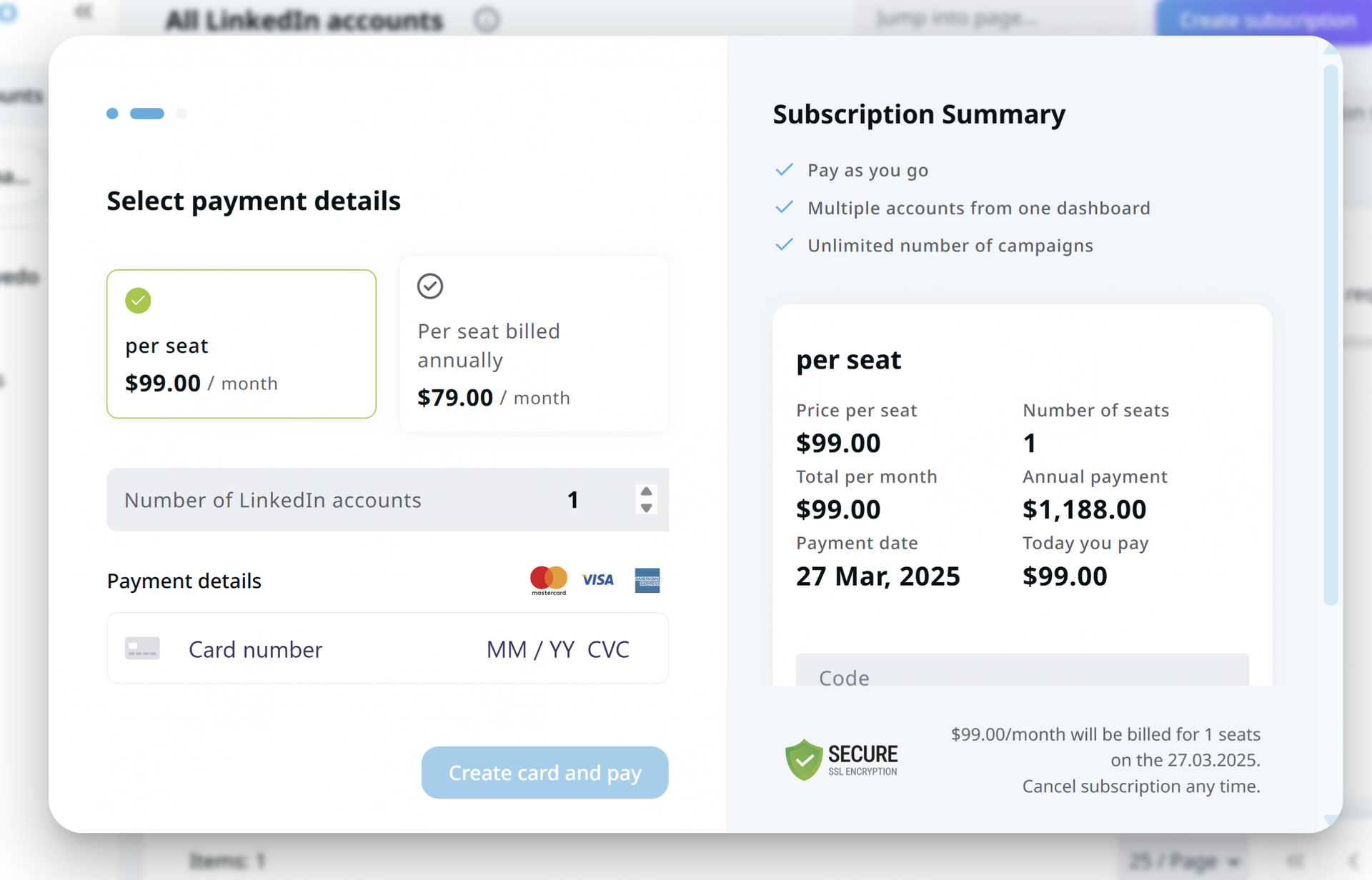
Expandi Business plan
-
Price: $79 per seat/month when billed annually for access to 10 campaign types and 7 scraping methods.
-
Features: dedicated IP address, smart algorithms for limit ranges (not guaranteed to protect your account), and campaign statistics.
-
Add-ons: email integration, image & GIF personalization etc
Expandi Agency plan
-
Custom Pricing: For larger teams or if you need a white-label solution.
-
Features: Includes everything in the Business Plan plus flexible roles & permissions management, centralized campaign management, transparent reports for clients, and specialized customer support.
PhantomBuster reviews: What users say
"It is almost as good as hiring a resource at a fraction of the cost"
" My go-to automation tool. There's no need to install anything; I use it on my browser. There's a Phantom for most of the frequently used websites.
If you use the right phantoms and manage to link them properly, it is almost as good as hiring a resource at a fraction of the cost.
The legacy plans were great and were real value for money. However, the new plans are comparatively expensive but still offer a good value. The runtime isn't exactly predictable for specific tasks. Eg. the same task can sometimes take a minute, other times it may take 2 mins.
Some phantoms are great and when used properly and can greatly reduce the time and effort spent on completing a particular set of tasks."
Karthik J., Operations Manager for a Small Business
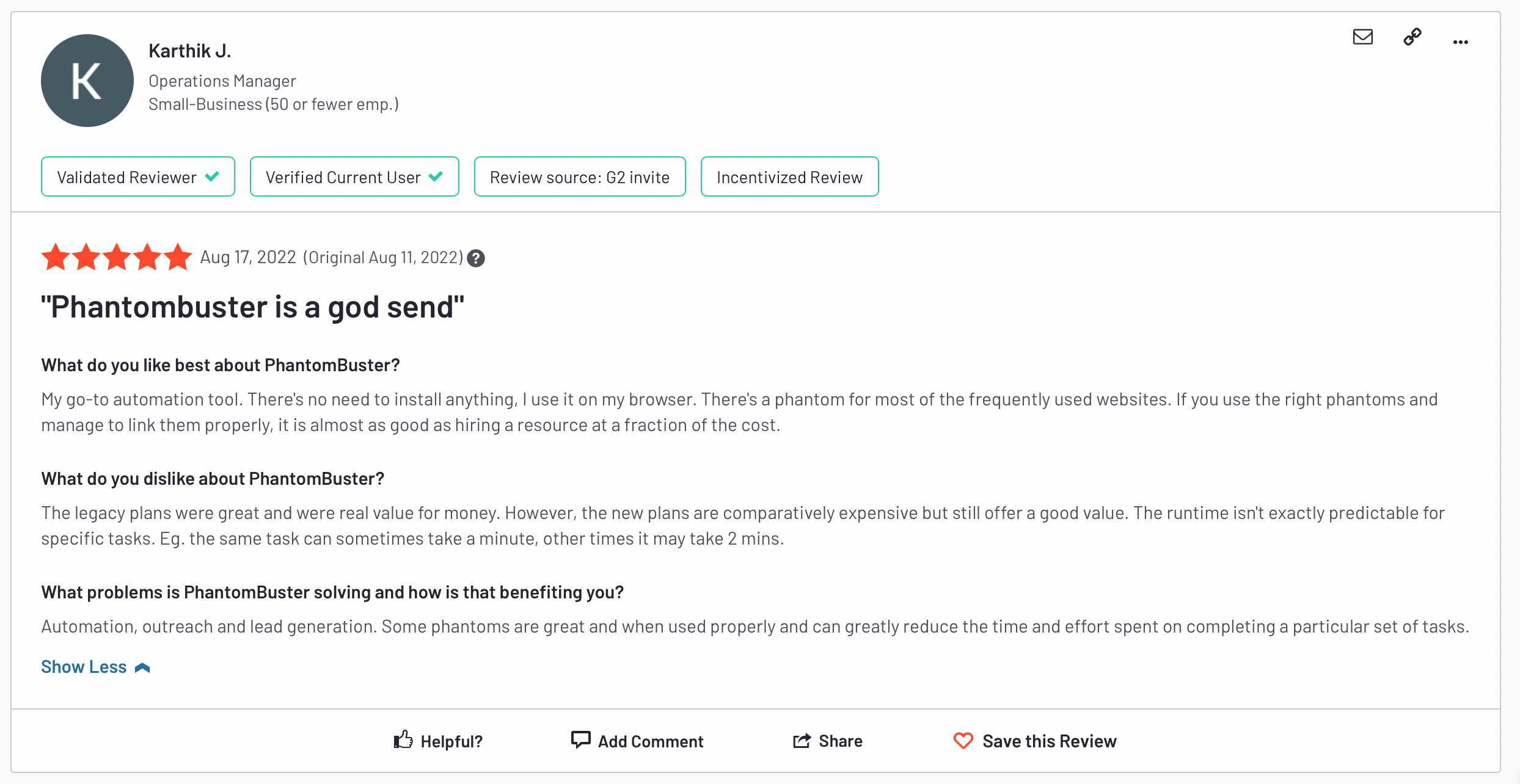
"One of the best automated lead generation tools out there for LinkedIn SalesNav"
One of the best automated lead generation tools out there. I am using PhantomBuster in my lead generation campaign; I used it with LinkedIn SalesNav.
I am using it to automate the process of finding and scraping LinkedIn profiles that match specific search criteria on Sales Navigator.
Mark C., Global Sales Support at a mid-market computer software company
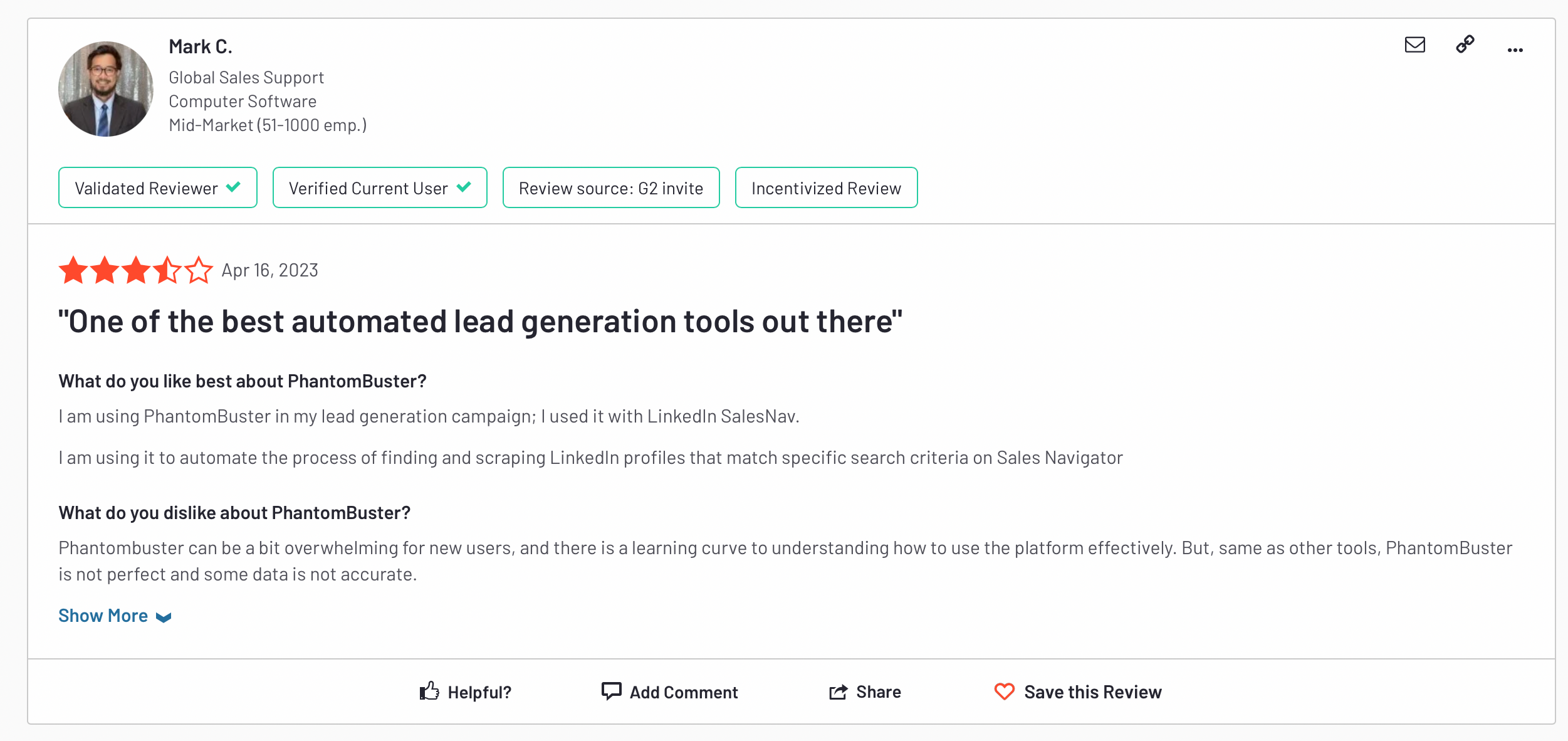
"I don't think there is anything that I hate in PhantomBuster at the moment"
I use it almost on a daily basis to export my data from LinkedIn, Sales Navigator, and other platforms. It is one of the many features it offers. Very easy to use and a great feature.
I am pretty much happy with the features I use and don't think there is anything that I hate in PhantomBuster at the moment.
It helps me to save a lot of time and effort spent in finding leads manually. I can do that in one click. I just have to save the right filters beforehand."
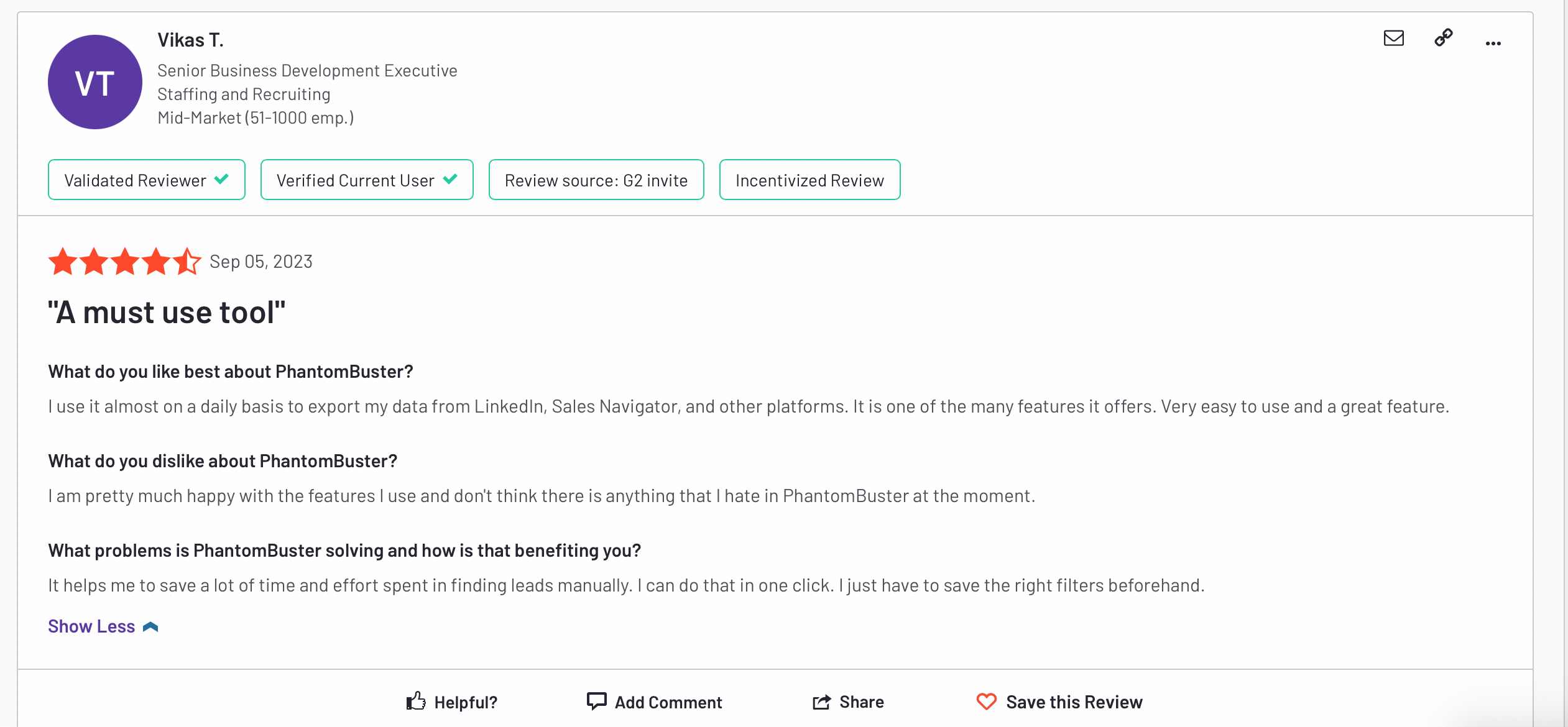
Expandi reviews: What users say
"Competitors have more LinkedIn features included (like posts, endorsements, etc.)"
The layout was very intuitive, making it a bit easier to use than similar tools.
We didn't see an ROI so it was hard to justify continued usage. Also, competitors have included more LinkedIn features included (like posts, endorsements, etc.)
Expandi helped us to tap into LinkedIn outreach to potential members. It was also very easy to sort leads and respond to them in the app, saving me time from going back and forth between the app and LinkedIn itself."
Verified user in the consumer services sector for a Small Business
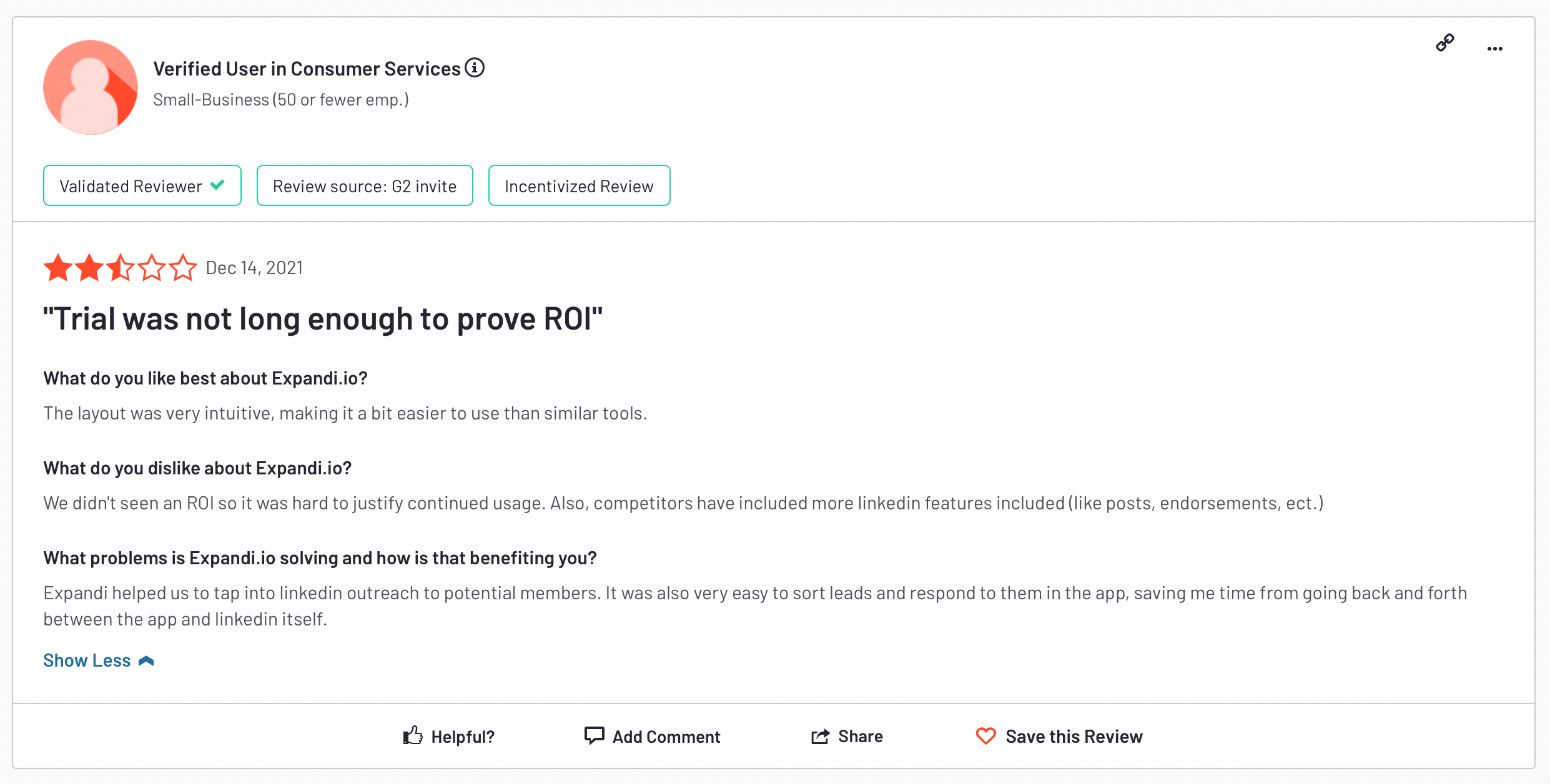
"Not the most obvious user interface, but customer service is good"
It gets gummed up and it's difficult to work out why but the customer service is excellent. The chat can be a little slow but once you get through, it's great. I've even had a 30 minute zoom call when i've really got lost and it's been super helpful. "
Verified user in Professional Training & Coaching for a small business
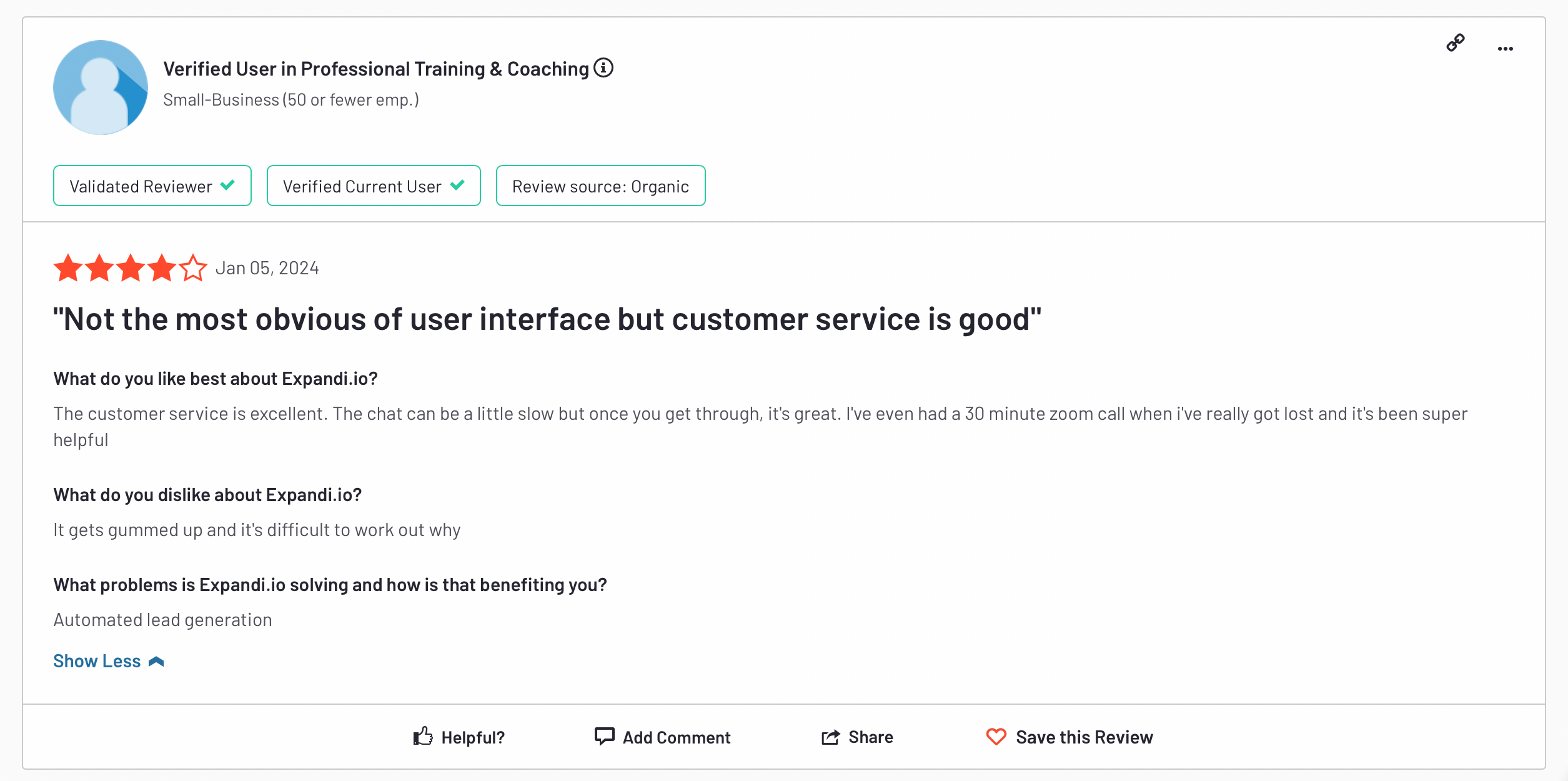
"Worst product I have ever used"
There is nothing to like. Campaigns simply don't work, tons of bugs. No refund policy. If you cancel your subscription you immediately lose access to your account.
I have had my campaigns just stuck at a point where the customer support is clueless and makes up BS on the fly.
On paper, Expandi is a LinkedIn automation tool supposed to automate B2B lead gen for businesses. It's a terrible product, and it's not benefitting me at all.
Verified user us Computer Software
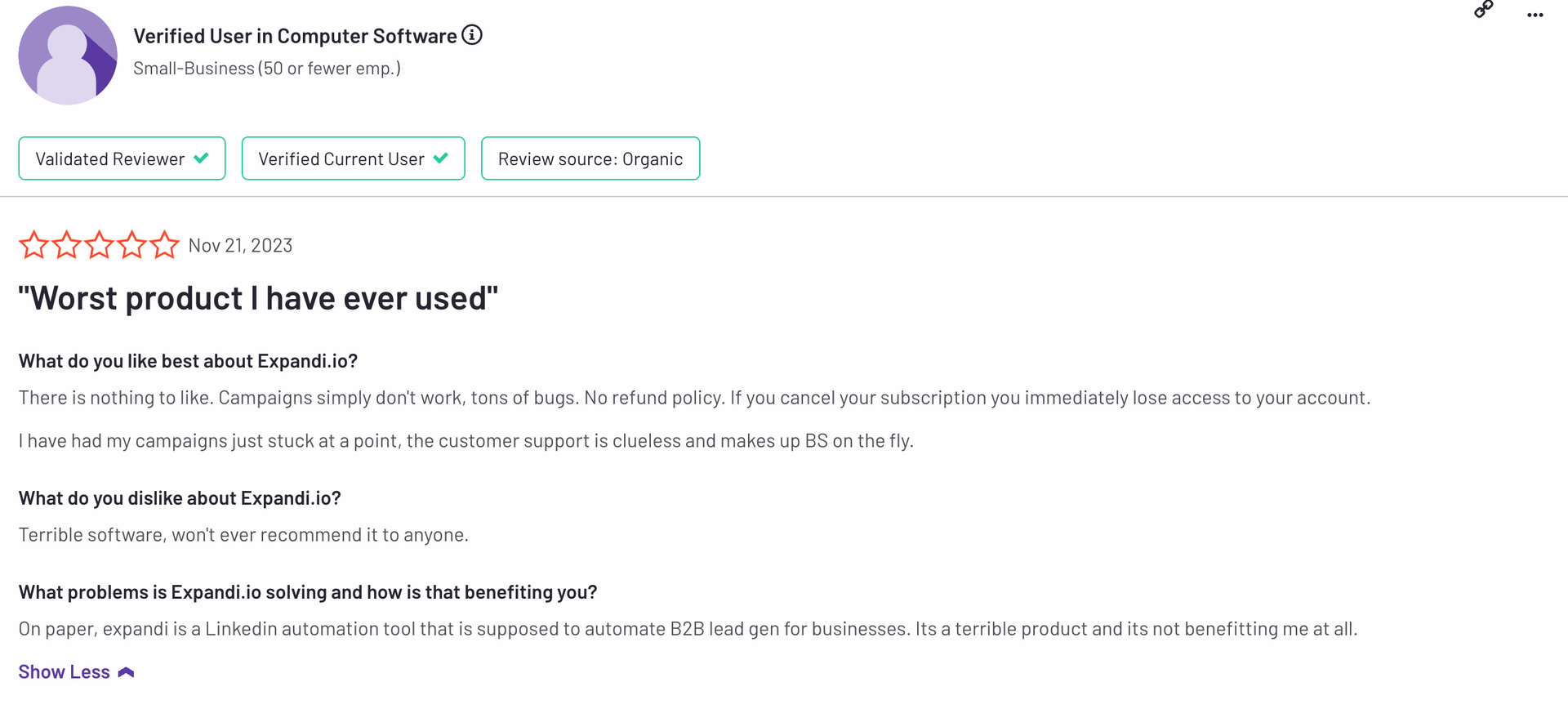
PhantomBuster vs Expandi: Which is best?
Go for PhantomBuster if you want multichannel lead generation and automation and more control over LinkedIn engagement.
It is the best value for money among the many LinkedIn automation software options available.
Try out PhantomBuster for 14 days to level up your LinkedIn outreach processes.
