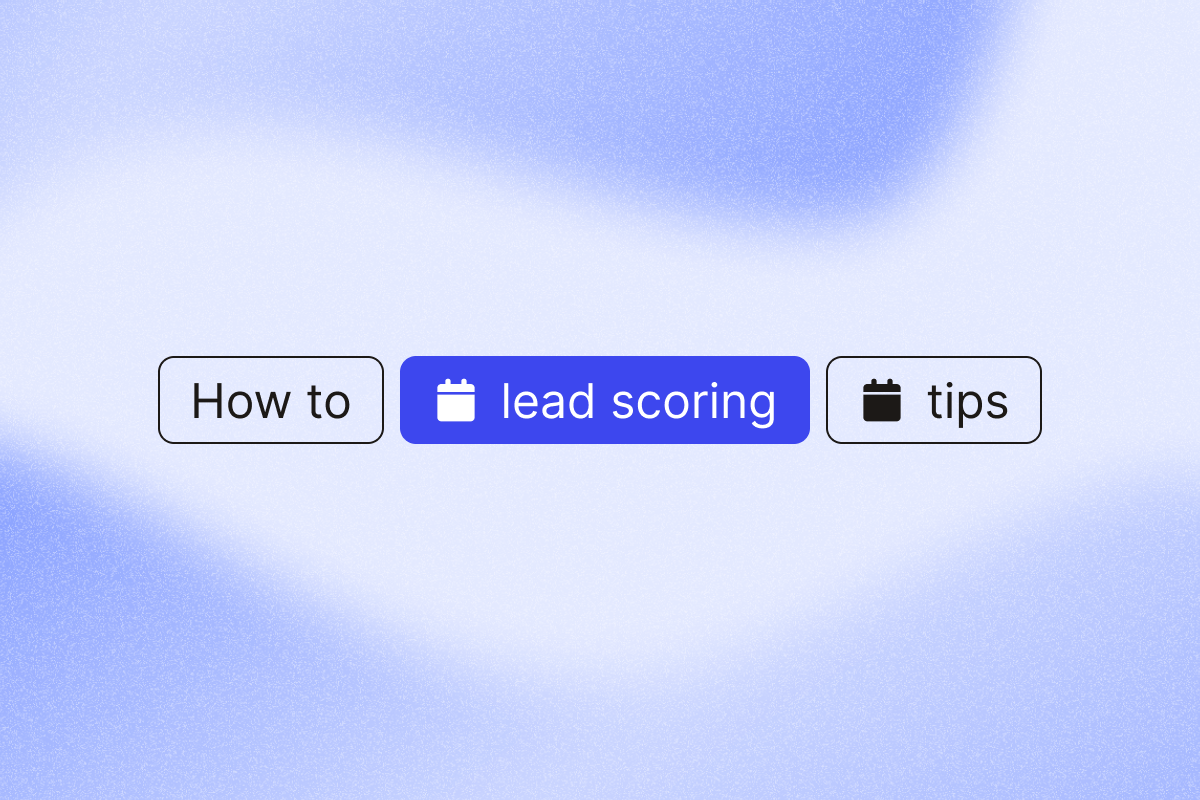Lead scoring is a bit like a points system for your customers. It helps you to identify which ones are the most likely to buy so that you can focus your resources on them.
Here’s how to build and automate lead scoring using fresh data.
AI highlights
- What is lead scoring? Lead scoring is a system that assigns numerical values to potential customers based on their likelihood to convert, helping sales and marketing teams prioritize quality leads.
- Define Your Objectives: Identify your aim with your lead scoring process, such as increasing revenue or improving lead nurturing.
- Select Scoring Criteria: Use data points like website engagement, content downloads, email interactions, social media activity, demographic information, and purchase history to assign scores to leads.
- Incorporate Negative Scoring: Identify behaviors that indicate a lack of interest or negative engagement, such as bad reviews or ignoring follow-ups, and assign negative scores to these actions.
- Set Up a Points System: Assign points to each criterion based on importance. Use manual lead scoring for personalized point allocation or predictive lead scoring tools for automated scoring.
- Monitor Lead Interactions: Track how leads interact with your brand across different channels and adjust scores to reflect their engagement level.
- Calculate and Compare Scores: Regularly calculate lead scores and compare them against your ideal customer profile and buyer personas to ensure alignment.
- Prioritize High-Scoring Leads: Focus on leads with the highest scores to optimize sales efforts while limiting resources spent on low-scoring leads.
- Utilize Automation Tools: Leverage tools like PhantomBuster to automate lead-scoring tasks, such as data collection and CRM integration, to streamline workflows.
- Adapt Your Strategy: Continuously refine your lead scoring model based on evolving customer data and insights to maintain effectiveness.
- Collaborate Across Teams: Ensure alignment between sales and marketing teams by sharing insights and updates on lead-scoring efforts.
- Leverage CRM Integration: Use CRM platforms like HubSpot or Salesforce to update lead scores and manage interactions automatically.
What is a lead scoring strategy?
Lead scoring involves adopting a points system to decide how likely someone will become a customer or take a certain action.
Let’s look at it another way.
If you’re watching a football game, you might have some categories to identify which players are the most likely to score, such as speed, agility, and teamwork.
It’s the same in business; with the right criteria, you can find out your best leads and potential customers and focus your attention on them through every step of the sales funnel.
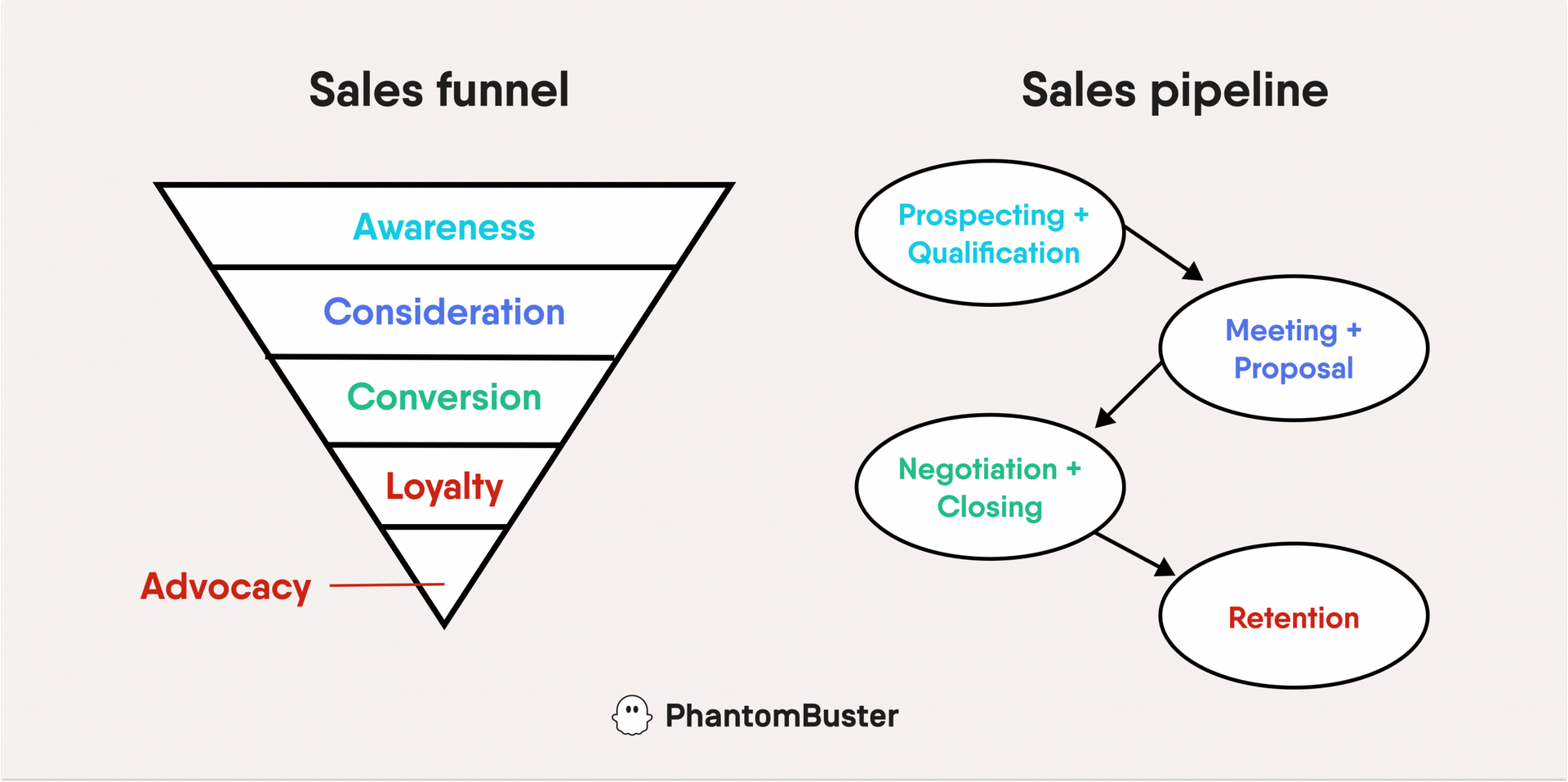
Why is lead scoring important?
But is it worthwhile? Well, lead scoring lets you:
- Focus on qualified leads: Identify and prioritize your most important customers in the sales cycle.
- Work more efficiently: Avoid wasting your sales and marketing efforts on the wrong target audience, and focus on the leads that count (which can help reduce the risk of sales burnout).
- Improve your lead nurturing: Once you understand your high-value customers, you can give them a more targeted and personalized experience.
- Make data-driven decisions: Confidently take action, knowing your lead scores are based on data points, metrics, and analytics.

How to build a lead scoring system
Now that you’re all fired up and excited about the lead scoring process, let’s discuss how it’s done. There are five steps to take that we recommend:
1. Define what you’re measuring
First things first, what are your objectives? What do you want your lead scoring to achieve?
This will influence what you measure. You might have already done some market research to get to know your target audience, and now you can zoom in on this data to identify high-qualifying customers.
For example, if you want to boost annual revenue, you might focus on how often someone visits your pricing page or adds a product to their basket.
Here are some ideas to help you choose your scoring criteria:
1. Website engagement: Analyse real-time data such as the number of visits, time spent on the website, or specific landing pages visited.
2. Content downloads: Identify people who download lead magnets, such as whitepapers, ebooks, or case studies.
3. Email marketing interactions: Track opens, number of clicks, unsubscribes, or number of email subscribers. Email engagement can reflect how people interact with your brand.
4. Form submissions: Highlight users who fill out forms on your website; this shows they’re happy to interact and share information with you.
5. Social media interactions: Take a look at people who regularly like, comment, share, or retweet your content.
6. Event registrations: Measure the attendance and/or registration for webinars, conferences, and other events.
7. Demographic information: Consider lead characteristics such as job title, company size, or industry. Assign higher scores to leads that match your ideal customer profile (more on this later).
8. Purchase history: Identify people who are existing customers, and have made multiple purchases—they are very likely to be sales-ready.
9. Lead source: Work out where your high-quality leads are coming from—such as inbound referrals, organic search, paid ads, or social media.
10. Lead behavior: Look at specific actions in your customer journey that stand out, such as requesting a demo, or initiating a free trial, or joining your online community. These can indicate a strong buying intent.
You can also identify negative scoring criteria, such as people leaving bad reviews or not replying to follow-up messages from your sales department.
These negative attributes could also influence the final score.

2. Set up your points system
Once you’ve chosen your lead scoring criteria, it’s time to assign points to them. The more important or valuable an action is, the more points we assign to it.
For instance, if someone visits our website, we might give them 5 points, but if they fill out a form, we might give them 10 points.
This is an example of manual lead scoring, where you manually choose your point values and run them yourself.
However, you can also make the most of AI lead scoring, where scores are automatically assigned through a third-party lead scoring tool.
For example, this could happen via your CRM platform (like HubSpot or Salesforce) as people move through the sales funnel.
Here’s a screenshot of the HubSpot lead scoring tool in action.
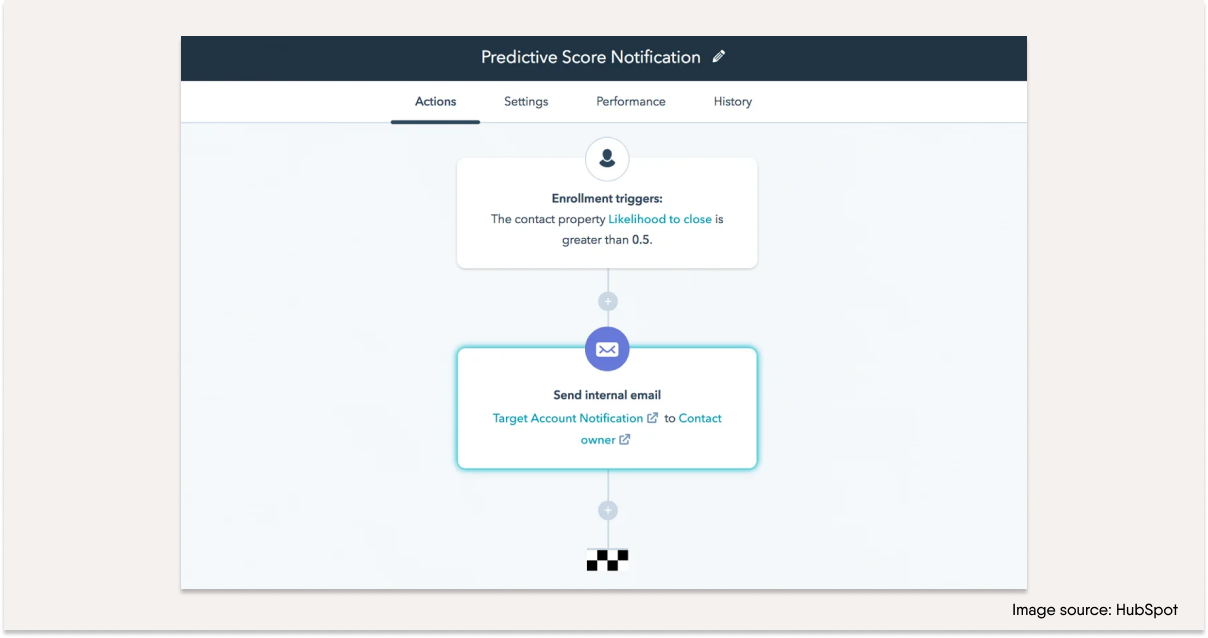
3. Track how people interact with your brand
Once you’ve set up your criteria and points system, it’s time to follow your customer journey.
Keep track of their actions— manually or automatically—and add up their scores as you go.
Over time, you’ll notice common patterns in how different leads interact with your brand.
Remember that you can simplify tracking via your CRM platform, website analytics, and more.
4. Calculate the score
Now, it’s time to run the numbers. This is when your best customers will stand out, and you’ll be able to tailor future workflows and sales cycles to them.
Also, take the time to compare these scores with your ideal customer profile and buyer personas (individual buyer profiles)—as these might change as your data evolves.

To avoid doing this manually, use our AI Phantom that can use existing data inside your lead lists and assign scored based on predefined criteria.
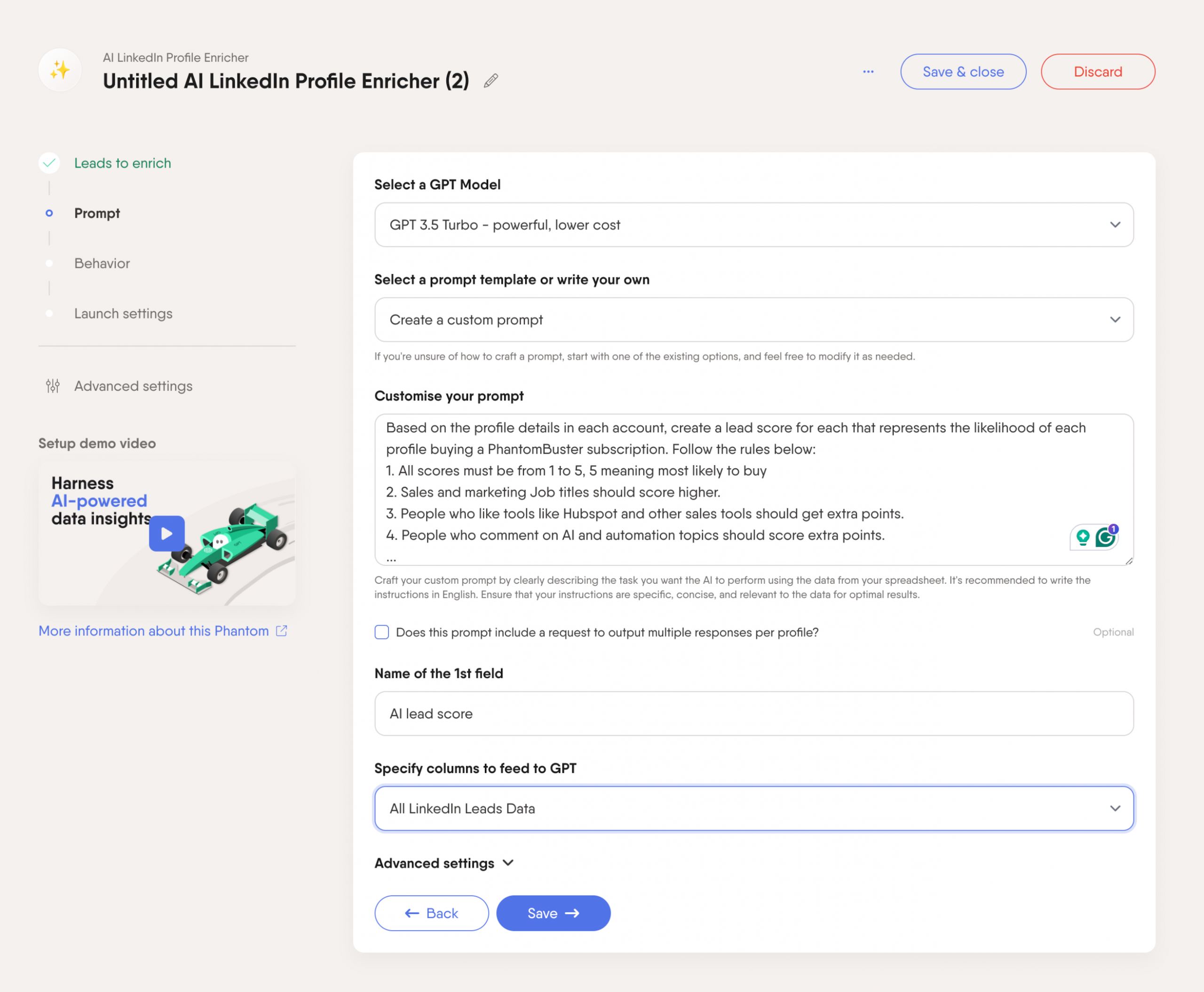
The results will look like this:
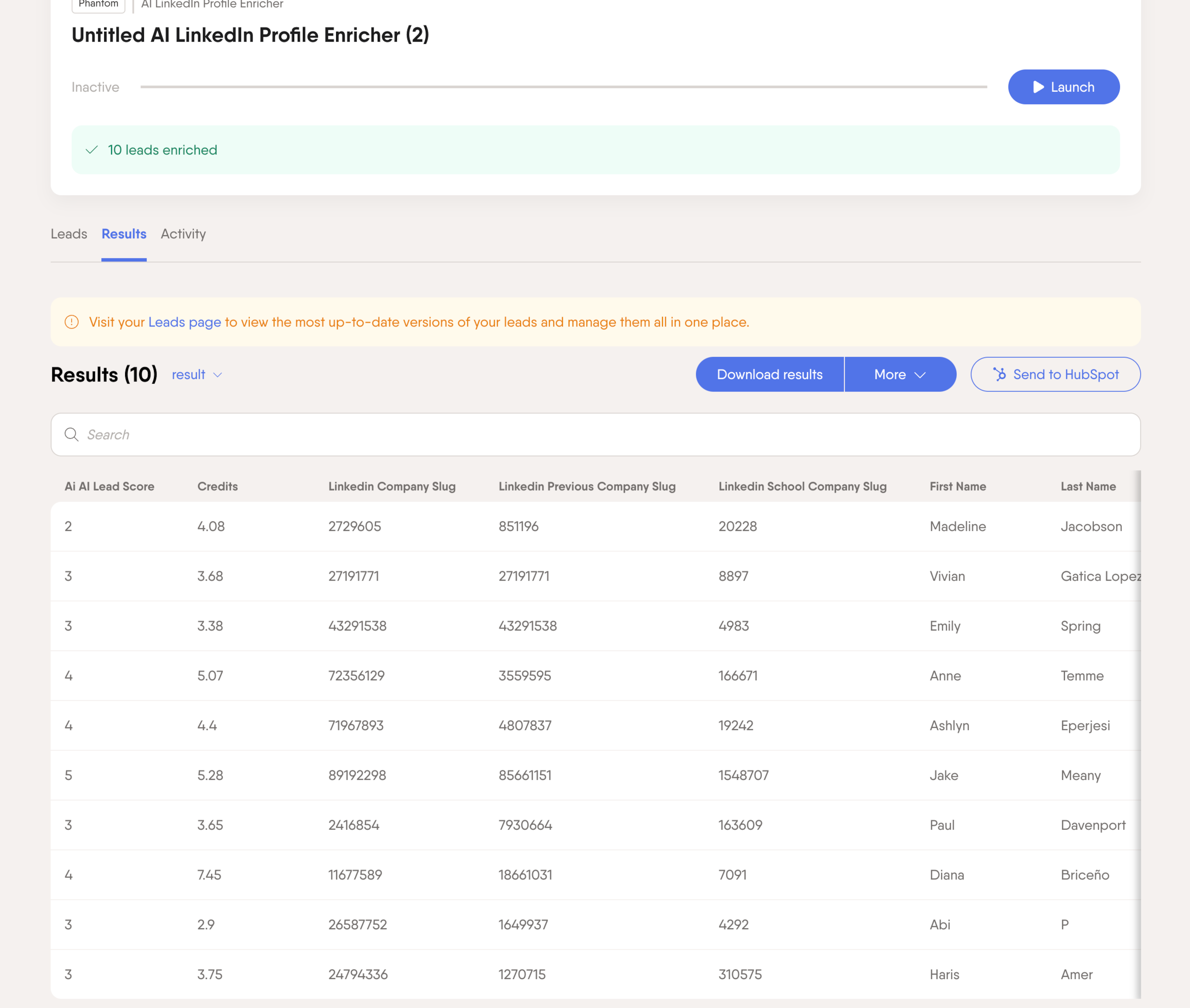
5. Prioritize leads with the highest scoring threshold
With all this information, your sales team is all set to find the best sales-qualified leads (SQLs) for your brand. Your sales reps will instantly recognize the top-scoring clients, and take action to nurture them through every step of the customer journey.
You’ll also be able to limit your focus on negative scoring leads, saving time and resources for the prospects that count.
Keep an eye on your metrics, and adapt as needed.
Your lead scoring methodology might evolve over the coming months—and that’s completely normal. As you build a clearer picture of your best customers, you might find better ways to score them.
You should now have a clear overview of how to set up a lead scoring strategy.
5. Prioritize leads with the highest scoring threshold
With all this information, your sales team is set to find your brand’s best sales-qualified leads (SQLs).
Your sales reps will instantly recognize the top-scoring clients and take action to nurture them through every step of the customer journey.
You’ll also be able to limit your focus on negative scoring leads, saving time and resources for the prospects that count.
Keep an eye on your metrics, and adapt as needed.
Your lead scoring model might evolve over the coming months—and that’s completely normal. As you build a clearer picture of your best customers, you might find better ways to score them.
Build your lead scoring model in 5 ways with PhantomBuster
Even with the best strategy in the world, setting up your lead scoring model can be a massive time drain for your team.
We recommend using sales automation tools, like PhantomBuster to improve the accuracy of your lead scoring model.
Here are five quick examples of how PhantomBuster can complement your lead-scoring system.
- Find people who interact with you on social media
- Learn more about your leads on social media
- Nurture them with personalized DMs
- Upload the data straight to your CRM
- Stay organized with shared Workspaces
1. Find people who interact with you on social media
Manually going through all your social media posts is hardly worthwhile. But equally, it’s important to know who is interacting with you the most online, as this could inform your lead scoring criteria.
For example, here’s a preview of automatically collecting a list of our followers, via the LinkedIn Company Follower Collector Phantom.
When it finished running, this Phantom delivered 1500+ profiles of people following us on LinkedIn—a fantastic first step for any workflow.
For inspiration, here’s a list of other things you can do with PhantomBuster:
- LinkedIn Post Likers Export Phantom: See who liked a LinkedIn post
- LinkedIn Post Commenters Export Phantom: Learn who commented on a post
- LinkedIn Company Follower Collector Phantom: See who is following you
- LinkedIn Poll Voters Export Phantom: Find out who voted in a LinkedIn poll
- LinkedIn Learning Course Likers Export Phantom: See who has liked a course
When automating on social media platforms, it’s important to go slowly and steadily, in keeping with the rate limits. Read this ebook on social network limitations to learn more.
2. Learn more about your leads on social media
Once you have your list of followers, or post likers, or commenters, you can get to know them even better—thanks to these profile scraper Phantoms.
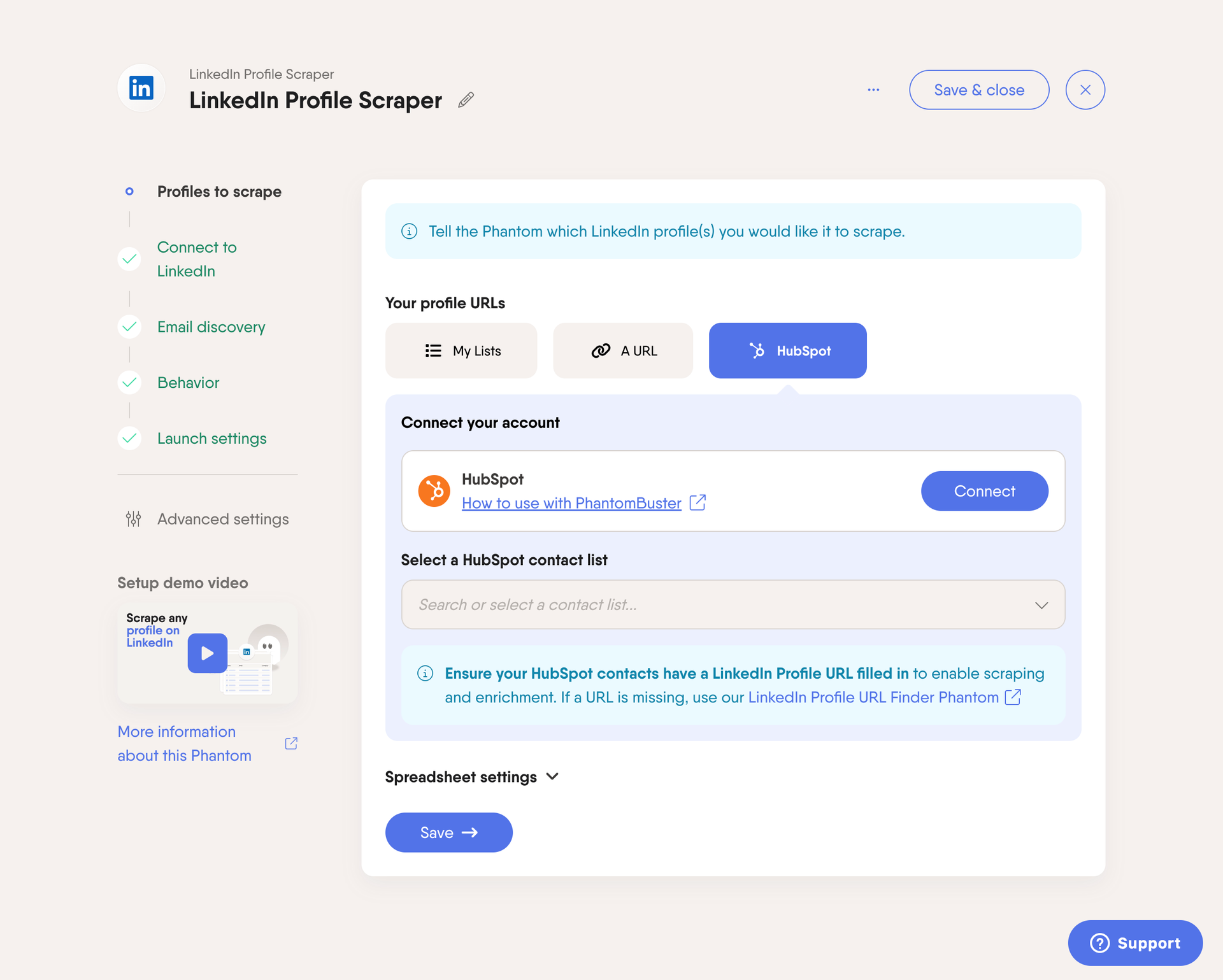
Here’s a quick list of Phantoms that could help you to get to know your leads better.
- LinkedIn Profile Scraper Phantom: Scrape available data from profiles, including emails
- Twitter Profile Scraper Phantom: Gather available data from Twitter profiles
- Instagram Profile Scraper Phantom: Collect available data from Instagram profiles
33. Nurture them with personalized social media messages
As the next step in your workflow, you could send personalized DMs to these leads via social media.
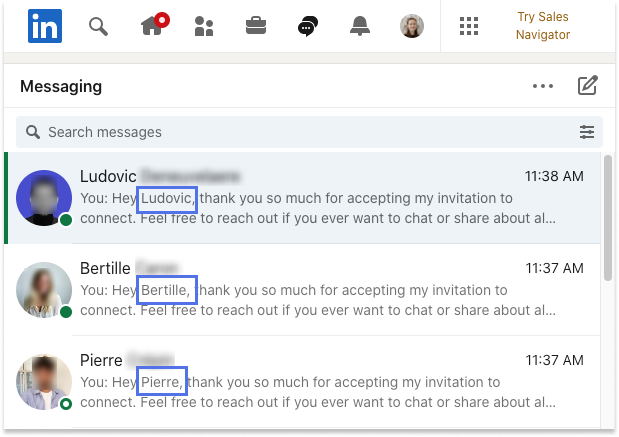
Use placeholder tags, which automatically insert the personalization for you.
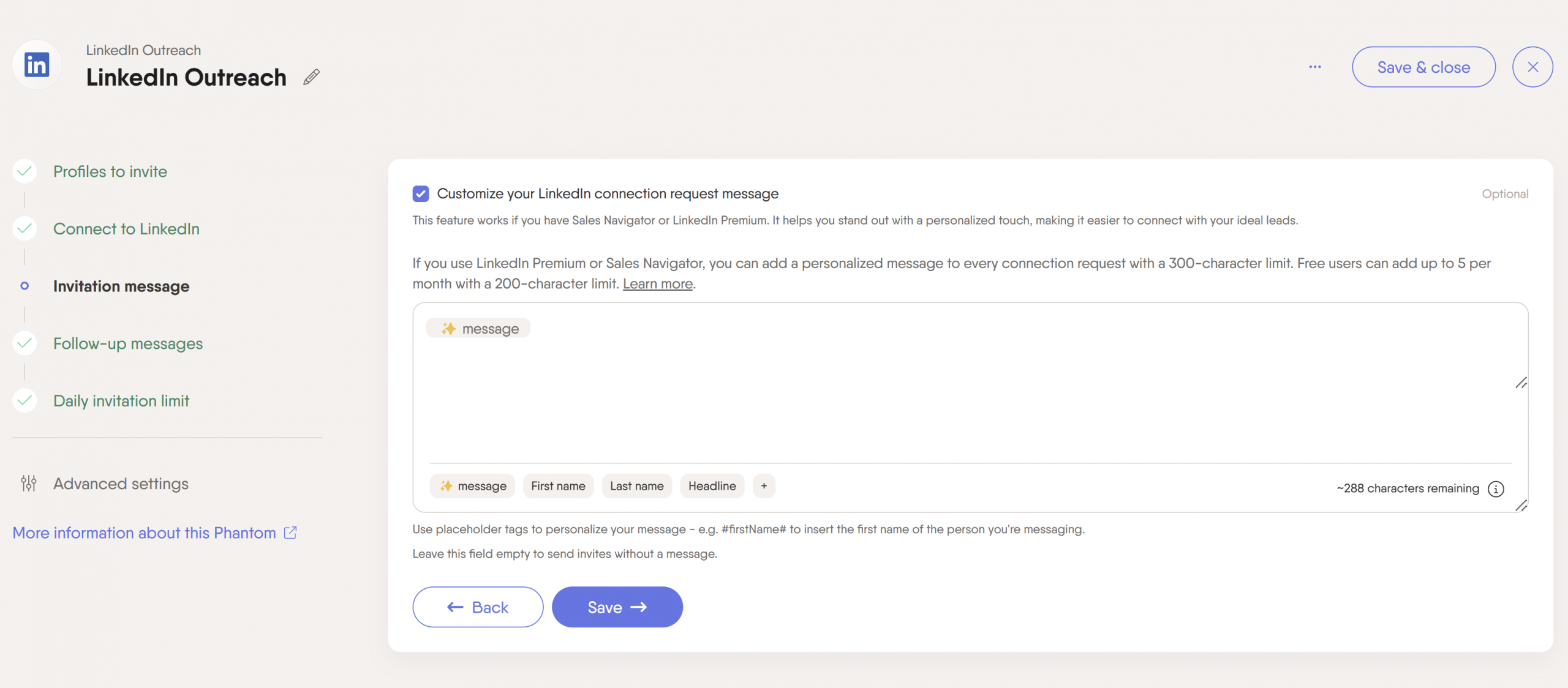
You can use placeholder tags for many Phantoms, including:
- LinkedIn Message Sender Phantom: Send messages on LinkedIn
- Sales Navigator Message Sender Phantom: Send DMs on Sales Navigator
- Twitter Message Sender Phantom: Send messages on Twitter
4. Upload your data straight to your CRM platform
You can use PhantomBuster to collect autopilot leads and sync the results with your CRM.

5. Create up to 10 shared Workspaces
If you work across multiple workflows and projects, we recommend creating team dashboards to help you stay in sync and up to date with your lead-scoring research.
All you have to do is:
- Go to your account, click “User settings”, and “Advanced settings”.
- Select the “Create new Workspace” button.
- Choose your display name and URL, then save.
You can add people via your Workspace settings via their email addresses and start building your team dashboard.
Your colleagues must have created PhantomBuster accounts before they can access your Workspace.
Are you new to Workspaces? Then take a look at our beginner’s guide to creating a company Workspace. It has a step-by-step rundown, plus a video tutorial to help you get started.
Lead Scoring Examples
To effectively implement a lead scoring system, it’s essential to understand practical examples that show how different scoring models can be applied. Here are a few lead-scoring examples to consider:
- Demographic Scoring:
- Assign points based on demographic information such as age, job title, and company size. For instance, if your ideal customer is a marketing manager in a mid-sized tech firm, assign higher scores to leads that match these criteria.
- Behavioral Scoring:
- Track and score leads based on their interactions with your brand. For example, a lead that frequently visits your pricing page or downloads multiple whitepapers might receive a higher score, indicating a strong interest in your products or services.
- Engagement Scoring:
- Evaluate how leads engage with your marketing and sales campaigns. Leads that open your emails, click on links or participate in webinars can be awarded additional points, reflecting their engagement level.
- Predictive Scoring:
- Use predictive lead-scoring tools that leverage machine learning to analyze historical customer data and predict the likelihood of conversion. This approach can automatically adjust scores based on new insights and trends.
- Negative Scoring:
- It’s equally important to account for negative behaviors. Deduct points for actions such as unsubscribing from emails, leaving negative reviews, or lacking engagement over time.
Applying these lead-scoring examples allows you to develop a more nuanced and effective model that aligns with your sales and marketing goals.
Lead Scoring Software
With the right lead-scoring software, you can automate lead data collection, analysis, and scoring, ensuring your sales and marketing teams focus on the most promising prospects.
Here are five tools that can enhance your lead-scoring efforts:
- PhantomBuster: This tool excels at collecting data for your contacts, enabling efficient lead scoring. It integrates seamlessly with AI to use custom prompts for creating scores, allowing for a more tailored approach to evaluating potential leads.
- HubSpot: Known for its robust CRM capabilities, HubSpot offers lead-scoring features that automatically assign scores based on predefined criteria. It helps sales teams prioritize leads by tracking engagement and interactions across various channels.
- Salesforce Pardot: This tool provides advanced lead scoring capabilities, leveraging behavioral and demographic data to score leads. It aids in identifying high-quality leads and nurturing them through personalized marketing automation.
- Marketo Engage: With its predictive lead scoring feature, Marketo Engage uses historical data and machine learning to forecast lead conversion potential. This makes marketing teams focus on leads more likely to convert, optimizing resources and efforts.
Conclusion
That’s all for this blog on building a master lead scoring strategy.
Start enriching your lead lists and prioritize leads based on accurate scoring. Try PhantomBuster free for 14 days.