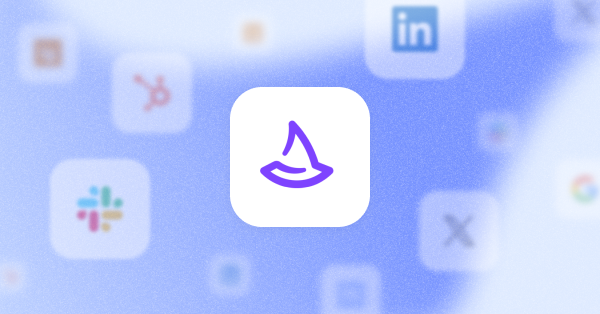The Wiza Chrome extension has become a popular choice for sales teams looking to find verified email addresses directly from LinkedIn profiles. This browser extension helps with lead generation by extracting contact data and phone numbers from LinkedIn, making it easier for sales professionals to build prospect lists and connect with target accounts.
But is the Wiza Chrome extension the right email finder tool for your sales team? This review examines its key features, limitations, and alternatives to help you make an informed decision about your LinkedIn prospecting tools.
Wiza Chrome extension overview
Here’s a quick breakdown of what Wiza offers for LinkedIn lead generation:
| Feature | Details |
|---|---|
| Primary Function | Find verified email addresses and phone numbers from LinkedIn |
| Data Sources | LinkedIn profiles + Wiza database |
| Contact Data | Email addresses, phone numbers, job titles, company details |
| Pricing | Free: 20 emails/month; Paid plans from $49/month |
| Best For | Sales teams that only need to find verified emails from LinkedIn profiles |
| Limitations | LinkedIn-only focus, credit-based pricing, best discounts on annual plans |
Wiza Chrome extension key features
The Wiza Chrome extension offers several features that cut manual data entry and speed up list building for sales teams:
- Real-time email verification: Wiza advertises up to 99% verified emails. This helps ensure you’re getting valid business emails that won’t bounce during outreach campaigns. Actual deliverability depends on sender reputation, list quality, and email warmup.
- Phone number discovery: Beyond email addresses, the extension can find various phone numbers including cell, direct, and work numbers associated with LinkedIn profiles. If you use phone data, ensure consent and regional compliance (e.g., TCPA, GDPR). Limit volume and personalize outreach.
- Direct LinkedIn access: The Chrome extension integrates directly with LinkedIn, allowing users to find contact info without leaving the platform or switching between websites.
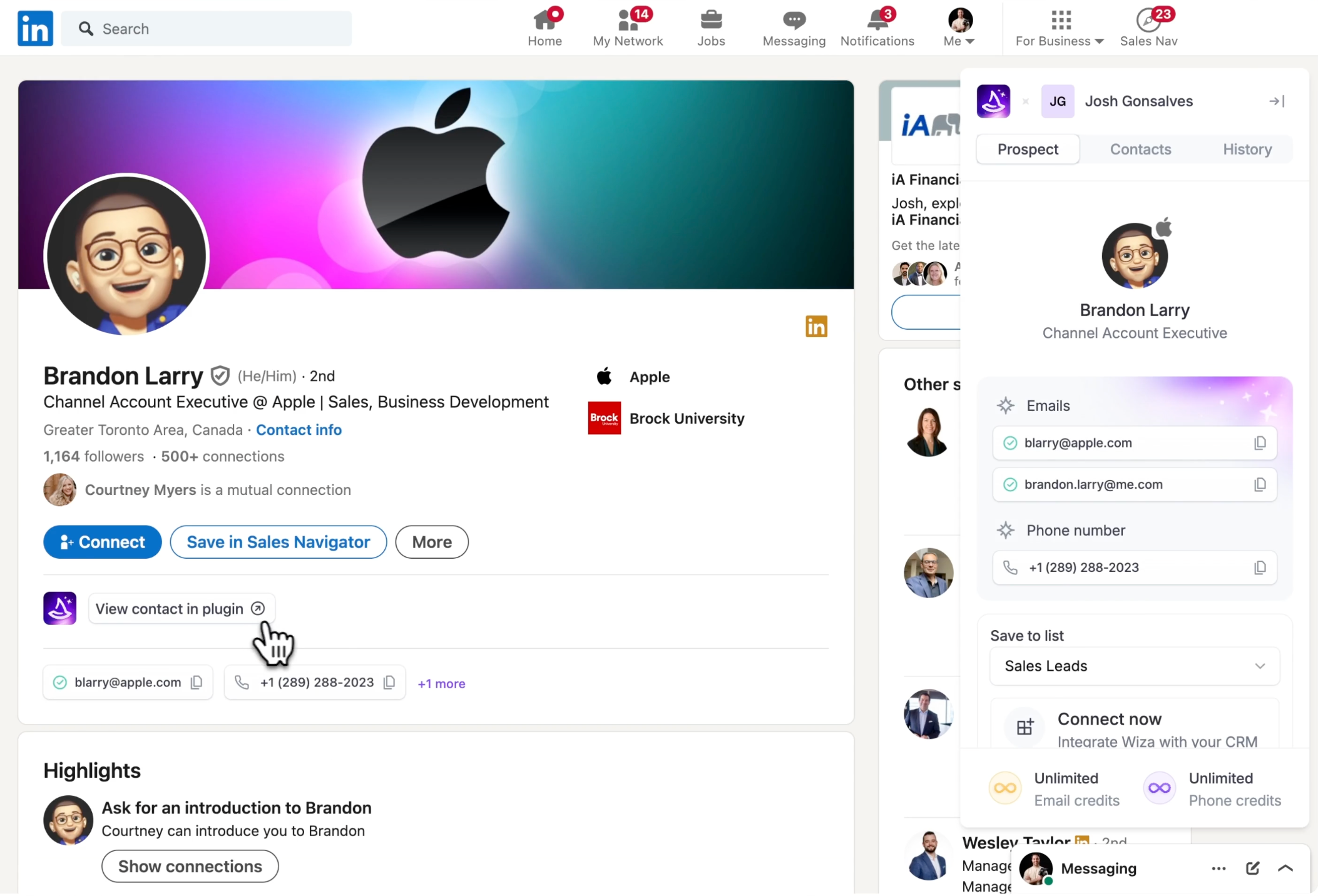
- Bulk export capabilities: Sales teams can export Wiza results to CSV files or directly to CRM systems from LinkedIn searches and saved lists.
- CRM integration: Wiza connects with popular CRMs like Salesforce, HubSpot, and Pipedrive, enabling users to export contact details directly into their existing sales tools.
- Contact data enrichment: The platform provides additional details including job title, company size, industry, and location (availability varies by profile and region).
How the Wiza Chrome extension works
Here’s what happens when you use the Wiza Chrome extension on LinkedIn.
The extension combines LinkedIn profile data with Wiza’s proprietary database to find verified email addresses and phone numbers. When you visit a LinkedIn profile, it analyzes publicly available information and cross-references it with Wiza’s contact database for real-time verification.
Wiza uses pattern recognition and data verification techniques to ensure contact details are accurate. Still, users have mixed experiences with data reliability.
Many reviewers praise Wiza’s email match accuracy, noting high success rates in their campaigns. Others appreciate the data reliability and current information for reaching out to potential leads.
However, some users report data quality issues, including incorrect emails, mismatched names, and contacts replying from different email addresses than provided.
Wiza Chrome extension limitations
While Wiza offers useful features for finding verified email addresses, several limitations may impact its effectiveness for different sales teams, as highlighted in user reviews.
Here’s what actual customers are experiencing:
Customer service and billing issues
Some reviews cite billing and cancellation friction, including difficulty canceling subscriptions and unexpected charges. Verify current terms and renewal rules before purchasing.
Credit system problems
Several reviewers report inconsistent credit counts and lack of rollover. Users mention unreliable counters and charges for unused services.
Misleading pricing and API issues
Some users report that the “Unlimited” plan caps at 10,000 monthly credits (confirm with current pricing and terms of service). The company has also made sudden changes to API access without notice to existing annual subscribers.
Geographic and technical limitations
The platform works better for some regions than others. North American data performs well, but LATAM coverage falls short.
Wiza works without Sales Navigator. Advanced filters and larger search volumes are easier with Sales Navigator, which adds cost. You need to be mindful of LinkedIn’s usage limits to avoid triggering restrictions.
These reviews highlight significant concerns about billing practices, customer service, and misleading marketing that potential users should carefully consider.
Who should use Wiza?
The Wiza Chrome extension works well for small to medium sales teams who focus primarily on LinkedIn prospecting and need straightforward email finder functionality. It suits teams that only need email finding from LinkedIn and maintain smaller prospect lists.
However, teams looking for comprehensive automation, multi-platform prospecting, or advanced workflow capabilities may find these limitations restrictive.
PhantomBuster: A comprehensive alternative
Wiza focuses on email finding. If you need end-to-end prospecting automation, PhantomBuster covers email discovery and adds list building, AI enrichment, LinkedIn messaging, and CRM sync in one platform.
PhantomBuster combines prospecting, data enrichment, and outreach into a single sales automation platform.
Unlike Wiza, which stops at contact discovery, PhantomBuster powers full prospecting sequences. You collect and qualify prospects on LinkedIn, then automatically feed them into PhantomBuster’s automations, creating a seamless bridge from research to outreach.
How to run a prospecting workflow with PhantomBuster:
1. Build your target list
Start by exporting LinkedIn search results and Sales Navigator searches to build comprehensive target account lists. PhantomBuster’s LinkedIn Search Export automation collects profiles that match your ideal customer criteria without manual copying. Respect LinkedIn limits and use human-like speeds to reduce risk.
2. Enrich profiles and find emails
Extract detailed contact data, work history, skills, and company information from LinkedIn profiles using PhantomBuster’s LinkedIn Profile Scraper automation. You get 35+ data points including firmographics, role signals, and context that help you prioritize and personalize outreach.
3. Personalize and automate outreach
Create multi-step LinkedIn messaging campaigns that combine connection requests, follow-ups, and personalized messages based on profile data. Personalize with profile data, cap daily actions, and avoid mass messaging to keep outreach relevant and safe.
4. Sync to your CRM
Sync enriched leads to your CRM automatically after outreach steps, using native connectors like the HubSpot Contact Sender or webhooks for custom integrations.
Free trial: 14 days free with five automation slots and two hours execution time—no credit card required.
Why choose PhantomBuster over Wiza
Wiza focuses on email finding. If you need end-to-end prospecting automation, consider PhantomBuster. Here’s why PhantomBuster delivers more value:
- Complete automation platform: Unlike Wiza’s single-purpose email finding, PhantomBuster handles the entire sales automation workflow from initial prospect research to follow-up sequences.
- Resource-based pricing model: Starting at $56/month billed annually, you get execution time, automation slots, AI credits, and email discovery—more flexibility than per-contact credits.
- Multi-platform support: While Wiza only works with LinkedIn, PhantomBuster supports LinkedIn, Instagram, X, and other websites for comprehensive prospecting across multiple channels.
- Advanced workflow capabilities: Sales teams can chain automations into multi-step workflows, which go beyond single-purpose email finding.
- Comprehensive data enrichment: PhantomBuster adds firmographics, role signals, and context that help you prioritize and personalize outreach.
- Flexible integration options: Beyond basic CRM connections, PhantomBuster offers APIs and webhooks for custom integrations that support complex sales tech stacks.
Other popular Chrome extensions for LinkedIn prospecting
Several other tools compete in the LinkedIn prospecting space, each with different strengths for sales teams:
| Extension | Primary Focus | Best Feature | Starting Price |
|---|---|---|---|
| Kaspr | European data compliance | GDPR-compliant contact data | $49/month |
| Apollo | End-to-end sales platform | Integrated sales sequences | $49/month |
| Lusha | Global contact database | Mobile phone numbers | $29/month |
| Hunter.io | Domain-based email finding | Email verification | $34/month |
Pricing as of October 9, 2025. Check vendors for updates.
Here’s how each tool positions itself in the market:
- Kaspr excels at providing GDPR-compliant contact data, making it popular with European sales teams who need to ensure regulatory compliance while finding verified email addresses.
- Apollo offers an integrated sales platform that combines email finding with sequence automation and analytics, appealing to teams that want comprehensive sales tools in one solution.
- Lusha focuses on providing global contact data with strong mobile phone number coverage, useful for sales teams that rely heavily on phone-based outreach.
- Hunter.io specializes in domain-based email finding and verification, making it valuable for teams that prospect using company websites rather than individual LinkedIn profiles.
Each of these alternatives addresses different aspects of sales prospecting, but few match PhantomBuster’s end-to-end prospecting automation and workflow orchestration.
FAQ
How much does the Wiza Chrome extension cost?
As of October 9, 2025, Wiza offers a free plan with 20 emails and five phone numbers monthly. Paid plans start at $49/month (Starter: 100 emails + 100 phone numbers), $99/month (Email: 500 emails + pay-per-phone), or $199/month (Email + Phone: 500 emails + 500 phone numbers). Extra emails cost $0.15 each, phone numbers $0.35 each.
Is it safe to use the Wiza Chrome extension?
Any third-party tool can trigger LinkedIn limits. Follow LinkedIn’s guidelines, keep daily actions conservative, and personalize outreach. The platform uses ethical data collection practices, but users should follow best practices and avoid excessive usage to ensure account safety.
Can you integrate Wiza with your CRM?
Yes, Wiza integrates with major CRMs including Salesforce, HubSpot, and Pipedrive. You can export contact data as CSV files or sync directly with supported platforms to streamline your sales workflow.
What’s the difference between Wiza and PhantomBuster?
Wiza focuses specifically on finding verified email addresses from LinkedIn profiles, while PhantomBuster offers comprehensive LinkedIn automation including list building, data enrichment, and outreach sequences. PhantomBuster uses resource-based pricing (execution time, automation slots, AI credits, and email discovery) instead of per-contact credits and supports multiple platforms beyond LinkedIn.
Can you get banned from LinkedIn using Wiza?
While account bans are rare when using Wiza responsibly, any automation tool can potentially trigger LinkedIn restrictions. Wiza implements safety measures and rate limiting, but users should follow platform guidelines and avoid excessive usage to minimize risks.
How accurate are Wiza’s email addresses?
Wiza claims 99% email deliverability through real-time verification of email addresses. However, accuracy depends on data freshness and LinkedIn profile completeness. It’s always recommended to test emails with a small batch before launching large outreach campaigns to verify actual deliverability rates.