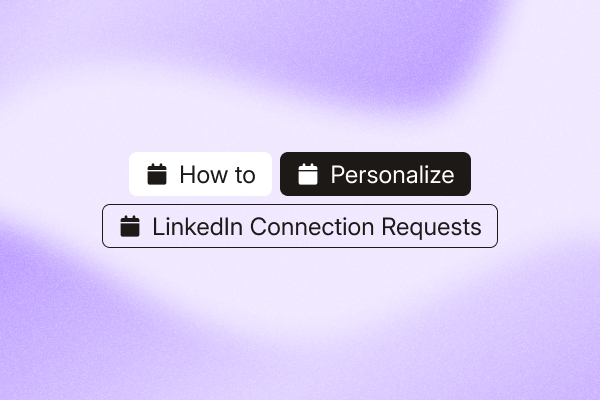You spend 20 minutes looking into one prospect, write a thoughtful LinkedIn connection message, and nothing happens.
Your quota’s not moving, and you’ve still got 200 more people to reach. Manual research takes too long. But sending generic invites rarely works either.
The alternative: using PhantomBuster’s sales prospecting automation to personalize at scale. Not by blasting templates, but by combining automated data gathering with AI-powered messaging.
This guide gives you a step-by-step system to write LinkedIn connection requests that get accepted.
Common mistakes that lower LinkedIn connection request message acceptance rates
Most failed connection attempts follow the same predictable patterns.
Here’s what to avoid if you want your LinkedIn outreach to stand out and convert.
Generic connection requests
These feel mass-sent and offer no real reason to connect.
- Using LinkedIn’s default: “I’d like to add you to my professional network”
- Templates that could apply to any industry or persona
- Basic name-only personalization: “Hi John, let’s connect”
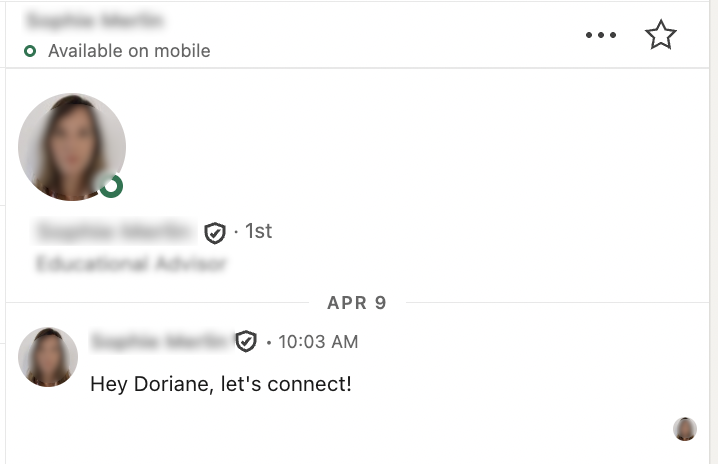
Leading with sales pitches
Pushing your offer right away makes your message feel like a bad cold message.
- Mentioning your product or service in the first line
- Talking about what you want instead of what’s relevant to them
- Linking to a calendar or demo with zero context
Here’s a strong LinkedIn connection message example:
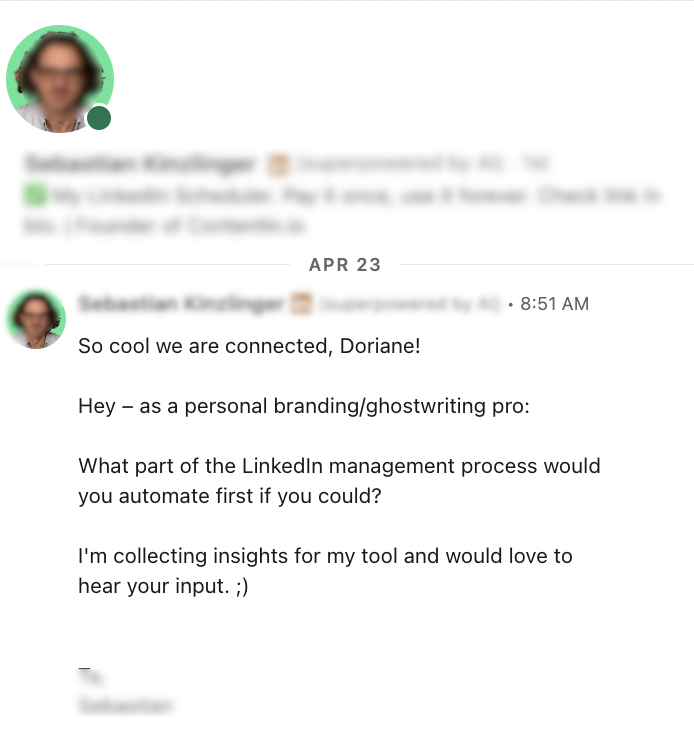
Poor targeting and timing
Even a personalized message falls flat if it’s sent to the wrong person at the wrong time.
- Messaging people outside your ICP
- Sending requests before any engagement (no likes, comments, or views)
- Ignoring recent activity that could be a conversation starter
In third-party analyses, generic outreach averages around 24% acceptance, while targeted campaigns can reach 45–50%.
The systematic approach to scalable personalization
Instead of choosing between quality and quantity, successful sales teams use a system that delivers both.
Here’s how to personalize LinkedIn connection requests for better results:
Step 1: Build targeted prospect lists with enriched data
Personalization starts with better inputs. That means building targeted prospect lists with more than just a name and job title.
Option 1: If you already have contact records in your CRM, use PhantomBuster’s HubSpot Contact LinkedIn URL Finder to match records to LinkedIn profiles, then feed those URLs directly into your enrichment and outreach automations.
Option 2: If you’re building a list from scratch, start with PhantomBuster’s LinkedIn Search Export. Use LinkedIn’s built-in filters, or leverage Sales Navigator’s boolean operators, to define your ideal customer profile.
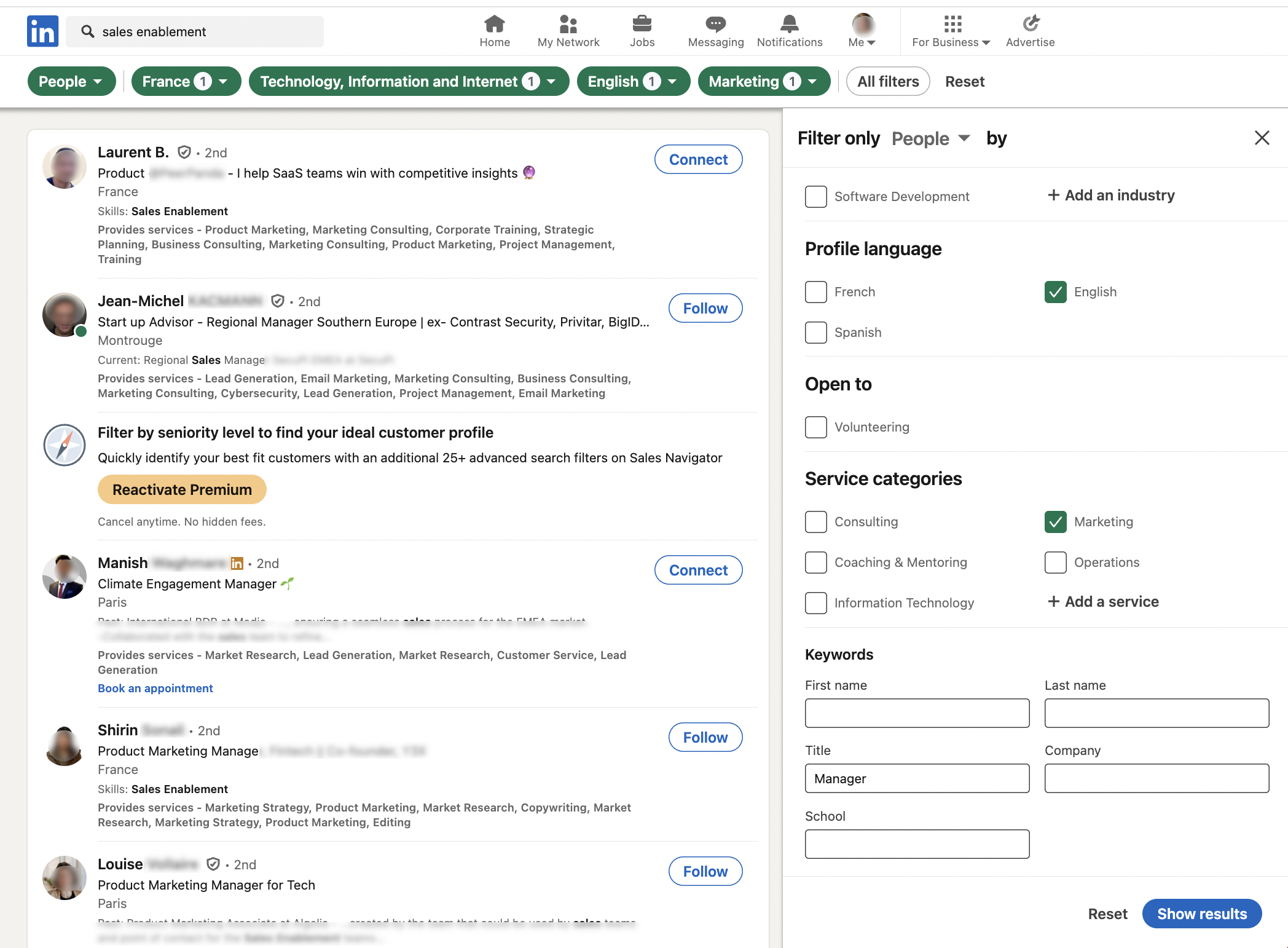
Once you have the profile URLs, run PhantomBuster’s LinkedIn Profile Scraper automation to collect publicly available profile details for personalization. Focus on two to three signals you’ll use:
- Recent job changes and promotions
- Recent activity and shared context (groups, alumni)
- Skills or contact details only if they inform your message
Instead of spending hours on manual research, you now have structured, high-signal data to feed into your outreach and personalize every message with precision.
Step 2: Identify behavioral triggers and conversation starters
After you enrich your profile data, look for behavioral signals that create authentic conversation opportunities.
These triggers move beyond basic information to capture timely, relevant context.
| Trigger Type | Examples | Why It Works |
|---|---|---|
| Career milestones | Promotions, new jobs, work anniversaries | Natural congratulation opportunities |
| Content engagement | Posts liked, shared, commented on | Reveals professional interests |
| Company growth | Funding, expansion, product launches | Creates business discussion points |
| Shared connections | Mutual contacts, alumni networks | Provides warm introduction opportunities |
| Industry participation | Conferences, LinkedIn groups, networking events | Establishes common ground |
Use these signals to reference something recent (a post, promotion, or event) in your first line.
Step 3: Scale message creation with AI assistance
With enriched data and conversation starters identified, you can create personalized messages at scale.
This is where AI helps you write personalized connection requests at scale.
Inside PhantomBuster, use the AI LinkedIn Message Writer to turn enriched data into personalized messages in seconds. No need to write from scratch: just plug in your data and let the automation generate context-aware messages for each lead.
Instead of generic templates, you’re creating authentic messages that reference specific, recent information about each prospect.
How to prompt AI to generate personalized LinkedIn connection messages
After you enrich your data, give AI a clear trigger (promotion, recent post, or company news), the tone, and one line of context. A strong prompt combines structure, tone, and a specific trigger.
Here’s an example you can adapt:
Prompt example:“Write a short LinkedIn connection request based on the following context: – Prospect was recently promoted to Head of Growth at a B2B SaaS company – We’re in the same LinkedIn group – I want to reference their promotion and lightly mention our shared interest in outbound marketing Tone: friendly, personal, no pitch”
The result? A message that feels relevant and human, without you writing it manually.
Pro Tip: The more specific your input, the more natural the message. Mention recent activity, shared groups, job changes, or mutual connections to improve quality.
Step 4: Automate the complete outreach workflow
Next, execute your personalized outreach consistently. Executing manually becomes a bottleneck when you’re contacting hundreds of prospects with quality personalization.
Use PhantomBuster’s LinkedIn Outreach automation to send connection requests with personalized notes and follow-ups, then sync results to your CRM.
Advanced personalization tactics for better results
Once you’ve got the basics down, the next step is using signals and context that most reps overlook. These tactics help you personalize deeper, without spending hours on research.
Use mutual connections as a conversation hook
If you share a mutual contact, don’t just name-drop. Use it to build a bridge. Two practical ways:
- Mention something they both interacted with (a shared post, comment, or group thread)
- Ask for a referral intro before sending the connection request, then reference it in your message
“Hi Alex, I noticed we both engage with Lisa Chen’s posts. Her take on B2B growth is always sharp. Figured it made sense for us to connect as well.”
This turns cold outreach into a warm context.
Reference real activity, not just the job title
Anyone can mention a job title. What stands out is referencing a pattern in how they post, comment, or hire.
- Saw a new job post? Mention the team’s growth.
- Noticed a string of event posts? Acknowledge their presence in the space.
- They liked three ABM posts last week? Talk about relevance, not your tool.
Pro Tip: Use PhantomBuster automations like LinkedIn Post Commenters Export to collect and spot engagement trends, making it easy to express genuine interest.
Time your message based on recency signals
Forget best send times. What matters is what happened just before you reached out.
- Check their “Activity” tab: message within 24 hours of a comment or post
- Set a recurring PhantomBuster run (e.g., LinkedIn Activity Extractor) to see what they’ve been posting about, and if there is a particular event they’re mentioning
- When you reference the event, tie it to a likely challenge your prospect is facing
“Just saw you joined Acme as VP Growth. Exciting move. That early traction phase always brings some unique GTM challenges. Would be great to connect.”
Message within 24 hours of their post or promotion for higher acceptance.
Real-world examples and message templates
Automated messages don’t have to sound robotic. Keep it under 300 characters, reference one recent action, and avoid pitching.
With the right triggers and a little industry context, you can make cold outreach feel warm, relevant, and human. Below are six ready-to-use templates based on scenarios that get noticed and accepted.
Template 1: Career milestone trigger
Scenario: Prospect just got promoted
Hi Sarah, congrats on your move to Marketing Director at TechCorp. Your track record in demand gen is impressive. I imagine you’re already thinking about how to scale the next phase. Would love to connect and hear more about your plans.
Why it works: It’s personal, relevant, and shows you’re paying attention to their growth.
Template 2: Content engagement trigger
Scenario: Prospect recently shared an article
Hi Mike, I appreciated your post on marketing attribution. The part about multi-touch complexity really stood out. I hear the same thing from a lot of mid-market SaaS teams. Would be great to connect and swap notes.
Why it works: Turns content engagement into a natural opening for conversation.
Template 3: Mutual connection trigger
Scenario: You share a contact
Hi Jennifer, I saw we both worked with Lisa Chen at DataCorp. She always spoke highly of your work in growth marketing. I’d love to connect and hear more about what you’re focused on now.
Why it works: Shared trust and a bit of curiosity make it feel familiar and personal.
Template 4: Industry event trigger
Scenario: Attended the same conference or webinar
Hi David, I caught your question during the MarketingOps Summit and thought it was spot on. The sales and marketing alignment challenge is something we’re working through as well. Let’s connect and continue the conversation.
Why it works: References a shared experience and opens the door to ongoing dialogue.
Template 5: Company growth signal trigger
Scenario: Prospect’s company just raised funding
Hi Rachel, congrats to you and the team on ScaleUp’s Series A. With that kind of momentum, I’m sure things are moving quickly. I’d love to connect and share what we’re seeing with other teams in similar growth stages.
Why it works: It celebrates their success and adds value based on stage-specific challenges.
Template 6: Same LinkedIn group trigger
Scenario: You’re both members of the same LinkedIn group
Hi Alex, I noticed we’re both in the B2B Growth Marketers group. Seems like we share some mutual interests around demand gen and campaign strategy. Thought it made sense to connect directly and swap ideas.
Why it works: It taps into a shared space and mutual interests to create familiarity. Referencing the group shows relevance without being salesy.
These examples show how behavioral triggers, good timing, and just enough personalization can transform your outreach from cold to compelling.
Measuring success and key metrics
Tracking the right numbers helps you fine-tune your personalization strategy and prove ROI.
Here’s what high-performing teams focus on:
Metrics that matter
Once your workflow is up and running, keep an eye on these benchmarks. They’ll help you understand what’s working and what needs adjusting.
- Connection acceptance rate by personalization type: In third-party reports, targeted B2B campaigns often land around the mid-40% range. Personalized invites consistently outperform generic ones, so tailoring your message isn’t optional, it’s baseline.
- Follow-up message response rate: Reply rates often sit in the mid-teens to around 20%. Adding a second follow-up can lift that by another 4%. If you’re consistently below 15%, test new angles or switch up your timing.
- Conversion to qualified conversation: Track how many replies turn into qualified conversations so you optimize for pipeline, not just accepts.
- Time spent versus results: Personalization shouldn’t slow you down. If a workflow takes hours but brings few replies, it’s time to rethink your inputs, not abandon automation. The right tools let you scale what works without writing from scratch.
Smart optimization tips
Even when your LinkedIn lead generation is working, small adjustments can help you stay consistent and improve over time. Here’s what to keep an eye on:
- Test different message frameworks to see what gets the best response. Try variations in tone, structure, or call to action.
- Refine your AI prompts based on what’s performing. Save the ones that work and adjust the ones that fall flat.
- Time your outreach based on engagement patterns. Messages sent shortly after a post or comment tend to land better.
- Monitor acceptance and reply rates weekly. Review weekly. If acceptance drops meaningfully or replies trend below your baseline, adjust targeting, timing, or the first line.
- Connect your outreach data with CRM or pipeline metrics to make sure you’re optimizing for real outcomes.
The goal is not just more automation, but higher quality conversations that move your pipeline forward.
FAQ
What are LinkedIn’s daily and weekly connection request limits?
Connection request limits vary by account and change over time. Send a modest, consistent number per day and prioritize personalization. Staying consistent and personal is more effective than blasting out invites. A steady, thoughtful pace gets you better results and keeps your account in good standing.
How do I avoid LinkedIn account restrictions when automating connection requests?
To avoid LinkedIn account restrictions, stick with tools that respect LinkedIn’s limits and simulate real human behavior. PhantomBuster builds in safety delays and mimics natural usage patterns. You should also change up your activity routine and track your acceptance rate. If it drops meaningfully, it’s time to pause and adjust.
What’s the best way to follow up after a connection request is accepted?
Wait a day or two before reaching out. Start with a thank-you, then offer something useful like an article or a quick insight. The goal is to be helpful, not to pitch right away. Keep it short and relevant.
What should I do if my personalized connection requests aren’t getting accepted?
Check your targeting first. Are you reaching the right people? Then look at your timing. Have you engaged with their content before reaching out? Try warming them up by liking and commenting on their posts for a few days.
How can I warm up prospects before sending connection requests?
Think like a human. Spend three to five days liking, commenting, and engaging with the content of your potential connections. This LinkedIn networking builds familiarity and makes your name recognizable. Use PhantomBuster’s Auto Liker and Auto Commenter with low daily volumes and only on relevant posts to warm up prospects responsibly. If they’ve seen your name pop up a few times, your invite is way more likely to get accepted.
Is it better to send connection requests with or without a message?
Messages usually work better when they’re short, personal, and relevant. If you don’t have anything thoughtful to say, it’s fine to skip the note. But when you do include one, mention something specific like a shared interest or recent activity. That’s what makes it feel real.
Ready to personalize at scale? Start a PhantomBuster LinkedIn workflow with the templates above.