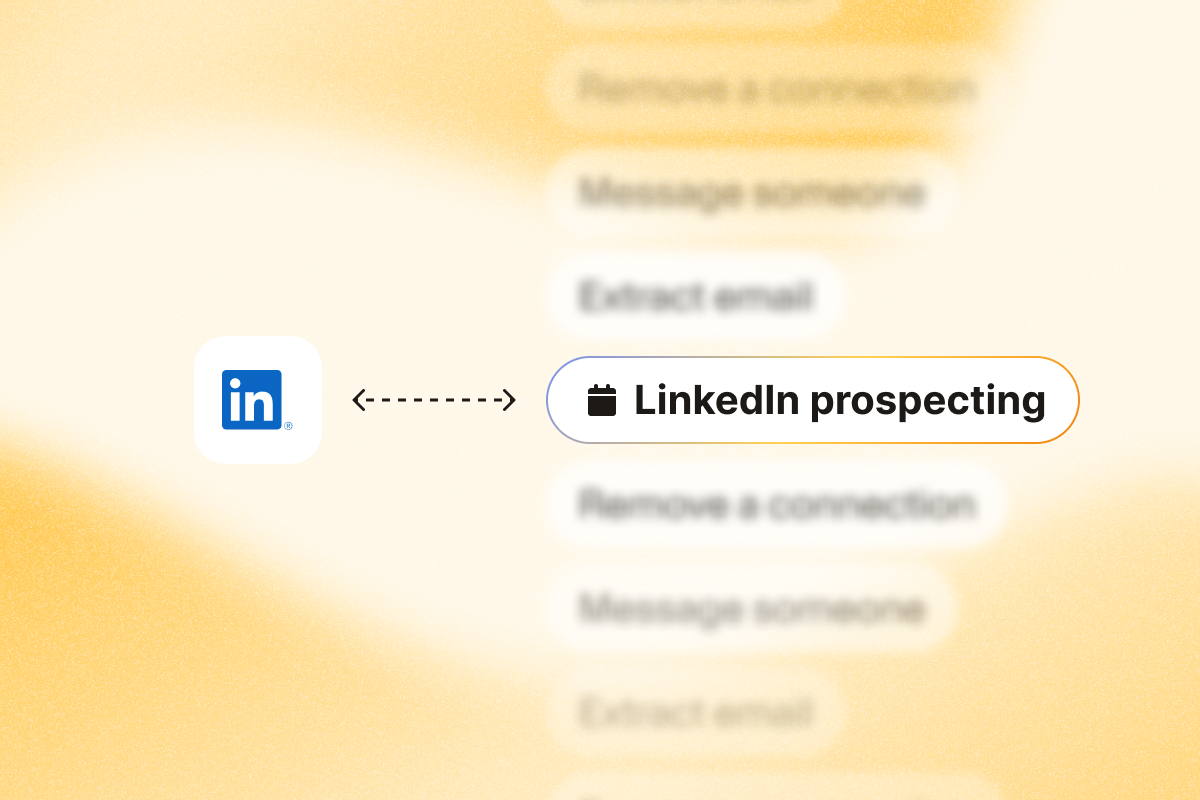LinkedIn is the fastest place to find and qualify B2B buyers. With the right approach, you can turn it into a reliable source of pipeline that delivers qualified leads every week.
The platform is massive, with hundreds of millions of professionals competing for meetings and deals. Yet most sales reps still treat LinkedIn prospecting like a numbers game: send messages, hope for replies, repeat.
That approach doesn’t work anymore. Prospects are selective. They ignore generic outreach. They respond to context, timing, and relevance.
This guide breaks down the LinkedIn prospecting playbook that top sales teams use to build a repeatable prospecting routine you can run every week.
Why use LinkedIn for sales prospecting?
Cold email response rates continue to drop as buyers get better at filtering noise. LinkedIn outreach, when done with real context and timing, converts higher.
Here’s why LinkedIn works for B2B prospecting in 2025, especially compared to cold email or untargeted sequences.
- Professional intent: People come to LinkedIn for work, so conversations start with role, team, and goals. Replies often include details you can use to qualify faster, like current priorities or team structure.
- Direct access to decision-makers: It’s easier to reach founders, VPs, and directors through mutual connections or InMail than by cold email. A thoughtful LinkedIn message or InMail can bypass gatekeepers that stall phone and email outreach.
- Context-rich data: Profiles show titles, responsibilities, shared connections, and topics prospects engage with through their posts and comments. You approach conversations with insight, not assumptions, which helps you tailor your sales pitch and value proposition effectively.
- Real-time intent: Job changes, funding news, and content engagement are buying cues. These signals help you reach out when potential prospects are most receptive.
- Trust through visibility: Active posting, commenting, and profile optimization build recognition before your first message. By the time you reach out, you’re not a cold stranger, you’re a familiar, credible voice in their feed.
Patrick Spencer, VP at Kiteworks, shares how PhantomBuster helped their team improve acceptance rates with targeted connection workflows:
We use PhantomBuster to build and cultivate relationships with targeted personas for our B2B influencers. The platform enables us to precisely identify prospects by their LinkedIn job titles and roles, and then create personalized connection requests at scale. Our results speak volumes, acceptance rates that are five to 10 times higher than other approaches.
How to get started with LinkedIn prospecting: a 5-step guide
Effective LinkedIn prospecting isn’t about sending hundreds of generic messages. Build a simple system: target precisely, warm up contacts, and follow up consistently.
Step 1: Define your ideal customer and buyer persona
Start by getting crystal clear on who you’re targeting. Build your ideal customer profile by identifying the company and buyer characteristics that match your best deals.
What to do:
- Identify company characteristics: industry, size, location, growth stage, and tech stack.
- Map out buyer characteristics: job titles, seniority, departments, pain points, and buying influence.
- Validate your ICP against your best closed-won deals to see patterns in company type, team size, and deal velocity.
⚠️ Common mistakes to avoid: Don’t chase everyone with a job title that “sounds right.” A vague ICP wastes time and leads to low acceptance rates. Focus on those who can actually benefit from your product or service and have the authority to act.
Step 2: Optimize your LinkedIn profile for credibility
Prospects check your profile before replying. Make it clear, credible, and helpful. Before a prospect accepts your connection or replies to your message, they’ll check your profile to decide if you’re credible. An optimized profile signals authority and builds trust.
What to do:
- Add a professional headshot that looks approachable and current.
- Write a headline that communicates value (e.g., “Helping SaaS teams reduce customer acquisition costs by 35%”).
- Use a banner image that reinforces your expertise or company value.
- Craft a value-driven About section that speaks directly to your audience’s pain points, showing results and proof.
- Keep experience and skills updated with measurable achievements and recommendations.
⚠️ Common mistakes to avoid: Don’t use vague buzzwords (“growth-focused professional”) or incomplete sections. Prospects judge within seconds. Your profile should show expertise and intent, not just employment history.
Step 3: Find prospects using LinkedIn’s search tools
LinkedIn search and Sales Navigator help you find exact-fit buyers. Used correctly, they help you find people who match your ICP and uncover leads faster than manual research.
What to do:
- Use free search filters for keywords, job titles, locations, and connection degree.
- Upgrade to a Sales Navigator subscription to access advanced search filters like company headcount growth, recent job changes, and posting activity.
- Use Boolean operators to refine results: “sales manager” AND SaaS NOT assistant “marketing director” OR “VP of Marketing”
As Nathan Guillaumin, Product Expert at PhantomBuster, explains, the key is in how you layer those filters:
The best will be to use Sales Navigator as the searches are always more precise. You can combine other filters, people who have changed jobs lately, people who posted on LinkedIn, filter based on geography, many things you cannot do on a simple LinkedIn search.
⚠️ Common mistakes to avoid: Don’t rely on outdated lists. Refine your search queries regularly and save them so you get alerts when new prospects match your criteria.
Step 4: Build targeted lead lists systematically
Finding the right people is step one. Organize them into lists you can act on. Every lead list should include critical prospect information and company name details.
What to do:
- Create structured lists that include name, title, company, location, LinkedIn URL, and notes for personalization.
- Segment into clear categories: Hot leads: engaged with your posts or shared mutual connections. Send a no-note connection request. Warm leads: perfect ICP fits who haven’t interacted yet. Send a one- to two-line note referencing a post.
Cold leads: partial fits who may need nurturing. Warm with visits and likes first. - Use PhantomBuster’s LinkedIn Search Export automation to collect results safely.
When asked how to keep automation safe, Nathan recommends taking a staggered approach:
Rather than launching an automation once and collecting 1,000 people per day, I recommend launching it four or five times and collecting 100 to 200 people over different times through the day. This triggers the LinkedIn limits less and appears less suspicious.
⚠️ Common mistakes to avoid: Avoid one giant list. Segment by intent (hot, warm, cold) so messages stay relevant. Without segmentation, your prospecting efforts become generic and your results drop fast.
Step 5: Research prospects before reaching out
This is where average outreach becomes memorable. Spending two to three minutes per prospect can be the difference between being ignored and starting a real conversation.
What to do:
- Review recent posts and comments for engagement clues.
- Check job changes, promotions, or company announcements for timing.
- Look for shared connections who can introduce you.
- Track content likes or comments on competitor posts. These are high-intent signals.
To illustrate why this matters, Nathan Guillaumin explains how top-performing reps use content engagement to uncover hidden opportunities:
Find influencers or competitors publishing content on LinkedIn. If a competitor got 2,000 likes and 500 comments on a post close to your offer, you can reach out to these people.
Use PhantomBuster’s Post Engagement Export to collect likers and commenters from relevant posts, then prioritize by role and company size.
⚠️ Common mistakes to avoid: Don’t open with “I saw your profile” or recycled prospecting messages. Use details that show genuine research. Prospects can tell when your outreach was written in bulk.
Effective LinkedIn prospecting techniques that generate sales
Once you have an optimized profile, a clear ICP, and consistent outreach, look for signals that show who’s ready to talk. Here are four proven LinkedIn techniques that separate great prospectors from everyone else hitting “Connect.”
Use buying signals to time your outreach
Cold outreach feels cold because there’s no context. Watch for buying signals such as job changes, promotions, event activity, and engagement on competitor posts. These small moments naturally provide a reason to send direct messages and start a relevant conversation.
Watch for these signals:
- Job changes and promotions: New leaders often aim to achieve quick wins and introduce new tools. Congratulate them and ask about near-term priorities.
- Engagement on competitor or industry posts: If they’re commenting on a pain point your solution solves, that’s a perfect opening. Reference the specific post in your message.
- Company growth updates: Funding rounds, new offices, or hiring spikes all point to expansion and potential new needs at the target company. Ask about how their team is evolving.
- Profile views or company follows: Silent but strong indicators of interest. Reach out while you’re top of mind.
💡 Pro tip: Combine multiple buying signals to prioritize your list. Someone who both viewed your profile and engaged with relevant content is much warmer than a random new connection.
Use LinkedIn groups to find warm communities
Groups are often underused goldmines for lead generation and social selling. They gather professionals already interested in a shared problem, making them ideal places to find qualified prospects and potential clients.
Here’s how to approach it:
- Join groups centered on your audience’s role or challenge (e.g., “B2B SaaS Marketers” or “Sales Operations Leaders”).
- Engage before messaging. Comment on posts, answer questions, and share short insights to foster professional relationships.
- Look for group members who post consistently. They’re active and more likely to reply.
- Reference the shared group in your message to build trust and credibility.
💡 Pro tip: Create value posts inside these groups (templates, frameworks, or checklists) and track who interacts with them. Those are your next high-quality prospects who’ve shown interest in your expertise.
Use Sales Navigator for precision targeting
Sales Navigator adds 20+ filters and recommendations so you can focus on high-intent buyers. Combine Sales Navigator with PhantomBuster’s LinkedIn Search Export and AI Enricher to build accurate lead lists fast, then sync to your CRM.
Best ways to use it:
- Filter by company growth, job change, or recent activity.
- Save searches to get notified when new prospects match your ICP.
- Use alerts for posts, mentions, and role changes to time outreach perfectly.
- Save your Sales Navigator search, export with PhantomBuster, and prioritize in your CRM by role and company size.
💡 Pro tip: Combine Sales Navigator with PhantomBuster to extract leads automatically and enrich data. It saves time and keeps your prospect’s profile data accurate.
Automate intent-based engagement
Reaching the right people is one part. Staying visible is another. Use PhantomBuster’s Social Engagement automations (visits, likes, follows) to build familiarity before messaging. Automation helps maintain visibility and nurture potential customers at scale. Used correctly, it helps your team stay top of mind with hundreds of potential prospects while still feeling authentic.
💡 Pro tip: Use PhantomBuster’s scheduler to run during business hours and the ramp-up settings to increase actions gradually. This keeps your outreach natural and your LinkedIn account safe.
How to turn cold prospects into warm connections
Most sales reps think prospecting begins with a message. In reality, it starts long before your prospect first notices your name.
That’s the core of social warming: building familiarity through light, value-driven engagement before you ever send a connection request.
Step 1: Warm up your prospects before connecting
Start by creating small, organic touchpoints that help your name stand out in their notifications feed.
Practical ways to do it:
- Visit the prospect’s LinkedIn profile. LinkedIn will notify them that you viewed it. It’s a small awareness nudge.
- Follow them, and they’ll get a notification to see your posts without you asking for a connection.
- Engage with intent: like posts, add thoughtful comments, and reference specifics rather than surface-level praise.
As Nathan Guillaumin notes, this pre-outreach phase can double acceptance rates and make future prospecting messages more natural:
I’ve been helping users launch flows with social warming actions and noticing a big switch in results, from 10% to 50% acceptance rates because you’ve sufficiently warmed up your leads during some days or weeks where they’ve seen your name and profile.
Step 2: Send your connection request at the right moment
Once prospects start recognizing you, it’s time to connect. But the format and tone of that connection request still matter.
When to send a plain request:
- You’ve already warmed them through engagement.
- You share multiple mutual connections or belong to the same industry.
- You’re part of the same LinkedIn group or recently attended the same event.
When to include a note:
- You have something specific to reference (their post, a recent company announcement, or a shared contact).
- You have a legitimate, non-sales reason to connect.
There’s ongoing debate about adding a note. Use a note only when you can reference something specific.
⚠️ Avoid generic outreach: Messages that skip personalization or ignore the prospect’s interests will likely be ignored.
As Sergio Ocampo, Founding GTM Lead at WayPoint AI, points out, automation can help scale this personalization safely when combined with targeted prospecting:
The number one reason that WayPoint AI has PhantomBuster is to do connection requests and send them a connection request message to people in our ICP from a list that we create in Sales Navigator. We’ve been running that for over a year.
They use PhantomBuster’s Connection Request automation with AI personalization to contact ICP lists from Sales Navigator.
What never works (and why)
| Type | Example | Why it fails |
| Generic | “I’d like to add you to my professional network.” | Lacks personalization and feels automated. |
| Immediate pitch | “We help companies like yours…” | Too salesy too soon, creates resistance. |
| Fake flattery | “I’m impressed by your profile.” | Feels insincere and manipulative. |
| Desperate | “Please accept my connection request.” | Signals neediness and low confidence. |
| Vague | “I have something that might interest you.” | Offers no context or trust. |
What to send instead: One to two lines referencing a recent post or change, plus a short, benefit-led reason to connect.
Best practices for LinkedIn prospecting
The best sales teams use automation to scale without losing the human touch. LinkedIn prospecting works when every workflow feels personal, relevant, and respectful, even when automated.
1. Automate smartly
Automation helps you reach more potential clients, but it must follow LinkedIn’s natural rhythm. Your goal is to mimic real human behavior, not overwhelm the system.
What you can safely automate with PhantomBuster:
- Profile visits and follows (Social Engagement automations)
- Export LinkedIn search results (LinkedIn Search Export)
- Send 20 to 50 targeted connection requests (Connection Request automation)
- Schedule soft follow-ups (Message Sender)
- Sync results to your CRM (native integrations or CSV)
If you were not sending any connection requests from day one, and then on day two, you are sending 20 requests a day, then it can trigger LinkedIn algorithms. You should always ramp up and gradually increase your actions when launching automations.”
Nathan Guillaumin, Product Expert, PhantomBuster
Read more: our guide to LinkedIn automation safety.
2. Use PhantomBuster to prioritize account safety
PhantomBuster runs in the cloud and mimics human pacing with delays and caps to help you operate within safe ranges. Schedule precise times and delays, distribute automations across team accounts, and maintain human-like behavior while improving your overall prospecting process.
PhantomBuster is an engine that can keep running itself instead of me having to hire a person and do it manually. I think you can automate it at least at 80% and save some time.”
Shubh Agrawal, Head of Growth at Valley
Their team automated roughly 80% of repetitive steps (export, enrich, outreach scheduling), freeing time for conversations.
3. Build relationships and stay consistent
Automation gets you visibility. Relationships get you meetings, and consistency keeps both alive. Engage before you pitch: comment thoughtfully, share insights, endorse skills, and follow up even when deals don’t close. Building professional relationships and personalized direct messages leads to more meaningful conversations with potential leads.
LinkedIn prospecting doesn’t have to be complicated
You now have the complete roadmap for turning LinkedIn from a crowded network into your most dependable source of qualified leads.
The more consistent and scalable your prospecting process, the easier it is to turn LinkedIn into a predictable revenue channel for your sales team.
See how PhantomBuster automates LinkedIn prospecting (export searches, enrich leads, warm profiles, and send connection requests) so your team spends time on real conversations. Start a free trial.
FAQ: LinkedIn prospecting best practices
How many LinkedIn connection requests should I send per day?
Quality beats quantity. Start with 20 to 30 targeted requests daily. If your acceptance rate stays healthy (30%+), gradually test 40 to 50. Avoid large jumps.
Should I include a note when sending a connection request?
Only when you have a reason that adds value, like referencing a shared post, event, or contact. If you’ve already engaged with their content, a plain connection request works better.
What’s the best time to send outreach messages on LinkedIn?
Send during the prospect’s business hours (typically 9 a.m. to 5 p.m. local). Test 10 to 11 a.m. versus two to three p.m. and double down on the winner. Avoid weekends and late nights when engagement drops sharply.
Can I automate LinkedIn prospecting safely?
Yes, as long as it feels human. Use PhantomBuster to automate repetitive actions such as profile visits or follow-ups, ensuring you stay within natural daily limits and ramp up gradually.
How long does it take to see results from LinkedIn prospecting?
Usually, three to six weeks of consistent outreach. Early actions like profile visits, content engagement, and social warming create awareness. Once you’ve built visibility and trust, responses start compounding week after week.