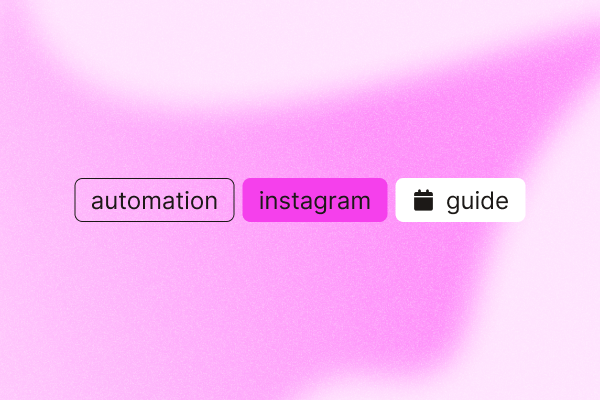Instagram is not just a platform for sharing photos—it’s also a goldmine for lead generation.
For sales and marketing teams, the right automation tools can streamline repetitive tasks, free up time, and help you connect with potential customers more effectively.
This guide walks you through Instagram automation best practices, tools, and tips to boost your lead-generation strategy while staying compliant.
TL;DR
- Instagram automation uses tools to handle tasks like posting, replying to messages, and tracking analytics. If used responsibly, it can boost your efforts while keeping your account compliant.
- It helps you save time, grow your audience, and boost your inbound and outbound lead generation strategy, all while keeping your account management more efficient and consistent.
- Instagram allows automation for tasks like scheduling posts, tracking analytics, and automating interactions like liking or following, as long as you respect platform rules or limits.
- Avoid shortcuts like buying followers, spamming with bots, or scraping private data—they can flag your account and damage trust. Instead, focus on safe, authentic ways to grow your Instagram.
- Instagram automation streamlines key tasks like social listening, scheduling posts, managing followers, automating comments, likes, and replies, and generating performance reports.
- Use Instagram automation wisely: combine efficient tools with genuine interactions, stay within safe limits, scale up activity gradually, keep your messages personal, and track your results to fine-tune your approach.
- PhantomBuster is the ultimate Instagram automation tool—it helps you automate tasks like following accounts, liking or commenting on posts, and exporting Instagram profile data while respecting Instagram’s rules.
What is Instagram automation?
Instagram automation uses third-party social media automation tools to handle repetitive tasks on your account.
Instead of manually posting, replying to messages, or tracking analytics, these tools help you streamline your workflow and save time.
There are two main types of Instagram automation tools:
- Management tools: These tools let you schedule your Instagram posts, automate reporting, and track analytics to help you manage your account better.
- Engagement tools: Automate interactions like liking, commenting, and following. While they can boost performance, overusing them can get your Instagram account flagged or banned, so ensure you stay within Instagram’s limits.
With the right Instagram automation tools, you can automate your tasks safely while boosting your presence on social media.
Benefits of using Instagram automation
Instagram automation can save you hours and make managing your account a breeze.
Here’s why it’s worth considering:
- Save time: Instead of manually posting, replying to messages, or engaging with followers, automation takes care of the repetitive tasks for you.
- Build brand authority: Consistent activity—like regular posts and prompt replies—makes your brand look professional and dependable.
- Scale lead generation: Reach more potential customers and generate high-quality leads without spending all day on Instagram.
- Grow your followers: An active and engaging presence makes it easier for people to find and follow your account.
- Improve engagement: Respond to comments and interact with your audience more efficiently so you can stay connected without losing personal touch.
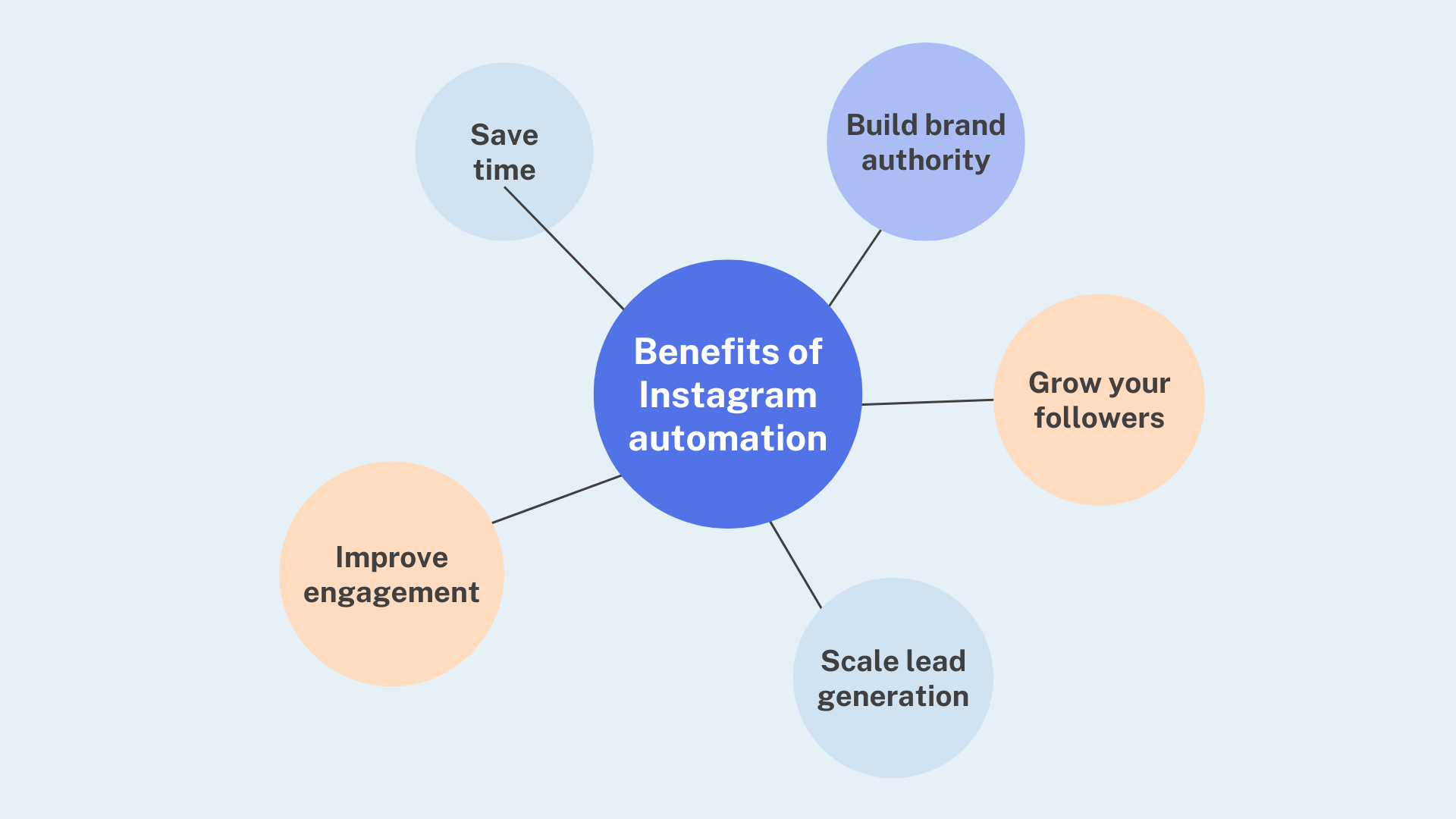
Is Instagram automation allowed?
Instagram allows automation, but it depends on how you use it.
Tasks like scheduling posts and tracking analytics won’t be a concern, but it’s important to be thoughtful when liking, commenting, and following.
Instagram has strict rules to prevent spam and fake interactions. Overdoing activities, like following too many accounts quickly or using Instagram bots for comments, can lead to warnings, restrictions, or even bans.
To stay safe, stick to automation that feels natural and aligns with Instagram’s limits and best practices.
Focus on tools that help you manage posts and connect with real people without crossing the line.
What types of Instagram automation should you avoid?
Some types of Instagram automation can do more harm than good. They might put your account at risk or make your brand seem untrustworthy.
Here’s what to avoid:
- Buying likes and followers: This might boost your numbers, but it’s all fake. It won’t bring real engagement or help your Instagram account grow in the long run.
- Mass automation: Doing too much too quickly, like sending hundreds of follows or comments in a short time, looks spammy and could get your account flagged or banned.
- Using bots for comments or DMs: Generic, automated messages don’t feel personal and can annoy your audience. It’s better to focus on real, meaningful interactions.
- Scraping private or restricted data: Collecting private data or bypassing security measures is against Instagram’s rules, so keep your experience safe by following the guidelines.
Automation can help you streamline your Instagram strategy, but remember to stick to practices that feel natural and align with the platform’s rules.
What tasks can be automated on Instagram?
Instagram automation allows you to take care of repetitive but essential tasks efficiently.
From tracking conversations about your brand to scheduling posts in advance, automation helps you stay consistent, organized, and strategic.
Here are some key tasks you can use to automate Instagram.
Social listening
Social listening involves tracking mentions of your brand, competitors, or industry-related keywords on Instagram.
It helps you monitor what people say about you and your competitors and spot trends that inform your strategy.
To make the most of it:
- Set up keyword alerts for your brand name, hashtags, or product terms.
- Use tools like Hootsuite or Sprout Social to filter mentions and tag customer questions.
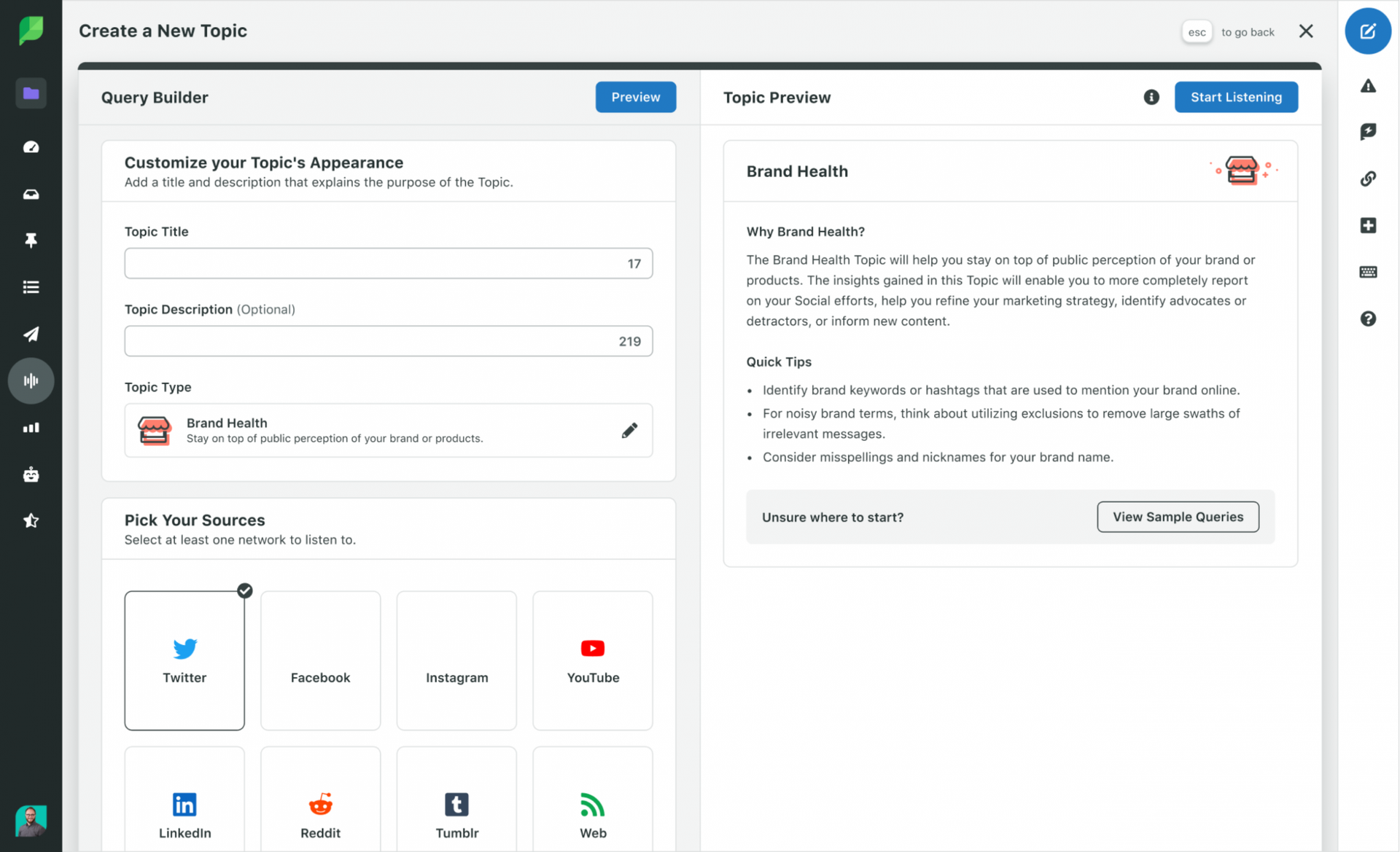
- Use AI tools to analyze the tone of these mentions (positive, negative, neutral) to get a clearer picture of your brand perception.
- Real-time notifications can also help you quickly respond to urgent mentions, whether complaints or compliments.
With this intent data, you stay on top of brand mentions and engage with your audience quickly, whether they’re praising your product or asking a question.
Scheduling Instagram posts
Scheduling posts lets you stay consistent on Instagram without posting in real-time.
It helps you plan ahead, maintain a steady presence on social media, and ensure your content goes live at the best times for your audience.
We recommend scheduling tools like Later or Buffer to plan your content. Start by setting aside weekly time to map out your posts and captions.
Many tools, like Hootsuite, also show you a preview of your grid so you can ensure your feed looks cohesive.
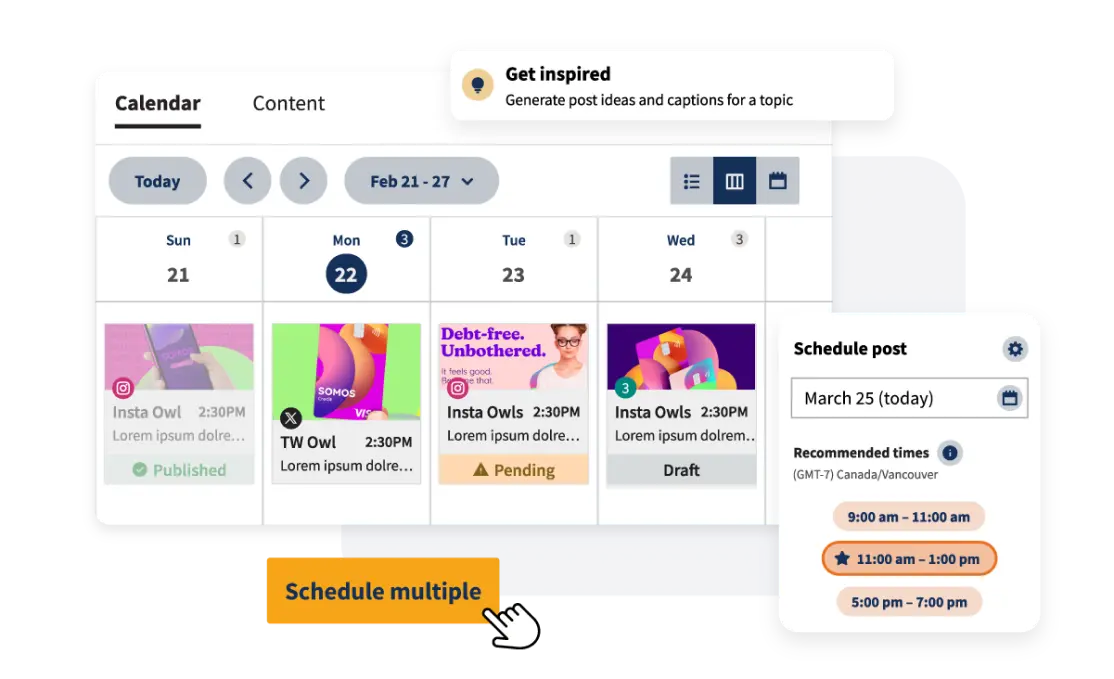
Followers management
Whether you have 5,000 or 50,000 Instagram followers, managing them can be a lot of work.
That’s why we recommend automating. For example, with PhantomBuster’s Instagram Auto Follow, you can follow people automatically, making it easier to grow your audience.
You can also automate unfollowing to clean up your list by removing people who don’t follow you back.
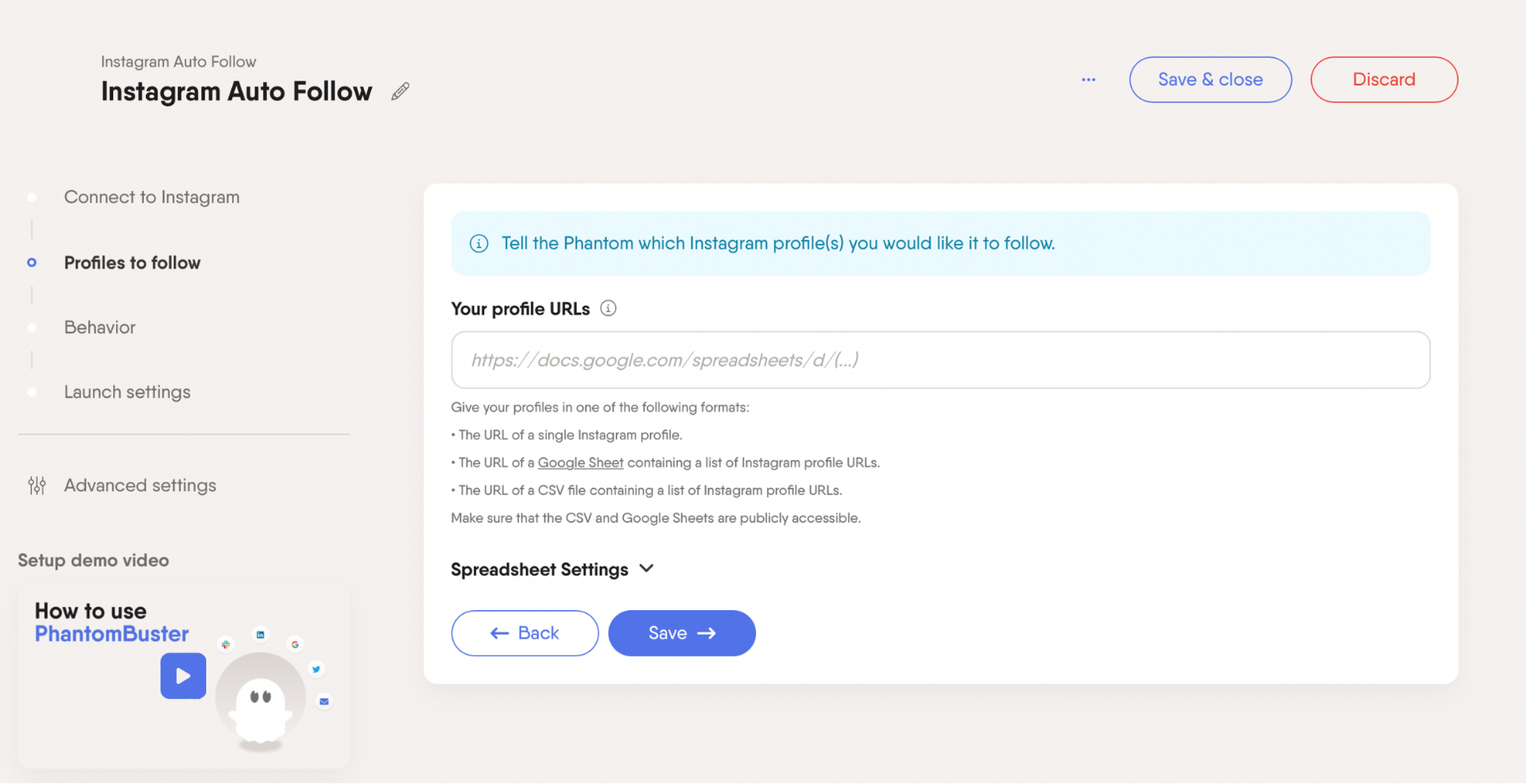
When following, stick to Instagram’s limits to avoid issues—aim for no more than one profile per hour. This keeps your activity looking natural.
Instagram comments and likes
Comments and likes are key to getting noticed on Instagram, but manually doing it can take forever.
With the right tools, like the Instagram Auto Commenter, you can automate comments on specific posts so you stay active and engaged without spending hours every day.
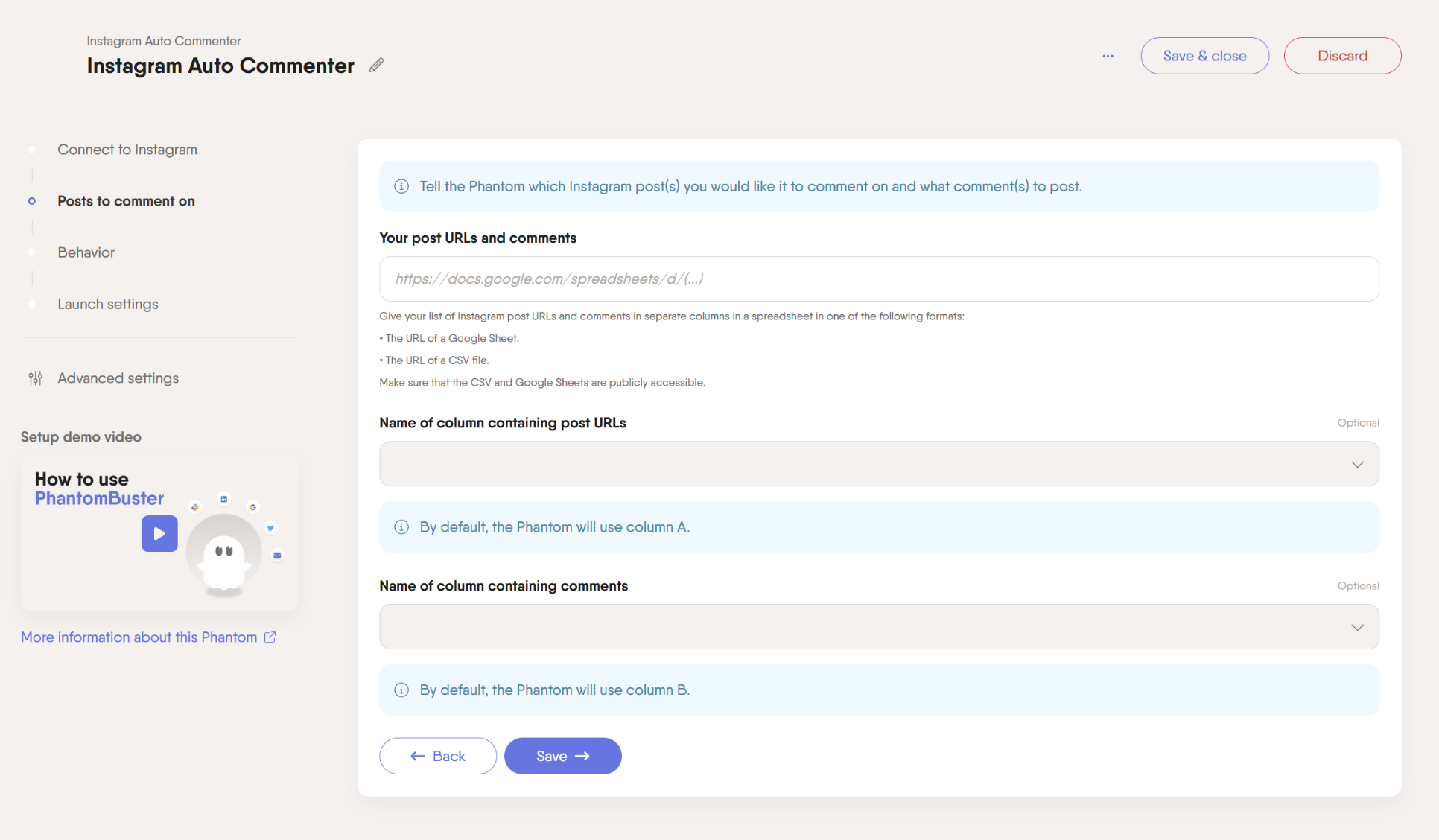
To keep your account safe, remember to stick to Instagram’s limits.
We recommend starting slowly with then posts per launch and always limit daily comments to 80.
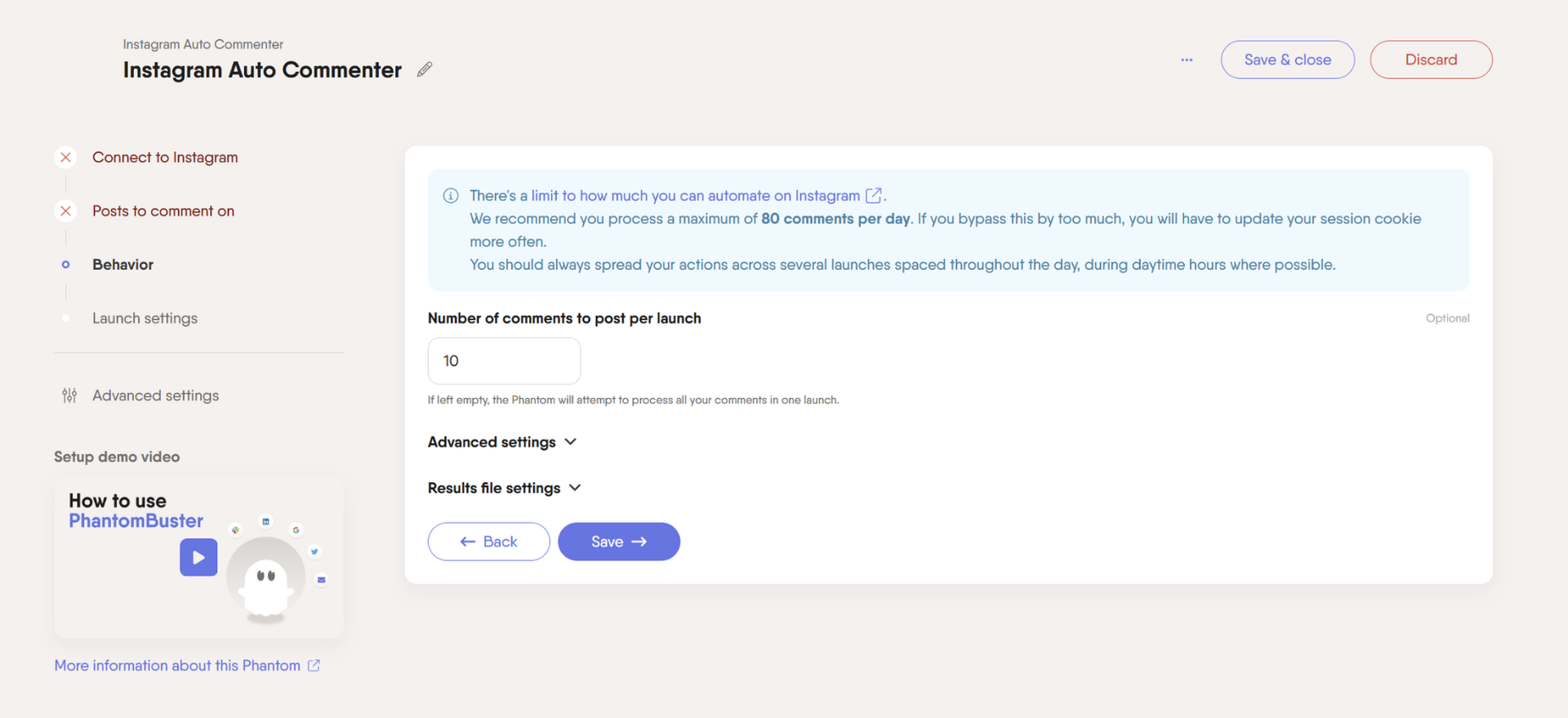
This keeps your activity looking natural and avoids raising any flags.
Instagram responses
Keeping up with Instagram DMs can feel like a full-time job, especially when you repeatedly answer the same questions.
Instagram has a handy auto-reply feature in your message settings to help you answer frequently asked questions automatically.
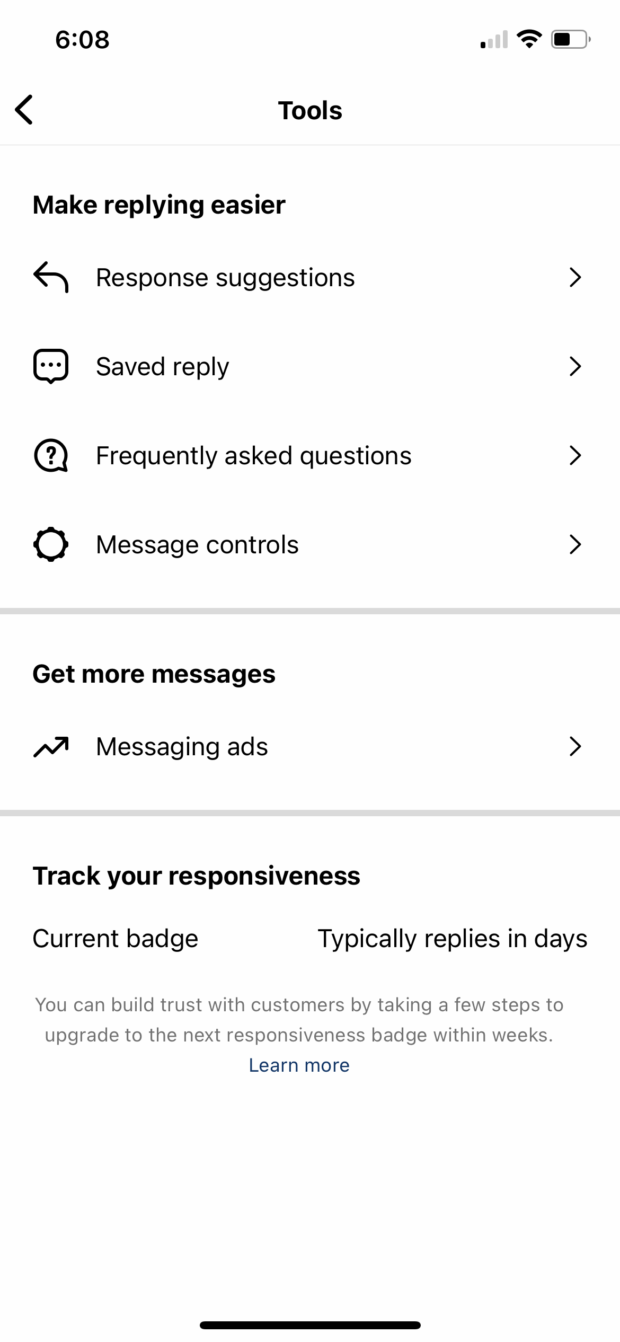
If you have a Meta Business Suite account, you can also use it to save and reuse answers for common questions. For example, if people often ask about your hours or pricing, you can have a ready-to-go reply.
Analytics and reporting of key performance metrics
Tracking your Instagram performance is essential to understand what’s working and what’s not.
Measuring engagement rates, reach, and follower growth can help you make better decisions and adjust your social media strategy to achieve better results.
The good news is that you don’t have to do all this manually.
Tools like Hootsuite, Sprout Social, or Instagram Insights can automate your reports.
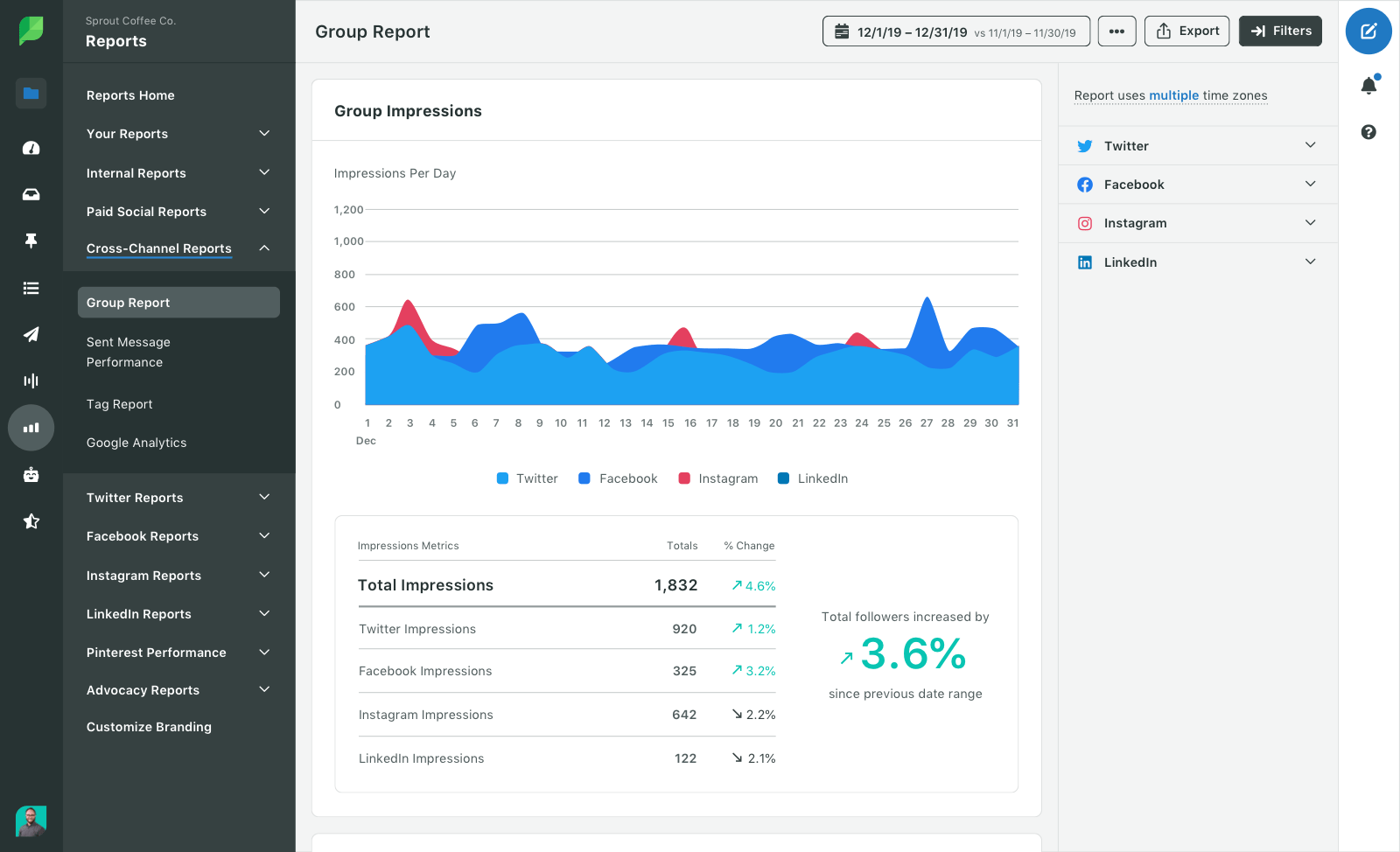
These reports gather data on top-performing posts, audience demographics, and overall account performance.
Best practices to automate Instagram activities
Instagram automation can be a powerful way to improve your social media strategy, but misusing it can lead to account restrictions or bans.
Following best practices that balance efficiency with compliance is important to avoid issues and get the most out of automation.
Let’s break it down.
Balance Instagram automation with human interaction
Automation saves time and manages repetitive tasks but shouldn’t replace the human touch. People follow your account to connect with a real brand or personality, not Instagram bots.
For example, you can automate initial responses to DMs but follow up personally when the conversation becomes more specific.
The same goes for engagement—automate likes and comments on relevant posts, but take time to respond authentically when someone interacts with you.
This approach keeps your account engaging and avoids coming across as spammy.
Respect Instagram automation limits
Instagram has strict limits for activities like follows, likes, and comments.
Exceeding these can flag your account as spam and lead to restrictions, so sticking to these limits is key to safe automation.
We recommend using software like PhantomBuster, which help you stay within safe boundaries. Follow the tool’s suggested daily limits instead of spamming hundreds of accounts.
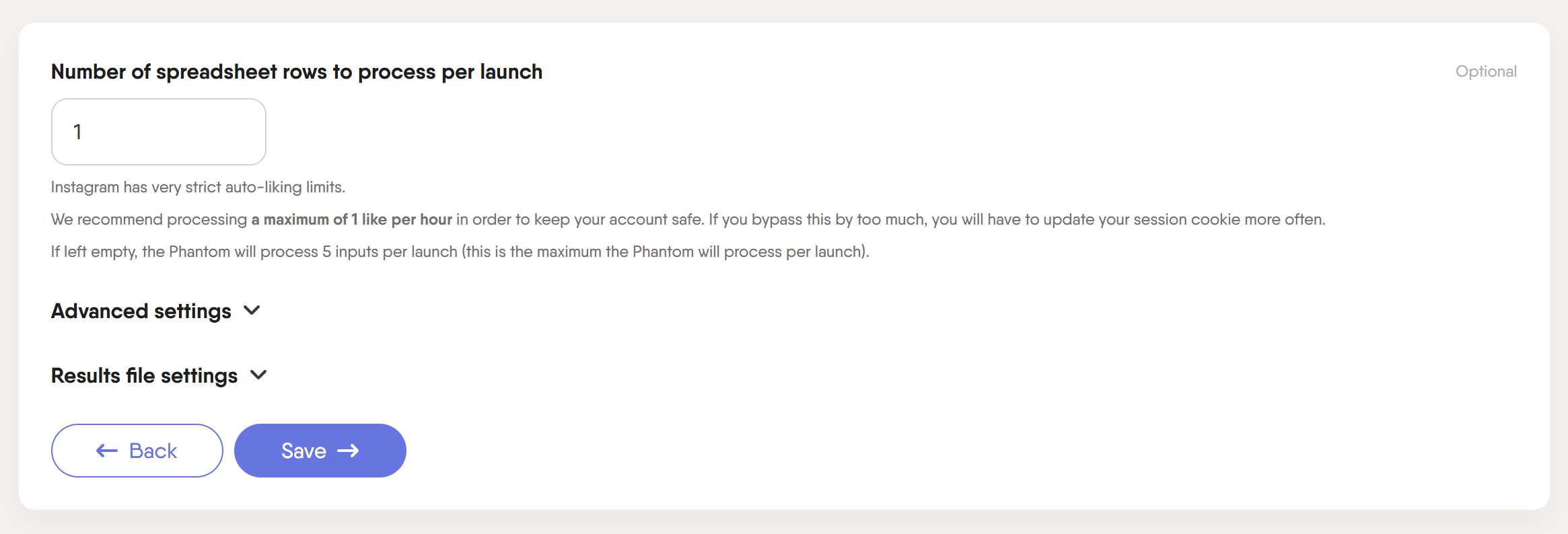
Start small and warm up your Instagram account
Don’t rush into automation with a brand-new or inactive account—it’s like jumping into a marathon without stretching.
Start with small actions, like following a few accounts or liking a handful of posts each day.
Spread your actions throughout the day and gradually increase your activity to make it look natural and avoid triggering Instagram’s spam filters.
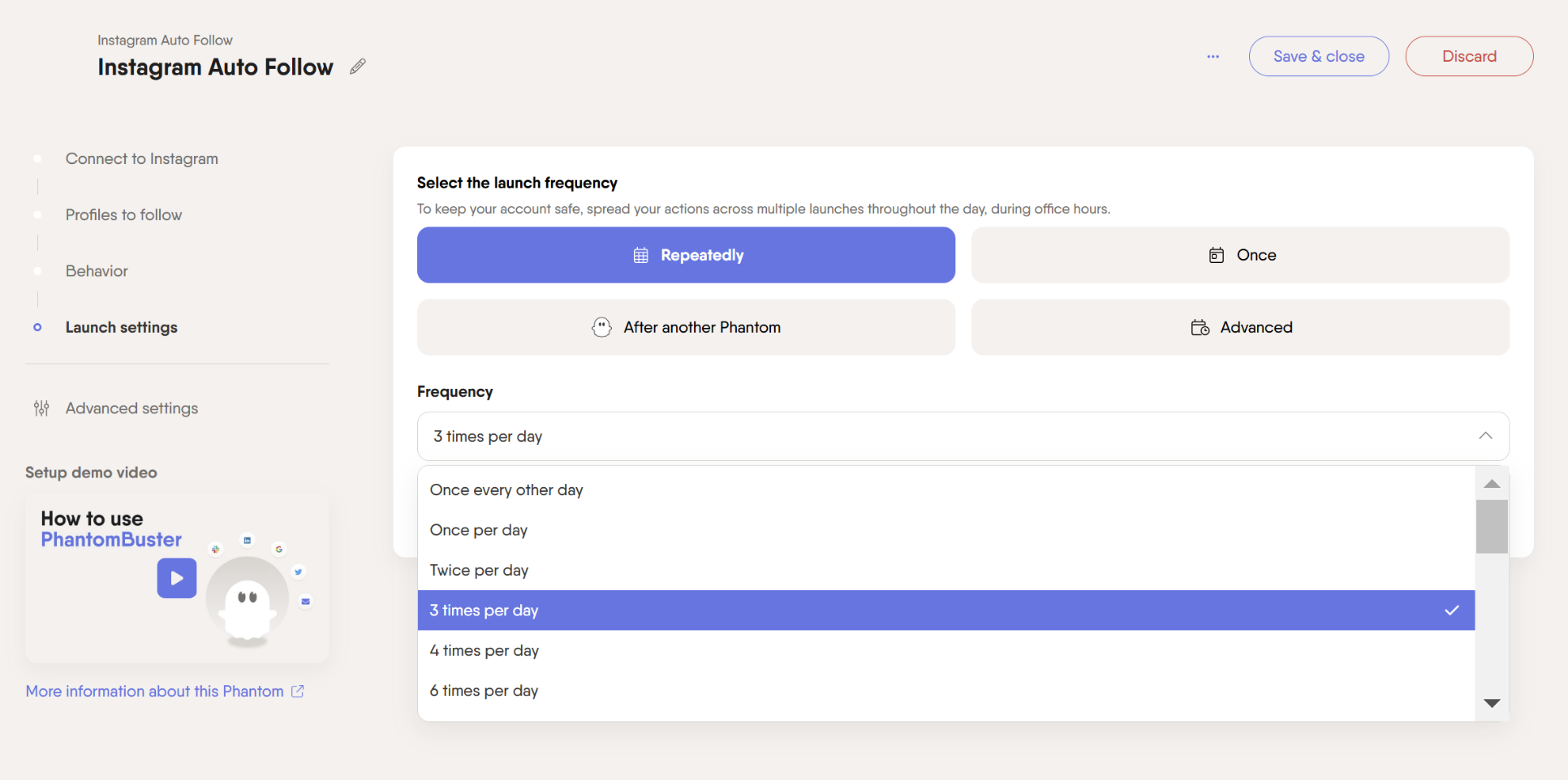
This warm outbound strategy is a great way to build trust with your audience.
Personalize your engagement
Nobody likes spammy, generic messages. Whether you’re automating comments, DMs, or replies, make sure they feel authentic and relevant.
For example, tailor comments to the content instead of saying, “Nice post!” on every photo.
The same goes for direct messages—use automation to start the conversation, but follow up with something personal when needed.
Monitor your analytics regularly
Automation isn’t a set-it-and-forget-it solution.
Monitor your metrics—likes, comments, follower growth, and engagement rates—to ensure your efforts pay off.
Use tools like Instagram Insights or scheduling platforms like Hootsuite to track your performance. If something isn’t working, tweak your strategy or adjust your automation settings.
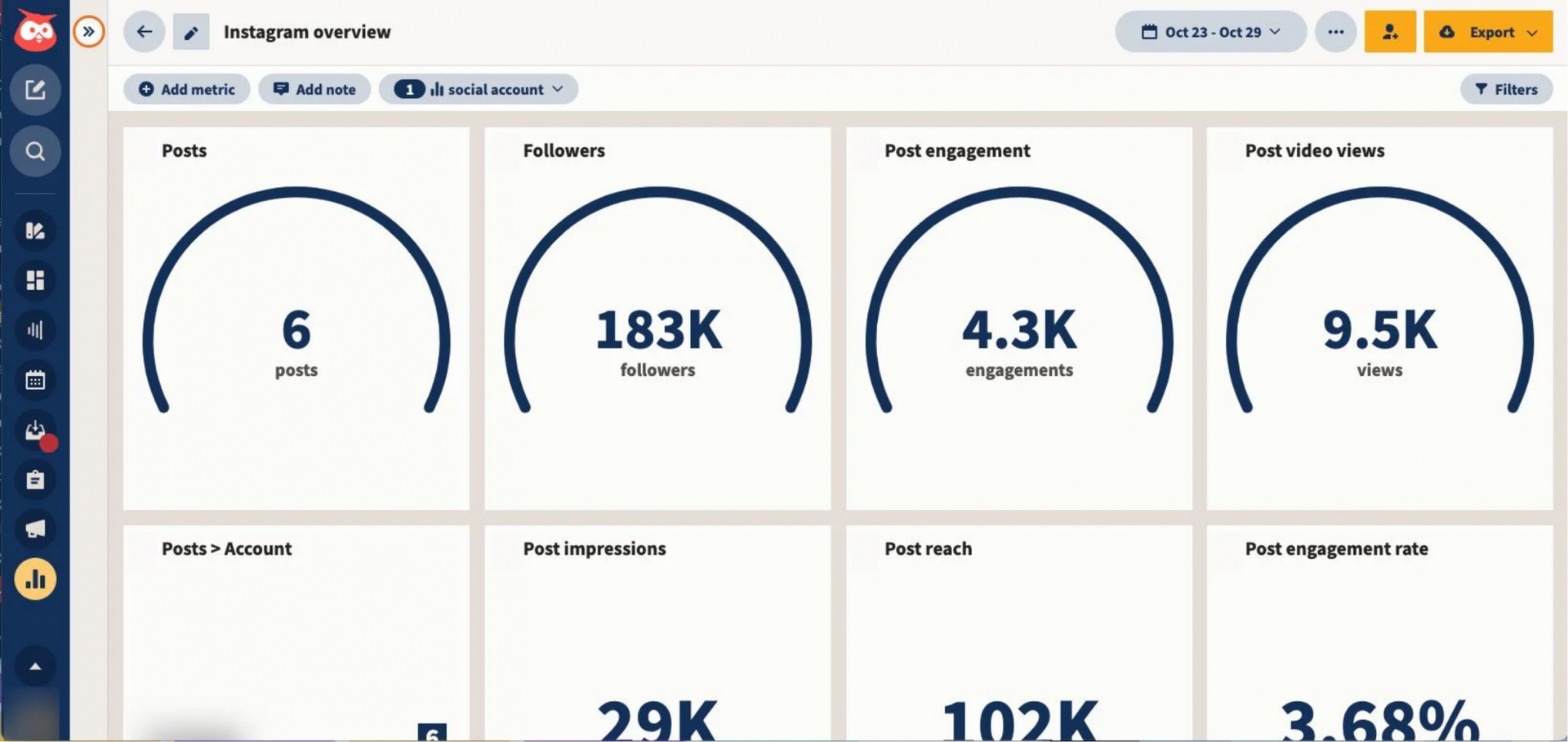
Best Instagram automation tools
The right tools make tasks like scheduling posts, managing followers, and tracking metrics easier without breaking Instagram’s rules.
Let’s take a look at some of the best Instagram automation tools.
PhantomBuster: Instagram automation software for lead generation
PhantomBuster is a powerful tool for Instagram automation, designed to handle repetitive tasks while respecting Instagram’s limits.
Unlike bots, it doesn’t fake interactions—it simply helps you streamline actions you’d do manually.
It lets you:
- Automate engagement activities such as following a list of Instagram accounts and commenting on or liking Instagram posts while staying compliant with platform rules.
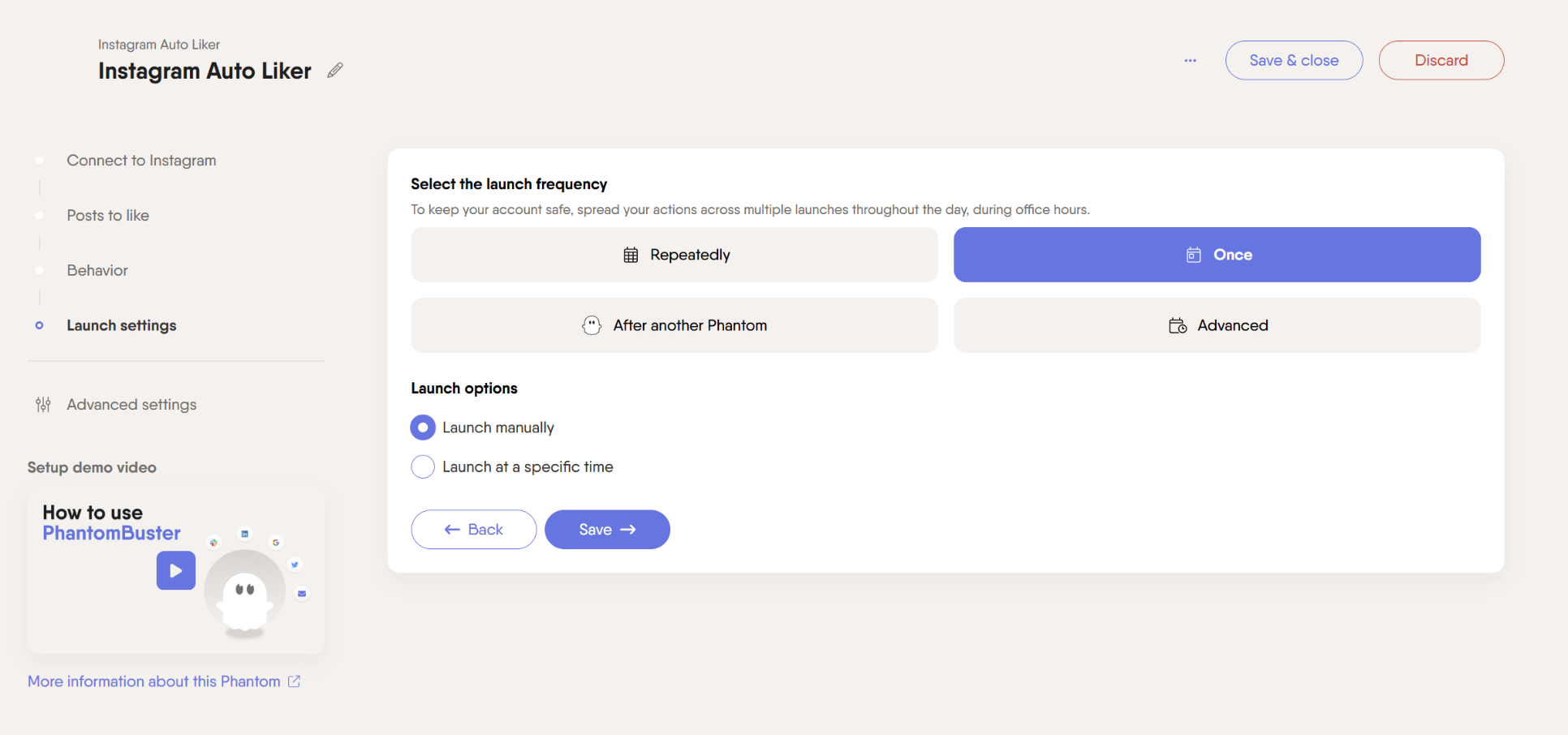
- Automatically export a list of people who’ve commented on a specific Instagram post so you can spot intent signals and engage with people who are already interested in your topic.
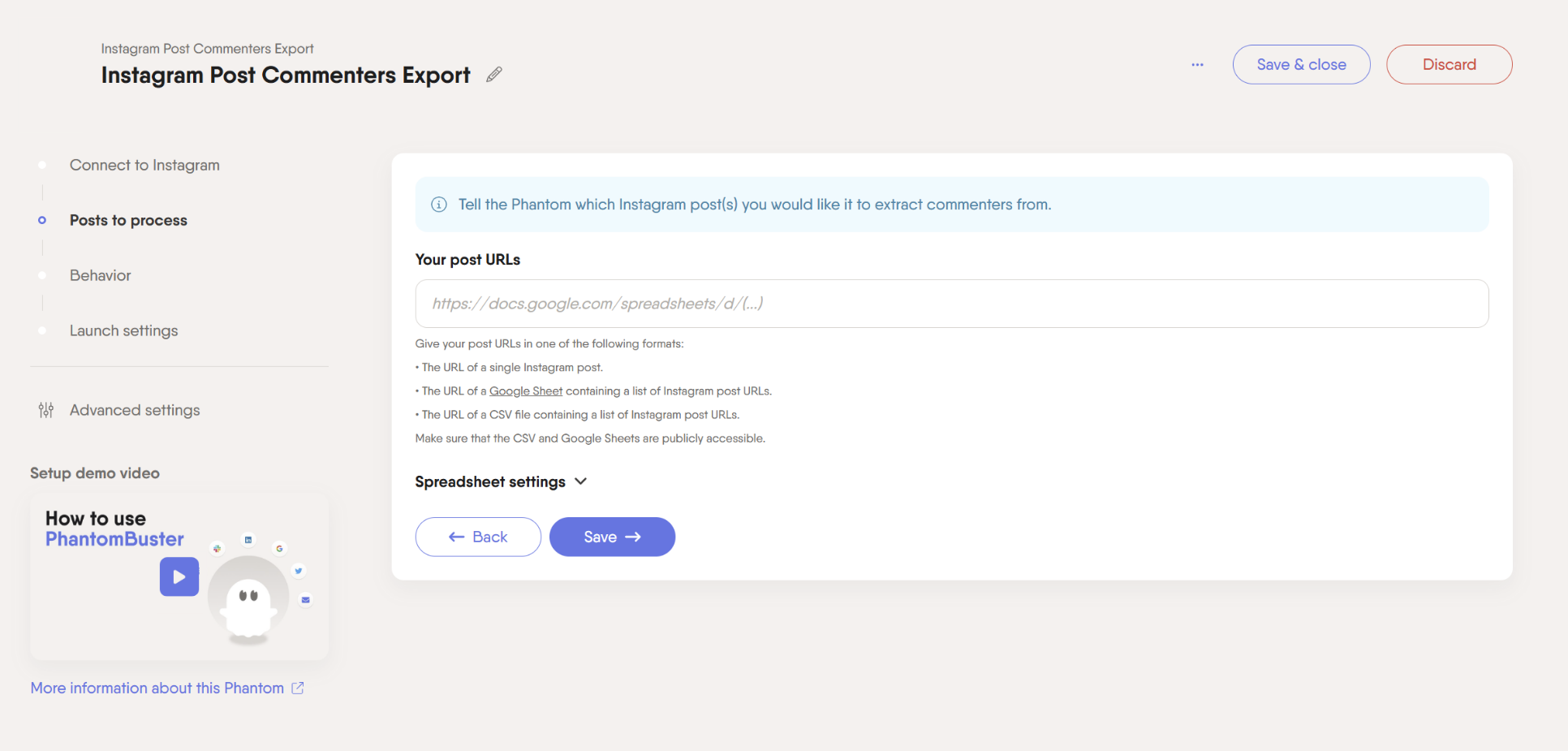
- Gather key insights from Instagram profiles to personalize your outreach effectively.
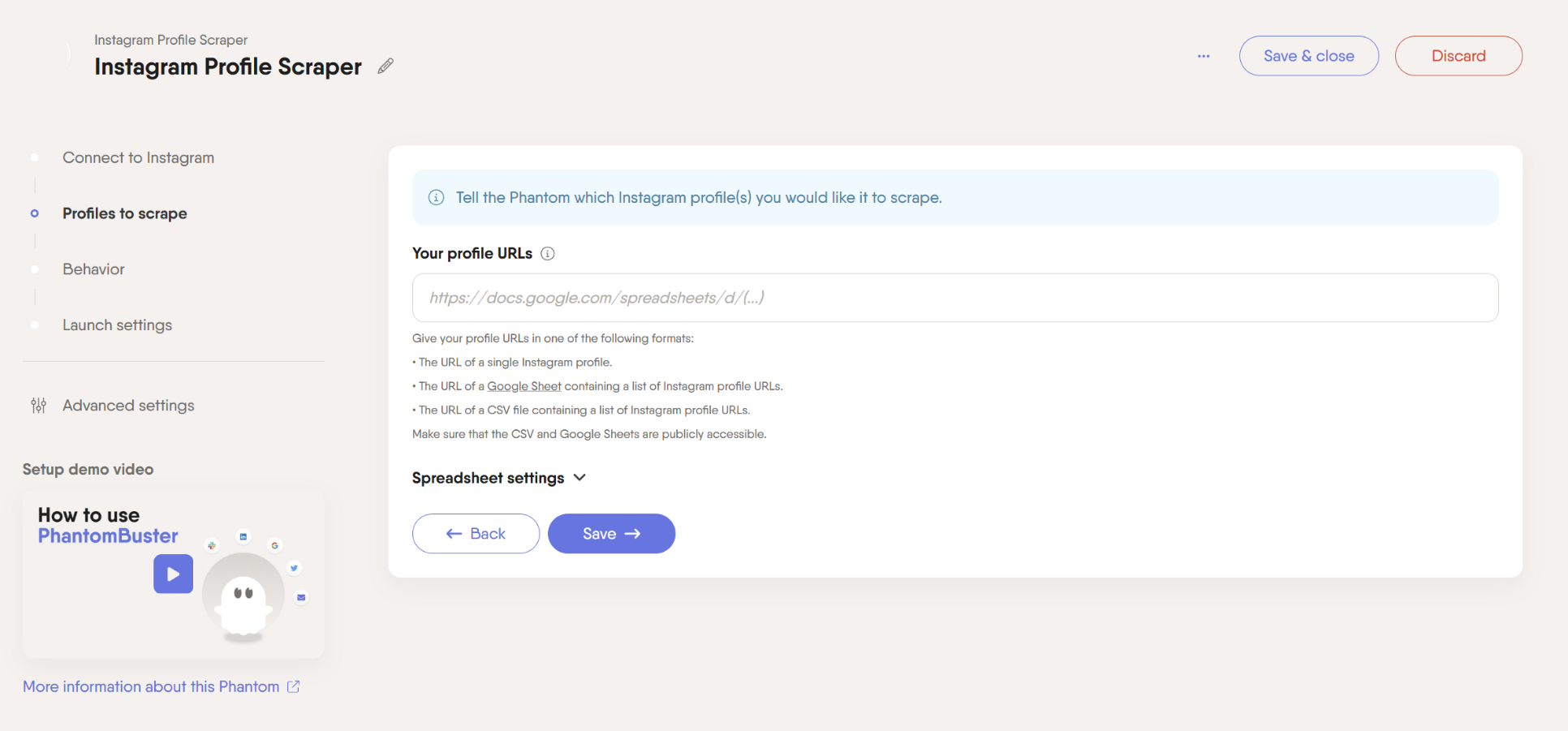
Pricing: Paid plans start at $56/month, with a 14-day free trial.
Hootsuite: Multiple social media platforms automation
Hootsuite is a handy tool for juggling multiple social media accounts, including Instagram.

With it, you can:
- Schedule Instagram posts beforehand, which helps keep your feed consistent and stress-free.
- Pull all your DMs and comments into one inbox to reply faster and stay on top of conversations.
- Analyze your built-in analytics to see what’s working and what’s not, making it easier to plan your next moves.
Pricing: After a free 30-day trial, paid plans start at $99/month.
Sprout Social: Social media automation and analytics
Sprout Social is perfect to dive deeper into your Instagram performance while automating the daily grind.
It combines powerful analytics with easy automation and is especially useful for teams managing multiple accounts.
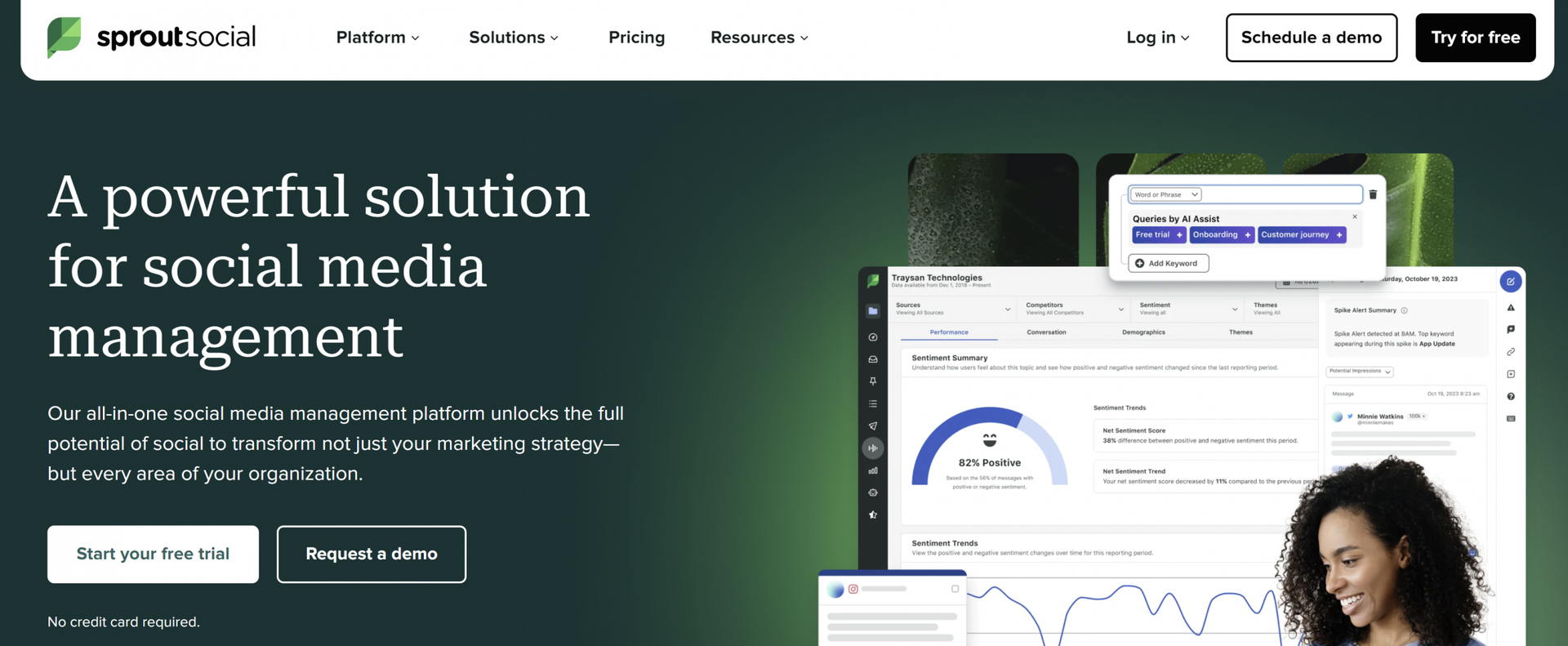
Its Instagram automation features let you:
- Schedule posts and stories so your account stays active, even on busy days.
- Have detailed analytics to help you track what content your audience loves and where you can improve.
- Leverage social listening to see what people say about your brand on Instagram so you can jump in when it matters.
Pricing: Paid plans start at $249/month/user after a 30-day free trial.
Kicksta: Organic follower growth tool
Kicksta is all about helping you grow your Instagram followers without spammy tactics.
It automates engagement with people likely to follow you back, saving you time while keeping it authentic.
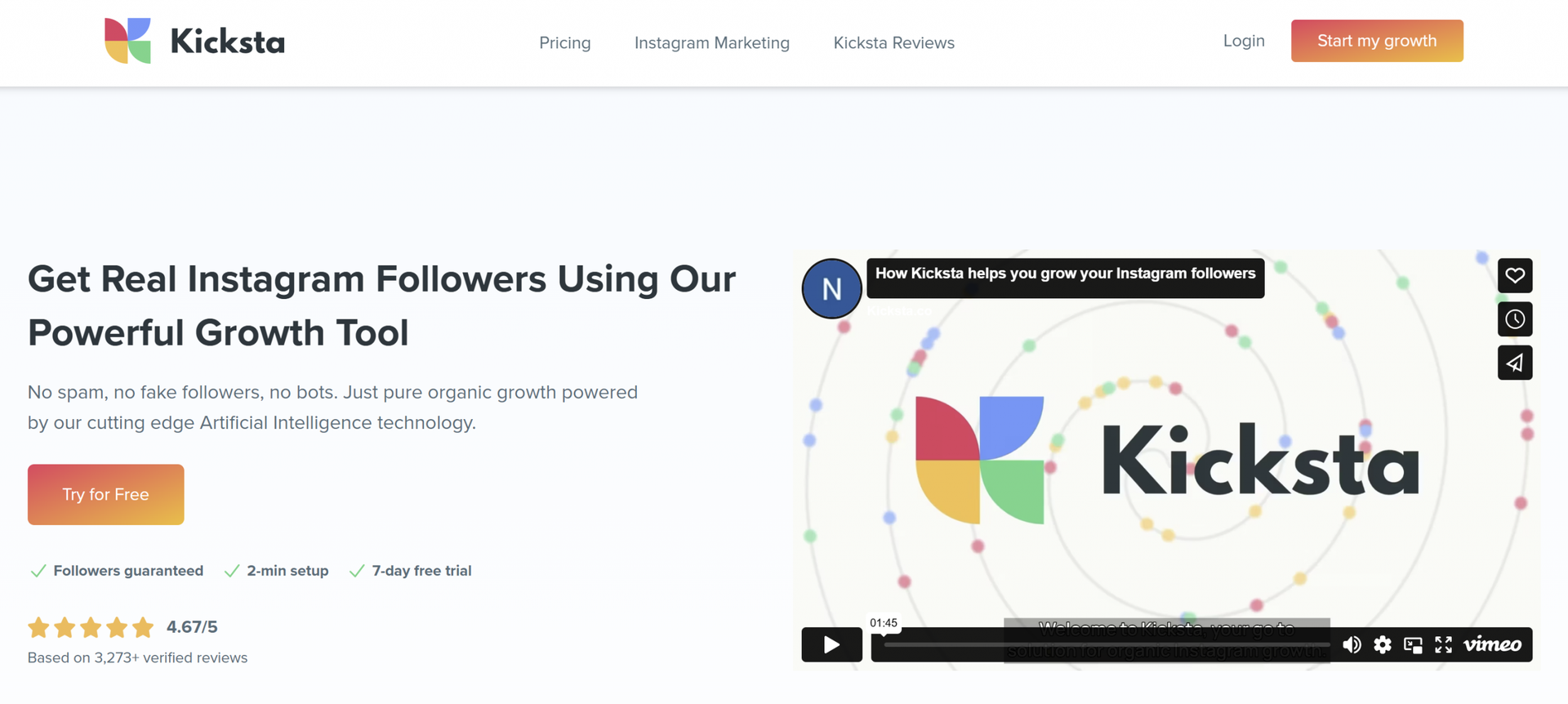
It’s a great Instagram automation tool because:
- It interacts with posts and profiles in your target audience so that you can attract the right followers.
- You can focus on specific hashtags, locations, or competitors to ensure your efforts hit the mark.
- It builds your audience naturally—no bots, no fake followers.
Pricing: Paid plan starts at $49/month after a 7-day free trial.
FAQs
What is an Instagram bot?
An Instagram bot is an automated tool that performs tasks on the platform to increase engagement, gain followers, and drive traffic to your account without human effort.
Instagram bots can feel spammy, so instead, we recommend using tools designed for responsible automation to help you stay compliant and grow your account ethically.
Can Instagram ban you for using a bot?
Yes, Instagram can ban you if it detects excessive or spammy bot activity that breaks its terms of service.
Use trusted tools and stay within platform limits for a smooth experience.
How to automate following on Instagram?
You can use tools like PhantomBuster to follow users who match your target audience automatically.
Stay within the tool’s recommended limits to keep your activity natural and safe.
How to set up Instagram direct messages automation?
- Open Meta Business Suite (Instagram app or desktop).
- Go to Inbox > Automations.
- Choose Instant reply and customize your message (e.g., “Hi [Name], thanks for following! Let us know if you need anything.”).
- Turn on the toggle for automation.
- Click Save.
Can you search for multiple tags on Instagram?
Yes, tools like social listening platforms or Instagram automation software let you track multiple hashtags at once to stay on top of trends or mentions relevant to your brand.
Conclusion
Instagram automation can transform how sales and marketing teams handle lead generation, engagement, and analytics.
Using an Instagram automation tool, you can save time, scale your efforts, and stay compliant with Instagram’s guidelines.
Ready to simplify your Instagram marketing and sales strategy? Start your 14-day free trial with PhantomBuster today and see how automation can work for you.