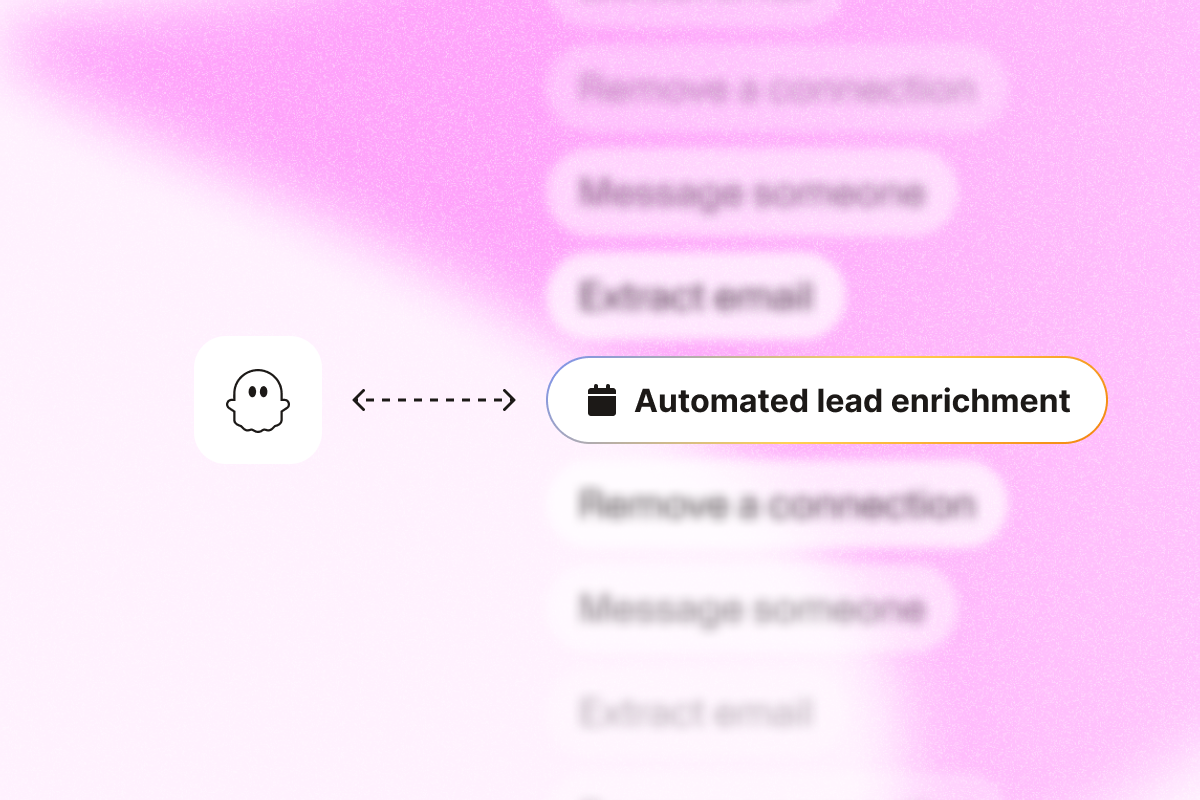Is your sales team reaching the right leads?
Lead enrichment is the process of adding crucial data to your existing leads so you can reach them more effectively.
This guide will show you how to enrich leads to improve lead scoring, personalize outreach, and boost conversion rates.
We’ll also cover the best tools to automate this process so your sales team can focus on what they do best: closing deals.
TL;DR
- Lead enrichment adds valuable data to your existing leads to make your CRM more powerful.
- A continuous lead enrichment process keeps your CRM updated with fresh data, improves lead scoring accuracy, enables personalized outreach, and ultimately increases lead conversion rates.
- There are various types of lead enrichment data, such as contact details, intent data, market triggers, and behavioral insights, to build richer lead profiles.
- You can enrich your leads in three ways: automating the process in real-time with web scraping, manually entering data, or using database enrichment tools to fill in missing details.
- PhantomBuster offers a versatile toolkit for lead enrichment, including LinkedIn scraping and HubSpot integration. This makes it ideal for automating data collection and updating CRMs. Plans start at $56/month.
- Apollo.io combines data enrichment with sales intelligence, allowing teams to build targeted lead lists and automate outreach. It’s ideal for those needing a robust, all-in-one solution. Pricing starts at $59/month.
- Clay focuses on enriching data by pulling information from multiple sources and automating email outreach. It’s best for teams needing a streamlined, spreadsheet-style dashboard for managing data. Pricing starts at $149/month.
- Lusha offers direct-dial and mobile numbers and a user-friendly browser extension for quick data retrieval. It’s perfect for teams needing fast, reliable contact information. Pricing starts at $49/month per user.
What is lead enrichment?
Lead enrichment is about adding more valuable data to your existing leads.
You’re filling in the blanks with external data—like job titles, company size, or social media profiles. This makes your CRM more powerful, giving your sales and marketing teams greater control over their lead-generation efforts.
Maintaining up-to-date and comprehensive data helps your outreach be more personalized, relevant, and efficient.
Why is the lead enrichment process important?
With lead enrichment, you can make the most of your CRM data. The more information you add, the better you’ll understand your leads and how to reach them.
This process is key to improving your marketing and sales process.
You’re also more likely to close deals when you target the right leads.
Fresh lead data points in your CRM
There’s a lot that can change across the customer journey. Contacting leads who are no longer a fit, like someone who has switched jobs to a company you’re not targeting, wastes time.
That’s why adding fresh lead data points to your CRM is important.
Automated lead enrichment makes your life easier by continuously updating contact information and tracking behavior patterns.
For example, using PhantomBuster, you can sync your contacts inside HubSpot with data available in your scraped lists.

Your sales team can then focus on leads that are genuinely relevant to your target audience, increasing their efficiency and allowing them to make better, data-driven decisions.
Better lead-scoring opportunities
More data points lead to better lead scoring and lead routing processes.
With enriched data, lead-scoring algorithms can better understand and qualify leads. This ensures that your efforts go to the most promising leads.
Plus, HubSpot has its predictive lead-scoring algorithm.
So, the more you enrich your lead lists with accurate and consistent data, the more relevant and effective this scoring becomes.
You can also use AI tools like a LinkedIn Profile Enricher to generate insights. However, they may not match HubSpot’s accuracy as it only uses the data you currently have in your lead list, compared to HubSpot’s algorithms, which use a massive set of anonymized data.
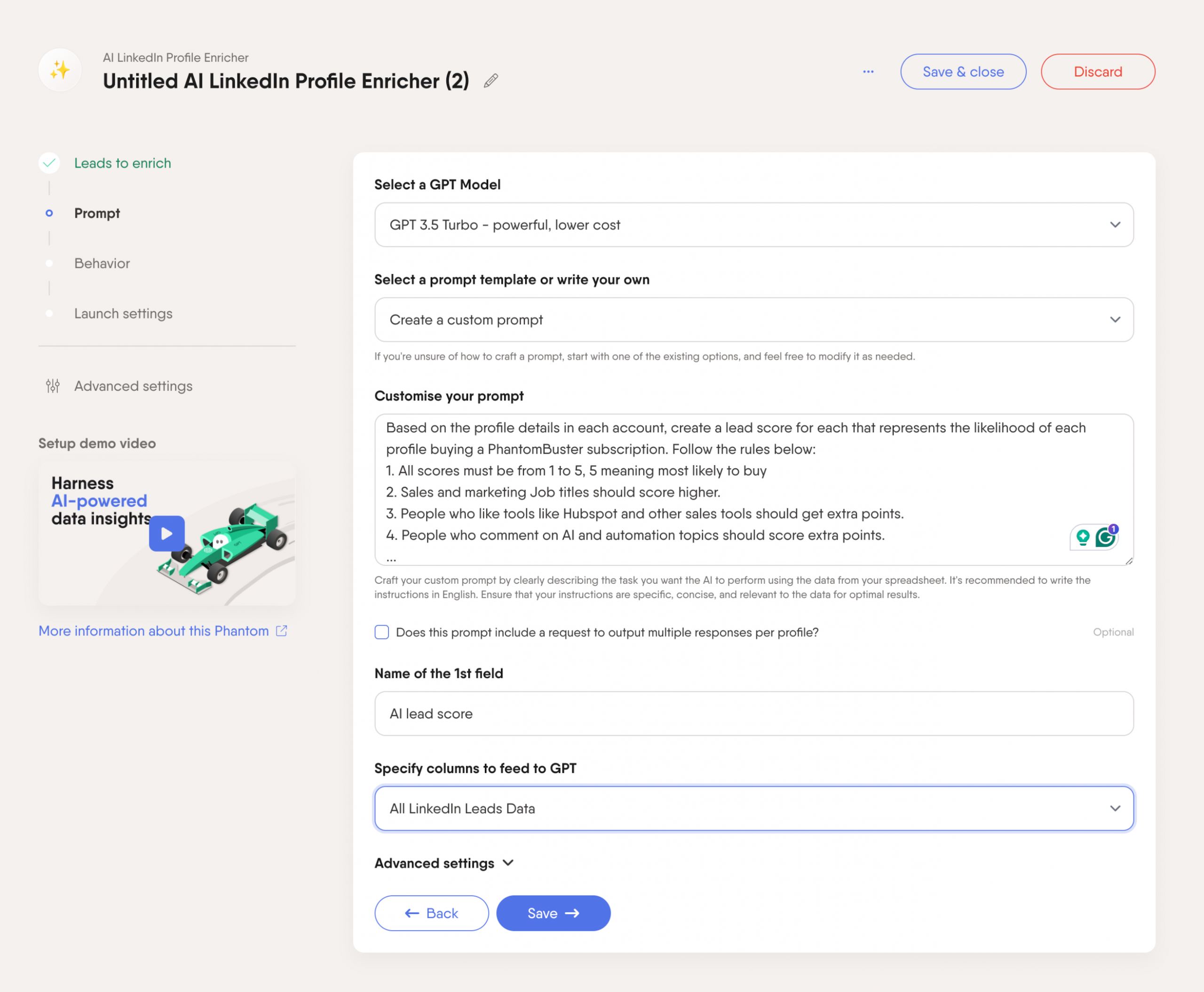
More personalized outreach
Enriched data lets you send personalized messages to connect with your leads.
By knowing details such as a lead’s job title, industry, or recent interactions, you can create customized messages that speak directly to their needs.
For example, if a lead has just downloaded a white paper on a specific topic, follow up with a relevant case study or offer a demo tailored to that interest.
Start by segmenting your leads based on this new data, then create specific, targeted messages for each group. This will make your communication feel more relevant and increase people’s likelihood of engaging.
You can also use the AI profile enricher mentioned above to generate unique connection messages and use those in your outreach.
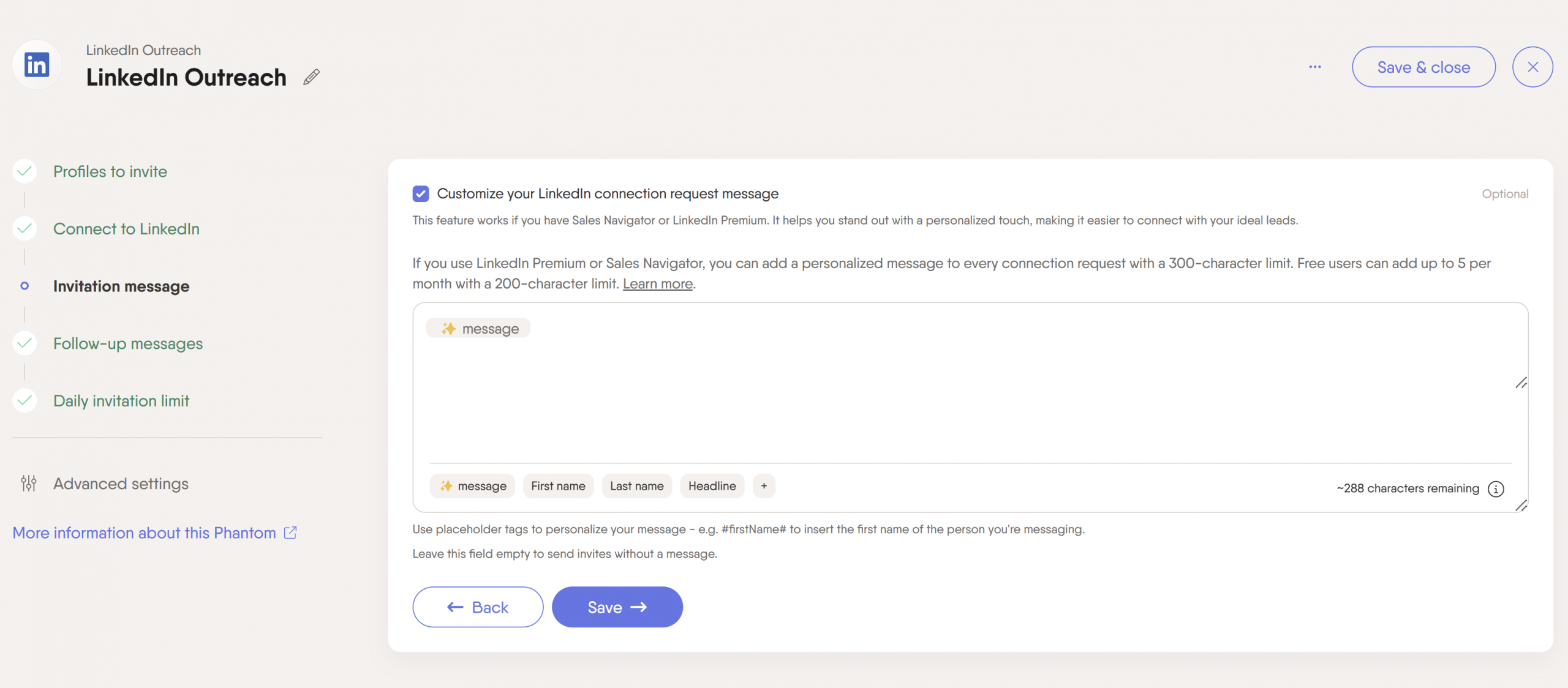
Increased conversion rates
Lead enrichment directly contributes to higher lead conversion rates.
By feeding more data into your lead scoring tool, sales reps can better prioritize who to focus on, as the lead process model will be more efficient.
This means your sales team can focus their time on the leads most likely to convert.
Combine this with a personalized sales cadence, and you’ll deliver the right message to the right people.
The result? More of your leads turn into customers.
Types of lead enrichment data
B2B sales and marketing teams use at least eleven types of lead enrichment data in their sales process.
Here’s a breakdown of the key data types you should consider:
| Type of Data | What is This? | Examples |
| Contact data | Basic contact details for communication | Email address, phone number |
| Firmographic data | Company-specific information | Industry, company size |
| Behavioral data | Tracks lead interactions | Website visits, email opens |
| Technographic data | Information about company technologies | CRM software, cloud platforms |
| Demographic data | Personal attributes of leads | Age, gender, location |
| Intent data | Tracks online behavior to gauge buying intent | Web searches, content consumption |
| Social media data | Information from social profiles | Interests, connections |
| Geographic data | Location-based information | City, state, country |
| Account data | Company-wide details | Hierarchy, subsidiaries |
| Historical data | Past interactions and transaction history | Purchase history, past communications |
| Market triggers | External events that affect buying decisions | Mergers, acquisitions, new product launches |
- Contact data: Basic details for communication, like email addresses and phone numbers.
- Firmographic data: Company-related details, such as industry, size, and revenue.
- Data analysis: Observe how leads interact with your content, such as website visits or email opens.
- Technographic data: Insights about enterprise technologies users use, such as CRM software.
- Demographic data: Personal details, such as age, gender, and neighborhood.
- Intent data: Tracks online behavior to gauge interest and buying intent, such as web searches and content consumption.
- Social media data: Intent-based data from social profiles, such as interests and connections.
- Geographic data: Location-based intelligence, including city, state, and country.
- Account data: Business-wide details, like hierarchy and subsidiaries, rather than individual leads.
- Historical data: Past interactions and transaction history with your company, useful for personalized communication.
- Market triggers: Events or changes in the market that could affect buying decisions, like mergers or new product launches.
How to automate lead enrichment
Automating lead enrichment keeps your CRM data fresh without having to do it manually.
Instead of constantly updating records by hand, you can use tools that pull in the latest data. This will ensure that your lead information is always up-to-date and accurate.
Use lead enrichment tools to automate the process in real-time
Web scraping tools let you gather data from sources like LinkedIn, websites, and more and feed additional lead insights directly into your CRM.
This automation is essential because it saves time and reduces the risk of human error.
Accurate data is the foundation of effective lead scoring and personalized outreach. Without it, you might waste time on outdated or irrelevant leads, lowering your chances of closing deals.
When your data is reliable and recent, you can focus your sales processes on the right opportunities, ultimately improving your success rate.
You can use real-time lead enrichment automation tools such as PhantomBuster to keep your CRM up to date.
Manual data entry
Manual data entry involves manually adding information to your CRM. This method gives you full control over data quality but is time-consuming and prone to errors.
Manual entry is best for small, highly specific datasets that automated tools can’t handle.
For example, manual entry might be your best bet if you need to capture nuanced customer feedback or details that require personal judgment.
However, manual data entry quickly becomes inefficient and expensive if you’re trying to scale lead enrichment.
Database lead enrichment tools
The right lead enrichment tool automates adding and updating data in your CRM.
Tools like Clearbit or ZoomInfo pull data from their vast databases, cleaning and updating your CRM records.
These tools are excellent for handling large datasets and ensuring accurate lead profiles. For example, if a lead’s company grows or moves to a new location, these tools automatically update that information.
The downside is that you’re limited to the data available in their systems, which might not cover niche markets.
In any case, a database lead enrichment tool that uses pre-existing data from databases is good for keeping your CRM data updated and reducing your manual labor.
Best tools for automated lead enrichment
The right tools can significantly impact how effectively you enrich leads.
Here are some of the top tools to consider when automating lead enrichment.
PhantomBuster
PhantomBuster provides a powerful toolkit for automating data enrichment. It integrates with CRM systems like HubSpot to automatically update and enrich lead data.
✅ Automatically update lead information: PhantomBuster allows you to continuously enrich your CRM by automatically updating lead details like job titles, company size, and industry.
✅ Real-time data integration: Sync new data directly into your CRM as it becomes available, ensuring your sales team always has the most current information.
✅ Save time on manual data entry: By automating the enrichment process, your sales team can focus on developing better lead nurturing strategies instead of data management.
✅ Comprehensive data gathering: Collect and update multiple data points, including LinkedIn, helping you create more complete and accurate lead profiles.
✅ Enhance lead scoring: With up-to-date lead enrichment data, PhantomBuster helps improve the accuracy of your lead scoring, ensuring your team focuses on high-priority leads.
Best for: Automating lead enrichment across multiple platforms. Ideal for teams needing detailed data from social media to personalize outreach.
Pricing: After a 14-day free trial, PhantomBuster offers three tiers: $56/month for the Starter plan, $128/month for the Pro plan, and $352/month for the Team plan.
Apollo.io
Apollo.io is a robust data enrichment tool designed for sales teams that need to access a large contacts database and enrich their CRM data.
✅ Contact and account search: Access over 275 million contacts and use advanced filters to build targeted lists, making it easier to identify high-value prospects.
✅ Sales intelligence: Automatically update your CRM with data like job titles, company info, and more, ensuring your records are always recent.
✅ Custom lead scoring: Create lead scoring models using demographic and behavioral data to focus on the most promising leads.
✅ Sales engagement automation: Build and automate custom outreach sequences, including emails, calls, and LinkedIn tasks, directly from Apollo.
✅ AI-powered insights: Use AI tools to personalize email recommendations and optimize lead engagement.
Best for: This is an all-in-one lead enrichment and sales engagement solution. It is perfect for sales reps needing to identify high-value prospects with AI-driven insights.
Pricing: Apollo’s lead enrichment features are available with plans starting at $59 per month, per user, billed annually. Each plan includes unlimited email credits and more mobile and export credits for comprehensive lead management.
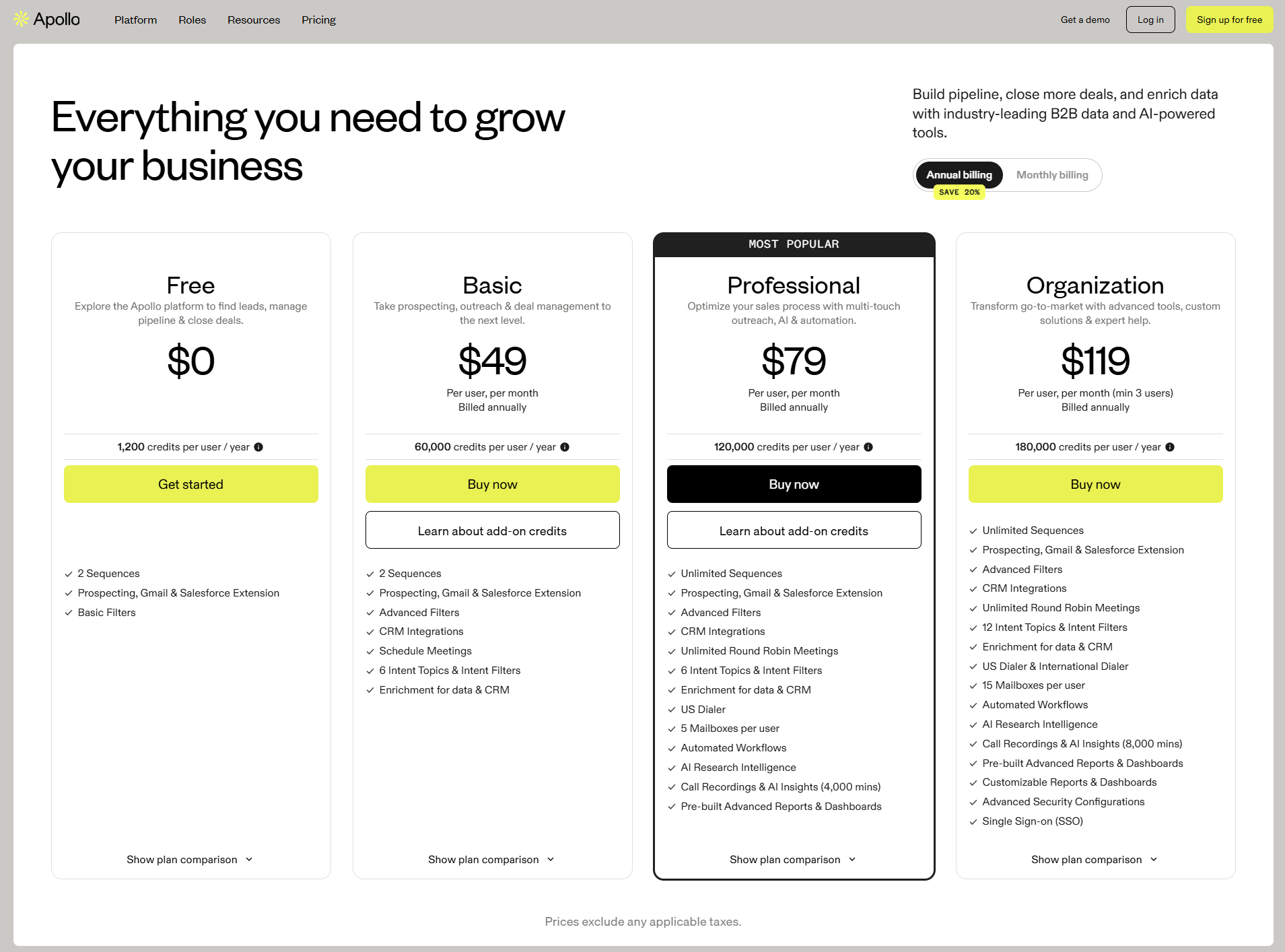
Clay
Clay is a great automation tool for enriching leads. It organizes all your workflows in a single, spreadsheet-like dashboard.
It’s designed to enhance your lead data from multiple sources, ensuring your sales teams have fresh, accurate information.
✅ AI-powered lead enrichment: Clay uses AI to gather and update lead data from over 75 channels, ensuring your CRM stays current with the most accurate information.
✅ Automated email outreach with enriched lead data: It leverages enriched lead data to craft personalized email campaigns.
✅ Multi-source data collection: Clay simultaneously searches multiple channels and databases, ensuring sales reps never miss important lead information.
✅ Waterfall enrichment: It integrates with various tools to enrich your leads in layers, filling gaps in your data that could otherwise be overlooked.
✅ Sales workflow automation: Streamline your lead enrichment processes with Clay’s easy-to-use dashboard, freeing your team to focus on conversions.
Best for: AI-driven multi-channel lead enrichment. This is a good lead enrichment tool for marketing and sales teams looking to scale personalized campaigns with enriched data from multiple sources.
Pricing: Clay’s comprehensive lead enrichment features are available starting at $149 per month.
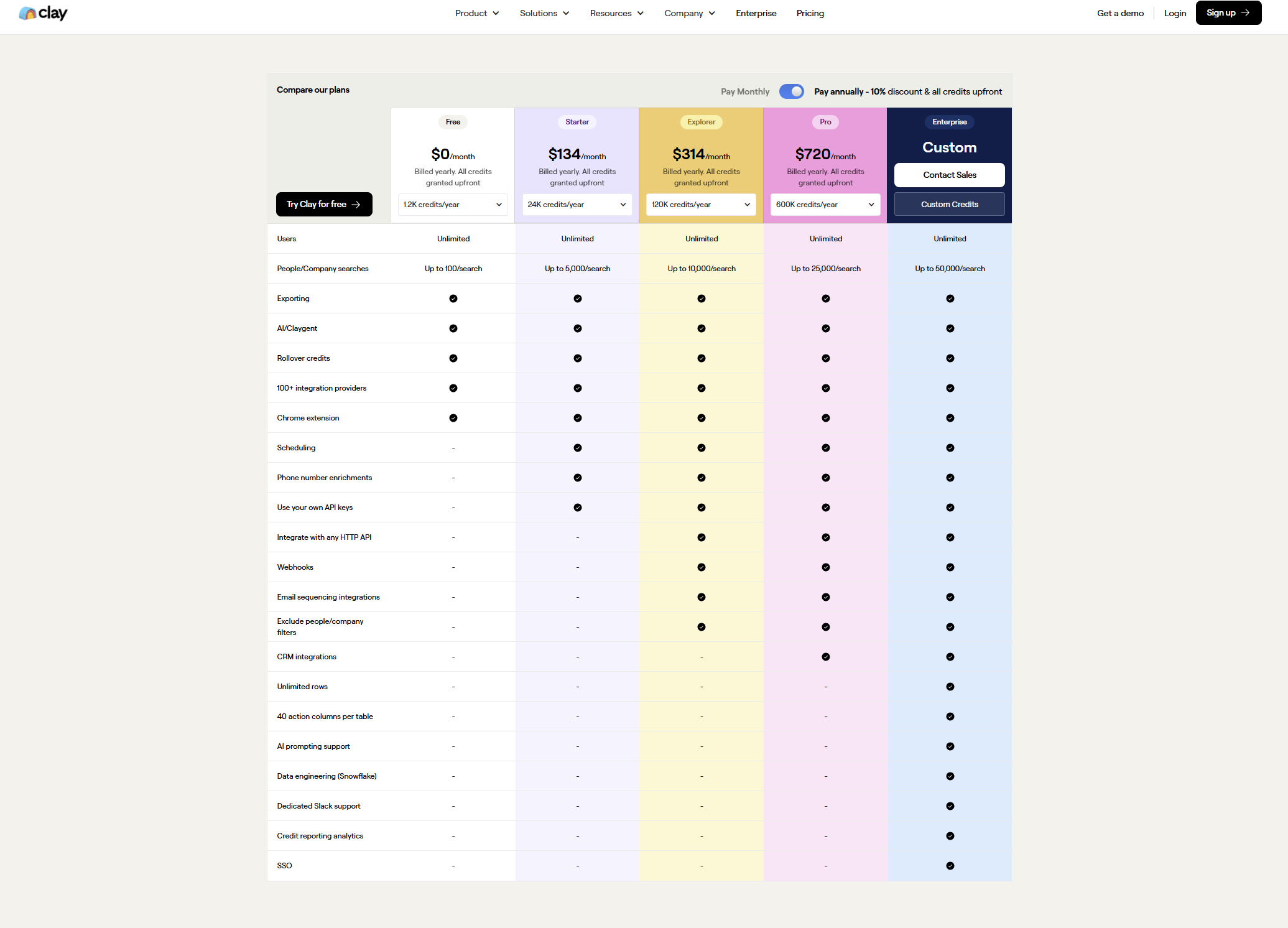
Lusha
Lusha is a powerful tool designed for enriching lead data by providing accurate contact and company information.
✅ Accurate contact information: Provides reliable direct-dial and mobile numbers, ensuring you can easily reach out to your leads.
✅ Quick data retrieval: The browser extension allows fast and easy access to contact details, improving your lead enrichment process.
✅ Bulk enrichment: Efficiently enrich multiple contacts simultaneously, saving time and ensuring data consistency across your CRM.
✅ CRM integration: Syncs with major CRMs like HubSpot and Salesforce to update your data automatically.
✅ User-friendly interface: It is simple to navigate, making it accessible to all team members, even those new to lead enrichment tools.
Best for: Teams looking for quick, accurate contact data and efficient bulk enrichment to keep CRM records up-to-date.
Pricing: Lusha’s plans start at $49/month per user for the Pro plan, with more advanced features available in higher-tier plans.
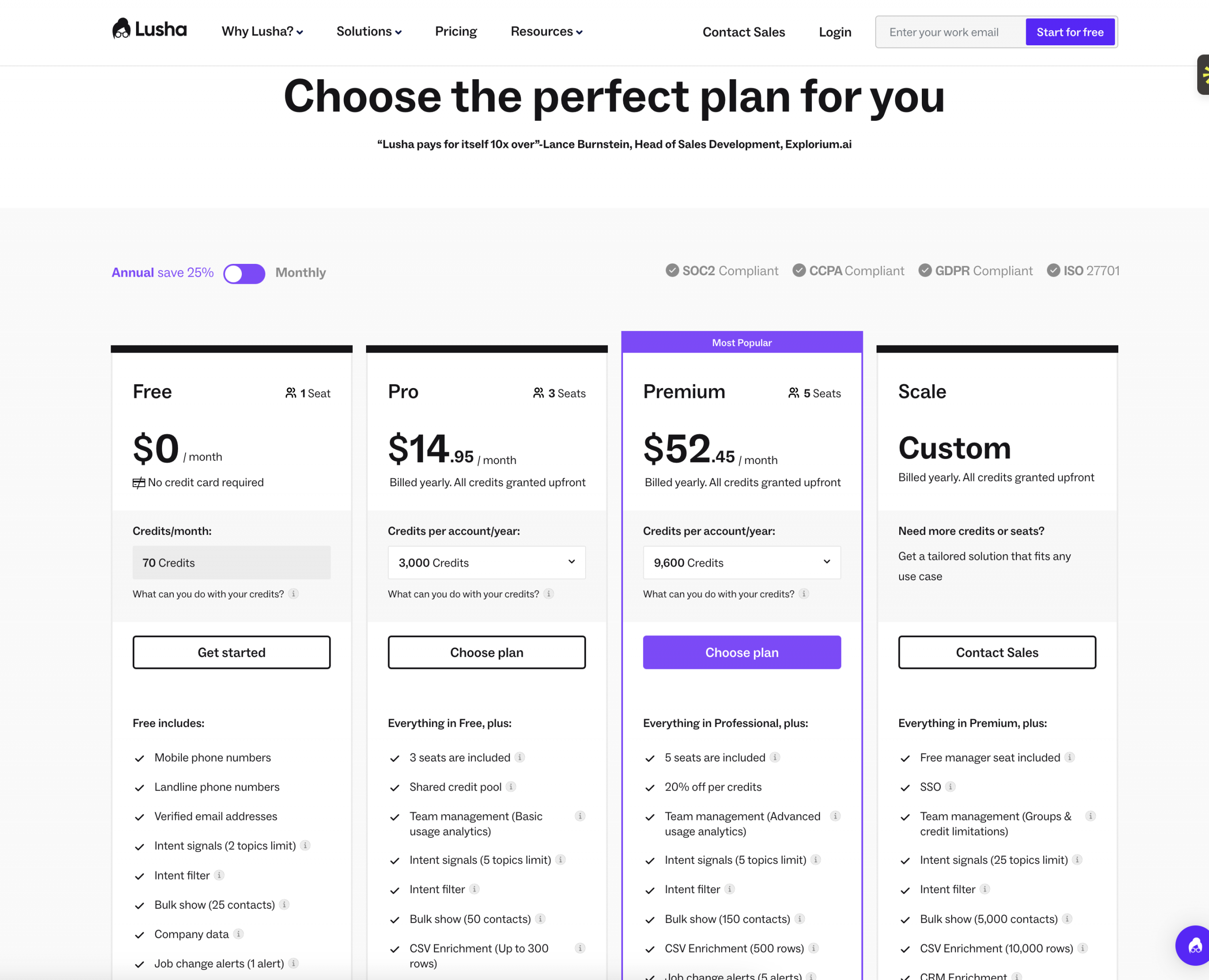
Conclusion
Let’s wrap up by saying lead enrichment tools are essential to sales success.
When you pick the right tools, your CRM will be filled with accurate, rich data that helps you reach out to your leads and score them better.
Start by exploring PhantomBuster’s free trial to experience how enriched lead data can transform your sales outcomes.