Founders and startups giddy up! We are deep-diving into 3 key use cases to help you source revenue, recurring leads, and keep your customers coming back.
Joshua Lloyd, the founder of ArrangeDigital, shared his top use cases for helping startups achieve million-dollar growth in their first year.
1: Fire up a tailored lead generation strategy via Crunchbase
1: Open up Crunchbase and filter your search by recent preseed and seed funding rounds announced in the last month, like in the screenshot below. Download these results to a CSV file.
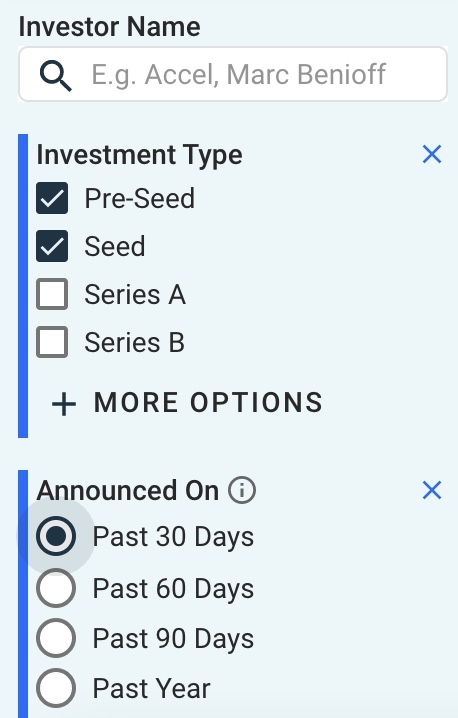
2: Head over to the Phantom Store and open up the LinkedIn Company URL Finder Phantom. This Phantom will find the LinkedIn company pages from your Crunchbase list.
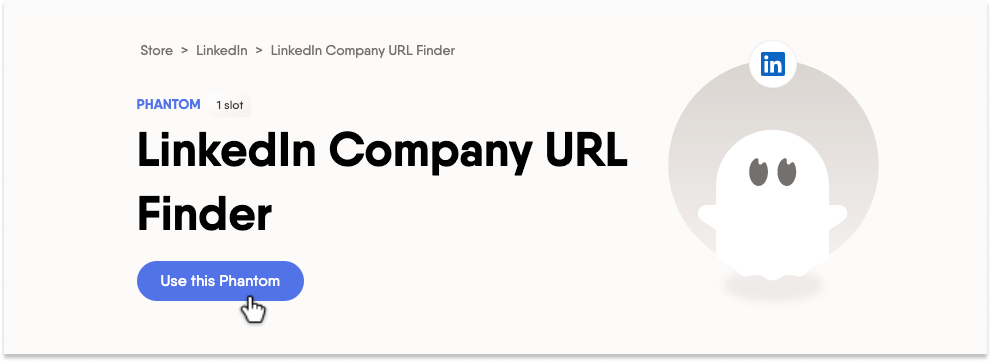
3: Using your CSV file from step 1 (make sure it is publicly accessible), add its link to the ‘Companies to find‘ section of this Phantom’s setup. Also, you’ll need to select which market you are working with, like in the image below.
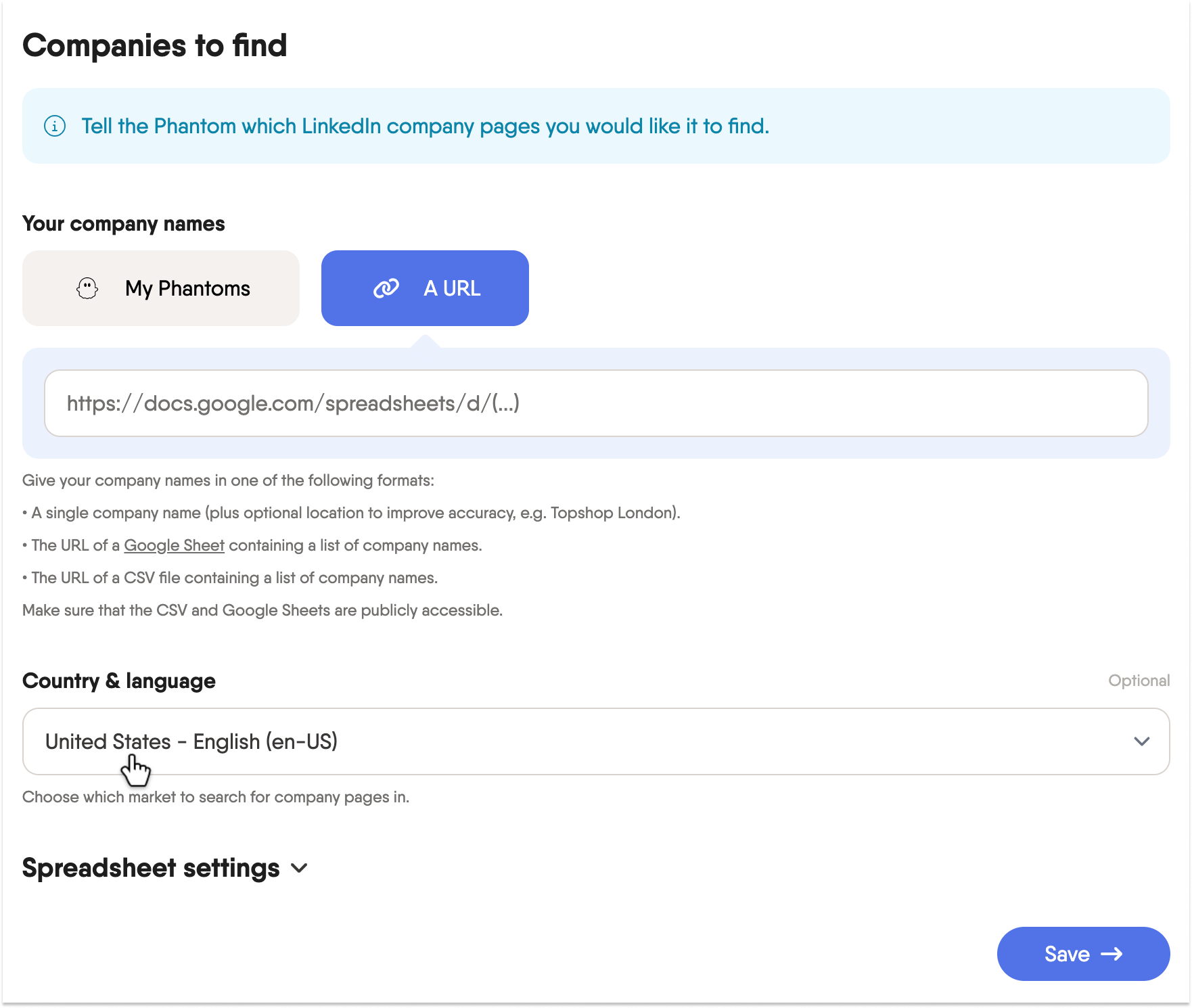
4: Finish setting up this Phantom and launch it. Depending on your preferences, it will run automatically or just once.
5: With the data you’ve obtained in step 4, you can now use this LinkedIn Company Employees Export Phantom to find the employees within each company who were directly involved in securing funding.

6: Open the LinkedIn Companies Employee Phantom. In the ‘Companies to process‘ section, click on the ‘My Phantoms‘ tab and select your Phantom results from earlier.
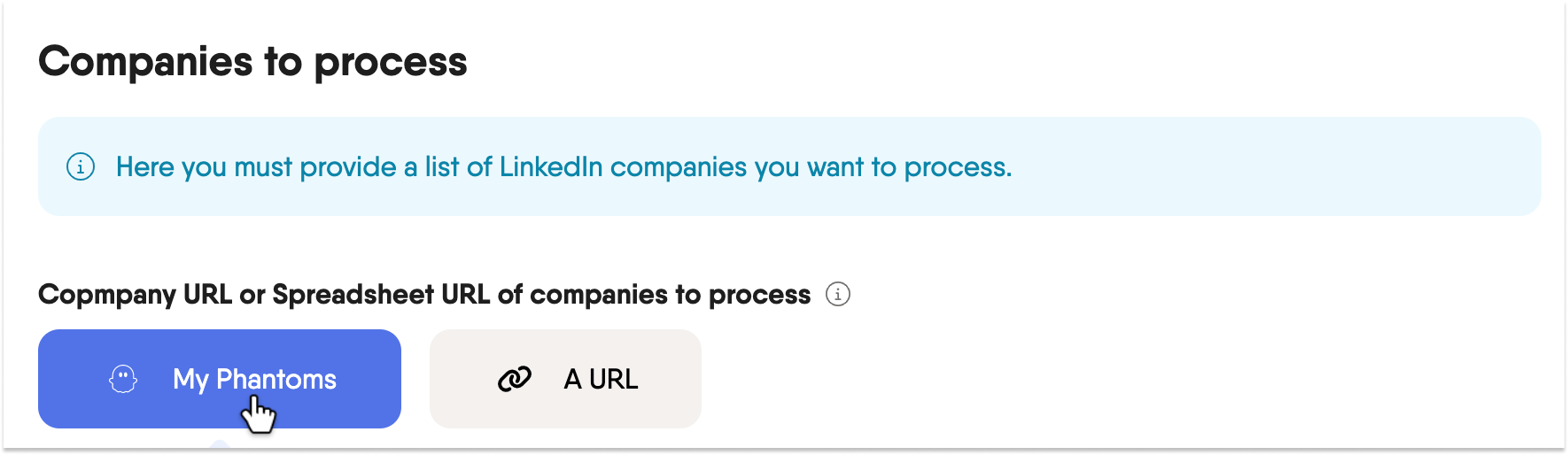
7: Finish setting up this Phantom by filling in the ‘Behavior‘ section. Here, we recommend a quality versus quantity approach. You can easily automate this Phantom to work repeatedly to find quality results.
In the ‘Advanced Settings‘ section, add which types of employees you wish to target. Just like in the screenshot below, add OR in between each title for this Phantom to work correctly. Name your results file, finish up this Phantom’s setup, and click launch.
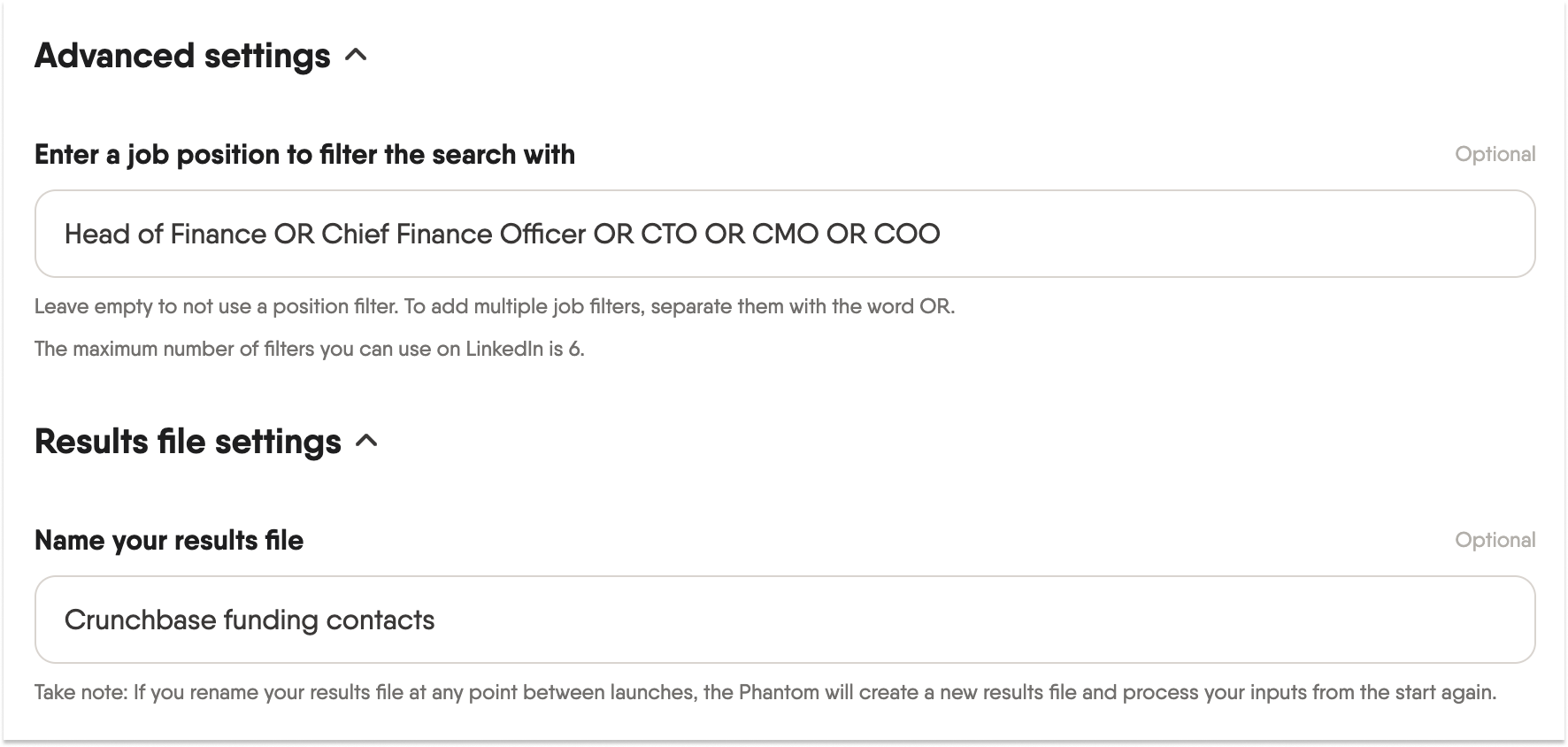
8: Now, all left to do is email these decision-makers and congratulate them on their recent successful funding round. You can use the LinkedIn Profile Scraper to source qualified professional emails using the data you sourced in step 7.
Here is a quick video tutorial showing you how to do that.
9: Now that most of the slog has been automated, you can send each lead a quick congratulatory email and introduce yourself. Keep it short and to the point.
The result?
You’ve just automated hours lead generation for startups. You now hold all the power to make the next move positive while using their funding round as your first point of call.
2: PhantomBuster and Instagram make the perfect team
Use this lead generation strategy to follow an Instagram account’s followers (up to 40 per hour)!
1. Fire up Instagram.
2: Copy the URL(s) of your competitor profiles. You’ll be able to follow their followers automatically.
3: Next, fire up the Instagram Followers Auto Follow Phantom. This Phantom is a secret weapon when it comes to lead generation for startups. It will help you to build an organic following on autopilot.
3: Copy the URL of the Instagram profile whose followers interest you. Paste it into the Phantom setup, just like in the example below (we’ve blurred out the profile details to protect their anonymity).
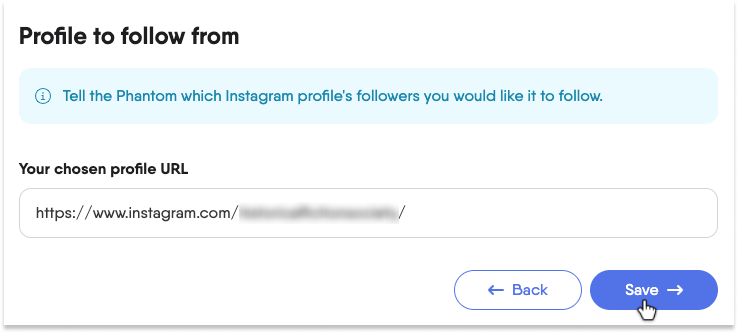
4: Filter which profiles you want to follow and how many. You can also select which accounts you want to avoid, such as private profiles.
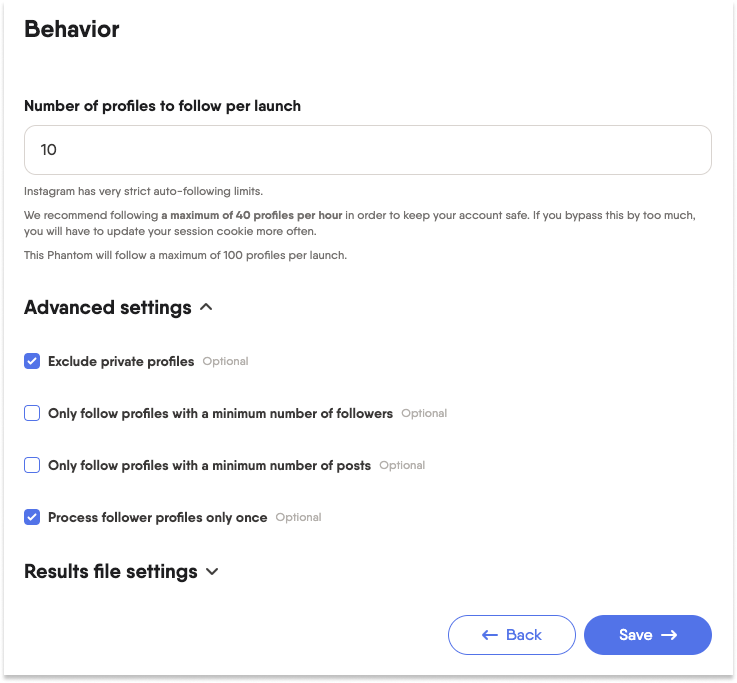
5: Launch the Phantom and get your results. This automation can also be used as a first step in creating a sequence with other Phantoms or uploading it to your favorite CRM app or platform.
The result
When you come back to your dashboard, you can access a CSV results file to track the accounts you have followed. You can also log in to the Instagram app and watch your account grow. Your startup profile will gain more and more visibility as time goes on.
3: Rethink how you use Google Maps
Source and scrape quality leads in targeted regions by leveraging Google Maps on repeat. By using a Google Maps scraper Phantom, you can learn how to extract data from Google Maps, including phone numbers, social media handles, and professional email addresses.
1: Open up the Google Maps Search Export Phantom.
2: Follow Kris’s step-by-step tutorial to scrape your preferred Google Maps search.
3: Next, you will open up the Data Scraping Crawler Phantom.
4: Follow the tutorial below to input your results from step 2 to find all of the contact information you are searching for.
The result?
You’ve saved eons of time with this Google Maps scaper sourcing potential prospects’ emails, phone numbers, Instagram, Twitter, Facebook, and LinkedIn accounts.
That’s it for this blog. We hope that you’ve enjoyed it. Now is a good time to roll up your sleeves and test these lead generation for startup theories. Grab a 14-day free trial of PhantomBuster and get started.
