With the best techniques and LinkedIn prospecting tools, you'll get qualified leads and prospects in no time.
Whether you're a founder of a growing business, part of a sales team, or a large enterprise, you can make your life easier with the right LinkedIn tool.
Here's a curated list of 8 tools designed to handle your LinkedIn prospecting strategy on autopilot!
TL;DR
-
There are multiple LinkedIn scraping and prospecting tools out there, but for executing a proper LinkedIn prospecting strategy, you should look at a tool that lets you automate multiple LinkedIn prospecting tasks.
Here are our top choices:
-
PhantomBuster is best for automating LinkedIn engagement, profile data scraping, outreach, and keeping your CRM lead list updated. It starts at $56/month, offering the best value for money.
-
Dux-Soup is a browser extension that can quickly scrape LinkedIn data; starts at €12.99/month per seat.
-
Expandi is a LinkedIn automation tool that integrates with your email tool, too; pricing starts at $99/ month.
-
Dripify will work well for you if you only need one LinkedIn-focused outreach campaign; it starts at $59/user/month.
-
Meet Alfred is a multi-platform outreach tool that works across LinkedIn, email, and Twitter; starts at $59/month.
-
Waalaxy is focused on LinkedIn prospecting automation only and offers cold emailing as an add-on; starts at €56/month.
-
Octopus CRM acts as a mini CRM for your LinkedIn contacts and interactions with them; starts at $9.99/month.
-
Captain Data is focused on ops teams that need advanced data extraction and workflow automation; starts at $999/month.
|
Tool |
PhantomBuster |
Dux- Soup |
Expandi |
Dripify |
Meet Alfred |
Waalaxy |
Octopus CRM |
Captain Data |
|---|---|---|---|---|---|---|---|---|
|
Pricing |
$56 /month |
€12.99 /month/seat |
$99 / month |
$59 /user/month |
$59 /month |
€56 /month |
$9.99 /month |
$999 /month |
|
Type |
Cloud based |
Chrome Extension |
Cloud based |
Cloud based |
Cloud based |
Chrome Extension |
Chrome Extension |
Cloud based |
|
Free trial |
14 days |
14 days |
7 days |
7 days |
14 days |
7 days |
7 days |
7 days |
|
Free plan |
No |
No |
No |
No |
No |
Yes |
No |
No |
|
Platforms |
Multiple platforms |
LinkedIn only |
LinkedIn & Email |
LinkedIn only |
LinkedIn, Email, Twitter |
LinkedIn & Email |
LinkedIn only |
Multiple platforms |
|
G2 |
4.2 |
4.5 |
4.0 |
4.5 |
2.4 |
4.6 |
4.6 |
4.3 |
|
User Experience |
😍 |
😃 |
😠 |
😍 |
😤 |
😃 |
😃 |
😠 |
PhantomBuster: the #1 LinkedIn prospecting tool
PhantomBuster is one of the most versatile LinkedIn automation tools and LinkedIn data scrapers available. It allows you to automate engagement and prospecting across multiple social media platforms, whether you have a free LinkedIn account or a sales Navigator one.
Not to mention, you won't get better value for money compared to its alternatives.
It's best for sales teams of small to large businesses looking to automate their sales funnel prospecting, lead generation, as well as their sales and outreach processes.
Pros and cons of using PhantomBuster for LinkedIn prospecting
Pros:
-
Versatility: You can automate different tasks using pre-built automations (called Phantoms) or chain multiple Phantoms to build sequences (we call them Flows) on multiple social media platforms, not just LinkedIn.
-
Depth of automation: Handle everything from connection requests to complex sequences.
-
Multi-account capability: Manage multiple LinkedIn accounts safely within set limits to avoid restrictions.
-
Ready-to-use automations: This includes Phantoms and Flows to scrape LinkedIn profiles, publish LinkedIn posts, automate LinkedIn messages, and do outreach.
Cons:
-
Limited free use: Offers only a 14-day free trial, after which the cost is $56/month when billed annually.
-
(not really a con) Strict compliance with LinkedIn limits: Adheres strictly to LinkedIn's rate limits, promoting ethical usage, which might not suit those looking to hack their outreach aggressively.
-
Not for casual use: Best for regular, intensive use rather than occasional use.
G2 review: 4.2/5
"A must use tool.
I use it almost on a daily basis to export my data from LinkedIn Sales Navigator and other platforms.
It is one of the many features it offers. Very easy to use and a great feature.
I am pretty much happy with the features I use and I don't think there is anything that I hate in PhantomBuster at the moment."
– Vikas T., Senior Business Development Executive for a mid-market staffing firm.
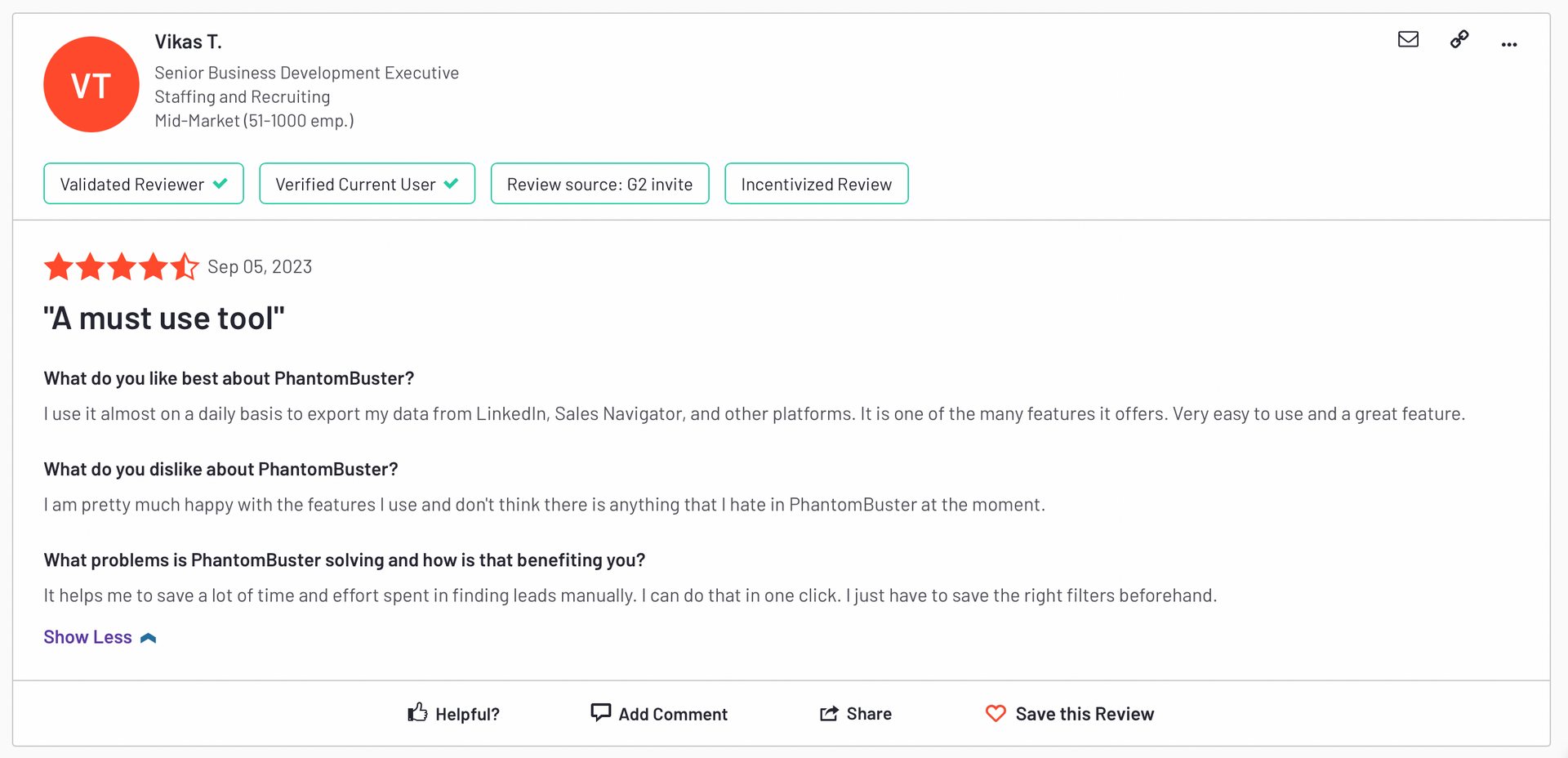
PhantomBuster pricing
You can take PhantomBuster for a 14-day free trial to see if it works for you. Then choose one of the three available paid plans to scale your outreach:
-
Starter: from $56/mo, 20h execution time, AI credits, 5 Phantom slots, unlimited data export, 500 email credits.
-
Pro: from $128/mo, 80h execution time, AI credits, 15 Phantom slots, unlimited data export, 2,500 email credits.
-
Team: from $352/mo, 300h execution time, AI credits, 50 Phantom slots, unlimited data export, 10,000 email credits.
Dux-Soup
Dux-Soup is rather a LinkedIn Chrome Extension tool instead of LinkedIn automation software.
You can use it to simplify reaching out to new leads by automating personalized LinkedIn messages, sending personalized connection requests, scraping any LinkedIn profile, publishing LinkedIn posts, and managing follow-up activities.
Pros and cons of using Dux-Soup for LinkedIn prospecting
Pros:
-
Automation of interaction: Automatically sends messages, views profiles, endorses skills, and follows activities.
-
Friendly interface: Straightforward and easy to use, allowing users to start creating and customizing LinkedIn campaigns right away.
Cons:
-
Dependency on browser extension: Requires an extension and must run on an open computer, limiting automation to active machine hours.
-
Lack of cloud-based operation: Cannot operate independently of the user's system, which may restrict off-peak or remote automation.
G2 review: 4.5/5
"Great tool but be careful.
I can treat LinkedIn as a new sales automation tool and Dux-Soup is working for me while I'm doing something else.
But LinkedIn doesn't like the Dux-Soup integration and has blocked me from 1-click connecting with prospects."
– Keith D., Senior Account Executive for a small business.
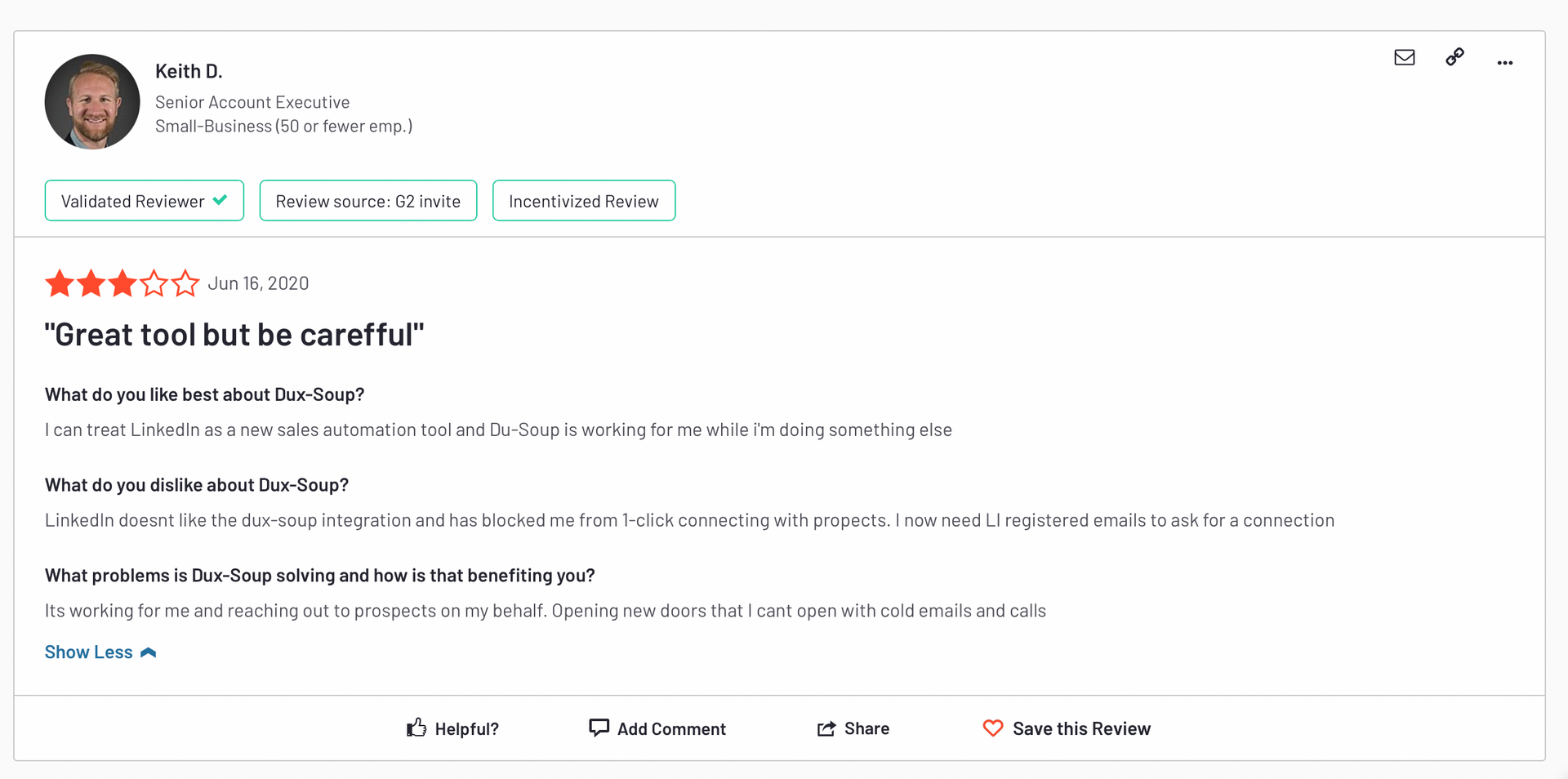
Dux-Soup pricing
Individual/Team:
-
Pro Dux: €12.99/month/seat— basic automating actions on your LinkedIn account.
-
Turbo Dux: €49.00/month/seat – includes multi-touch campaigns for up to 12 actions.
-
Cloud Dux: €88.00/month/seat – 24/7 lead gen for teams, fully automated in the cloud.
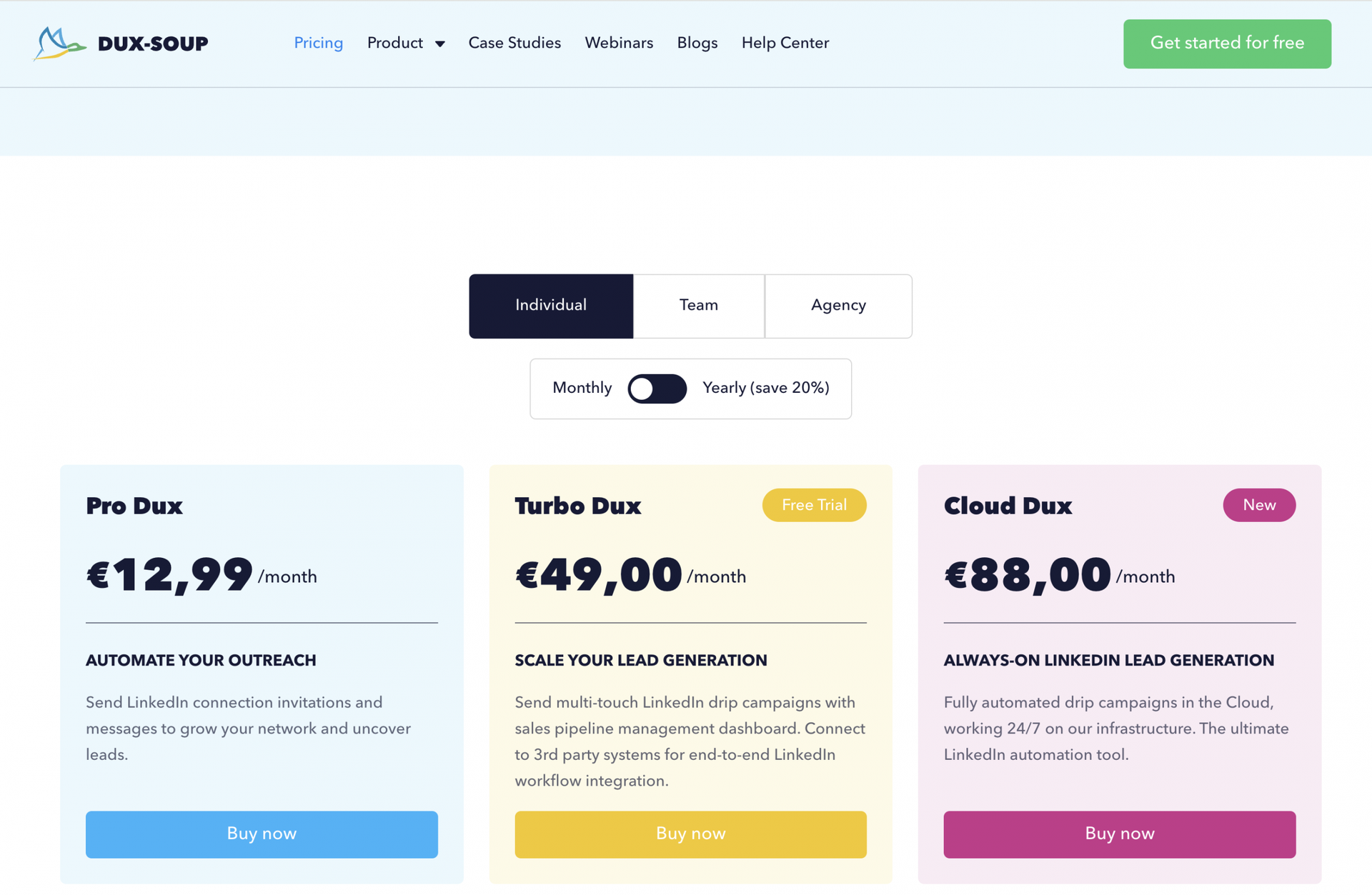
Expandi
Expandi is a powerful LinkedIn prospecting tool for those looking to leverage LinkedIn's vast network without spending hours manually connecting with prospects.
This top LinkedIn prospecting tool excels at creating and maintaining thousands of connections quickly and efficiently.
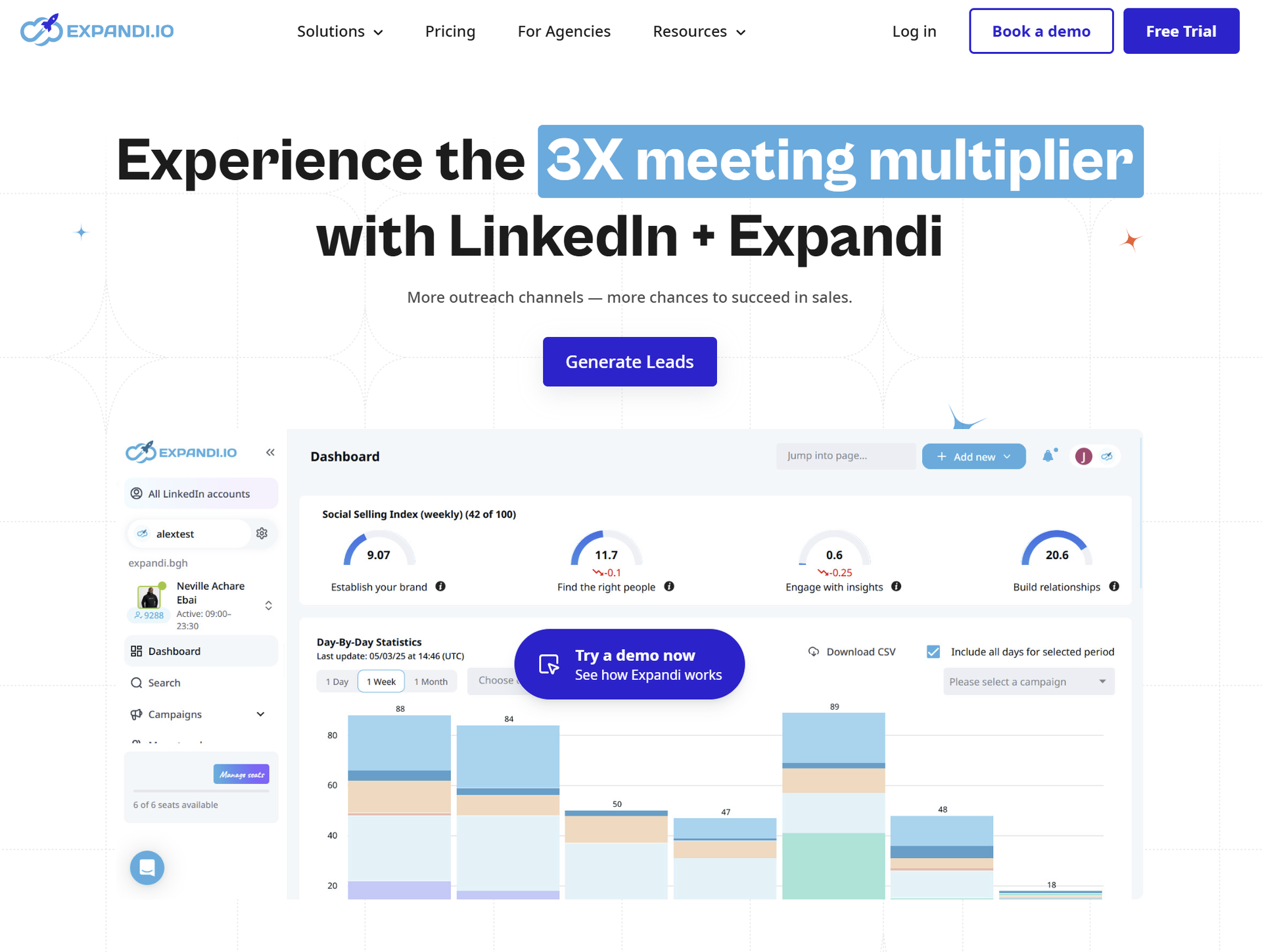
Pros and cons of using Expandi for LinkedIn prospecting
Pros:
-
Automated connections: Expandi boasts a rapid connection requests system to expand your network.
-
Lead management: Provides thorough lead management tools for strategic outreach planning.
Cons:
-
Limited customization: Not as customizable in campaign execution as some competitors like PhantomBuster.
-
Higher price point: Comes with a steeper price tag than similar platforms.
-
Feature set: Lacks extensive features such as A/B testing and detailed analytics found in some alternatives.
-
Customer support: Users have experienced delays in responses to inquiries.
G2 review: 4/5
"Absolutely trash customer service – no help at all.
What could be a good platform – at times – is not supported at all.
There is ZERO customer service.
We've had an issue open 3 weeks now – basic issue – and there is no help out all.
Their "customer service" seems to be some outsourced person who can't get access to their internal group."
– Verified user in consulting, Small business.
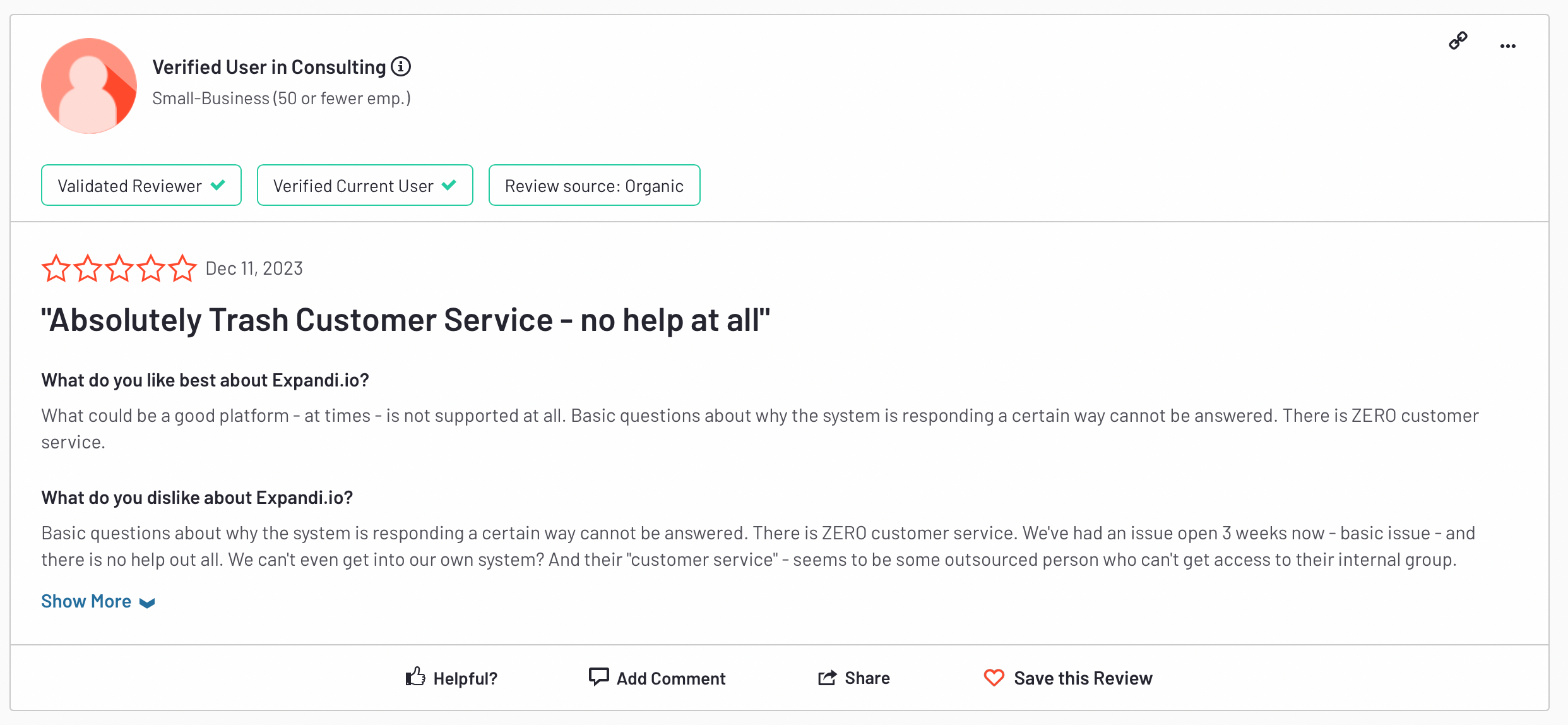
Expandi pricing
-
Business: $99/month – Access to multiple campaigns and scraping options with a focus on account safety.
-
Agency: Custom pricing.
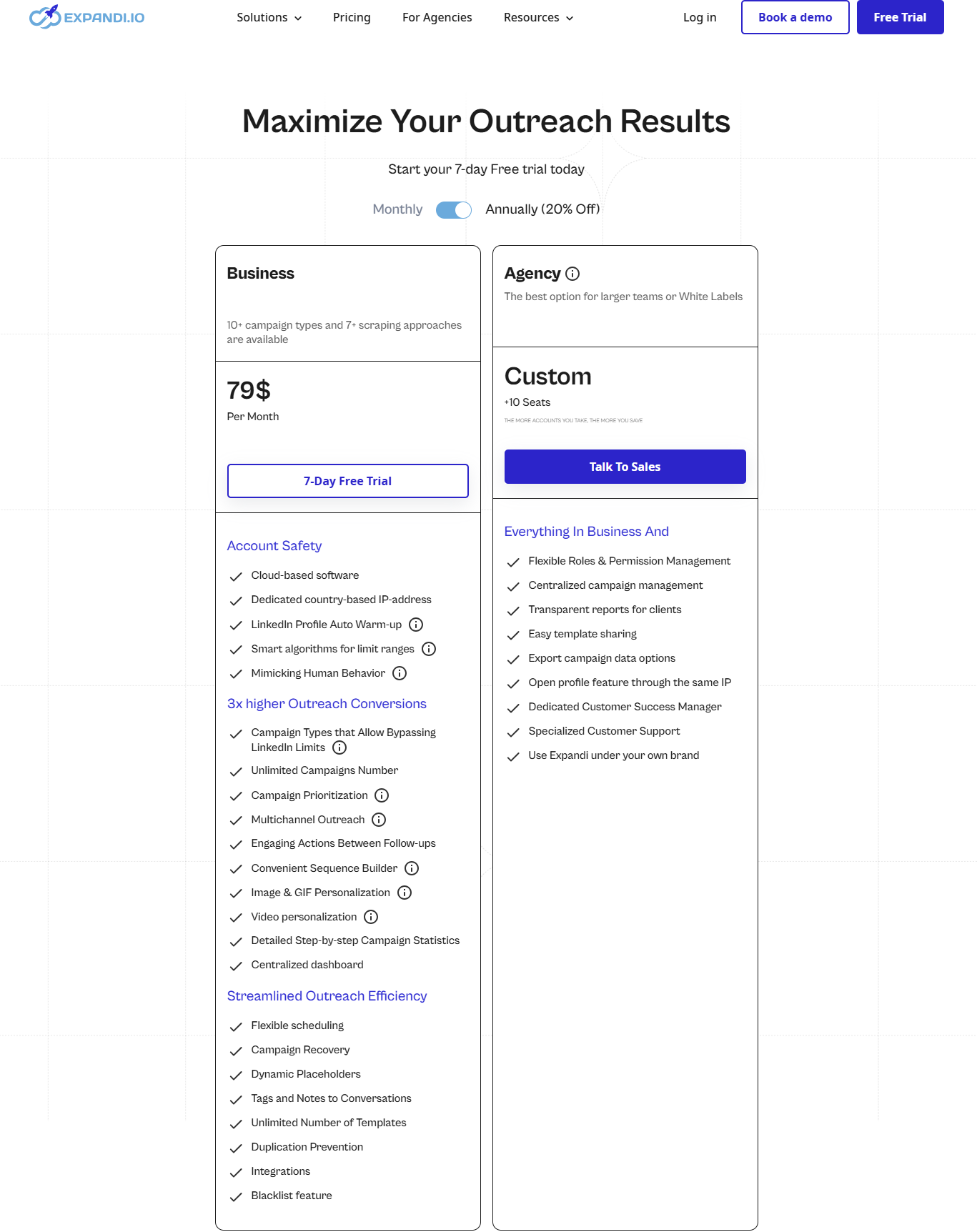
Dripify
Dripify is a LinkedIn prospecting tool with built-in analytics, advanced search filters, and an exclusive inbox.
Unlike PhantomBuster, it doesn't support web scraping or other automations beyond LinkedIn.
So it's for sales reps and marketing professionals, who just do LinkedIn.
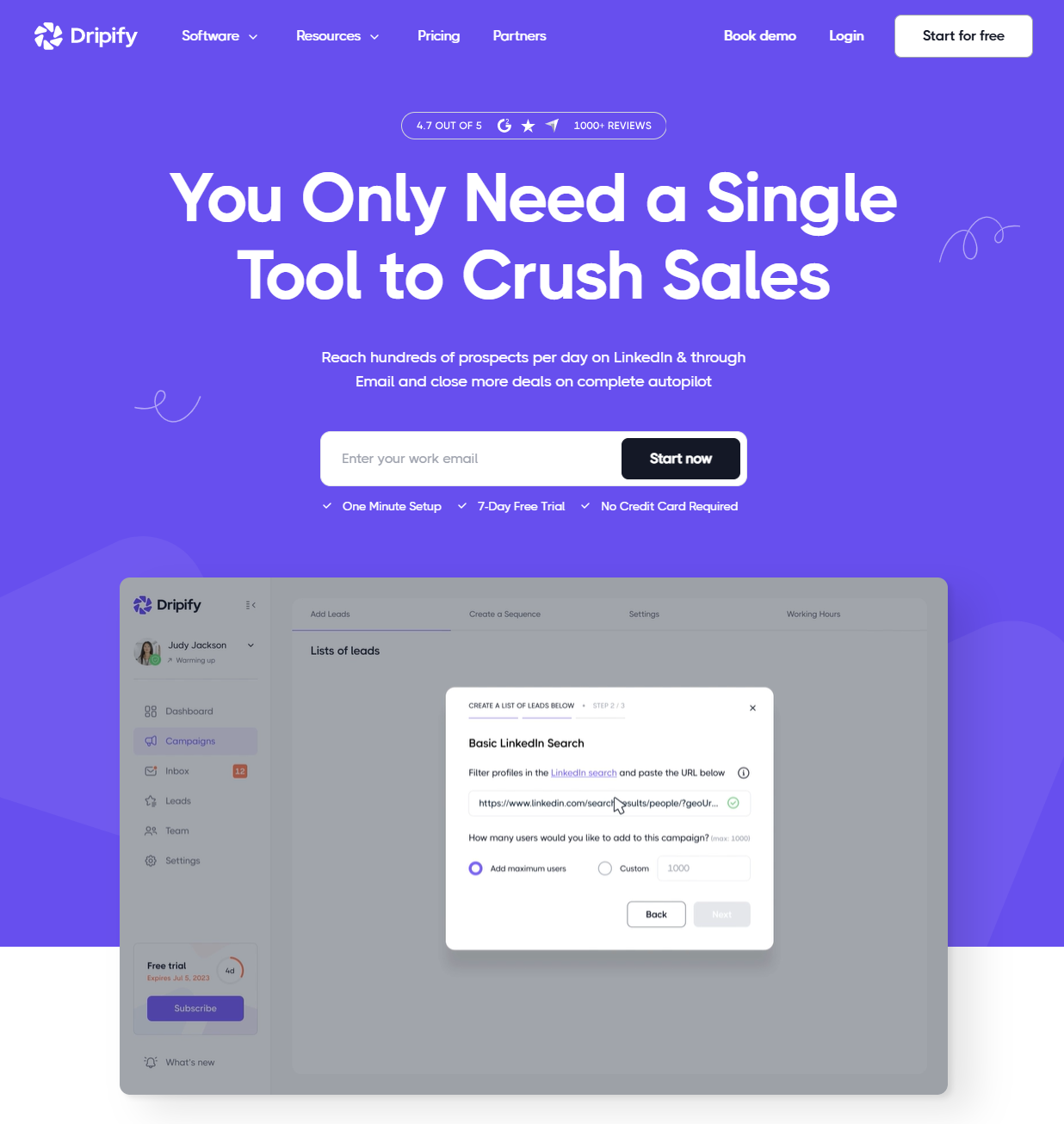
Pros and cons of using Dripify as a LinkedIn automation tool
Pros:
-
All-in-one inbox: Get all your LinkedIn communications centralized.
-
Safe automation features: Dripify mimics human activity and manages activity levels to keep your account within LinkedIn's operational limits.
-
Optimize with A/B testing: Get better results by testing directly in the app to learn and adapt.
Cons:
-
Workflow flexibility: Want to tweak something? You might need to rebuild sequences from scratch, which can be a drag.
-
Team collaboration costs extra: Bringing teammates into your Dripify campaigns means paying for higher-tier plans.
-
Initial setup for A/B testing: It's impossible to add A/B tests later without redesigning your workflow.
G2 review: 4.5/5
"Great platform, has massively saved time & increased engagement.
The automation saves me hours each week so I have more time to spend on other activities.
But sometimes setting up sequences is very lengthy & can be awkward."
– Lois K., Small business.
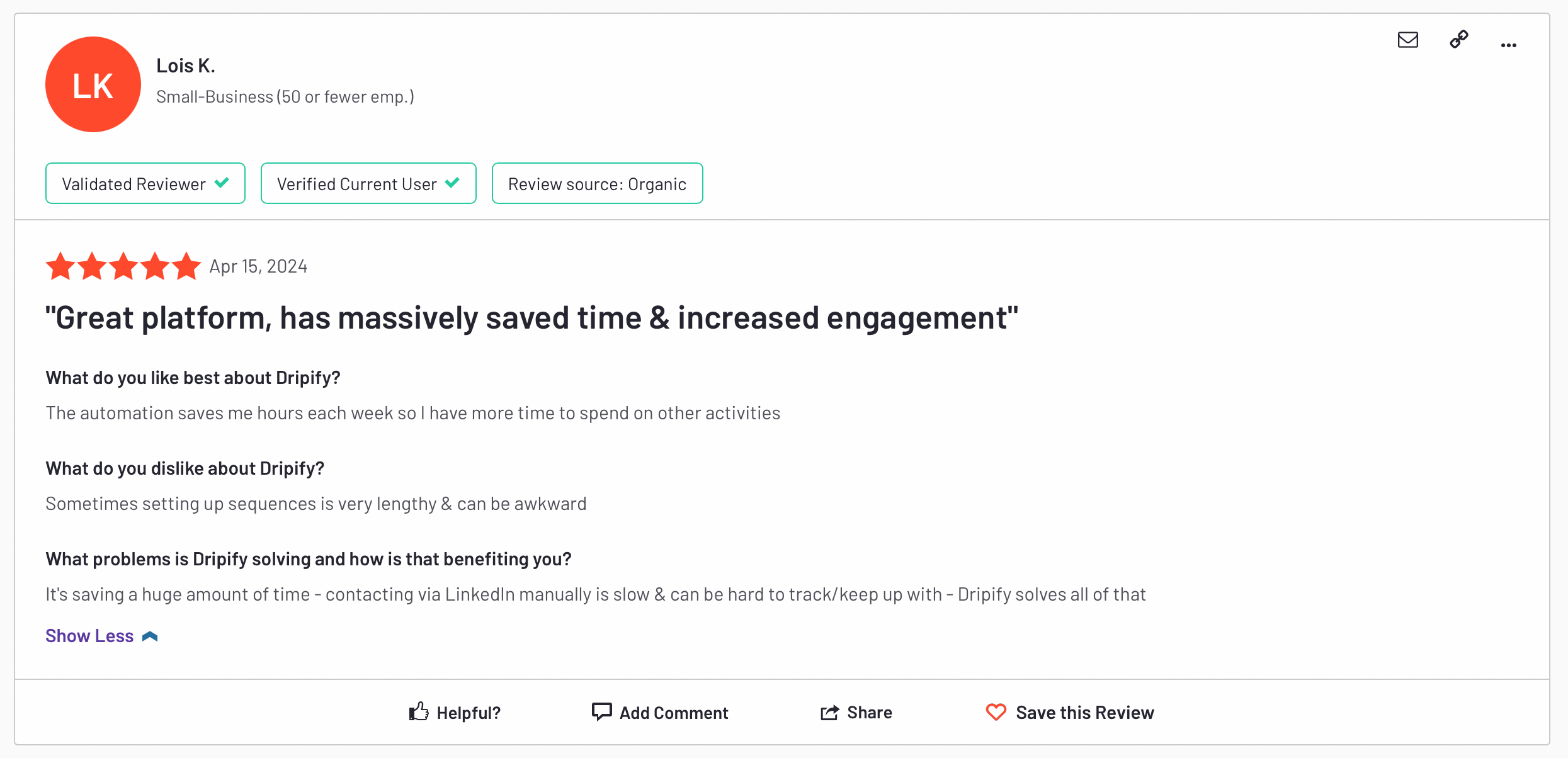
Dripify pricing
-
Basic: $59/user/month – Includes one drip campaign, limited daily quotas, and advanced reporting.
-
Pro: $79/user/month – Unlimited drip campaigns, full daily quotas, and A/B testing, among other features.
-
Advanced: $99/user/month – Offers all Pro features plus webhook & Zapier integration, CSV exports, and team management.
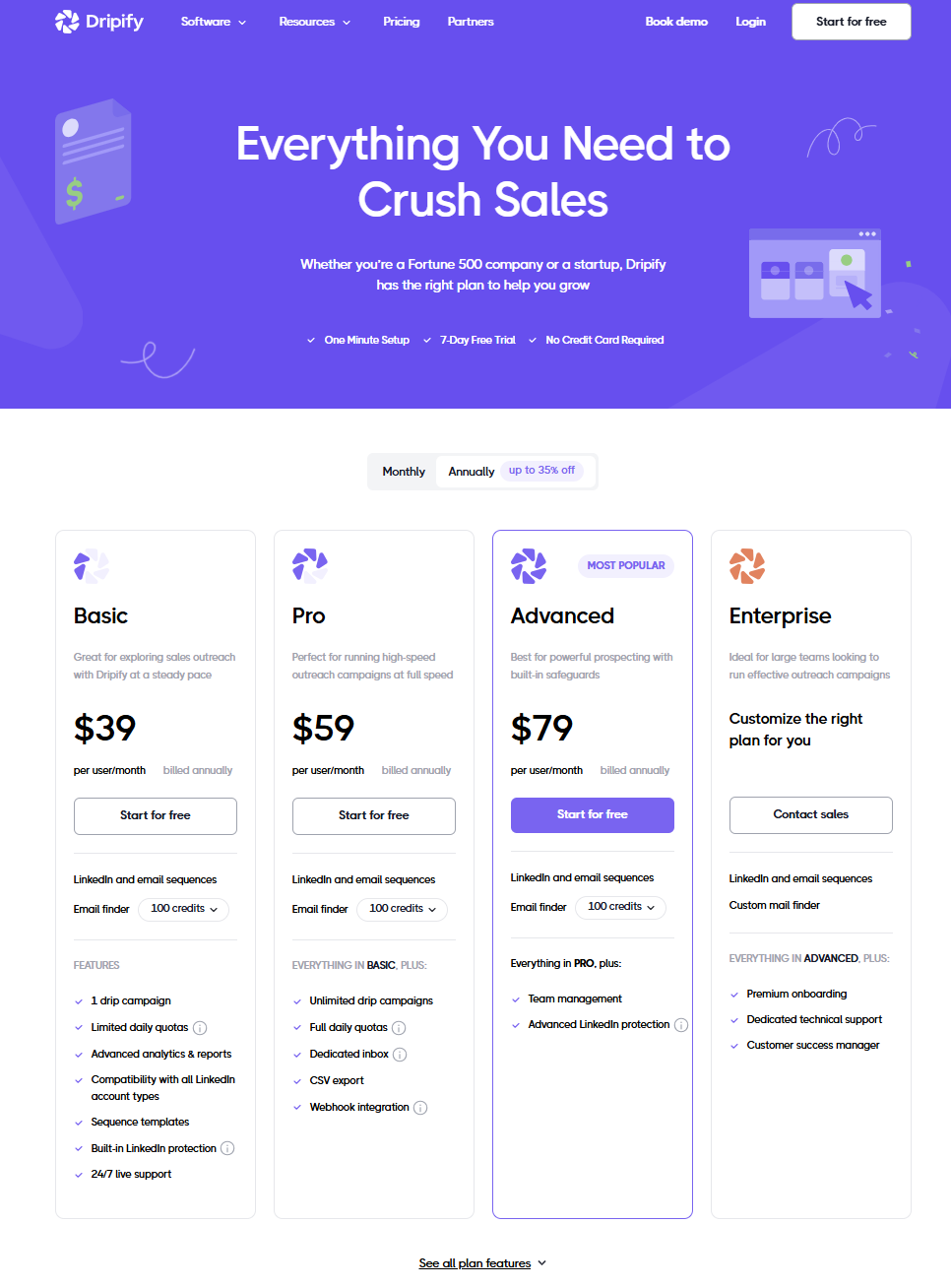
Meet Alfred
Meet Alfred is a multi-platform tool that automates LinkedIn, email, and Twitter outreach.
You can automate profile visits, bulk personalized messages, send connection requests, follow-up automated messages, and complex multi-messaging sequences for LinkedIn and LinkedIn Sales Navigator.

Pros and cons of using Meet Alfred for LinkedIn prospecting
Pros:
-
Comprehensive automation: Supports a broad range of automated activities for your LinkedIn actions and beyond.
-
User-friendly interface: Simple, clearly defined steps make navigation and operation smooth.
-
Detailed reporting: Offers insightful analytics and dashboard features for tracking campaign performance.
Cons:
-
Frequent disconnections: Users encounter regular service interruptions. You'll have to keep reconnecting and authorizing your profiles.
-
Support issues: Getting assistance when problems arise is a challenge.
-
Manual start needed: The tool requires the user’s device to be on for operation.
-
Short-term scheduling: Automation can only be set up one week in advance, limiting long-term planning.
G2 review: 2.4/5
Based on the feedback, there's a gap between user expectations and the performance of this LinkedIn automation tool, especially since it's manual and has scheduling limitations.
"Horrible platform and even worst customer service.
I like the LinkedIn outreach at scale using multi-touch options.
But Meet Alfred disconnects profiles every 5 minutes.
This has greatly affected our sales and marketing efforts.
We cannot get a hold of anyone."
– Staci C., Owner of a small business.
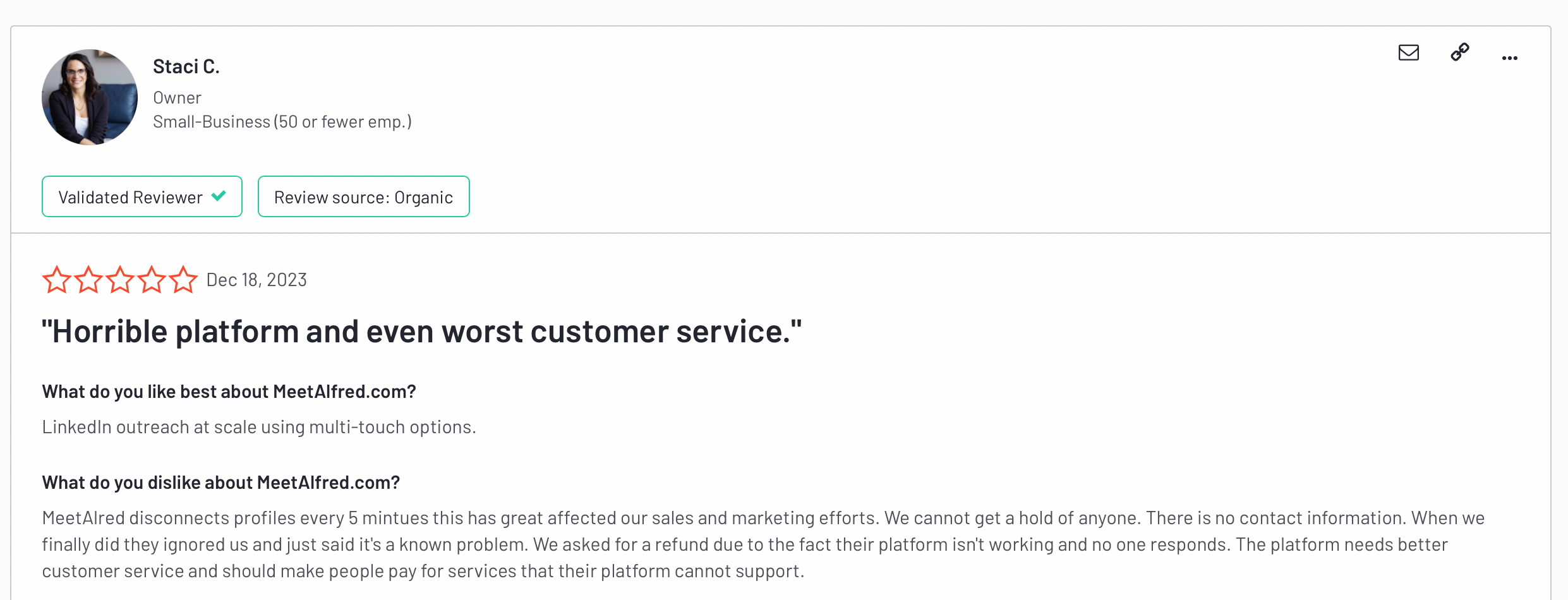
Meet Alfred pricing
-
Individual: $59/month – Cloud-based automation for LinkedIn outreach, tailored for individual users.
-
Business: $99/month – Optimized for teams seeking enhanced performance and lead generation.
-
Agency: Custom pricing.
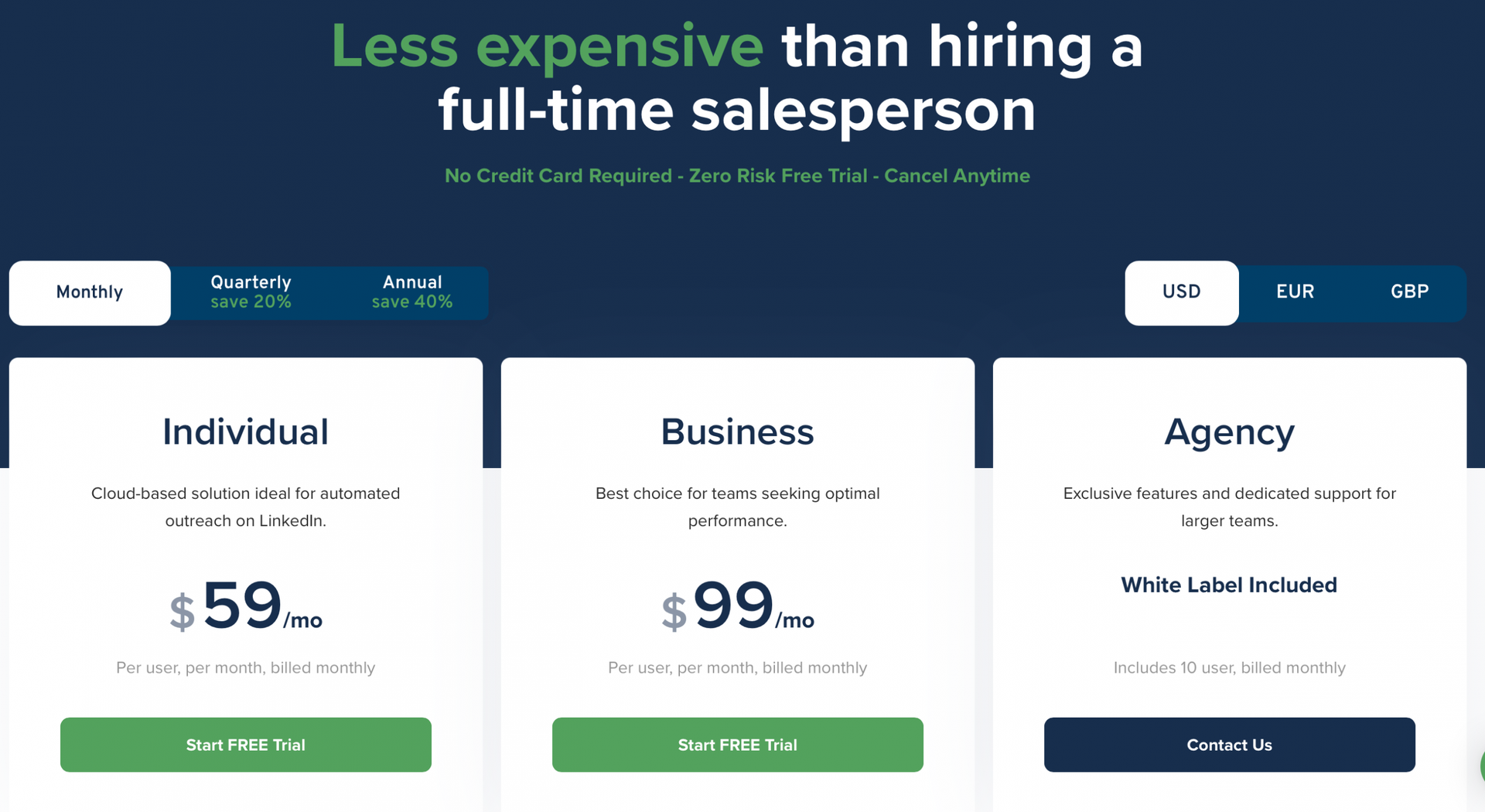
Waalaxy
Compared to other LinkedIn automation tools, Waalaxy offers a Chrome extension that seamlessly links with your LinkedIn Sales Navigator account or free account and sends data into your dashboard.
Waalaxy can access your LinkedIn contacts, find potential customers, expand your network and target audience, and create opportunities without any technical skills.
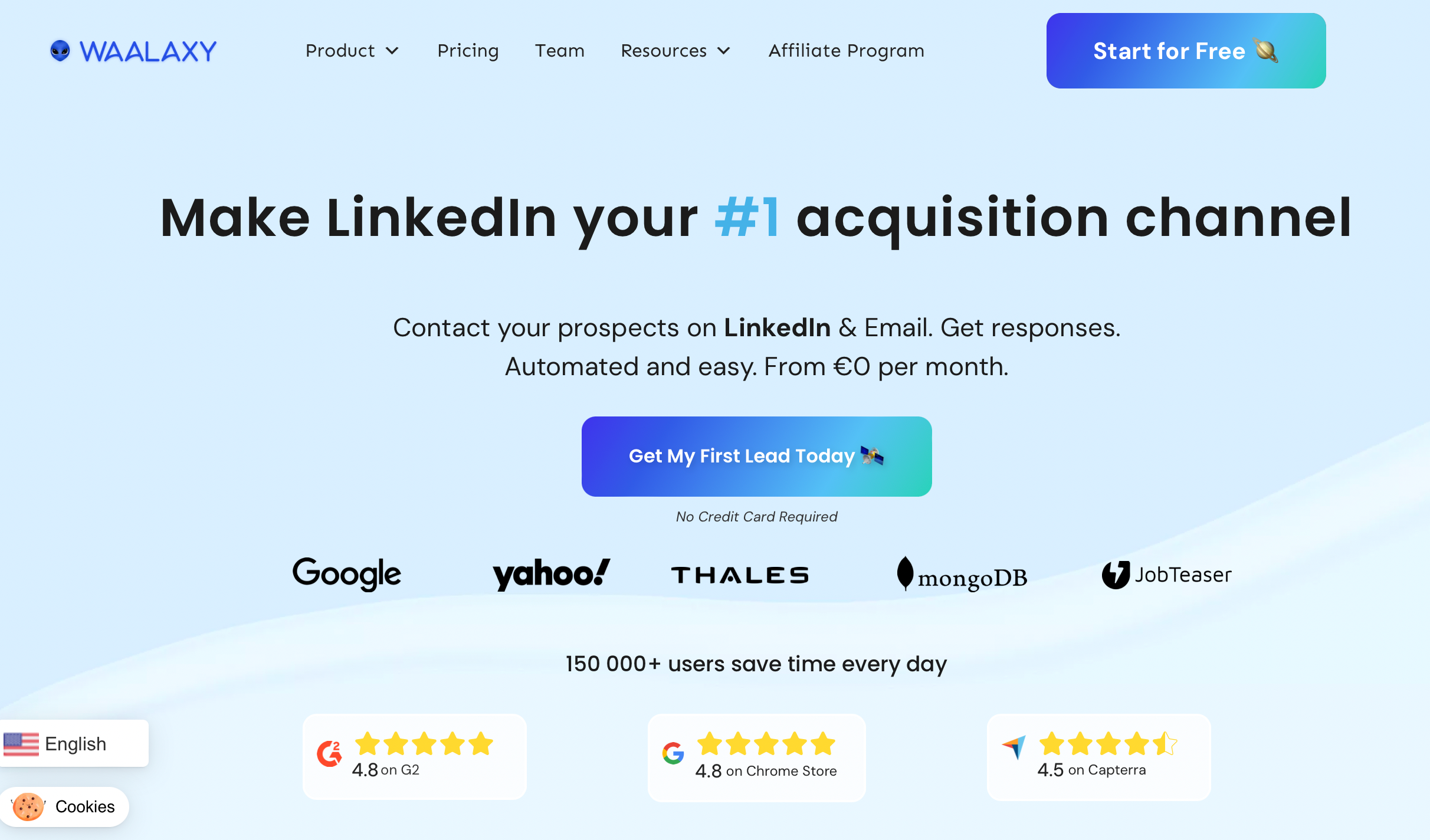
Pros and cons of using Waalaxy for LinkedIn prospecting
Pros:
-
Lead generation: Automates finding and connecting with LinkedIn leads with pre-built sequences.
-
Messaging automation: Sends automatic invitations and follow-up messages.
-
Automation scenarios: Executes predefined outreach sequences to engage prospects.
Cons:
-
Cost: Some users may find Waalaxy's pricing to be on the higher end.
-
Campaign scalability: Scaling up campaigns is limited.
-
Not cloud-based: Being a Chrome extension, it could increase LinkedIn flagging chances.
-
Contact request speed: Sending connection requests could be sent faster.
-
Time zone delays: Users in different time zones, like the U.S., may face timing challenges.
G2 review: 4.6/5
"Overall good.
I like the ability to run campaign after LinkedIn mining.
But there is connection issues, we can't look up emails and it's not clear how to run mail campaign.
Still, it helps automating campaigns linked to LinkedIn."
– Jean-Charles B., Vice President of Sales and Business Development, Small Business Sector
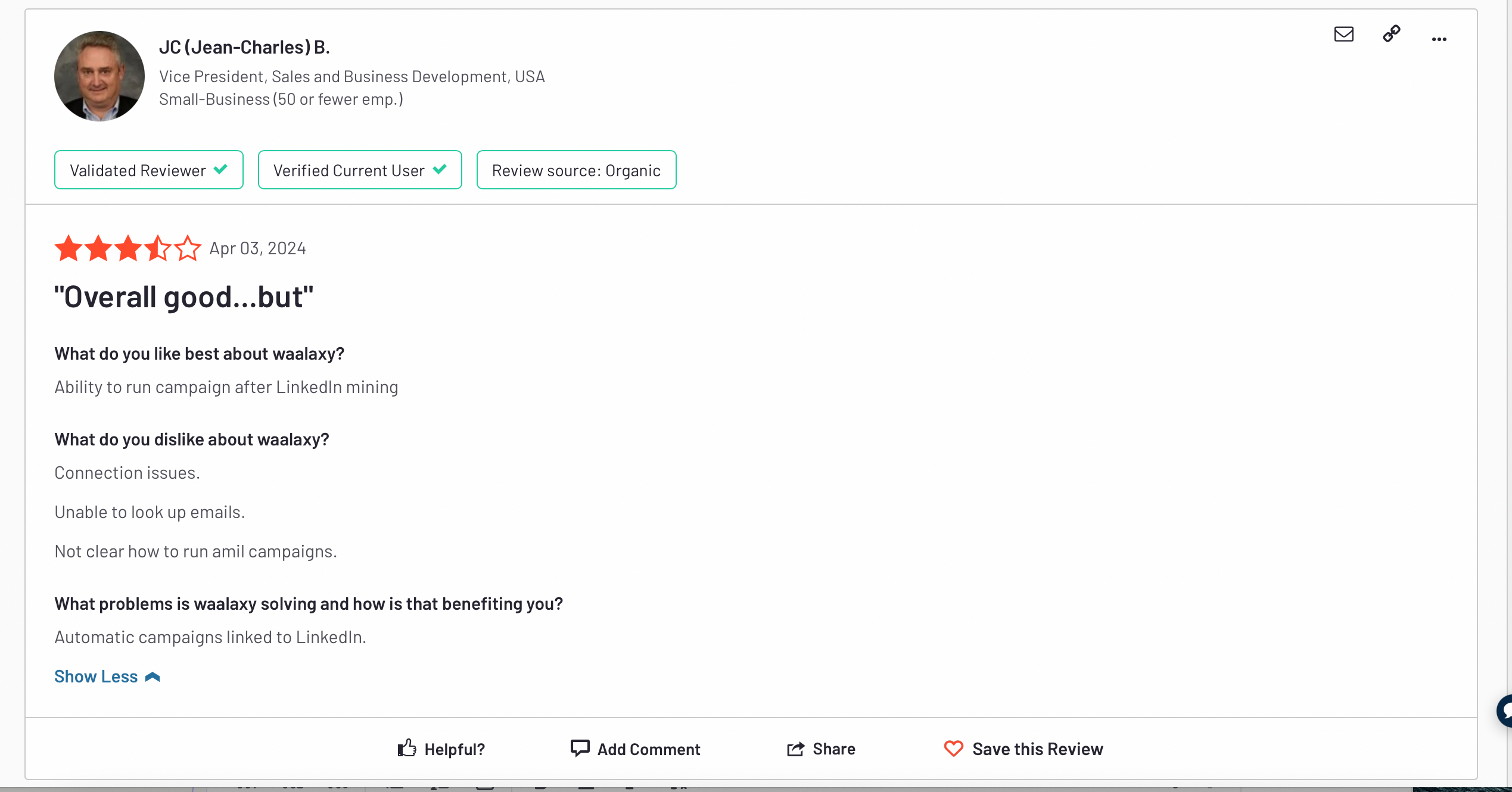
Waalaxy pricing
-
Free: Offers lead invitations, message automation, and lead import via CSV with 100 weekly quotas and customer support.
-
Business: €80/month – Includes LinkedIn outreach and Email features, 800 invitations per month, pre-filled message templates, CRM synchronization, and more.
-
Advanced: €56/month – Focuses on LinkedIn features with 800 monthly invitations and essential automation functionalities.
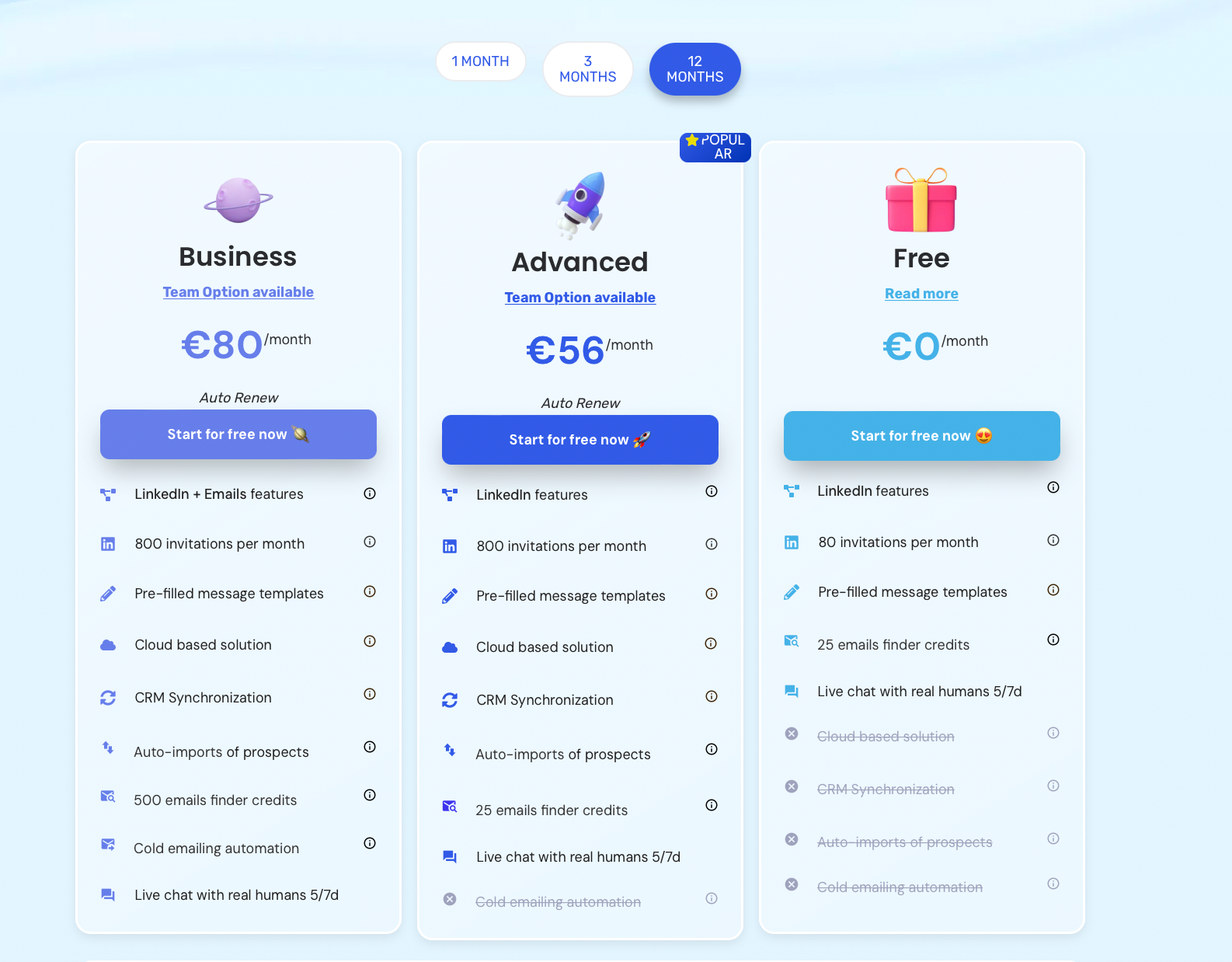
Octopus CRM
Octopus CRM is great for those who like simplicity in their sales tools and want to automate LinkedIn prospecting.
Plus, even though you have to enter some data manually, it's a budget-friendly LinkedIn premium lead generation tool.
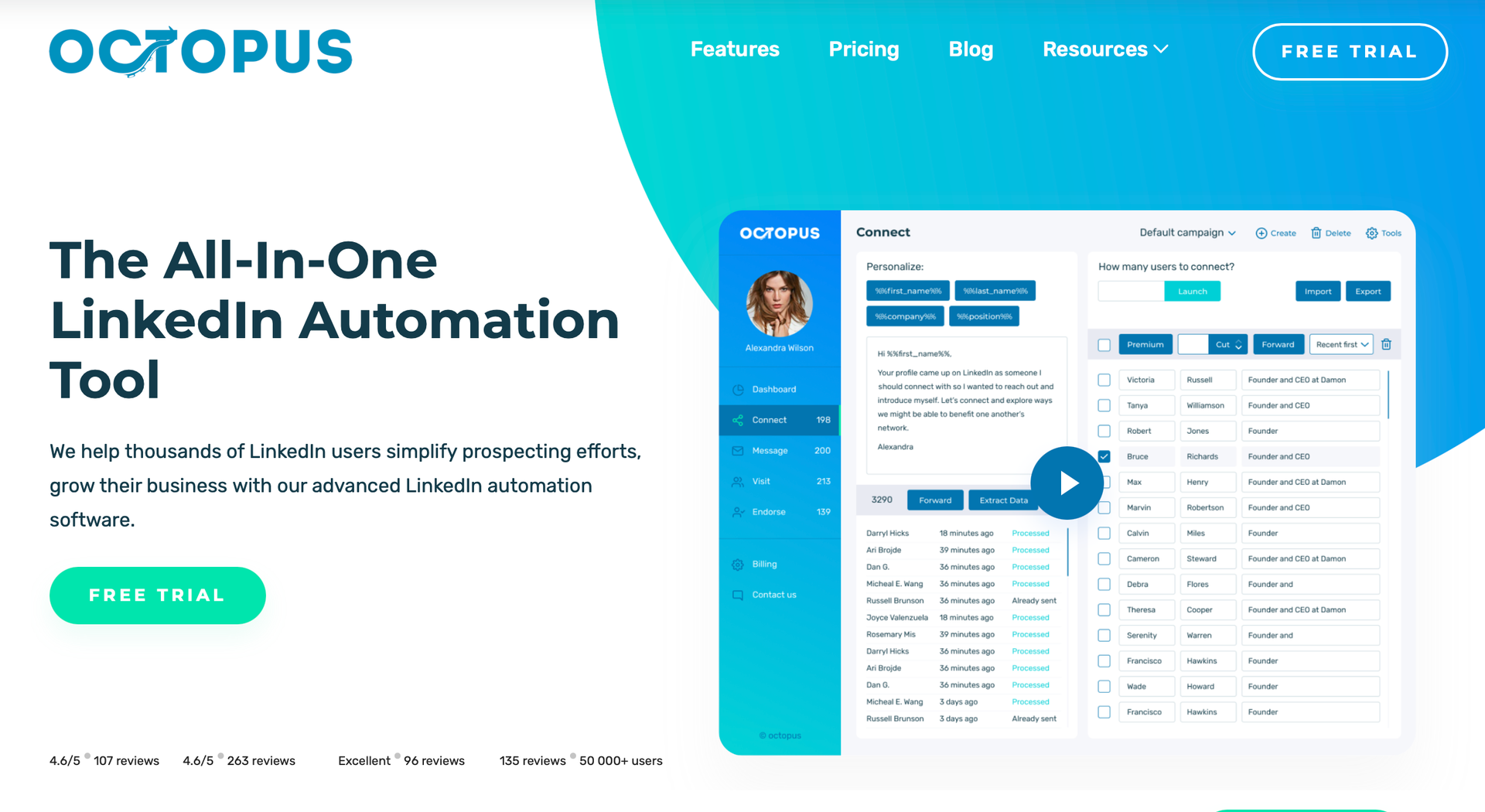
Pros and cons of using Octopus for LinkedIn prospecting with multiple LinkedIn accounts
Pros:
-
Ease of use: Straightforward functionality with a YouTube channel full of tutorials.
-
Integration: Seamlessly works with Sales Navigator for enhanced lead targeting.
-
User experience: Intuitive interface that simplifies lead management.
Cons:
-
Performance hiccups: Some features may respond slowly, affecting smooth workflow.
-
Manual processes: Requires manual activation for certain operations, potentially slowing down campaign initiation.
G2 review: 4.6/5
" A good way to start and scale social marketing.
It is easy to set up, very affordable and automates a big part of the job.
It helps engage with clients and lets us customize and personalize the message for each lead.
But we need to purchase additional software to automate all the steps if we are looking for several steps.
The reports are also not as comprehensive as it could potentially be."
– Amirpouyan H., CEO of a small business.
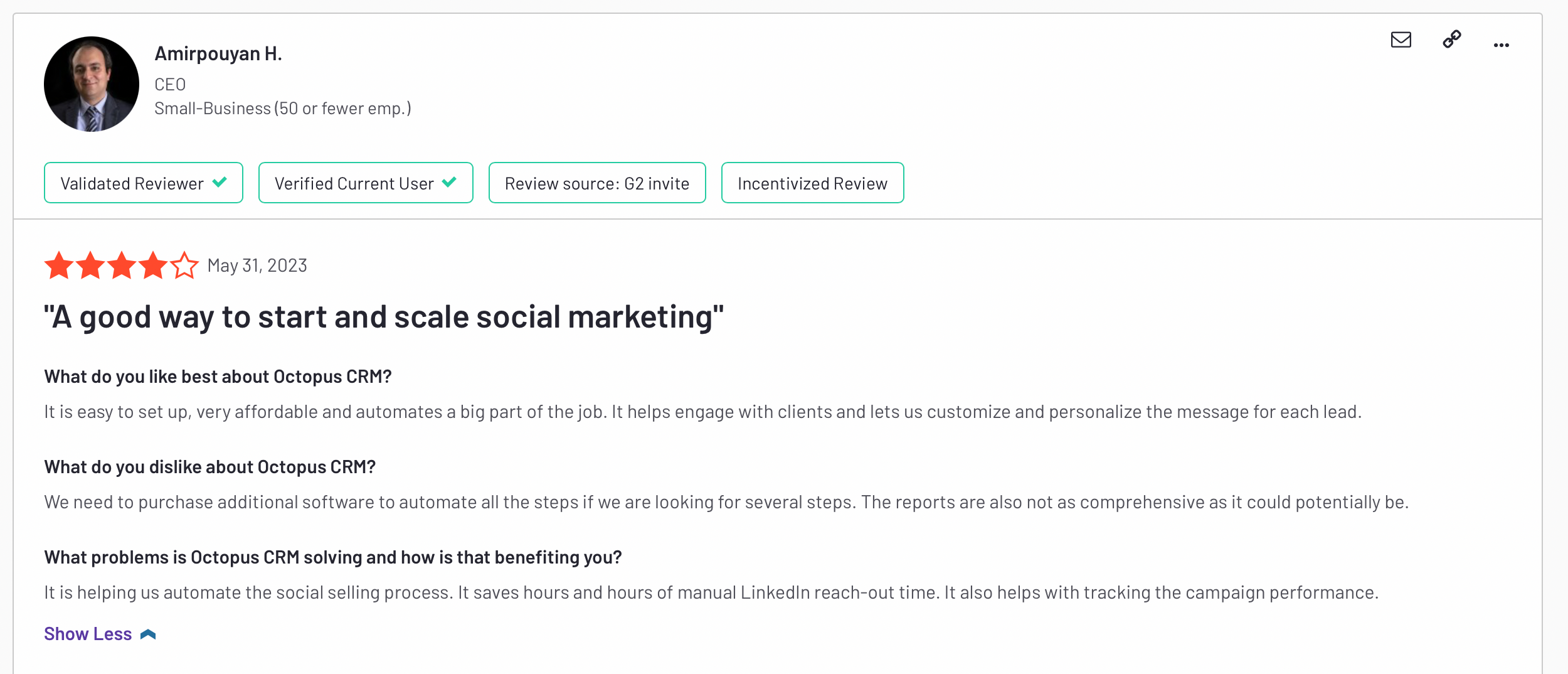
Octopus pricing
-
Starter: $9.99/month – Basic features including personalized auto-invitations, auto view of LinkedIn profiles, and the ability to connect with premium LinkedIn users.
-
Pro: $14.99/month – Adds bulk messaging, profile viewing, and skill endorsements to the Starter features.
-
Advanced: $21.99/month – Further includes campaign creation and data export/import capabilities.
-
Unlimited: $39.99/month – All features are unlocked, with full integration options and activity control for heavy users.
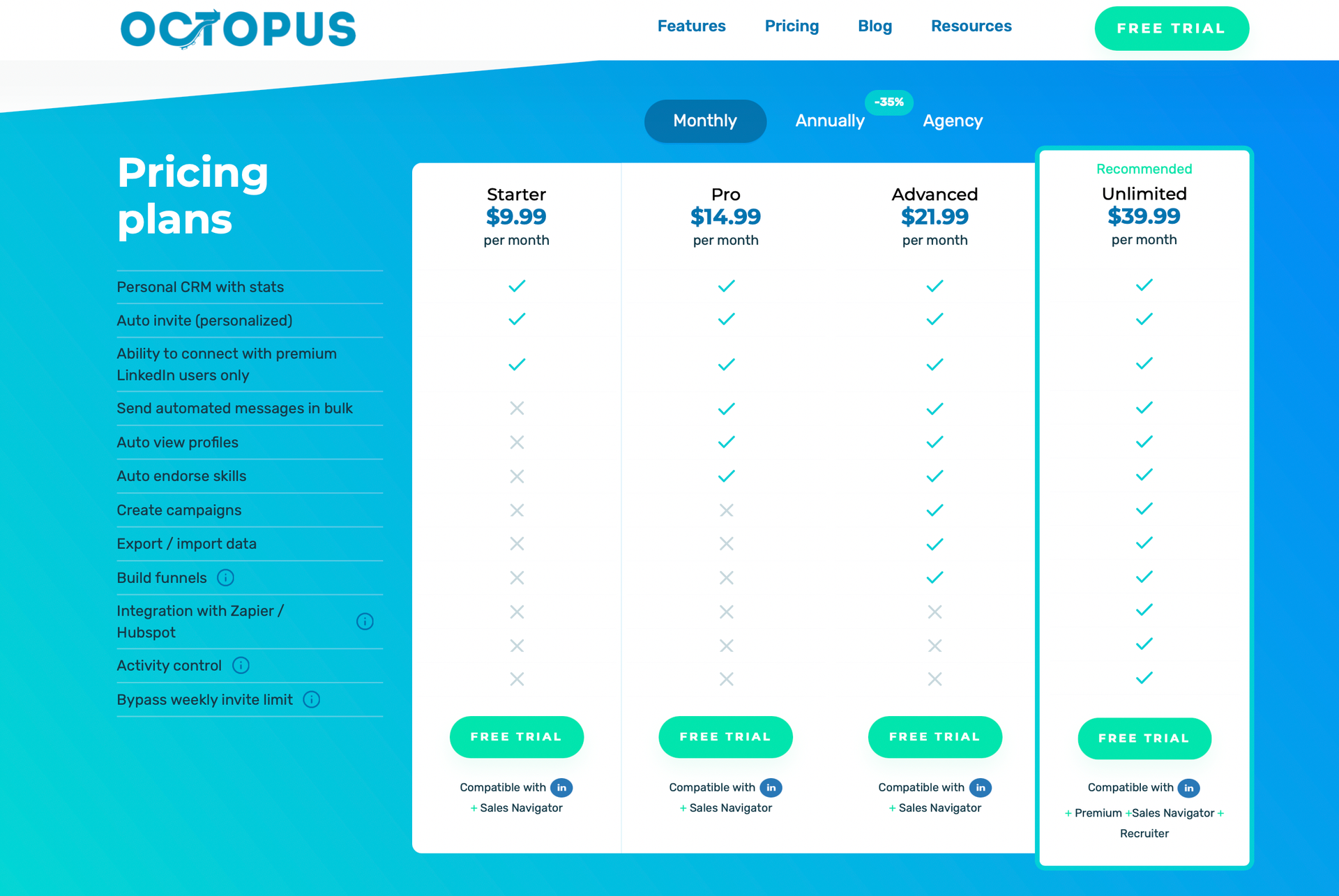
Captain Data
Captain Data is another prospecting tool primarily designed for operations teams, but it's also really useful for anyone trying to enrich and extract data.
With its ability to gather and organize data from many sources, it's a great tool for business that depends on accurate information.
It's also one of the most famous LinkedIn automation tools.
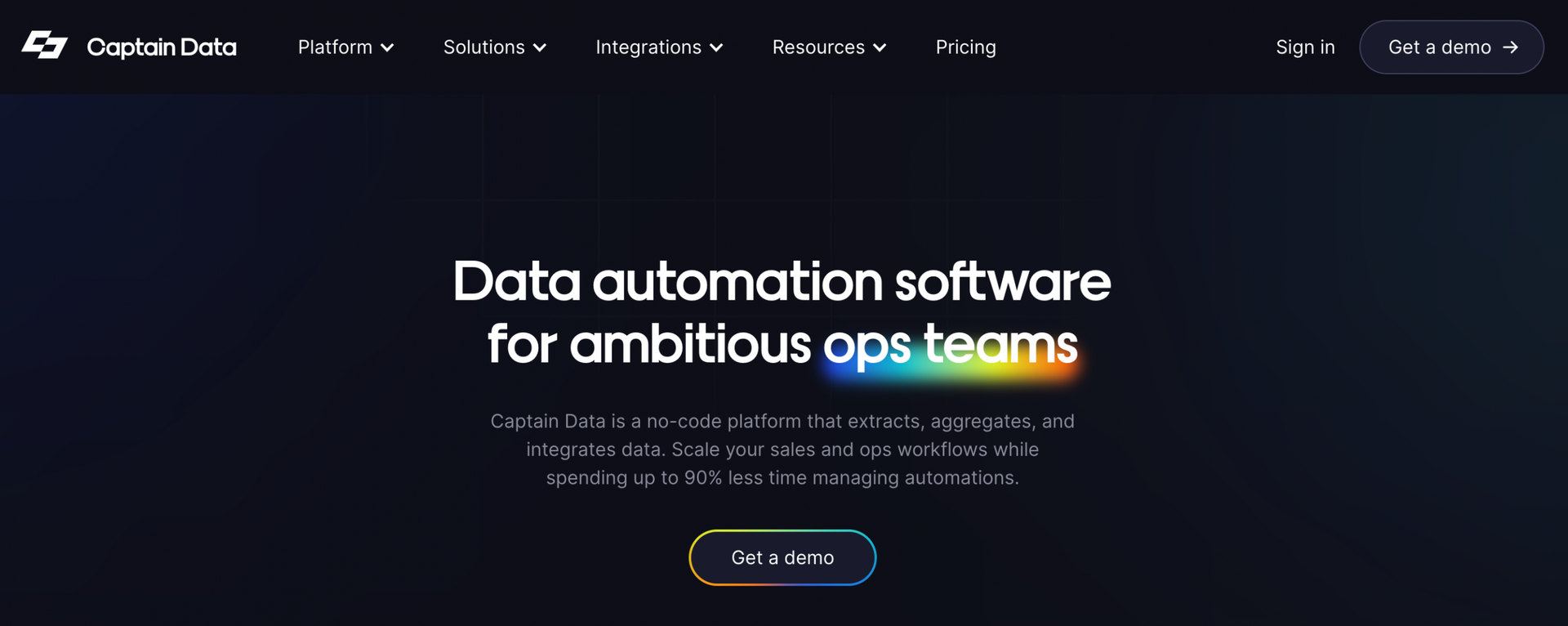
Pros and cons of using Captain Data for LinkedIn prospecting
Pros:
-
Intuitive user interface: The platform is user-friendly for all LinkedIn actions, making it accessible to users without technical expertise.
-
High-quality data extraction: It consistently provides clean, accurate, and reliable data, essential for effective decision-making.
Cons:
-
High cost: It is one of the more expensive options available, with no free tier, making it less accessible for small businesses or startups.
-
Complex workflows: Some users have difficulty setting up and managing workflows, which complicates scheduling and troubleshooting.
-
Steep learning curve: The vast array of features and integrations, while powerful, can overwhelm new users.
G2 review: 4.3/5
"All in one platform for all your growth operations workflows.
The various possibilities we have with all the integrations is really a must have, and I particularly like the webhook/api function that allow us to be more efficient for ou workflows."
Ruben G., Mid-market business.
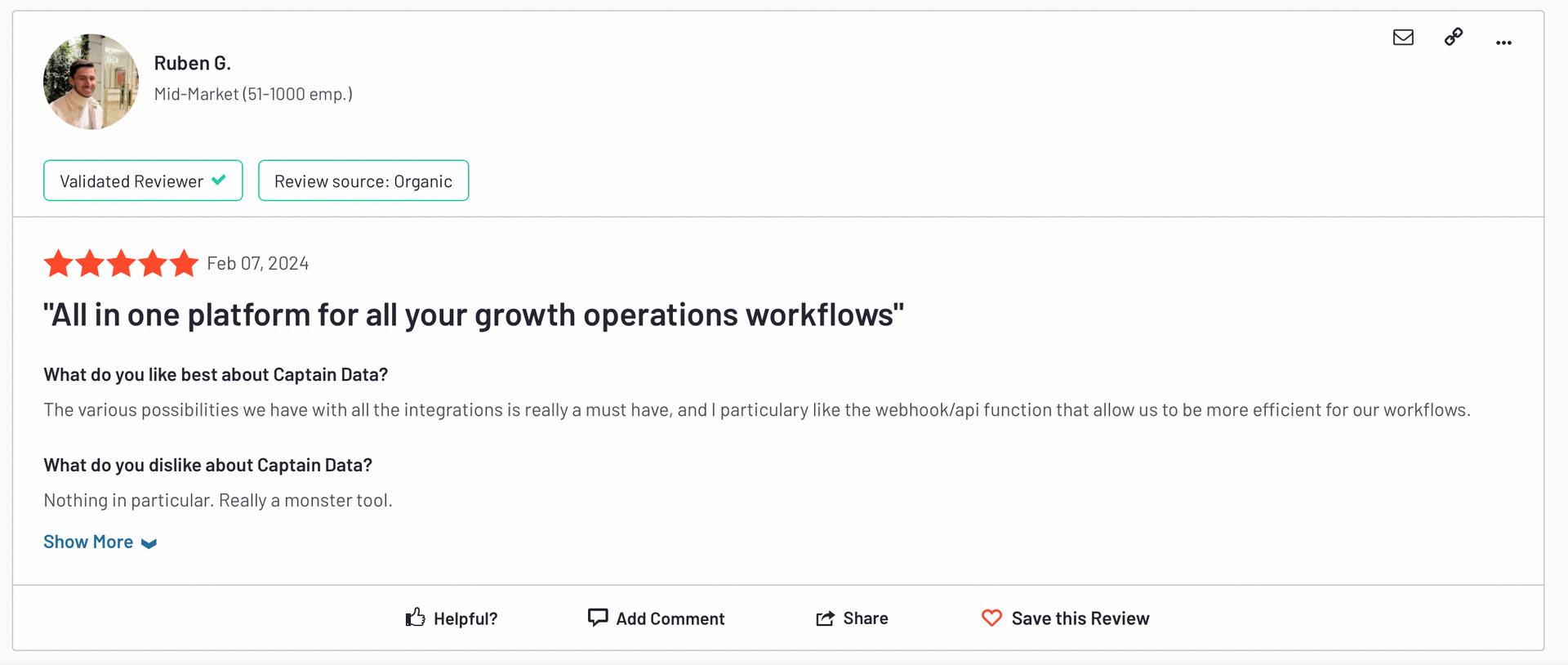
Captain Data pricing
-
Trial: $0 for 7 days – Access to automated sales ops workflows with 1,000 credits and essential features for team collaboration. You must submit a request to get access.
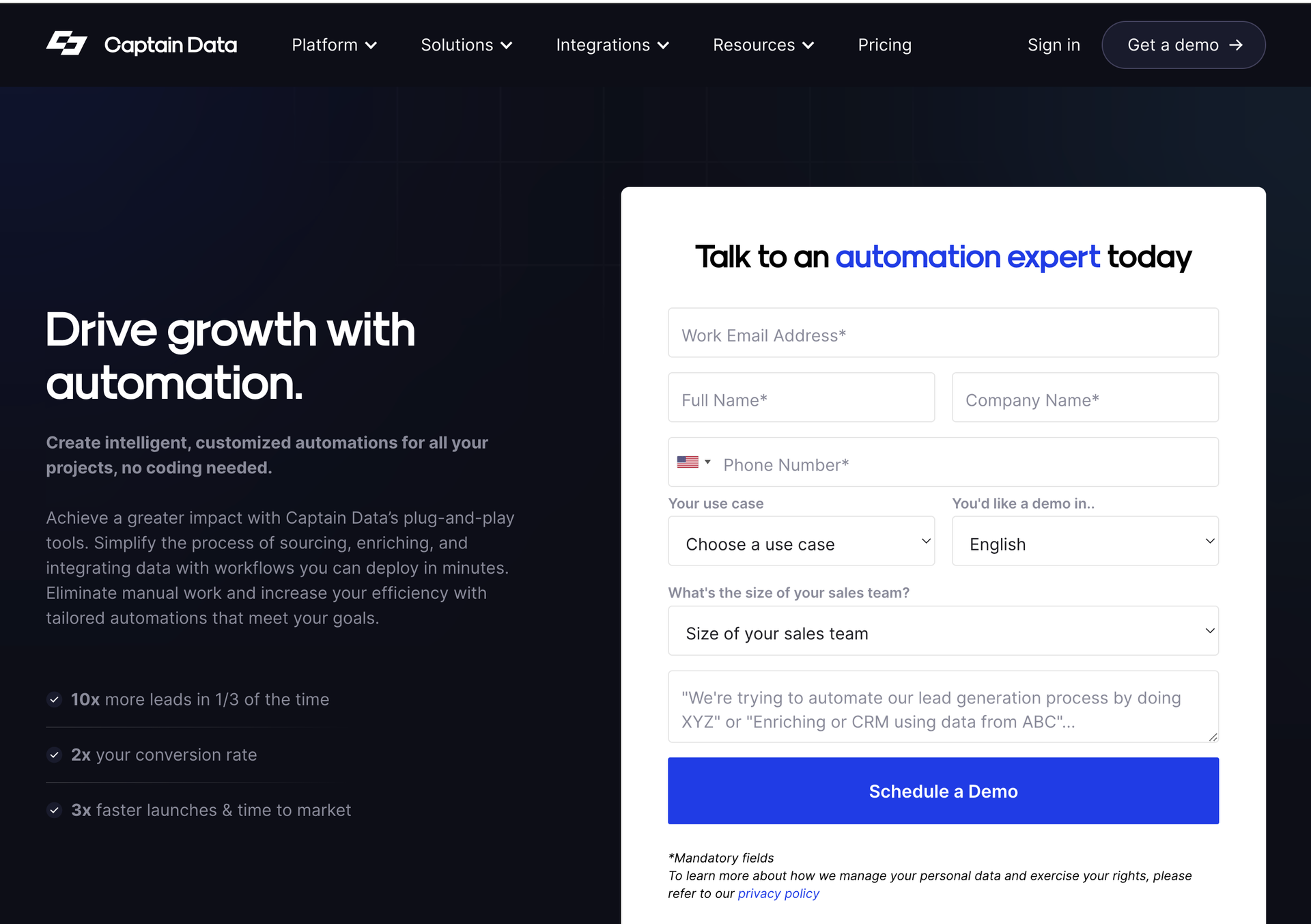
-
Scale: $999/month (billed annually); this plan is Designed for growing sales teams. It offers 50,000 credits per month and added benefits like CRM integration and account rotation.
-
Enterprise: Custom pricing – Tailored for large teams, offering 250,000 credits per month and advanced options, including on-demand SLAs and custom builds.
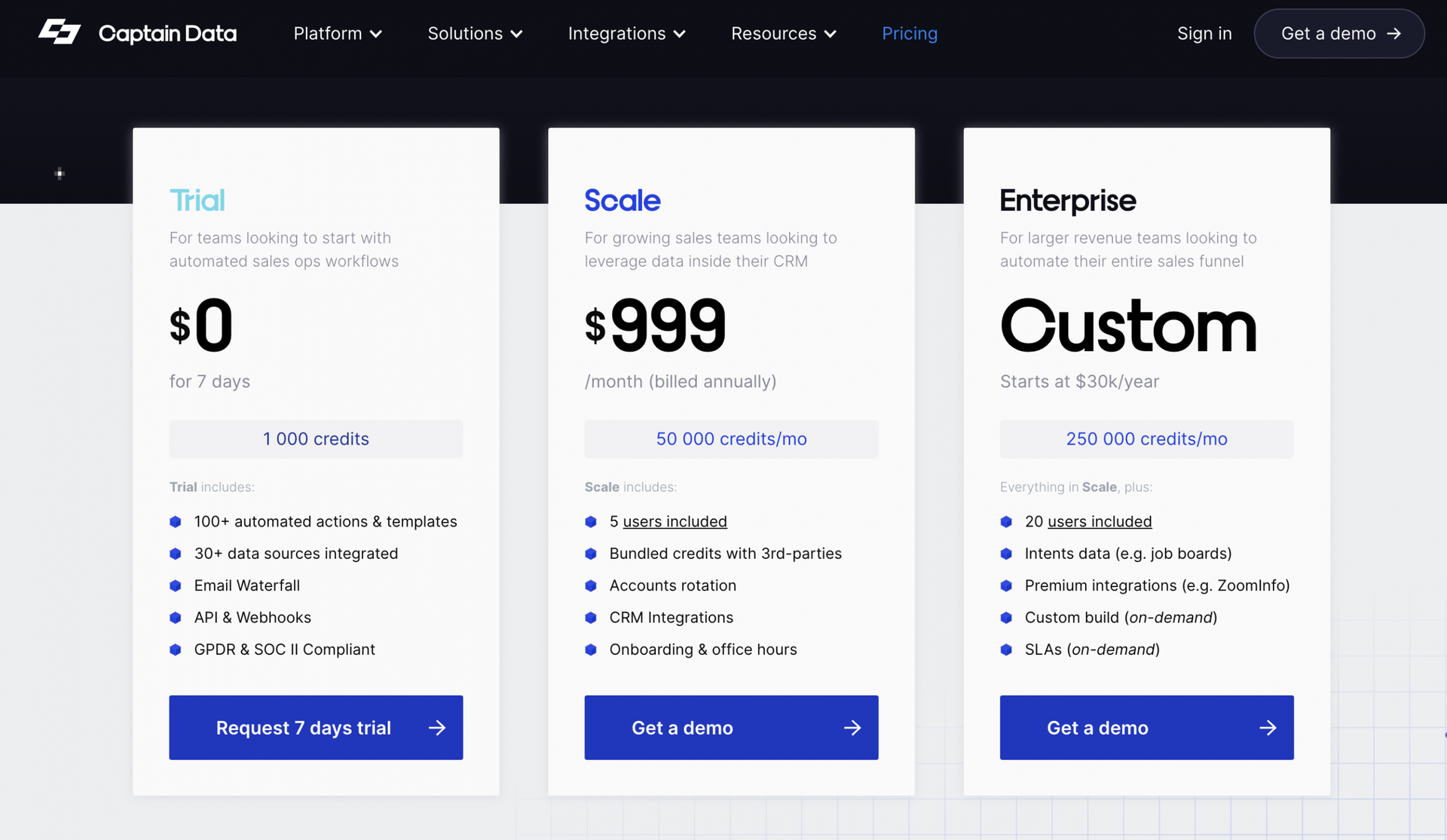
Conclusion
With the right LinkedIn prospecting tool, you can redefine your prospecting strategy.
Whether you want PhantomBuster's flexible automation or Dripify's targeted campaigns, there's a solution for you. Pick a tool that fits your goals, set up campaigns, and watch your professional network grow.
Are you ready to step it up on LinkedIn? Give PhantomBuster a try and start automating your outreach today.
