Have you ever cringed at a LinkedIn connect message like this: "Hey, do you want to connect with me?" or worse, "Add me to your network!"?
We've all seen too many of these boring, copy-paste messages with zero personalization. But with the right message, you can stand out and truly connect.
Whether you're starting a LinkedIn lead generation strategy or just want to write better connection requests, these 15 LinkedIn connection message templates will help you do just that.
And you can even automate LinkedIn messages at scale, without loosing the personal touch.
TL;DR
-
Personalize each LinkedIn connection request message: Use profile scraping to collect data and avoid generic statements.
-
Start conversations, not sales pitches: First, get to know them and understand their needs.
-
Research your leads thoroughly: Tailored, human-to-human messages always outperform standard templates.
-
Use custom templates for different scenarios: Personalized messages tailored for industry peers, group members, post commenters, tool followers, event invites, and more.
Here are 15 examples of LinkedIn messages you can use to increase your LinkedIn connections.
LinkedIn connection message for industry peers
Connecting with industry peers is easy if you know what to look for. Play with LinkedIn search filters to find your target audience precisely.
Using a basic search on LinkedIn is not enough. You should go beyond that, for example, using Boolean search operators:
-
OR (e.g., Growth OR Sales) – LinkedIn will list all the profiles that have either one of these two keywords.
-
AND (e.g., Growth AND Content) – A more narrow search as LinkedIn will now look for profiles that must include both terms.
-
NOT (e.g., Growth NOT Sales) – LinkedIn will show profiles that include 'growth' but exclude 'sales'.
-
Type under quote marks (e.g., "VP of Growth") to get all LinkedIn profiles with that exact match.
You can also use Sales Navigator search for even more refined and targeted searches.
Then, export the results of your LinkedIn search, and use this template to start a conversation.
Hey [First Name],
As we both work in [Industry], I was wondering if you'd be interested in [Resource or Product]. Let me know if you'd find that helpful, and I'll forward you the link.
Have a great day,
[Your Name]
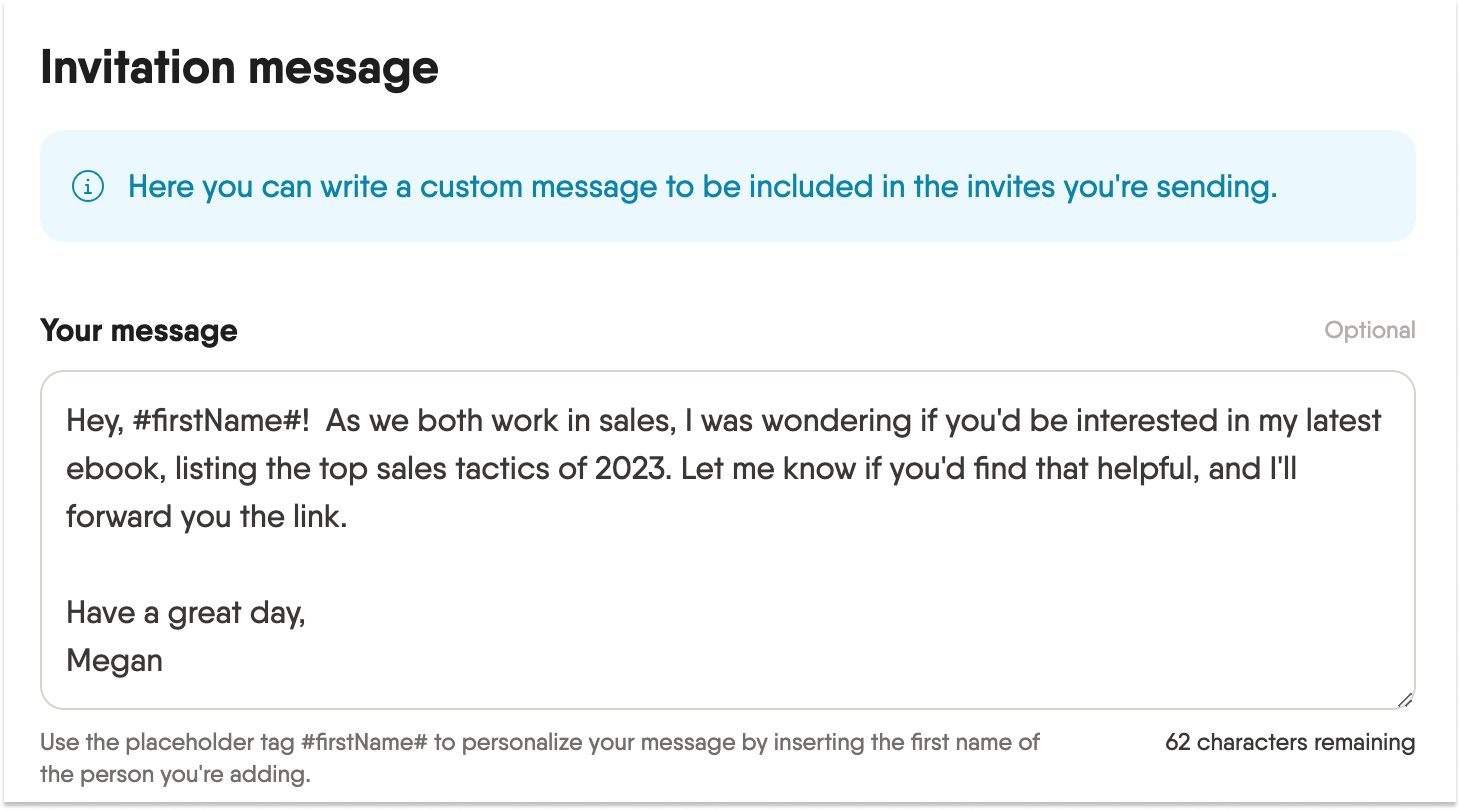
LinkedIn connection message for group members
Reaching out to group members on LinkedIn is a smart move.
Scrape your targeted LinkedIn group and download a list of all its members.
Then, all you have to do is mention the group you both belong to and bring up a recent discussion or post.
Here's how you can do it:
Hi [First Name],
We’re both in the [LinkedIn Group Name] group. Your recent comment on [Specific Discussion or Post] was really insightful. I’d love to connect and exchange ideas!
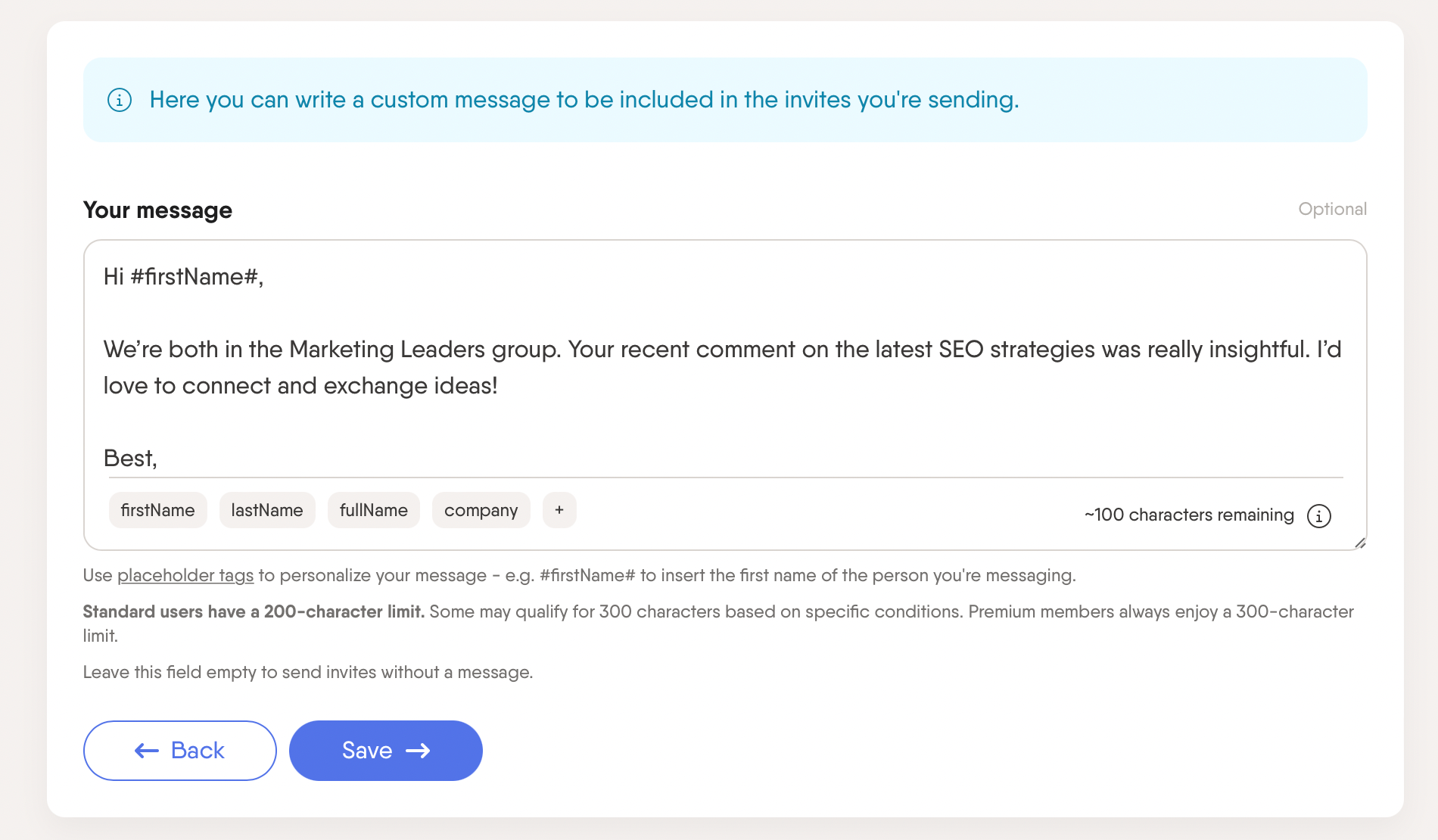
LinkedIn connection message for post commenters
Found a post with comments on a topic you care about? Perfect!
Personalize your message based on what they said in their comment. It shows you're interested in their thoughts.
Hi [First Name],
I saw your comment on [Post Topic] and found your perspective on [Specific Point] really interesting. I'd love to connect and discuss this further!
Have a great day,
[Your Name]
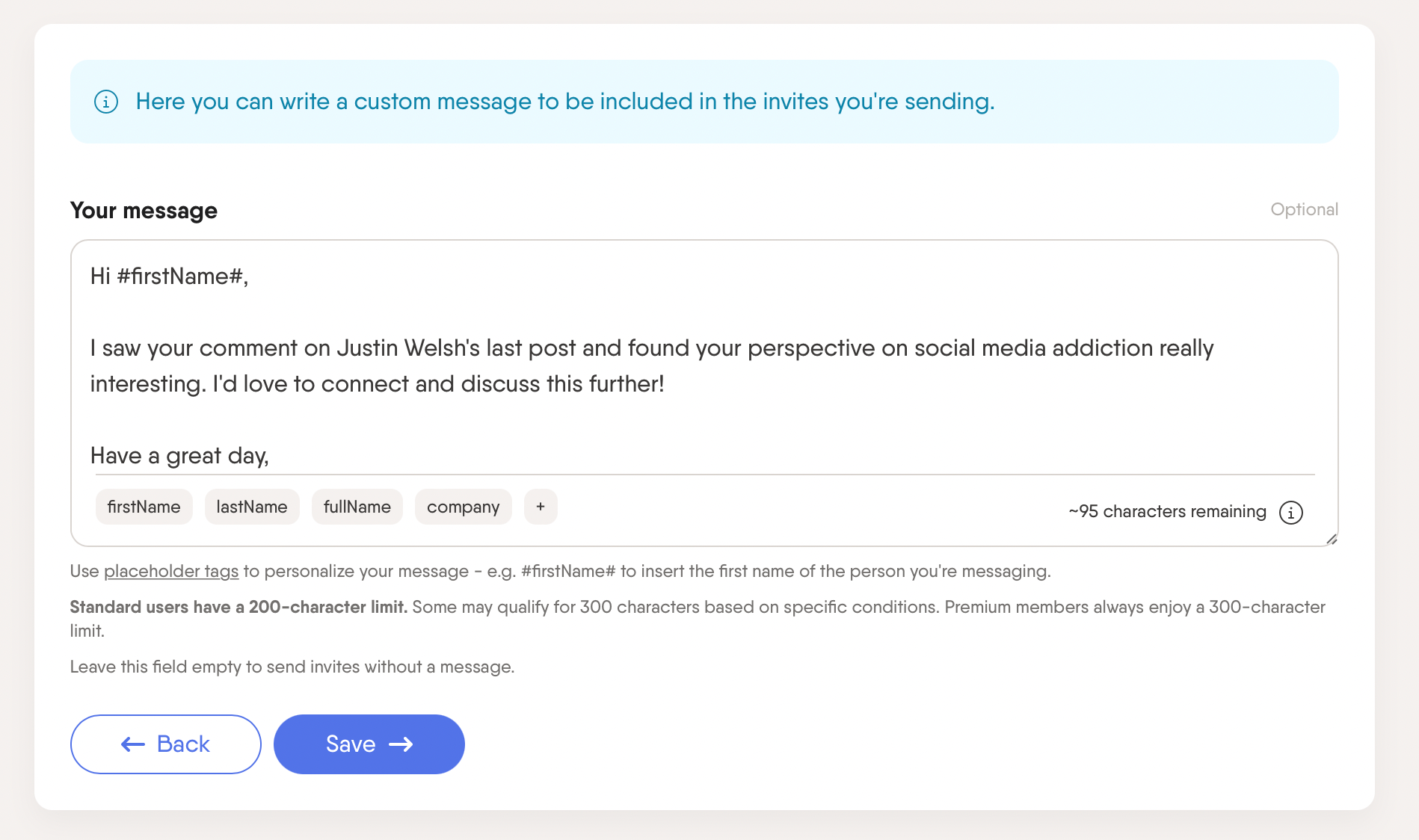
LinkedIn connection message for tool followers
Look for people who follow tools or software related to your industry. Mention the tool and why it could be great for both of you to connect.
Here's a message to get you started:
Hi [First Name],
I noticed you're also using [Tool Name]. I’ve found it super helpful for [Specific Use Case]. Let’s connect and share some insights!
[Your Name]
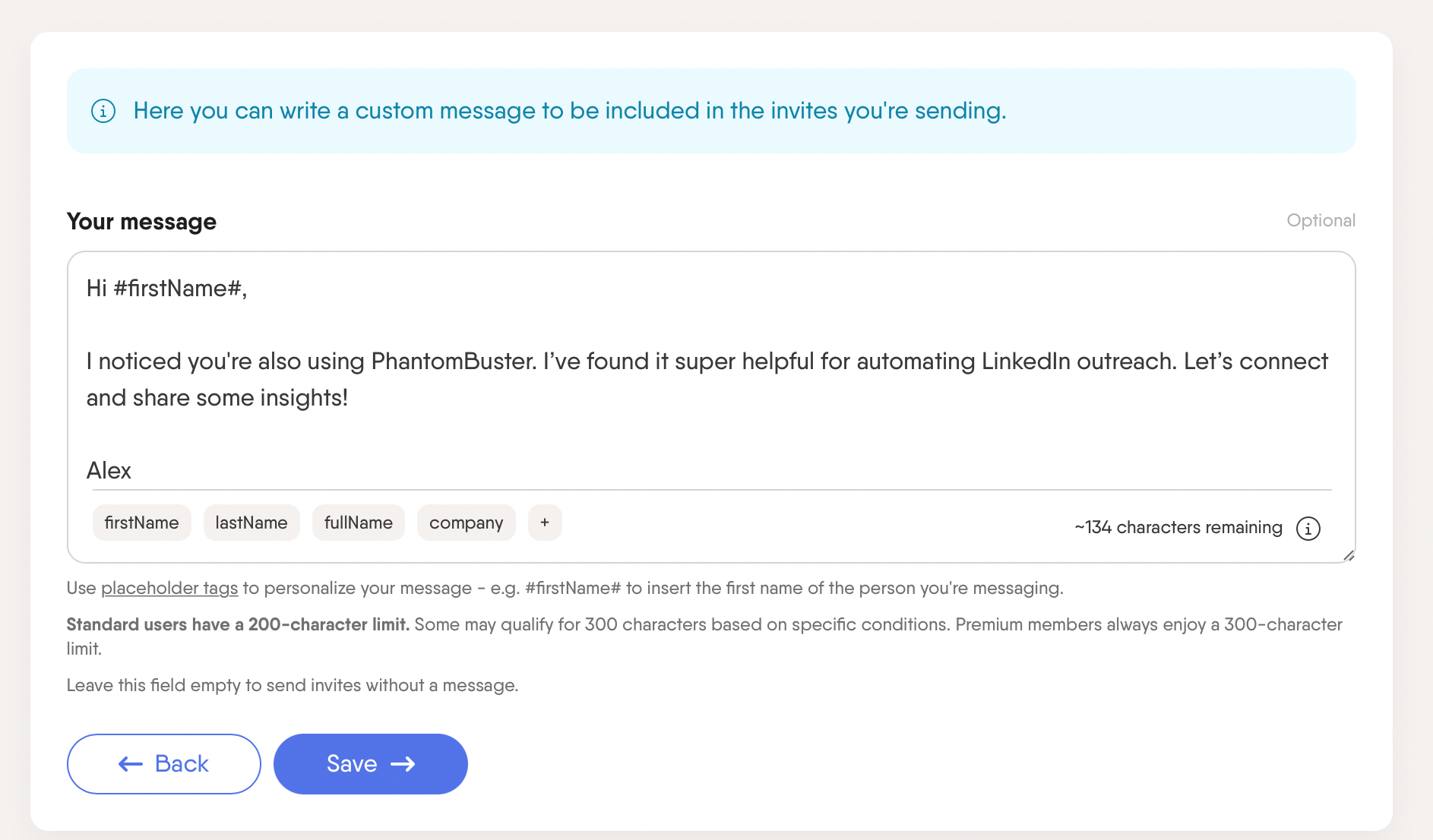
LinkedIn connection message for an event invite
Planning an event? Awesome!
Mention the event in your message and explain why it’s valuable for their job. Invite them to check it out and suggest staying in touch.
Hi [First Name],
I'm putting together an online event that’s perfect for [Job Title] like you. We'll talk about [Specific Topic], and I think you'll find it really useful. Check it out [Event Link]. Let’s connect and stay in touch since we both care about [Relevant Topic]!
Best, [Your Name]
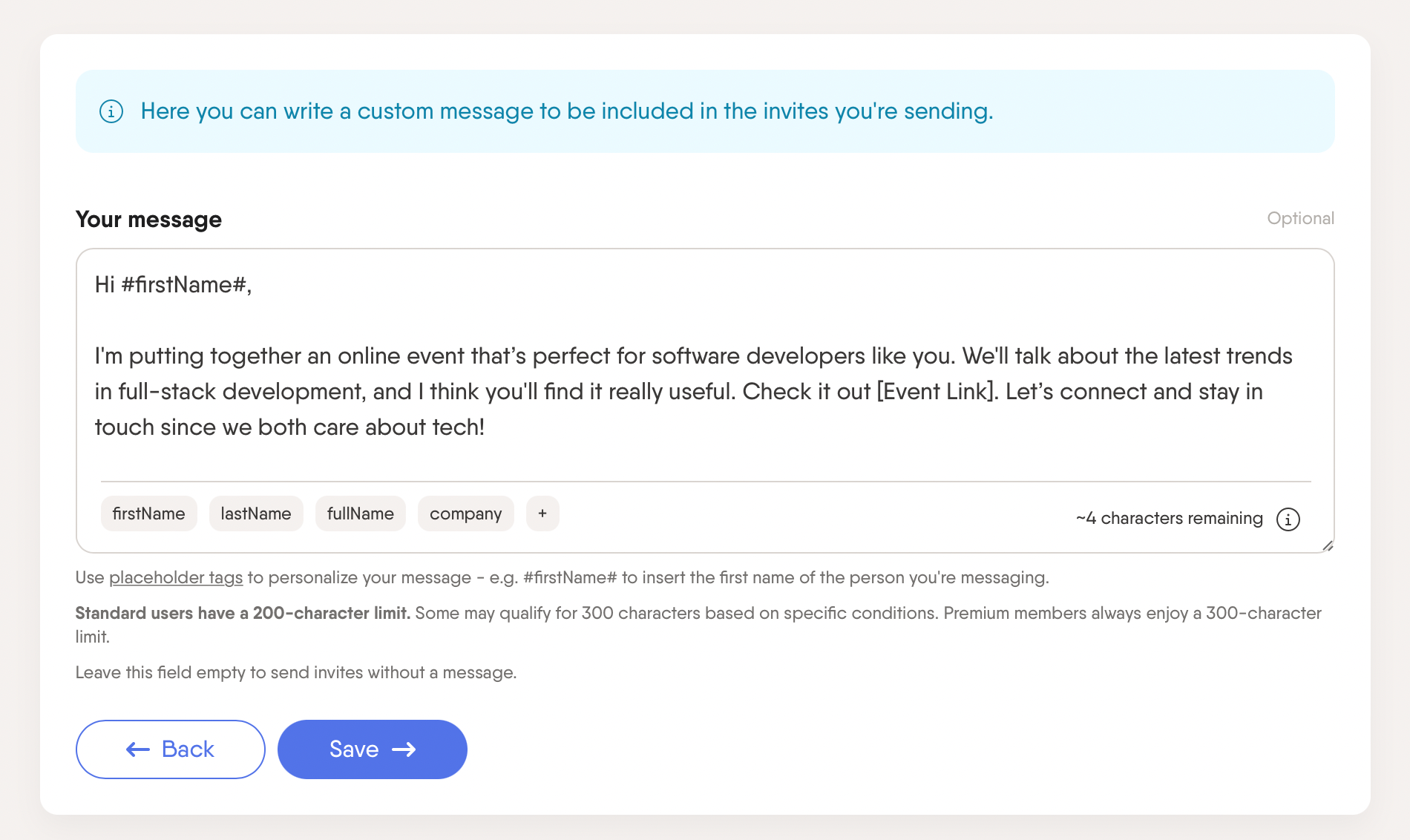
LinkedIn connection message for people who viewed your profile
When someone views your LinkedIn profile, it's a perfect chance to connect.
You can see the visitors by going to your LinkedIn dashboard, clicking on ‘Who’s Viewed Your Profile,’ and then clicking on' View Visitors. '
Send them a personalized message using this template:
Hi [First Name],
I saw you checked out my profile recently. I'd love to connect and learn more about what you're working on. Maybe we can share some ideas or experiences.
Best,
[Your Name]
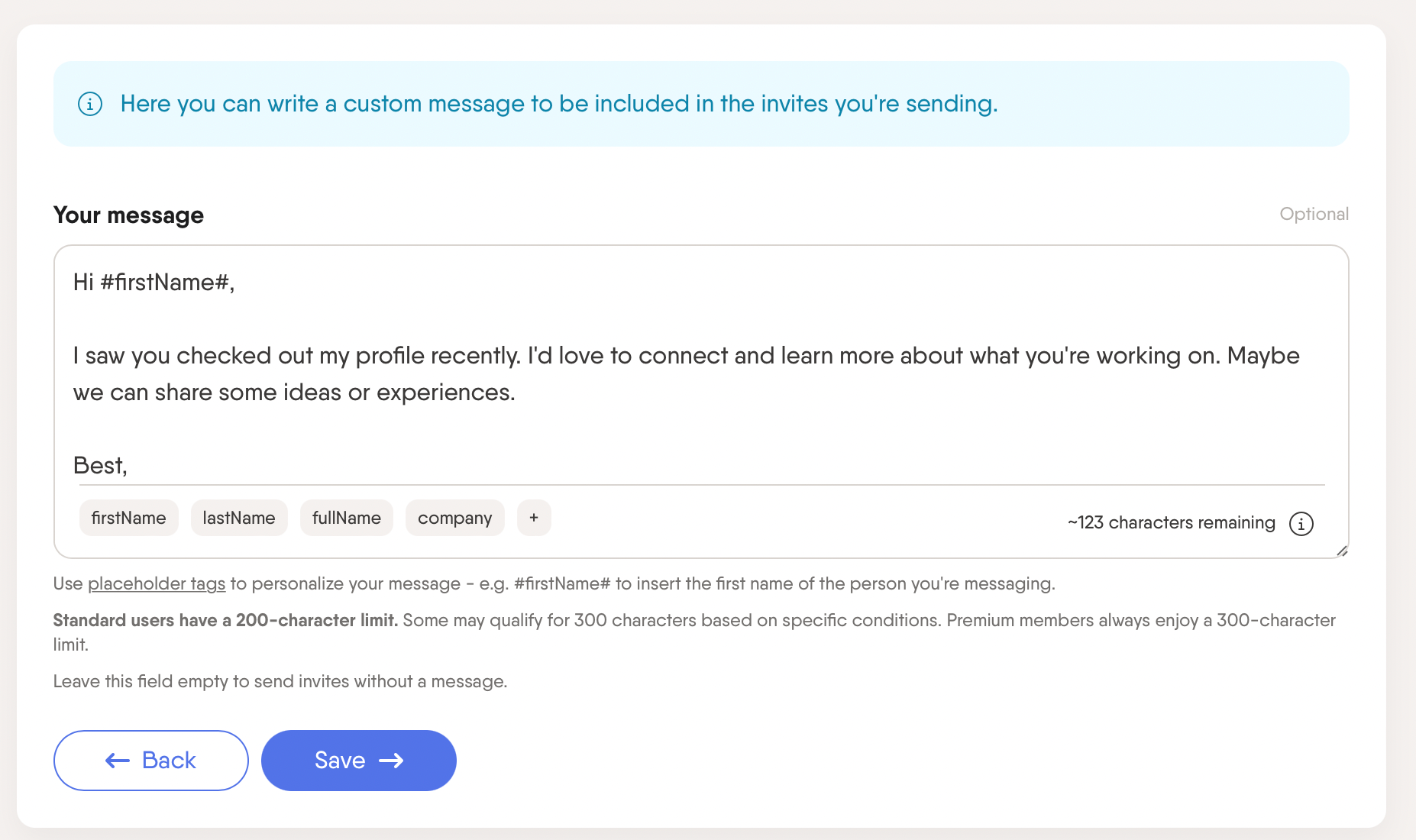
LinkedIn connection message for industry leaders
Want to connect with industry leaders? One of the best ways to do this is by finding and engaging with the most active users—those who regularly create and share content.
It's more likely they'll see your message since they're checking their inboxes all the time.
To do that:
-
Use hashtags when searching: Look for posts with hashtags relevant to your industry.
-
Identify your audience through content: Find posts and articles on topics that matter to you.
Now, you have a list of people who write about a specific topic.
Enrich your list with recent posts and use AI to determine relevant topics. Then, automate your message with this template:
Hey [First Name],
I’ve been following your work on [Topic] and loved your recent post on [Platform/Where]. I tried your advice [Topic] and [Result]. Thanks for sharing such practical tips! I’d love to connect and keep learning from each other.
Best,
[Your Name]
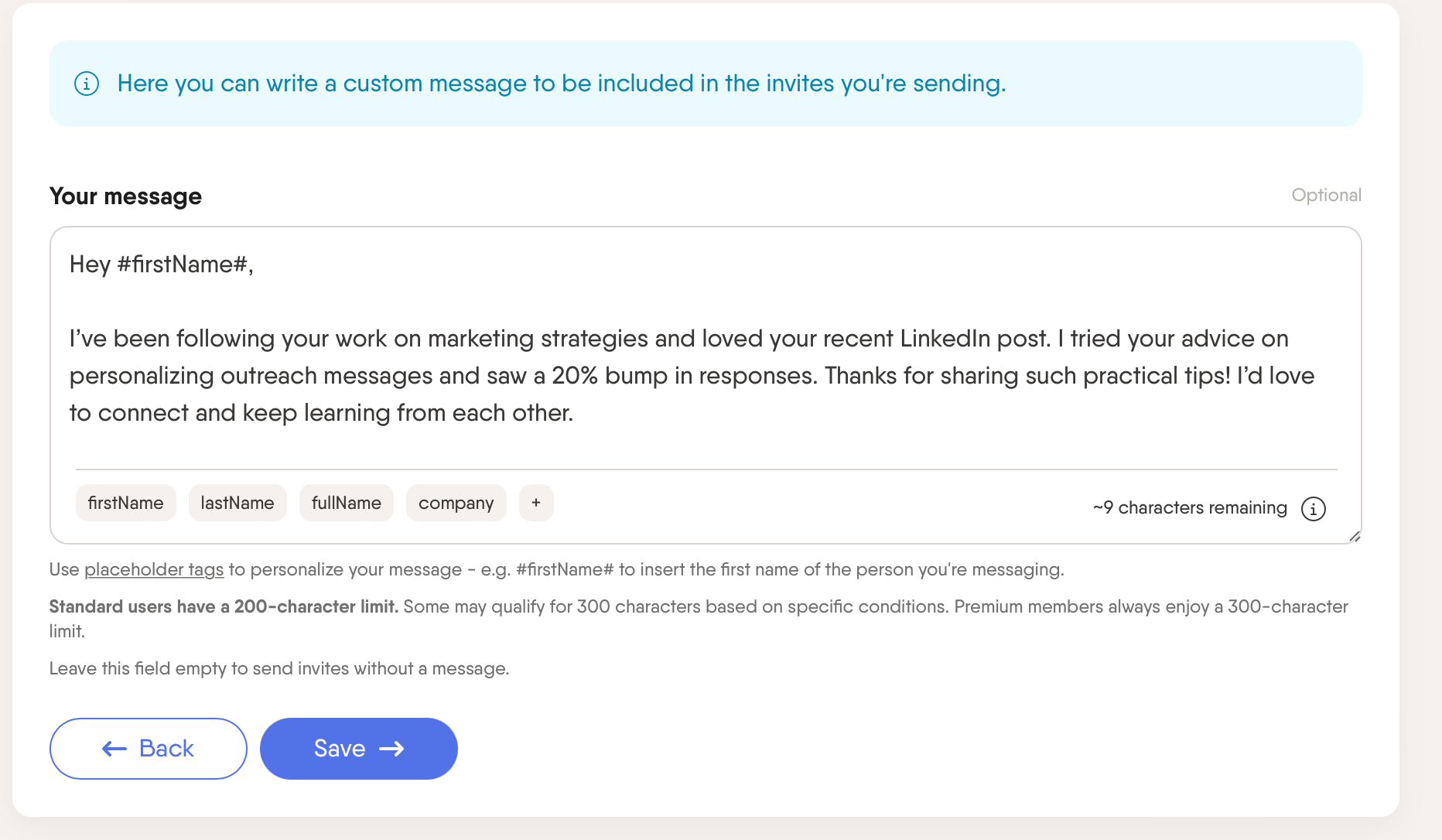
LinkedIn connection message to event attendees
If you find a relevant LinkedIn event, it's the perfect chance to connect with people who might share your interests. Why? Because LinkedIn event signups are great leads since they're motivated and interested in the topic.
Scrape the attendee list and mention something specific about this event to personalize your LinkedIn connection messages.
Here’s a friendly template you can use:
Hey [Name],
I noticed you attended [Event Name] recently! I'm always looking to connect with others who are passionate about [topic/industry]. Would love to connect and maybe discuss some insights from the event.
[Your Name]
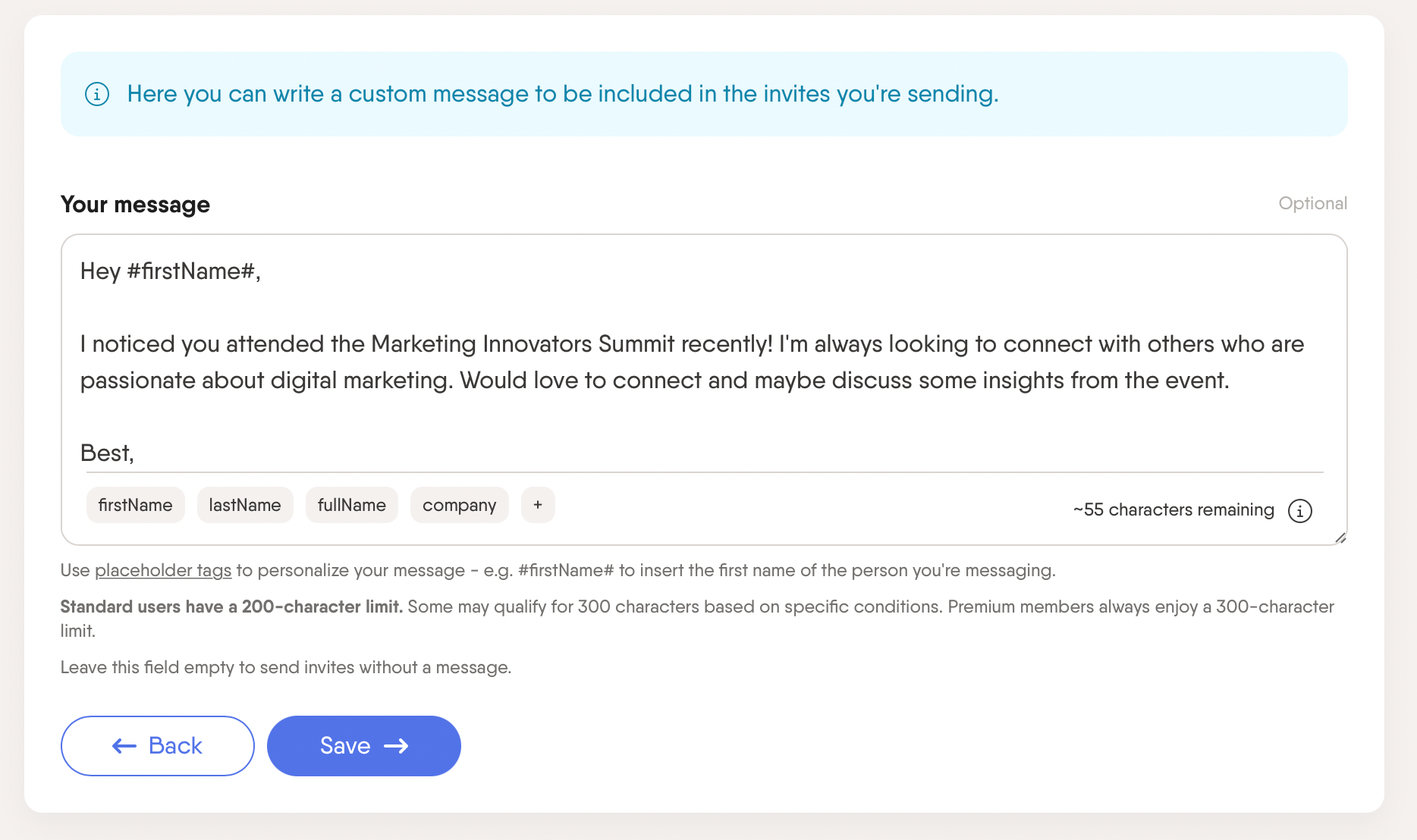
LinkedIn connection message to a company's followers
Connecting with someone who follows the same company as you can be a great starting point.
Check the company’s follower list and mention your shared interest.
Use this template:
Hi [First Name],
I noticed you follow [Company Name]. I've been keeping up with their updates too and really admire their approach to [Specific Area]. Let's connect to share insights on our experiences with [Company Name].
Best,
[Your Name]
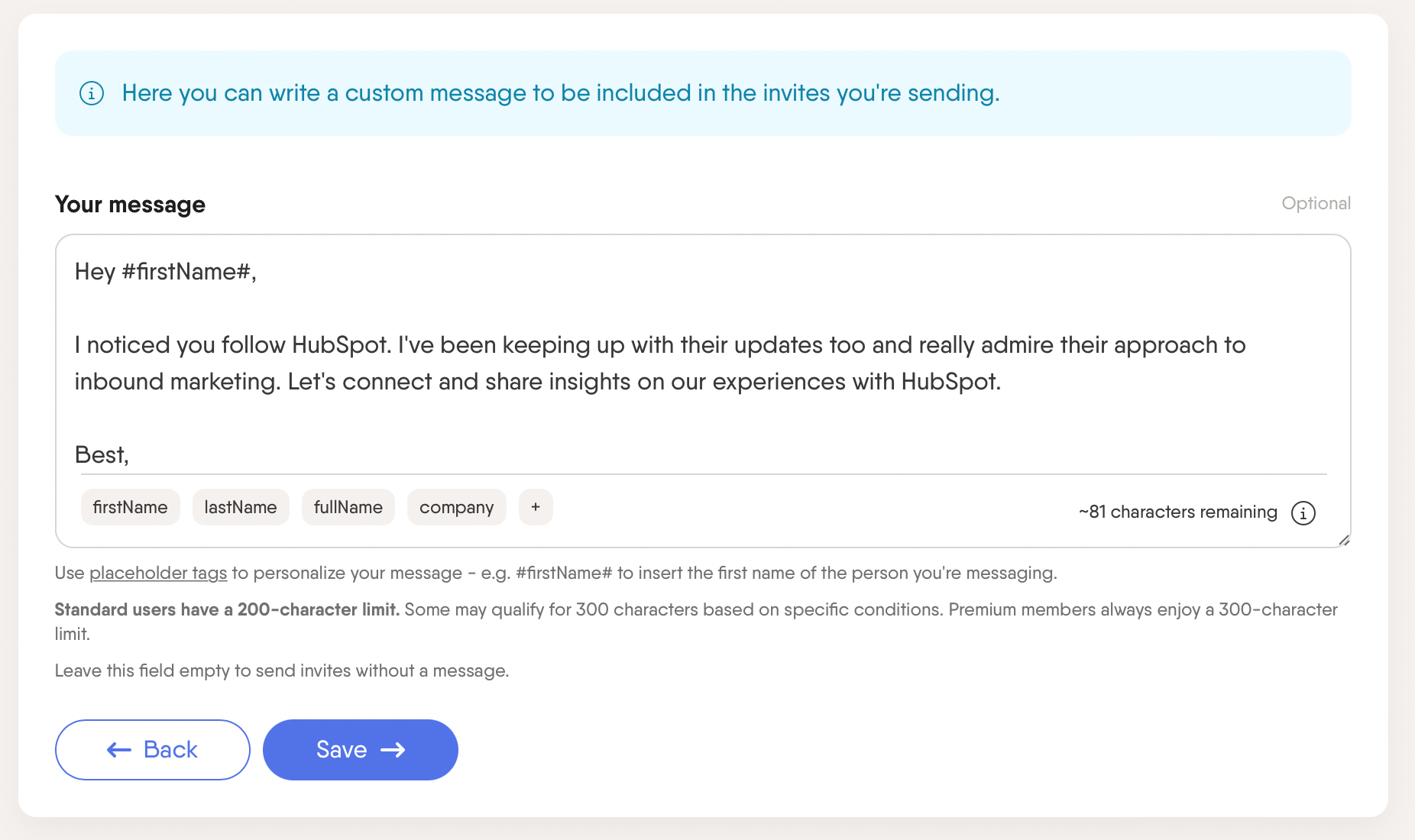
Don't forget to connect with your own company page followers too. These people are already interested in your company, making them more likely to engage with you.
Here’s a casual and non-salesy template to use:
Hey [First Name],
I'm [Your Name], a [Your Position] at [Your Company]. I saw that you follow our company page and wanted to reach out. If you have any questions or need any help, feel free to contact me. Let’s connect!
Have a great day,
[Your Name]
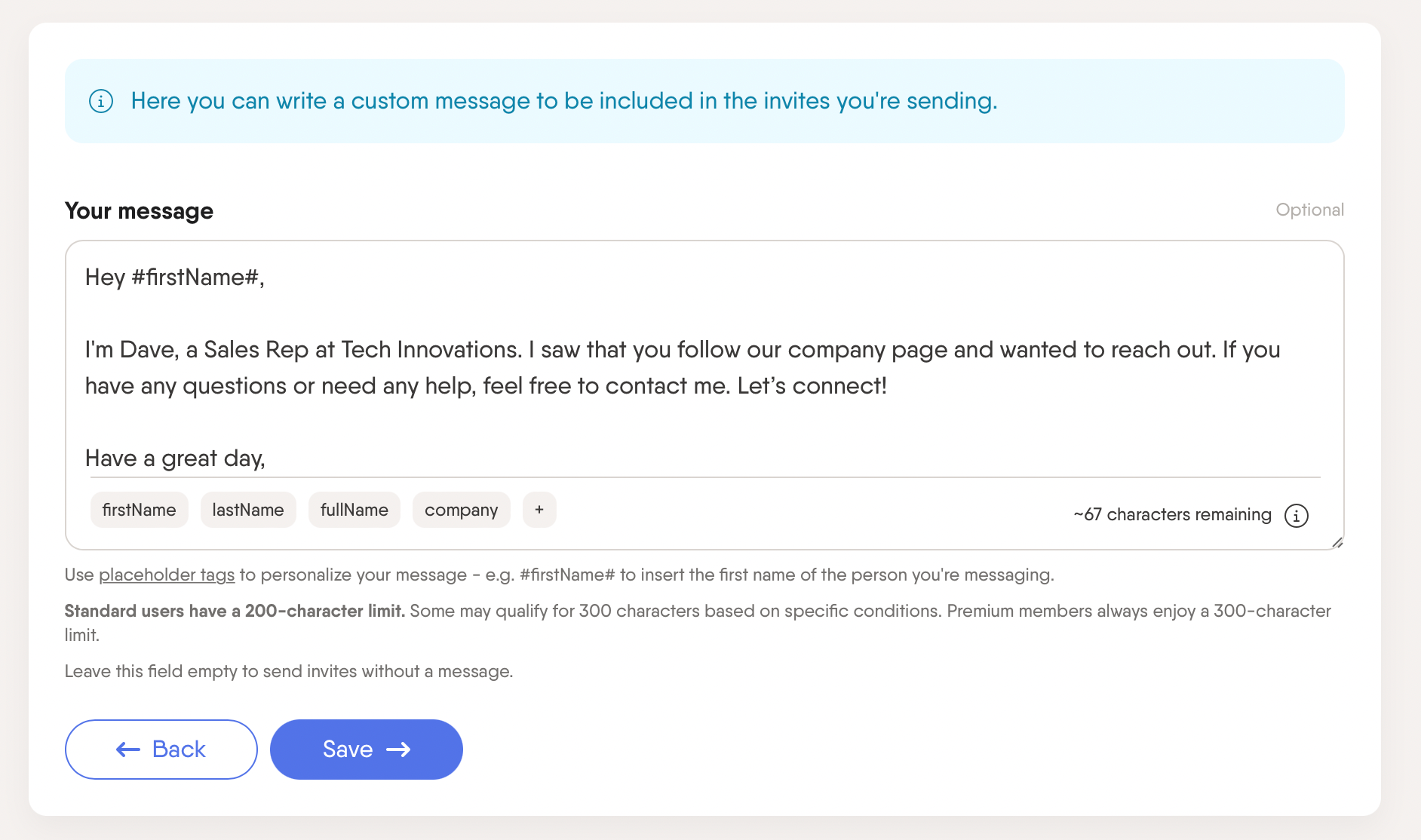
LinkedIn connection message to members suggested by LinkedIn
LinkedIn's suggestions are a goldmine for new connections.
Use the suggestion as a starting point, check out each LinkedIn account, and personalize your connection messages.
Hi [First Name],
LinkedIn suggested we connect, and I can see why. We both share an interest in [Topic/Industry]. I’d love to connect and explore how we might collaborate or share insights.
Best,
[Your Name]
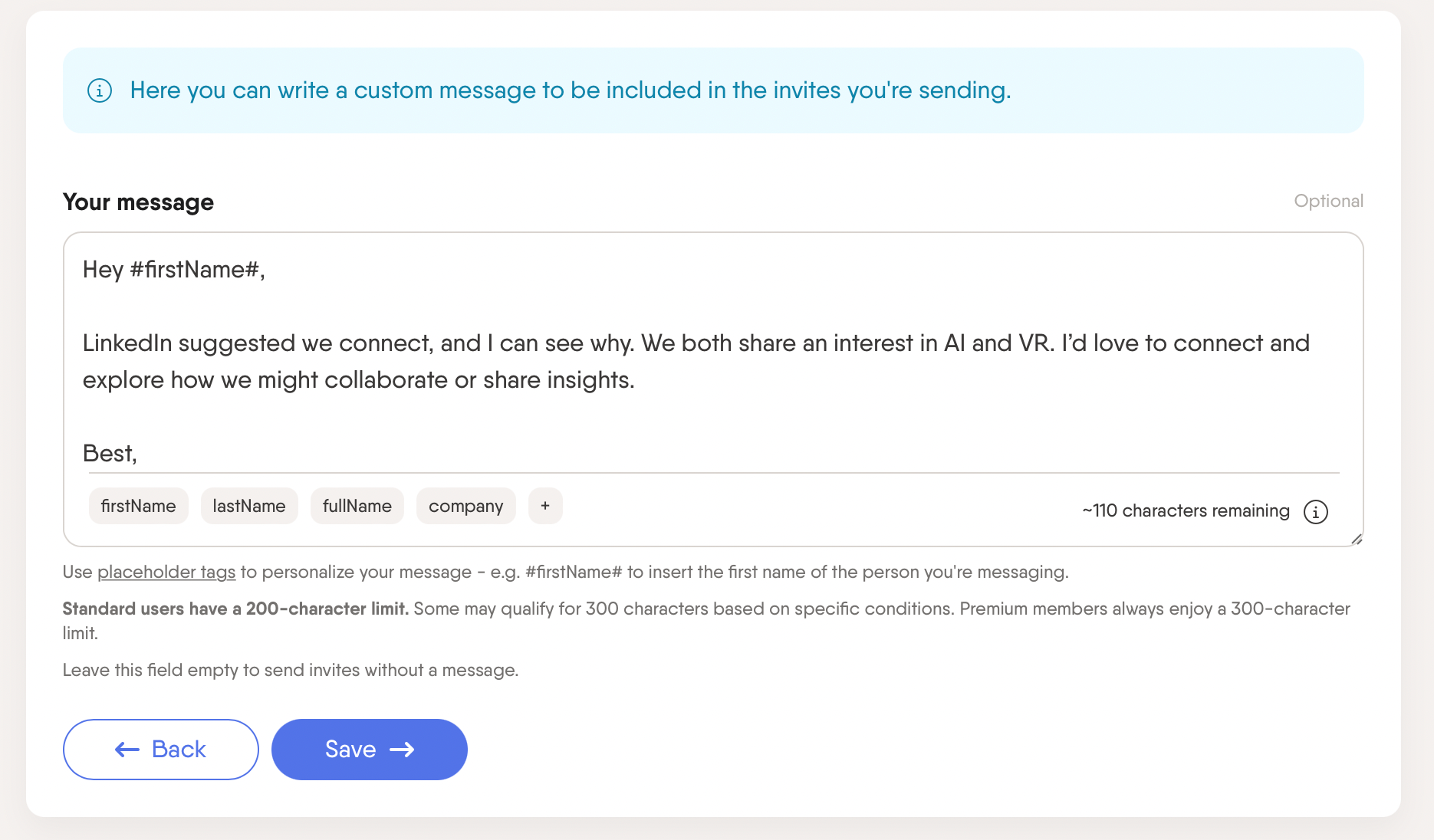
LinkedIn connection message for new graduates
Recent graduates bring fresh talent and ideas.
Search for profiles with recent graduation dates or use LinkedIn’s alumni feature. Reach out with this message:
Hi [First Name],
Congrats on your recent graduation from [University Name]! As someone who’s really into [Industry], I'd love to connect and maybe share some resources that could help you as you kickstart your career journey.
Have a great day,
[Your Name]
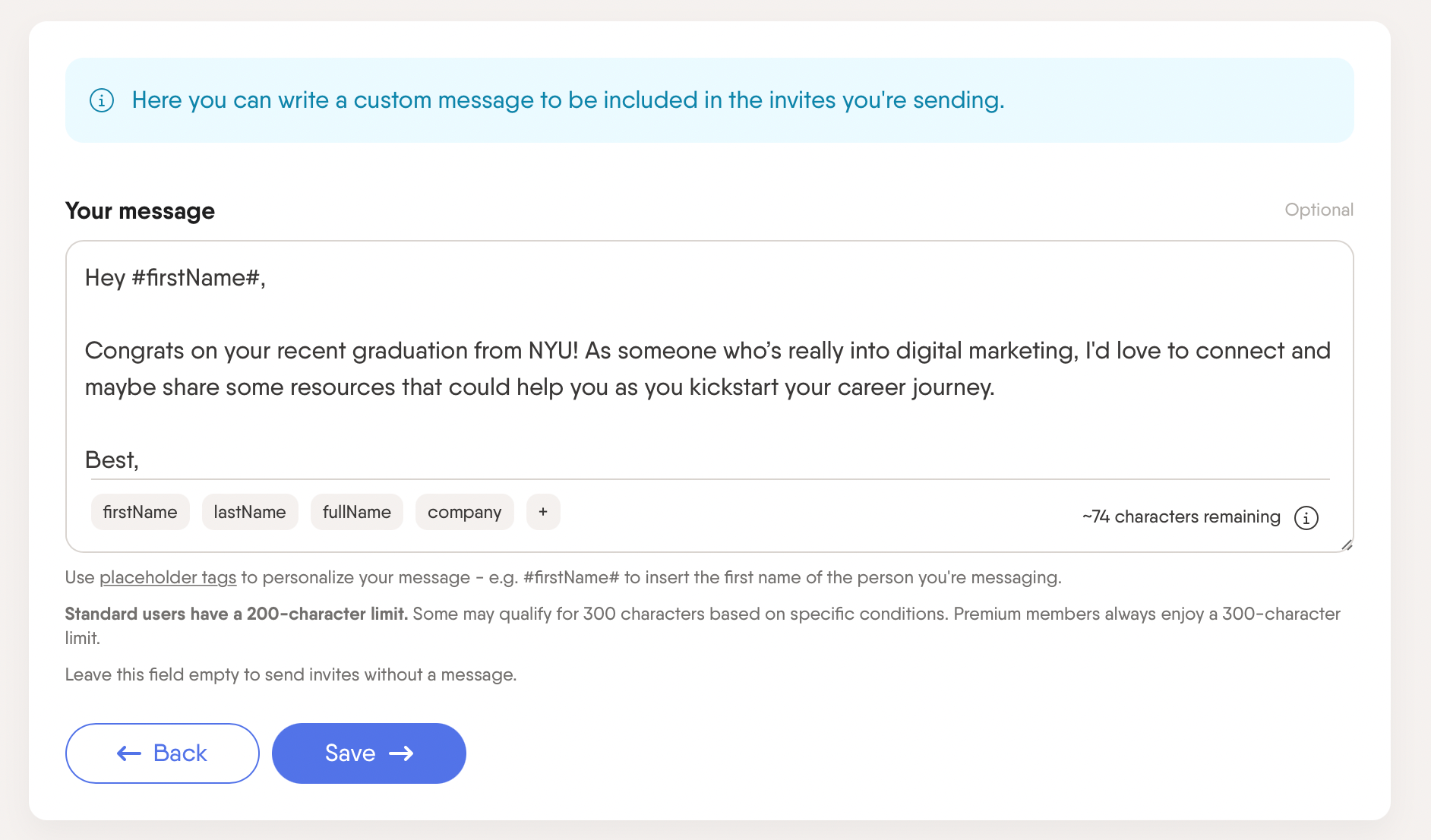
LinkedIn connection message for a member who asked a question on a post
When someone asks a question on a LinkedIn post, it’s a golden opportunity to connect.
Find the post, give a helpful answer, and then send a connection request.
Hi [First Name],
I noticed your question about [Topic] on [Post Author]’s recent post. I left a detailed response there, but I thought it would be great to connect directly and chat more. Looking forward to sharing insights and learning from you.
Best, [Your Name]
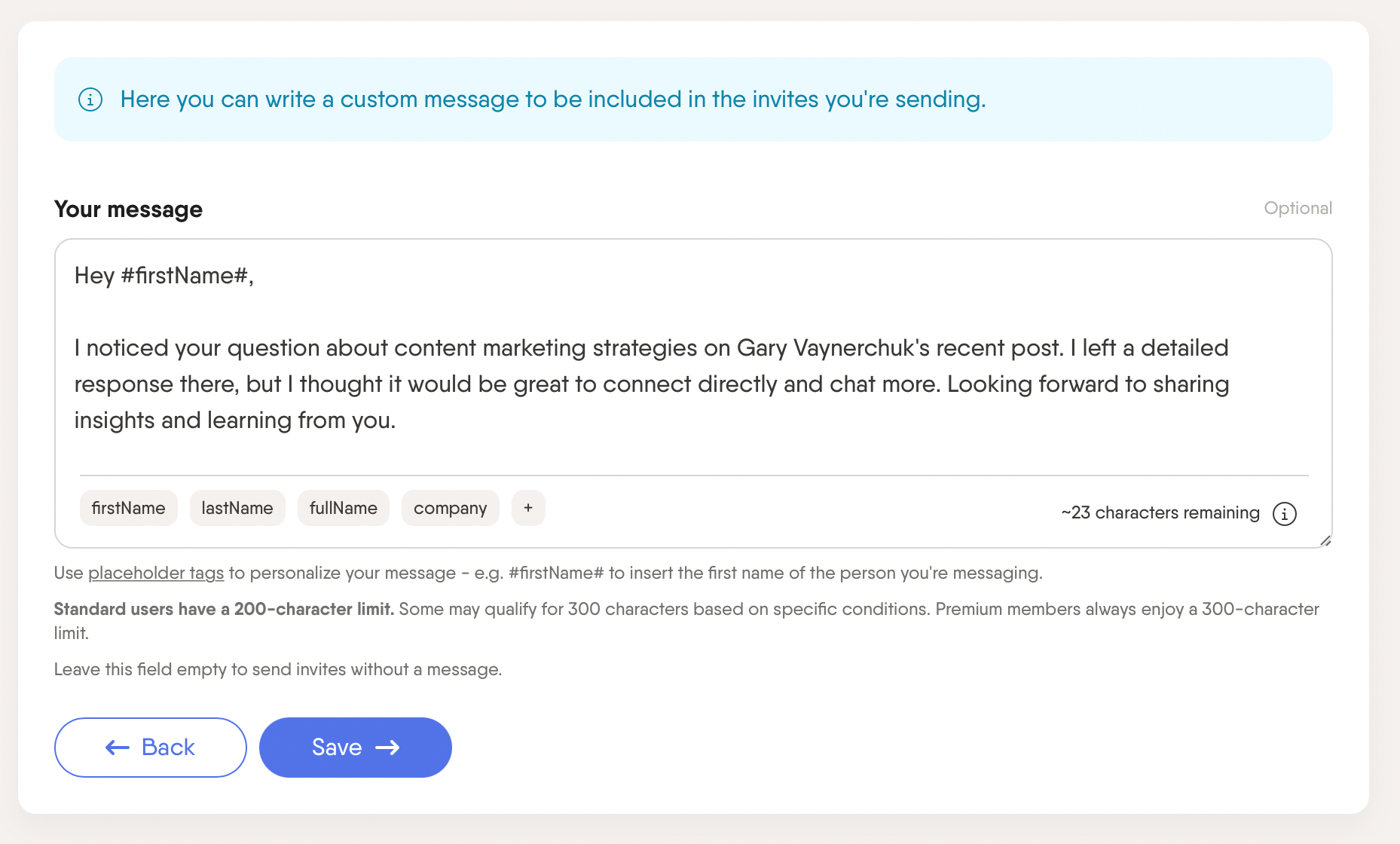
LinkedIn connection message for someone you've met at a conference or event
Let’s imagine you met someone at a conference and now want to connect. To help them remember you, mention the event and a specific topic you discussed.
Here’s a LinkedIn message template to help you do just that.
Hi [First Name],
It was great meeting you at [Conference/Event Name]. I enjoyed our conversation about [Specific Topic or Session]. I’d love to stay connected and keep the discussion going. Let’s connect here on LinkedIn.
Best,
[Your Name]
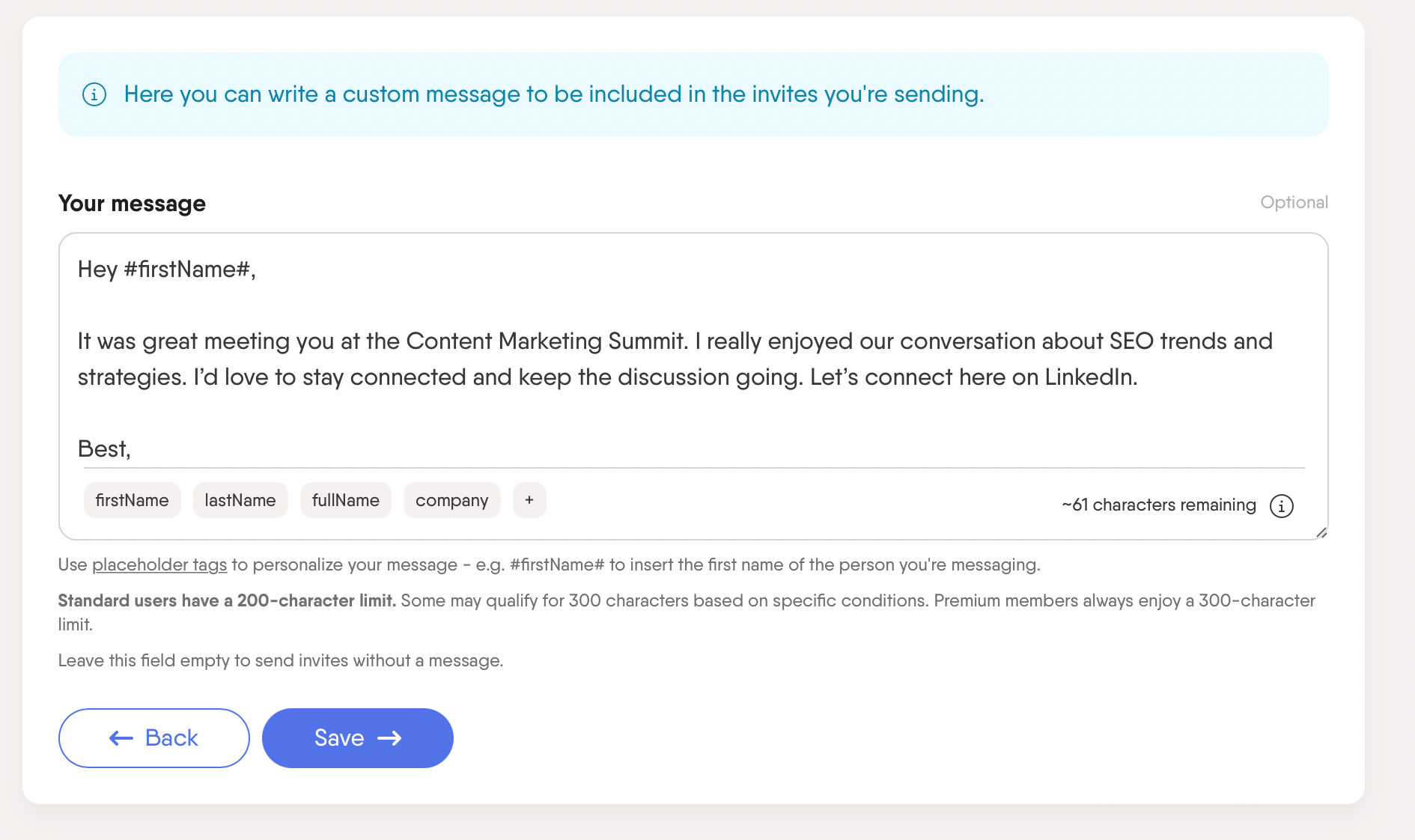
LinkedIn follow-up message after connecting
After someone accepts your connection request, it's a good idea to send a follow-up message to start a conversation and build rapport.
Here's a friendly and supportive template:
Hi [First Name],
Thanks for connecting! I'm really glad to have you in my network. I saw that you're interested in [Topic/Industry] and I'd love to hear more about what you’re working on in this area. Let’s stay in touch and see how we can help each other out.
Best,
[Your Name]
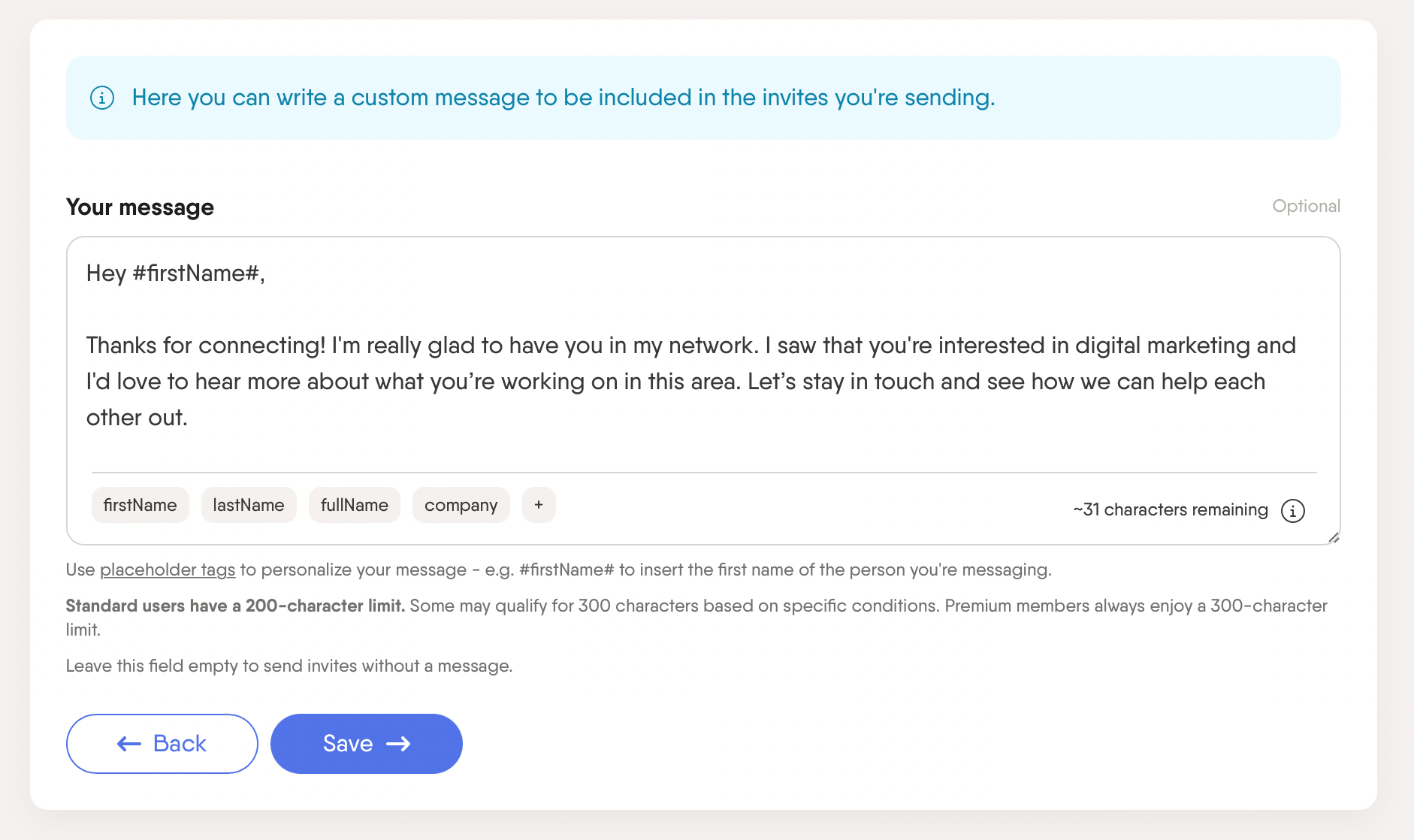
Best practices when sending LinkedIn connection request messages
Sending LinkedIn connection requests can be tricky. Follow these best practices to make your personalized connection requests stand out and increase your acceptance rate.
-
Personalization: Be specific and personalized in your connection requests. Look for common ground, such as shared interests, a LinkedIn group you both belong to, or mutual connections.
-
Don't sell right away: Don’t start with a sales pitch. Build a connection first. Nobody likes being sold to immediately.
-
Focus on what matters to your audience: Think about WIIFM (What’s In It For Me? – for them).
-
Stay professional: Keep your tone professional and respectful.
-
Avoid generic messages: Personalize each LinkedIn invite message. A blank request is better than "I’d like to add you to my network."
-
Be relevant: Make sure your message is relevant to the recipient. For example, don’t send an SEO article to a pharmaceutical sales rep.
How to collect data and automate personalized messages
Personalizing your LinkedIn outreach can make a huge difference in how people respond. To get started, you need to collect and enrich data about your leads.
Here's how you can do it efficiently:
Use a data enrichment tool to enrich your lead list
First, scrape data from LinkedIn. Look for job titles, engagement data, and other relevant information. Using a data enrichment tool makes this process super easy and quick.
Once you have your data, use AI to improve it. AI can help you find key topics or recent activities of your leads, making your messages more relevant and personal.
For example, if ask AI to identify people in your list that recently changed their job title. Then use this info to send a personalised congrats message and start the conversation.
Use LinkedIn automation and prospecting tools to scale your outreach strategy
LinkedIn automation tools can really boost your LinkedIn outreach. The top benefits of using LinkedIn automation tools include:
-
Saving hours of manual prospecting and messaging.
-
Scaling your outreach to hundreds of prospects simultaneously.
-
Gaining data-driven insights to optimize your campaigns.
-
Personalizing messaging while automating your tasks.
B2B sales teams can book more demos, recruiters can find qualified candidates, marketers can generate leads, and agencies can manage multiple accounts with these tools.
But remember, always use these tools responsibly.
Personalize your messages as much as you can to keep them relevant. Don’t send generic or irrelevant connection requests.
Use these tools to enhance your strategy, but always keep the human touch.
Conclusion
Now that you've got these LinkedIn connection message templates in your toolkit, you're ready to connect and grow your professional network. And with a tool like PhantomBuster, you'll reach your target audience in no time.
Remember, don't just focus on the words. Make a real connection and offer value.
