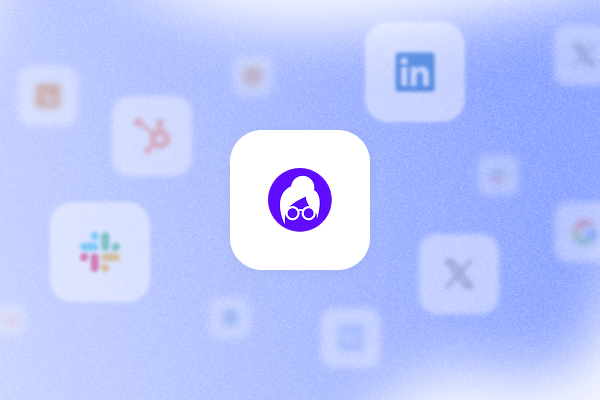Looking for a better way to find accurate contact details for your lead generation outreach? While Lusha has established itself as a popular B2B contact data platform, it’s not the only option on the market.
Whether you’re concerned about data accuracy, pricing, or specific features, this comprehensive review will help you find the best Lusha alternative for your needs.
In this guide, we’ve analyzed the top Lusha competitors in 2025 to help you make an informed decision based on features, pricing, and use cases.
Top 5 Lusha alternatives overview
| Lusha Alternative | Best for | Top Feature | Free trial? | Price from |
|---|---|---|---|---|
| PhantomBuster | Real-time LinkedIn prospecting with AI enrichment and HubSpot sync (via PhantomBuster automations) | Source real-time LinkedIn leads, enrich with AI, and sync to HubSpot—end-to-end in one automation | Yes | $56/mo |
| Apollo.io | All-in-one sales engagement | 275M+ contact database | Yes (limited) | $49/mo |
| ZoomInfo | Enterprise-grade data | Company hierarchies, direct dials, and intent signals in one dataset | No | ~$15,000/year |
| Cognism | Verified mobile numbers and GDPR-compliant data for EMEA prospecting | GDPR-compliant mobile data | No | ~$15,000/year |
| Hunter.io | Email finding & verification | Find company-wide emails by domain and verify deliverability | Yes (limited) | $34/mo |
- Top pick: PhantomBuster. It sources fresh, real-time lead data from LinkedIn activity and intent signals, so you target prospects who are active now—not records from a static database.
What is Lusha?
Lusha is a B2B contact data platform that helps sales teams find verified email addresses and phone numbers for potential prospects.
Founded in 2016, it’s designed to simplify the lead generation process by providing contact information through its database and browser extension.
What is Lusha good for?
Lusha helps you find and verify emails and phone numbers while you browse profiles, so reps can contact prospects faster.
Its key strengths include:
- Chrome extension: Instantly find contact details while browsing LinkedIn profiles with a simple click.
- Verified contact data: Verified emails and phone numbers from its central database; data accuracy varies by region and role.
- CRM integration: Push contacts to CRMs like Salesforce and HubSpot in one click.
Lusha has some strong points for sales teams needing quick access to contact information, but it’s not always the best for comprehensive lead generation, especially when you need fresh, intent-based data or want to automate your entire prospecting workflow.
Here’s why some sales reps eventually look elsewhere.
Lusha limitations: why look for an alternative?
- Outdated data: Because Lusha relies on a central database, some records may be outdated compared to live profile data.
- Credit-based pricing constraints: Credit limits cap how many new contacts you can export each month, which can stall weekly outreach targets.

- Basic automation capabilities: Good for finding contacts, but you’ll still need other tools to automate list building, enrichment, and message sequencing end-to-end.
- Weak intent data: Lusha doesn’t give much insight into who’s actually ready to buy or engage.
- Regional data gaps: Coverage is strongest in the U.S.; users report more variability across Europe and Asia.
5 best Lusha alternatives and competitors for sales prospecting
1. PhantomBuster – the best Lusha alternative for real-time lead generation
G2: 4.4/5 (70+ reviews, as of Oct 2025)
Capterra: 4.5/5 (60+ reviews, as of Oct 2025)
If you want fresher, activity-based data instead of static records, PhantomBuster gives you real-time LinkedIn-driven lists with built-in automations.
PhantomBuster collects publicly available data you can access while signed in to LinkedIn (including Sales Navigator), then enriches it in real time—so your lists reflect current activity. Always follow each platform’s terms.
Build and enrich ICP-matched lead lists with PhantomBuster automations—no coding. Connect your LinkedIn account, pick an automation, and schedule it to run daily or weekly.
For example: Export Sales Navigator results → enrich roles and emails → push to HubSpot lists in one run.
It’s great if you’re looking to reach decision-makers, find people who are actively engaging in your space, or just want to keep your pipeline full of high-intent leads without hitting outdated contact limits.
Why people switch from Lusha to PhantomBuster
Lusha helps you find contact information, but many teams need more than just emails and phone numbers. They want context, buying signals, and automation—capabilities Lusha doesn’t provide natively.
One reviewer on G2 warns about “functionality gaps, support gaps” and says the tool is “difficult to work with.” They explain that Lusha “does not two-way sync CRM Company / Contact ownership” and that the workaround is to “use a static CSV, which is not scalable with large teams.”
Beyond these technical limitations, data accuracy is a recurring issue in user feedback. One CEO reports “40% inaccuracy” in the leads they pulled and calls out “false claims” and a “lack of transparency” from Lusha.
Another reviewer adds that “phone numbers are low” and criticizes what they describe as “predatory autorenewal plans” without a proper cancellation option.
For teams who want fresher, more reliable data and built-in automation, these kinds of gaps are exactly why they start looking at tools like PhantomBuster.
PhantomBuster key features
PhantomBuster builds live, LinkedIn-driven lead lists, enriches them with AI, and syncs to your CRM—so you move from targeting to outreach faster.
PhantomBuster links search → enrichment → personalization → CRM sync, so you move from targeting to outreach without switching tools.
- Live LinkedIn activity signals: Build lists from current profiles and posts you can access, then enrich with verified emails where available.
- Intent-based lead generation: Go beyond cold contacts. Find prospects based on how they engage with content in your industry.
- Automations in PhantomBuster: Chain search, enrichment, and outreach. Schedule them to run daily or weekly.
- AI-powered enrichment and message personalization: Classify roles, extract context from profiles, and generate tailored first lines to prioritize and contact the right people faster.
- CRM sync: Sync lists with bi-directional HubSpot integration.
Want to see one of the most practical features in action? Try PhantomBuster’s LinkedIn post commenters and likers automation.
It lets you identify prospects who are actively engaging with content related to your solution, giving you warm leads who are already showing interest in your space.
Pros and cons of PhantomBuster
| Pros | Cons |
|---|---|
| Real-time data collection reduces outdated records | Requires a LinkedIn account to collect data |
| Intent-based prospecting identifies high-quality leads | Learning curve for setting up complex automation chains |
| No restrictive credit system for contact data | More focused on social platforms than general web data |
| Chain LinkedIn Search Export, AI Enricher, and Message Writer to launch tailored outreach from one place | Setup requires connecting social accounts |
| AI-powered data enrichment and message writing | Subject to platform rate limits |
| HubSpot and CRM integrations | Best results require clear ICP filters |
Pricing plans: Lusha vs PhantomBuster
Pricing is based on automation capacity. Most features are included; email enrichment uses credits when data isn’t available on the profile.

Unlike Lusha, where you’re constantly monitoring credit usage, PhantomBuster’s plans are based on automation capacity, giving you predictable costs and consistent access to lead data. You’ll only need email credits when automations can’t find available data inside LinkedIn profiles.
| Plan Level | Lusha | PhantomBuster |
|---|---|---|
| Free | $0/month – 70 credits, 1 seat | 14-day free trial — 5 automations, 50 email credits, 1,000 AI credits (as of Oct 2025) |
| Standard | $37.45/month – 6,000 credits/year, 3 seats | $56/month – 5 automations, 500 email credits/mo, 10k AI credits |
| Professional | $59.95/month – 12,000 credits/year, 5 seats | $128/month – 15 automations, 2,500 email credits/mo, 30k AI credits |
| Enterprise | Custom – manager seat, 10k row CSV, API, bulk export | $352/month – 50 automations, 10k email credits/mo, 90k AI credits |
Lusha vs PhantomBuster
Lusha gives quick access to contact info, but is limited to static data and credits. PhantomBuster goes further with real-time data and built-in LinkedIn automations (including Sales Navigator). Use responsibly and follow LinkedIn’s terms.
Choose it if you need fresher leads and scheduled automations without contact export credit caps.
When to choose PhantomBuster over Lusha?
- You want fresh, real-time data instead of potentially outdated database information.
- You need to identify high-intent prospects based on their engagement with relevant content.
- You want to automate your sales prospecting process, not just contact finding.
- You want to avoid restrictive credit systems that limit your prospecting capacity.
- You want PhantomBuster automations to collect data from LinkedIn, Sales Navigator, or Google Maps—within each platform’s guidelines.
- You want AI-powered data enrichment and personalized message generation.
- You’re focused on building a sustainable, scheduled lead generation system you can monitor and adjust.
2. Apollo.io – Best for CRM integrations and scalable B2B contact data
G2: 4.7/5 (8,500+ reviews, as of Oct 2025)
Capterra: 4.6/5 (300+ reviews, as of Oct 2025)
Apollo.io is an all-in-one sales intelligence platform that combines a massive contact database with outreach tools.
It’s designed to help sales and marketing professionals find, engage, and convert prospects.

Apollo.io key features
Apollo.io packs database search, sequences, and filters in one place for prospecting and outreach:
- Extensive database: Access to over 275 million contacts with detailed information
- Advanced search filters: Find prospects based on specific criteria like industry, company size, and job title
- Email sequences: Create and automate multi-step email campaigns
- Contact scoring: Prioritize leads based on fit and engagement
- Chrome extension: Access Apollo data while browsing LinkedIn and company websites
Pros and cons of Apollo.io
| Pros | Cons |
|---|---|
| Access to 275M+ contacts | Data accuracy can vary, especially for international contacts |
| All-in-one platform for prospecting and outreach | Learning curve for new users |
| Powerful search and filtering capabilities | Email limits on lower-tier plans |
Pricing plans: Lusha vs Apollo.io
| Plan Level | Lusha | Apollo.io |
|---|---|---|
| Free | $0/month – 70 credits, 1 seat | $0 – 1,200 credits/year, basic filters, 2 sequences |
| Standard | $37.45/month – 6,000 credits/year, 3 seats | $49/month – 60k credits/year, CRM integration |
| Professional | $59.95/month – 12,000 credits/year, 5 seats | $79/month – 120k credits/year, automation, AI tools |
| Enterprise | Custom – manager seat, 10k row CSV, API, bulk export | $119/month – 180k credits/year, 15 mailboxes, SSO |
Lusha vs Apollo.io
Apollo.io is more than just a contact finder. It combines contact data with sales automation tools in one platform. Compared to Lusha’s browser extension, Apollo gives you broader reach and more features, though the data quality can still vary.
Choose Apollo if you want database search plus built-in sequences and calling in one platform.
When to choose Apollo.io over Lusha?
- You need an all-in-one platform for both prospecting and outreach
- You want access to a massive database of contacts without per-contact credit restrictions
- You’re looking for integrated email sequence capabilities
- You prefer a platform with advanced search and filtering options
3. ZoomInfo – Best for large-scale B2B data and enterprise data enrichment
G2: 4.5/5 (8,500+ reviews, as of Oct 2025)
Capterra: 4.1/5 (300+ reviews, as of Oct 2025)
ZoomInfo focuses on deep B2B contact and company data for sales and marketing teams.
Teams choose ZoomInfo for broad coverage and firmographic detail, especially in enterprise environments.
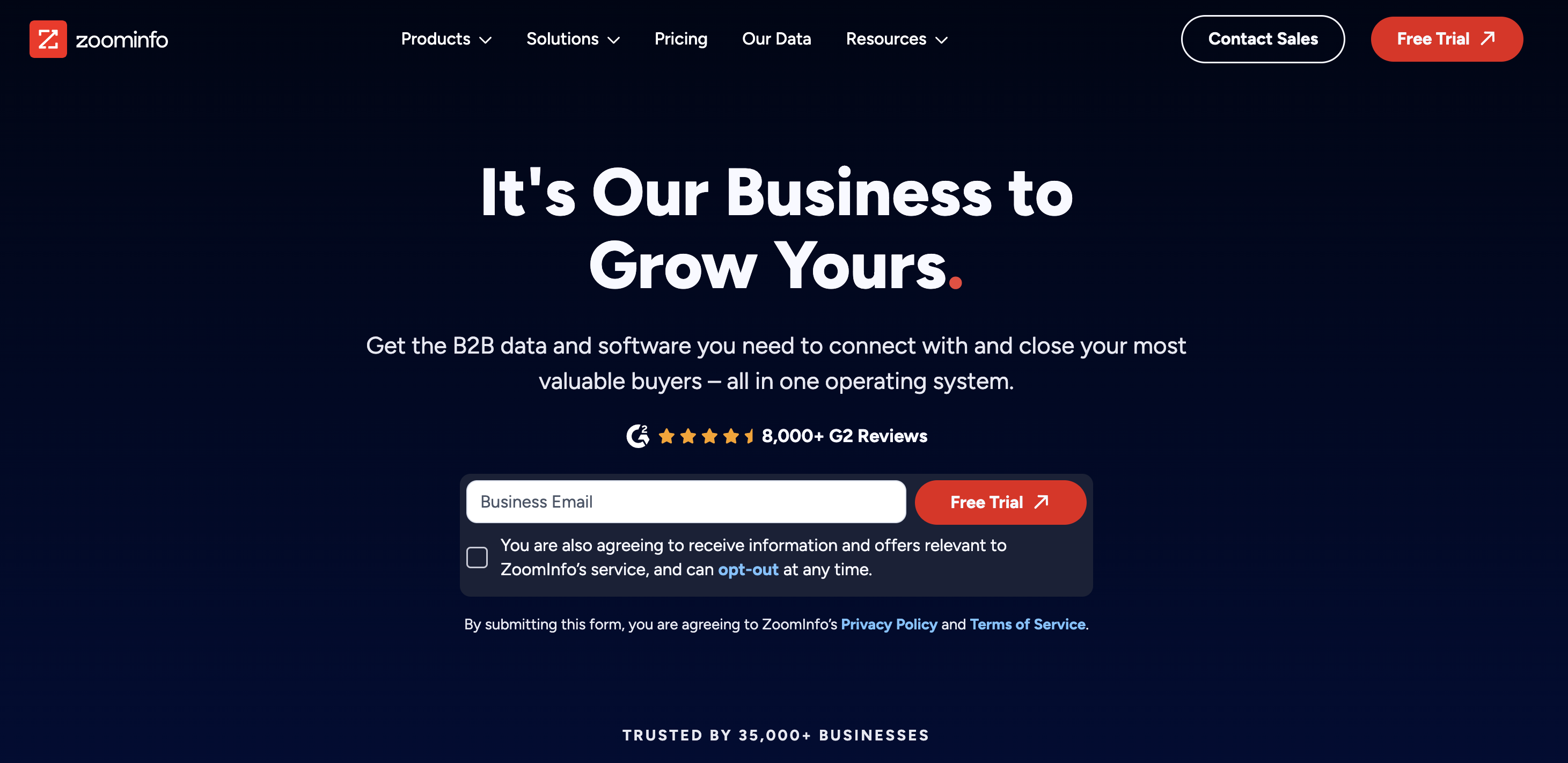
ZoomInfo key features
ZoomInfo offers a focused set of features designed for sales and marketing teams:
- Comprehensive B2B database: Access to over 300 million professional contacts and 100 million company profiles
- Intent data: Identify companies actively researching solutions in your space
- Contact enrichment: Automatically update and enhance your CRM data
- Conversation Intelligence: Record, transcribe, and analyze sales calls
- Engage: Built-in sales engagement platform for email sequences and calling
- FormComplete: Convert anonymous website visitors into leads
Pros and cons of ZoomInfo
| Pros | Cons |
|---|---|
| Industry-leading data accuracy | Significantly higher cost than other alternatives |
| Comprehensive company and contact information | Annual contracts required |
| Powerful intent data capabilities | Can be complex to utilize all features fully |
Pricing plans: Lusha vs ZoomInfo
| Plan Level | Lusha | ZoomInfo |
|---|---|---|
| Free | $0/month – 70 credits, 1 seat | No free plan |
| Standard | $37.45/month – 6,000 credits/year, 3 seats | Custom pricing – Estimated $14,995/year – 5,000 contacts, basic features |
| Professional | $59.95/month – 12,000 credits/year, 5 seats | Custom pricing – Estimated $24,995/year – 10,000 contacts, intent data |
| Enterprise | Custom – manager seat, 10k row CSV, API, bulk export | Custom pricing – Estimated $32,995/year – full feature suite, 20k+ contacts |
Lusha vs ZoomInfo
ZoomInfo is the premium option with deeper data, better accuracy, and more features than Lusha. It’s great if you need detailed insights and top-notch integrations—but it comes with a higher price tag.
Choose ZoomInfo if you need compliance reviews, advanced intent, and managed rollouts—and you have enterprise budget.
When to choose ZoomInfo over Lusha?
- You require the highest possible data accuracy for enterprise sales
- You need comprehensive sales intelligence beyond basic contact information
- You want access to intent data sources to identify in-market buyers
- You have a substantial budget for sales intelligence tools
- You want a solution with robust compliance and security features
4. Cognism – Best for GDPR-compliant mobile numbers and high-quality data
G2: 4.6/5 (850+ reviews, as of Oct 2025)
Capterra: 4.7/5 (200+ reviews, as of Oct 2025)
Cognism specializes in providing compliant, accurate B2B contact data with a particular strength in European markets.
Known for its Diamond Verified mobile numbers and strong GDPR compliance, Cognism is ideal for teams that prioritize regulatory compliance.

Cognism key features
Cognism offers a focused set of features centered around high-quality contact data:
- Diamond Verified phone data: Human-verified mobile numbers with high accuracy
- Compliance focus: GDPR and CCPA compliant data collection and usage
- Sales trigger alerts: Notifications about job changes, funding rounds, and other buying signals
- Intent data: Powered by Bombora to identify companies researching relevant topics
- Prospector: Chrome extension for finding contact details while browsing
- Revenue AI: AI-powered search and list building capabilities
- International coverage: Strong data coverage across global markets, especially Europe
Pros and cons of Cognism
| Pros | Cons |
|---|---|
| Exceptional mobile number accuracy | Premium pricing similar to ZoomInfo |
| Strong GDPR compliance | Annual contracts required |
| Excellent European market coverage | Smaller database than some competitors |
Pricing plans: Lusha vs Cognism
| Plan Level | Lusha | Cognism |
|---|---|---|
| Free | $0/month – 70 credits, 1 seat | No free plan – demo available |
| Standard | $37.45/month – 6,000 credits/year, 3 seats | Custom – mobile numbers, compliant B2B data. Estimated $15,000/year |
| Professional | $59.95/month – 12,000 credits/year, 5 seats | Custom – adds intent signals, advanced filters |
| Enterprise | Custom – manager seat, 10k row CSV, API, bulk export | Custom – tailored to company size and needs |
Lusha vs Cognism
Cognism focuses on verified, compliant data (especially mobile numbers) which is great for phone outreach. Its data is stronger than Lusha’s in EMEA regions.
Go with Cognism if accuracy, compliance, and phone quality matter most to your team.
When to choose Cognism over Lusha?
- You need highly accurate mobile phone numbers for direct outreach
- You’re targeting European markets where GDPR compliance is critical
- You need a solution with strong compliance features built-in
- You’re willing to invest in premium data quality rather than quantity
- You need a platform that prioritizes data accuracy over database size
5. Hunter.io – Best for verified email addresses and simple browser extension workflows
G2: 4.4/5 (500+ reviews, as of Oct 2025)
Capterra: 4.6/5 (600+ reviews, as of Oct 2025)
Hunter.io is a specialized tool focused on finding and verifying professional email addresses.
With its domain search capabilities and verification tools, Hunter.io is perfect for teams prioritizing emails in their outreach efforts.

Hunter.io key features
Hunter.io offers a streamlined set of features centered around email discovery:
- Domain search: Find email addresses associated with any company domain
- Email verifier: Check deliverability of email addresses before sending
- Email finder: Discover specific individuals’ email addresses
- API access: Integrate email finding capabilities into your workflow
- CSV export: Download results for use in other tools
Pros and cons of Hunter.io
| Pros | Cons |
|---|---|
| Specialized in email discovery and verification | Limited to email addresses (no phone numbers) |
| Simple, intuitive interface | Smaller database than comprehensive platforms |
| Accurate email verification | Limited company and contact intelligence |
Pricing plans: Lusha vs Hunter.io
| Plan Level | Lusha | Hunter.io |
|---|---|---|
| Free | $0/month – 70 credits, 1 seat | Free – 25 searches, 50 verifications/month |
| Standard | $37.45/month – 6,000 credits/year, 3 seats | $34/month – 6,000 searches/year, 12k verifications |
| Professional | $59.95/month – 12,000 credits/year, 5 seats | $104/month – 60k searches/year, 120k verifications |
| Enterprise | Custom – manager seat, 10k row CSV, API, bulk export | $209/month – 120k searches/year, API & CSV export |
Lusha vs Hunter.io
Hunter.io focuses on email discovery and verification, while Lusha gives you emails and phone numbers. Hunter.io is usually cheaper and great for email-only outreach, but it won’t help if you need phone contacts. Choose it if your strategy is email-first.
When to choose Hunter.io over Lusha?
- Your outreach strategy focuses primarily on email rather than phone calls
- You need to find and verify email addresses before sending campaigns
- You’re looking for a more affordable solution focused on one specific need
- You prefer a simple, straightforward tool without unnecessary complexity
- You need to process bulk email discovery or verification tasks
Lusha alternatives FAQs
Does Lusha collect data from LinkedIn?
Not exactly. Lusha’s Chrome extension surfaces profile data and enriches it from its database while you browse. Always review LinkedIn’s Terms of Service before using third-party tools.
If you want fresher, real-time data with more control, PhantomBuster is an alternative that, with your permission, collects the data you can access while signed in to LinkedIn and lets you automate list building and enrichment. Follow LinkedIn’s terms.
Is using Lusha legal?
Lusha says it’s GDPR and CCPA compliant, and the tool itself isn’t illegal. The tricky part is how the data is used. Using personal contact info without consent can be a legal gray area, especially in the EU.
If ethical data collection is a priority, Cognism, ZoomInfo, and PhantomBuster provide transparent data sourcing and compliance controls.
Which Lusha alternative is best for email verification?
Hunter.io is the best Lusha alternative for email verification. It specializes in email finding and verification, with dedicated tools to check deliverability before you send.
It’s ideal for teams that prioritize email deliverability in their outreach strategy.
Is there a free version of Lusha?
Yes, Lusha offers a free plan (as of Oct 2025). It’s limited, though, especially if you’re prospecting seriously.