With LinkedIn scraping tools, you can collect data, gain insights, and increase lead generation and prospecting. . Plus, your outreach campaigns will be even better with high-quality data at your fingertips! Here’s everything you need to know before you start scraping LinkedIn profiles.
TL;DR
- You can use LinkedIn scraping tools as long as you do so ethically, adhere to recommended LinkedIn limits, and scrape only public data.
- Anyone can extract data from LinkedIn search URLs, profiles, groups, events, and more.
Here are our favorite tools to make it happen.
- Best LinkedIn profile scraper: PhantomBuster or Waalaxy.
- Best LinkedIn search results scraper: PhantomBuster or Evaboot.
- Best LinkedIn email scraper: PhantomBuster or Clay.
- Best LinkedIn activity scraper: PhantomBuster or Apify.
- Best LinkedIn job scraper: PhantomBuster or Octoparse.
- Best LinkedIn company data scraper: PhantomBuster or Bright Data.
- Ultimately, if you’re looking for multi-functional LinkedIn scrapers that can be plugged into any lead generation workflow, PhantomBuster ticks all the boxes. Grab a 14-day free trial to see if it works for you.
Is scraping LinkedIn allowed?
LinkedIn discourages scraping data. However, there is no US federal law against it. This means you can scrape LinkedIn data as long as you do so ethically, only gather publicly available data, and use trusted automation tools within the recommended rate limits.
What data can you scrape from LinkedIn?
You can use web scraping tools to get almost any data from LinkedIn under three conditions:
- Only scrape public data: This is the information that anyone can view manually on LinkedIn profiles and company pages.
- Avoid unethical data scraping: This (hopefully) goes without saying, but you should never scrape LinkedIn data for unethical reasons.
- Stick to the rate limits: All scraping activities should follow the recommended LinkedIn limits, which vary depending on your account type.
For example, here are LinkedIn’s rate limits for profile views per day.
- Free LinkedIn account: 80 LinkedIn profile views
- Premium account: 150 LinkedIn profile views
- Sales Navigator account: 150 LinkedIn profile views, or 1000 Sales Navigator profile views
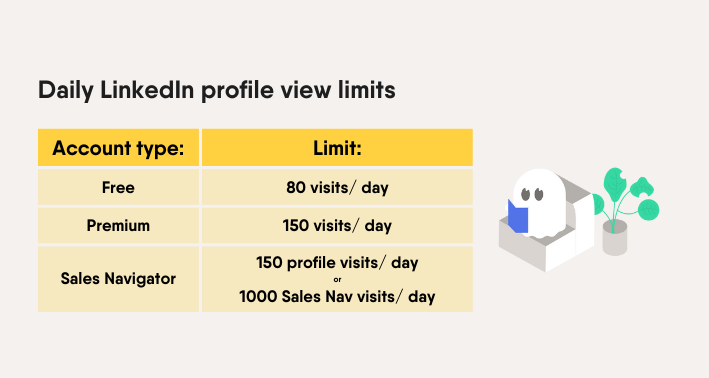
By following these guidelines, you can scrape many different types of LinkedIn data, from job listings to group profiles to emails.
Here’s an overview, along with some LinkedIn scraper tools from PhantomBuster to complement it.
| What can be scraped | What you’ll get | LinkedIn Scraper tool |
|---|---|---|
| LinkedIn search results | LinkedIn profile URL, Name + 13 more | LinkedIn Search Export |
| Sales Navigator search results | Current job title, Industry + 17 more | Sales Navigator Search Export |
| LinkedIn profile data | School, Headline, Location + 72 more | LinkedIn Profile Scraper |
| Sales Navigator profile data | Connections, Phone + 30 more | Sales Navigator Profile Scraper |
| LinkedIn profile URLs | Matched LinkedIn URL + 3 more | LinkedIn Profile URL Finder |
| LinkedIn connections | LinkedIn URL, Name, Title + 4 more | LinkedIn Connections Export |
| LinkedIn connections emails | Professional email addresses +13 more | LinkedIn Connections to Emails |
| LinkedIn company profiles | Website, Phone numbers + 15 more | LinkedIn Company Scraper |
| LinkedIn company employees profiles | Profile URL, Name, Job + 4 more | LinkedIn Company Employees Export |
| LinkedIn company profiles | LinkedIn URL, Follow month + 7 more | LinkedIn Company Follower Collector |
| Sales Navigator company profiles | LinkedIn URL, Company + 12 more | Sales Navigator Account Employees Export |
| LinkedIn activity | Post URL, Activity type + 19 more | LinkedIn Activity Extractor |
| LinkedIn events | Event guests profile URLs + 7 more | LinkedIn Event Guests Export |
| LinkedIn groups | Member profile URLs + 10 more | LinkedIn Group Members Export |
| LinkedIn groups | Group member emails + 28 more | LinkedIn Group Members to Emails |
| LinkedIn message activity | Message, Read status + 8 more | LinkedIn Inbox Scraper |
| LinkedIn message activity | Conversation URL, Author + 10 more | LinkedIn Message Thread Scraper |
| LinkedIn jobs | Job title, Industry + 23 more | LinkedIn Job Scraper |
Best LinkedIn profile scraper
LinkedIn profile data can fuel any lead-generation workflow.
By better knowing your audience, you can personalize your outreach campaigns and get stronger results. To scrape data from LinkedIn profiles, here are two scrapers to consider from PhantomBuster and an alternative automation tool.
PhantomBuster with pre-configured automations
PhantomBuster offers a LinkedIn scraping tool called the LinkedIn Profile Scraper Phantom. This LinkedIn scraper gathers all public data from user profiles, including emails.
Thanks to this LinkedIn data extractor, you’ll access up to 75 data points, including education history, current jobs, professional email addresses, and more. It’s an ideal research tool for sales and marketing teams alike.
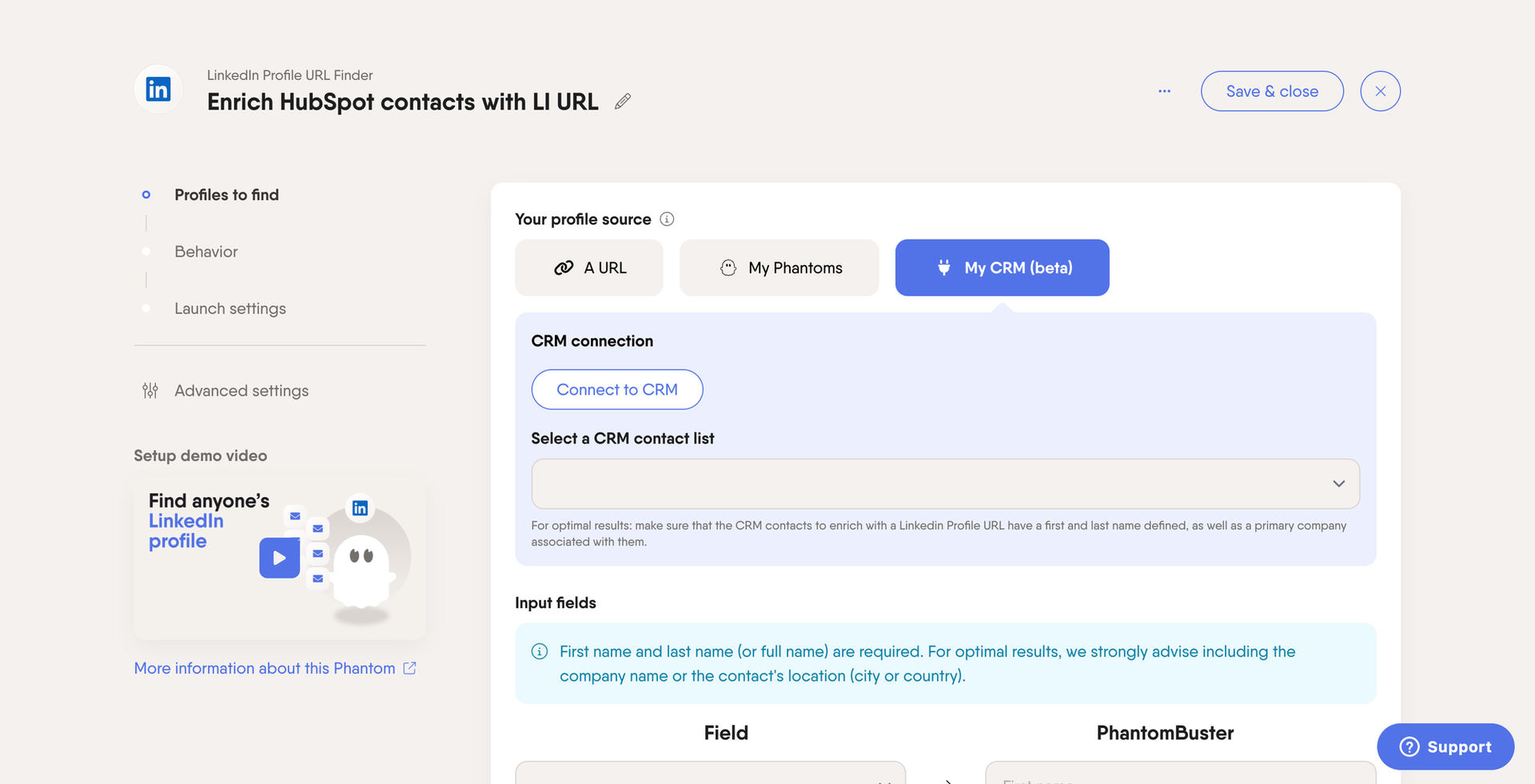
So, what do you do with all this LinkedIn profile data?
- Plug it into another Phantom: Connect the results with another of PhantomBuster’s LinkedIn automation tools and build a whole workflow.
- Visualize your LinkedIn leads: Get an overview of your LinkedIn profile data straight from your PhantomBuster dashboard.
- Export to a Google Sheet or a CSV file: Export the LinkedIn profile data to Google Sheets or a CSV file, ready for the next step in your sales development process.
- Keep your CRM updated: Use PhantomBuster’s CRM integrations to synchronize your scraped data with HubSpot, Pipedrive, or Salesforce.
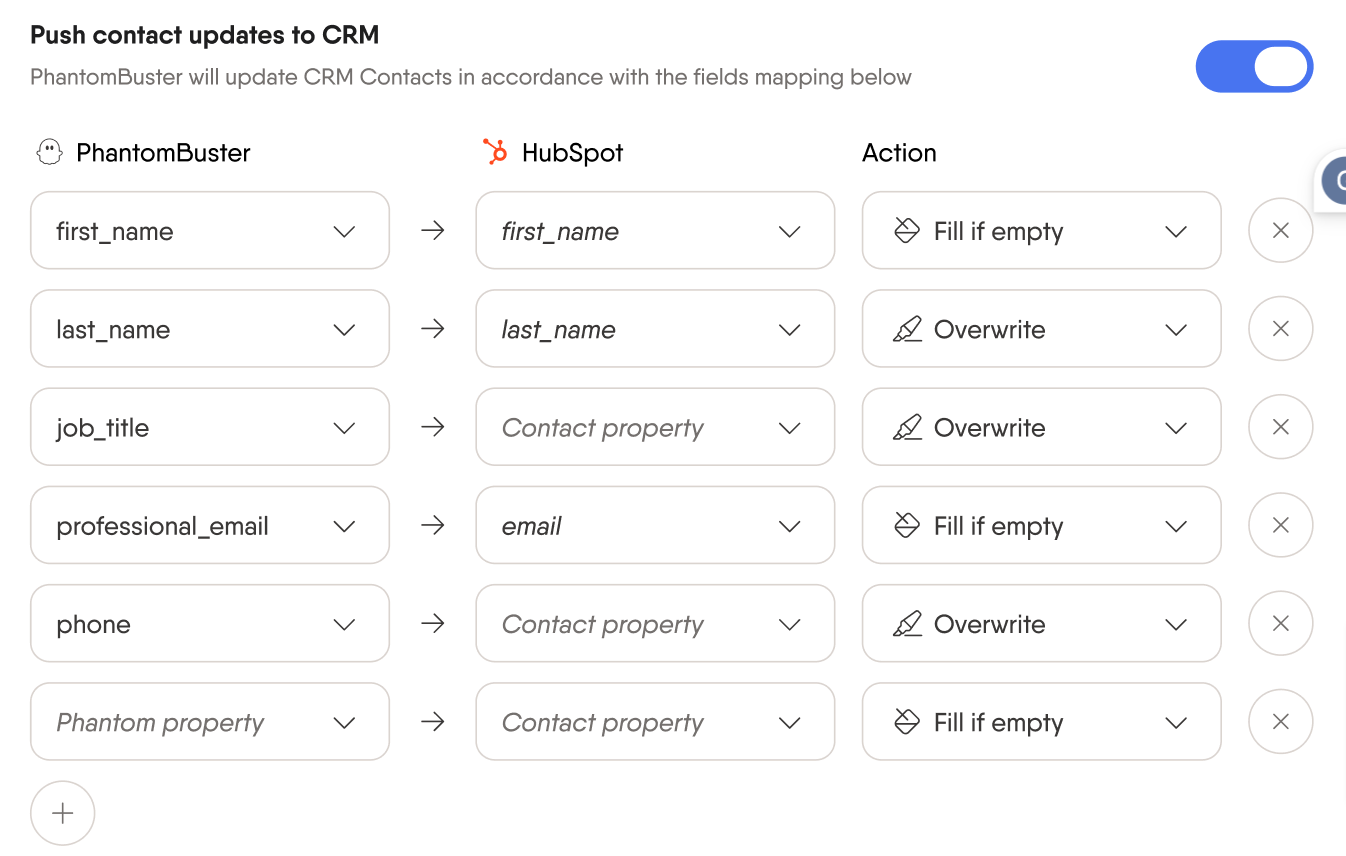
Plus, you can make the most of the Sales Navigator Profile Scraper Phantom, too.
But is this LinkedIn data scraping tool right for you?
- Pros: Sharing which profiles to analyze is easy—you can connect the LinkedIn Profile Scraper Phantom with a list, a search URL, a Google Sheet, or your CRM.
- Cons: If you use the email discovery service, then you must halve the number of profiles you scrape per day to respect the rate limits.
How much does PhantomBuster cost? After a 14-day free trial, a PhantomBuster pricing plan starts at $69 per month, with 20 hours of execution time. There’s a discount if you opt for an annual plan.
Waalaxy
If you want to extract data from LinkedIn profiles another way, Waalaxy could be a great option. With its browser extension, you can run a search on LinkedIn and export the resulting profiles.
- Pros: Waalaxy is user-friendly, with lots of bonus tools for outreach campaigns, and it has a free plan to get you started.
- Cons: The extracted data isn’t always very detailed, and the tool is more focused on outreach rather than data scraping.
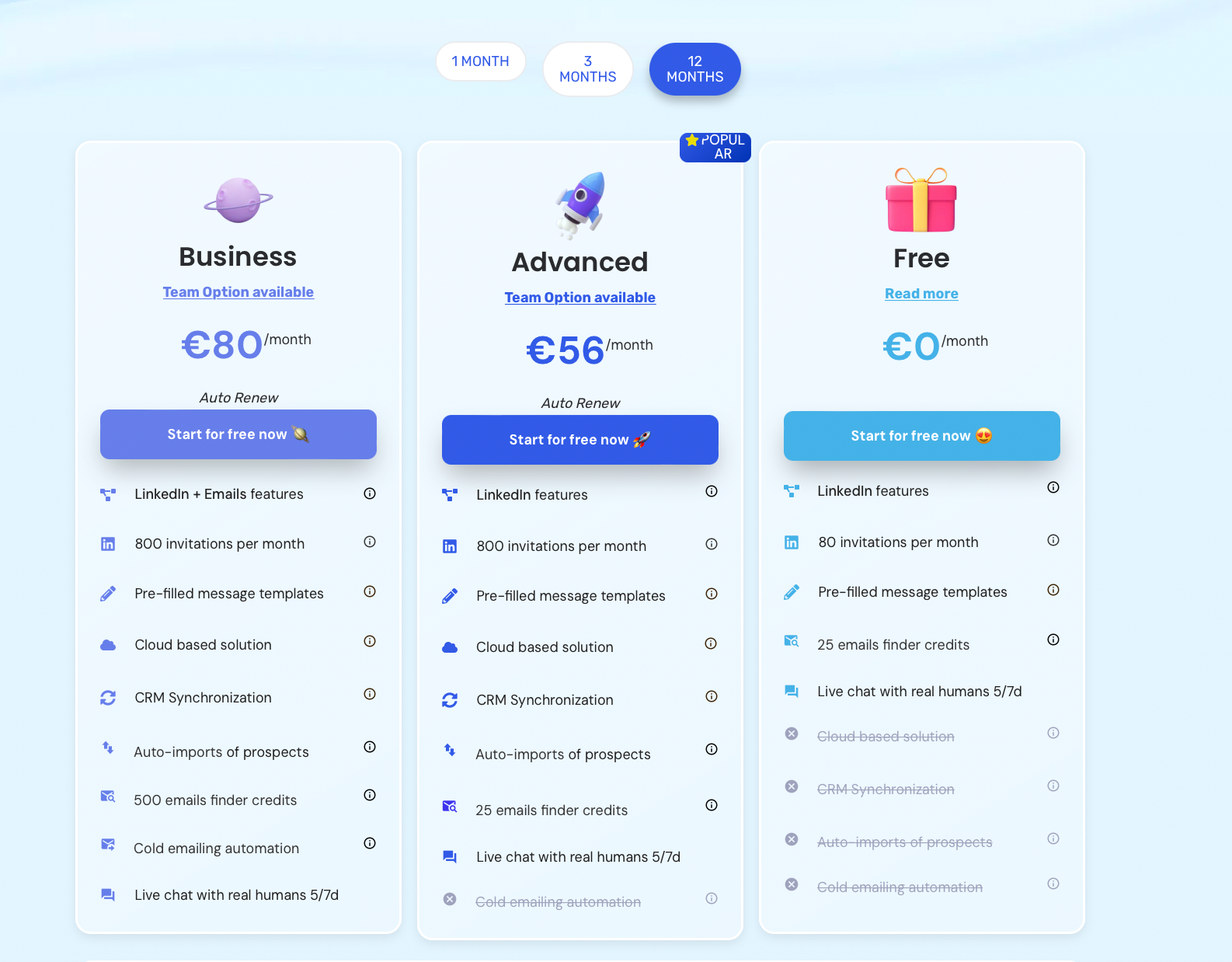
Best LinkedIn search results scraper
With specialized filters and access to the largest professional network in the world, LinkedIn searches can help you get to know your audience on a whole new level.
There are many tools for scraping LinkedIn searches.
While most of them can only run one or two actions, PhantomBuster stands out as a versatile LinkedIn automation tool that can run an entire automated lead generation campaign from A to Z.
PhantomBuster: For free and LinkedIn Sales Navigator search URLs
Extracting data straight from a LinkedIn search URL has never been easier with these two automation tools from PhantomBuster.
- For a free LinkedIn search URL: The LinkedIn Search Export Phantom
- For a Sales Navigator search URL: The Sales Navigator Search Export Phantom
What’s a Phantom? A “Phantom” is a single automation, such as sending a connection request, or messaging a LinkedIn group member. This differs from a “Flow”, which is an all-in-one automation sequence. There are over 100+ Phantoms and Flows available with PhantomBuster.
You’ll extract data from your LinkedIn search results on autopilot without having to manually trawl through all the information yourself. Then, you can export the scraped data to your next PhantomBuster workflow or download it.
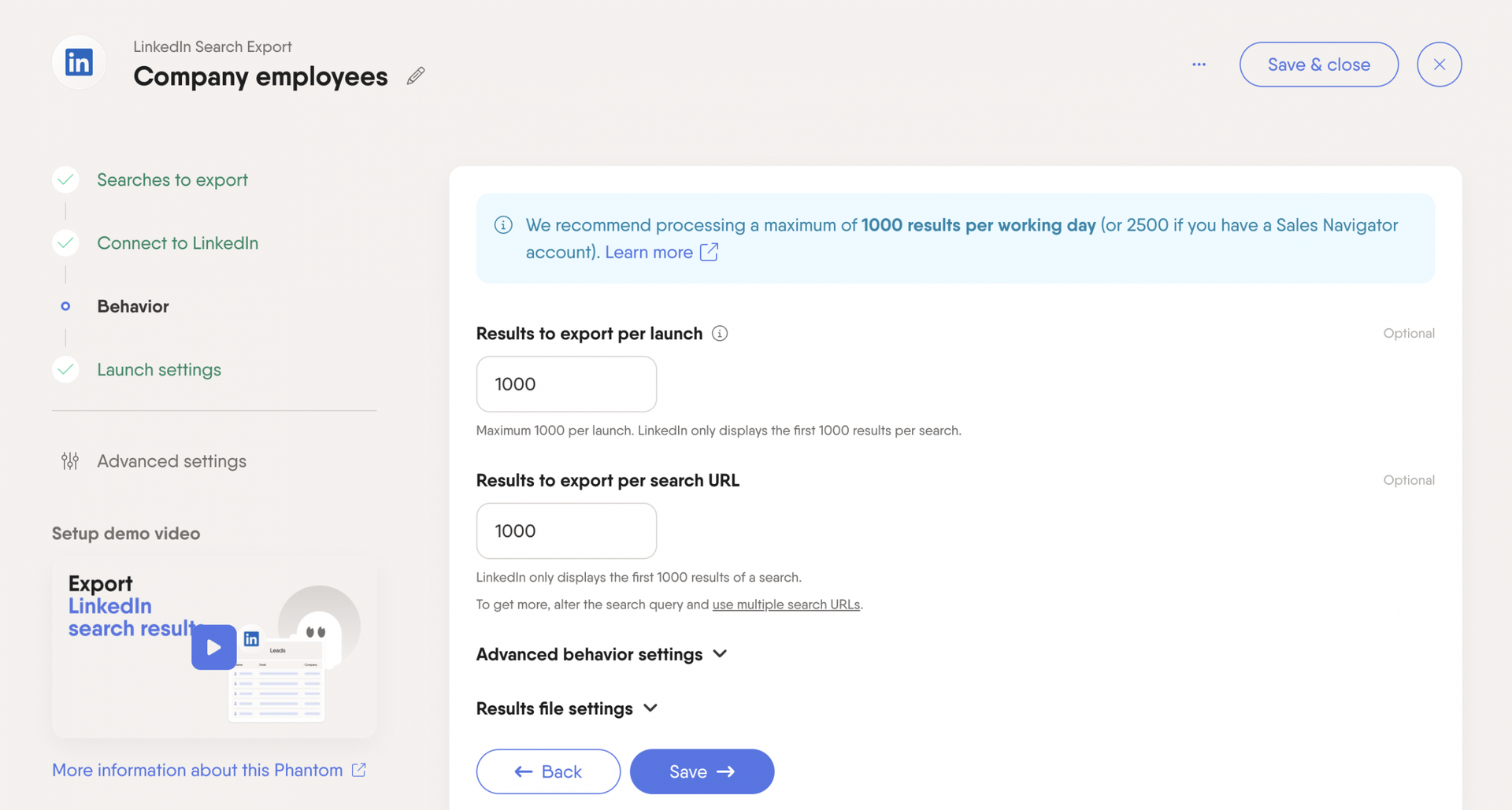
But are these LinkedIn scraping tools worth it?
- Pros: You can set the Phantoms on repeat to get data automatically each day while you focus on other things.
- Cons: You’re limited by the fact that LinkedIn only displays the first 1000 search results and Sales Navigator the first 2500 (but you can alter your search query to find more).
Evaboot: For LinkedIn Sales Navigator only
If you’re looking for an alternative Chrome extension tool, Evaboot could be the answer.
It’s designed exclusively for LinkedIn Sales Navigator, and it lets you find emails and scrape data at scale.
- Pros: Evaboot is easy to set up, thanks to the straightforward browser extension, and its data extraction services are accurate and reliable.
- Cons: You need to be a Sales Navigator user to export data with Evaboot, and some reviewers feel the email finder doesn’t always deliver the correct addresses.
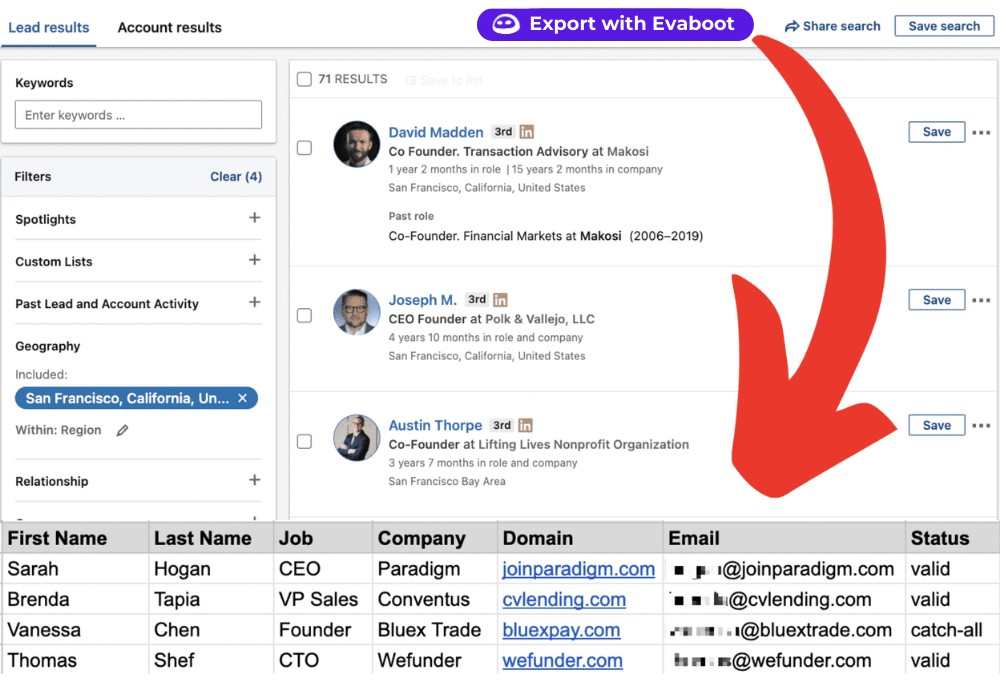
Best LinkedIn email scraper
Data scraping doesn’t stop at LinkedIn. With the right scraping tool, you can go beyond search and profile data and extract personal and professional email addresses.
Here are two email finder platforms to grow your contact list and nurture your leads with a cold email sequence.
PhantomBuster: For extracting professional and personal emails from LinkedIn
PhantomBuster offers multiple data scraping tools to extract emails. Whether you want to get emails from a LinkedIn group or straight from a search, there’s a Phantom or Flow to match.
Here are the main LinkedIn email finder pre-built automations in PhantomBuster (we call them Phantoms):
- The LinkedIn Connections to Emails Flow: Get the emails of your first-degree connections
- The LinkedIn Group Members to Emails Flow: Get the professional email addresses of LinkedIn group members
- The LinkedIn Personal Email Extractor Phantom: Get the personal emails of your first-degree connections
- The LinkedIn Post Commenters to Emails Flow: Get the emails of people who have commented on a post
- The LinkedIn Search to Emails Flow: Get emails from profiles linked with a search
- The Sales Navigator Search to Emails Flow: Get emails from profiles linked with a Sales Navigator search
These LinkedIn scrapers use email discovery credits, which vary depending on your PhantomBuster plan. One email credit counts as one attempt to find and validate an email address.
But will these email finder Phantoms work for you?
- Pros: You can gather email addresses at scale from a range of different sources without having to search for them manually.
- Cons: As with any email tool, not every attempt to find an email will be successful, so the results might not match your credit count.
Clay: A multi-source email extraction tool
Clay is a data enrichment automation tool, making it an asset for anyone who wants to find emails. It works via pre-existing web data from 10+ built-in sources, including LinkedIn, HubSpot, and Google Maps.
- Pros: With Clay, you can go beyond LinkedIn and search for emails using other sources and then generate AI outreach emails.
- Cons: You need to be tech-savvy, and CRM integrations are only available in the more expensive plans, starting at $800 per month.
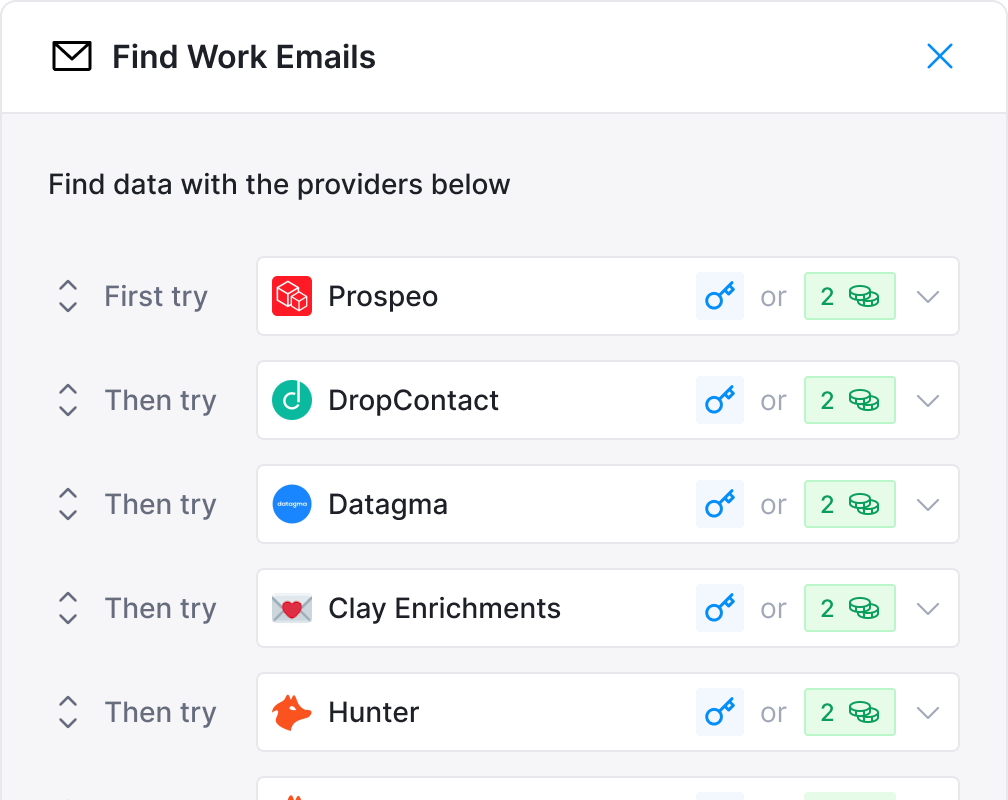
Best LinkedIn activity scraper
Whether you’re looking for more detailed competitor analysis or you want to follow your potential leads’ behavior, a LinkedIn activity scraper could help.
By knowing what someone engages with, you can tailor your lead generation approach accordingly. Here are two tools to scrape data from someone’s LinkedIn activity.
PhantomBuster: For extracting comments, likes, posts, and more
Here are several PhantomBuster scraping tools to follow anyone’s LinkedIn activity.
- To extract all of someone’s activity: The LinkedIn Activity Extractor Phantom extracts every post, plus the number of likes and comments from someone’s account
- To extract post comments: The LinkedIn Post Commenters Export Phantom extracts all the users and comments from a specific post
- To extract post likes: The LinkedIn Post Likers Export Phantom extracts all the users who have liked a specific post

But will these tools work for you? Here’s a quick rundown.
- Pros: By understanding people’s activity, you can zoom in on popular topics and pinpoint who’s most interested in your brand
- Cons: The LinkedIn Activity Extractor Phantom doesn’t show you the profiles of those who liked and commented (only the number), so you’d have to use the other Phantoms to learn more
Apify: For developers and coders to scrape LinkedIn posts
If you want to scrape LinkedIn activity with a different tool, then you might enjoy Apify’s LinkedIn post scraper, which works via rotating proxy servers. It will scrape data including posts, text, images, links, and engagement metrics.
- Pros: This tool supports advanced search filters, and you can also tailor it to track certain hashtags and keywords
- Cons: Scraping data with Apify is a fairly manual process, and you need to be confident exporting cookies and running code yourself
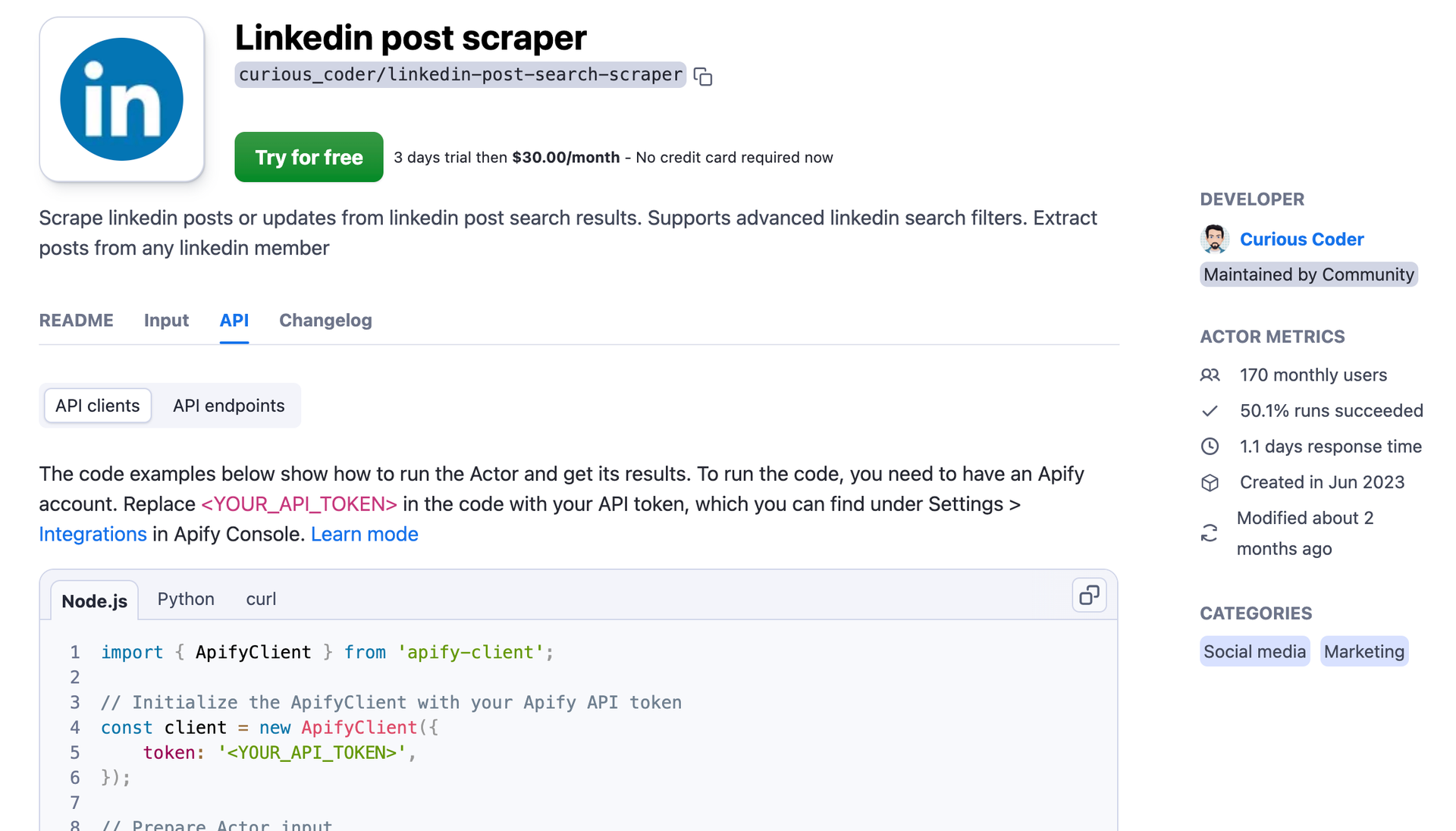
Best LinkedIn job scraper
If you’re looking for a career change, running through job listings can feel overwhelming. By scraping jobs on LinkedIn, you can evaluate the best positions on the market, without losing time. Here are two job scraping platforms that could save you hours.
PhantomBuster: Analyze jobs on autopilot
With the LinkedIn Job Scraper Phantom, you can gather all the available data from job listings. Thanks to the data scraped from this automation, you’ll extract the job title, location, description, company name, and more.
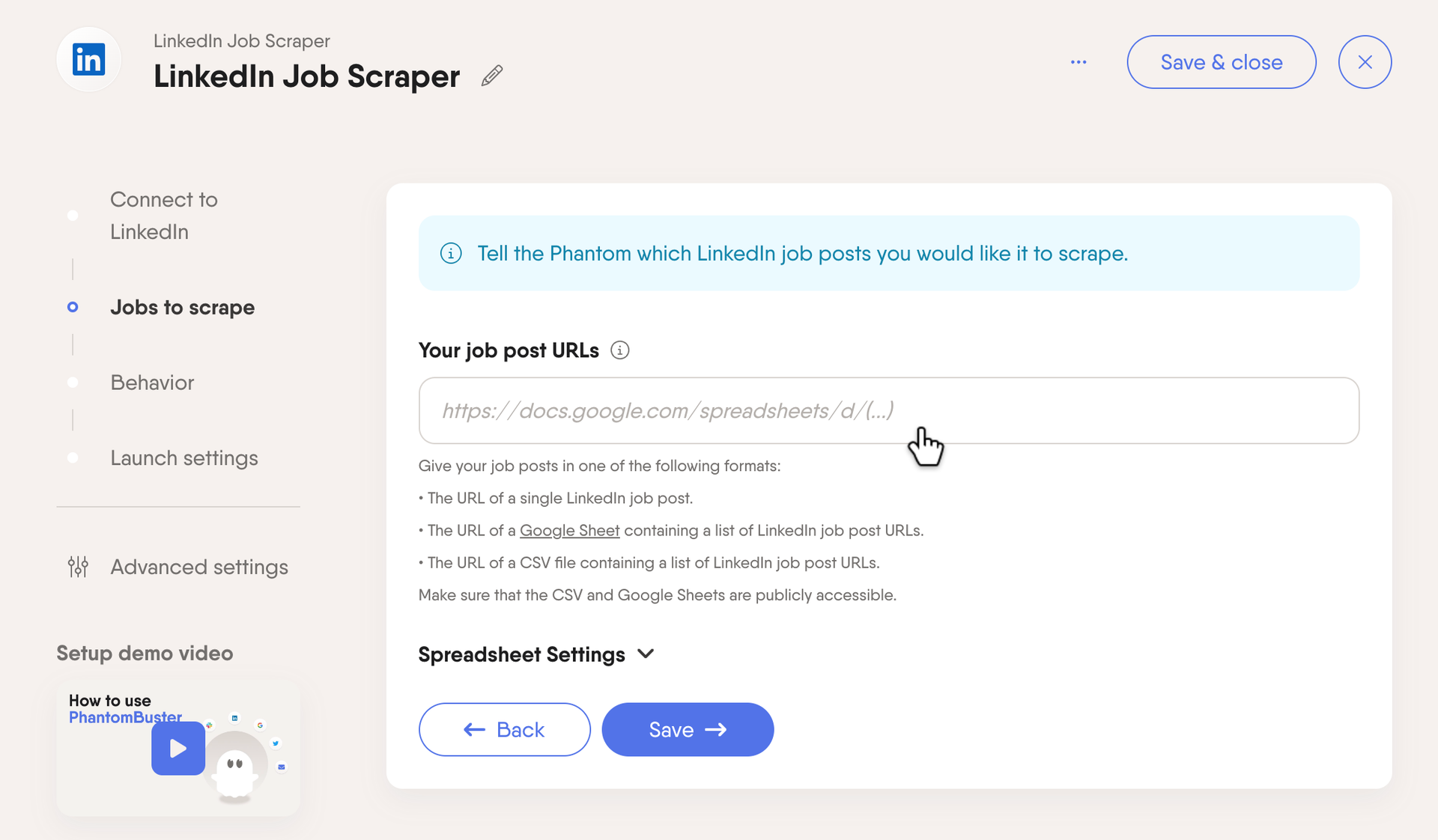
Here are the pros and cons.
- Pros: Once you’ve found your favorite roles, you can quickly apply, send connection requests, and nurture the recruiters that matter the most
- Cons: You need to share the jobs for the Phantom to analyze, so if you don’t have these already, then you’ll need to use the LinkedIn Search Export Phantom first
Octoparse: A user-friendly job scraper
If you want something different, Octoparse could be a good option. It can automatically detect data on job listings, helping you to intuitively extract the right data from LinkedIn.
- Pros: Octoparse is easy to use, and you can build custom workflows to extract the right data from job listings
- Cons: Some reviewers say that Octoparse only runs on Windows, which can be a block for anyone using macOS or Linux
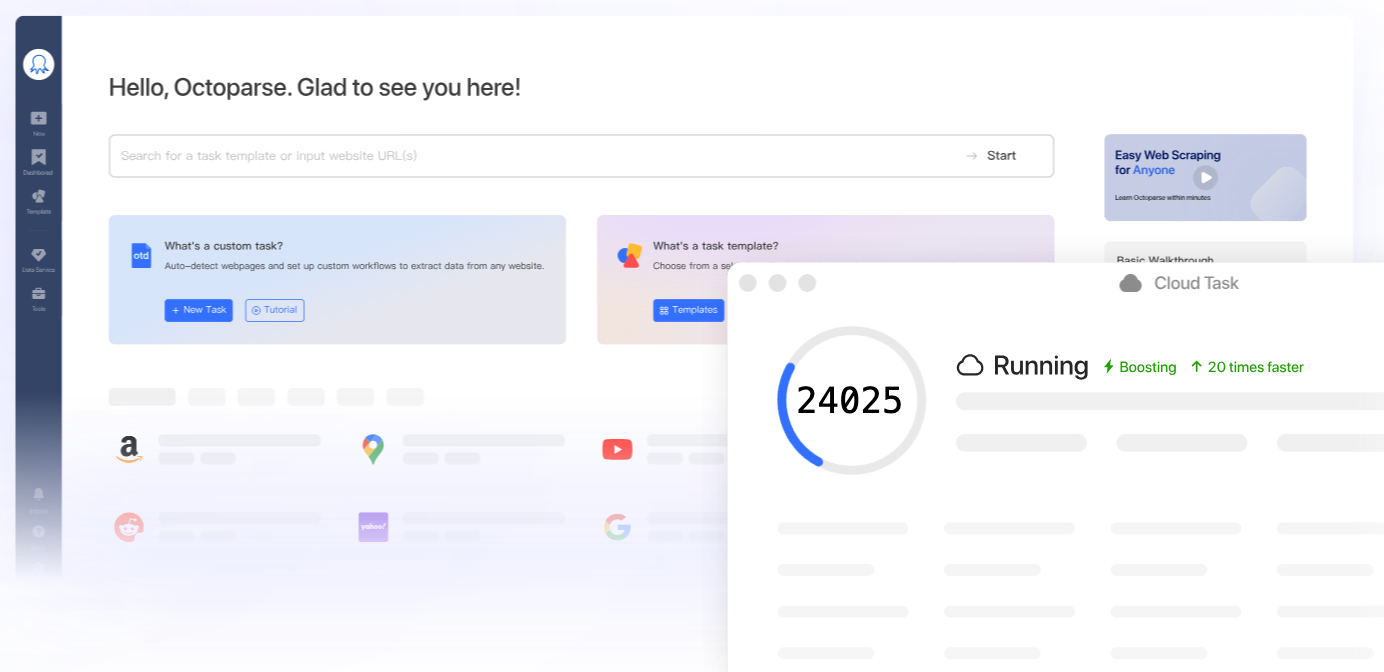
Best LinkedIn company data scraper
If you’re using LinkedIn for competitor analysis, then you need the perfect scraping solution to simplify the process. Here are two company data scrapers to help.
PhantomBuster: Scale your company data collection
Whatever company data you’re looking for, there’s a Phantom to bring it to light.
- The LinkedIn Company Scraper Phantom: Scrape the data on a company page
- The LinkedIn Company Employees Export Phantom: List all the employees at a company
- The LinkedIn Company Follower Collector Phantom: Extract your company’s followers
- The LinkedIn Company URL Finder Phantom: Find a company page on LinkedIn
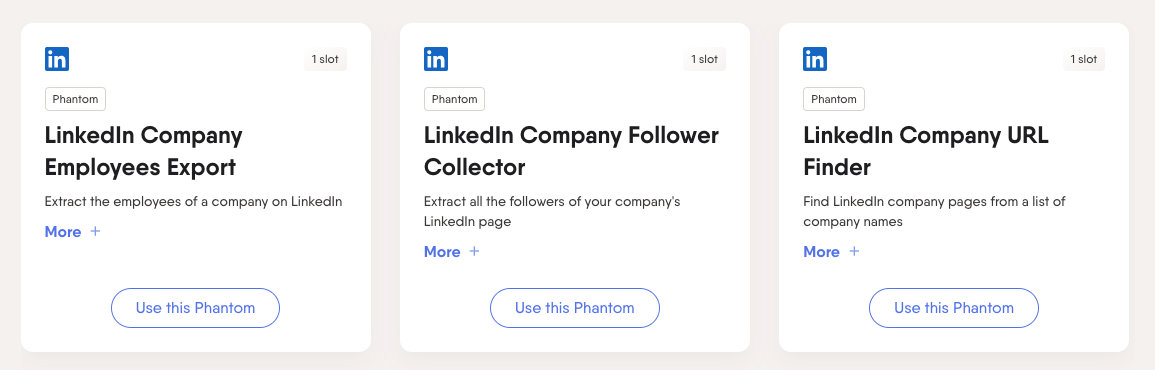
Here’s a guide to see whether these Phantoms are right for you.
- Pros: Everything happens in the cloud, so you don’t need to leave your browser or computer open for these Phantoms to work
- Cons: To download a company’s followers, you either need to be the admin of the LinkedIn page, or paste the admin’s session cookie into the setup
Bright Data: Track a company’s profile data
Bright Data offers a LinkedIn scraper that can extract and organize high volumes of data, including company profiles. You can customize it to match the data you want to scrape.
- Pros: You can access 24/7 live support, and make the most of the intuitive dashboard and interface
- Cons: Some users say that it’s too expensive and that the documentation can be confusing for more complex workflows
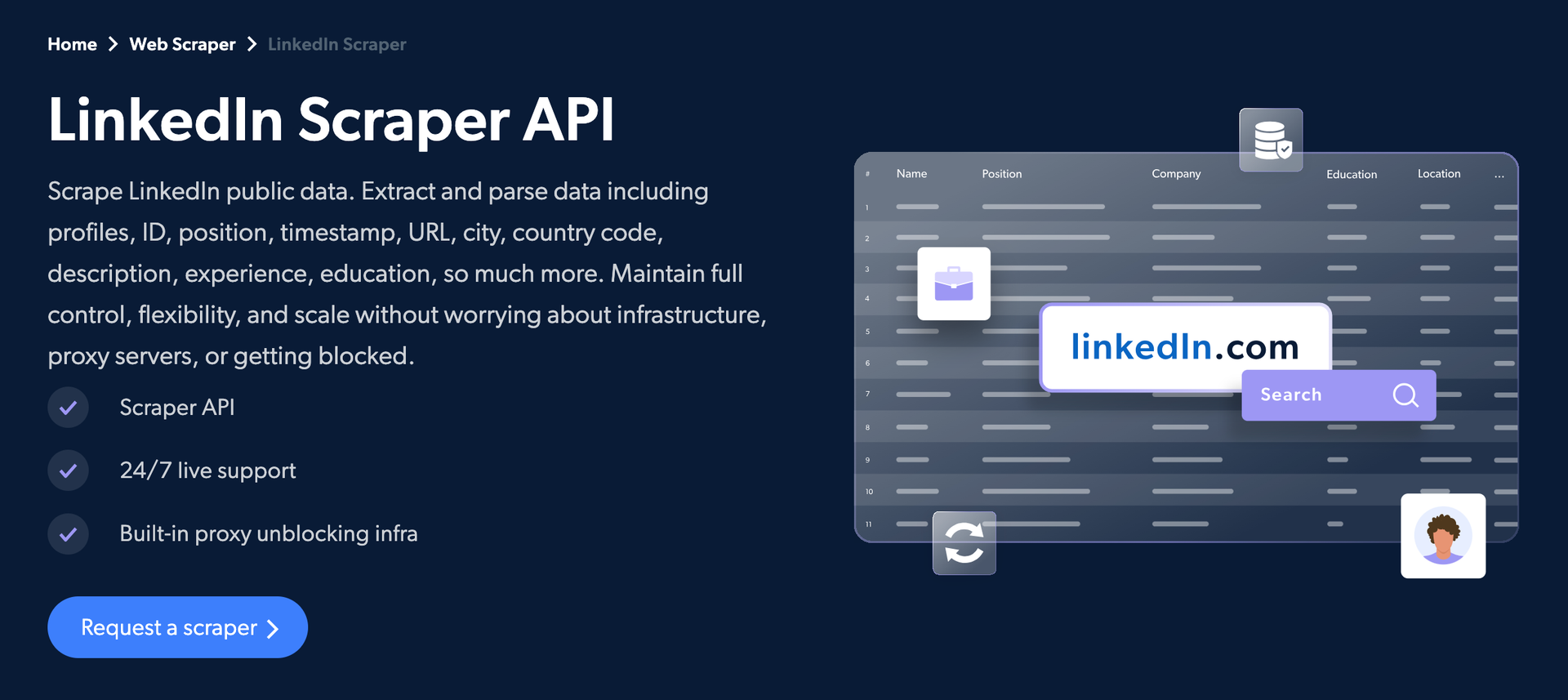
Conclusion
There you have it—the best ways to scrape data from LinkedIn without breaking a sweat! As you go, remember to respect the rate limits and data collection best practices.
Thanks to LinkedIn scraping, you’ll know your leads and competitors much better, and your workflows will level up because of it. Automate your LinkedIn data scraping with PhantomBuster— Start your free trial now!
