audience and
What is a community building strategy?
Community building is where you create a space to unite your audience, share ideas, and connect with them.
You might have a private Facebook group, a subreddit, a Slack channel, or an online forum, for example.
A community strategy aims to start a dialogue with your customers. Instead of bombarding them with content, you open the floor (and the conversation) to them.
In return, you will build a meaningful relationship with your audience, and they will trust you a lot more, too.
Why every business needs a community strategy
Nurturing an online audience can take time, and you might understandably wonder whether it’s worth the effort. But here’s why a community strategy might be your secret weapon to success this year.
- Word-of-mouth marketing is one of the most effective forms of marketing: 83% of customers agree that word of mouth can influence what they buy. A community lets you tap into this power.
- You build a personal link with your audience. This pays off—66% of members say that joining a community impacted their brand loyalty, which means more sales.
- It can drive innovation: Getting closer to your customers and hearing their thoughts, pain points, and feedback will help you improve your business.
- Your competitors already do it: 75% of large companies, and 40% of small businesses have an online community. A community strategy keeps you ahead of the curve.

The 6 community building strategies you need to know
Of course, building a strong community doesn’t happen overnight. But with these tips, you can build a solid foundation and watch your community grow into a business-boosting powerhouse over time.
1. Identify your target audience for your community
2. Decide what you want to achieve with your community
3. Choose your community platform
4. Create valuable content for your community
5. Engage with your community
6. Measure the results
Plus, we’ll share how PhantomBuster can help along the way.
When done right, a community strategy can be a gamechanger. But never forget that building a community is a big responsibility. (You are impacting people’s decisions, interactions and behavior, after all!) At the end of this blog, we’ll walk you through some bonus best practices to make sure you approach your online community the right way.
1. Identify your target audience for your community
Start by answering the vital question: “Who am I doing this for?”
If you’re choosing a birthday present for someone, you need to know them. You’ll consider their needs, what they talk about most, and priorities.
The same rule applies to community building. Before doing anything, you must create a picture of your dream audience. You can consider criteria such as age, profession, company size, pain points, goals, etc.
We’ve written an ebook on how to create an ideal customer profile. It has all the metrics and insights you’ll need to discover your perfect community members (including this handy template, below).

How to understand your dream community members with PhantomBuster
Let’s break down how you could get to know your audience better via social media. This will help you build an accurate picture of your community.
Step 1: Make a list of your followers
First off, PhantomBuster automatically lets you create a spreadsheet of your social media followers.
You must connect to your account, share your profile URL, and launch the Phantom. It will run on autopilot, gathering a database of your followers and delivering the list in a neat CSV file.
Whichever social media platform you’re on, there’s an automation to match:
- Try the LinkedIn Profile Follower Collector Phantom
- Try the Twitter Follower Collector Phantom
- Try the Instagram Follower Collector Phantom

Step 2: Scrape their profiles
Now that you have a list of the people following you, you can explore their profiles.
Again, you have a Phantom to match your social media profile. Pick any one from the list below.
- Try the LinkedIn Profile Scraper Phantom
- Try the Twitter Profile Scraper Phantom
- Try the Instagram Profile Scraper Phantom
The magic of PhantomBuster is that you can chain your Phantoms.
This means you can take your follower results from Step 1, and plug them directly into this new Phantom.
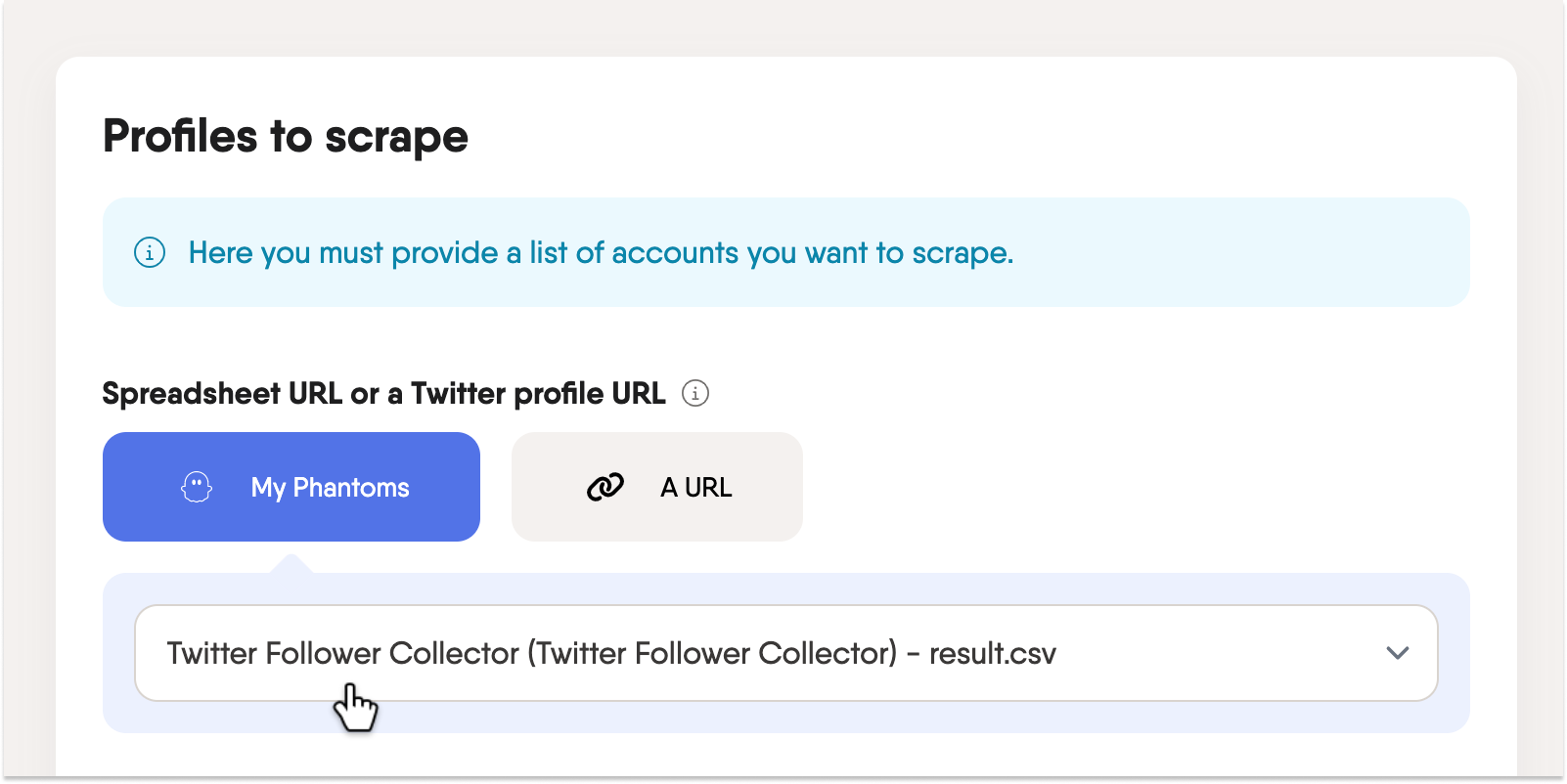
This automation will then run through your list of followers, and scrape their profiles for available data, including their location, website, birthday, and any other publicly available data.
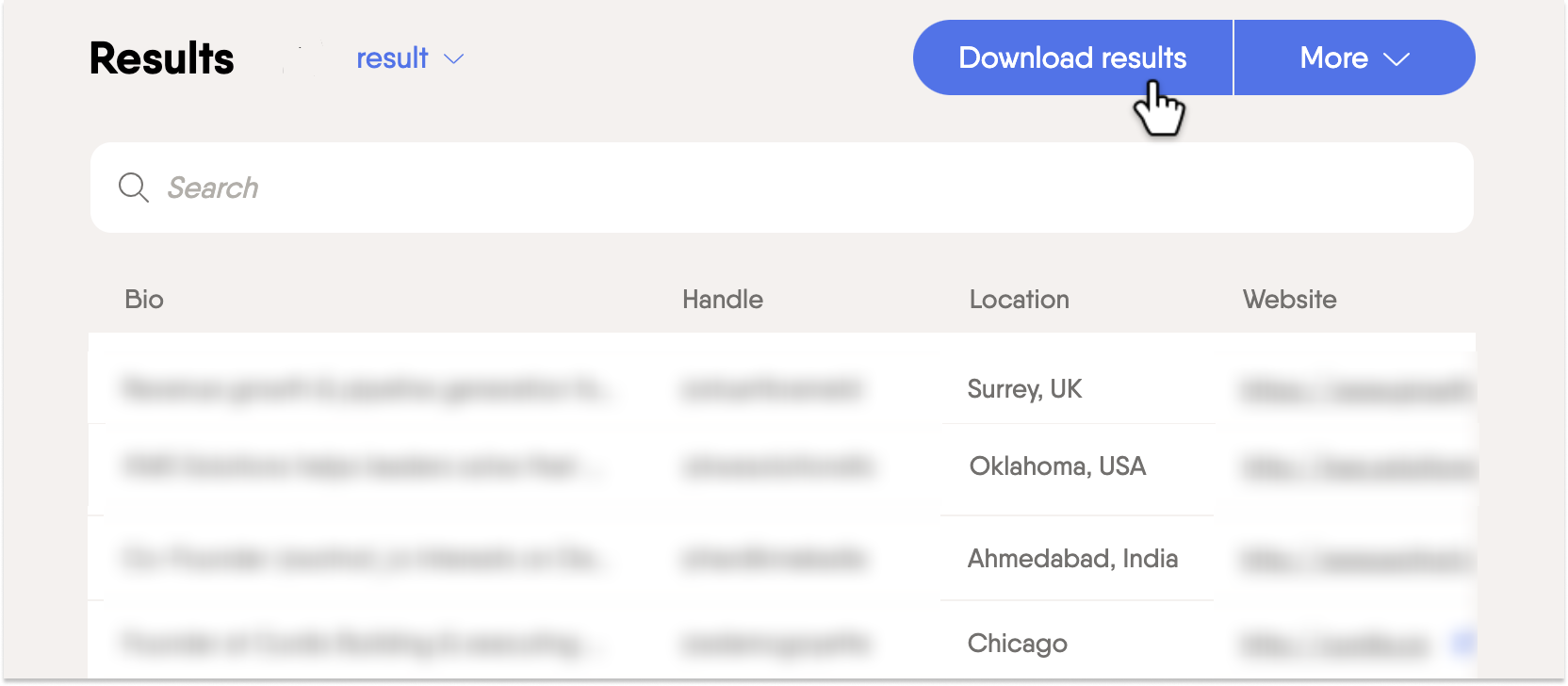
You now have a database of your social media audience to help you define your dream community members.
2. Decide what you want to achieve with your community
Once you have your audience, you need to decide: “Why am I doing this?”
You might start an online community for several reasons, including:
- To get more insights about how customers use your product
- To promote your content (e.g. blogs, ebooks) to an engaged audience
- To help your customers to learn more about your business
- To create conversations linked to your niche
- To promote special deals and offers
…Or all of the above!
Sit down and brainstorm your dreams for this community. How do you want it to impact your company? Then, make it a “SMART” goal: specific, measurable, achievable, relevant, and time-bound, just like this example below.

Bonus tip: Analyze your competitors with PhantomBuster
When setting goals, it helps to look at what others in your industry are doing.
The key is to analyze their content to learn about their latest discussions and hot topics and use this information to inspire your own community strategy.
Even if you don’t have access to their online communities, you can easily start by looking at their social media feeds to get an idea.
How to export your competitors’ Twitter posts
Let’s imagine you want to analyze the content on your competitors’ Twitter feeds, as inspiration for your own community.
Open the Twitter Media Extractor Phantom.
You’ll be prompted to connect your Twitter account and then share which profile(s) you would like to scrape.

You can then hit “Launch”, and this Phantom will extract the media posted by the Twitter account(s) you’ve shared.
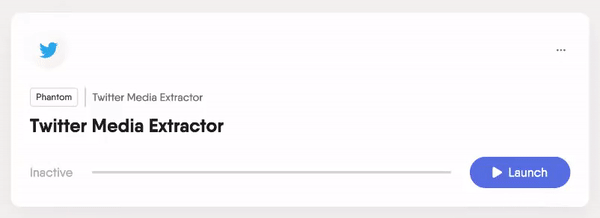
For example, we used the Twitter Media Extractor Phantom for our own account, and here are the results. We can see everything from the Tweet content to the date it was posted, to how many likes it got, and more.
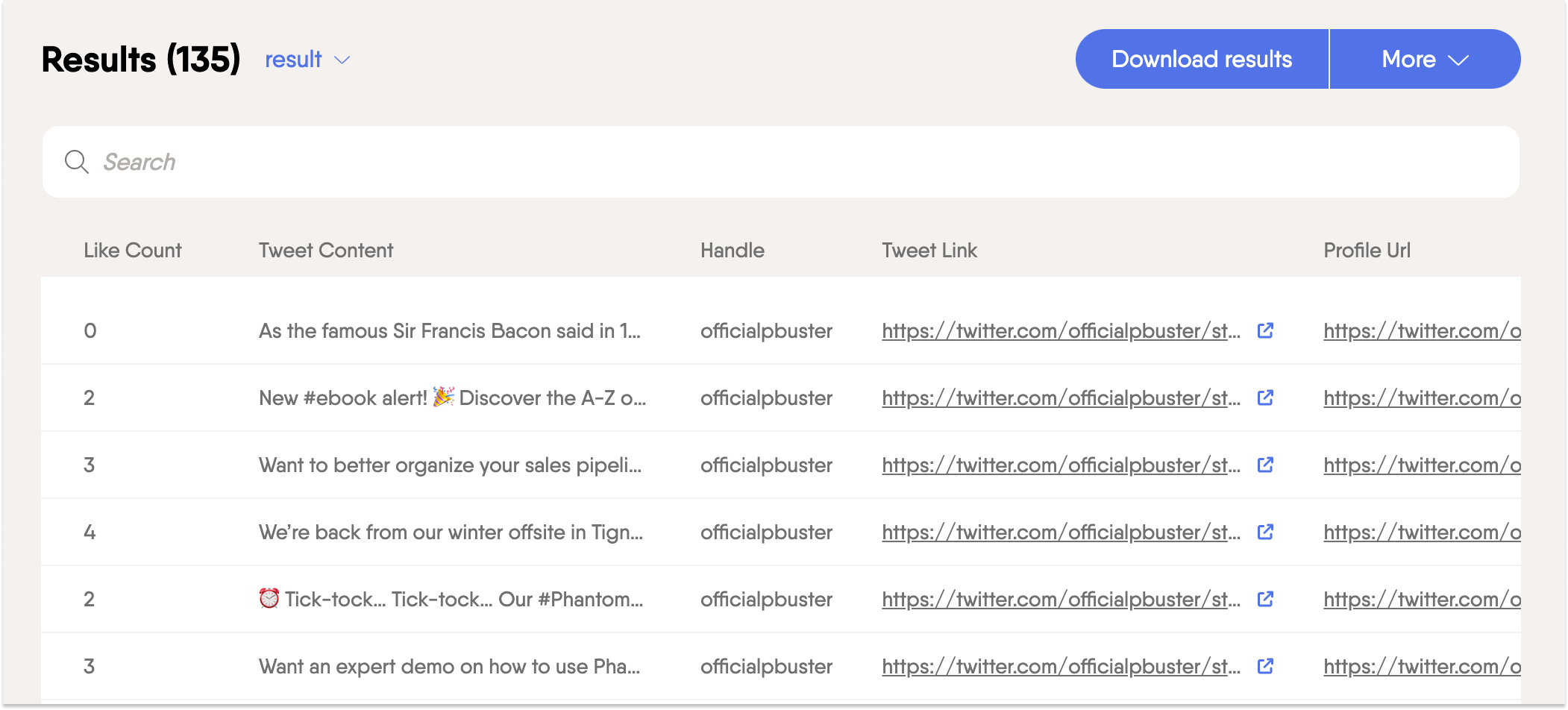
3. Choose your community platform
Now that you know your audienceand what you want to achieve, it’s time to decide where to launch this.
This will depend largely on your audience and resources. One of the simplest options could be a LinkedIn or Facebook group, for example.
But if you want to invest in something more advanced, there are many community hosting platforms available, such as MeltingSpot, Circle, Panion, and Tribe.

Bonus tip: Launch your LinkedIn group with PhantomBuster
If you’ve chosen to set up your community using a LinkedIn group, you can use PhantomBuster to build it on autopilot.
Step 1: Connect with potential members
To invite people to join your LinkedIn group, they need to be a first-degree connection. So before we do anything else, let’s find your target audience and send them a connection request (automatically)!
- Open the LinkedIn Search to Lead Connection Flow
- Copy/ paste the LinkedIn search or group URL(s) for your dream audience
- This Flow will extract the users, auto connect with them, and track who accepts
Watch this video to see how it works.
Step 2: Invite them to join your LinkedIn group
Now, just like we did before, we can plug these users into the next step by chaining your Phantoms. This way, we can auto-send invitations to people who accept your request.
- Open the LinkedIn Join Group Inviter Phantom
- Connect to LinkedIn, and share the URL of your new group
- When prompted, connect your Flow from Step 1 (or copy the CSV results file). This will synchronize your invitations with your new connections
- Launch the Phantom
You’ll be inviting people to join your LinkedIn community on autopilot.

With this in hand, you’re free to focus on other aspects of your community management, which leads us nicely to the next point.
4. Create valuable content for your community
Now for the fun part! Once you’ve set up your community platform, you can finally launch into your content strategy.
Two core elements will define this plan.
Content frequency: How often will you post?
We all know the adage, “Quality over quantity, ” which is certainly true for your posting frequency.
It’s better to post consistently once a week on hot topics that boost engagement rather than spamming people every day with poorly thought-out content that misses the mark.
Aim to post at the same time each week and create patterns so that people know what to expect. For example, you could have “Webinar Wednesdays”, or “Freebie Fridays”.
The bottom line: Think about your time management to define a realistic posting schedule, and then stick to it. You’ve got this!
Content types and topics: What resonates most with your audience?
Remember in step 1 when we asked you to identify your dream community members? It’s important to know them well because this will define how you engage with them moving forward.
What will generate the highest engagement? For example, do they prefer to read or watch content? Which topics will best support the goal you mapped out in step 2?
With this in mind, here are six ways to use content to engage your community.
1. Host community events
Live webinars are a great way to interact with your community in real time. You can create an event to explore how to use your products or to discuss hot topics in the industry right now.
For example, at PhantomBuster, we host regular webinars for beginners explaining how to get the most out of the software.

2. Share blogs
Have you just published a valuable article on your blog? Plug it into your online community so they can benefit from it immediately.
Sharing written resources is a great way to keep your audience engaged and educate them about your business.
3. Post regular discussion topics
One of the main benefits of a community is that you can give them the floor. Share insightful questions on your community feed, and invite people to share their thoughts, or to place their votes. This can help to drive conversations about your brand.
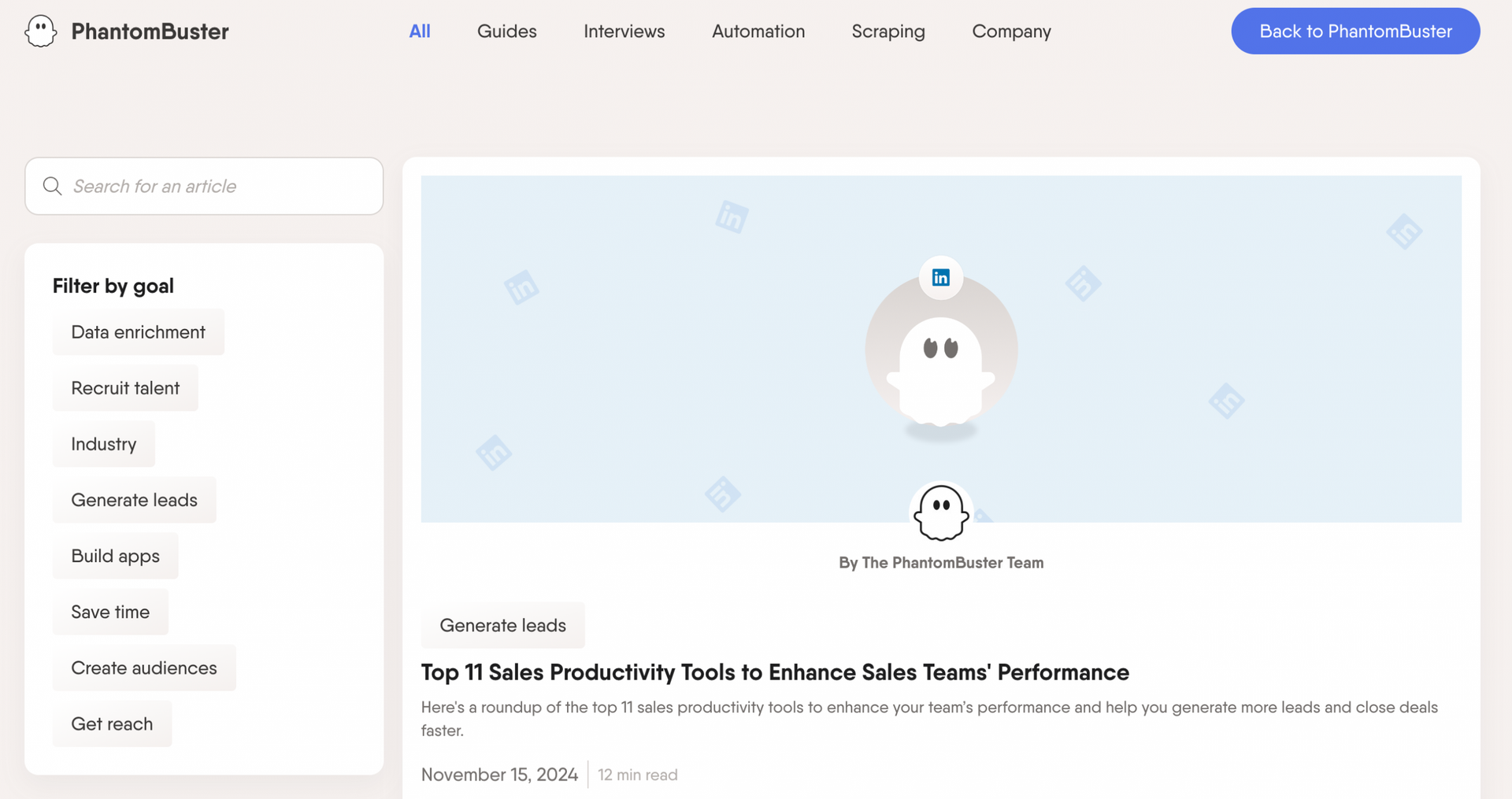
4. Share industry news and trending topics
Keep an eye on the latest news in your niche, and share alerts with your community whenever something interesting happens.
This is an excellent way to spark conversations and establish yourself as an expert in your field.
5. Give digital freebies
Everyone loves a freebie, so creating free digital resources (like infographics, online books, PDF guides, templates, etc.) could be worth creating. This would add value to your community and give your members an incentive to stay.
Remember, you don’t have to spend hours creating new resources; you can convert blogs into PDFs or videos into podcast episodes, for example. Repurpose your content as much as possible for maximum impact.
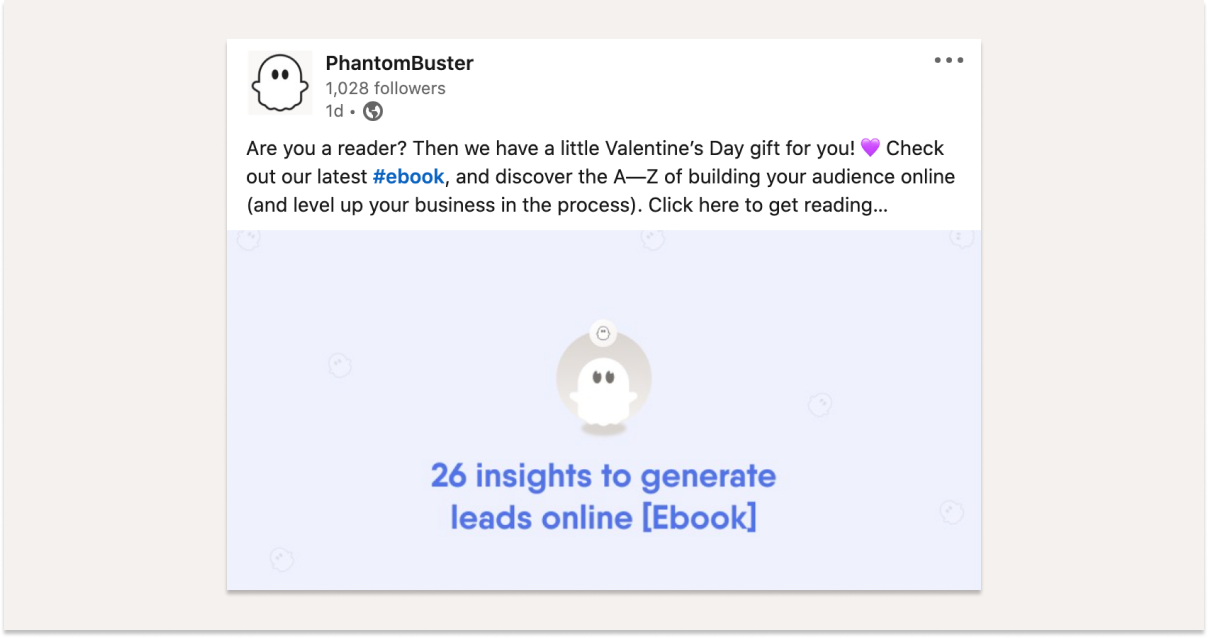
6. Host an online course
Many community hosting brands like Circle allow you to set up online courses directly within their platforms.
Use this opportunity to create a valuable course about your business. It will turn your customers into experts. Plus, if you provide a completion certificate at the end, they can share it on social media and spread the word about your community far and wide.
5. Engage with your community
Your community is an ideal place to nurture relationships. This means that you should always reply to comments, proactively reach out to members, and keep the conversation flowing as much as you can.
Here are some quick best practices to connect you with your audience:
- Welcome newbies: This sets the tone for your interactions with them, and puts you top of mind
- Showcase members: Give regular shoutouts to top posters, or to people who have just achieved a milestone
- Reward contributors: Have a prize draw for people who share content in the community
- Use human language: “Business speak” creates an instant barrier; instead, write as if you were speaking aloud to someone
- Share your personality: Reveal some aspects of your own life to make yourself more relatable
- Ask open questions: Invite people to write posts or upload photos about a topic, and then interact with what they share
- Host challenges: Launch a competition to encourage people to engage with the community
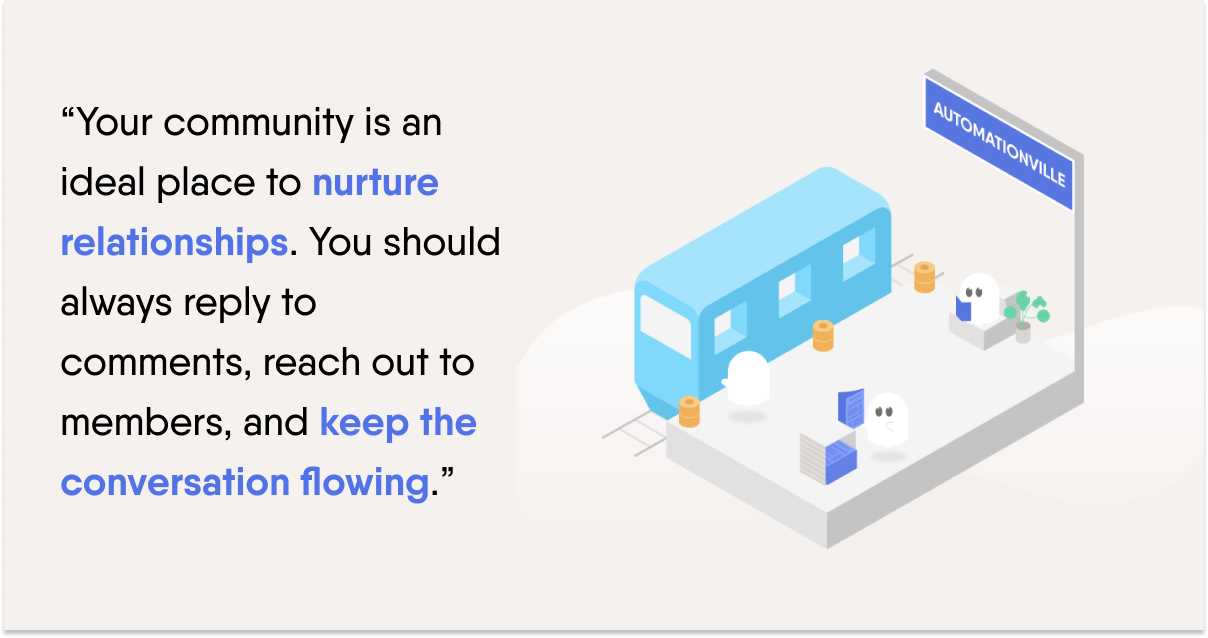
How to automate engagement with your LinkedIn group
If you’re running a LinkedIn group, it’s a great idea to send personalized messages to your members occasionally. This helps to build your relationship with them and to draw their attention to anything important they might have missed in the group.
Don’t have time to send lots of messages? No stress! PhantomBuster can help you to auto-message your LinkedIn group members.
How to send messages to LinkedIn group members on autopilot
This Phantom will let you send personalized messages to members of a LinkedIn group automatically.
- Open the LinkedIn Group Member Message Sender Phantom
- Connect your LinkedIn account, and share the group URL
- Write your message, using these personalization tags
- Choose your settings, then launch the Phantom
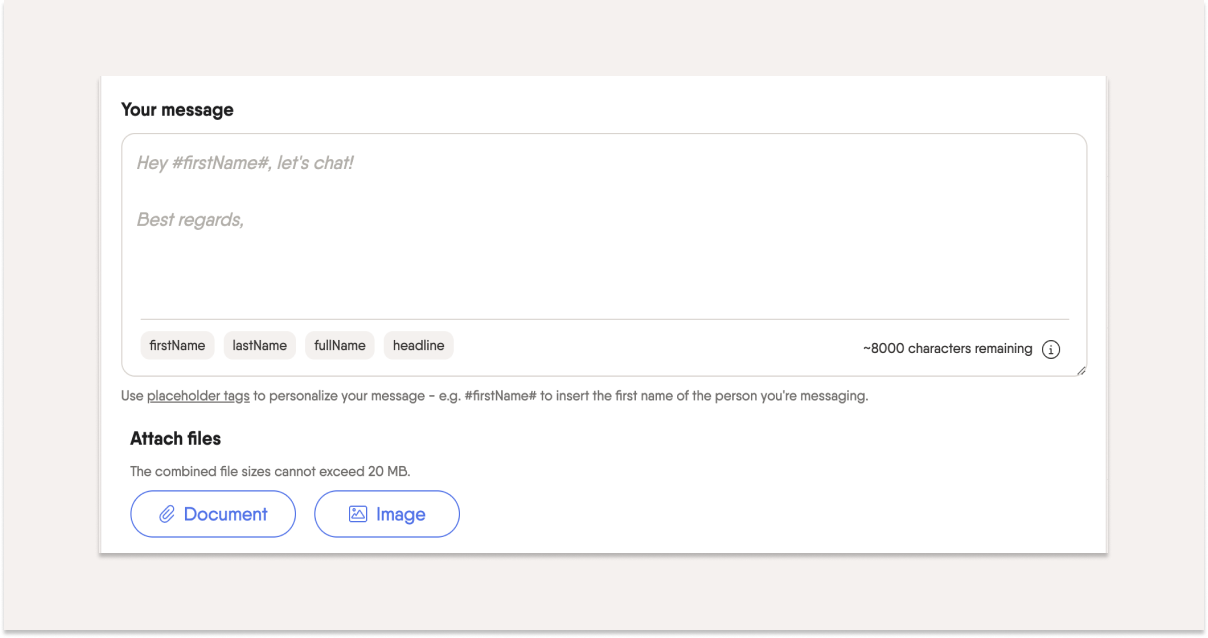
How to measure the results of community building
Your community is launched, you’re posting content regularly, and the discussions are starting to take off.
Now, it’s time to step back and identify what’s working and what could be even better. This data will keep your online community in tip-top condition.
You can always run a survey to ask your customers what they think. For example, you could set up an NPS survey, similar to the example below.
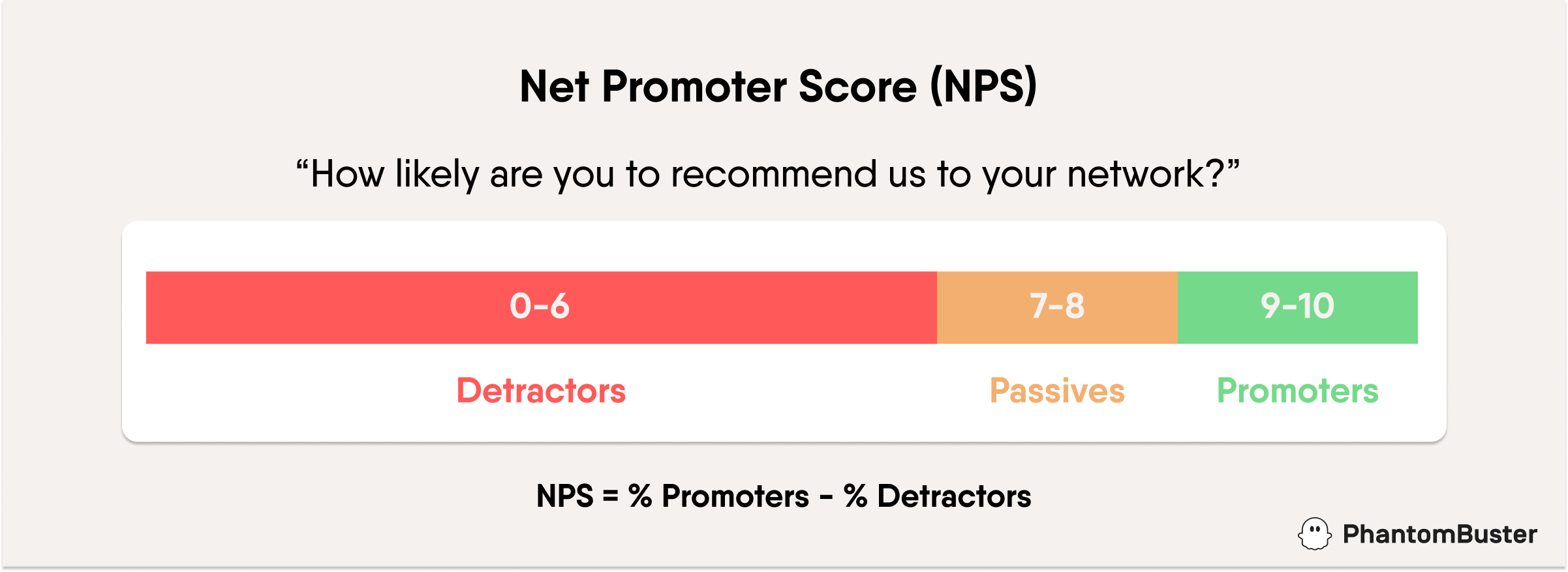
Otherwise, here are some quick monthly community-building metrics and KPIs to follow.
Community engagement
Arguably, the most important community-building metric is engagement. The extent to which people interact with your community is a strong indication of its value.
To get started, explore questions like…
- How many average likes do my posts get?
- How many comments?
- How many shares?
- How many posts do we get from community members?
Community growth
The number of new members isn’t the clearest indicator of your community’s success (quality not quantity). But it can be helpful to see how it develops over time.
Explore data such as…
- How many new members are we getting each month?
- How many members are leaving the group each month?
Community content
You can also analyze the content for common themes, emotions and keywords.
There are two tests you could start with:
- Term frequency: Put your community content into a word cloud and find the biggest topics
- Sentiment analysis: Identify the emotions which are most associated with your community content via a sentiment analysis tool
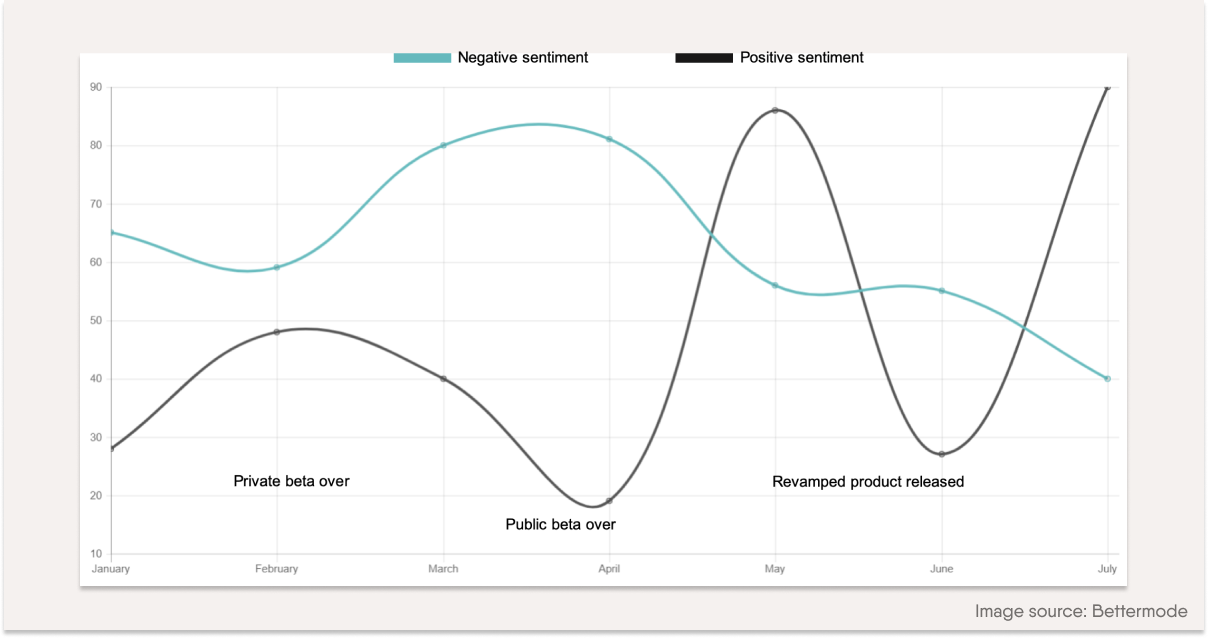
Community management best practices
Here are some best practices to keep your community safe, supportive, and fulfilling for everyone.
1. DO set clear rules from the get-go
The word “rules” might trigger memories of your strict high school teacher, but they’re absolutely vital for online communities.
To keep your environment welcoming and secure, you need to map out your rules in a place where everyone can see them.
Sample community rules
– Treat other members as you would like to be treated
– Don’t share self-promoting content
– Do not share any illegal, copyrighted or offensive material
– Give trigger warnings for upsetting content
– Avoid sharing any spam
2. DON’T let trolls remain in the community
Unfortunately, some people enter communities with malicious intentions. Online groups are very attractive to trolls, as they can have a much bigger impact.
Because of this, it’s vital to screen your new members, and to act quickly if someone is breaking your community guidelines.
To spot any red flags, you can ask new joiners:
– Why do you want to be a part of this community?
– How did you discover this community?
– Have you read the rules?
– Do you agree to follow them?
If you discover that someone is trolling your group, ensure that you have a standard process for removing them.
3. DO have a moderation process
Sometimes, people might not be trolls, but they might still break the community rules. If this happens, you need a system in place to establish how severe the consequences should be, based on specific criteria.
You and your team should also keep documentation to track any rule violations; this way, you’ll easily spot any recurring culprits (Sherlock style)!
Moderation example:
– They post a self-promotion: Receive a warning
– They do it a second time: Get a temporary ban
– They do it a third time: Suffer a permanent ban
Conclusion
Hopefully, these community building strategies will give you a strong head start.
The key is to focus on meaningful interactions with your members, and prioritize quality over quantity for the content you share.
Remember, PhantomBuster can help you automate some of the community-building tasks along the way! Get a free trial (no credit card needed).
