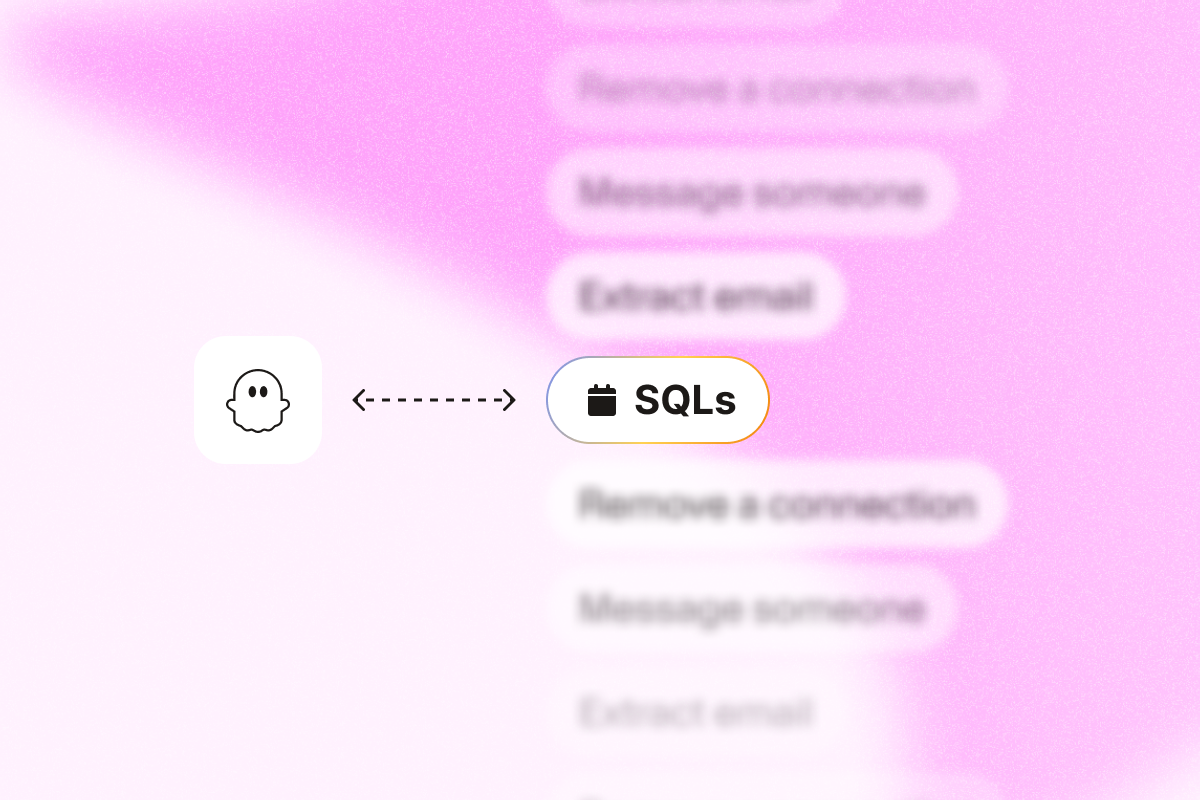Focus your time on leads that match your ideal customer profile and show buying intent to increase conversion rates. That’s where understanding the sales qualified lead, or SQL, comes in.
This article explains what defines an SQL, how it differs from a marketing qualified lead (MQL), the traditional ways leads are qualified, and how to use PhantomBuster automations to enrich lead data and qualify SQLs in minutes, so reps spend more time selling.
Key takeaways
- SQL vs. MQL defined: Sales and marketing verify an SQL’s intent and fit, so the rep can start a sales conversation now. An MQL shows initial interest but needs more nurturing. The difference is buying intent and funnel stage: MQLs are exploring, SQLs are ready to evaluate or buy.
- Why differentiate? Separating SQLs from MQLs focuses reps on ready buyers, improves pipeline accuracy, speeds handoffs, and creates a better customer experience.
- The traditional path: Companies usually identify potential SQLs by tracking engagement signals (website visits, downloads), using lead scoring to assign points based on demographics and behavior, and managing a handoff from marketing to sales (sometimes via a Sales Accepted Lead checkpoint).
- The challenge with tradition: Relying solely on these passive signals often misses key context (like BANT criteria: budget, authority, need, timeline) and overlooks leads who fit the profile but haven’t actively engaged yet.
- The automation solution: Proactive teams overcome these challenges by enriching lead data from external sources. PhantomBuster’s LinkedIn automations add job title, company size, and activity data, so you identify SQLs beyond basic engagement.
- Enrich existing leads: PhantomBuster’s AI Enricher and LinkedIn automations extract job titles and company details from LinkedIn for your MQLs, allowing for better scoring, prioritization, and understanding of their fit (authority, need).
- Prospect proactively: In PhantomBuster, run LinkedIn Search Export or Sales Navigator Search Export to build ICP-matched lists based on job title, industry, and location, then sync to your CRM for targeted, personalized outreach.
- Tap into intent data: Use PhantomBuster’s Post Commenters Export and Post Likers Export within one workflow to capture people engaging with relevant industry content or specific topics on social media, then prioritize them for outreach.
Put automation into action: Ready to implement these strategies? Build your SQL workflow in PhantomBuster: enrich MQLs, export ICP lists, capture intent signals, then route to your CRM.
Quick definitions: What’s a marketing qualified lead (MQL) vs. a sales qualified lead (SQL)?
Understanding the distinction between MQLs and SQLs is fundamental to building an effective sales process. Most organizations pass leads from the marketing team to the sales team, and these labels help manage that flow.
What is a sales qualified lead (SQL)?
Your marketing and sales teams research the prospect’s fit and intent, then mark them as an SQL. An SQL has shown intent to buy and has met specific, predetermined requirements that determine they are a good fit for a product or service.
They’ve moved past curiosity and are ready for a sales conversation. Think of them as hot leads waving a flag that says, “I’m genuinely interested, let’s talk details.” SQLs represent prospects most likely to convert into paying customers due to their demonstrated interest and fit.
What is a marketing qualified lead (MQL)?
A marketing qualified lead (MQL) is a lead who has expressed interest or engaged with your company’s marketing efforts, perhaps by downloading an ebook, signing up for a webinar, or visiting specific pages on your website. The marketing team typically identifies MQLs based on these interactions.
They’ve shown interest, but they’re not ready to talk to sales yet. They often require further lead nurturing to move them along the buyer’s journey.
MQL vs SQL key differences
The main difference between an SQL and an MQL is the intent to buy and their position in the sales funnel. Here’s a quick comparison:
| Feature | Marketing qualified lead (MQL) | Sales qualified lead (SQL) |
| Intent | Shows interest, exploring, learning | Shows purchase intent, ready to evaluate/buy |
| Funnel stage | Early to mid (awareness/consideration) | Mid to late (consideration/decision) |
| Readiness | Not yet ready for a direct sales call | Ready for direct contact from a sales representative |
| Qualification | Based on marketing engagement (clicks, downloads) | Vetted by sales against specific criteria (BANT, ICP fit) |
| Next step | Nurturing, more educational content | Sales outreach, discovery call, demo, proposal |
Why is it important to differentiate between SQLs and MQLs?
Clear MQL/SQL rules improve handoffs, forecasting, and win rates. When you separate MQLs from SQLs, you allocate budget and rep time to higher-probability deals, especially when using lead scoring systems. Here’s why it matters:
- Sales efficiency: Reps focus on SQLs and spend more time in conversations that convert. It prevents valuable sales reps’ time from being wasted on conversations with unqualified leads who aren’t ready or aren’t a good fit. An effective lead qualification process saves sales time and increases focus on leads likely to convert.
- Resource allocation: Knowing the difference allows you to direct your sales team resources (time, budget, effort) towards leads with the highest probability of becoming paying customers, maximizing ROI.
- Improved sales conversations: When sales reps know they’re talking to an SQL, they can tailor the conversation more effectively. Sales teams should use the information gathered during the nurturing phase of MQLs to close deals effectively, leveraging known pain points and interests.
- Sales and marketing alignment: A clear definition and handoff process requires sales and marketing teams to collaborate. Sales and marketing collaboration ensures that only the most qualified leads progress through the sales funnel, fostering better communication and shared goals. Shared MQL/SQL criteria prevent bad handoffs and reduce lead waste.
- Better customer experience: Leads receive communication and content relevant to their stage in the buyer’s journey. MQLs get nurtured, while SQLs get the direct attention they need, leading to a better overall customer experience.
- Insights and measurement: Tracking the conversion rates from MQL to SQL provides valuable data on the health of your sales funnel and the effectiveness of your marketing and lead nurturing efforts.
The common problem: Knowing who’s ready to talk sales
So, the goal is clear: focus on SQLs. But here’s the challenge many sales and marketing teams face: how do you reliably know when an MQL is genuinely ready to become an SQL?
The standard methods provide clues, but often leave significant gaps in further qualification, leading to frustration and inefficiency when leads passed to sales aren’t actually prepared for that conversation.
Standard playbook: How leads usually become SQLs
How do businesses typically figure out who’s ready for a sales call? Most follow a fairly standard path, built on watching for digital clues and adding up points.
First, teams keep an eye out for signals of interest, things like visits to key website pages (especially pricing), content downloads, or key actions like demo requests. The more relevant the interaction, the more likely sales teams are to prioritize that lead.
Most teams use lead scoring to weigh who the person is and what they do. It’s simply about assigning points to leads based on who they are (think job title or company size) and what they do (like website activity).
A demo request naturally scores higher than just reading a blog. This system helps everyone prioritize leads and focus energy where it counts most, guiding the sales team toward the most promising prospects.
When a lead hits a certain score or takes a key action, it’s usually handover time. Marketing passes the baton to the sales team. Many teams add a Sales Accepted Lead (SAL) checkpoint to confirm the fit before outreach. It keeps marketing and sales aligned on what qualifies as an SQL.
While this standard playbook provides structure, it often faces challenges.
The challenge: Why passive qualification isn’t enough
While these standard methods are helpful, relying solely on passive signals and basic scoring often falls short.
- The information gap: Someone downloading an ebook shows interest in a topic, but it doesn’t prove they meet BANT (budget, authority, need, timeline) now. Leads that satisfy the BANT criteria are considered strong candidates, but a download alone doesn’t confirm this. It doesn’t tell you their specific pain points or if they are the actual decision-maker. Check company size, industry, and role to confirm fit with your offer, information often missing from basic engagement data.
- Relying on luck: This passive approach means you’re essentially waiting for leads to take specific actions. You might miss leads who are a perfect fit but haven’t happened to interact with your key content or CTAs yet.
- The missed opportunity: There are likely many leads within your target market who fit your ideal customer profile (ICP) perfectly but haven’t engaged with your content marketing yet. Passive qualification completely misses these opportunities for proactive outbound sales.
How to find and validate SQLs using automation
High-performing teams don’t rely only on website behavior. They enrich lead data from external sources to qualify SQLs faster.
Automated enrichment adds missing firmographic and activity data, so you qualify SQLs sooner and with higher confidence. It provides the context for lead scoring, helps reps prepare for calls (using BANT), and ensures marketing passes genuinely better leads to sales.
Enrich MQLs for better sales lead qualification
Imagine your marketing team generated a list of MQLs who downloaded your latest ebook. Instead of treating them all equally or making assumptions, enrich them with PhantomBuster.
In PhantomBuster, combine LinkedIn Profile URL Finder and LinkedIn Profile Scraper in one workflow to match names to profiles and extract up-to-date details from LinkedIn.
After enriching MQLs, you can verify job titles (authority check), confirm company size and industry (fit check), and even see their recent activity or connections.
This allows you to immediately prioritize outreach to the most promising MQLs and build a more granular, data-driven lead scoring model, resulting in more qualified SQLs and higher conversion to opportunities. Getting data from LinkedIn helps build a complete picture.
Note: Use PhantomBuster responsibly. Follow LinkedIn’s terms, respect rate limits, and personalize outreach to avoid unsolicited mass messaging.
Prospect for sales-qualified leads proactively
Don’t just rely on inbound leads: Actively seek out potential SQLs who match your ideal customer profile, even if they haven’t found you yet. Automation saves hours of manual search and surfaces the best-fit contacts fast.
Instead of complex signals, start simple: Search directly for people who fit your target criteria on LinkedIn or Sales Navigator. For example, if you sell project management software to marketing agencies:
- Define your simple ICP search:
- Job titles: “Marketing Manager,” “Project Manager,” “Account Director”
- Industry: “Marketing and Advertising”
- Location: Your target region (e.g., “United Kingdom”)
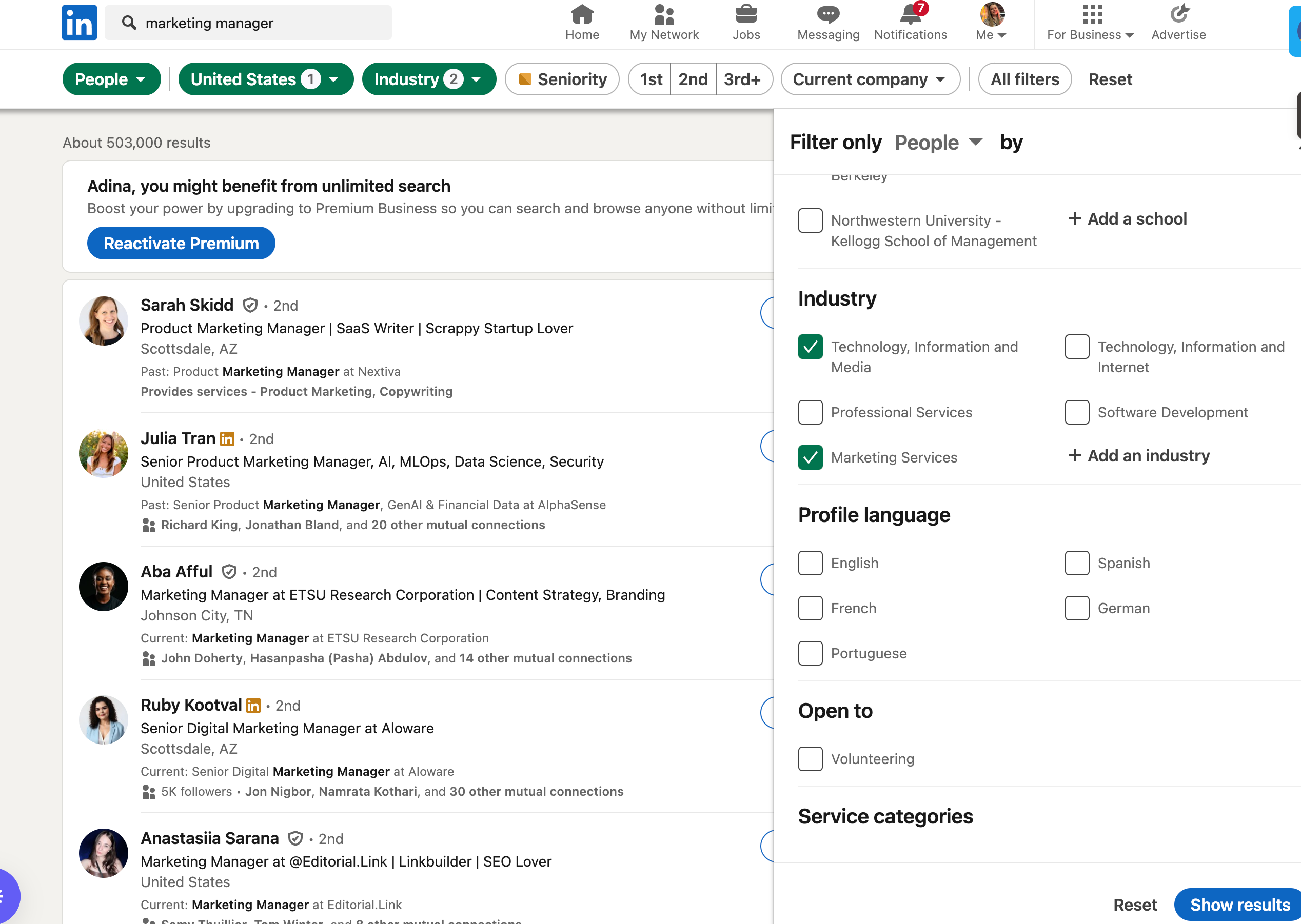
- Automate search and extraction: Manually pulling lists from these searches is slow. In PhantomBuster, paste your LinkedIn or Sales Navigator search URL and export matching profiles, then send the list to your CRM for routing.
- Outreach: You now have a targeted list of potential qualified sales leads based purely on their profile fit. Gather their contact details and initiate personalized outbound sales outreach. Personalize messages, respect platform limits, and avoid unsolicited mass messaging.
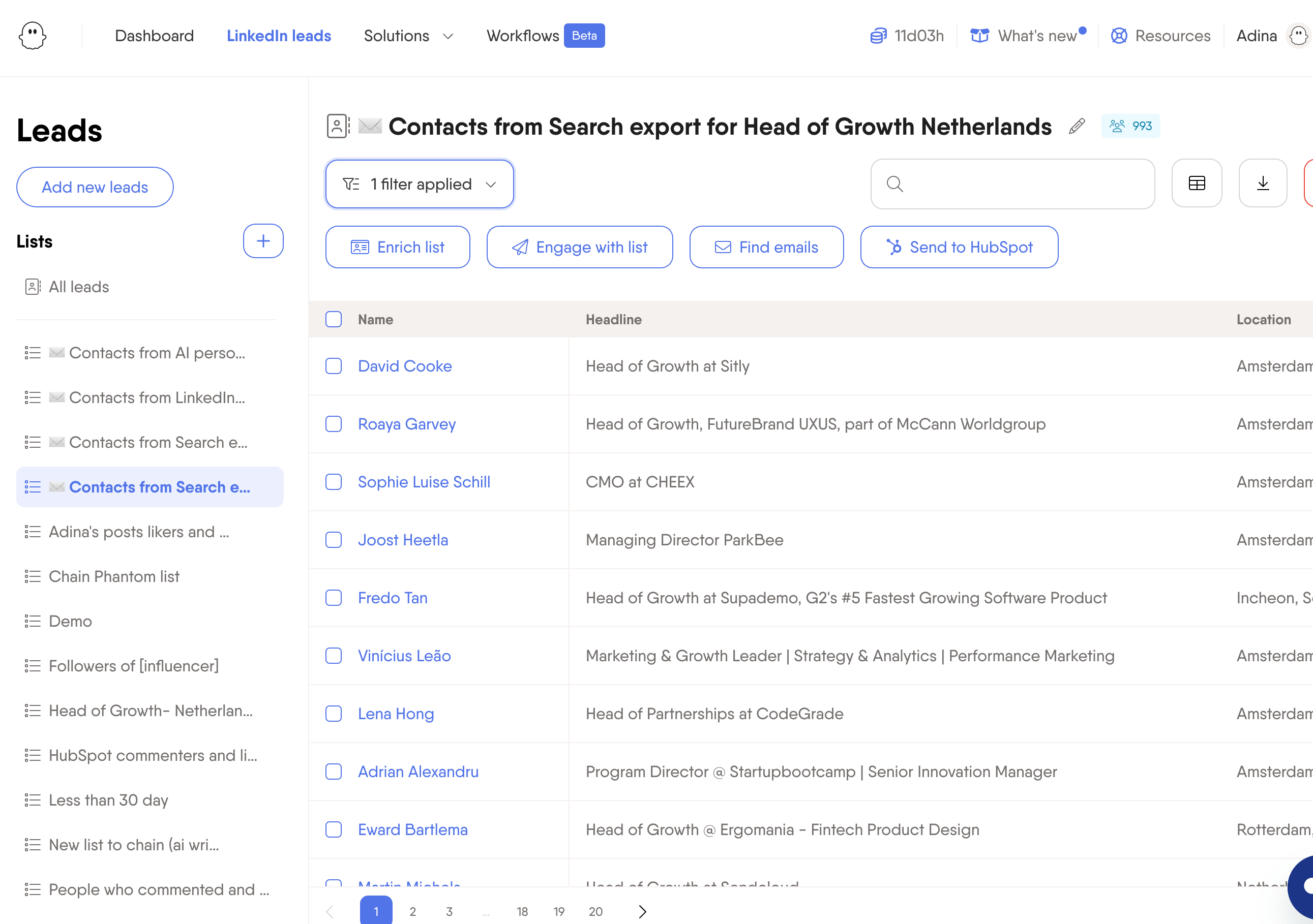
This method builds ICP-matched lists from your searches and can save hours each week. It helps you uncover hidden SQLs, save sales rep time on manual searching, and focus your outreach efforts effectively, moving beyond just waiting for marketing qualified leads.
Use intent data to find warm, qualified sales leads
- Go beyond standard demographic and firmographic data: Intent data shows not just who they are (role, authority) but what they’re doing right now. Intent data refers to signals that indicate a lead or company is actively researching or showing interest in solutions like yours right now.
Examples include engaging with specific topics online, commenting on posts from industry influencers discussing relevant pain points, or searching for specific keywords related to your offerings.
- Automation can help you tap into this: For instance, imagine an industry influencer posts about a challenge your product or service solves. Within PhantomBuster, use post engagement exports like LinkedIn Post Commenters Export or Post Likers Export to capture commenters and likers in one workflow, then prioritize them as warm leads.
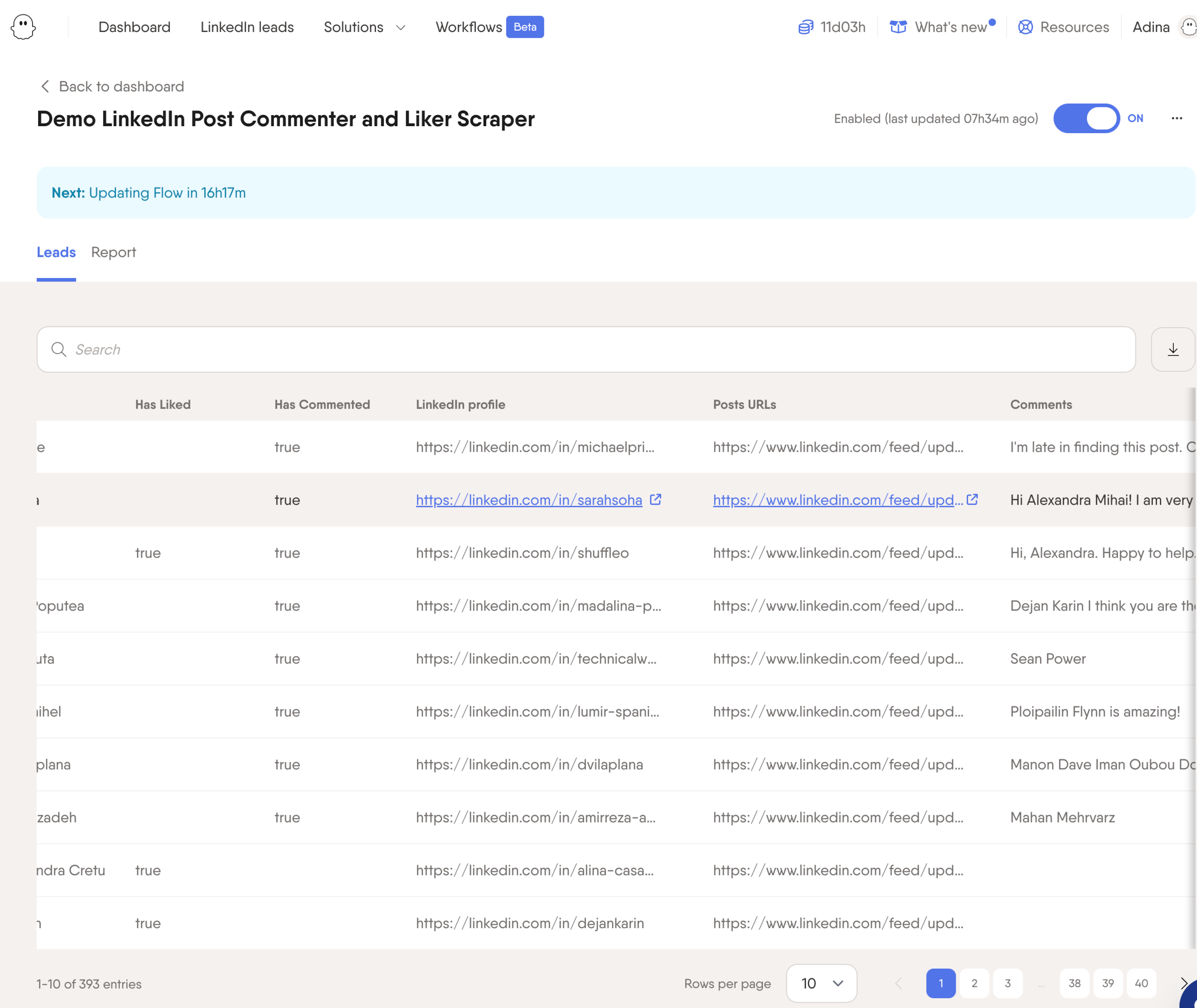
These aren’t cold leads. They’ve actively shown interest in a highly relevant topic. This provides a list of warm, potentially qualified sales leads primed for outreach because you already know a key interest or pain point.
Ready to build your SQL workflow? Start with PhantomBuster to enrich MQLs, export ICP lists, and capture intent signals, then route qualified leads to your CRM for immediate action.
Sales qualified lead FAQs
How does a salesperson qualify a lead?
A salesperson qualifies a lead through a discovery call (BANT, MEDDIC, or CHAMP), checks ICP fit, and reviews enrichment data from marketing.
They ask targeted questions to understand the lead’s pain points, goals, decision-making process, budget constraints, and purchase timeline within the sales cycle. They also assess if the lead fits the company’s ideal customer profile (ICP).
What is an example of a qualified lead?
An example of a qualified lead (specifically an SQL) might be a Marketing Director (authority) at a mid-sized SaaS company (company size/industry fit) who requested a demo of your CRM software (need/interest).
During the initial call, they confirm they have an allocated budget for a new CRM this quarter (budget, timeline) and are the primary decision-maker for this purchase.
How can automation help find SQLs?
PhantomBuster speeds up SQL identification and saves reps time by:
- Enriching existing leads (MQLs) with data (job titles, company info) for faster, more accurate qualification and prioritization.
- Proactively prospecting by finding companies and contacts fitting the ICP based on buying signals (like hiring or funding), even if they haven’t engaged directly.
- Identifying intent data by monitoring online activity (like social media engagement on relevant topics) to find leads actively researching solutions.
What’s the difference between lead generation and lead qualification?
Lead generation is the process of attracting and capturing interest from potential customers to build a list of contacts (leads).
Lead qualification is the subsequent process of vetting those leads to determine if they are a good fit (match your ICP) and have a genuine intent or need to purchase your product or service, ultimately deciding if they should move further down the sales funnel (e.g., become an MQL or SQL).