Get verified emails and phone numbers instantly
Qualify leads with enriched company and behavioral data
Save leads to lists or push to HubSpot directly
Turn any LinkedIn profile into a qualified lead
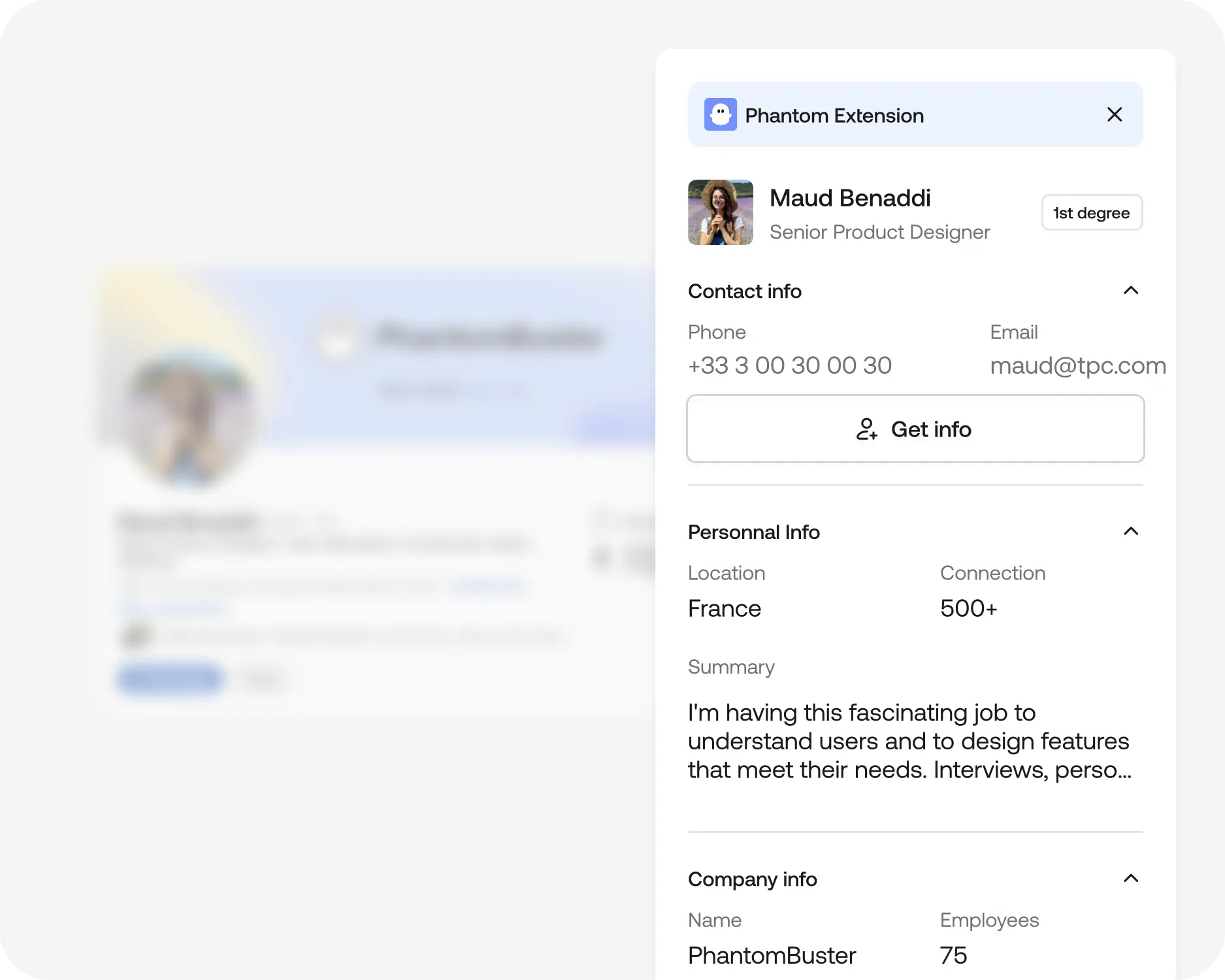
Reveal contact details with one click
Click "Get Info" on any LinkedIn profile and instantly reveal verified emails, phone numbers, and company details.
- Find verified emails using waterfall enrichment across multiple data sources
- Get direct phone numbers when available
- Pull complete company information including size, industry, and headcount
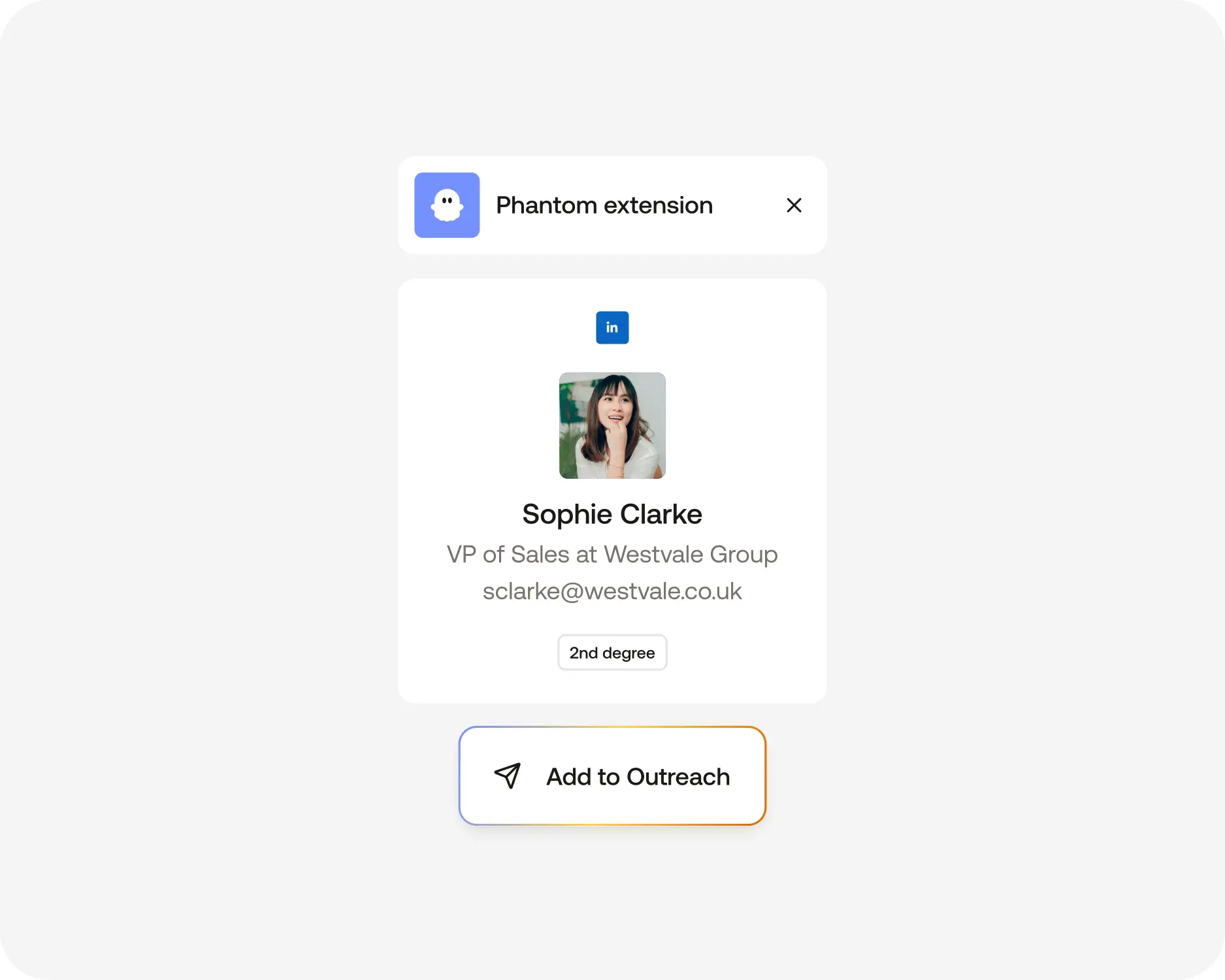
Start outreach without leaving the profile
Kick off personalized outreach directly from the extension panel, no tab switching, no extra tools.
- Create a new campaign in seconds with connection and follow-up messages
- Add prospects to an existing outreach campaign in your PhantomBuster workspace
- Launch directly from the profile and track progress in your PhantomBuster dashboard
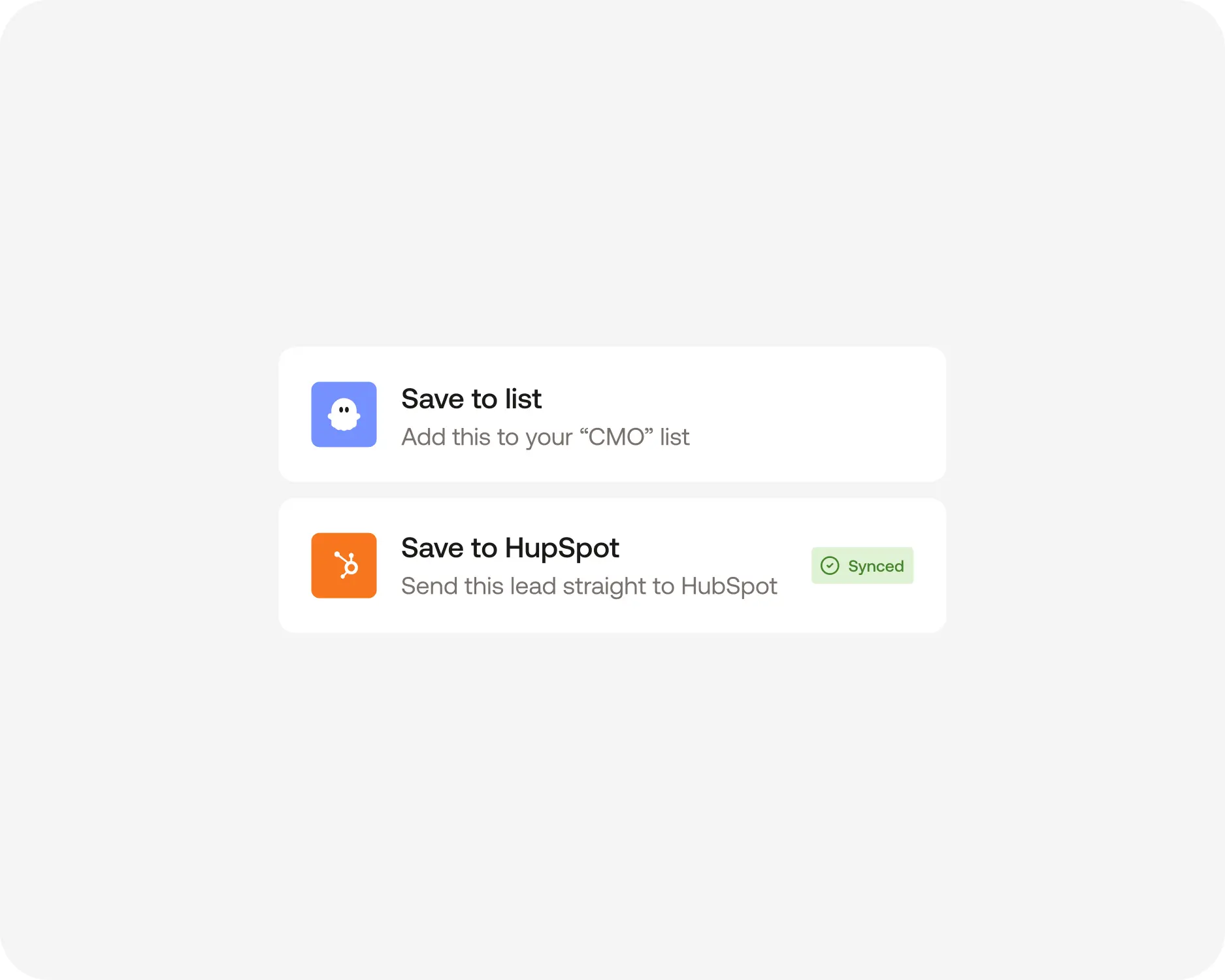
Save leads instantly to your lists or CRM
Keep your lead data organised and ready for action directly from LinkedIn.
- Save leads to custom lists in your PhantomBuster workspace
- Send leads straight to HubSpot with full contact and company details
- Keep all your prospect data in one place for easy access and follow-up
100,000+ sales pros are prospecting smarter right now
170 hours saved to get 2,000 leads worth $150K revenue.

1 Lead
Every 5 minutes
The process is very simple and intuitive.
< 5 min
Setup time from scratch
Using pre-built phantoms makes our strategy so much simpler and helps us stay in contact with prospects.

40.0%
Prospects reengaged
6,000 leads, ZERO unsubscribed from email campaign.

99.9%
Deliverability
170 hours saved to get 2,000 leads worth $150K revenue.

1 Lead
Every 5 minutes
The process is very simple and intuitive.
< 5 min
Setup time from scratch
Using pre-built phantoms makes our strategy so much simpler and helps us stay in contact with prospects.

40.0%
Prospects reengaged
6,000 leads, ZERO unsubscribed from email campaign.

99.9%
Deliverability
170 hours saved to get 2,000 leads worth $150K revenue.

1 Lead
Every 5 minutes
The process is very simple and intuitive.
< 5 min
Setup time from scratch
Using pre-built phantoms makes our strategy so much simpler and helps us stay in contact with prospects.

40.0%
Prospects reengaged
6,000 leads, ZERO unsubscribed from email campaign.

99.9%
Deliverability
