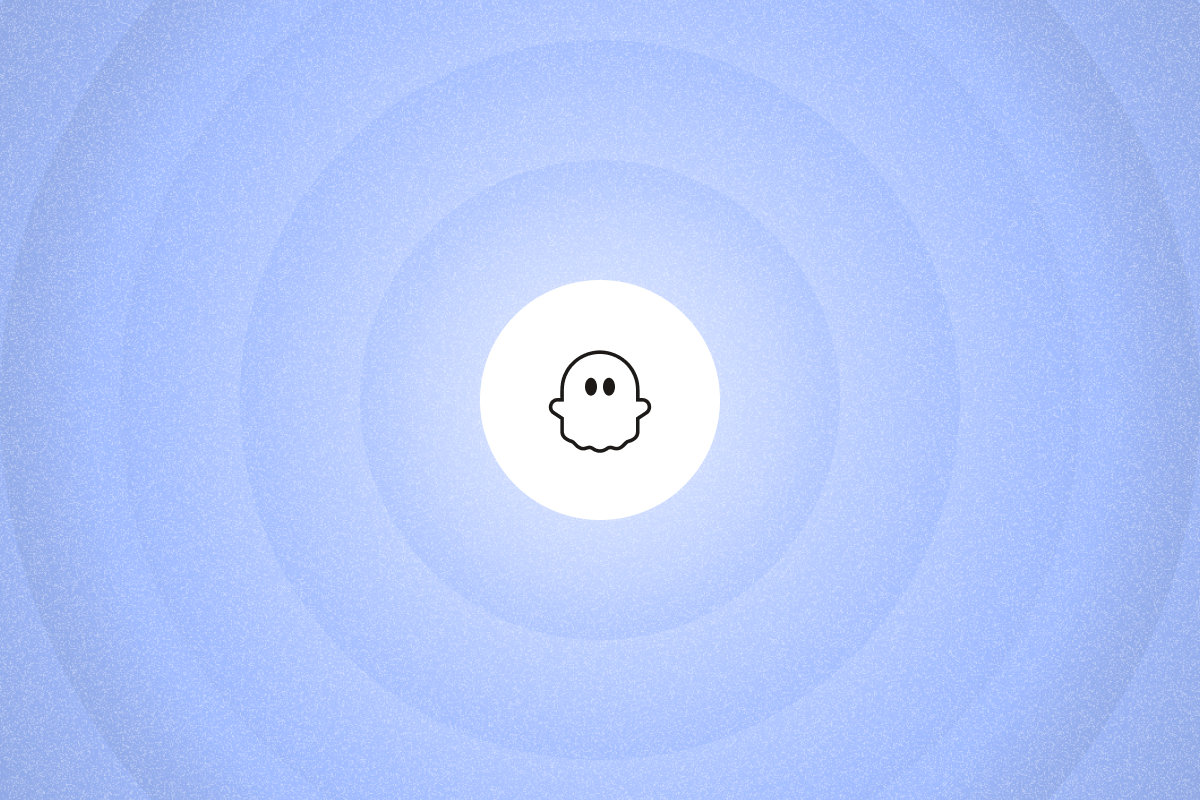Most sales teams lose deals before the first email ever gets sent. All those hours spent manually extracting target accounts and cleaning data quietly kill your team’s momentum before a single email goes out.
PhantomBuster automates lead sourcing and enrichment so your team starts with clean, targeted lists each morning. While it doesn’t send emails directly, it automates the work behind your outreach with PhantomBuster prospecting automations: find leads on LinkedIn, enrich them with verified contacts, then sync to your CRM or email platform (e.g., lemlist, HubSpot, or Mailshake).
Now imagine that pre-email process running automatically in the background. You start the day with discovered, verified leads, ready for outreach.
In this guide, you’ll learn exactly how to automate your email outreach using PhantomBuster, so your team spends less time prepping lists and more time closing deals.
How PhantomBuster enhances your email outreach strategy
If email replies are slow, fix the inputs: cleaner data, clearer intent, and faster handoff to your email tool.
PhantomBuster is a sales prospecting automation platform that automates lead sourcing, enrichment, and CRM sync, so reps spend more time emailing qualified prospects. PhantomBuster offers pre-built automations to collect lead data, enrich contacts, detect buying signals (e.g., job changes), and sync to your CRM or email tool.
While many sales teams initially turn to PhantomBuster for LinkedIn automation, its capabilities extend far beyond LinkedIn. Let’s see how the platform plugs into your email outreach and enhances your entire sales process from prospecting to closing deals.
PhantomBuster’s email outreach capabilities
PhantomBuster isn’t a standalone email outreach platform, but it provides critical automation that supports your email campaigns in several key ways:
1. Automated lead generation and data collection
The foundation of any successful outreach campaign is quality lead data. PhantomBuster excels at automating repetitive tasks involved in lead generation.
Here’s what you can automate:
- Extract data from LinkedIn, LinkedIn Sales Navigator, Instagram, X (formerly Twitter), Google Maps, and additional sources.
- Build lists with profile details (job title, company, location, seniority) and engagement signals (comments, likes). For example, if you’re targeting SaaS sales directors, you can filter by title and company size, then prioritize those who recently engaged with industry content.
- Turn event attendees, group members, and company employees into mapped prospects automatically. No manual copy-pasting, no missing entries.
- Use PhantomBuster’s AI Enricher to tag roles and industries across your won deals, then mirror that ICP in LinkedIn searches.
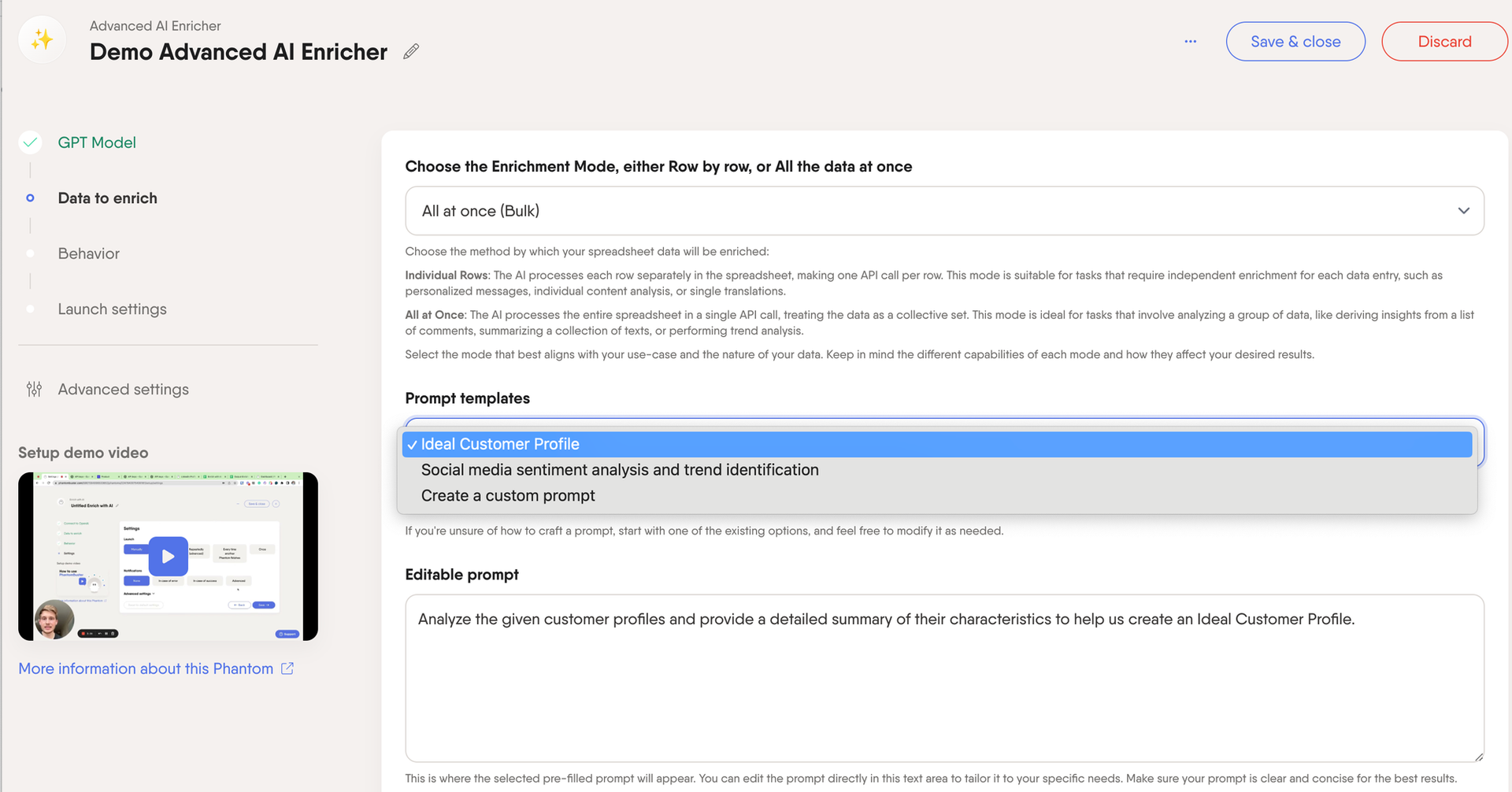
Instead of spending hours collecting profiles, your sales team starts each day with verified, segmented lists, ready for outreach in seconds.
2. Email discovery and contact enrichment
Prospects get a lot of email. But when they receive your message two days after they post “Looking for recommendations for sales tools,” your message feels timely and useful.
What you get with every enriched lead:
| Traditional List Building | PhantomBuster Intelligence |
|---|---|
| Name + Company | Name + Company + Current Role + Time in Role |
| Generic Email | Verified Business Email (when available) |
| Static Title | Recent Promotions / Job Changes |
| Unknown Intent | Engagement History + Content Interests |
| Cold Outreach | Warm Introduction Angles |
| Lower Reply Rates | Higher Reply Rates with Intent-Based Targeting |
PhantomBuster’s email enrichment process:
- Use the Chrome extension to view enriched details from LinkedIn profiles, including professional emails and phone numbers when available, along with company insights to help qualify leads instantly.
- Built-in email credits and enrichment workflows help you move from name + company to deliverable address at scale. Our internal data shows high success rates when name and company match exactly.
- Works with or without Sales Navigator, so teams on basic LinkedIn plans can still enrich contacts.
- The benefit: fewer bounces, higher deliverability, and an outreach list that actually reflects real decision-makers.
PhantomBuster integrates with email verification providers to reduce bounces and keep your sender reputation healthy.
3. CRM integration to keep data up to date
PhantomBuster connects with popular CRMs to keep your lead data updated automatically:
- Native integrations with HubSpot, Salesforce, and Pipedrive let you sync enriched contacts, job changes, and company updates to your CRM.
- Even if you don’t have premium LinkedIn or Sales Navigator licenses, PhantomBuster lets you push data to your CRM, helping you avoid high-tier fees for basic sync capability.
- PhantomBuster’s HubSpot Contact Sender automation syncs new leads and updates automatically, keeping CRM data fresh and actionable.
- You get a unified view: leads sourced via LinkedIn automation, enriched via PhantomBuster, then captured and acted upon in your CRM.
These integrations create a unified view of prospect interactions across channels, helping your sales team prioritize leads and personalize follow-ups based on complete information.
Building effective email outreach workflows with PhantomBuster
While PhantomBuster doesn’t send emails, it connects to your email tool to run reliable, automated handoffs:
Method 1: PhantomBuster + lemlist integration
PhantomBuster integrates directly with lemlist, one of the most popular cold email platforms for sales teams. Together, they create a dynamic, multi-channel outreach engine that bridges LinkedIn engagement and email follow-up.
Here’s how it works:
- Extract leads automatically: Use PhantomBuster to collect targeted LinkedIn profiles that match your ICP.
- Enrich with verified emails: PhantomBuster automatically finds and validates each contact’s business email address.
- Sync to lemlist campaigns: Leads flow directly into your lemlist account, no manual import needed.
- Launch personalized sequences: Send customized email campaigns powered by real LinkedIn data (like job title, company, or role changes).
- Track engagement: Monitor opens, clicks, and replies in lemlist while you continue engaging on LinkedIn.
This integration allows you to run synchronized social + email outreach, increasing visibility and response rates across both channels.
Method 2: Create custom workflows with Zapier/Make
If you use other email tools, such as HubSpot, Mailshake, or Woodpecker, connect them to PhantomBuster via Zapier or Make (formerly Integromat). These no-code platforms let you build your own tailored automation flows in minutes.
You can:
- Set automated triggers for every new lead PhantomBuster extracts.
- Push contacts directly to your preferred email platform or CRM.
- Launch personalized email sequences based on engagement signals (like job changes or new posts).
- Update CRM records automatically when a prospect replies or moves to the next stage.
These integrations combine PhantomBuster’s lead generation with real-time data in your stack, so workflows run 24/7 without manual input.
Advanced strategies for enhancing email outreach quality
PhantomBuster doesn’t just automate tasks. It helps you improve outreach quality:
Target based on intent, not guesswork
Cold emails fail when they reach the wrong inbox at the wrong moment. PhantomBuster helps you uncover buying signals before you hit send.
Here’s how teams use it:
- Use PhantomBuster’s LinkedIn Post Commenters and Likers automations to find prospects engaging with competitor posts, signaling they’re already exploring similar tools.
- Track job changes and promotions so you spot missed sales opportunities and define the target accounts.
- Spot professionals commenting on relevant topics for instant context for personalized outreach.
- Find leads who interact in industry groups, ready-made warm audiences for tailored campaigns.
When you connect these signals to your email outreach, your messages become contextual, not cold. Teams see higher response rates when they prioritize intent-based targeting over static lists.
Personalize messages at scale with AI
Personalization shouldn’t slow your pipeline. PhantomBuster’s AI writing tools help your team send thoughtful, on-brand emails in seconds.
You can:
- Auto-generate first-touch emails that reflect each prospect’s company, role, or recent activity.
- Use engagement data from your email platform (opens/clicks) and LinkedIn activity to tailor follow-ups.
- Scale personalization across hundreds of contacts without copy-paste fatigue.
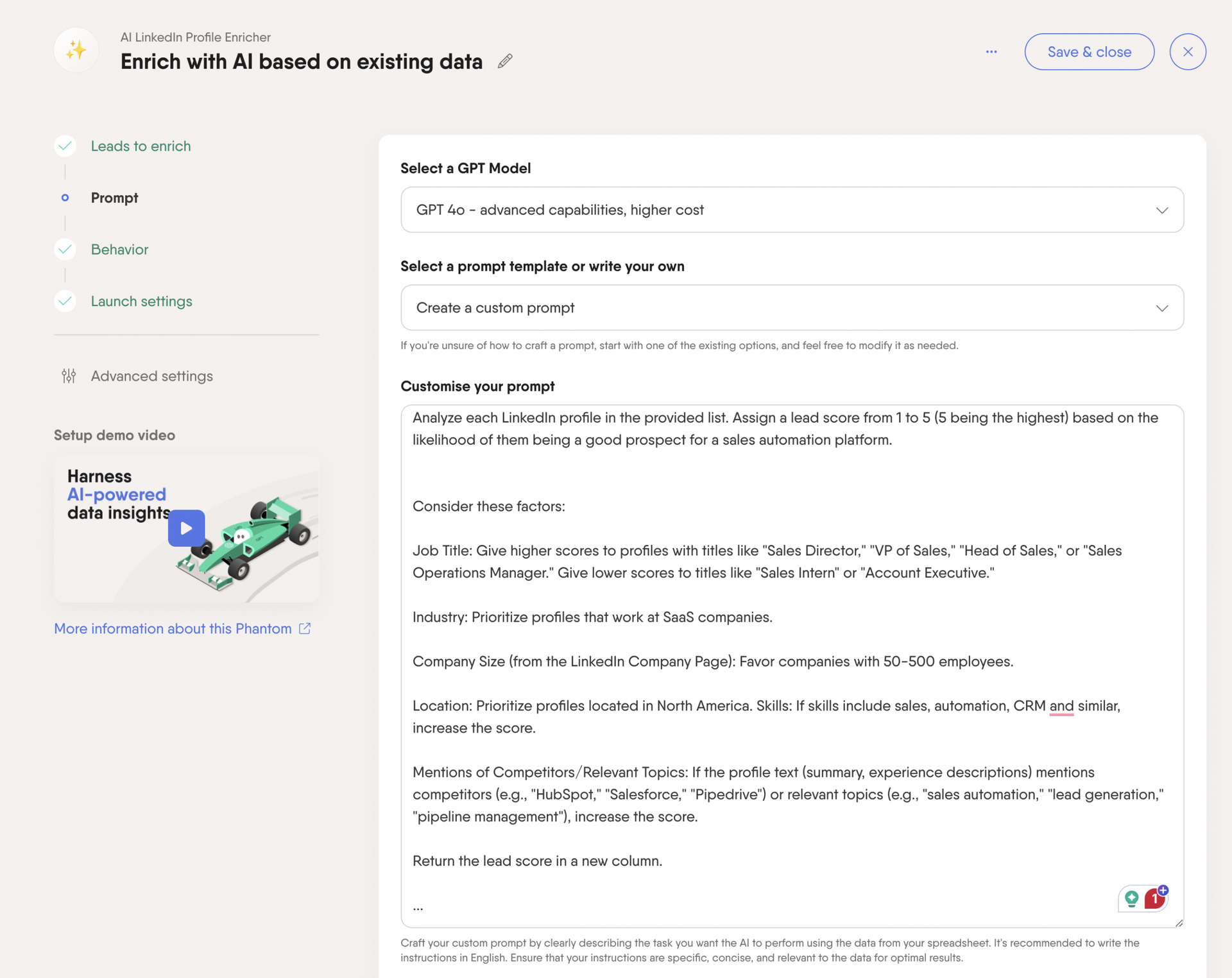
Plans include AI credits for message personalization. Check current plan limits on our pricing page.
Complete LinkedIn-to-email outreach process
For sales teams looking to implement a comprehensive outreach strategy, here’s a step-by-step process using PhantomBuster:
- Define your target audience: Use LinkedIn Sales Navigator to build precise lead searches by title, industry, location, and company size. These filters ensure every lead you collect fits your ICP.
- Automate lead extraction: Connect your saved search to PhantomBuster, and it will automatically gather profile URLs, job titles, company names, and other key details, no manual copy-paste.
- Enrich with contact details: Activate PhantomBuster’s email discovery feature to automatically find verified business emails for each lead. This turns profile data into actionable contacts.
- Clean and validate your list: Validate email deliverability to maintain a high sender reputation and reduce bounce rates before launching any campaign.
- Segment your prospects: Group leads by industry, seniority, or company size. This makes your messaging relevant and ensures that each sequence speaks directly to the recipient’s context.
- Create personalized email sequences: Use PhantomBuster’s enriched fields (role, company, recent activity) to personalize templates in your email platform via native or Zapier/Make integrations.
- Integrate with your CRM: Automatically sync enriched lead data to HubSpot, Salesforce, or Pipedrive so your pipeline stays clean and up to date.
- Launch multichannel outreach: Combine LinkedIn connection requests, profile visits, and email follow-ups to stay visible across multiple touchpoints without mass messaging that can feel spammy.
- Track and optimize performance: Measure key metrics like open rates, replies, and meetings booked, then refine your targeting and copy based on what performs best.
The benefits of using PhantomBuster for email outreach
Sales teams that add PhantomBuster to their outreach stack see faster workflows, stronger targeting, and better response rates. Here’s what that looks like in practice:
Time savings through automation
Manual prospecting eats into hours that should be spent selling. PhantomBuster automates the heavy lifting so your team can focus on conversations, not copy-paste.
- Automate repetitive tasks like data extraction, enrichment, and syncing
- Cut manual research time significantly
- Run prospecting workflows 24/7 in the cloud, no browser required
- Reallocate time toward pipeline generation and relationship-building
- Scale outreach without increasing headcount
Improved lead quality and targeting
- Build laser-focused prospect lists with LinkedIn and Sales Navigator filters
- Enrich leads with verified, professional contact details
- Identify prospects showing purchase intent through engagement signals
- Keep your database clean and current with automated updates
- Eliminate wasted effort on invalid or poor-fit contacts
Enhanced personalization and relevance
- Use real-time LinkedIn activity to tailor each message
- Reference job changes, content interactions, or shared groups
- Create follow-ups that reflect how prospects engage
- Keep every touchpoint relevant, timely, and value-driven
- Improve open and reply rates through message precision
Multichannel coordination
- Sync LinkedIn actions with your email sequences
- Track interactions in your CRM, with PhantomBuster keeping contact and company data current
- Prevent duplicate or conflicting outreach
- Create seamless prospect experiences across channels
- Time follow-ups between social engagement and inbox delivery for better visibility
What not to expect when using PhantomBuster for automating email outreach
When evaluating PhantomBuster for your email outreach needs, keep these limitations in mind:
- Direct email sending: PhantomBuster isn’t an email service provider. You’ll need to integrate with dedicated email tools.
- Email verification recommended: While PhantomBuster finds emails, additional verification improves deliverability.
- Platform learning curve: Building automated workflows between PhantomBuster and email platforms requires initial setup time.
- Resource limits: Each plan has monthly limits on execution time, email credits, and AI usage.
Most teams find the time savings and data quality gains outweigh these limits.
Is PhantomBuster right for your sales team?
PhantomBuster is ideal for sales teams who:
- Want to combine LinkedIn prospecting with email outreach
- Need to enhance CRM data with fresh contact information
- Value lead quality and personalization over mass emailing
- Prefer cloud-based automation that runs without constant supervision
- Aim to build sustainable, multichannel outreach processes
- Want to scale their sales efforts without proportionally increasing headcount
If your sales process includes both social selling and email outreach, PhantomBuster provides the connective tissue that makes these channels work together.
Getting started: Next steps for your team
Ready to use PhantomBuster for your sales outreach? Here’s how to begin:
- Start a 14-day free trial to test PhantomBuster’s lead generation capabilities
- Set up a simple workflow that extracts LinkedIn leads and enriches them with email addresses
- Connect PhantomBuster to your CRM or email platform using native integrations or Zapier/Make
- Begin with a small batch of prospects to measure effectiveness before scaling
- Monitor results and refine your approach based on response rates
By combining PhantomBuster’s lead generation and data enrichment with your existing email tools, you can build an outreach process that saves time, improves targeting, and ultimately generates more qualified leads for your business.
FAQ: PhantomBuster and email outreach
Can PhantomBuster send emails directly?
No, PhantomBuster doesn’t send emails directly. It focuses on finding and enriching lead data, which can then be used with dedicated email tools through integrations.
How accurate are the email addresses PhantomBuster finds?
With complete name and company data, teams typically find a high percentage of valid emails. For best results, verify emails before sending campaigns.
Which email platforms work best with PhantomBuster?
PhantomBuster integrates directly with lemlist for email campaigns. For other platforms like HubSpot, Mailshake, or custom solutions, use Zapier or Make to create automated workflows. Track opens and clicks in your email platform, then trigger PhantomBuster automations via Zapier/Make for follow-up actions.
Does PhantomBuster comply with email and data regulations?
PhantomBuster follows ethical data-collection practices, extracting only publicly available information. However, when using this data for email outreach and marketing automation, always ensure you comply with relevant regulations, such as GDPR and CAN-SPAM. Always follow LinkedIn’s terms and applicable laws. Use opt-out and suppression lists in your email platform.
How can PhantomBuster improve my email outreach results?
PhantomBuster enhances email outreach by providing targeted lead data with verified contact information. By identifying prospects showing intent signals and enriching profiles with accurate data, your outreach becomes more relevant and timely, typically resulting in higher response rates.
How many email credits does PhantomBuster provide?
Plans include email credits (amounts vary by plan). Check current limits on our pricing page. Each email lookup uses one credit, regardless of whether an email is found.