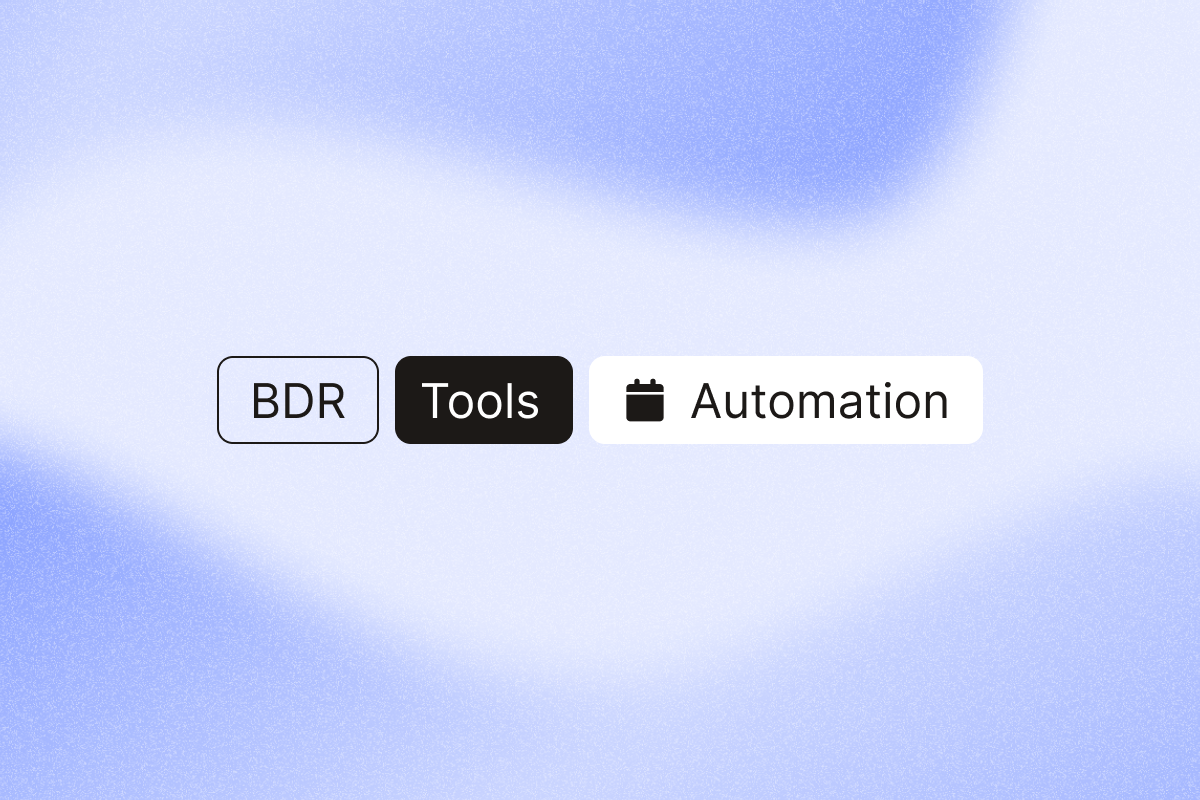The life of a Business Development Representative in 2025 isn’t easy. The constant pressure to find leads, build pipeline, and hit your numbers can be excruciating.
But the difference between struggling BDRs and top performers often comes down to their tech stack.
This guide breaks down the essential tool categories every successful BDR needs, with specific recommendations based on your workflow. We’ve focused on tools that deliver real ROI and integrate well with each other, not just the flashiest new tech.
You’ll run fewer tools and keep data in sync across your pipeline.
Quick comparison: top tools for BDR workflows in 2025
| Tool | Best For | Key Features | Price (Nov 2025) | Integration | Complexity |
|---|---|---|---|---|---|
| PhantomBuster | Prospecting, enrichment, and outreach in one platform | Multi-platform lead generation, outreach automation, cloud-based | From $56/mo | HubSpot, Salesforce, Pipedrive | Low-Medium |
| LinkedIn Sales Navigator | Target account research | Advanced search filters, lead alerts, saved searches | ~$99.99/mo | Salesforce, HubSpot via API | Low |
| HubSpot Sales Hub | CRM + pipeline management | Email tracking, sequences, meeting scheduling | $450/mo (5 users) | Wide ecosystem | Medium |
| Clay | Data enrichment | Custom lead lists, multi-source enrichment | From $149/mo | API, Zapier | Medium-High |
| Gong | Conversation intelligence | Call recording, pattern analysis, coaching | Custom | Salesforce, HubSpot | Medium |
| Calendly | Meeting scheduling | Custom availability, time zone handling | From $12/mo | Salesforce, HubSpot | Low |
| Lavender | Email personalization | Email coaching, personalization suggestions | From $29/mo | Gmail, Outlook | Low |
The 7 critical tool categories for modern BDRs
As a BDR, you need a few core tools to work faster. Before we dive into specific products, let’s understand what your complete tech stack should cover:
1. Lead generation & prospecting
What it does: Finds qualified prospects and collects verified emails and titles so you spend more time selling instead of searching.
Top tools:
- PhantomBuster – Collect lead data from LinkedIn, X (formerly Twitter), Google Maps, and more within platform guidelines
- LinkedIn Sales Navigator – Advanced search filters to identify key decision-makers at target organizations
- Clay – Customizable workflow for building and enriching targeted prospect lists
When to look for prospecting tools: You spend five or more hours weekly manually searching for leads, your contact data has too many gaps, you lack verified contact emails, or your team struggles to identify the right decision-makers.
We leverage PhantomBuster to strategically build and cultivate relationships with targeted personas for our B2B influencers. The platform enables us to precisely identify prospects by their LinkedIn job titles and roles, and then create personalized connection requests at scale. Our acceptance rates improved significantly. – Patrick Spencer, VP at Kiteworks
2. Sales engagement & outreach
What it does: Automates LinkedIn and email sequences and tracks opens, clicks, and replies so you can prioritize engaged prospects.
Top tools:
- PhantomBuster – End-to-end sales workflows, from lead generation to personalized connection requests
- Outreach.io – Build multichannel sequences and automate follow-ups with AI-assisted steps
- Salesloft – Strong multichannel outreach sequences (cadences) along with buyer intent signals
When to consider new sales engagement tools: Your response rates are below industry average, your manual outreach can’t reach all prospects, your team forgets follow-ups, or your outreach lacks personalization across different segments.
3. CRM & pipeline management
What it does: Centralizes leads and activities, forecasts accurately, and keeps deals moving.
Top tools:
- HubSpot Sales Hub – User-friendly customer relationship management with automation features
- Salesforce Sales Cloud – Highly customizable platform for enterprise sales organizations
- Pipedrive – Visual pipeline management with intuitive deal tracking
When to upgrade your CRM system: Your team loses track of interactions, deals fall through cracks, or your reps spend hours on manual data entry instead of selling.
4. Data enrichment & intelligence
What it does: Enhances basic contact information with verified emails, phone numbers, company data, and intent signals so you know who to prioritize.
Top tools:
- PhantomBuster’s LinkedIn Profile Scraper– Finds verified emails (waterfall approach) and enriches profiles as part of the same automation
- ZoomInfo – Large B2B database with intent data and technographic information
- Clay – Custom lead lists enriched from multiple sources with buyer intent data
When to invest in data enrichment: Your email bounce rates are high, you can’t find professional email addresses, you lack insights about prospects before calls, or you can’t prioritize accounts effectively.
Here’s what Ankit Modi, Co-Founder of Six Figure Consulting, has to say about Clay and PhantomBuster.
5. Meeting scheduling & calendar management
What it does: Cuts back-and-forth and auto-books time based on your availability.
Top tools:
- Calendly – Simple meeting scheduling links with customization options
- HubSpot Meetings – CRM-integrated meeting scheduling tool
- Chili Piper – Instantly routes qualified inbound leads to the right rep and books meetings
When to implement scheduling tools: Your team sends multiple emails to schedule one meeting, prospects drop off during scheduling, meetings clash, or you experience frequent no-shows.
6. AI assistants & personalization
What it does: Helps craft personalized messages at scale, analyzes conversations, and provides coaching to improve your approach.
Top tools:
- PhantomBuster – Generates personalized messages from prospect data with built-in safety controls and rate limits
- Gong – Conversation intelligence platform for call analysis and performance improvement
- Lavender – Email coaching and personalization assistant for higher response rates
When to adopt AI tools: Your outreach sounds generic, you lack personalization capabilities, you can’t scale your outreach, or you’re not sure why certain approaches work better than others.
7. Analytics & performance tracking
What it does: Tracks activity-to-meeting conversion so you can double down on what works.
Top tools:
- HubSpot Reports – Built-in analytics for HubSpot users, packed with actionable insights
- Kluster – Revenue analytics and forecasting for better performance monitoring
- Tableau – Advanced data visualization for complex sales operations
When to upgrade your analytics: You can’t pinpoint why deals are stalling, your managers ask for performance data you can’t provide, or you don’t know your conversion rates by channel.
Deep dive: the 5 most impactful tools for BDRs in 2025
While your complete tech stack matters, certain tools deliver outsized impact. Here’s an in-depth look at the five platforms making the biggest difference for BDRs in 2025:
1. PhantomBuster
What sets it apart: Many teams juggle five or more tools, which fragments data. PhantomBuster combines prospecting, enrichment, and outreach in one workflow, eliminating data silos and wasted time.
Key features:
- Multi-platform coverage that works across LinkedIn, X (formerly Twitter), Google Maps, and additional sources
- Cloud-based operation runs in the cloud on a schedule, even when your laptop is closed
- Two-way HubSpot integration and native syncs with Salesforce and Pipedrive to keep CRM data updated
- AI-powered enrichment that standardizes job titles and fixes formatting before outreach
- No-code automation builder for creating custom workflows without technical skills (templates provided)
Real-world application: Start by identifying prospects engaging with competitor content on LinkedIn, then send personalized connection requests referencing that engagement. Once connected, schedule follow-up messages with relevant resources based on their industry. Follow LinkedIn’s guidelines by using conservative limits and personalizing each touch.
Shubh Agrawal, Head of Growth at Valley, says: “PhantomBuster is an engine that can keep running itself instead of me having to hire a person and do it manually. I think you can automate it at least at 80% and save some time.”
Pricing: As of November 2025, plans start at $56/month (annual billing).
Best for: BDRs who want fewer manual steps and more booked meetings without losing personalization.
Here’s what a Business Development Manager had to say about their experience with PhantomBuster:
What I like the most about Phantombuster is that you can choose and select specific Automations that you can use to cater to your needs. As a Business Development Rep, there is a lot of things that I need to automate for me to maximize my outbound time. Phantombuster has been able to help me and my team become more efficient in our outbound and prospecting activities.
2. LinkedIn Sales Navigator
What sets it apart: As the professional network where your B2B prospects spend time, LinkedIn offers unmatched access to decision-makers and buying signals.
Key features:
- Advanced search filters to pinpoint decision-makers by title, company size, industry, and more
- Lead recommendations based on your ideal customer profile
- Real-time alerts about prospect job changes and company updates for timely outreach
- InMail credits for direct outreach to prospects outside your network
- Saved lead lists that automatically update with new matches
Real-world application: Create saved searches for your target accounts, set up alerts for when prospects post or change jobs, and use these triggers for timely, relevant outreach that references their recent activity.
Users consistently highlight how Sales Navigator’s search filters save hours every day and help uncover new opportunities.
Pricing: As of November 2025, Professional starts at approximately $99.99/user/month.
Best for: Business development representatives focused on outbound prospecting to mid-market and enterprise accounts.
3. HubSpot Sales Hub
What sets it apart: HubSpot combines an intuitive CRM with powerful sales automation, making it the backbone of many successful BDR workflows.
Key features:
- Email tracking to see when prospects open messages and click links
- Meeting scheduling integrated with your calendar to eliminate back-and-forth
- Sequences for automated follow-up emails and task creation
- Customizable pipeline that aligns with your specific sales process
- Native reporting to track activity and conversion metrics
Real-world application: Create email templates for different buyer personas, set up sequences that automatically follow up based on prospect engagement, and track everything from first touch to meeting booked in one platform.
Users highlight ease of use and clear pipeline views. The automation features, such as email sequences and task reminders, save considerable time.
Pricing: Free CRM with limited features; Sales Hub starts at $450/month for five users.
Best for: Sales teams that want a central hub for all activities with minimal integration challenges.
4. Clay
What sets it apart: Clay lets you build custom lists, enrich from multiple sources, and score prospects based on your criteria.
Key features:
- Custom lead list builder with advanced filtering and flexible workflows
- Multi-source enrichment from LinkedIn, company databases, and technographics
- Machine learning for prospect prioritization to identify the highest-value targets
- Intent data signals that reveal which prospects are actively researching solutions
- Export and automation options for pushing lists to outreach tools and CRM systems
Real-world application: Build a target account list based on industry, company size, and technologies used, then enrich with decision-maker information and buyer intent signals to prioritize accounts most likely to convert. Push prioritized accounts into PhantomBuster to trigger enrichment and outreach in the same workflow.
Users praise the flexibility to connect with other platforms, build custom flows, and tailor workflows to specific use cases. The enrichment features help organize and qualify contacts, while automation capabilities save considerable time.
Pricing: Professional plans start at $149/month.
Best for: Business development representatives who need highly customized, data-rich prospect lists and care about lead quality over quantity.
5. Gong
What sets it apart: By analyzing your actual sales conversations, Gong provides actionable insights on what messaging works, what doesn’t, and how to improve your talk tracks.
Key features:
- Call recording and analysis of keywords, talk ratios, and questions
- Trend identification across your team’s conversations to spot winning patterns
- Deal risk alerts based on conversation patterns that might indicate stalled opportunities
- Coaching insights for sales managers to improve team performance
- Best practice libraries from top performers to share successful strategies
Real-world application: Record your discovery calls, learn which questions get prospects to open up about their challenges, and adopt the language patterns of top performers on your team.
Managers report faster coaching cycles and higher meeting-to-opportunity conversion. The AI-driven insights and summary write-ups save time while helping teams stay on top of pipeline deals.
Pricing: Custom pricing based on team size (typically $100+ per user/month).
Best for: Business development representatives who want to improve their conversation skills and sales organizations looking for data-driven coaching opportunities.
Building your optimal BDR workflow
The most successful BDRs build integrated workflows that eliminate repetitive tasks and create a seamless process from lead to meeting. Here’s how to combine these tools effectively:
Step 1: Strategic target account identification
Tools needed: LinkedIn Sales Navigator + PhantomBuster
Process:
- Use Sales Navigator to find companies matching your ideal customer profile with advanced search filters
- Create a list of target accounts and decision-makers from these companies
- Use PhantomBuster’s LinkedIn Search Export and AI Enricher to collect contacts and company details
- Prioritize accounts showing buying signals (job changes, funding announcements) for better conversion rates
Step 2: Data enrichment and personalization
Tools needed: PhantomBuster + Clay
Process:
- Enrich basic contact data with verified emails and phone numbers using Clay, then send leads back to PhantomBuster
- Research prospects’ recent activity on LinkedIn and other platforms
- Identify personalization hooks (recent posts, company news, shared connections)
- Segment prospects by industry, pain points, and potential value using PhantomBuster
Step 3: Multi-channel outreach sequences
Tools needed: PhantomBuster + HubSpot
Process:
- Use PhantomBuster’s LinkedIn Search Export and AI Enricher to personalize connection requests, then trigger follow-ups with automations synced to HubSpot
- Set up automated workflows for follow-ups after connections are accepted with PhantomBuster
- Sync engaged contacts from PhantomBuster to HubSpot lists, then start segmented email sequences
- Track engagement to identify interested prospects via HubSpot
Step 4: Meeting conversion and hand-off
Tools needed: Calendly + HubSpot + Gong
Process:
- Share Calendly links with engaged prospects to simplify scheduling
- Prepare for calls by reviewing all previous interactions in HubSpot CRM
- Record and analyze discovery calls using Gong to improve your approach
- Create detailed notes in HubSpot CRM for smooth hand-offs to account executives
Which tool is right for you?
Map your current steps from lead to meeting. Flag manual steps that slow you down, then replace them with automations.
Before you choose a tool, make sure it offers native integrations with other tools in your tech stack. This way, your data flows smoothly between systems.
PhantomBuster offers two-way HubSpot integration and ready-to-use automations for prospecting, enrichment, and outreach. Start a 14-day free trial.
FAQ: building your BDR tech stack
How many tools should be in my tech stack?
Focus on integration and workflow rather than tool count. Most teams run three to five core platforms that share data reliably.
That said, one well-integrated platform like PhantomBuster that handles multiple functions (prospecting, outreach, enrichment) is often more efficient than juggling several disconnected tools.
What’s the ROI calculation for these tools?
Calculate ROI by measuring time saved through automation, increase in qualified meetings, and improvement in conversion rates.
If a $100/month tool saves two hours a week, it pays for itself at a $50/hour rate.
Are these automation tools compliant with platform rules?
Choose tools that respect platform terms, use conservative limits, and give you control over frequency and timing.
Always select tools that emphasize compliance and let you adjust activity levels to maintain healthy relationships with prospects.
Should I choose specialized tools or all-in-one platforms?
Start with a core CRM (e.g., HubSpot) plus a sales prospecting automation platform like PhantomBuster. Then, add specialized tools only for gaps or specific functions where you need deeper capabilities.
All-in-one platforms typically offer better integration and workflow automation for both small businesses and enterprises.
How long does it take to see results from implementing these tools?
Expect initial setup to take two to four weeks, depending on complexity. You should see measurable improvements in productivity within the first month and significant pipeline impact within 60 to 90 days as sequences start generating qualified meetings.
Which tools integrate best with my existing CRM system?
If you use Salesforce Sales Cloud, look for tools with native Salesforce integrations like PhantomBuster, Outreach, Salesloft, and Gong. For HubSpot users, prioritize tools that sync natively with HubSpot.
Always check if the integration is two-way or one-way, as this impacts how data flows between systems.
How do I avoid creating data silos between tools?
Choose a “source of truth” (typically your CRM) and ensure all other tools sync data back to it. Use middleware like Zapier or Make.com to connect tools that don’t have native integrations.
Regularly audit data flow between systems to identify and fix breakdowns.
What’s the best way to measure tool effectiveness?
Track three metrics: response rate, meetings booked, and cost per meeting. These give you a clear picture of what’s working.
Calculate cost-per-meeting and cost-per-opportunity for each tool to determine which delivers the highest ROI.
How do I ensure data quality when using automation tools?
Start with clean data sources and implement validation rules for new data entry. Use PhantomBuster’s AI Enricher to standardize and refresh records automatically before outreach.
This approach fixes formatting issues, removes duplicates, and maintains an accurate database.
What security considerations should I have for my tech stack?
Ensure all tools comply with your company’s security requirements and data privacy regulations (GDPR, CCPA).
Check where data is stored, how it’s encrypted, and what permissions each tool has. Use SSO (Single Sign-On) when available and implement strong password policies.
How do I train my team to use these tools effectively?
Start with basic workflows that deliver immediate value, then gradually introduce advanced features. Create internal documentation with standard operating procedures, record screen-share tutorials, and schedule regular check-ins to share best practices.
This approach works well for both small businesses and growing sales teams.