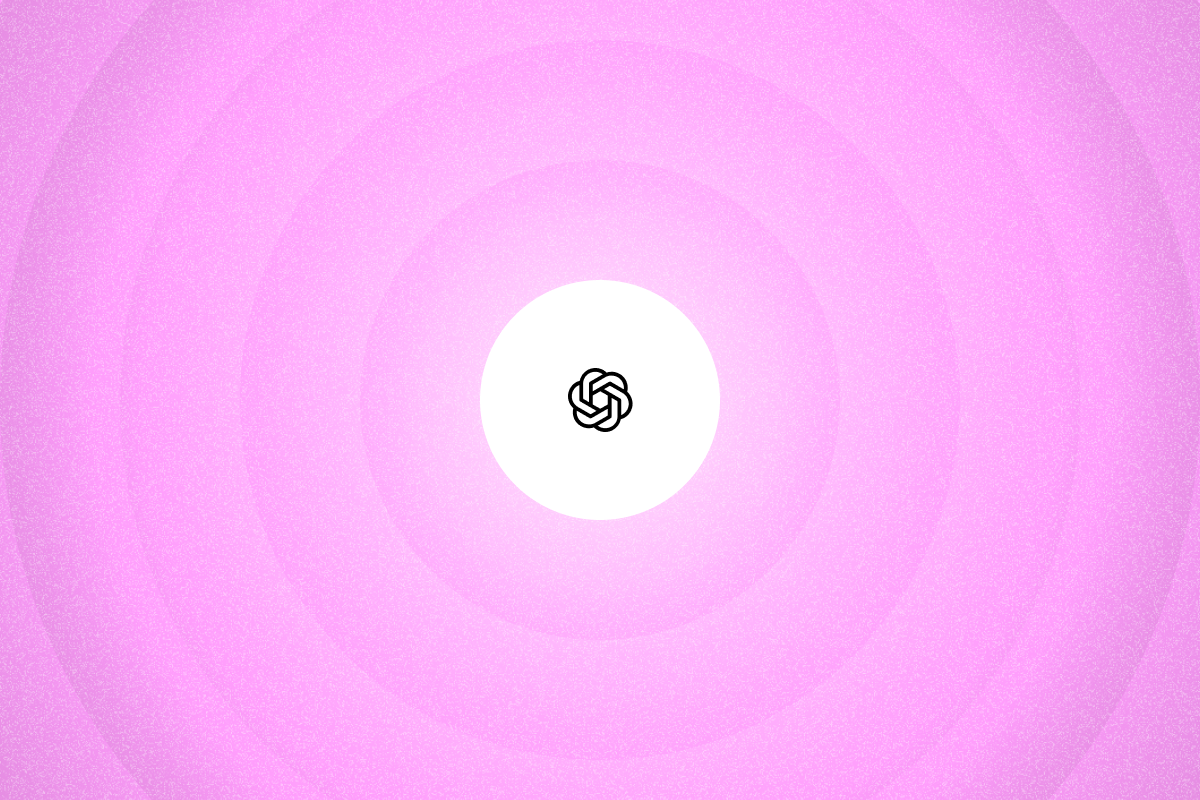Most sales emails get ignored because the message falls flat, the value is unclear, and the offer sounds like everyone else’s. And the CTA? Well, easy to ignore.
Effective prompting is the key difference between AI-generated emails that elicit responses and those that are generic. However, very few well-written resources teach you how to do it properly.
This guide provides 11 prompt templates to create emails for every sales scenario, along with strategies for gathering prospect intelligence that transforms AI-generated emails into personalized messages.
How to structure effective ChatGPT email prompts: Essential prompt components
ChatGPT performs best when you provide clear instructions and structured context. That means telling it exactly who the email is for and what you want the email to accomplish.
Prompt engineer Michael Taylor puts it simply: “Giving ChatGPT direction improves the quality of its output, or at least differentiates it from what’s already out there.”
Start by including these four components:
1. Define the audience and goal
Describe the prospect and what you want them to do. This shapes the tone, language, and structure of the email.
- Job title/role: Specify the exact buyer you’re targeting. Writing to a sales manager yields a very different message than writing to a RevOps Lead.
- Industry: Specify the vertical. “Healthcare,” “SaaS,” and “Logistics” each present distinct pain points, acronyms, and purchasing behaviors. Without this, the output will be generic.
- Company size: Specify whether the company is a startup or a 500-person operation. For example, smaller teams care about ease of setup. Larger ones want to hear about scalability, security, and team adoption.
- Goal: State one clear ask (book a demo, request a case study, or reply yes/no).
2. Add personalization tokens
Personalization tokens act as placeholders in your prompt. They tell ChatGPT where to insert specific details about each prospect. These tokens add a personal touch and make your output feel customized, even before you plug in actual values.
| Token | Usage | Example |
|---|---|---|
| [First Name] | Personal greeting | “Hi [First Name],” |
| [Company] | Company-specific reference | “I noticed [Company] recently…” |
| [Pain Point] | Customized problem statement | “[Company] might be struggling with [Pain Point]” |
| [Recent News] | Timely reference | “Congratulations on [Recent News]” |
After generating the email, replace these tokens with real values manually or via PhantomBuster automations that populate your sheet with prospect details. The more specific your token values, the less your message feels like a template.
3. Specify desired tone and format
Voice and style guidelines give ChatGPT the constraints it needs to write like you. It shapes how the message sounds, how it flows, and how your prospect experiences it.
Here’s what to include:
• Tone: Pick a clear style, whether friendly, consultative, or confident. Here, you’re telling ChatGPT how this email should ‘sound.’
• Format: Define structure: short intro, one key benefit, strong CTA. Or intro + bullet list + PS line. Be precise.
• Length: Specify word or sentence count. (“Under 120 words” or “3 sentences plus a CTA.”)
• Key Elements: Mention what must be in there: a statistic, a question, a personalized hook, etc.
Prompt example:
I need a [tone] sales email to [target audience] about [product/service] with the goal of [specific goal]. The email should be [length] and include [specific elements]. Use a [formal/casual] tone and include [personalization tokens].
A prompt like this can produce:
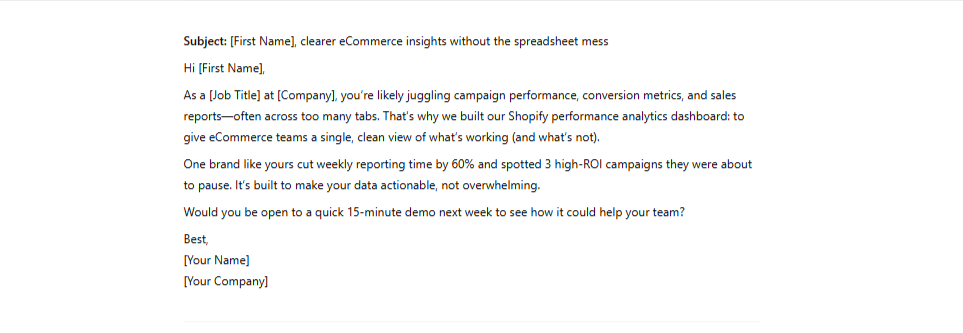
11 ChatGPT prompts to write sales emails that generate responses
Each prompt helps you write a persuasive email that feels personal, relevant, and worth responding to.
Whether you’re sending cold outreach, following up, or re-engaging a quiet lead with a crowded inbox, these prompts provide ChatGPT with precisely what it needs to write like someone who has done their homework.
1. Cold outreach prompt
Use this when you’re reaching out to someone for the first time. The goal is to prove relevance quickly and offer a clear next step.
Write a cold email to [First Name], a [Job Title] at [Company], in the [Industry] space. They’re likely dealing with [Pain Point]. Introduce [Product/Service] and how it solves that issue. Highlight 1–2 specific benefits. Keep it under 150 words. Use a conversational tone and end with a CTA suggesting a 15-minute call. Subject line should reference the [Pain Point].
The result:
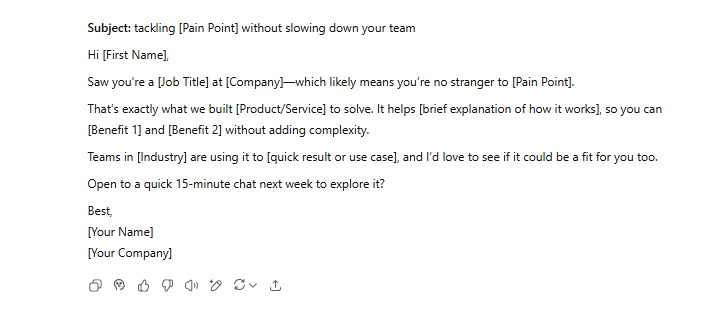
Why this works: It addresses a specific pain point and includes social proof with metrics for validation. The benefits build trust and end with a soft, specific ask.
2. Follow-up prompt after no reply
Use this when your first email got no reply. Instead of using the popular “just checking in,” offer something new that’s worth their attention.
Write a follow-up to [First Name] at [Company], who didn’t respond to my email about [Product/Service], sent [X days/weeks] ago. Share a new insight or resource related to [Industry Challenge]. Keep it under 100 words. Use a friendly tone. Ask a clear yes/no question about [Specific Benefit]. Subject line should mention it’s a follow-up with added value.
The result:
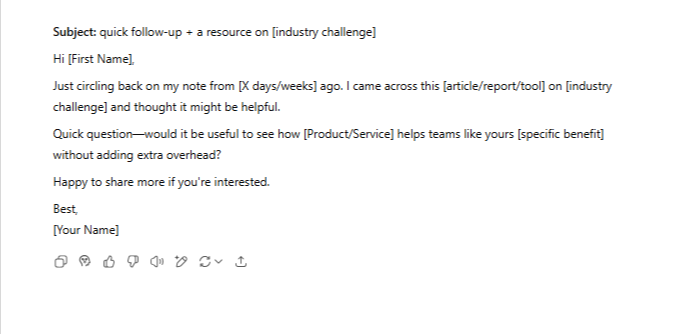
Why this works: It provides additional context rather than just reminding them of the original email, and it asks a specific question.
3. Re-engagement prompt for lost leads
Use this to reach out to leads who previously showed interest but stopped responding.
Create a re-engagement email for [Name] at [Company] who showed interest in our [product/service] [timeframe] ago but went quiet. Since then, we’ve added [new feature/online courses/case study/industry development] that addresses their specific concern about [previous objection]. Keep the tone warm but professional, acknowledge the time gap without apologizing, and suggest a specific time for a quick call to discuss the new development. Subject line should mention both their company and the new update.
The result:
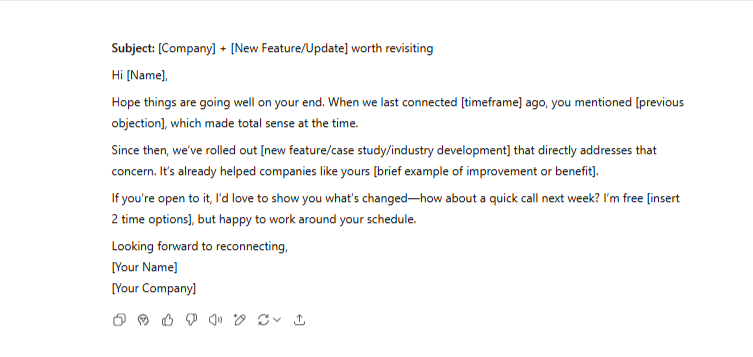
Why this works: It respects the silence without making it awkward, shows progress that’s relevant to their concern, and offers a low-pressure way to re-open the conversation.
4. Upsell prompt to existing customers
Use this when you’re introducing a new product or feature to existing customers who are already seeing value.
Write an upsell email to our existing customer [Name] at [Company] who has been using our [current product/service] for [timeframe] with [specific positive result if known]. We want to introduce them to our [new product/feature] which complements what they’re already using by [specific benefit]. Reference how it addresses [specific challenge] they mentioned in our last conversation. Keep it appreciative of their business, under 150 words, and include a soft call-to-action offering a demo or discussion.
The result:
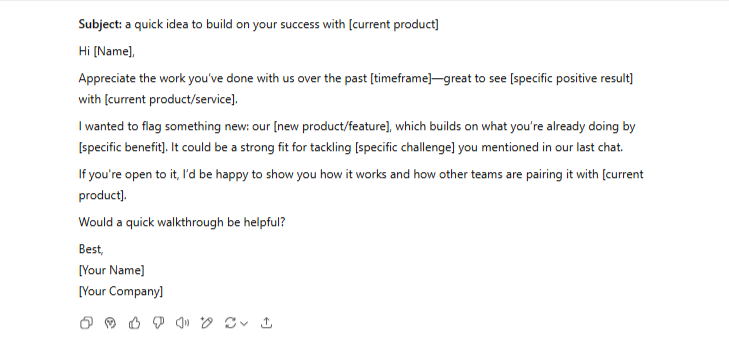
Why this works: It leads with their success, aligns with a challenge they care about, and presents the upsell as a useful next step, not a pushy offer.
5. Objection handling prompt
Use this when a prospect raises a concern that’s stalling the deal.
Create an email responding to [Name] at [Company] who expressed concern about [specific objection] regarding our [product/service]. Address their objection with understanding, then provide [specific evidence/case study/testimonial prompt] that directly counters this concern. Include [data point if available] that supports our value proposition. Keep the tone respectful and consultative rather than defensive. End with a question that moves the conversation forward rather than a hard sell. Keep it under 180 words with a subject line that acknowledges their concern.
The result:
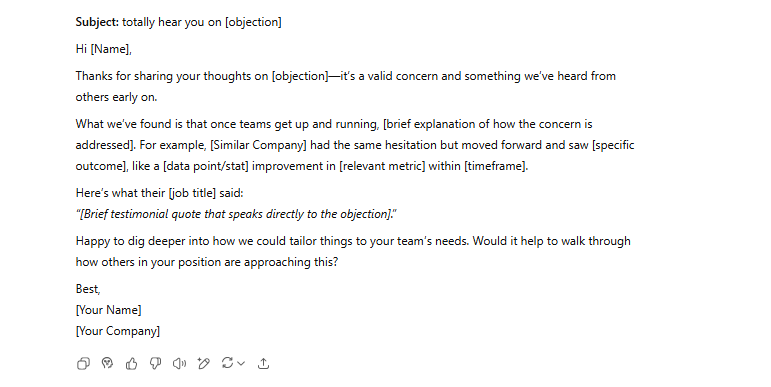
Why this works: It validates the objection without sidestepping it, offers proof that’s relevant, and invites a next step without pressure.
6. Referral or introduction prompt
Use this to ask existing contacts for referrals or introductions to potential new customers.
Write an email to [Name], [their position] at [Company] asking for an introduction to [target contact or role] at [target company]. We’ve worked with [Name] for [timeframe] providing [product/service] with [positive result]. Explain briefly why we want to connect with the target contact ([specific reason related to their role/relevant skills]). Make it easy for them to forward by including a short paragraph they can use to introduce us. Keep it under 150 words, appreciative, and with a clear but undemanding call-to-action.
The result:
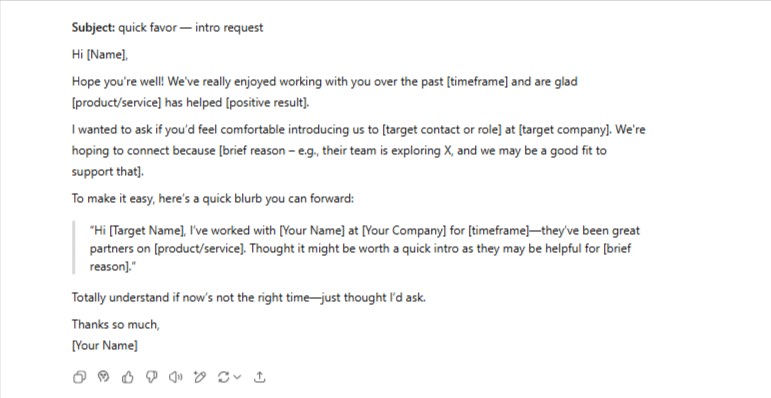
Why this works: It makes the request concrete, ties it to shared success, and removes friction by giving them something they can forward without rewriting.
7. Relationship building update prompt
Use this when you want to stay top of mind with prospects who aren’t ready to buy yet.
Create a brief, value-adding email update to send to [Name] at [Company] who is in our pipeline but not ready to buy yet. Include [recent industry development/new research/helpful resource] relevant to their role as [job title] in the [industry] space. The email should boost customer engagement over time. Keep it under 120 words, conversational, and end with a very soft call-to-action that invites engagement without pressure. The subject line should clearly indicate the value inside.
The result:
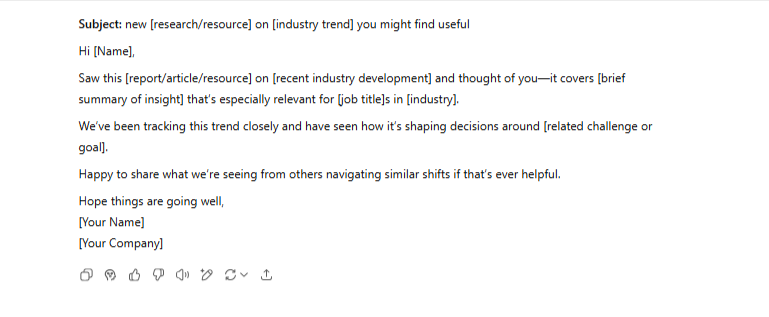
Why this works: It delivers value without an agenda, builds credibility over time, and opens the door for future conversations.
8. Competitor comparison prompt
Use this when a prospect is evaluating a competitor and you need to clarify what sets you apart, without being negative.
Write an email for [Name] at [Company] who mentioned they’re considering [competitor] for [solution category]. Without directly criticizing the competitor, highlight our unique strengths in [2-3 key differentiators] that specifically address [prospect’s stated goals]. Include a brief customer story from a similar company who switched from that competitor to us, with specific results. Keep the tone consultative and helpful, under 180 words, with a call-to-action offering a side-by-side comparison or demo focused on their specific needs.
The result:
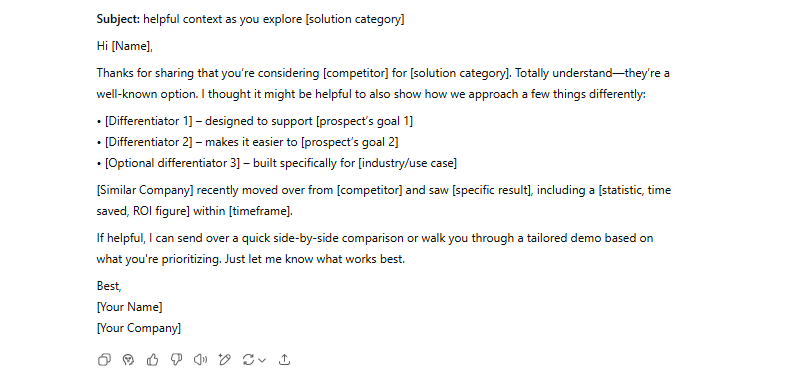
Why this works: It avoids defensiveness, centers the prospect’s goals, and provides real-world context that makes switching feel safe.
9. Event or webinar invitation prompt
Use this when inviting prospects or when you want to inform customers about a virtual or in-person event that ties into their role or current challenges.
Create an invitation email for [Name] at [Company] to attend our upcoming [webinar/event] on [topic] happening on [date/time]. Highlight [2-3 key takeaways] attendees will gain and mention that [notable speaker/industry expert] will be presenting. Reference why this is particularly relevant to their role as [job title] at a [industry] company dealing with [specific challenge]. Keep it under 150 words with a clear CTA to register. Subject line should reflect value or exclusivity.
The result:
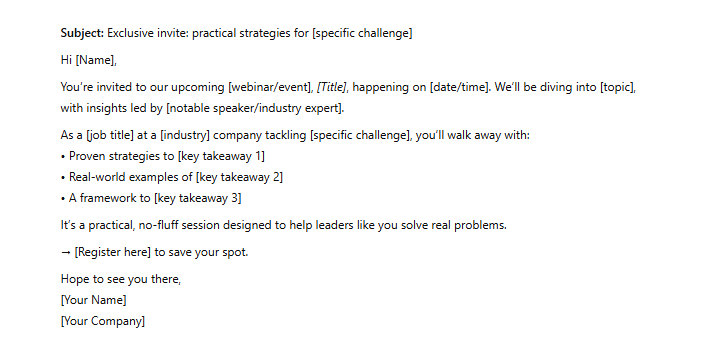
Why this works: It speaks directly to their role, offers concrete value, and includes a trusted expert, making it easier to justify the time commitment.
10. Urgency or limited-time offer prompt
Use this when you need to communicate a real deadline or change that affects pricing, availability, or access, without coming across as pushy.
Write an inviting email to [Name] at [Company] about our [limited-time offer/end-of-quarter special/upcoming price change] for [product/service]. They’ve previously expressed interest in addressing [pain point]. Explain that [specific benefit] is available until [deadline] after which [what changes]. Include [social proof element] from a similar company. Create genuine urgency without being pushy or using manipulative tactics. Include a quick stat or story showing what another company gained.Keep it under 150 words. Subject line should reflect urgency and create excitement.
The result:
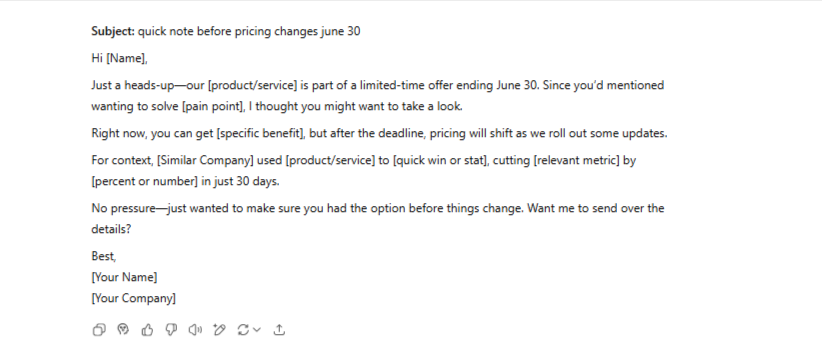
Why this works: It focuses on real business timing, provides a clear reason to act, and supports the offer with evidence, without resorting to pressure tactics.
11. Congratulatory outreach prompt
Use this when someone in your network hits a milestone—personal or professional—and you want to reconnect in a natural, respectful way.
Create a congratulatory email to [Name] who was recently [promoted/featured in news/won award/company milestone]. I [how you know them or found this news]. Express genuine congratulations about their achievement. Then, make a natural connection to how our [product/service] might be relevant to their new position or growth plans by [specific benefit relevant to their new situation]. Keep the message 80% about them. Then briefly mention how [Product/Service] could support their new goals. Under 130 words. Soft close (“If helpful, happy to share more.”). Subject line should lead with the win. Not a lengthy email.
The result:
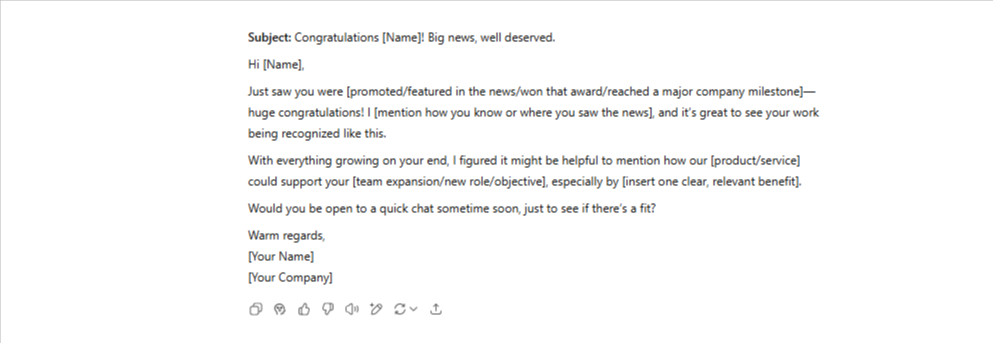
Why this works: It centers on the recipient’s success, keeps the message personal, and creates space for a business conversation without forcing one.
How to scale personalized email creation with automation and AI
Personalization isn’t just about placeholder tokens. It’s about sending emails that show you understand where someone works, what they care about, and what problems they’re likely trying to solve.
That kind of relevance takes work. And doing it by hand? Not sustainable.
This is where automation and AI save hours of manual research and drafting. Instead of manually researching each lead and writing every email from scratch, you can use PhantomBuster’s integrated prospecting workflow to source, enrich, and structure prospect data for your prompts.
The systematic workflow
Step 1: Build targeted prospect lists
Everything starts with finding the right people. You want decision-makers who are a good fit based on their role, company size, region, industry, or specific keywords in their profile or job description.
Doing this manually on LinkedIn is slow and inconsistent. Instead, use PhantomBuster’s LinkedIn Search Export automation to extract profile data from your search results in near real time. Copy a LinkedIn search URL and export matching profiles to start a targeted list.
Creating targeted lead lists like this is essential for continuously feeding qualified leads into your pipeline, not just any leads. Use only publicly available data and follow LinkedIn’s terms.
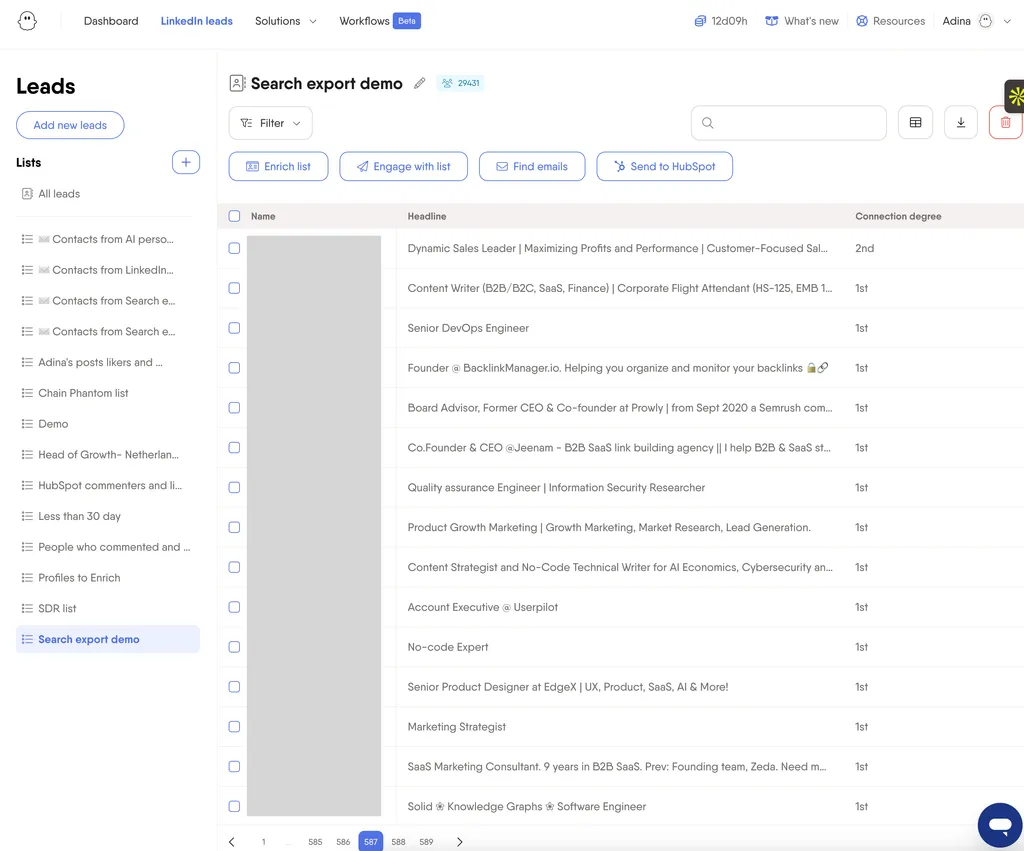
Step 2: Gather detailed prospect intelligence
If your email sounds like it could have been sent to anyone, it’ll be ignored like everything else in their inbox. But when you anchor your message in something the prospect recently did, said, or shared, it signals relevance immediately.
This is where PhantomBuster’s LinkedIn Profile Scraper automation fits into the workflow. It pulls real-time signals from their profile, including recent posts, company updates, mutual connections, and tech mentions. Use it with the Search Export automation to keep data consistent across steps.
Once the automation runs, you get a clean, structured list of leads, complete with the relevant information that matters.
Step 3: Structure data for prompts
PhantomBuster outputs a ready-to-use sheet with columns like [First Name], [Job Title], [Recent Post], and [Pain Point]. Each column represents a token you’ll reference in your prompt.
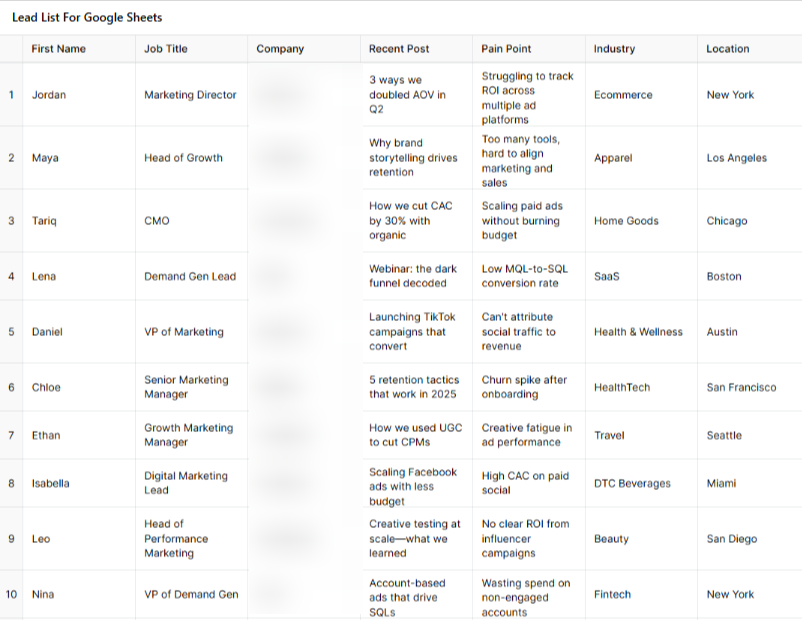
Step 4: Create personalized email prompts
Now you’re ready to feed this sheet into ChatGPT or your email tool. PhantomBuster keeps tokens consistent so your prompts don’t break. Here’s a flexible format:
Write a warm outreach email to [First Name], a [Job Title] at [Company]. Mention their recent [LinkedIn Post or Company Update] and explain how our [Product] solves [Pain Point]. Use a consultative tone. Keep it under 150 words.
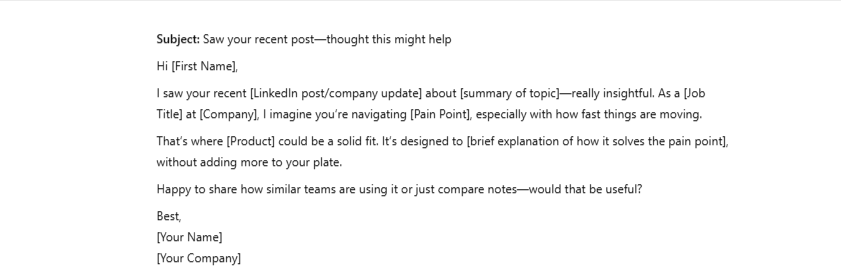
Step 5: Review and refine outputs
“Would you respond to the email you’re about to send?” That’s the question to ask before hitting send. Even great prompts and clean data can’t always guarantee human-sounding results. Sometimes, the tone feels off. A token didn’t merge. A sentence reads like it came from a template.
With an enriched lead list, your prompt might look like this:
Write a warm outreach email to Jennifer Liu, VP of Marketing at DataFlow Corp. PROSPECT CONTEXT: – Recent LinkedIn activity: Posted about lead attribution challenges in multi-touch B2B campaigns and key features in our tool. – Company news: Recently announced 25% team expansion and new VP of Sales hire – Mutual connections: Connected to Sarah Kim from TechFlow (one of our satisfied customers) – Personal interests: Stanford MBA, Email marketing, volunteers with local women in tech organization – Technology signals: Uses HubSpot in marketing efforts, recently posted job opening for Marketing Operations Manager Create an informative email (with relevant information) that references her post about attribution challenges and connects it to how our platform helped TechFlow (Sarah’s company) solve similar multi-touch attribution during their expansion. Mention her Stanford connection if natural. Keep it consultative and under 150 words.
This systematic approach saves time you’d use in manually gathering prospect intelligence and personalizing emails.
Tip: ChatGPT works best when paired with PhantomBuster automations that source, enrich, and structure prospect data for your prompts. PhantomBuster’s prospecting automation platform can extract targeted prospect data from LinkedIn, use PhantomBuster’s AI Enricher to add verified emails and firmographics before generating messages, and PhantomBuster outputs a ready-to-use Google Sheet/CSV with prompt tokens, so you can generate emails at scale without manual formatting. Use only publicly available information and follow LinkedIn’s guidelines.
Try this workflow with PhantomBuster—start a free trial and export your first 100 profiles today.
3 advanced strategies for ChatGPT follow-up emails
Most reps make this mistake: they “just check in” or forward the last email without providing a new reason to engage. Belkins found the first follow-up boosts replies by 49%, use it to add new value, not to re-send the same email.
Use these tips to optimize your first follow-up email:
1. Vary subject lines and opening approaches
Recycling the same subject line or opening across every follow-up leads to dead-end conversations. Instead, match your subject line and opening sentence to the context of each stage in the sequence.
| Follow-Up Stage | Subject Line Approach | Example |
|---|---|---|
| First Follow-Up | Add new value | “Additional resource on [topic]” |
| Second Follow-Up | Create curiosity | “Quick question about [specific challenge]” |
| Final Follow-Up | Be direct | “Last message re: [original topic]” |
Tip: Use ChatGPT to generate three to five subject line variations for each follow-up stage. Test them in batches to see what lands.
2. Include clear next steps
Most follow-ups end with weak, passive CTAs, such as “Let me know if you’re interested” or “Just checking in.” These give the reader nothing to react to. Make your CTA specific and easy to act on. Tell them what to do and why it matters.
| Strong Follow-Up CTAs | Weak Follow-Up CTAs |
|---|---|
| “Are you still interested in [specific benefit]?” | “Let me know if you’re interested.” |
| “Should I send you the case study I mentioned?” | “Hope to hear from you soon.” |
| “Would next Tuesday or Wednesday work for a brief call?” | “Please reply when convenient.” |
Tip: When using ChatGPT, include the exact CTA format in your prompt. Be specific: time slots, asset offer, or a yes/no ask.
3. Integrate social proof strategically
Replace vague claims with real results. Highlight customer wins, recognizable names, or third-party credibility. Make the proof specific to the reader’s industry or goal.
| Type of Social Proof | Example |
|---|---|
| Similar company results | “TechCorp achieved 40% improvement…” |
| Recent wins | “Just helped another Series B company…” |
| Industry recognition | “Recently featured in [publication]…” |
| Customer count | “Now helping 500+ companies…” |
Best practices to avoid spam and maintain deliverability
Personalization drives replies, but none of it matters if your emails miss the inbox. If your sender reputation tanks, no prompt can save you. Here’s how to scale AI-written outreach without landing in spam:
| Best Practice | How to Do It |
|---|---|
| Reference real prospect details | Include recent LinkedIn activity, company news, or role-specific challenges in your prompt. Avoid generic intros. |
| Send at a human pace | Limit outreach to one to two emails per week per contact. Space follow-ups by at least three days. |
| Track engagement and adapt | Monitor open and reply rates. Pause campaigns with less than 15% opens. Remove cold contacts regularly. |
| Honor unsubscribes immediately | Process opt-outs within 24 hours. Keep a clean suppression list across all tools. |
Content red flags to avoid
Even well-targeted emails can get flagged if the content looks automated or misleading. Avoid these mistakes and use the fixes on the right:
| Red Flag | Fix It By |
|---|---|
| Fake urgency | Swap “Act now!” with a real deadline, e.g., “Offer ends June 30, 2025.” |
| Too many images | Favor text. If you add images, keep them light and compress to protect deliverability. |
| Clickbait subject lines | Ensure the subject aligns precisely with the content. |
| Generic sender names | Send from a real person, not “sales@” or “info@” |
| Spammy formatting | Avoid ALL CAPS, !!!, or phrases like “free access” in subject lines. |
Measuring and optimizing your ChatGPT email performance
Tracking the right metrics helps you analyze performance and identify areas for improvement in your AI-generated email campaigns. Focus on metrics that directly correlate with business outcomes.
Based on aggregated sales outreach benchmarks:
| Metric | Healthy Range | What It Indicates | Quick Fixes |
|---|---|---|---|
| Delivery Rate | 95%+ | Technical setup and domain reputation | Authenticate domains, clean lists, and monitor sender score |
| Open Rate | 20–30% (cold) | Subject line clarity and sender trust | Test subject lines, improve sender name, and segment properly |
| Response Rate | 5–15% | Relevance and personalization | Enrich prompts with prospect-specific data |
| Meeting Rate | 2–8% | Message quality and offer clarity | Sharpen your CTA, test different follow-up sequences |
| Unsubscribe Rate | Under 0.5% | Frequency and audience targeting | Lower send volume, refine who you’re messaging |
Note: Performance ranges vary significantly across different industries, company sizes, and target audiences. Use these as starting benchmarks and compare primarily against your own historical performance.
FAQs about ChatGPT prompts for sales emails
How do I make ChatGPT generate emails that don’t sound robotic?
Include specific prospect details in your prompt, then edit for tone before you send. The more context you provide about the recipient’s situation, recent activities, and relevant challenges, the more natural the email will sound.
Can ChatGPT write effective subject lines for sales emails?
Yes. Give it the audience, the promise, and two to three angles to try.
How many follow-up emails should I send using these prompts?
Most successful sales sequences include multiple emails to complement your cold email, spaced three to seven days apart. Each follow-up should add new value rather than just restating your original message. Always include an easy opt-out and honor unsubscribes immediately.
How can I measure the effectiveness of ChatGPT-generated emails?
Look at reply rates and booked meetings, not just opens. If people aren’t responding, the message isn’t landing. Tweak the same prompt, your personalization, or your CTA and test again.
Can I use these prompts with other AI writing tools besides ChatGPT?
Yes. They’ll work in any AI writing tool that accepts custom prompts—Claude, Gemini, you name it. Just ensure the tool allows you to add sufficient context and suggest improvements.