Want actionable ways to use ChatGPT for sales to improve performance and boost sales productivity?
Your lead generation and prospecting efforts can benefit from the use of artificial intelligence.
TL;DR
-
When given the right data and the right question (known as a prompt), ChatGPT can undertake many intensive sales admin tasks, such as research, data cleaning, and enrichment.
-
You can use a free or premium ChatGPT account to undertake many prospecting-adjacent sales tasks, such as building a target audience, analyzing your approach, and crafting selling messages.
-
ChatGPT has some limitations in sales prospecting and enrichment that you should be aware of. It can't search the web and can only work with data provided or that it was trained on prior to 2021.
-
ChatGPT doesn't scrape data in real time, so you can't ask it to generate a list of leads and start making sales calls!
-
The smartest way to use ChatGPT for sales leads is to first use a scraping tool to get a list of likely profiles and then use ChatGPT to analyze or even craft your outreach approach.
-
It's easier to use a third-party lead generation tool such as PhantomBuster for extra information and lead enrichment on your existing sales leads, as you don't have to upload Excel spreadsheets to feed the AI data to work with.
-
There are plenty of templates for prompts you can use to eliminate competitors from data lists, impress your audience, lead score your best prospects, or even draft marketing material.
-
Using ChatGPT and tools that have integrations with it, you can:
-
Analyze your audience and create an ideal customer profile
-
Write personalized LinkedIn connection messages
-
Remove competitors from your scraped lead list
-
Analyze tone of voice for effective communication
-
Prioritize calls with lead scoring
-
Analyze sentiment and uncover pain points
-
How do ChatGPT and generative AI tools work?
Generative AI tools like ChatGPT are designed to generate human-like text based on user prompts from a query (a "prompt"). ChatGPT has huge natural language processing capabilities and can answer simple and complex questions.
You might be keen to start using it to analyze your sales process and spot flaws in your competitors' strategies, but its capabilities have a ceiling.
ChatGPT data is limited as it was trained on (books, websites, and articles) before a cut-off of September 2021, and ChatGPT and similar models do not access real-time data or the internet for each response.
ChatGPT limitations for sales teams
If you want to enhance your sales processes and are excited about the powers of an AI language model, it's important to set the right expectations.
What ChatGPT can do:
ChatGPT can easily support sales reps. It can research your target industries and personas, make notes and give tips, check your sales data, and find errors.
It can also help you build your sales team members’ personal brands on social media by creating posts, generating cold outreach messages, developing strategy ideas, conducting competitive research, and providing insights.
You can even have it role-play the role of a prospect and check your call transcripts!
What ChatGPT can't do:
ChatGPT can't tell you what your competitors did last week on social media, predict the future, generate leads, or find contact details on the web.
Also, ChatGPT shouldn't be used as a factual source for important questions.
While it likely gives you a closely accurate answer, it’s pulling information from data publicly sourced on the Internet before 2021. That means you aren’t always going to get an up-to-date response.
It also can't always give you a competitive edge. Don't forget that your competitors may have made the same queries!
ChatGPT’s output quality is also highly dependent on the inputs or prompts. It’s essential to clearly explain what you are looking for and add enough detail so that ChatGPT can fully answer the question.
Otherwise, you may get a disjointed, nonsensical response.
Can you use ChatGPT to find leads?
The short answer is no. ChatGPT doesn't scrape data in real time, so you can't ask it to generate a list of leads and start making sales calls!
The smartest way to use ChatGPT for sales leads is to first use a scraping tool to get a list of likely profiles and then use ChatGPT to analyze or even craft your outreach approach.
How to use ChatGPT for sales
Let's look at the main ways to use ChatGPT for sales.
The first is to use OpenAI itself. You can set up a free or premium account.
The free account will suffice for individuals just getting started with ChatGPT, but the premium account, which costs $20 a month, provides access to more advanced versions of ChatGPT.
Another way to use ChatGPT for sales is to find tools with ChatGPT integrations or their own language processing capabilities.
Consider a tool like PhantomBuster, which has 4 AI automations, known as 'Phantoms,' that let you enrich your lead list and help write personalized messages using ChatGPT prompts.
When should you use ChatGPT in the sales process?
As we can see, ChatGPT has sales limitations in that it won't build you a lead list, reach out to prospects, or analyze your data using up-to-date knowledge from the internet.
That said, ChatGPT can be used for plenty of tasks, including lead list data enrichment, messaging, and refining your proposition.
Lead list data enrichment and cleaning
ChatGPT can enrich your existing lead list by providing additional insights and cleaning up data. This includes lead scoring, data cleaning, and analysis.
These enhancements help you segment your list and create micro-lists for more targeted outreach.
Understanding your target audience
Lead intelligence is critical if you want to spend time wisely.
Use ChatGPT to gain a deeper understanding of your prospects. It can help you refine your tone of voice, identify common pain points, and tailor your messaging to resonate more effectively with potential clients.
Social selling and messaging
Did you know you can optimize your social media posts, profiles, and emails with ChatGPT?
It can help you craft compelling messages that engage your audience, making your social selling efforts more efficient and impactful.
Not only can social media be optimized, but you can also target messages based on a new audience demographic or ask ChatGPT to analyze sales transcripts and spot areas of weakness.
9 ChatGPT use cases and prompts for sales teams
So, how can you use the OpenAI ChatGPT tool or tools that integrate it? You can:
-
Analyze your audience and create an ideal customer profile
-
Remove competitors from your scraped lead list
-
Analyze tone of voice for effective communication
-
Prioritize calls with lead scoring
-
Analyze sentiment and uncover pain points
1. Use ChatGPT to analyze your target audience and create an ideal customer profile
There are three options for providing ChatGPT with data on your audience so it can create an ideal customer profile.
You could ask a developer to integrate ChatGPT in Excel, upload your file to ChatGPT directly, or use a tool like PhantomBuster to manage your lead list with the AI Profile Enricher.
You can have the Phantom use your PhantomBuster AI credits or utilize your own OpenAI account through your API key.
PhantomBuster comes with predefined prompts for this, but you can still use this Phantom to build your own prompts.
To get ChatGPT to create a target customer profile, use this prompt:
"Analyse the given customer profile data and provide a detailed summary of their characteristics to help us create an Ideal customer profile."
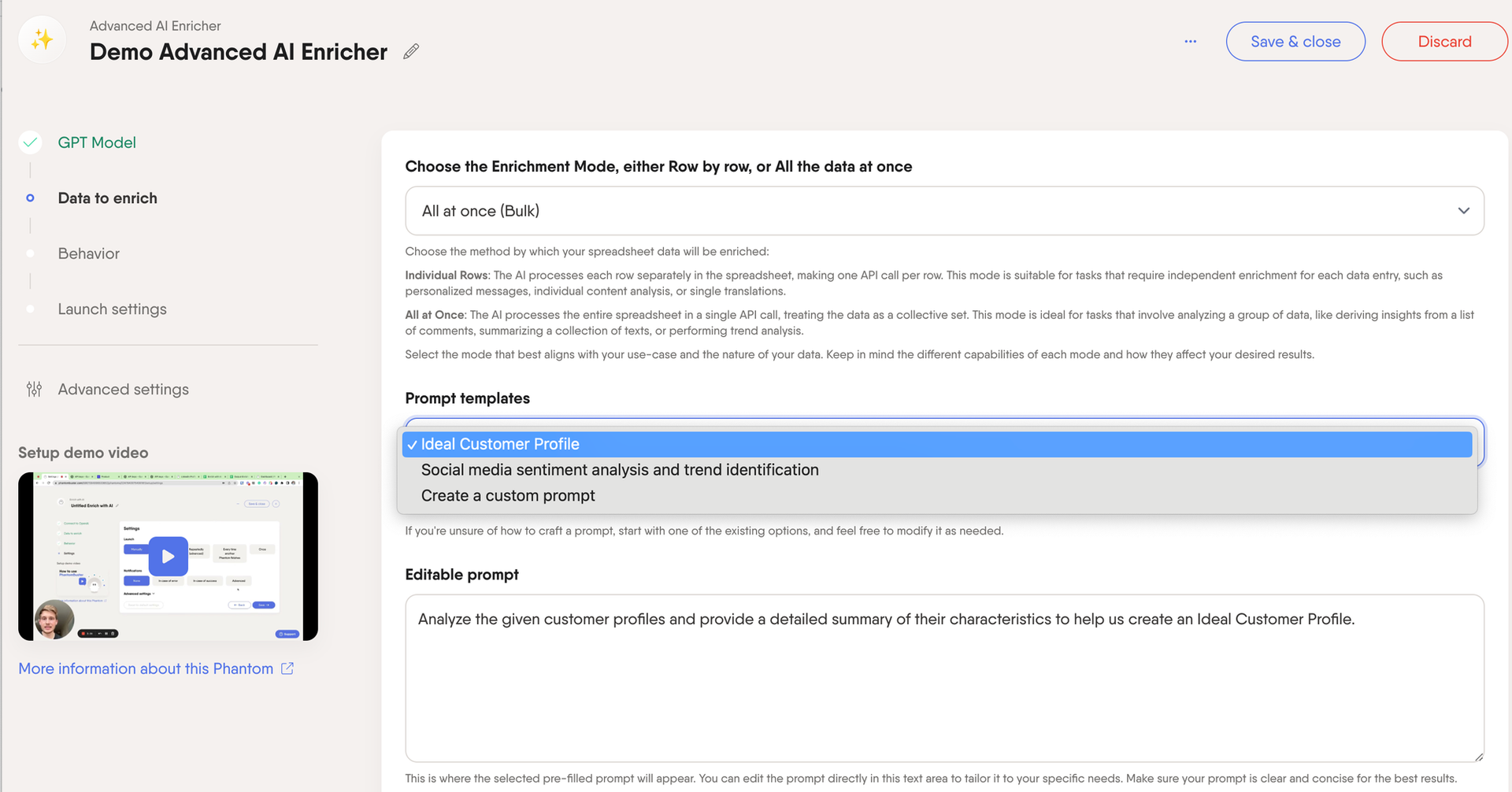
2. Use ChatGPT to write a personalized LinkedIn connection message
Social selling is great in sales prospecting, but it's a crowded market, so personalized messages make all the difference to your success.
Doing this at scale is far easier with ChatGPT by your side.
You don't have to create your own prompts directly in OpenAI. Instead, you can use a tool like the LinkedIn AI message writer to create connection messages for each lead in your list.

To get ChatGPT to write a personalized LinkedIn connection message, use this prompt:
Write a LinkedIn connection message based on the LinkedIn profile data fed to you, the below context, format and content:
Context:
– LinkedIn connection messages must be limited to 280 characters,
– My name is <your first name>, and I work as a <your job title> at <your company name>,
– I am looking to connect with interesting and experienced professionals to expand my network and stay in touch with them,
– I do not possess similar experience and skills to them,
– I am not looking to offer them any services or recruit them.
Format of your message:
– must contain less than 280 characters,
– must be written in English,
Content of your message:
– must quote one or two data points from the profile,
– must be written in a fun, casual way,
– must not use the word "fellow".
Here is an example of a good connection message:
"Hey Ben! Impressed by your experience leading sales teams at GoodProduct Inc. Would love to connect and learn more about your expertise in business development and SaaS. No sales pitch, just a curious recruiter expanding his network!"
The message must be shorter than 280 characters. If the message is longer than 280 characters, rewrite it to be shorter than 280 characters.
By using this prompt, you will get a personalized message for each contact in your lead list that you provided as input.
You can then use these in your outreach automatically by inserting the field in the Outreach Automation Phantom.
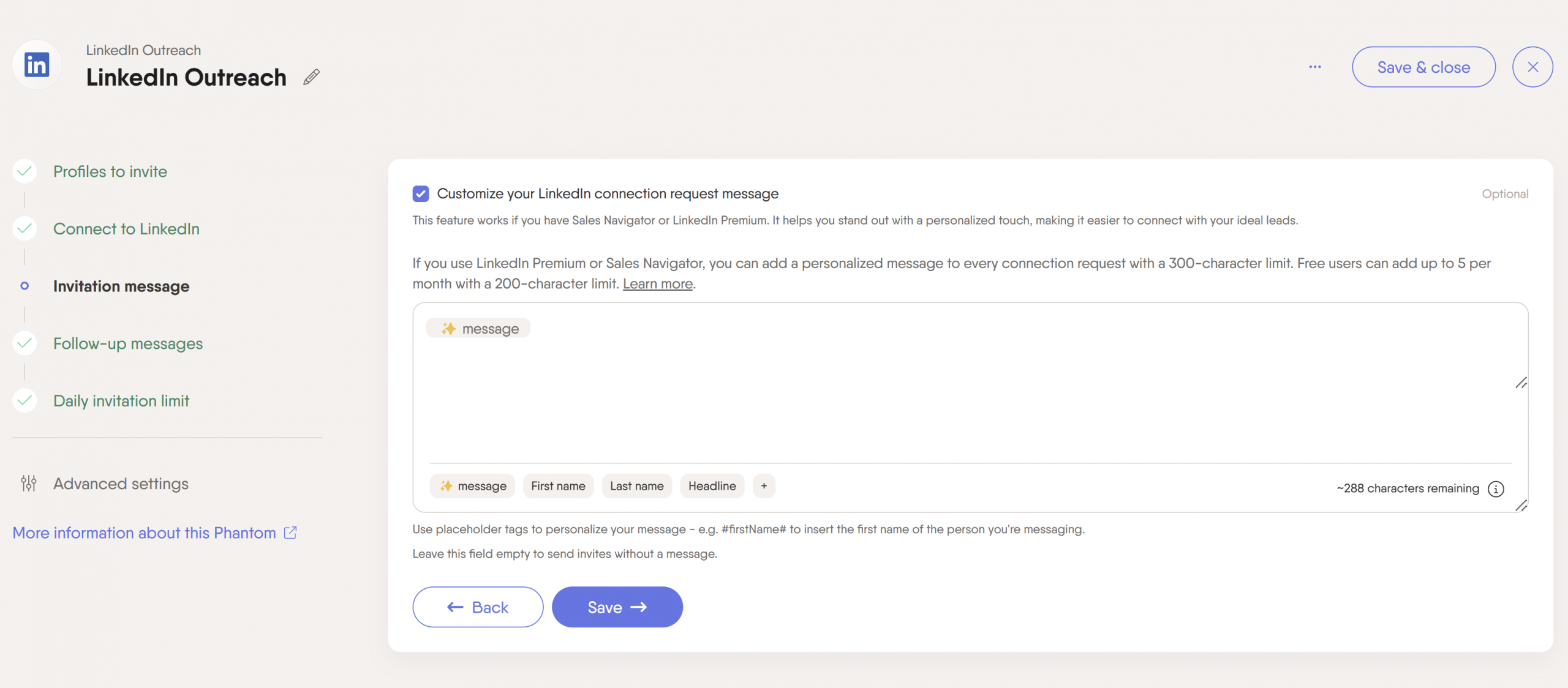
3. Use ChatGPT to remove competitors from your scraped lead list
The secret sauce for many sales professionals is to scrape LinkedIn search results or comments and likes from a post to find a list of likely prospects.
But before using this list, you will want to clean it and remove competitors or leads that don't match your target audience. You can do this using the AI LinkedIn profile enricher.
Simply select a GPT model and edit your prompt.
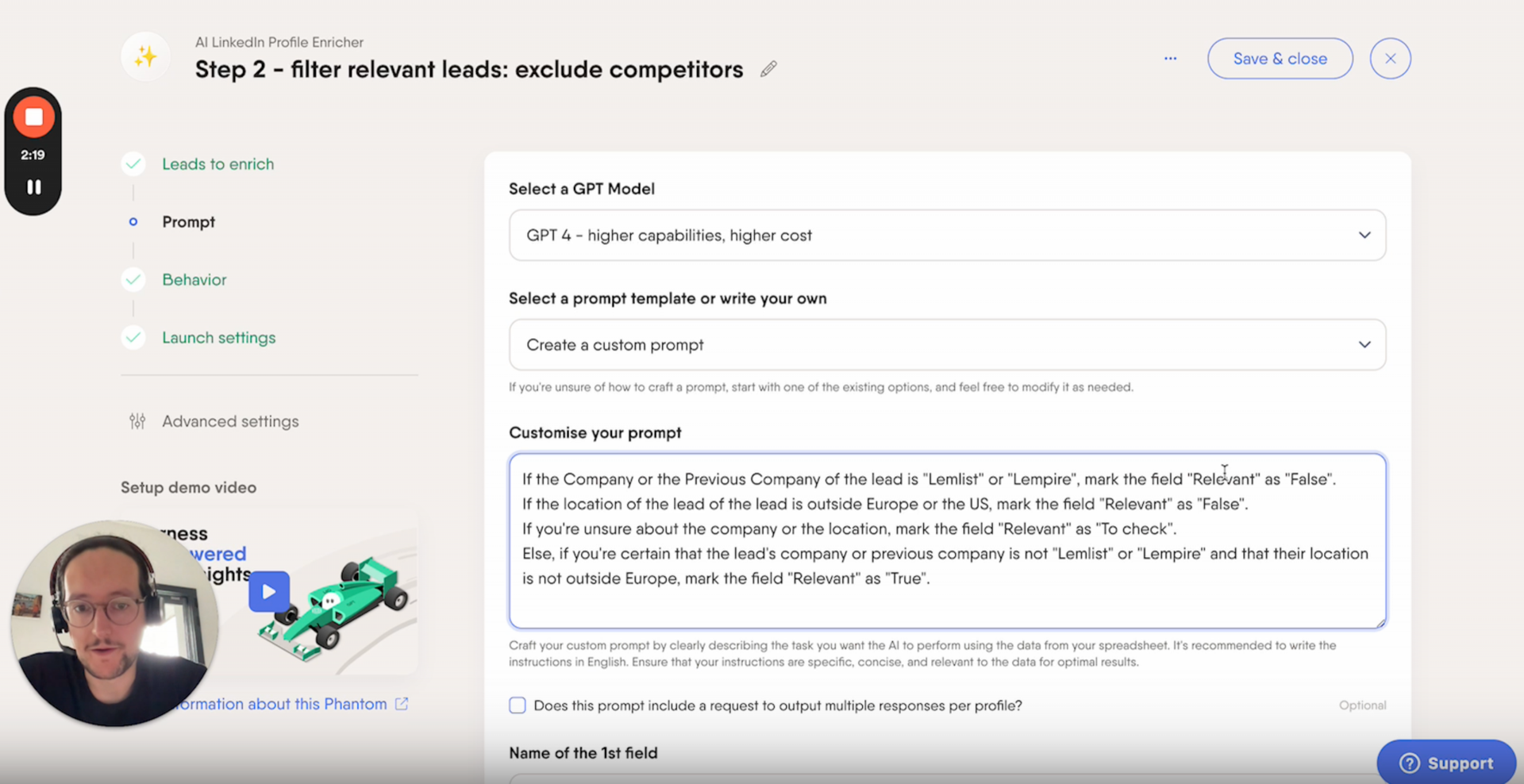
To get ChatGPT to remove competitors from a scraped lead list, use this prompt:
If the company or the previous company of the lead is 'Lemlist' or 'Lempire,' mark the field 'Relevant' as 'False'. If the lead's location is outside Europe or the US, mark the field 'Relevant' as 'False'. If you're unsure about the company or the location, mark the field 'Relevant' as 'To check.'
Else, if you're certain that the lead's company or previous company is not 'Lemlist' or 'Lempire' and that their location is not outside Europe, mark the field 'Relevant' as 'True.'
4. Use ChatGPT to analyze tone of voice
Now, you have a clean list without competitors or prospects in an irrelevant location and all your up-to-date information. Your data has been enriched with intelligence, and the next step is outreach.
Before you click to email or pick up the phone, use a prompt to get the perfect tone of email with the AI profile enricher.
Like sales coaching, this helps determine the tone of voice for each lead, but you can customize your prompt.
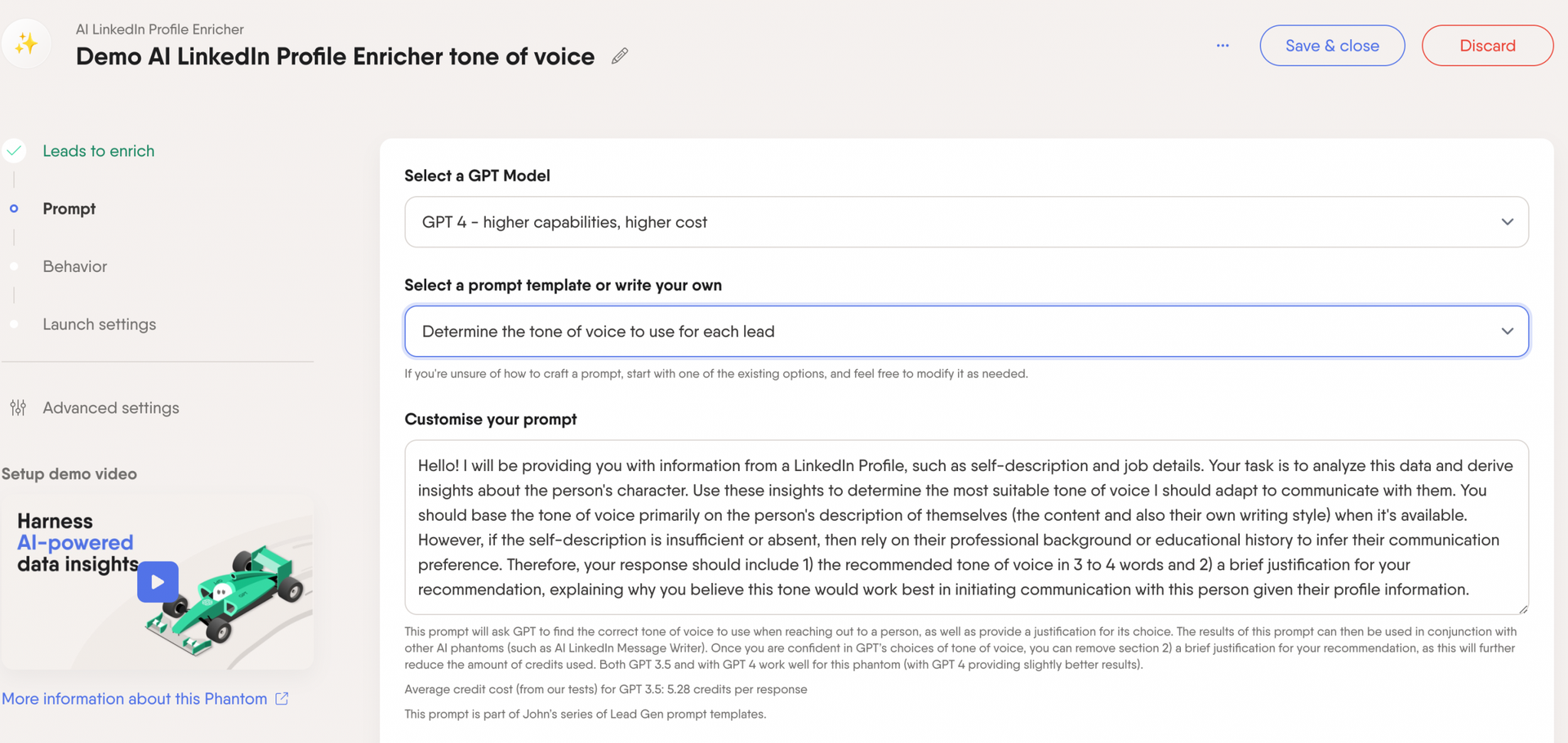
To get ChatGPT to analyze the tone of voice, use this prompt:
Hello! I will provide you with information from a LinkedIn Profile, such as self-description and job details. Your task is to analyze this data and derive insights about the person's character. Use these insights to determine the most suitable tone of voice I should adapt to communicate with them. You should base the tone of voice primarily on the person's description of themselves (the content and also their own writing style) when it's available.
However, if the self-description is insufficient or absent, then rely on their professional background or educational history to infer their communication preference.
Therefore, your response should include 1) the recommended tone of voice in 3 to 4 words and 2) a brief justification for your recommendation, explaining why you believe this tone would work best in initiating communication with this person, given their profile information.
5. Use ChatGPT for lead scoring to prioritize sales calls
Not every lead is made equally. Leads should be prioritized based on lead qualification criteria. That way, you are directing your efforts toward leads that have a higher chance of conversion.
A great starting point is targeting based on buyer persona and qualifying leads with lead scoring.
ChatGPT can analyze your lead data and tell you which have a higher probability of becoming paying customers.
Here is a simple prompt you can use (just customize it to your needs by adding more criteria).
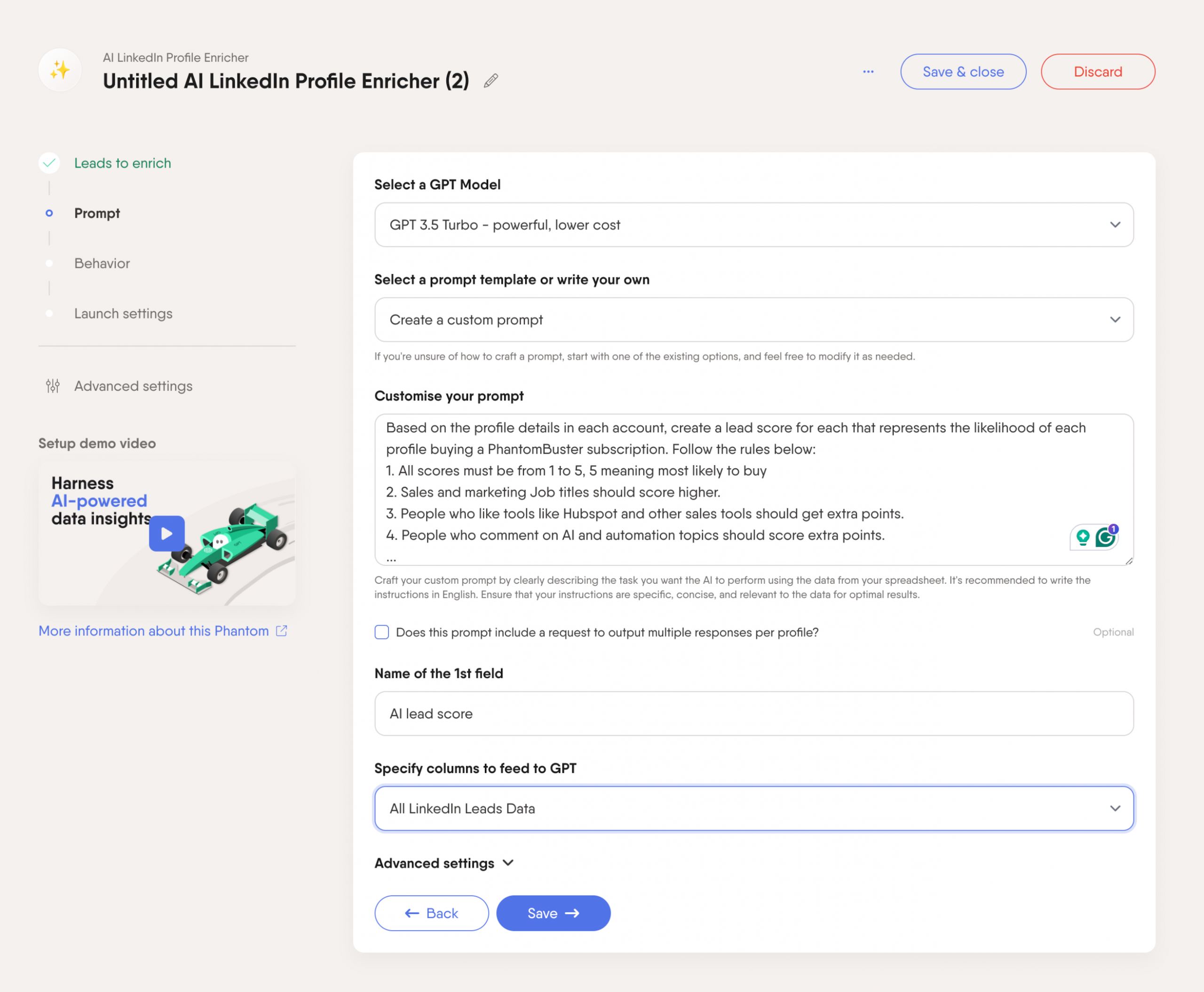
To get ChatGPT to lead score to prioritize calls, use this prompt:
Based on the profile details in each account, create a lead score for each that represents the likelihood of each profile buying a [company name] subscription. Follow the rules below:
– All scores must be from 1 to 5, meaning most likely to buy.
– [job titles ] should score higher.
– People who like tools like [competitor] should get extra points.
– People who comment on [topics] should score extra points.
6. Use ChatGPT to analyze sentiment and uncover pain points
Do you run regular surveys for customer feedback, or have people review your service online?
You can use ChatGPT to take a list of reviews or comments to find the sentiment behind what people say for better sales pitches.
First, you must extract comments from specific posts and feed this data to ChatGPT.
While manually, this could be a bit of a slow strategy. You can use PhantomBuster's LinkedIn post comments extractor for this exact task.
Once you have a list, use the AI Enricher Phantom to analyze data and then delve into their pain points.
It's easier than ChatGPT directly as you can simply provide a URL to your spreadsheet or, better yet (the list you just scraped).
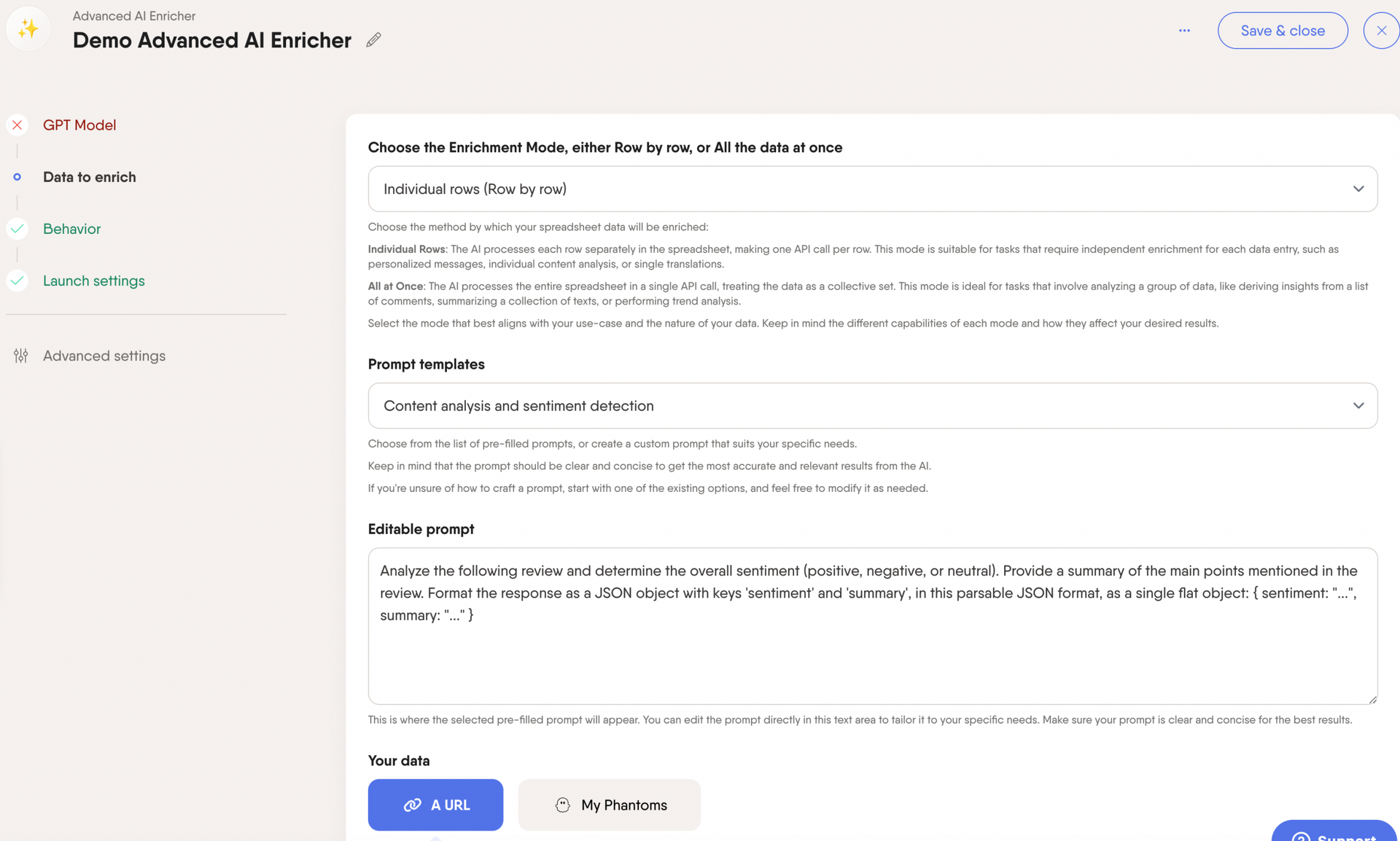
To get ChatGPT to analyze sentiment and uncover pain points, use this prompt:
Analyze the following review and determine the overall sentiment (positive, negative, or neutral). Provide a summary of the main points mentioned in the review. Format the response as a JSON object with keys 'sentiment' and 'summary', in this parsable JSON format, as a single flat object: { sentiment: "…", summary: "…" }
7. Use ChatGPT to qualify leads
ChatGPT can analyze leads based on various factors, including job titles, industries, and company size. This helps sales reps qualify leads or disqualify them if they don't match a target persona.
It can also enrich lead data with additional insights, such as social media activity and company news.
By leveraging ChatGPT's capabilities, sales teams can ensure they are focusing their efforts on the most promising leads, improving conversion rates and overall sales performance.
Whether scoring leads based on predefined criteria or removing irrelevant prospects, ChatGPT makes the process more efficient and effective.
To get ChatGPT to qualify leads, use this prompt:
Based on the following criteria, analyze and qualify the lead: industry, company size, job title, geographic location, and recent activity. If the lead matches the target persona, qualify them; otherwise, disqualify them. Here is the lead information: [insert lead information].
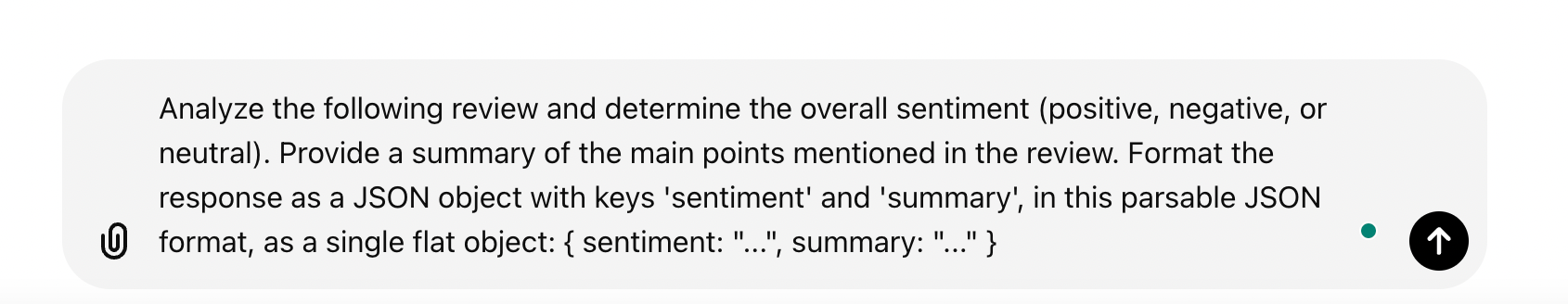
8. Use ChatGPT to analyze sales efficiency
If you can record your calls, you can also start analyzing them for examples of improvements or things you may have missed.
Simply attach a recording transcript and give a prompt to analyze.
This allows for a detailed review of sales interactions, helping you identify areas for improvement and ensuring that every call is optimized for success.
To get ChatGPT to analyze sales efficiency, use this prompt:
"Analyze the following sales call transcript for efficiency. Identify key strengths, weaknesses, and areas for improvement in the sales pitch. Based on the analysis, provide actionable recommendations. Here is the transcript: [insert sales call transcript]."
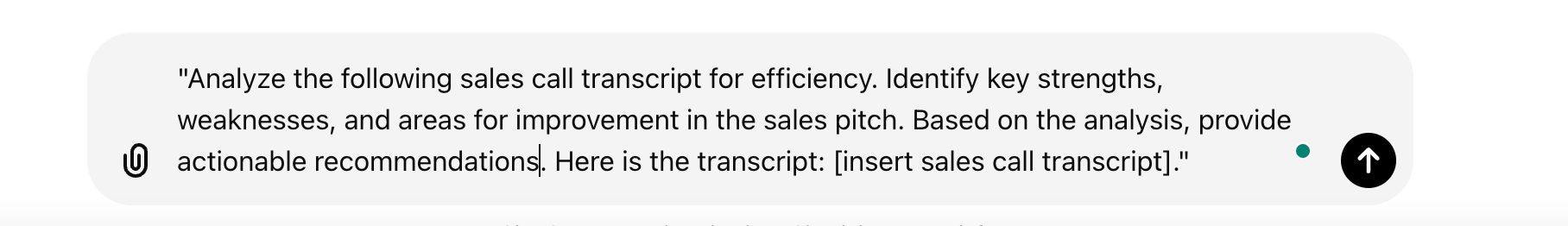
9. Bonus: Use ChatGPT to write copy for your marketing campaigns
Now that you have an ideal customer profile, tone of voice, and other input, you can help your marketing team or show them how to create elaborate prompts to create ad copy and landing page copy that will resonate with this right person.
You can even ask it to pick a subject line, craft a LinkedIn message, deliver campaign ideas as bullet points, or consider human-like responses to overcome objections.
To get ChatGPT to write marketing copy, use this prompt:
We are campaigning to reach a new audience to alert them about [topic]. Please draft the following items. 1 x landing page, 1 x social media advert, 1 x social media caption and 1 x outreach email, including our key talking points. Their persona is as follows: [occupation], [demographic] [pain points], [challenges]. Be sure to keep the tone authoritative and informative, professional and trustworthy.
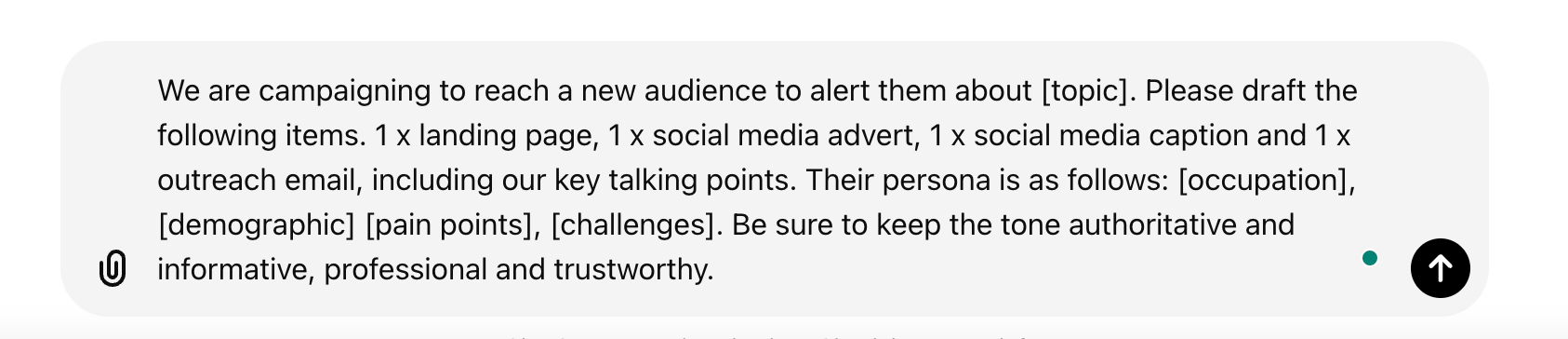
Conclusion
In conclusion, integrating ChatGPT into your sales process can help you save time. From qualifying leads to generating custom responses and analyzing sales data, ChatGPT can play an important role in your tool stack.
Embracing AI tools like ChatGPT is not just about keeping up with technology but about transforming your sales strategy to achieve greater success.
Try PhantomBuster's AI Phantoms, which give you access to ChatGPT and allow you to enrich your lead lists and write messages for personalized outreach campaigns.
