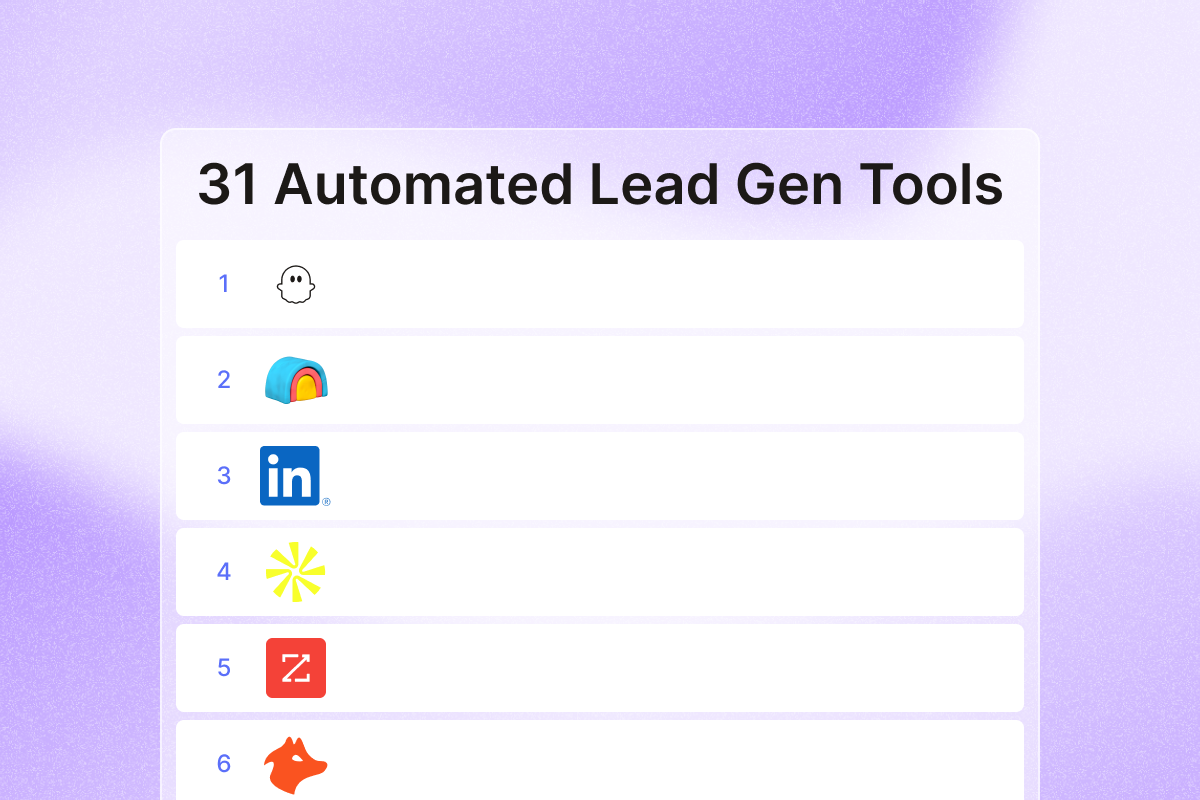Want to ease your workload? Automatic lead gen tools can make you the best in the business. Here are 31 examples to get you inspired.
What is lead generation automation?
Automated lead generation lets you handle the manual processes in your hunt for clients—on autopilot.
Whether you want to collect data, send instant messages or connect without lifting a finger, lead generation automation software is the way forward.
The savviest sales reps and marketers have realized they no longer have to do everything by hand. Not when there are plenty of tools out there that can simplify their lives.
In fact, almost half of all companies are now using lead generation automation tools to give them the edge.
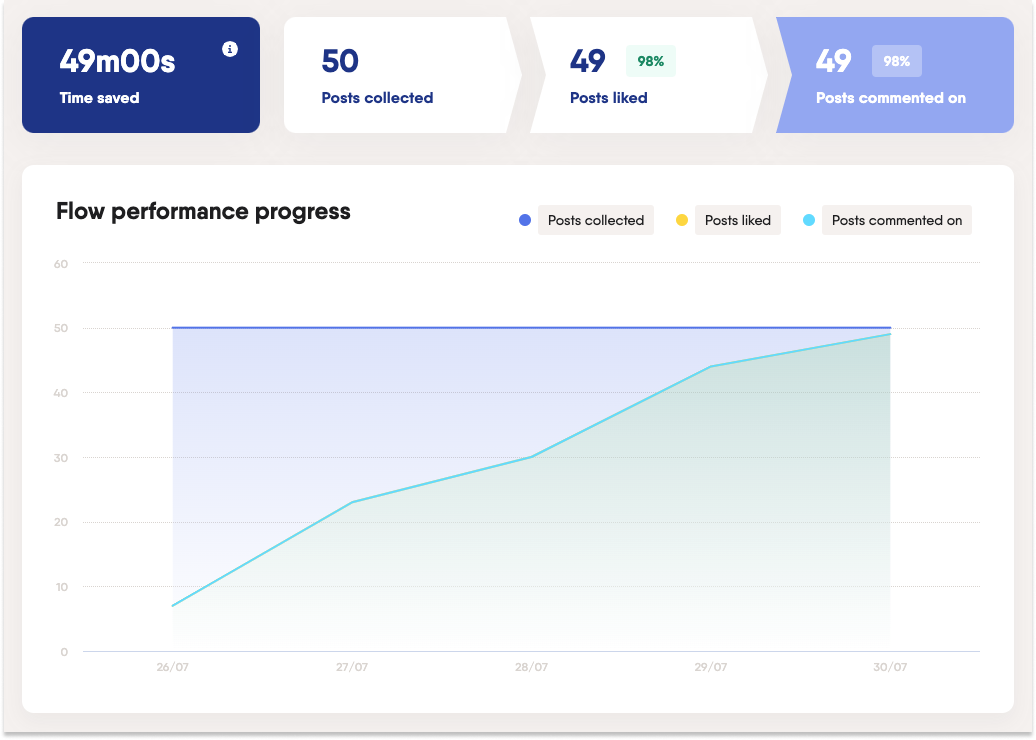
The key advantages of automated lead generation
If you’re wondering whether automated lead generation software is really that great, then take a look at these perks.
(TL;DR – automating your lead generation lets your work faster AND smarter.)
- Improved targeting: Automated tools can filter through the noise and reach the right person (increasing qualified leads by up to 451%)
- Streamlined sales funnel: Lead generation automation speeds up the process and reduces the risk of human error along the way
- Boosted productivity: Automating your lead gen will remove manual tasks from your to-do lists, giving you space to achieve more
- Enhanced customer experience: 44% of sales reps report being too busy to follow up with leads, but automation lets you send messages and connection requests to potential customers at the perfect moment
- Saved time: You can enjoy a more balanced lifestyle while your automated lead generation works away in the background
- Increased revenue: 77% of marketers saw boosted conversions after adopting automation software
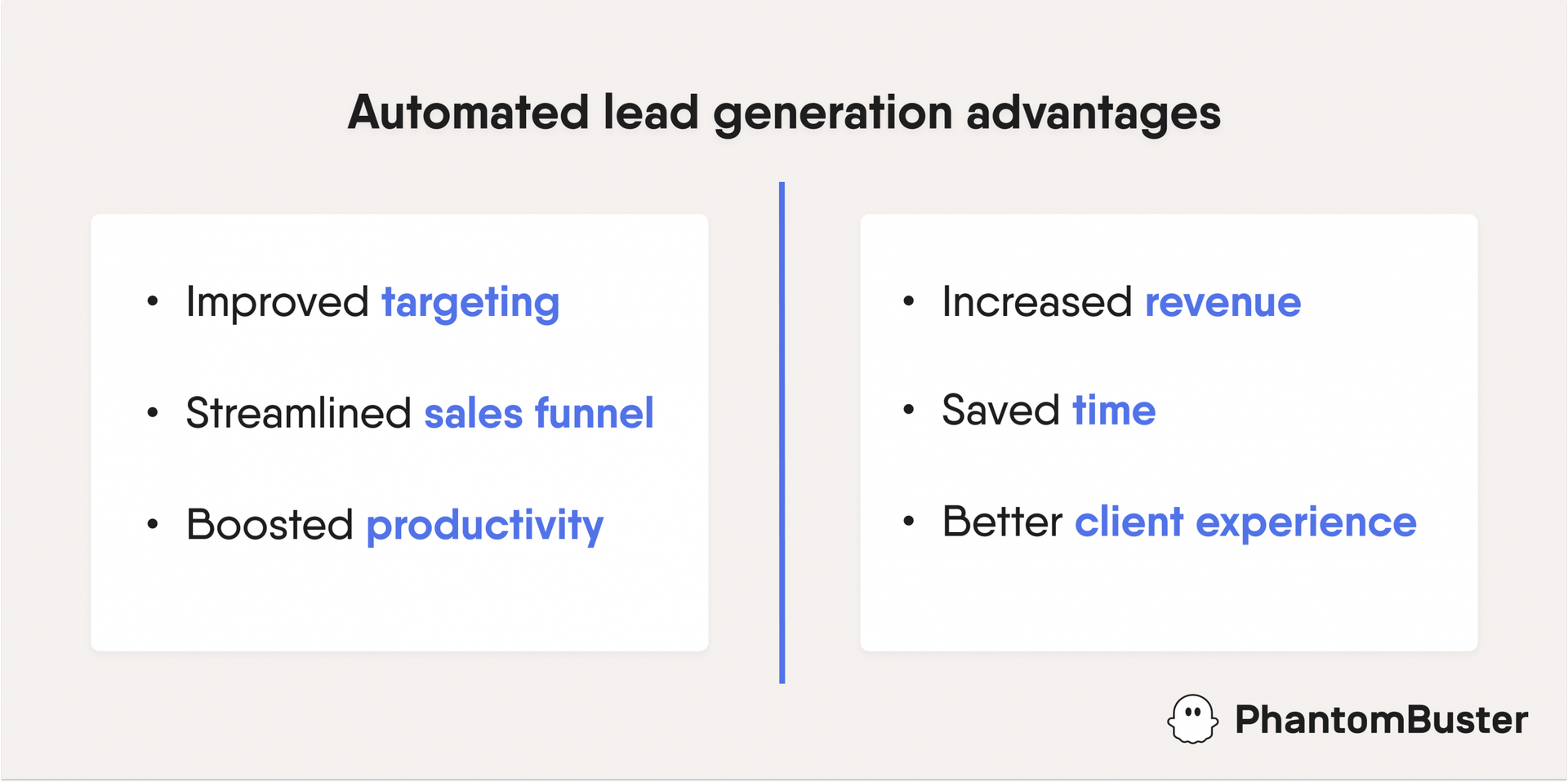
31 lead generation automation tools for you
Without further ado, let’s jump in and take a look at 31 tools that can automate your lead generation process and ease your workload.
The list of tools will be subdivided by platform, so that whether you’re generating leads on LinkedIn or Instagram, you can easily find the right automation for you.
Click any of these links to skip ahead in the list:
We’ll be showing software from PhantomBuster in particular, an automation service whose features were designed with sales and marketing teams in mind.
What is PhantomBuster?
PhantomBuster offers 100+ lead generation automation tools that anyone can use. It operates via “Phantoms” (individual actions) and “Flows” (sequences of actions). The setup only takes a few minutes, and then it will work automatically on your behalf, while you focus on more important things. Click here to sign up for a free 14-day trial, no credit card needed.
Automated lead generation tools for LinkedIn
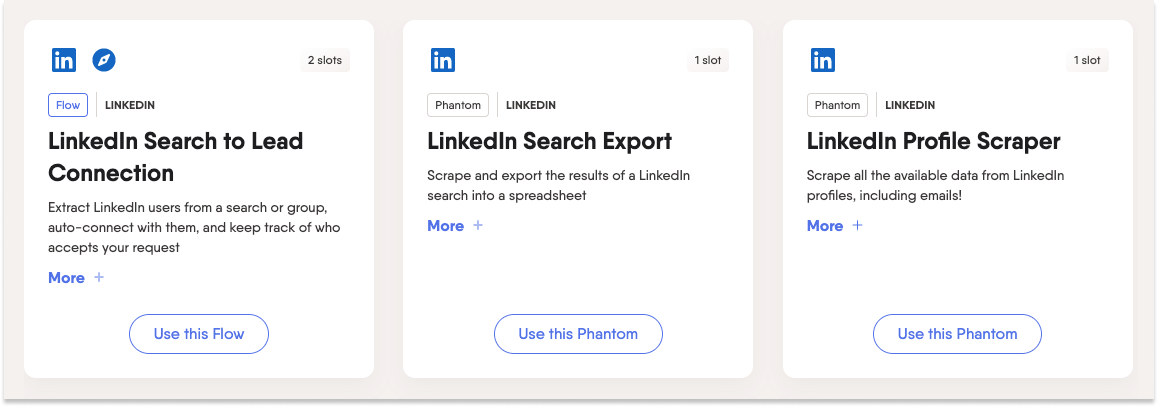
1. Connect with users directly from a search/ group
Want to build your network? The LinkedIn Search to Lead Connection Flow is the one for you. Upload the URL of a LinkedIn search or group, and then automatically send them connection requests with personalized messages and monitor your acceptance rate.
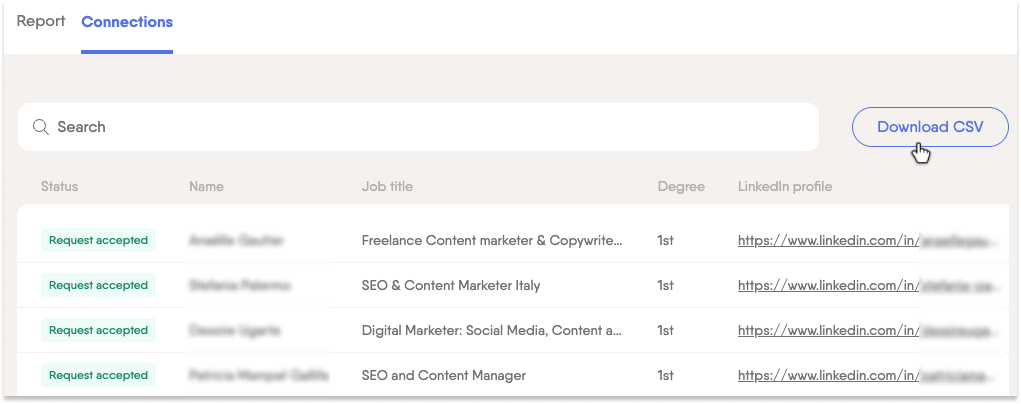
2. Export a search into a spreadsheet
Turn LinkedIn into your own personal database with the LinkedIn Search Export Phantom. Just share the URL(s) of your search. The data will be delivered in a CSV file, ready to upload to a spreadsheet and/or your CRM.
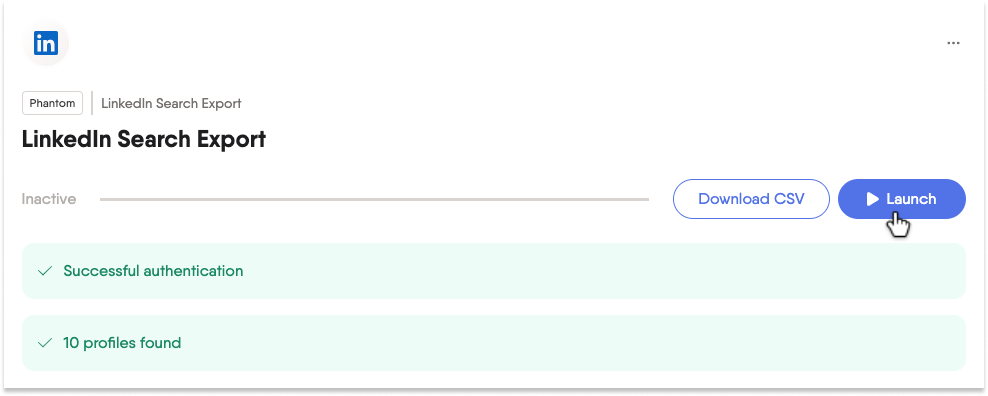
3. Collect profile data (including emails)
Ready to get to know your leads better? The LinkedIn Profile Scraper Phantom will gather enriched profile data for your CRM, along with emails to help you create a direct communication channel.
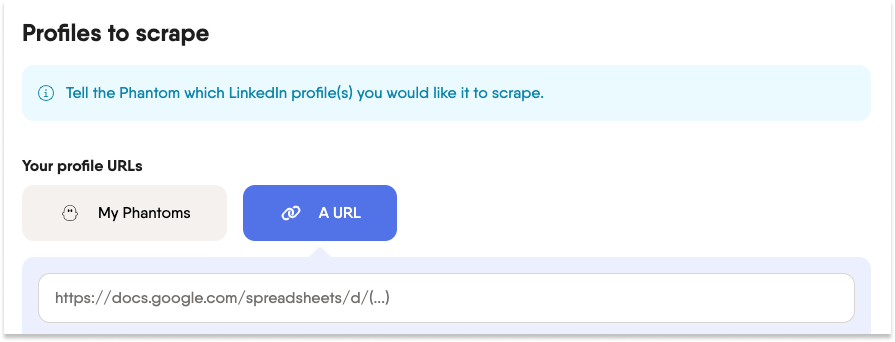
4. Extract voters from your poll
Polls are a great way to boost engagement. And if you want to get an inside look at the profiles who voted in your poll, then the LinkedIn Poll Voters Export Phantom can do that for you.
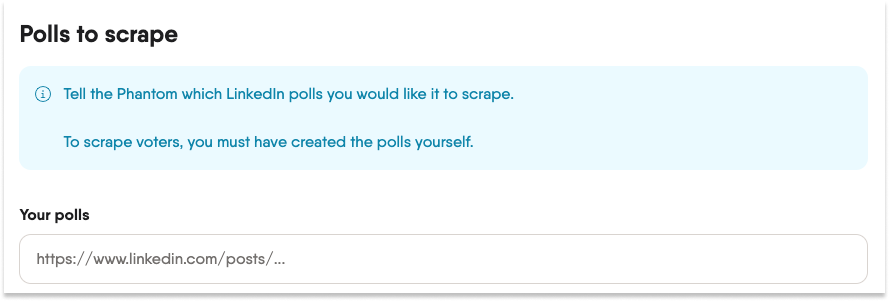
5. Connect with a list of profiles
If you already have a list of profiles ready to go, then you can use the LinkedIn Auto Connect Phantom to reach out with a personalized connection request.
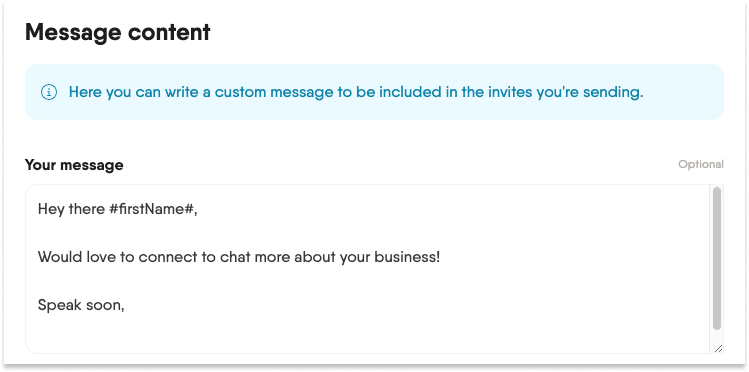
6. Message your connections
Engaging with your network takes time, but the LinkedIn Message Sender Phantom lets you contact your connections on autopilot. Plus, you can set auto reply or follow up conditions.
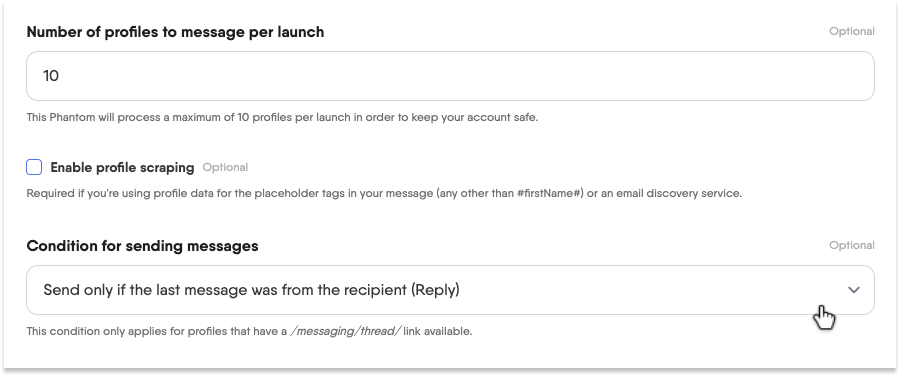
7. Message group members
If you want to spread the net wider and reach more people, you can also use the LinkedIn Group Member Message Sender Phantom to contact a list of group members.
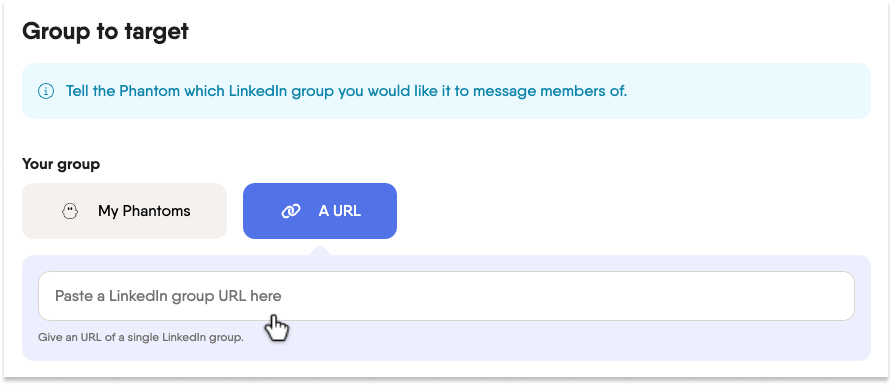
To see the other LinkedIn automations available, you can visit the Phantom Store. Just remember to keep an eye on LinkedIn’s rate limits as you get started.
Automated lead generation tools for Sales Navigator
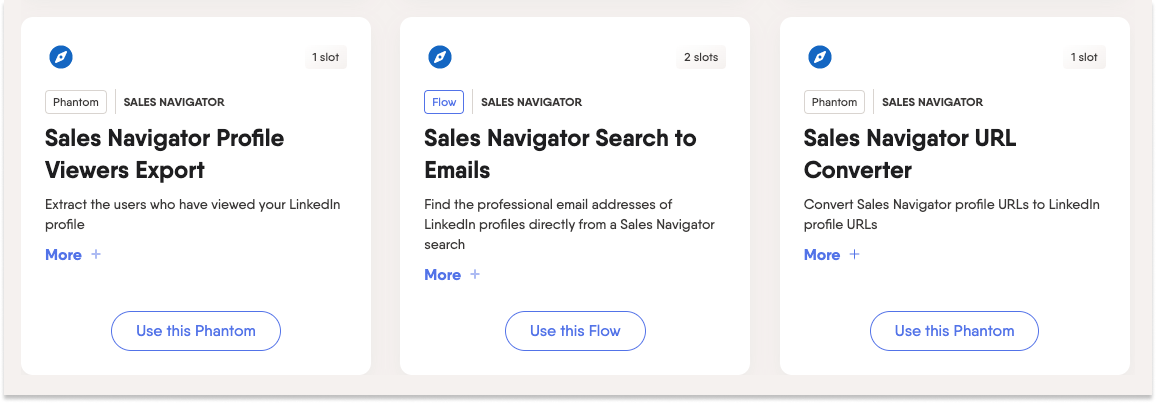
8. Export a Sales Navigator search into a spreadsheet
Just like with LinkedIn, you can also export search results using the Sales Navigator Search Export Phantom. You’ll have a list of profiles and company accounts, right at your fingertips.
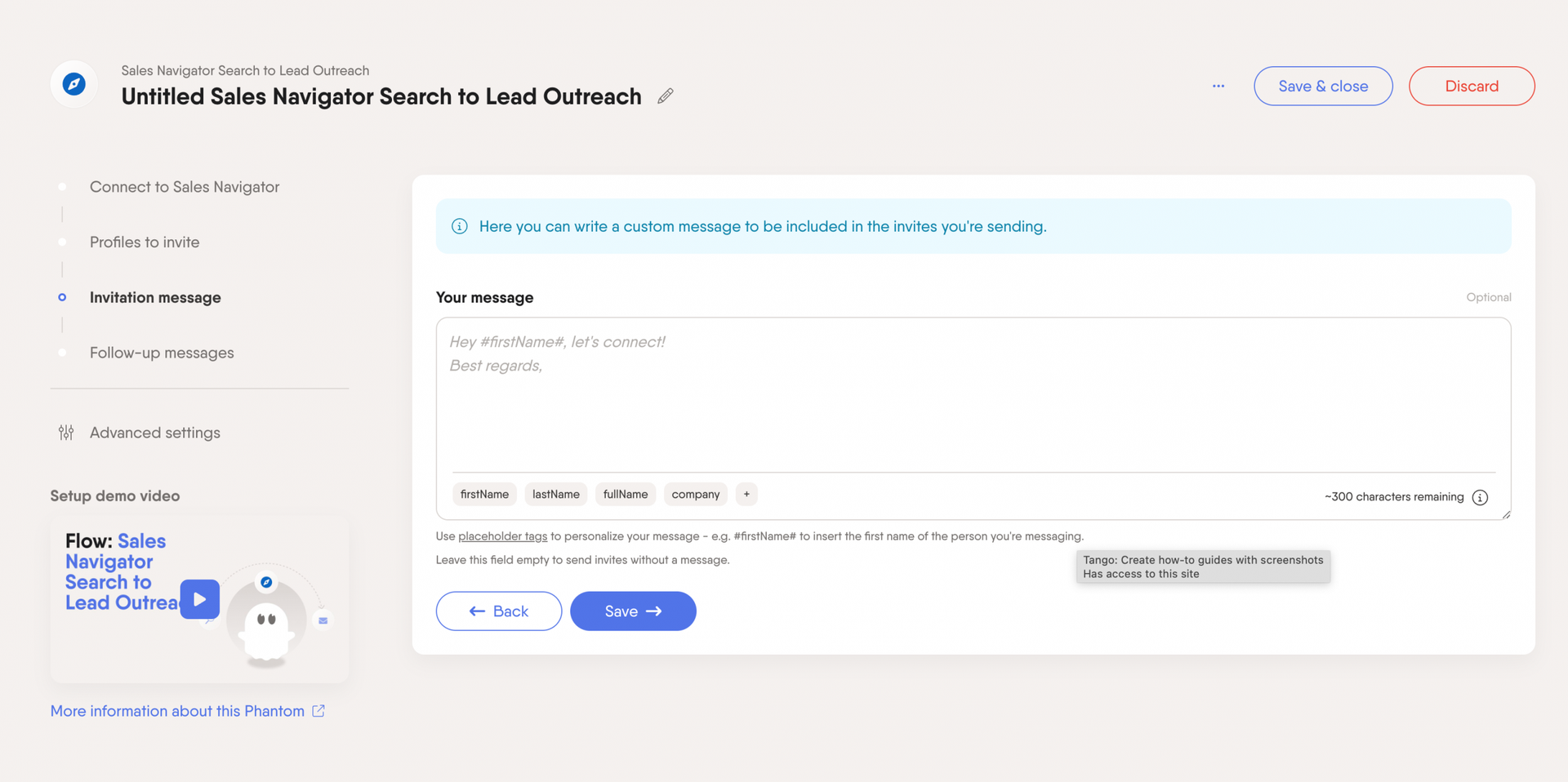
9. Collect emails from a search
Take it one step further and get a list of professional email addresses… straight from a search. The Sales Navigator Search to Emails Flow will fill up your CRM with profile and contact data. (You can also do this on LinkedIn.)
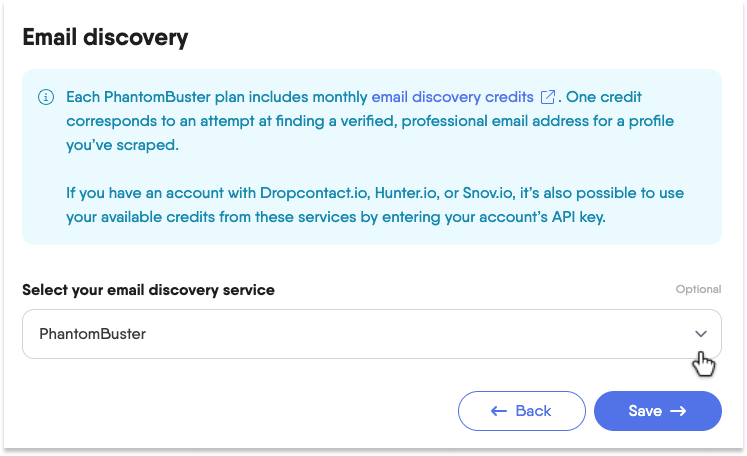
10. Collect profile data and emails
The Sales Navigator Profile Scraper Phantom will take a profile URL and come back with all available data, from their education to their contact information.
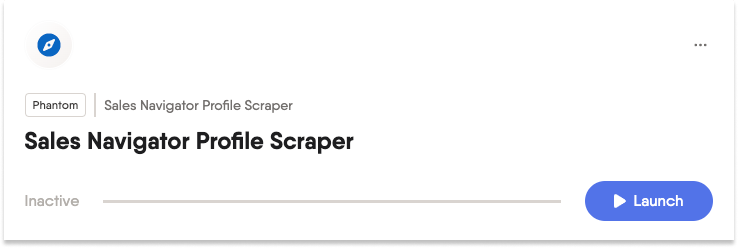
11. Collect company account data
Similarly, you can also use the Sales Navigator Account Scraper Phantom to get all available data from company accounts. You can also connect it with other actions to set up a lead generation workflow.
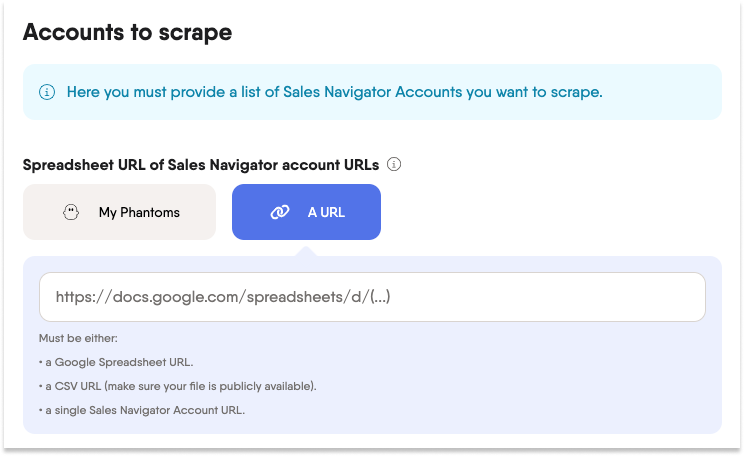
12. Extract the employees of an account
Want to know all the people registered as working at a company? With the Sales Navigator Account Employees Export Phantom, you can learn who is on their team, and use the information to know and understand your prospects even better.
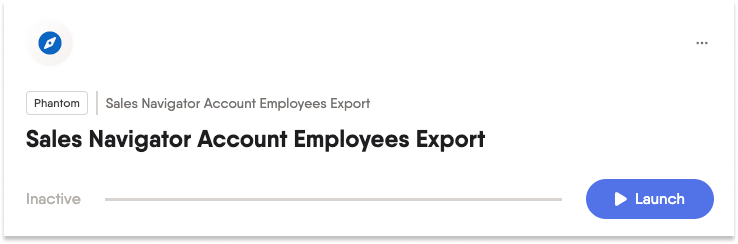
13. Connect with a list of profiles
The Sales Navigator Auto Connect Phantom lets you send invitations with a personalized message to grow your contacts.
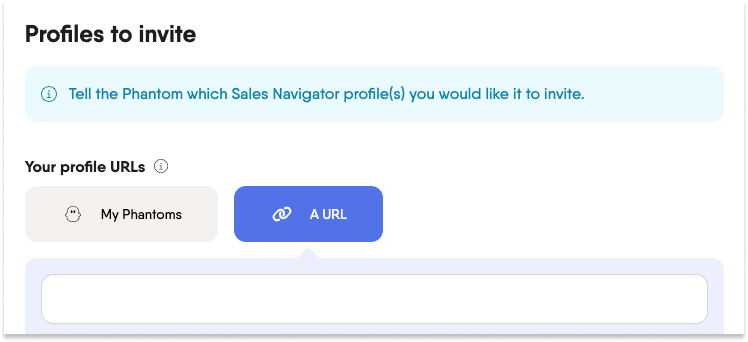
To see the other Sales Navigator automations available, take a look at the Phantom Store. And remember to stick within the rate limits!
Automated lead generation tools for Instagram
14. Follow the followers of an account
If you’re looking for more organic followers, then the Instagram Followers Auto Follow Phantom will automatically follow a list of profiles from a single Instagram account (up to 40 per hour).
15. Unfollow a list of accounts
Curate the perfect audience on with the Instagram Auto Unfollow Phantom. This tool will unfollow a list of accounts on your behalf. You can even create a follow-unfollow sequence with the Instagram Auto Follow Phantom.
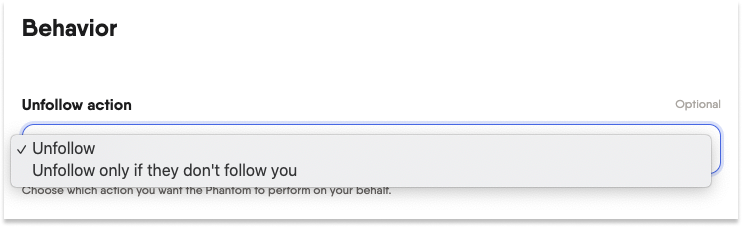
16. Engage with people’s posts
Want to engage with your network’s content on autopilot? With the Instagram Hashtag Search to Post Engagement Flow, you can automatically like and comment on posts linked to specific hashtag(s).
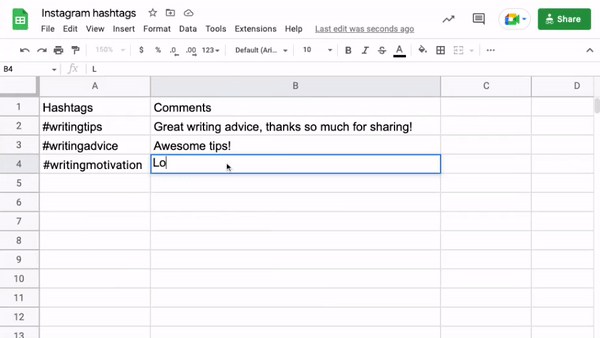
17. Comment on autopilot
If you want to get on top of your commenting game, then the Instagram Auto Commenter Phantom is the way to go. Provide a list of posts, and it will add automated comments on your behalf.
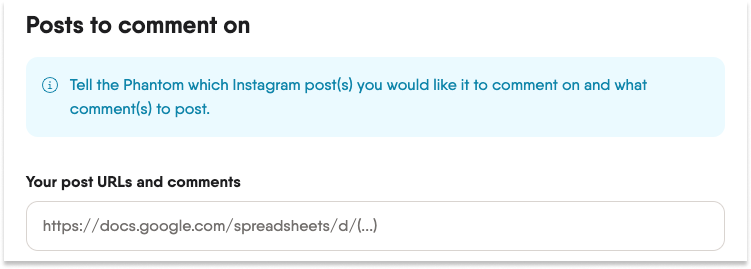
Here is a video tutorial to use the Instagram Auto Commenter Phantom:
18. Like on autopilot
Taking the time to engage with everyone’s content is intense, but the Instagram Auto Liker Phantom can take over this manual task for you, boosting your visibility in the process.
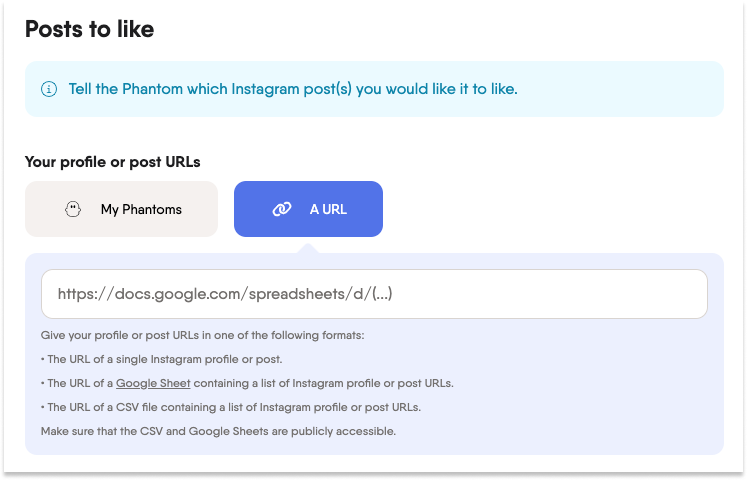
19. Collect an account’s followers
Manually searching for Instagram users to connect with is a pain! But the Instagram Follower Collector Phantom features an automation that exports an entire list of followers in minutes.
20. Collect the profiles followed by an account
And vice versa; you can also check who your favorite influencers and experts are following. You’ll get key insights into the top names in the business, thanks to the Instagram Following Collector Phantom.
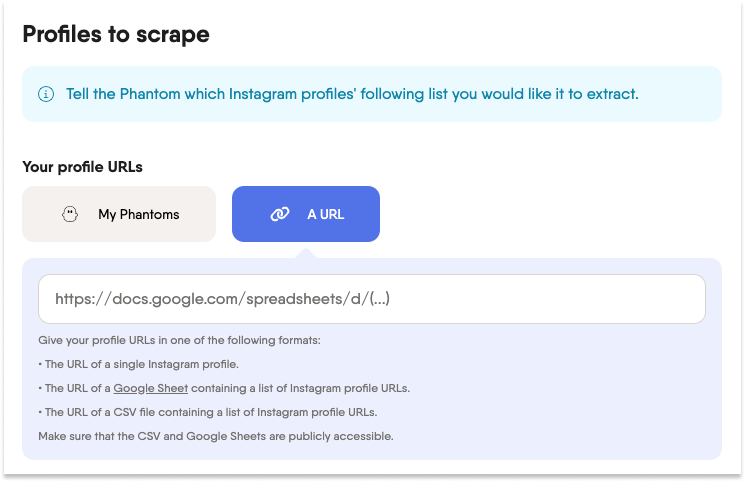
Remember that you can access the full list of Instagram automations from the Phantom Store. And don’t forget those rate limits!
Automated lead generation tools for Twitter
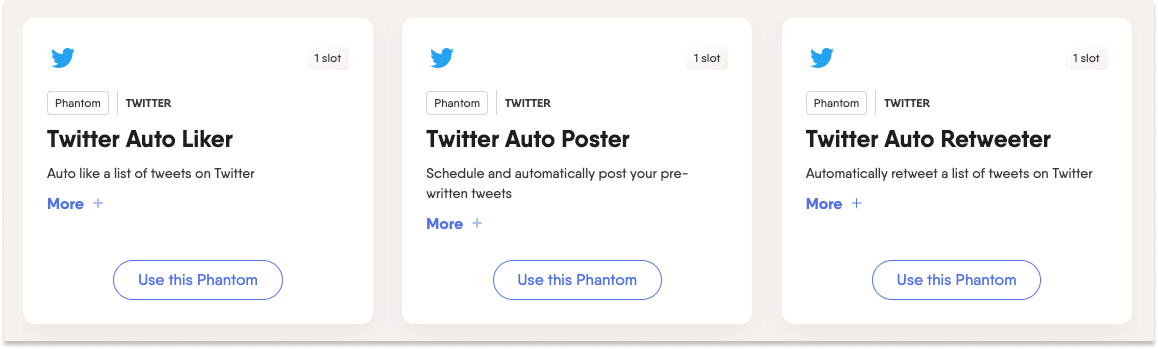
21. Follow or unfollow a list of accounts
Building your Twitter community can be a delicate follow/ unfollow game. The Twitter Auto Follow Phantom will auto follow a list of accounts, and unfollow those that don’t follow you back.
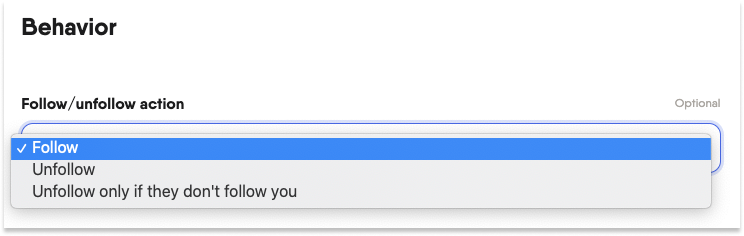
22. Like tweets automatically
Spread the love by auto liking tweets from specific accounts with the Twitter Auto Liker Phantom. You’ll stay connected to your community without losing time.
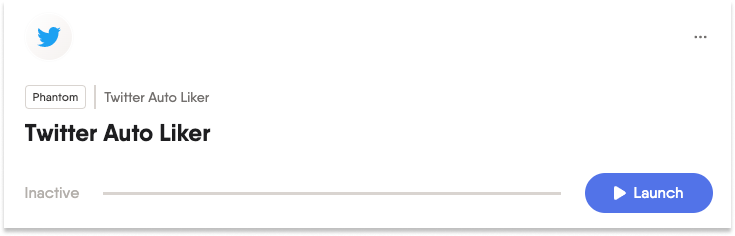
23. Schedule tweets
Pre-write your tweets and schedule them to post automatically, using the Twitter Auto Poster Phantom. Your content strategy will thank you for it!
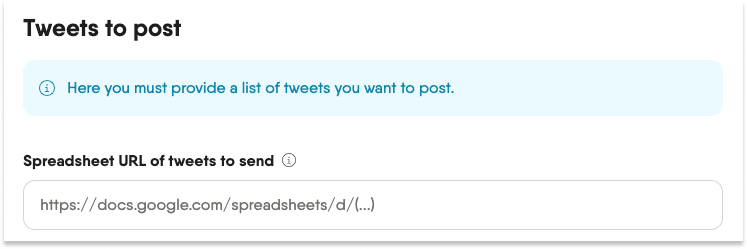
24. Retweet on autopilot
Share the URLs of profiles or tweets you care about, choose the amount to process per launch, and then let the Twitter Auto Retweeter Phantom take care of the rest.
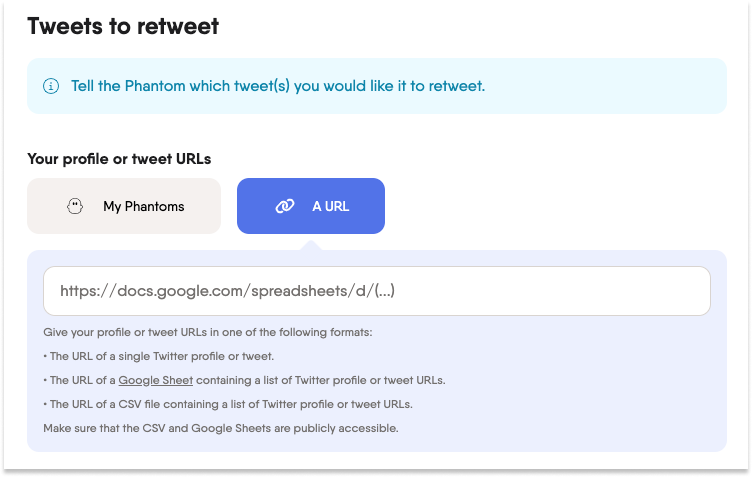
25. Collect top-ranking tweets
Create a stream of new leads by identifying top-ranking tweets for certain hashtags. The Twitter Hashtag Search Export Phantom will collect them all in a neat CSV or JSON file.
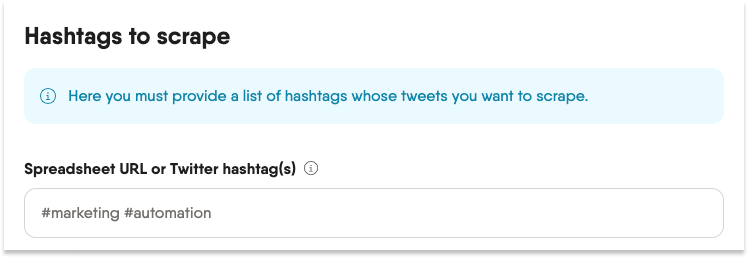
26. Export a Twitter search
If you want to build a targeted audience, or analyze some big data, then the Twitter Search Export Phantom lets you extract the search results and download them in a spreadsheet.
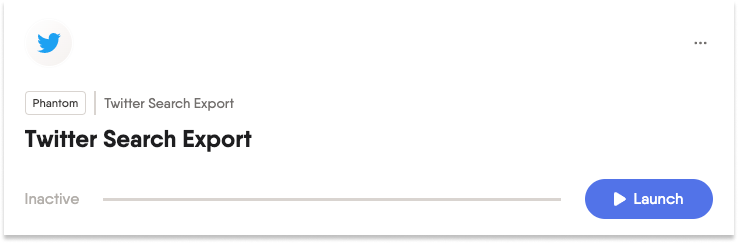
27. Gather profile information
Ready to get to know your leads and customers better? The Twitter Profile Scraper Phantom will collect all available data from profiles, from the number of followers to the bio.
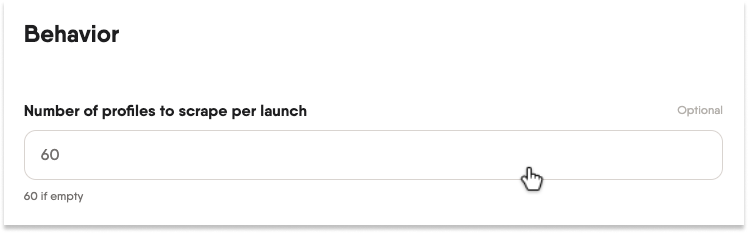
28. Send personalized messages
If you want to have a direct line of contact with your followers, without losing time, the Twitter Message Sender Phantom will send customized messages at scale on your behalf.
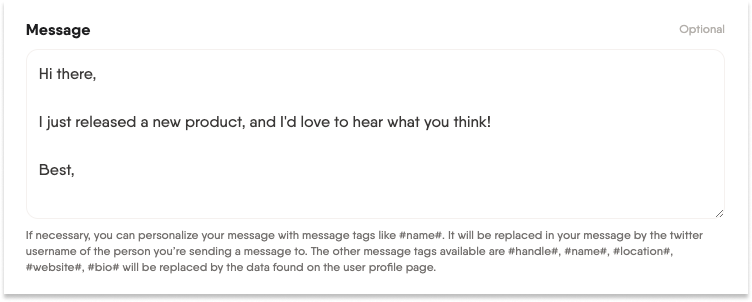
Check out the full list of Twitter lead generation automations on the Phantom Store, and keep an eye on the rate limits to protect your account.
Bonus automated lead generation tools
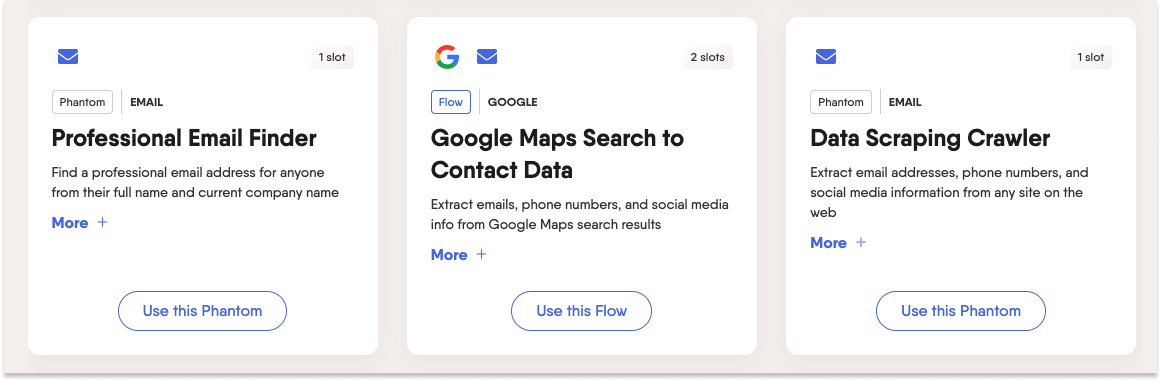
29. Find anyone’s professional email address
It’s time to contact potential leads with your sales offer. The Professional Email Finder Phantom will search for professional emails, using the person’s name and company information or website as an input.
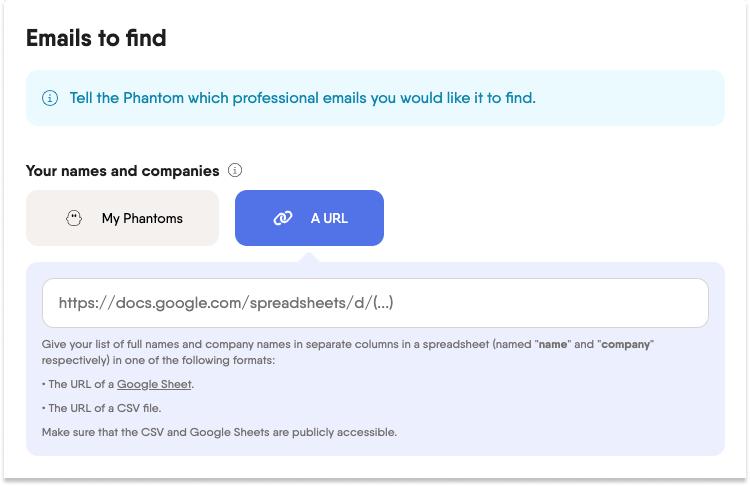
30. Collect information from Google Maps
If you want to reach businesses or leads in a particular area, you can use the Google Maps Search to Contact Data Flow to get their emails, phone numbers and social media details.
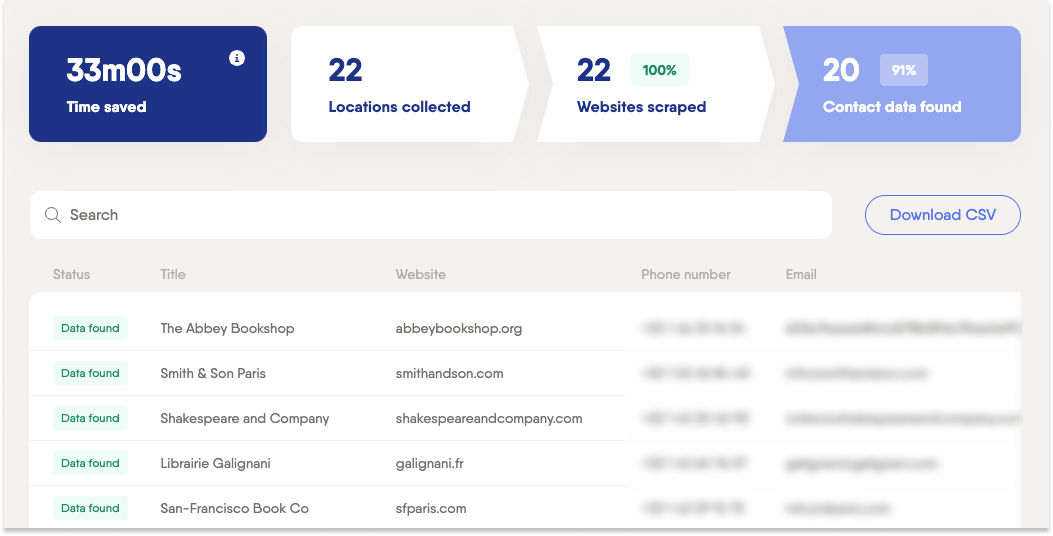
31. Collect information from any website
Simply provide the URL of the website you’re interested in, and the Data Scraping Crawler Phantom will search for emails, phone numbers and social media details.
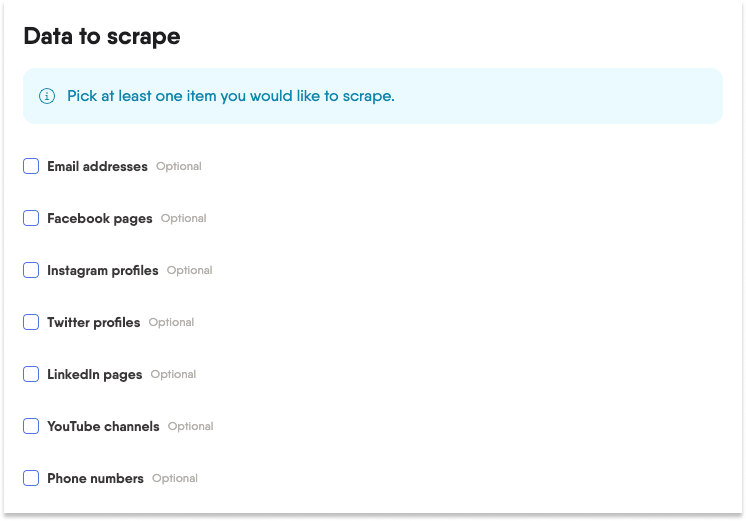
Conclusion
Let’s wrap it up there.
Lead generation automation can offer your campaigns a fresh, targeted approach—and give you and your team some breathing space to focus on other things.
Which of these automated lead generation tools will you try in your next campaign?