Discover everything you need to know about InMails, and how they can up your network and marketing skills.
What are “InMails”?
InMails are private messages you can send to any LinkedIn member without an introduction, contact information, or connection. Compared to regular LinkedIn messages, InMails can be sent irrespective of your connection with the receiver.
The receiver will get a notification, and the message will appear in their LinkedIn inbox.
In addition, it is statistically proven that InMails has an 18-25% response rate, compared to a 3% cold call/ email rate. So if you want to reach your dream leads, search no more, InMails could do the job for you.
But as we are all aware, (some) good things come with a price. And this is one of them.
InMails are a part of LinkedIn’s premium paid feature. The allotment of InMails you can use per month depends on the premium subscription type you’ve chosen.
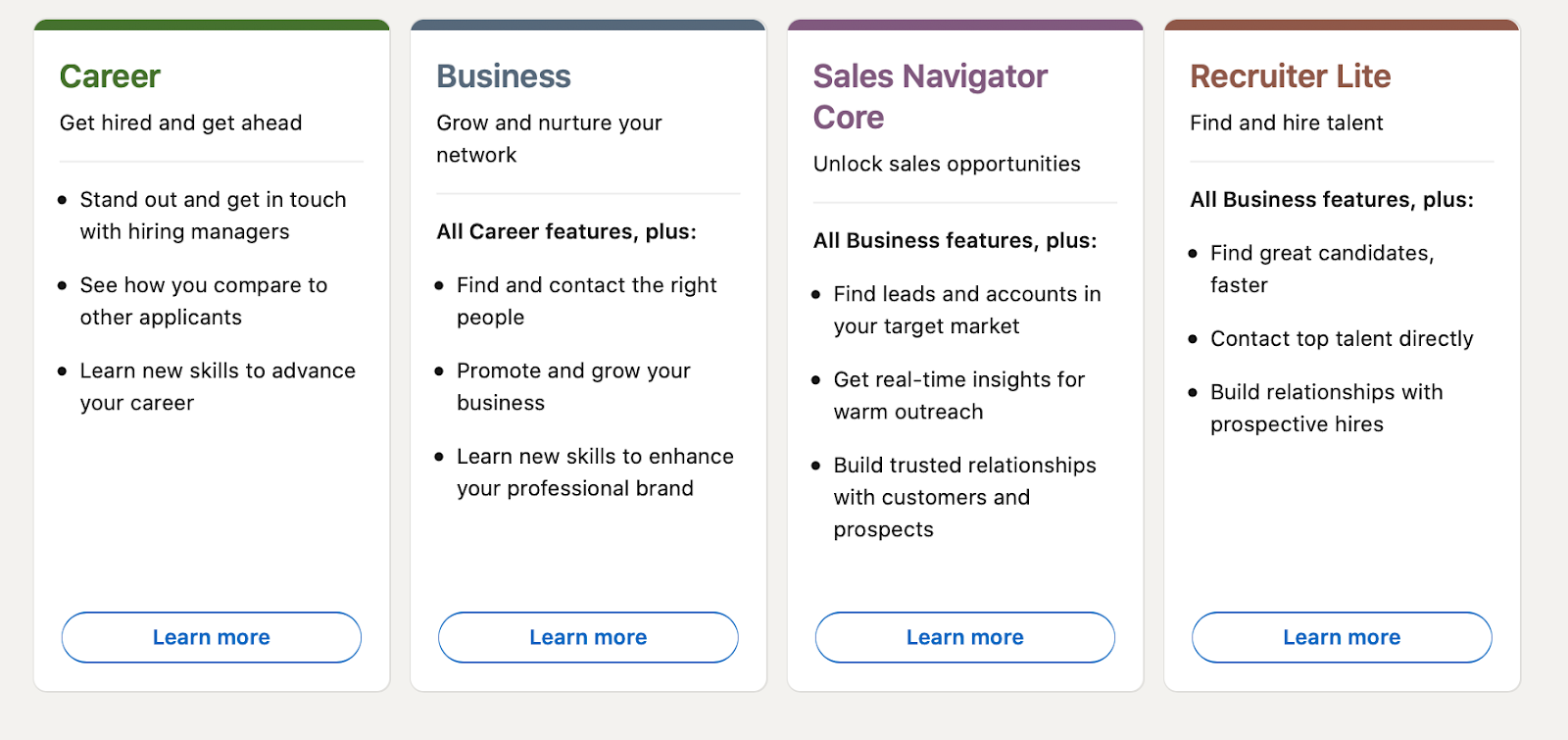
Monthly InMail limits allowance
- Premium Career: 5
- Premium Business: 15
- Sales Navigator Core: 50
- Recruiter Lite: 30
And here is the maximum number of InMail message credits you can accumulate in total:
- Premium Career: 15
- Premium Business: 45
- Sales Navigator: 150
- Recruiter Lite: 90
When you write your InMail message, you’ll see your remaining credits in your composer, so you can easily track how many InMails you have left to send for the month.
InMails don’t count for Open Profiles
Some LinkedIn Premium users have “Open Profiles” feature activated.
This simply means you can send them a message without using one of your valuable Inmails (whether you have bought a subscription or not). If you’re interested in converting your profile to “Open”, this LinkedIn article will guide you with the necessary steps to do so.
So all in all, LinkedIn Premium has a lot more benefits than the standard LinkedIn subscription. Here we have highlighted 3 key differences between the two:
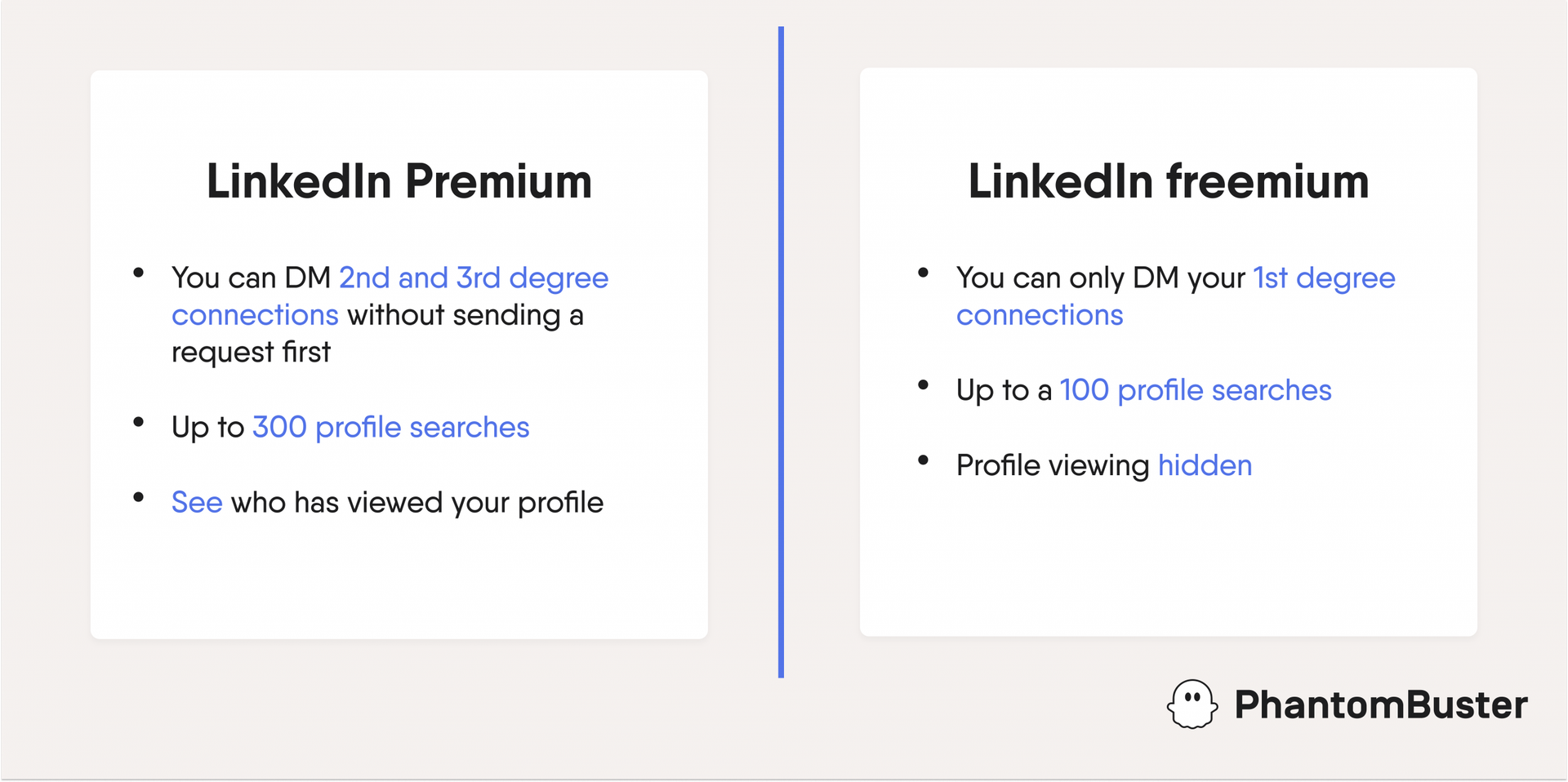
The next question we bet a nickel you’re asking is, “Which subscription plan is most suited to me and my company?” Choosing the best lead generation strategy for you (and the subsequent cost) will largely depend on:
- Your target audience
- Your budget
- Your demands
- Your industry
Each company or entrepreneur will use LinkedIn based on different needs.
LinkedIn offers the opportunity to try LinkedIn Premium for free for an entire month! This is an excellent way to test InMails and enjoy Premium’s perks.
We highly recommend that companies and individuals test Premium first.
How to use automate sending InMails
As fantastic as InMails are, sending them one by one to potential customers can be cumbersome and time-consuming. Here is where PhantomBuster steps in and makes your life much easier.
For this blog, let’s focus on the Sales Navigator Message Sender Phantom, which automatically sends personalized LinkedIn messages or InMails.
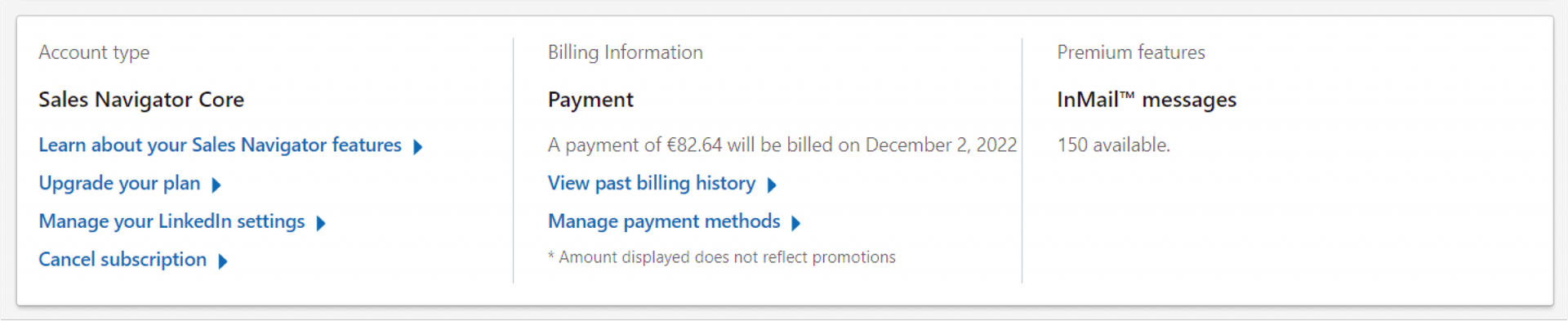
This Sales Navigator automation will help you to:
- Auto send InMails with your Sales Navigator account.
- Write personalized messages using placeholder tags.
- Follow up or auto reply to give intentionality to your inbox.
- Generate new conversations every day by setting the Phantom on repeat.
Here’s how to set it up:
- Connect to your Sales Navigator account
- Give the URLs of the profile(s) you want to message
- Write and customize your message (and check the “Send InMail messages” option if you want to send InMails)
- Set your launch parameters
Sit back and let the Phantom work its magic.
5 Best practices for writing a good LinkedIn InMail
Now that you have a better idea of which subscription might work best for you, let’s look at 5 top tips for creating your InMails. Your potential leads will thank you for it!
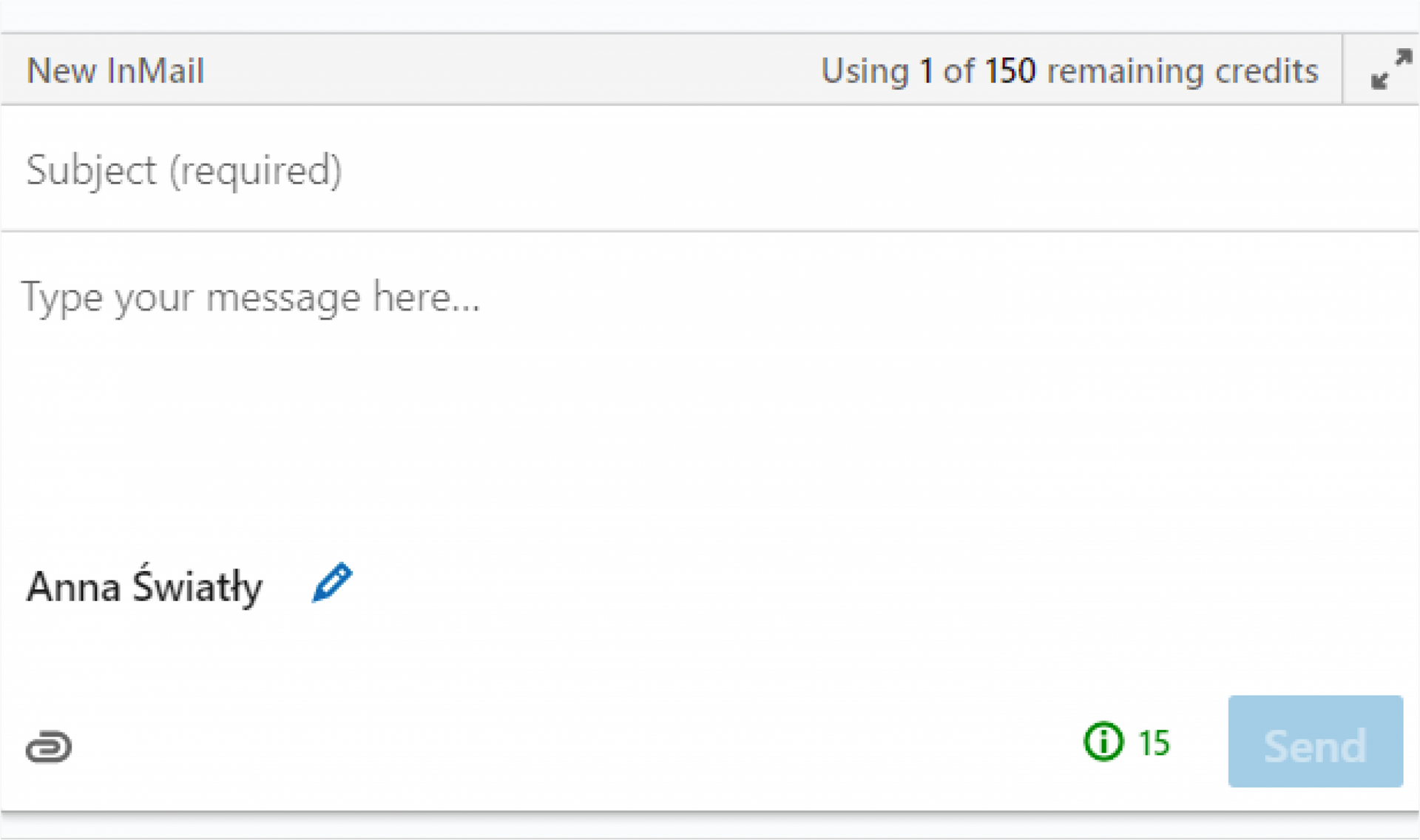
Tip #1 – Be concise
Create InMails that are short and sweet. Don’t be afraid to get to the point relatively quickly. Long and cumbersome messages are often viewed as a waste of time.
It is recorded that messages with 401 and 800 characters performed 3% better than the average, while those from 801-1200 performed 6% under.
Tip #2 – Find common ground
Share any common associations you share with the recipient, and don’t forget to mention the goal of the InMail message. It is also good to be aware if your message is relevant and useful for your target audience.
Making a connection with a total stranger can be tough, but it is made a whole lot easier when you share common ground. Focus on that, and you may hit it off from the get-go! And make sure you’re targeting the right leads, to avoid losing time.
Tip #3 – Be aware of your tone
Use a conversational and friendly tone. Cold, bot-like InMail messages are outdated and very quickly disregarded.
Be conscious of the words you use, content is key. Ask yourself: “Would I use these words in a normal conversation with someone?”
Tip #4 – Be original
Create an attention-grabbing subject line. When receiving InMails on a regular basis, only the most interesting messages may be tended to.
Tip #5 – Think long-term
Ensure you add something in the InMail message that needs to be replied to. This helps the flow of conversation to run as smoothly as possible.
Conclusion
We hope you enjoyed this blog and that you’re excited to automate InMails at the click of a button.
And if you’re not ready to invest in InMails yet, check out our LinkedIn Group Member Message Sender Phantom? You can create messages and send them to people in groups, even if they aren’t your first-degree connections yet.
Let us know in the comments if you have any other tips or strategies for writing great InMails and what works for you.
