A LinkedIn open profile tag allows any LinkedIn user to message the profile without spending InMail credits.
If you want to make valuable business connections, prioritizing open profiles makes sense when your InMail credits are low. The key is to identify which profiles are open by scraping LinkedIn profile data.
Today, we’ll show you how to do that.
TL;DR
- An open LinkedIn profile is one that anyone can reach out to through InMail messages, even if they are not in your network.
- You can find out if a LinkedIn profile is open by visiting it and attempting to send a message directly. If it says “Free message”, the profile is open.
- You can find these profiles manually with LinkedIn Sales Navigator, but it can be slow.
- To set your profile open you need to have a premium subscription.
How to automatically find open profiles:
- Choose a LinkedIn automation tool and enter the URL for the list of profiles you want to check.
- Connect your LinkedIn session cookie, choose the LinkedIn scraper behavior you want to automate, and set the frequency, keeping in mind the LinkedIn limitations.
- Launch and analyze the results of your scraper, and use the newly created lists of open profiles for new outreach campaigns without spending InMail credits.
What is an Open Profile on LinkedIn?
When a member has an open Profile on LinkedIn, anyone can contact them through InMail messages, even if they are not in their network. As noted by the gold LinkedIn icon, you need to be a premium member to be able to use the open profile feature on LinkedIn.
This premium profile visibility gives more networking opportunities to these accounts.
On the other hand, sending open profile messages to this type of LinkedIn user helps you save InMail credits.
How to tell if a profile is open on LinkedIn?
To find out if a LinkedIn profile is open, simply visit the profile you want to reach out to. Click on the “Message” button under their profile picture. On the bottom side of the message box in the pop-up window, it will say that the message is free. If this is the case, the profile is open.
If you don’t see a message box and the member is outside your first connections list, their profile is not open.
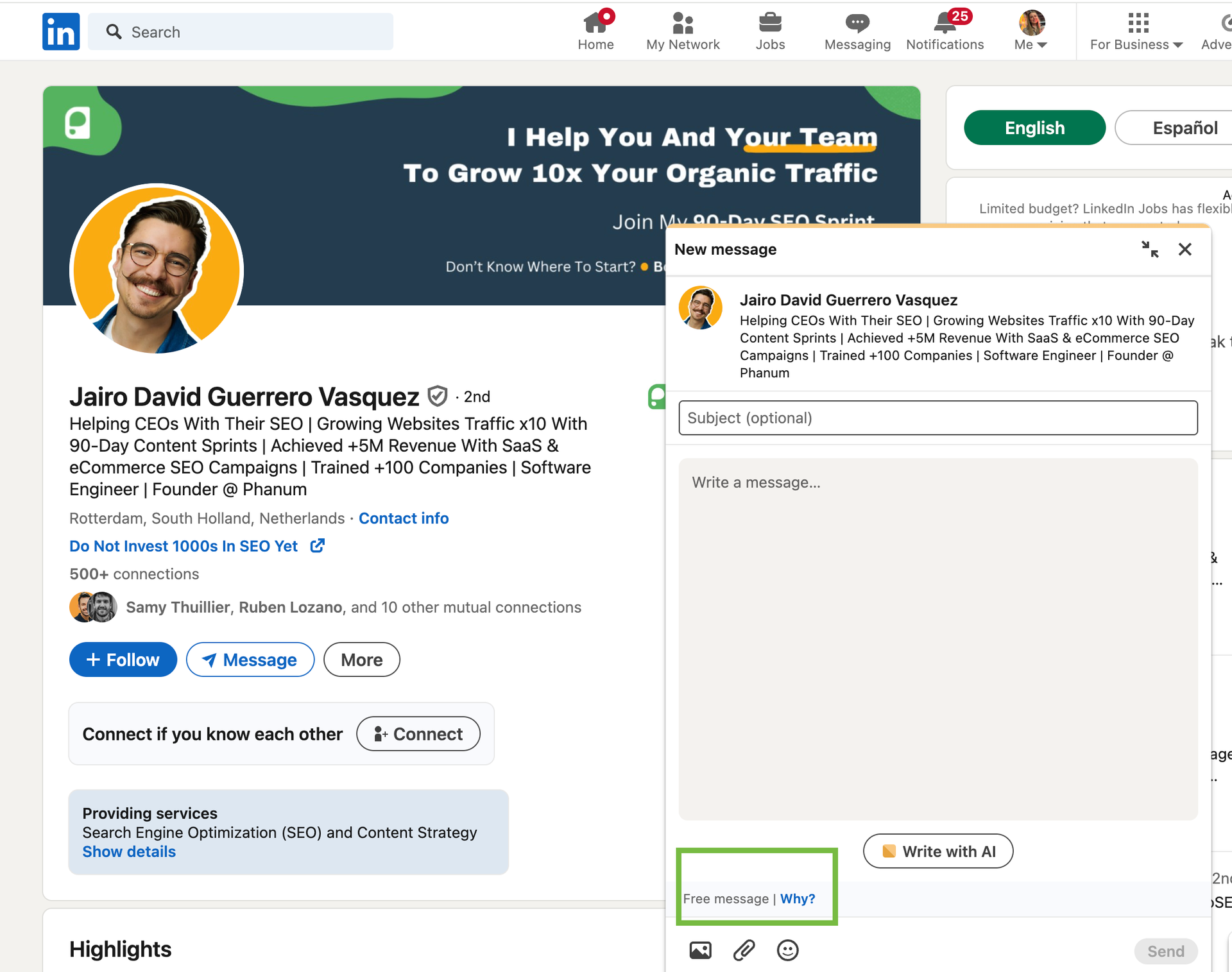
How to find open profiles using LinkedIn Sales Navigator
Unfortunately, there is no filter for this in LinkedIn Sales Navigator. You have to go through your list and try to message every contact. You can then see if your credits are decreasing.
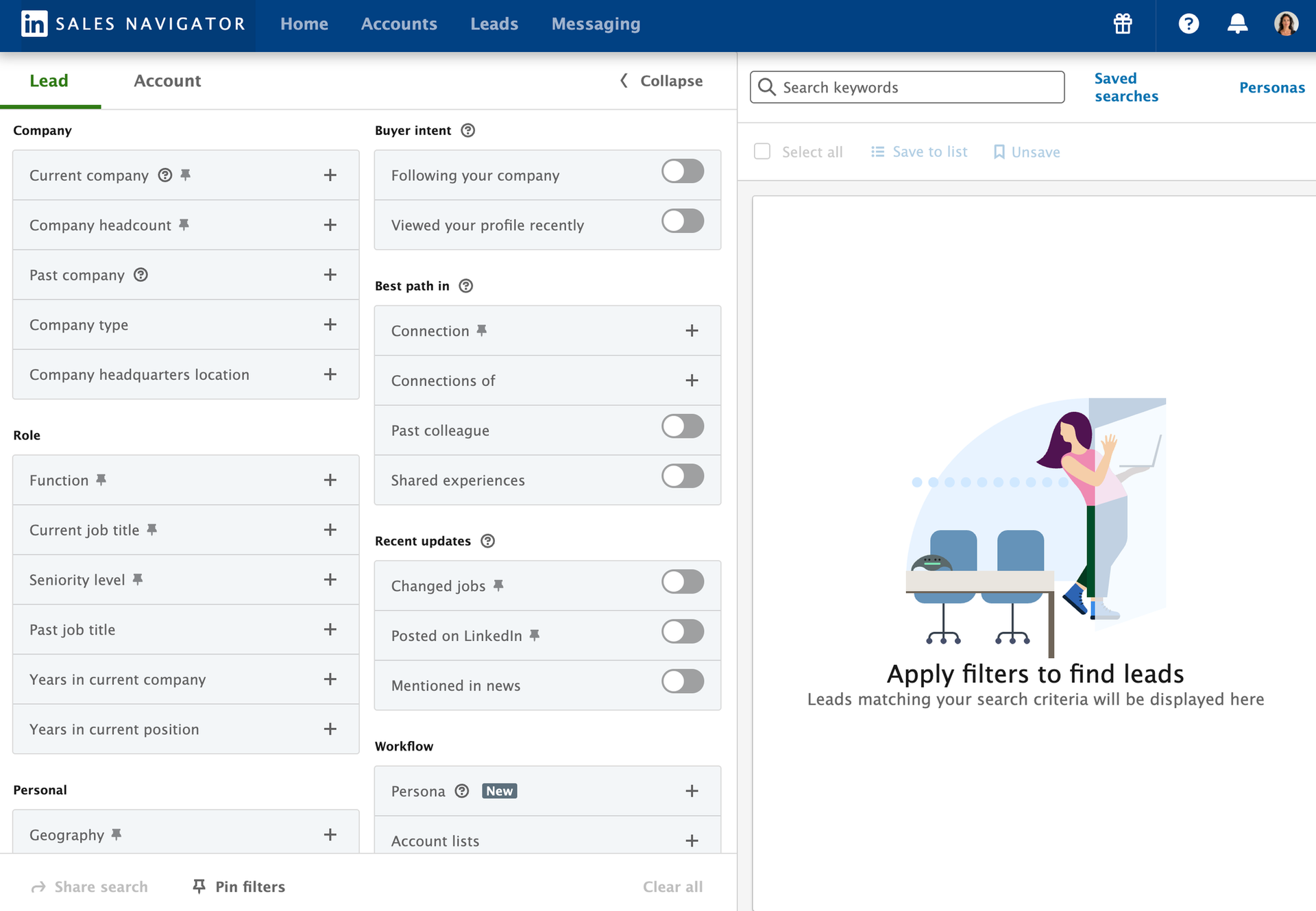
How to find open profiles on LinkedIn using automation tools
Going through this process manually can be painstakingly slow, which is why we recommend using automation tools to get the job done.
Step 1: Choose a LinkedIn automation tool
A LinkedIn scraper tool helps you get the publicly available data from your target profiles. There are many tools for LinkedIn automation on the market with similar functionality.
The most important thing is to choose a tool that allows you to safely grab data about LinkedIn users without violating any of the LinkedIn Professional Community policies.
Call us biased, but PhantomBuster is a solid choice for this.
Step 2: Choose LinkedIn members profiles to scrape data from
Next, choose the profiles you want to scrape data from.
You can use an automation like LinkedIn Profile Extractor and add the URL to the specific LinkedIn profile you want to extract data from. Alternatively, you can use a Google Sheets URL with multiple links to extract data from multiple profiles.
You can also use existing data in your account to create separate lists of contacts and scrape additional data, including the open profile tag.
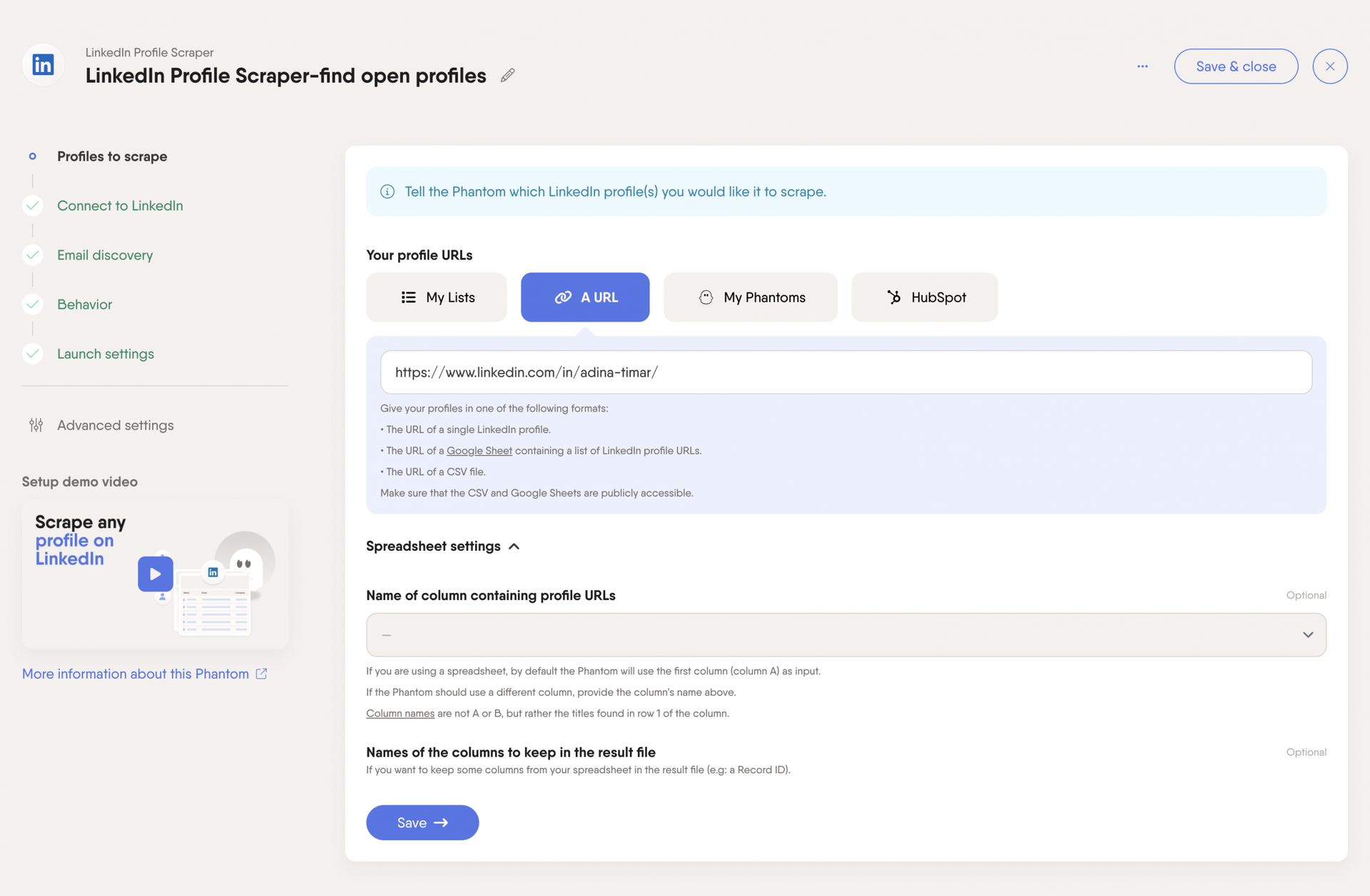
Step 3: Connect your LinkedIn account session cookie
To let PhantomBuster act on your behalf and your LinkedIn profile, you have to give it access first.
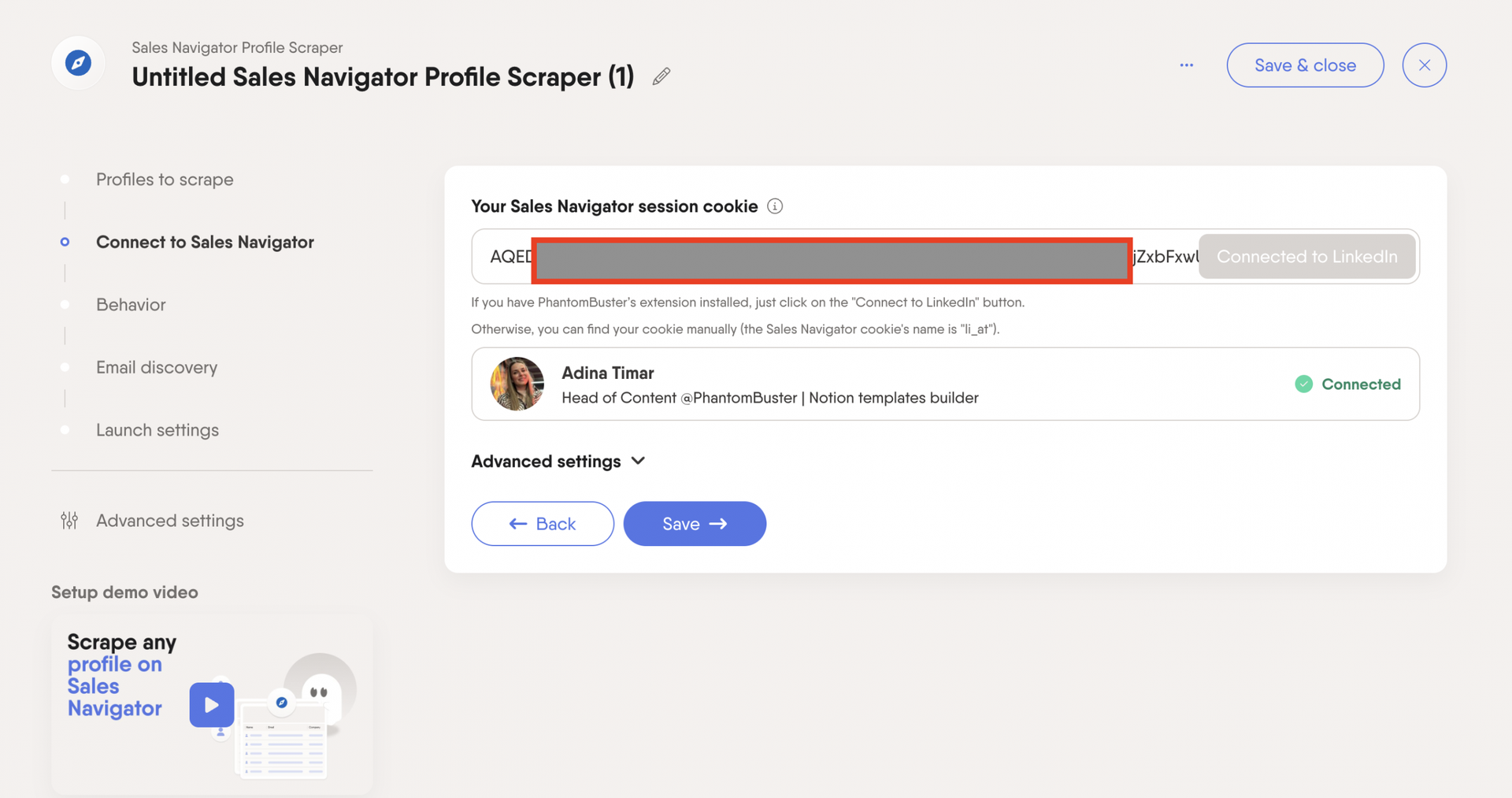
Start by downloading the extension for your appropriate internet browser. Once downloaded, the extension will connect to your LinkedIn account session cookie and be ready to start working on your behalf.
Download the Chrome extension
Download the Firefox extension
Step 4: Choose LinkedIn scraper behavior
Once your account is connected, you can choose what data you want scraped from specific LinkedIn profiles, the number of items, and more.
Whatever behavior you choose, beware of LinkedIn’s limits.
If you’re new to LinkedIn automation, make sure to abide by the rate limits until you’ve warmed up your account.

Step 5: Set LinkedIn scraper launch frequency
The frequency of your automation will depend on several factors.
Whether it’s a free or premium account, how often you use it daily to interact with LinkedIn members, and how many connections you have are all factors to consider.
When automation is set to be frequent, new accounts or accounts with no activity are more likely to get flagged or even restricted.
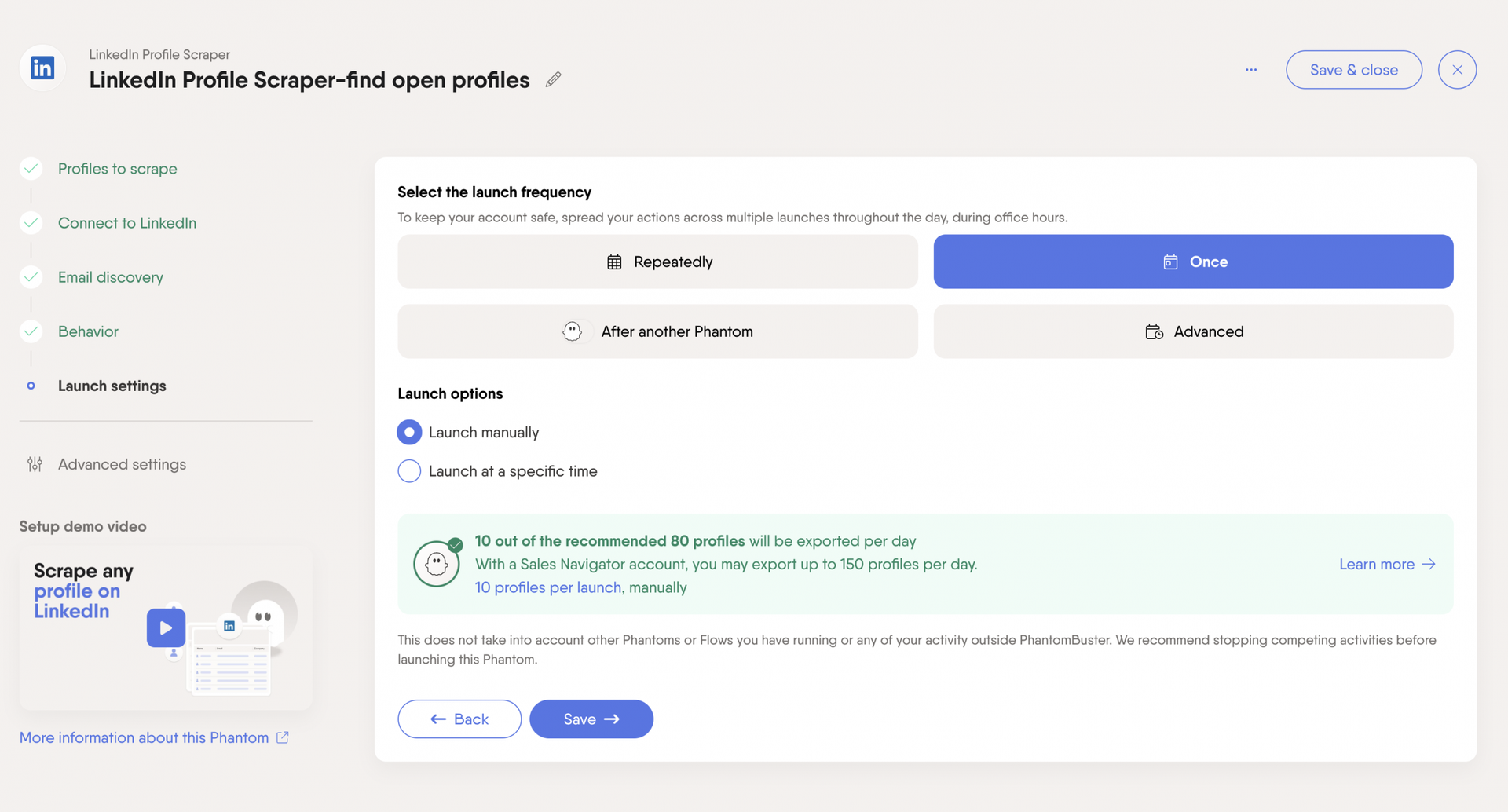
Once again, if you’re new to LinkedIn automation, don’t try to max out things like your connection request number. Warm up your account first.
Step 6: Launch and analyze results of the LinkedIn profile scraper
Next, launch the automation and wait for it to scrape the results of every LinkedIn member on your list. When the list is ready, filter it by the “is open” criteria. This will give you a list of people using the open profile premium feature.
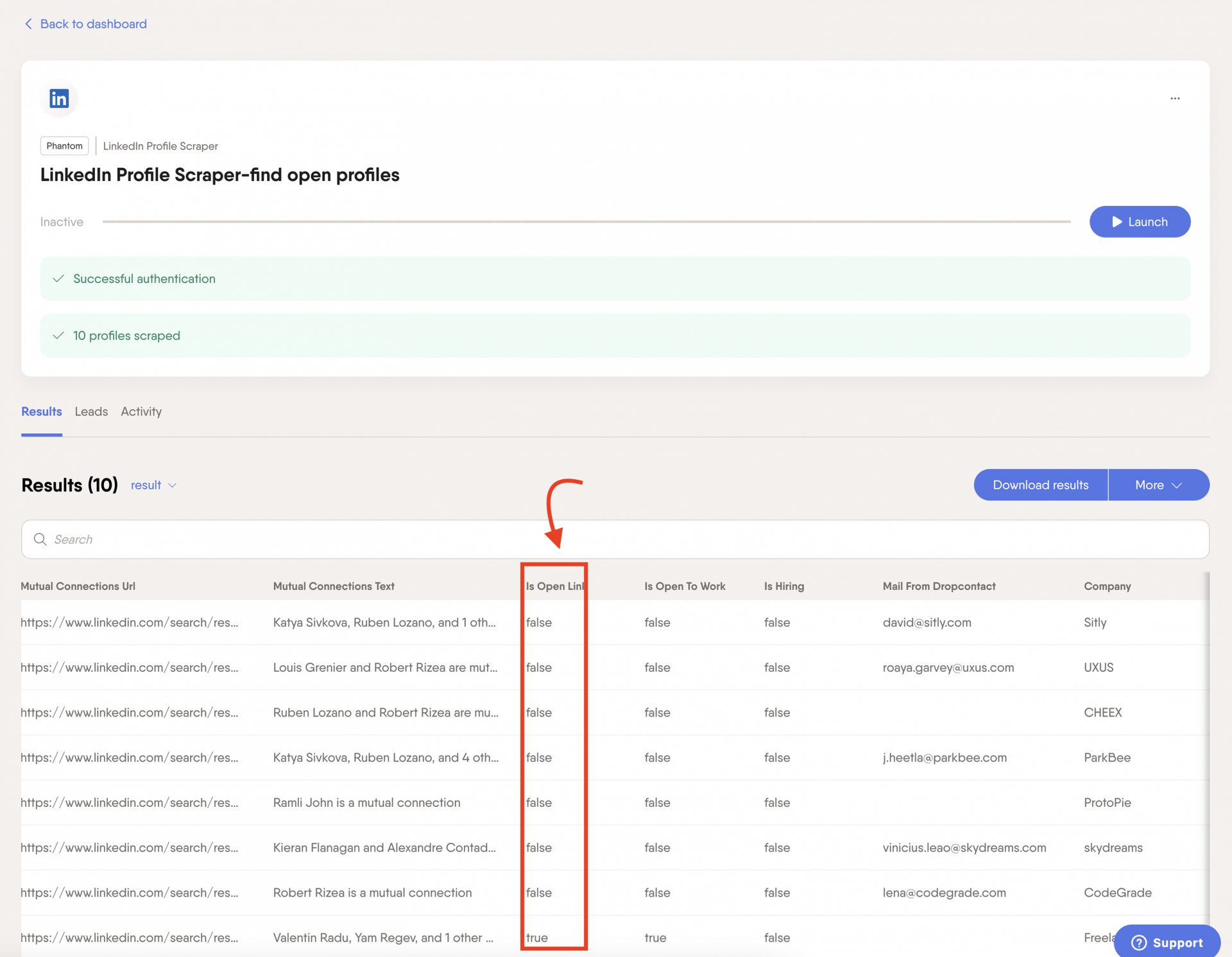
How to leverage LinkedIn open profiles for lead generation
You have a list, now what? You can use it to scale your sales and outreach marketing efforts.
You can direct message these profiles without sending connection requests first or using your InMail messages quota.
Conclusion
Knowing which LinkedIn accounts are open can help you become more efficient with your outreach messages without having to send connection requests to your target accounts.
To save time, using LinkedIn automation instead of manually visiting every profile page to identify prospects with an open account is best.
With PhantomBuster, you can generate leads and send cold messages more effectively. You can build a lead list with open profiles with just a few clicks.
