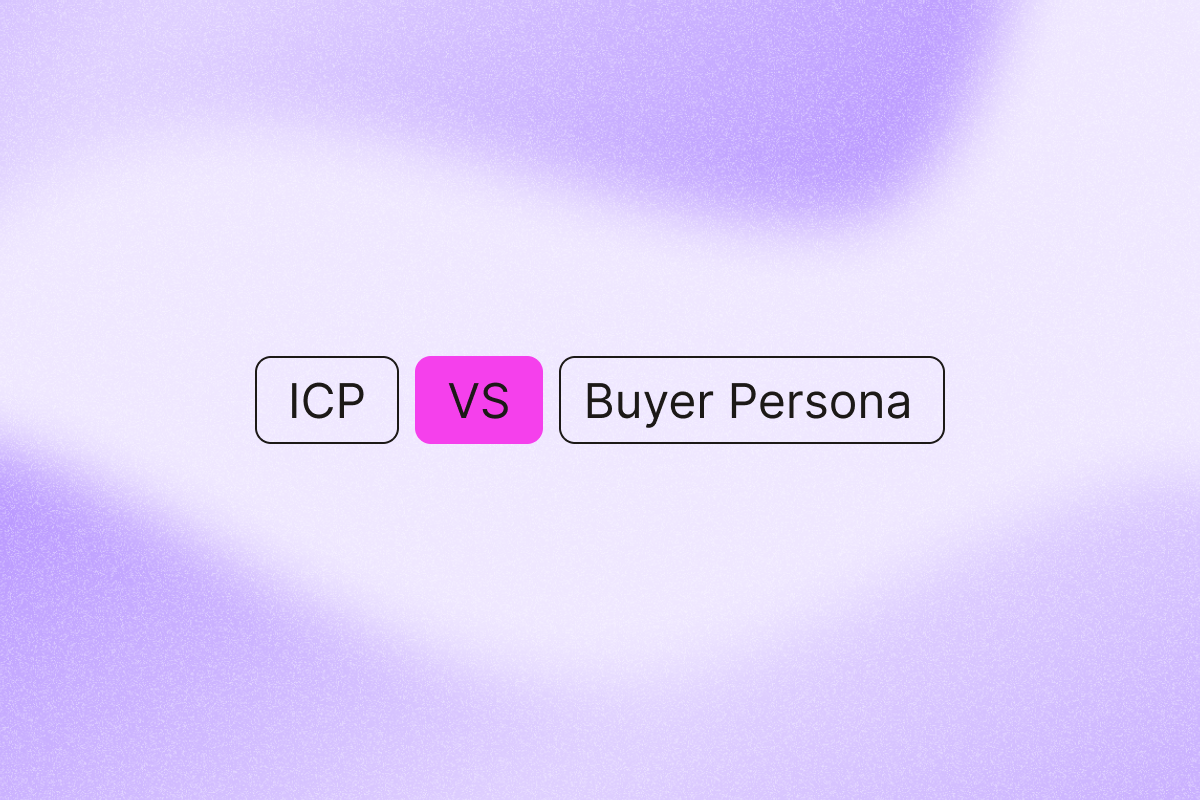An Ideal Customer Profile (ICP) and Buyer Persona (BP) sound similar, and the lines can sometimes feel blurry.
Knowing the difference helps you target the right accounts, tailor messaging to the right people, and shorten sales cycles. Below, you’ll see what each term means, how they differ, and how to use both to build a stronger pipeline.
Quick answers: Ideal customer profile vs. buyer persona cheat sheet
In a hurry? Here’s the essential breakdown:
- What’s an ideal customer profile (ICP)? This describes the type of company that gets the most value from your product or service. Think firmographics: industry, company size, budget, location, and technology used. It’s about selecting companies that match your product’s requirements.
- What’s a buyer persona (BP)? This is a semi-fictional representation of the individual people within those ideal companies who you interact with during the sales process. Think demographics, job roles, goals, challenges, and motivations. It’s about understanding the humans you sell to.
- How do they work together? Start with ICP to select accounts. Then use buyer personas to engage the right people at those accounts.
- Ideal customer profile vs buyer persona key differences summarized:
Feature Ideal customer profile (ICP) Buyer persona (BP) Focus Company / Account Individual person Level Strategic (Which companies?) Tactical (Who & How within companies?) Description Factual attributes (Firmographics) Semi-fictional (Demographics, Psychographics) Primary use Targeting, Qualification (Account) Messaging, Personalization, Empathy Analogy Blueprint of the ideal building Profile of the ideal occupant - How to use ICPs and BPs for lead generation: Combine ICP and BP criteria to build targeted prospect lists, use persona pain points to find intent signals, apply AI to qualify leads based on fit, and personalize your outreach using deep persona insights.
Ready to turn these concepts into leads? PhantomBuster Automations help you find, enrich, and qualify potential customers based on your defined ideal customer profile and buyer persona. Start your free trial today.
What is an ideal customer profile (ICP)?
An ideal customer profile describes the type of company that gets the most value from your product and is most likely to retain. It’s about identifying the key characteristics of organizations that are the best fit, leading to higher win rates and lower churn.
Key components usually include company-level attributes like:
- Industry/vertical: Specific markets you serve best.
- Company size: Often measured by annual revenue or number of employees.
- Budget/revenue range: Can they realistically afford your solution?
- Geography: Specific regions or countries you operate in or target.
- Technology they use (tech stack): Do they use complementary technologies? Or competitor technologies you can replace?
- Pain points your company solves: The major business challenges your product addresses at an organizational level.
- Legal or structural constraints: Any factors that might automatically disqualify a company (e.g., regulations, specific ownership structures).
An ICP acts as a fast filter so you can qualify accounts in seconds. This is especially important in B2B sales and account-based marketing (ABM) strategies, where focusing resources on the right accounts is paramount for efficient marketing efforts.
What is a buyer persona (BP)?
While an ICP focuses on the company level, a buyer persona (BP) narrows in on the individuals in those companies. It’s a semi-fictional representation of your ideal buyer, built from LinkedIn Search Export data and real data about the people who actually buy or influence purchase decisions for your product.
Key components focus on human attributes and context:
- Job title/role (and responsibilities): What do they actually do? What are their key performance indicators (KPIs)?
- Demographics: Age range, location, education level (only if relevant to buying behavior or communication). Includes their personal background.
- Goals and motivations: What are they trying to achieve professionally? What does success look like in their role?
- Biggest challenges and pain points: What frustrates them day-to-day? What obstacles prevent them from reaching their goals?
- How they find information/where they hang out online: Industry blogs? LinkedIn groups? Conferences? Social media platforms?
- Common objections: What pushback do they typically give during the sales process?
- Communication preferences: Do they prefer email, phone, or LinkedIn messages? Formal or informal tone? Data-heavy reports or quick summaries?
The main purpose of buyer personas for sales reps is to foster empathy and enable effective communication. By understanding the person behind the title; their goals, fears, and daily grind, you can tailor your messaging, build rapport more easily, and position your solution in a way that directly addresses their specific needs and motivations during the buying process.
How to create buyer personas and ideal customer profiles
Creating useful ICPs and BPs doesn’t have to be a massive, time-consuming project, especially when you’re starting out. It’s about gathering valuable insights, using tools (including AI) effectively to find patterns, and documenting your findings in a way your sales team can use.
Here’s a practical approach:
1. Gather raw information and insights
Start by collecting customer data from various sources. Your goal is to spot common characteristics of successful companies (for your ICP) and recurring traits of the key people involved (for your BPs) among your existing customers.
Analyze your best current customers:
Dive into your customer relationship management (CRM) system or sales records. Identify companies with the highest lifetime value, shortest sales cycles, or best retention rates. Note their industry, size, location, revenue bracket, and any specific tech they use (ICP data). Also, note the job titles and roles of the key contacts you engaged with during those successful deals (BP hints).
Talk to experienced sales reps and customer service teams:
They hear objections, pain points, and patterns you can use in your ICP and personas. Ask them: “What types of companies get our value proposition fastest?”, “What company size range typically closes?”, “What are the most common job titles of decision-makers we talk to?”, “What specific pains do you hear over and over from [Specific Role, e.g., Marketing Managers]?”, “What objections always come up with [Specific Role]?”
Gather feedback from sales call recordings:
If you have call recordings, listen closely. Pay attention to customers’ exact words to describe their challenges, goals, and motivations. This direct language is invaluable for crafting resonant messaging (especially for BPs).
Use company tools (CRM, sales intelligence):
Run reports. Look for simple trends. What’s the most common industry listed for your closed-won deals (ICP)? What job titles appear most frequently as primary contacts (BP)? Analyze all the data available.
What if you’re starting and don’t have a lot of customer data to look at?
- Search relevant Reddit threads: See what unfiltered conversations reveal about challenges or opinions about your product category or brand. What problems are people trying to solve? Looking at what they say about competitors can also give you insights, so start there.
- Look at the top use cases mentioned in Slack communities: Monitor relevant communities (including your own, if applicable) to see how people discuss using products like yours or their problems.
For example, if you have a marketing tool focused on improving content delivery, you can check out the Superpath Slack community, which is full of people working in content marketing.
2. Use AI to analyze patterns and define your profiles
Manually sifting through all that data can be slow. Once you have some raw information (like a list of top customer domains, CRM export data, or customer interview notes), AI can help you process it faster and spot patterns you might otherwise miss.
- For ICP: Feed company-level data from your top customers (like domains, industries, and employee sizes from a CRM export) into PhantomBuster’s Advanced AI Enricher or a prompt in ChatGPT. Include fields like industry, headcount, and geography, then ask for the top three to five patterns with frequencies.
Example prompt: “Analyze this list of our top 50 customers [paste company data like industry, employee size, location]. What are the 3-5 most common firmographic characteristics? Based on this, draft a concise Ideal Customer Profile description focusing on these common traits.”
- For BPs: Use PhantomBuster’s AI LinkedIn Profile Enricher to analyze qualitative data like interview transcripts or open-ended survey responses.
Example prompt: “Review these customer interview notes [paste notes]. Identify the top 3 pain points for this customer. Also, list the common goals they expressed related to lead generation.”
- AI for initial persona drafting: You can even ask AI to help structure your findings into persona outlines.
Example prompt: “Based on the previous analysis of marketing managers’ challenges (lack of budget, proving ROI) and goals (increase qualified leads), draft a simple Buyer Persona outline for ‘Marketing Manager Maya’, including potential pain points, goals, and motivations.”
Reminder: AI is a powerful assistant, but always review, validate, and refine its outputs with your own knowledge and your team’s real-world experience.
3. Document, refine, and maintain your customer profiles
Insights are useless if they aren’t accessible. Turn your findings into clear, usable resources.
- Document clearly: Create simple documents (or dedicated sections in your CRM/wiki) for your ICP and each core BP. Use bullet points, clear headings, and consistent formatting so reps can quickly grasp the key info.
- How many? Don’t overcomplicate it initially. Start by defining one core ICP. Then, aim for two to three primary BPs that represent the most critical roles you interact with (e.g., the main decision-maker, a key influencer, or the end-user). You can always add more later if needed. Most companies find two to five BPs cover the essentials.
- Where to store? Accessibility is key. Options include a shared team drive folder, an internal company wiki page, or ideally, integrating key ICP/BP attributes as custom fields directly within your CRM on contact and account records.
- Review and update: Your market, product, and customers evolve, so your ICPs and BPs shouldn’t be set in stone. Schedule a review every 6-12 months. Look at recent successful (and unsuccessful) deals: do they still align? Has the market shifted? Update the profiles accordingly and make sure the entire team is aware of any changes.
How can you use ICPs and BPs for smarter lead generation?
Here’s how to turn ICP/BP insights into leads for your pipeline.
1. Build focused prospect lists using ICP and BP criteria
Use your defined profiles to pinpoint the right individuals in the right companies from the start.
In LinkedIn Sales Navigator (or LinkedIn search), apply filters based on both your ICP and BP. For example:
- ICP filters: Industry = “Software Development”, Company Headcount = “51-200 employees”, Geography = “United States”.
- BP filters: Job Title = “Engineering Manager” OR “VP of Engineering”, Seniority = “Manager” OR “Director” OR “VP”.
Tip: In LinkedIn, open All filters, then apply your ICP (industry, headcount, geography) and BP (title, seniority) filters.
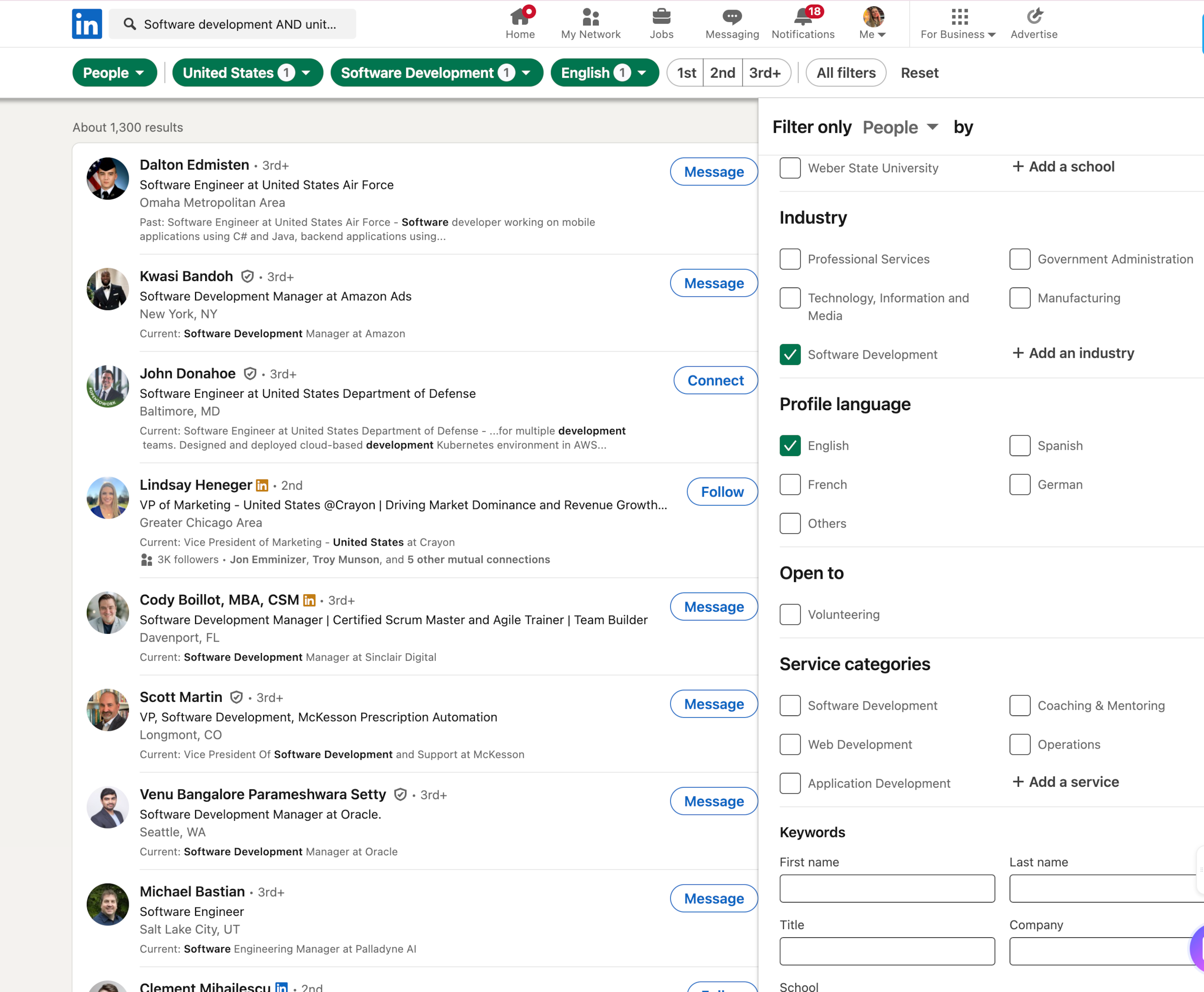
We leverage PhantomBuster to strategically build and cultivate relationships with targeted personas for our B2B influencers. The platform enables us to precisely identify prospects by their LinkedIn job titles and roles, and then create personalized connection requests at scale. Our results speak volumes—acceptance rates that are 5-10x higher than other approaches. – Patrick Spencer, VP at Kiteworks“
Unless you have a Sales Navigator account, you will be somewhat restricted in the filter types when using LinkedIn. Sales Navigator gives you advanced filter options, including Boolean search operators that will help narrow down the search.
 This combined search identifies specific individuals who match your persona criteria within companies that meet your ideal profile.
This combined search identifies specific individuals who match your persona criteria within companies that meet your ideal profile.
Once you have the search URL, run PhantomBuster’s Sales Navigator Search Export within a single workflow. This sends profiles straight to your PhantomBuster list for enrichment and outreach.
This saves manual copy-paste and gives you a clean, ready-to-enrich lead list. You can then collect profile data and scale list building to hundreds of profiles in minutes.
2. Use BP pain points to find prospects for your pipeline
Beyond filtering profiles, use the pain points in your buyer personas to spot active demand.
Think about the specific problems your ideal buyers face (e.g., “struggling with remote team collaboration,” “looking for better marketing ROI analytics,” “need to improve sales team efficiency”).
Search for these topics directly on platforms like LinkedIn. Look for posts where people discuss these exact challenges or where industry experts are sharing solutions.
The key is to identify people engaging with this content: those liking, commenting, or sharing. Their interaction is often a strong signal of intent; they likely face the problem or are actively researching solutions.
Manually tracking these engagers across multiple posts is time-consuming. Instead, use PhantomBuster’s LinkedIn Post Commenters Export to automatically collect everyone interacting with specific, relevant posts. You can set it up to monitor posts over time, continuously feeding new warm prospects into your list based on their engagement.
Respect LinkedIn’s limits and guidelines. Schedule modest frequencies and avoid mass messaging.
Even when you’re manually browsing LinkedIn and spot an interesting profile that fits, tools like the PhantomBuster Chrome extension allow you to quickly add that lead to a specific PhantomBuster list or directly into your CRM (like HubSpot) without disrupting your workflow.
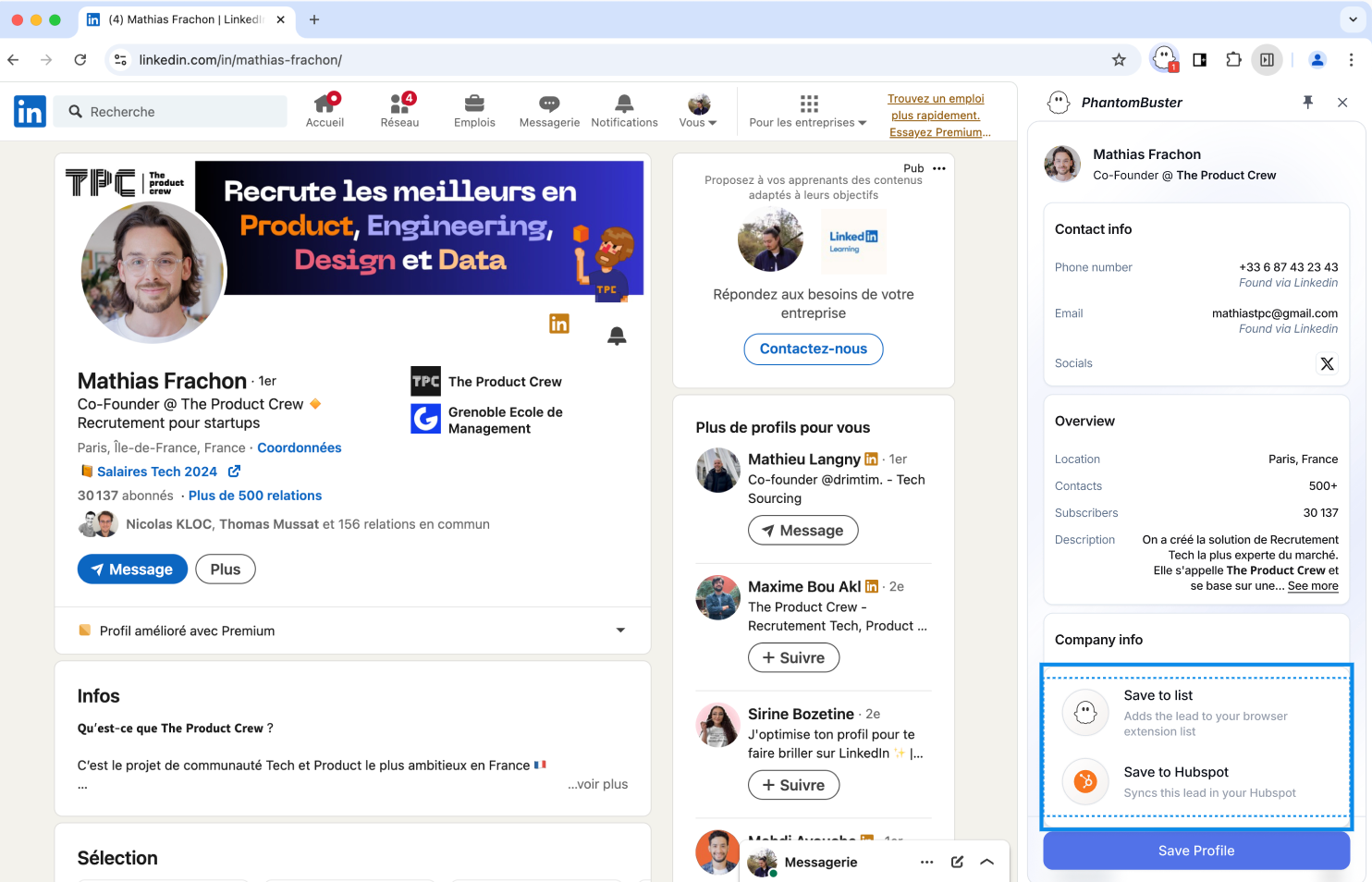
3. Use AI to qualify and prioritize your prospect list
So, you’ve built a targeted list, perhaps enriched it with profile data using PhantomBuster Automations. Now, how do you determine who deserves your immediate attention?
Instead of manually reviewing hundreds of profiles, use AI to analyze your data against your ICP and BP criteria, helping you qualify and prioritize efficiently.
Use PhantomBuster’s AI LinkedIn Profile Enricher and pass the exported profile data for each lead. Your scoring prompt drives the result. Define clear, weighted criteria so the AI can rank leads consistently.
This step happens after you have your list. First, enrich each profile with title, seniority, company size, location, and skills. Then run AI scoring.
Use PhantomBuster’s LinkedIn Profile Scraper within the same workflow to collect fresh profile data, then pass it to AI scoring, while following LinkedIn’s terms and rate limits.
For instance, you could design a scoring approach like this:
Scoring framework example:
Analyze LinkedIn profile data and assign a lead score from 1 to 5 based on weighted criteria:
- ***Job title (40% weight):** Score 5 for decision-makers (VP of Sales, CRO, CEO); Score 4 for sales managers; Score 3 for individual contributors.*
- ***Seniority (30% weight):** Score 5 for C-level/VP/Director; Score 4 for Manager; Score 3 for individual contributor.*
- ***Company size (20% weight):** Score 5 for 101-500 employees; Score 4 for 51-100 or 501-1000; Score 3 for 11-50.*
- ***Location (10% weight):** Score 5 for major US metros; Score 4 for other US cities; Score 3 for US/Canada.*
- ***Skills bonus:** Add +1 if profile lists “sales automation,” “lead generation,” “CRM,” or “sales technology.”*
Output: Lead score (1-5) and brief justification for each profile.
By running your list through this AI workflow, you get back actionable scores and justifications. This allows you to quickly sort your prospects and focus your valuable outreach time on those ranked as the highest potential leads first, making your efforts more effective.
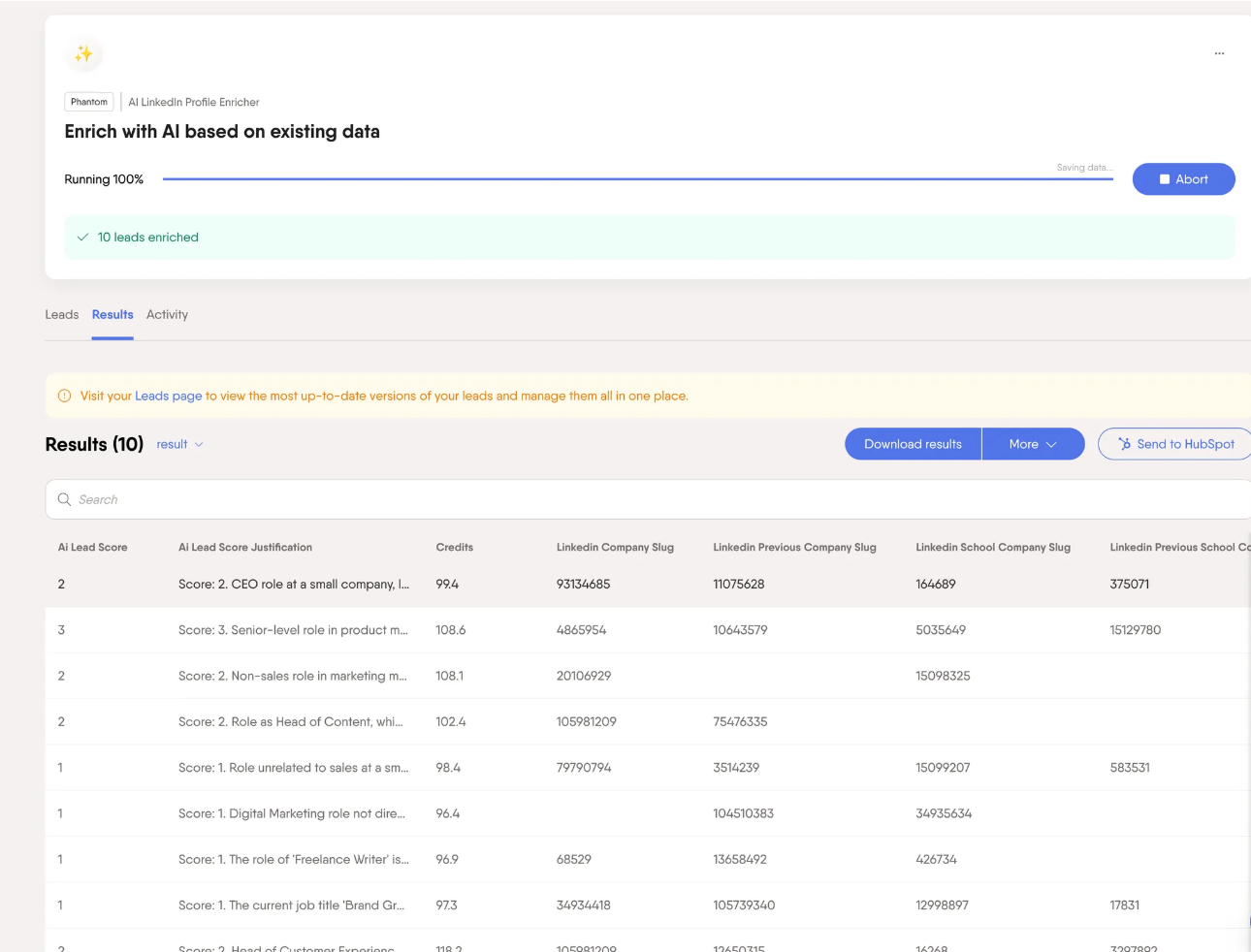
4. Personalize outreach using persona insights (and AI assist)
Generic outreach gets ignored. This is where your buyer persona insights become your superpower for personalization.
Use the details you’ve defined—their pain points and goals—to tailor your message. Instead of a generic feature list, directly address how your solution solves their likely problem or helps them achieve their specific objectives.
Consider the tone as well. Your persona research might suggest whether a prospect prefers a more formal, data-driven approach or a casual, conversational one.
Use PhantomBuster’s AI Message Writer to draft first-pass messages that reflect each persona’s goals and tone, then personalize before sending.
Feed the AI the key insights about the persona (“Draft a short, informal LinkedIn connection request for ‘Marketing Manager Maya’ who struggles with proving ROI and wants more qualified leads…”). This saves 30–60 minutes per campaign setup.
Remember the crucial final step: always review, heavily edit, and add unique personalization based on your individual research of the prospect’s profile before hitting send. AI drafts are a starting point, not a finished product.
Shubh Agrawal, Head of Growth at Valley:“PhantomBuster is an engine that can keep running itself instead of me having to hire a person and do it manually. I think you can automate it at least at 80% and save some time.”
Frequently asked questions (FAQ)
Do I really need both an ideal customer profile and a buyer persona?
Yes, for the best results, you need both. Think of it this way: the ICP tells you which companies are the right fit (the right playground), while BPs tell you about the people within those companies—who to talk to, what they care about, and how (the right players and the game plan). This distinction helps align sales and marketing teams, and even customer service teams, ensuring everyone understands the target audience.
Key benefits of using ICPs and BPs for sales reps
Knowing the difference is one thing, but using ICPs and BPs effectively translates directly to better sales results. Here’s how:
- Focus your time effectively: Stop wasting effort on companies (ICP mismatch) and individuals (BP mismatch) who are unlikely to buy. Understanding the profile vs buyer persona difference is key here.
- Have more relevant, impactful conversations: Understand their company context (ICP) and individual challenges/goals (BP) to tailor your pitch.
- Improve lead quality and conversion rates: Better targeting yields more qualified leads and shorter cycles in the sales process.
- Personalize outreach that gets noticed: Move beyond generic templates by referencing specific needs of your target customers.
- Increase efficiency and hit quota faster: Less time on dead ends equals more time closing deals.
How many buyer personas should a company have?
There’s no single magic number, but quality over quantity is key. Most companies find that two to five well-defined buyer personas are sufficient to cover the primary roles involved in the decision-making process for their ICP. Focus on creating distinct personas based on significantly different motivations, challenges, or roles within the buying committee, rather than creating a persona for every single job title you encounter.
Are ICPs only for B2B?
Ideal customer profiles, with their focus on company attributes like industry and size, are primarily used in B2B (business-to-business) sales to identify target accounts. Buyer personas, however, are valuable in both B2B and B2C (business-to-consumer) contexts, as they focus on understanding the individual end-user or decision-maker, regardless of whether they represent a company or are buying for themselves.
How often should these be updated?
Your market, customers, and product evolve, so your ICPs and BPs shouldn’t be static documents gathering dust. Plan to review and potentially update them every 6-12 months. Also, revisit them if you notice significant shifts in your sales results, customer feedback, or broader market conditions. Keep them aligned with reality.
Where do I store ICP and persona information?
The most important thing is that they are easily accessible to everyone on the sales (and marketing) team. Common places include:
- A shared drive folder with clearly named documents.
- An internal company wiki or knowledge base.
- Ideally, key ICP attributes (like industry, size) and the relevant buyer persona designation can be added as custom fields within your CRM on account and contact records. This makes the information visible right where you work.
Where can I find templates for ICPs and BPs?
HubSpot is a popular source that provides free downloadable templates for both ideal customer profiles and buyer personas, which you can use as a starting point. Remember to tailor any template to capture the information most relevant to your specific product and sales process.
Understanding the distinction between an ideal customer profile (ICP focusing on the company) and a buyer persona (BP focusing on the person) helps you target better-fit accounts, have sharper conversations, and close faster.
As a sales rep, effectively defining and using these tools means less time wasted on poor-fit leads, more relevant and engaging conversations, and ultimately, a clearer path to hitting your targets.
Ready to stop guessing and start targeting? Use PhantomBuster automations to find, enrich, score, and personalize, end to end. Get a steady stream of qualified leads without the manual work.