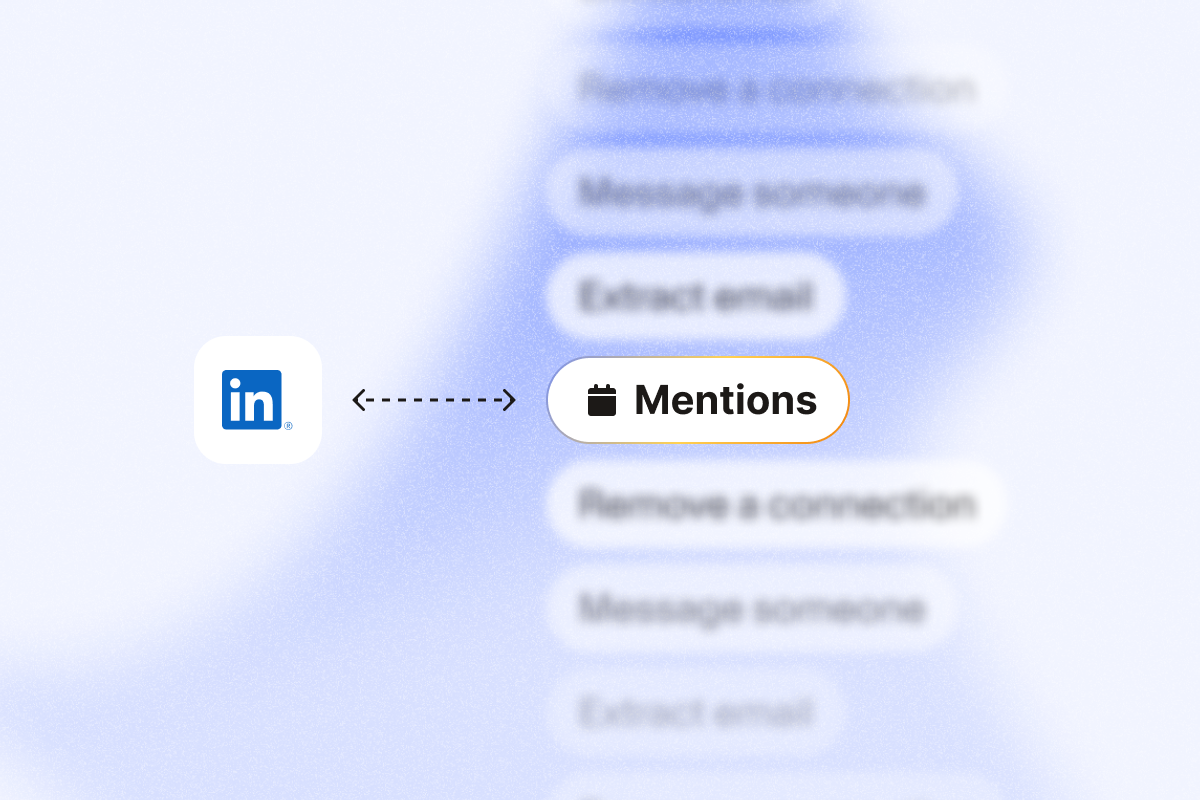Ever feel like you’re running out of fresh content ideas that truly resonate with your target audience?
Your LinkedIn mentions already tell you what to create next.
Scan LinkedIn posts and comments that mention your brand, product, or key industry terms to surface content topics. LinkedIn is one of the best places to see how potential customers describe their challenges and needs about your company page or personal LinkedIn profile.
By collecting and analyzing these mentions, you can identify content ideas that directly address your audience’s pain points and interests. Only collect public data, respect user privacy, and follow LinkedIn’s terms. Avoid mass messaging and prioritize personalization.
Let’s explore how you can turn LinkedIn mentions into a weekly list of content topics that answer real questions, earn comments, and attract qualified prospects.
Why LinkedIn mentions are a reliable source of content ideas
LinkedIn account mentions reveal what your target audience actually cares about, not what you think they care about. Analyzing their content removes guesswork and shows you the topics your audience asks about most.
When other LinkedIn users mention your brand, product, or industry topics, they’re signaling interest and providing insights on things like:
- Real customer pain points expressed in their own words
- Use cases you hadn’t considered from people already using your solution
- Common questions that reveal knowledge gaps you can fill with compelling content
- Competitor comparisons showing what differentiators matter most to customers
- Industry news and trending topics gaining traction among your professional network
Paying attention to these mentions replaces guesswork with topics validated by real posts and comments.
Instead of guessing, pull topics from conversations that already get engagement with your target buyers.
Content that answers those posts’ questions earns more saves, comments, and clicks.
Steps to turn mentions into LinkedIn post ideas
LinkedIn mentions are a consistent source of content ideas. But skimming through each of them and identifying trends can be time-consuming. That’s why it helps to have a solid process. Here’s how it goes:
1. Find relevant mentions on LinkedIn
Start by discovering where relevant conversations are happening. Use LinkedIn’s search to find posts and comments you should track for your content creation efforts. Do this step manually to refine your keywords before you automate collection.
Here’s how to uncover valuable LinkedIn mentions:
- Create search strings for specific terms related to your business, like your company name, product names, and industry keywords that your ideal customers use.
- Filter results by “Posts” to focus on content rather than people or companies.
- Refine your search with LinkedIn’s built-in filters for date range, author industry, or company size to better target your ideal customer profile.
- Test different keyword combinations, including:
- Your brand name with modifiers (love, issue, recommend)
- Industry terms paired with problem indicators (challenge, how to, frustrated)
- Competitor names to identify content gaps
- Common misspellings and alternative terms people actually use
The most effective approach is to develop a master list of search strings that consistently yield results. For example:
- “[Your company name] + recommend/recommended”
- “[Your product] + love/hate/issue”
- “[Industry term] + challenge/problem/how to”
LinkedIn search returns both posts and comment threads, so you see the full conversation that can spark interesting topics for your blog articles.
Pro tip: Include LinkedIn Articles in your query. Add ‘type:article’ to your saved searches and review weekly.
2. Extract LinkedIn mentions systematically
Monitoring LinkedIn mentions manually becomes unsustainable if you want to post regularly and maintain a consistent content strategy, especially when you get loads of mentions. Manual monitoring doesn’t scale. Automate collection so new mentions land in your sheet every day or week.
Use PhantomBuster’s LinkedIn Search Export to save each new mention to Google Sheets on a schedule, so your team always reviews fresh topics on Mondays. Instead of manually scrolling through search results, you can:
- Automatically collect information containing your specified keywords (brand mentions)
- Schedule regular extractions (daily, weekly) depending on your industry pace
- Send results to Google Sheets so you can tag sentiment, cluster themes, and pick next week’s topics in minutes
- Build a searchable database of mentions that grows over time
Set it up:
Once you’ve filtered your LinkedIn mentions, copy the search page URL and paste it into the LinkedIn Search Export automation. Choose a daily or weekly schedule, then launch.
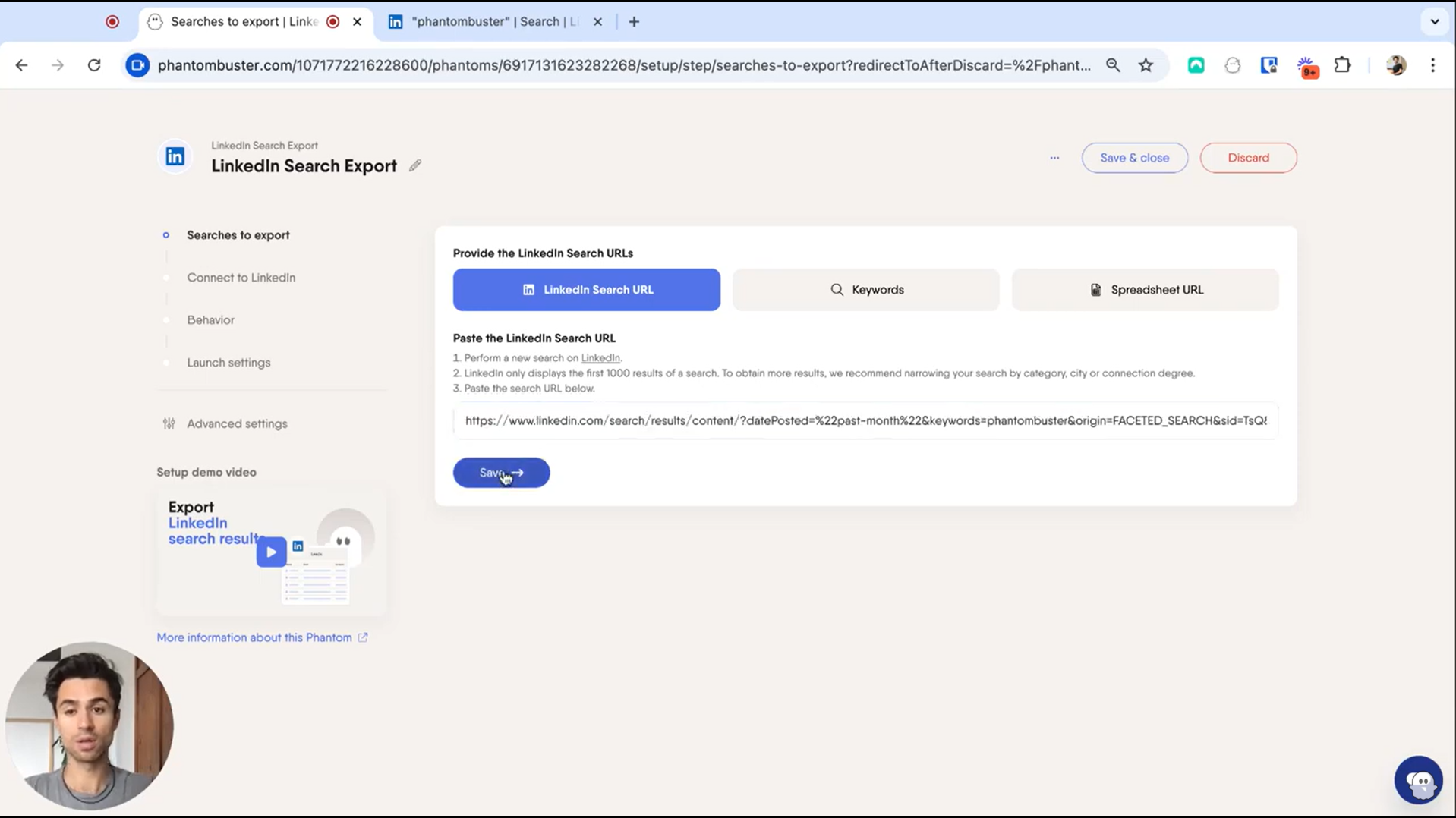
PhantomBuster returns a list of matching posts within minutes. You can then export it to a spreadsheet for analysis.
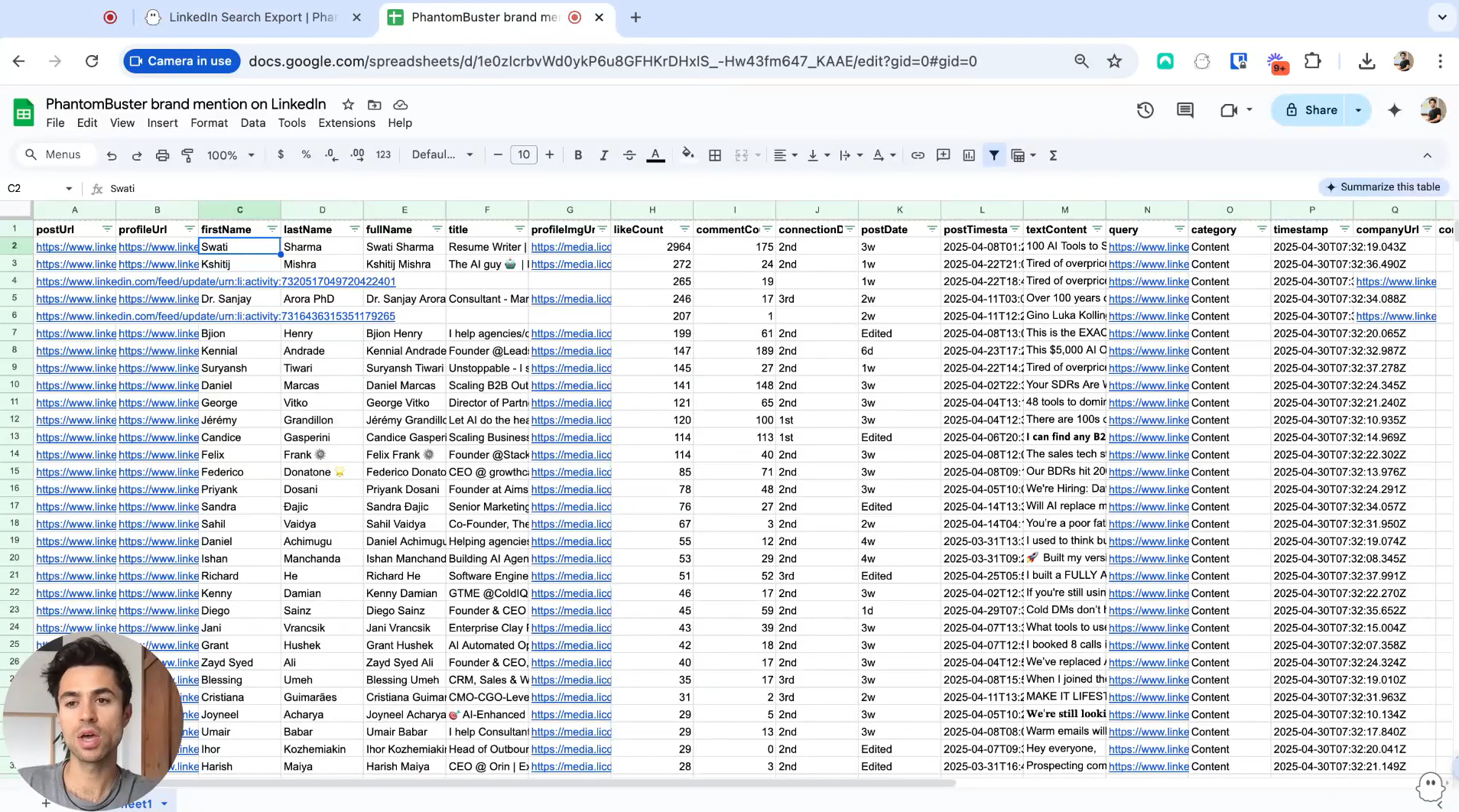
What makes this approach work is the consistency. You’re not just capturing mentions when you remember to check but creating a repository of LinkedIn content ideas that continuously expands. The scheduled automation means you have an updated list of posts with your brand mentions.
The best frequency depends on your industry and brand presence. Set a daily or weekly schedule in PhantomBuster. Keep volumes moderate and follow LinkedIn’s guidelines to avoid unsolicited outreach:
- For rapidly evolving industries with high social media activity: daily extractions
- For established markets with moderate activity: weekly extractions
- For targeted campaigns around specific topics: dedicated monitoring during campaign periods
When configuring your monitoring approach, focus on quality over quantity. It’s better to deeply analyze 20-30 highly relevant mentions than to skim through hundreds of tangentially related posts.
Tune keywords so you capture questions from your ICP, not generic buzz.
3. Transform mentions into actionable content ideas
With a growing database of mentions, the next step is extracting insights and converting them into content ideas that will boost engagement with your broader audience. This analysis phase delivers results.
Start by reviewing recent mentions, and look for:
- Recurring themes that appear across multiple mentions
- Questions people are asking about your product or industry
- Pain points expressed through complaints or frustrations
- Success stories where people share positive experiences
- Feature requests or suggestions for improvement
How do you spot these trends?
Filter the post text column for recurring phrases (e.g., onboarding, pricing, API). You can search for specific keywords to find trends among mentions.
When analyzing mentions, pay special attention to the exact language people use. The words and phrases your audience uses to describe their problems often differ from your internal terminology.
Use the exact phrasing in your headlines and H2s to mirror the reader’s language for your blog posts and long-form content.
Also, look for the questions behind the statements. When someone writes, “I’m struggling to keep up with LinkedIn outreach while maintaining personalization,” they’re really asking: “How can I scale personalized outreach without sacrificing quality?” This becomes your content topic.
This structured approach helps identify potential customers’ needs while planning content that answers hard questions your market asks.
Pro tip: Use PhantomBuster’s AI Enricher to tag sentiment and themes (e.g., pricing, onboarding, integrations) automatically. This helps you analyze and come up with new LinkedIn post ideas quickly.
Advanced strategies for maximizing LinkedIn mentions
Mentions are a starting point. Layer these strategies to get more value from your monitoring:
Monitor competitor mentions for content gaps
Your competitors’ mentions provide intelligence about market needs you might not be addressing. Track mentions of key competitors in your industry to see what topics generate engagement.
Here’s how to leverage competitor mentions effectively:
- Identify topics where competitors receive high engagement but haven’t created comprehensive content
- Note negative sentiment in competitor mentions that reveal unmet needs in the market
- Recognize gaps in competitor content strategy that you can fill with your expertise
- Look for specific pain points mentioned in competitor discussions
Use these gaps to plan posts, videos, and docs that win searches and save your reps time. You’ll publish answers before competitors do.
For example, if you notice people complaining about a competitor’s lack of integration capabilities, you can create content explaining how your integrations solve the specific workflow gap users mention.
The goal isn’t to directly attack competitors but to address the underlying pain points more effectively, making your brand the obvious place to get a clear answer.
Engage with mentions to spark additional content ideas
Go beyond collecting information from brand mentions. Consider engaging with those posts to generate deeper insights and drive traffic to your content. Comment thoughtfully on posts mentioning your brand or relevant industry topics. It could spark more conversations and generate ideas for content.
Doing this also helps you forge stronger bonds with your audience and establish your expertise. Sales coaches recommend replying with a clarifying question to surface more details about the challenges prospects face.
Effective engagement strategies include:
- Asking follow-up questions to uncover additional details about challenges
- Creating audience polls based on common themes to gather quantitative data
- Sharing your perspective on industry news mentioned in posts
- Connecting commenters with relevant resources you’ve already created
These interactions often reveal nuances that wouldn’t be apparent from the original post alone. A simple comment like “What specific challenges are you facing with LinkedIn outreach?” can generate detailed responses that inform multiple pieces of valuable content.
Use PhantomBuster’s LinkedIn Post & Comment Export on a schedule, then push new replies to Slack via webhook. That way, your team follows up the same day, creating a feedback loop that continuously enriches your content strategy and helps you spark conversations with your target audience.
Create multi-channel content from LinkedIn insights
Reuse a single insight across blog, LinkedIn, video, and email so more of your audience sees it.
From a single valuable insight, you can create:
- Blog articles addressing frequently mentioned challenges in depth
- LinkedIn posts highlighting customer use cases discovered through mentions
- Video content answering common questions found in comments
- Email newsletters expanding on trending topics from your LinkedIn research
- Infographics visualizing data points from aggregated mention analysis
Here are a few examples of the content you could create if your brand mention analysis reveals confusion about your pricing model:
- A detailed blog post explaining your pricing philosophy
- A short LinkedIn post with a simplified pricing breakdown
- A video walkthrough of your pricing options and the associated features
- An email sequence addressing common pricing questions
- A comparison chart for your sales team to use with prospects
The key is adapting the format to each platform while maintaining consistency in addressing the core pain points identified through your mention analysis. This approach ensures your content strategy delivers insights across all touchpoints with your audience.
Best practices for an effective LinkedIn mention strategy
Don’t collect mentions without a plan. Define what you’ll track and how you’ll act on it. Your strategy should be measured and must also be ethical.
Focus on quality over quantity
Not every mention should become content. You need to filter mentions to ensure you get the best set of content ideas possible. Typically, you should consider prioritizing:
- Mentions from your ideal customer profile
- Topics with higher engagement metrics
- Recurring themes across multiple mentions
- Mentions that reveal emerging trends or challenges
Pro tip: Add scoring columns in Google Sheets (ICP fit, engagement, theme). Use PhantomBuster’s schedule and deduping to keep only new mentions for scoring.
For instance, a mention from a potential client in your target industry discussing a specific problem relevant to your solution deserves higher priority than a generic reference to your brand.
Maintain ethical standards when using mentions
Always follow ethical guidelines when using LinkedIn page mentions to inform your content strategy:
- Respect privacy by not using names without permission
- Avoid directly copying language from mentions unless you have permission to quote
- Consider reaching out for permission when featuring specific examples
- Focus on addressing broader trends rather than individual comments
This approach protects user privacy and builds trust. It also shows your audience you handle social mentions responsibly.
FAQ about LinkedIn mentions for content ideas
How often should I extract LinkedIn mentions?
For most businesses, weekly extractions provide sufficient data without overwhelming your team. However, if your brand generates significant social buzz or you’re monitoring a fast-moving industry topic, consider daily extractions during peak periods. Remember: consistency is key.
Can I use mentions from other social platforms too?
Absolutely. While this guide focuses on LinkedIn (which is particularly valuable for B2B content), the same principles apply to mentions on other social media platforms like X (formerly Twitter), Facebook, Reddit, or industry forums.
Use PhantomBuster to collect mentions from LinkedIn, X, Reddit, and forums into one Google Sheet, then classify themes with AI Enricher and alert a Slack channel when a high-priority topic appears.
How do I handle negative mentions?
Negative mentions actually provide some of the most useful content opportunities. They highlight pain points, misconceptions, or areas for improvement.
You should create content that addresses these concerns head-on, demonstrating your commitment to solving customer problems. But remember to address the underlying issue, don’t defend or justify it. This approach turns criticism into an opportunity to showcase your expertise and customer focus.
What’s the best way to organize the content ideas generated from mentions?
Use a Google Sheet as your backlog. Feed mentions via PhantomBuster, add columns for theme, sentiment, ICP, priority, owner, and publish date. Include fields for the original mention source, main topic or pain point, content format, target audience segment, and current status.
This organization helps ensure that valuable insights don’t get lost and allows you to track how effectively you’re converting mention intelligence into published content.
How can I measure the impact of mention-based content?
Like all other content, track standard metrics like views, engagement, and conversions. However, do consider monitoring changes in sentiment around the topics you address.
Track saves, comments from ICP titles, and demo/CTA clicks by topic. Compare mention-derived topics vs. non-mention topics over four weeks. Over time, you should see improvements in organic conversation about your brand as your content addresses real market needs.
Start turning LinkedIn mentions into content that wins responses
LinkedIn mentions are direct signals from your market about what matters to them. When you systematically collect information, analyze, and transform these insights into targeted content, you’ll create more relevant, engaging materials that resonate with your LinkedIn audience.
Start small, focus on quality insights, and gradually expand your monitoring as you refine your process.
With PhantomBuster, you can easily gather targeted insights from your LinkedIn brand mentions by exporting your searches. Get our 14-day free trial to collect, label, and act on LinkedIn mentions automatically.