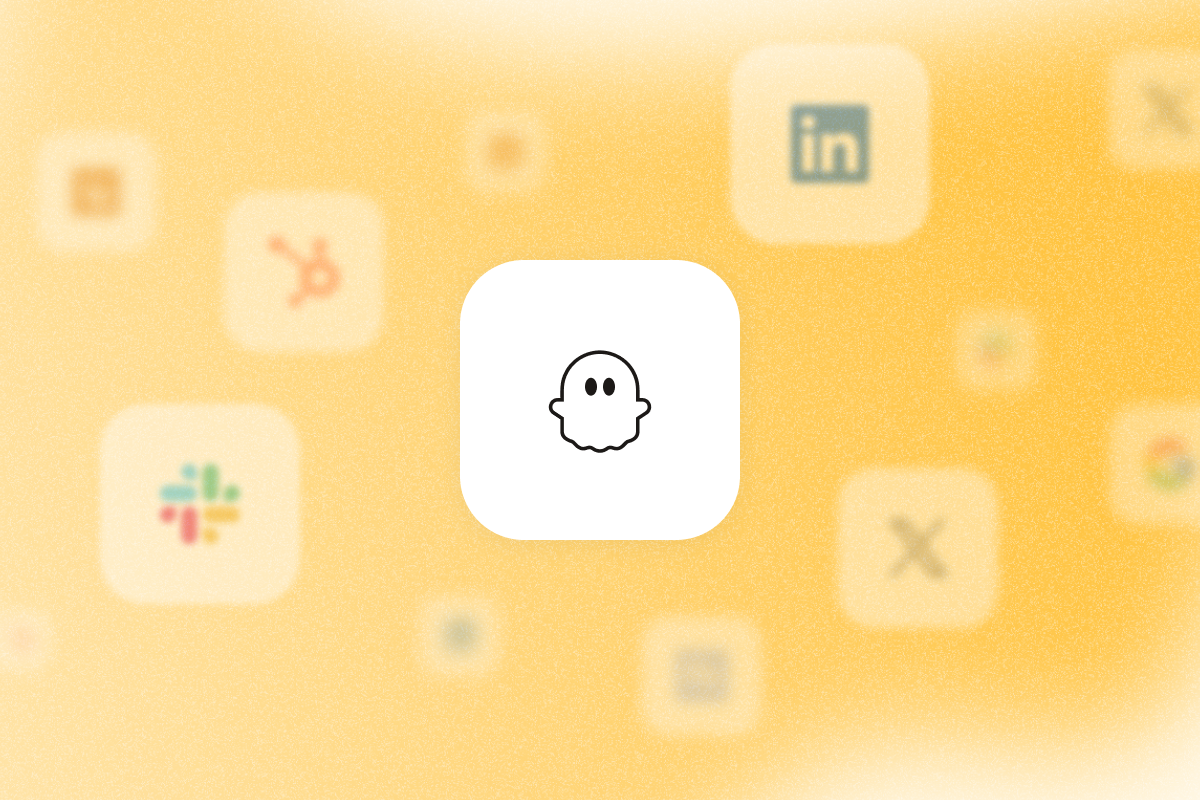If you’ve been in sales automation long enough, you know the problem isn’t which tool to use; it’s how many. One platform pulls LinkedIn profiles, another handles email campaigns, and a third one promises “AI outreach” but still needs manual cleanup.
PhantomBuster is a sales prospecting automation platform that connects lead sourcing, enrichment, and handoff to your outreach tools in one workflow.
Still, PhantomBuster isn’t the only player out there. Depending on your use case—LinkedIn prospecting, enrichment, or multichannel outreach—another tool can be a better fit in specific scenarios. This guide helps you decide when PhantomBuster is the right pick and when to look elsewhere.
How does PhantomBuster automate sales differently?
Most tools focus on a single job: run LinkedIn campaigns, send email sequences, or extract one data type.
PhantomBuster builds cross-platform automations that connect LinkedIn actions, CRM sync, and AI-powered enrichment in one workflow.
Here’s what that means in practice:
- Cross-channel reach: Run LinkedIn outreach, pull engagement data, and enrich leads with company or social insights, all in one workspace.
- Live sourcing: Instead of a static database, PhantomBuster sources data from public profiles at run time to reduce the risk of stale records.
- Safety controls: Built-in pacing, request limits, and natural delays help mimic human activity and reduce account risk. Always follow platform limits.
- Custom automations: Collect commenters from a post, enrich with work emails via verified enrichment providers, sync to HubSpot—while following platform rules and consent requirements.
- Compliance-first design: Runs through your authenticated account and focuses on publicly available data, not non-public data collection.
In short: PhantomBuster isn’t about mass messaging. It automates a targeted strategy.
When PhantomBuster is (and isn’t) the right tool
PhantomBuster is ideal when you need:
- Cross-platform workflows: Combine LinkedIn, company websites, and sales engagement tools into a single automation flow.
- Custom control: You want to create or edit your own automation tasks, not be locked into a template.
- Scalability: Move from manual data collection to daily, scheduled lead pipelines.
- Safety and compliance: Choose a tool that helps you respect platform limits and data-protection rules. No tool can guarantee outcomes.
You might look elsewhere when:
- You only want a one-click LinkedIn campaign interface (try Expandi or Waalaxy).
- You need large-scale web data extraction across millions of URLs (consider Apify or Bright Data for that workload).
- You want built-in intent data (site visits, triggers). Tools like Apollo or Cognism include this, but rely on proprietary databases and per-seat pricing—evaluate data freshness and total cost for your team.
PhantomBuster sits in the middle: it gives you granular control and scale without locking you into rigid templates.
How does PhantomBuster compare to LinkedIn campaign tools (Expandi, Waalaxy, Zopto)?
- Where PhantomBuster stands: PhantomBuster gives you granular control over what you automate—from LinkedIn engagement to data extraction and enrichment.
- Expandi, Waalaxy, and Zopto specialize in LinkedIn outreach with simpler UIs, but offer fewer customization options than PhantomBuster’s builder.
| Feature | PhantomBuster | Expandi | Waalaxy | Zopto |
|---|---|---|---|---|
| Focus | Cross-platform automation & enrichment | LinkedIn outreach automation | LinkedIn + email sequences | LinkedIn + email sequences |
| Best for | Building complex multi-step workflows, incl. outreach campaigns | High-volume outreach | SMB LinkedIn outreach | LinkedIn/email outreach |
| Safety | Built-in pacing & activity controls | Automated throttling | Manual rate controls | Rate limits/controls |
| CRM integrations | Yes (HubSpot, Salesforce, Make, Zapier) | Native | Basic | Yes (HubSpot, Salesforce, Zapier) |
| Free plan/trial | Free trial available | Free trial available | Free plan available | Check vendor site |
| Scalability | Team plans, API access | Per seat | Per seat | Per seat |
Verdict: If you want a simple LinkedIn-only interface and accept limited customization, Expandi or Waalaxy can fit.
If you want cross-platform automation, enrichment, and CRM handoff in one place, PhantomBuster is a better fit.
Pro tip: Some teams combine the two: use PhantomBuster to source and enrich leads, then hand off to your outreach tool for sequencing via Zapier/Make, always within LinkedIn guidelines.
How does PhantomBuster compare to data extraction tools (Apify, Zyte, Bright Data)?
- Where PhantomBuster stands: With PhantomBuster, you can extract data from multiple sources with a no-code, sales-friendly interface.
- Platforms like Apify, Zyte, or Bright Data focus on large-scale web data infrastructure and are geared toward developers.
| Feature | PhantomBuster | Apify | Bright Data/Zyte |
|---|---|---|---|
| Focus | LinkedIn & sales automation, social data collection | Full-scale web data extraction | Proxy & data infrastructure, enterprise solutions |
| Ease of use | Templates & no-code builder | Technical setup required | Developer APIs, technical knowledge required |
| Compliance | Public data only, ethical extraction | User-dependent | User-dependent |
| Output | Sales-ready lead lists you can sync to your CRM or download (CSV) | Raw data/JSON | Raw data/datasets |
| Best for | LinkedIn Sales Navigator, social prospecting | Market research, web data extraction | Enterprise data feeds, market research |
| Integration | Zapier, Make, HubSpot | API | API |
Verdict: If you need to extract data across thousands of pages per day, consider Apify or Bright Data. However, be aware of the steep learning curve to start working with them.
If your goal is to extract LinkedIn profiles, collect lead data, and push it into your CRM, PhantomBuster gets you there faster with a no-code interface—no proxies or code required.
How does PhantomBuster compare to data enrichment tools (Apollo, Cognism, Lusha)?
- Where PhantomBuster stands: PhantomBuster includes AI-powered enrichment inside its automations. Instead of a static database, it sources public profile data at run time to keep records current. Always use your own authenticated access and follow platform terms.
- Apollo, Cognism, and Lusha rely on proprietary databases. Data recency varies by provider—evaluate freshness and match rates for your ICP.
| Feature | PhantomBuster | Apollo.io | Cognism/Lusha |
|---|---|---|---|
| Data source | Live extraction from public profiles | Proprietary database | Proprietary database |
| Freshness | Real-time data | Varies by provider | Varies by provider |
| Accuracy | Based on live profile info | Varies by dataset | Varies by dataset |
| Intent data | No (requires integration) | Yes (site visits, triggers) | Yes (intent data layers) |
| Integration | HubSpot, Salesforce, Make, Zapier | Native | Export or API |
| Use case | Fresh enrichment from your leads | Broad, static contact lists | Prebuilt audience targeting |
Verdict: If you want ready-made contact lists and intent data, tools like Apollo or Cognism fit. If you prioritize controlling the source and timing of enrichment, PhantomBuster may suit you better.
If you care more about data recency and controlling your source, PhantomBuster is a stronger fit. You enrich leads from their current profiles, not from a database built months ago.
Pro tip: Combine PhantomBuster’s live enrichment with your CRM’s tracking features.
For example:
- Use HubSpot’s bidirectional sync to enrich company info automatically.
- Use Zapier, Make, or n8n to combine PhantomBuster’s real-time data with intent data from your website. Example: Trigger webhook, enrich in PhantomBuster, upsert lead in HubSpot, update lifecycle stage based on site intent events.
That gives you the best of both worlds: live accuracy and behavior insights.
How does PhantomBuster compare to orchestration tools (Captain Data, Bardeen)?
Where PhantomBuster stands: PhantomBuster automates processes, not just tasks.
Captain Data and Bardeen focus on general workflow/desktop automation. PhantomBuster focuses on multi-step sales prospecting automations across teams and platforms.
| Feature | PhantomBuster | Captain Data | Bardeen |
|---|---|---|---|
| Focus | Sales automation at scale | Workflow orchestration | Desktop-level automations |
| Ease of use | No-code builder & templates | Guided workflows | Click-based |
| Collaboration | Full team workspace | Shared projects | Limited |
| Scalability | Cloud scheduling, API | Usage-based | Desktop only |
| CRM integrations | Deep integrations | Yes | Yes |
Verdict: Bardeen fits personal/desktop workflows; Captain Data focuses on orchestration. For sales prospecting automation at team scale, choose PhantomBuster.
PhantomBuster delivers both flexibility and scale, with the compliance and automation power needed for sales and marketing teams running real pipelines.
Compliance and responsible automation: the short version
Let’s keep this simple.
- Public doesn’t mean permissionless: PhantomBuster automates access only to publicly visible data, never private info.
- Stay human: Respect LinkedIn’s rate limits and send connection requests naturally. PhantomBuster’s safety throttles and delays are built to help.
- You’re in control: PhantomBuster doesn’t resell your data. See our Privacy Policy for details on data handling.
In short: Automation requires responsible use. PhantomBuster helps you automate within platform limits with transparent controls and compliance-minded design, but no tool can eliminate all risk.
Why sales teams stick with PhantomBuster
PhantomBuster hits the sweet spot between flexibility and safety:
- Fresher data: You’re not pulling from outdated databases; you’re sourcing from live web data.
- End-to-end prospecting: From reliable data extraction and enrichment to handing off contacts to your email or sales engagement platform.
- Integrations: Connect to HubSpot, Salesforce, Google Sheets, Slack, Notion, or your internal tools via Zapier/Make/API.
- Scalability: Manage team workspaces, use API access, and build custom workflows.
- Transparency: You know exactly what’s happening in every step, no black boxes.
PhantomBuster alternatives for sales automation FAQs
Is PhantomBuster legal to use for LinkedIn automation?
PhantomBuster is built to support compliant, transparent automation by helping users collect and process publicly available data while staying within the law and platform guidelines. Using PhantomBuster, you can responsibly scrape publicly accessible LinkedIn data, including profile details, LinkedIn activity, and user engagement.
Can PhantomBuster get my LinkedIn account banned?
Any automation carries risk. PhantomBuster includes pacing and safety controls to reduce it and stay well within LinkedIn’s limits.
Does PhantomBuster provide email addresses?
PhantomBuster can source and match work emails from public data or verified enrichment providers. PhantomBuster doesn’t resell databases.
How accurate is PhantomBuster’s data compared to Apollo or Cognism?
For LinkedIn-based enrichment, PhantomBuster lets you control when and where data is sourced (from public profiles at run time), which can reduce staleness. Compare match rates and recency for your ICP.
Does PhantomBuster integrate with my CRM?
Yes. Native integrations with HubSpot, Salesforce, and Pipedrive, plus Zapier/Make/n8n, let you sync new leads, update fields, and trigger sequences automatically.
Final take
PhantomBuster isn’t trying to be the flashiest automation tool; it’s trying to be the most responsible one. With public-data sourcing and enrichment across multiple sources, you can build prospecting workflows in minutes and hand off to your outreach platform.
It’s built for sales teams who want to move fast without breaking the rules, especially those utilizing LinkedIn Sales Navigator who care about data accuracy and who need automations that scale across multiple platforms.
Start a free trial and see how compliant automation can feel simple and scalable.