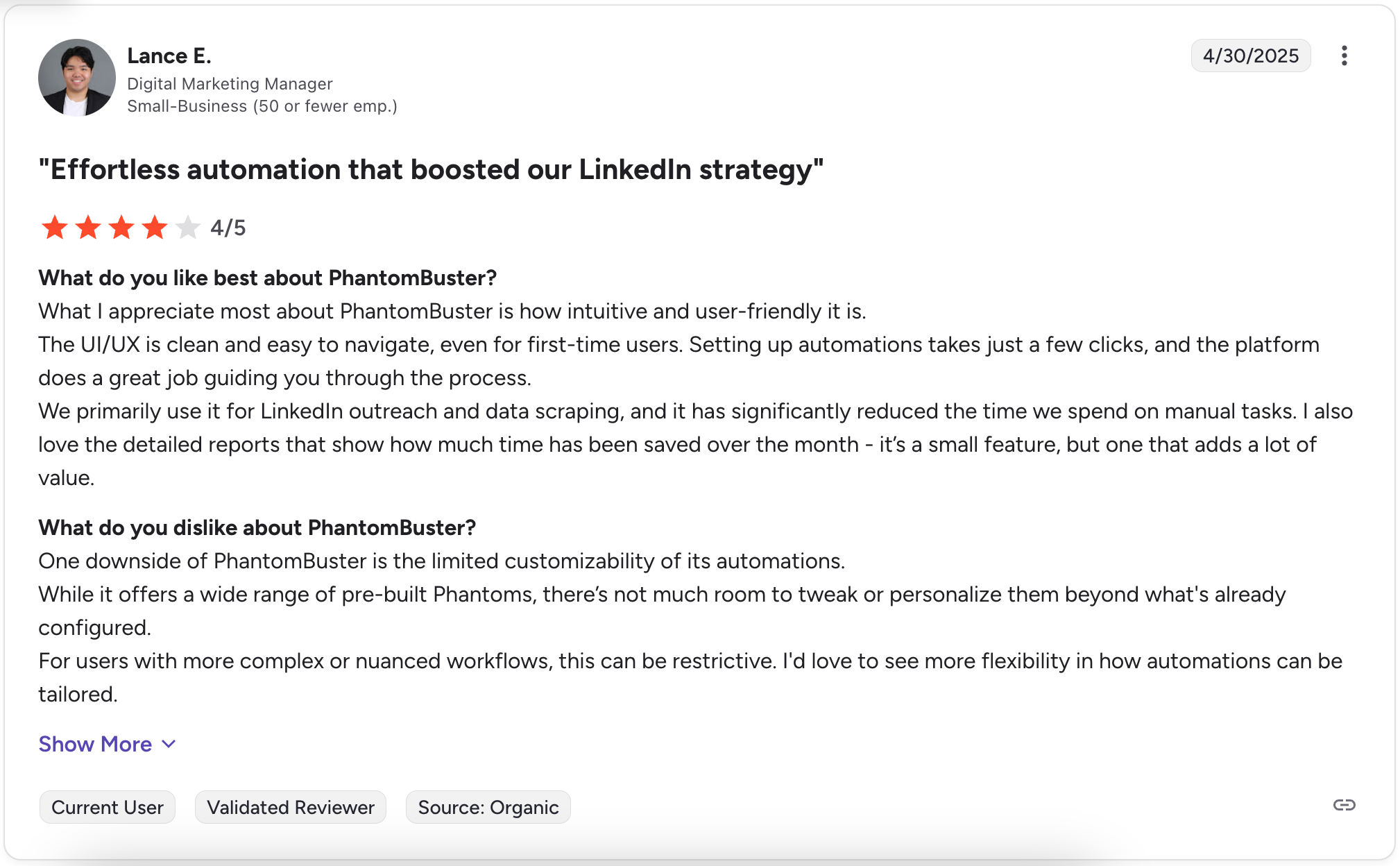If you’re choosing between a full prospecting automation platform and a pure enrichment tool, here’s how to decide in under three minutes: what data you’ll get, how fast you’ll run outreach, and what it costs.
PhantomBuster is a sales prospecting automation platform. Teams use our pre-built Automations to capture LinkedIn search results, enrich contacts with verified emails, and sync clean leads to the CRM. FullEnrich focuses on one job: returning verified business emails and phone numbers from multiple data providers.
Below is a side-by-side on data accuracy, workflow coverage, and price so you can pick the right setup for your pipeline.
PhantomBuster vs. FullEnrich quick overview
| Category | PhantomBuster | FullEnrich |
|---|---|---|
| Primary use case | End-to-end LinkedIn prospecting and enrichment workflows | Specialized B2B enrichment with verified emails and phone numbers |
| Target audience | SDRs, AEs, agencies, and sales managers needing accurate LinkedIn lead data and safe workflows | Sales teams needing high-quality, verified contact data at scale |
| Ease of use | No-code setup with guided Automations; runs in the cloud | Simple enrichment interface; minimal setup required |
| Key features | Pre-built Automations that chain LinkedIn Search Export → AI Enricher → CRM Sync to deliver contact-ready lead lists | Waterfall enrichment, triple email verification, direct phone numbers |
| Pricing model | Workspace subscription with shared capacity; all features unlocked on every plan; free 14-day trial | Credit-based ($29–$55/month); free trial with 50 credits |
| G2 rating | 4.4/5 (100+ reviews) | 4.8/5 (120+ reviews, as of October 2025) |
| Capterra rating | 4.5/5 (63 reviews) | No reviews available |
PhantomBuster overview
PhantomBuster automates LinkedIn prospecting: capture searches, enrich with verified emails, and push leads to HubSpot or Salesforce automatically. Sales teams use it to turn LinkedIn and Sales Navigator search results into contact-ready lead lists without manual exports.
Automations run safely in the cloud, no browser left open. This means enrichment and lead capture continue working even when your computer is off.
PhantomBuster core features and capabilities
PhantomBuster focuses on three things: capture leads, enrich contacts, and ship clean data to your tools. Here’s how the workflow breaks down:
- Capture: Use PhantomBuster’s LinkedIn Search Export and Sales Navigator automations to collect publicly available lead data from LinkedIn searches, company employee lists, event attendees, or post commenters.
- Enrich: Our AI Enricher adds verified business emails and phone numbers when name and company are available. Clean and standardize messy fields like job titles or company names to ensure consistent records in your CRM.
- Sync: Push to HubSpot, Salesforce, or Pipedrive via direct integrations. Bulk export CSV/JSON across plans or sync leads into Google Sheets in real time. Use the API and webhooks to trigger enrichment and sync events from your CRM so reps always work with up-to-date records.
- Multi-platform reach: Use PhantomBuster’s Automations to capture leads from Google Maps, Instagram, Facebook, and X, then enrich and unify them into one contact-ready list in your CRM.
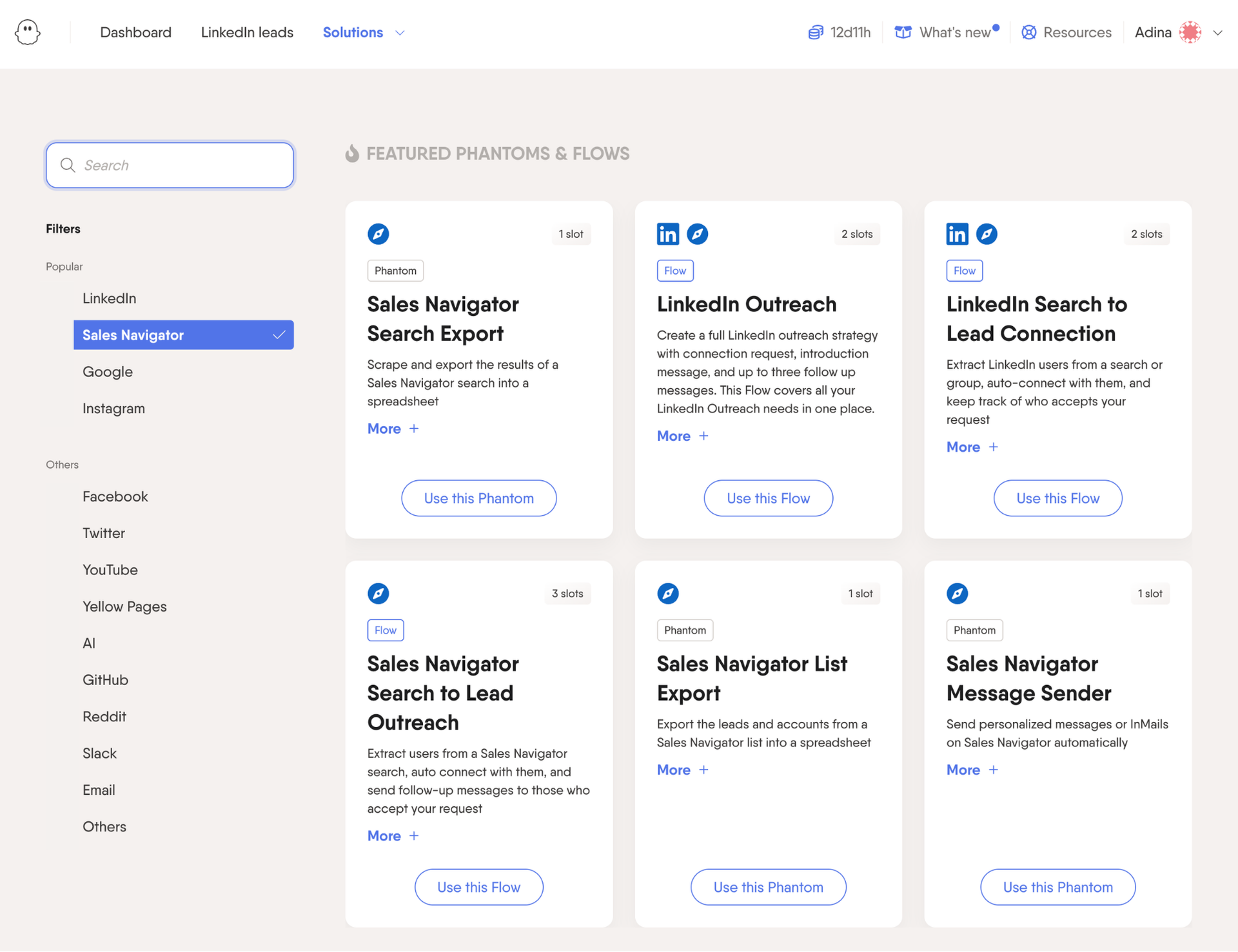
PhantomBuster compliance and data privacy features
PhantomBuster prioritizes safe, responsible automation:
- Randomized delays, daily limits, and business-hours scheduling mimic human behavior.
- Automatic pausing, daily limits, and business-hours scheduling help you operate safely within platform guidelines.
- PhantomBuster extracts only publicly available information and provides controls that help teams operate in line with GDPR and CCPA.
- Workspace-level access control ensures secure use across teams.
FullEnrich overview
FullEnrich returns verified business emails and direct phone numbers using a multi-provider waterfall. Instead of offering broad automation features, it focuses exclusively on delivering verified contact data at scale.
The platform uses a waterfall enrichment process, tapping into multiple premium data providers. If one provider doesn’t return a match, FullEnrich automatically checks the next, ensuring maximum coverage across industries and regions. It uses multi-step verification to reduce bounces and improve campaign deliverability.
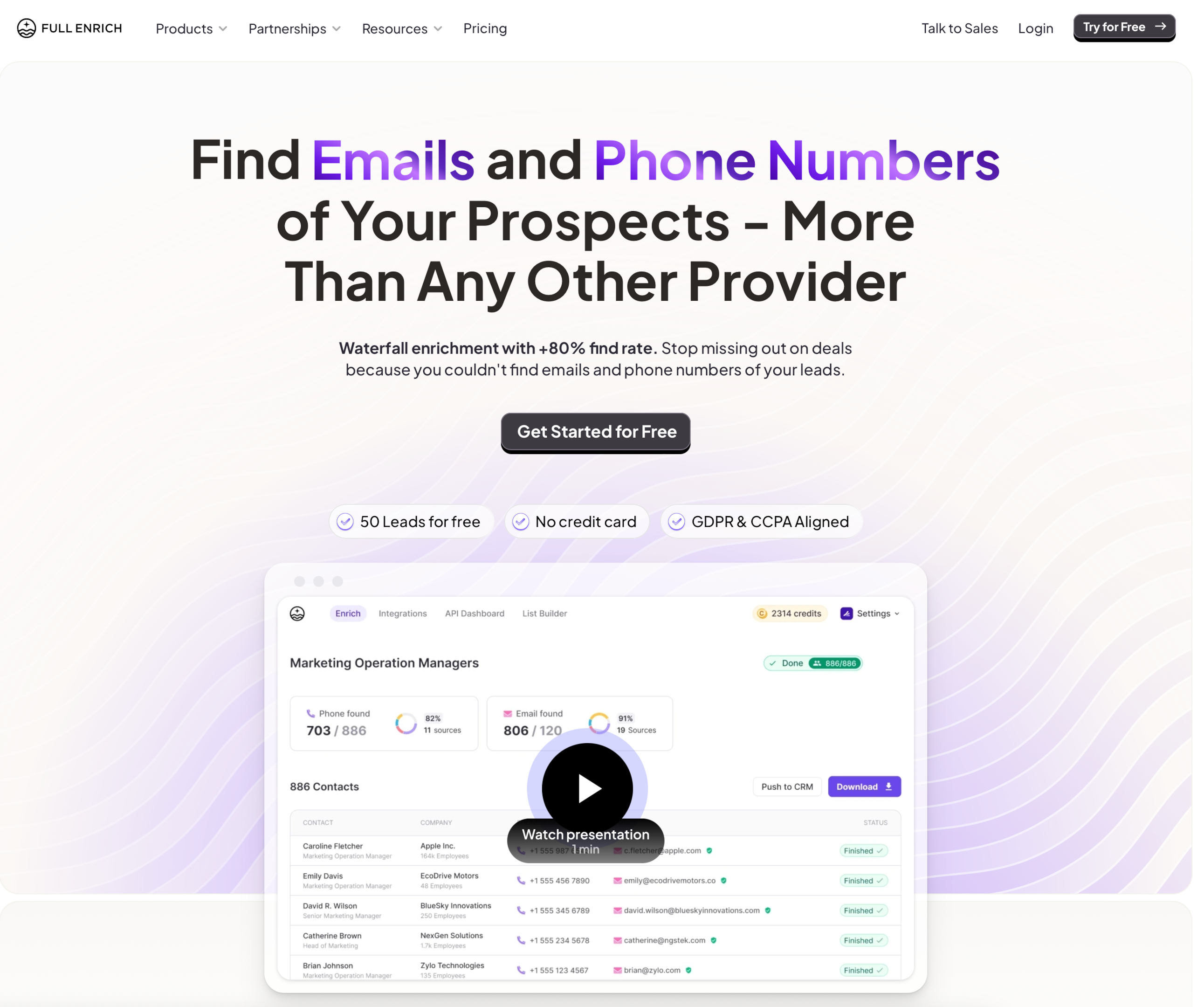
Core features and capabilities
FullEnrich delivers specialized data enrichment with advanced verification and quality assurance:
- Waterfall enrichment: Aggregates data from multiple vetted providers to maximize match rates and coverage. Automatically retries across sources until a valid contact is found.
- Verified emails and phone numbers: Multi-step verification process to minimize bounces (vendor reports rates under 1% as of October 2025). Provides direct phone numbers, including mobile, where available.
- B2B data quality: Vendor reports regular updates and real-time validation with advanced cleaning and standardization, ensuring consistent formats across large lists. Coverage extends across industries and global regions.
- API and integrations: Connects directly with CRMs and sales tools like HubSpot, Salesforce, and Outreach. Real-time API delivers verified data instantly into your workflows.
- Ease of use: A straightforward interface makes it simple to upload lists and retrieve enriched contacts. Minimal learning curve, even for non-technical users.
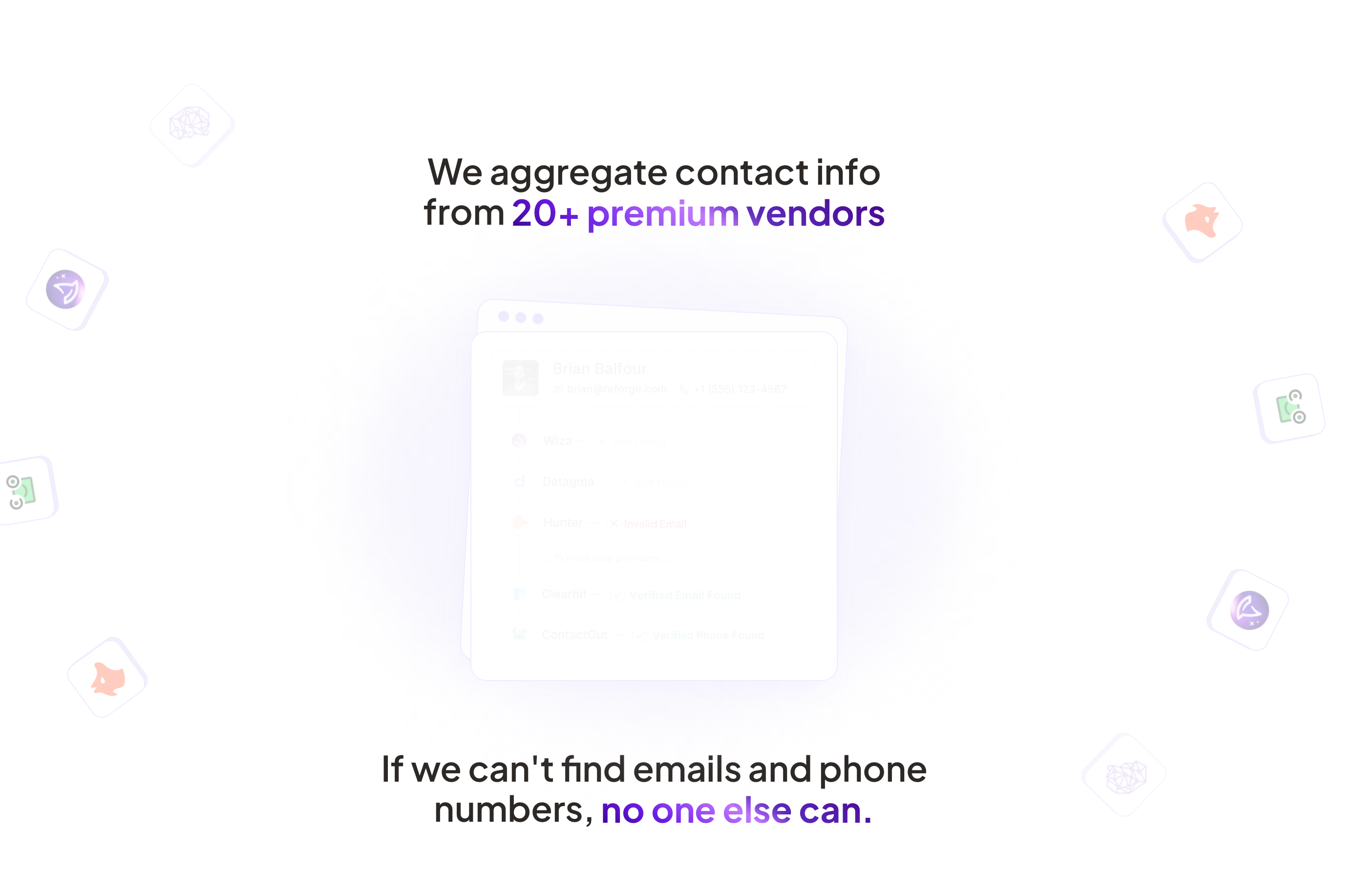
Data quality and compliance standards
FullEnrich maintains high standards for data accuracy and regulatory compliance:
- Accuracy and freshness: Vendor reports regular updates to reflect changes in job roles, companies, and contact details. Email addresses and phone numbers are validated in real time before being delivered to the user.
- Triple verification of emails: Each email passes through three independent verification checks, ensuring confidence in deliverability.
- Compliance with regulations: FullEnrich operates in line with GDPR and CCPA requirements, sourcing data from compliant providers and maintaining strict privacy protocols.
- Provider vetting and auditing: Multiple premium data providers are continuously evaluated for reliability and accuracy. This waterfall network maximizes match rates while maintaining quality.
- Quality control layers: Advanced data cleaning and standardization ensure consistent output, removing duplicates and formatting irregularities before results reach the end user.
Feature-by-feature analysis of PhantomBuster vs. FullEnrich
PhantomBuster and FullEnrich both improve sales prospecting, but they solve very different problems. PhantomBuster focuses on workflow automation and multi-platform lead capture, while FullEnrich specializes in verified emails and phone numbers through advanced enrichment.
Data enrichment and contact information accuracy
You need accurate contact data to run successful outreach campaigns and generate qualified leads.
- PhantomBuster: Provides enrichment as part of broader automation workflows. It can add verified business emails when name and company are available, plus basic phone numbers. Its strength lies in extracting and cleaning data from LinkedIn and other platforms. Best for teams that need enrichment as one step in a larger automation sequence.
- FullEnrich: Purpose-built for enrichment. It uses a waterfall methodology across multiple providers, with triple verification for emails and direct phone numbers where available. Vendor reports bounce rates under 1% (as of October 2025), making it reliable for campaigns that depend on accuracy.
Winner: FullEnrich, if verified emails and phone numbers are your top priority.
Automation capabilities and workflow management
If you want prospecting on autopilot, look for pre-built recipes, scheduling, and CRM sync.
- PhantomBuster: Cloud execution and scheduling let you run campaigns on set schedules with safety limits. Build workflows that extract leads, enrich them, send connection requests, and trigger follow-ups automatically.
- FullEnrich: Automation is limited to enrichment workflows and API calls. It can process large lists automatically, but it doesn’t provide broader workflow features like outreach, scheduling, or multi-platform chaining.
Winner: PhantomBuster, if you need end-to-end automation, not just enrichment.
Integration capabilities and API access
You’ll move faster if your tool chains capture, enrich, and sync seamlessly.
- PhantomBuster: Offers broad integrations with HubSpot, Salesforce, and Pipedrive, plus real-time Google Sheets sync. Bulk exports available on all plans. Developers can extend workflows with the API or connect to Zapier, Make, and other automation platforms.
- FullEnrich: Provides strong API integrations for enrichment workflows. Works well with CRMs and marketing automation tools, but scope is narrower since it focuses only on delivering enriched data.
Winner: PhantomBuster, more flexibility and integration breadth for diverse tech stacks.
User interface and ease of use for different user types
If your team has mixed skills, choose tools that provide guided recipes and templates to shorten setup.
- PhantomBuster: No-code and straightforward for simple automations, but more advanced workflows require setup and experimentation.
- FullEnrich: Minimal learning curve. Upload a list, set parameters, and receive verified contacts. Designed for simplicity and quick adoption, especially by non-technical users who just need clean data.
Winner: FullEnrich, easier to adopt for enrichment-only needs.
Pricing and value
The two platforms use very different pricing models. PhantomBuster charges by workspace resources, making it efficient for teams that share automations. FullEnrich uses a credit-based system, where each enriched contact consumes credits.
PhantomBuster pricing
All plans include core Automations; execution time, credits, and slots vary by plan (as of October 2025). Pricing is workspace-based, so multiple users can share resources.
| Plan | Monthly | Annual (per month) | Execution time | Best for |
|---|---|---|---|---|
| Starter | $69 | $56 | 20h/month | Individuals or small teams testing automation |
| Pro | $159 | $128 | 80h/month | Growing teams running multiple campaigns |
| Team | $439 | $352 | 300h/month | Larger teams or agencies scaling automation |
Plans include exports, CRM integrations, and AI/email enrichment credits; specific limits vary by plan. A 14-day free trial is available with no credit card required.
FullEnrich pricing
FullEnrich pricing is based on credits, with one credit typically equaling one enriched contact. Credits roll over for three months, which provides some flexibility.
| Plan | Monthly | Annual (per month) | Credits | Best for |
|---|---|---|---|---|
| Starter | $29 | $26 | 500 credits | Small teams testing enrichment |
| Pro | $55 | $49 | 1,000 credits | Growing teams with regular needs |
| Scale | Custom | Custom | 10,000+ credits | High-volume operations |
A free trial with 50 credits is available for new users.
Value comparison
- PhantomBuster offers better value if you need automation across multiple platforms and want to share resources across a team.
- FullEnrich is more cost-effective for teams whose main need is verified emails and phone numbers without broader automation.
Winner: PhantomBuster for automation and workflow efficiency; FullEnrich for specialized enrichment at scale.
Pros and cons of PhantomBuster vs. FullEnrich
PhantomBuster
PhantomBuster automates multi-platform prospecting, so you spend less time collecting data and more time on conversations. You’ll set up workflows and manage resources to fit your volume.
| Pros | Cons |
|---|---|
| End-to-end automation across LinkedIn and other platforms | Learning curve for advanced workflows |
| Verified business emails when name and company are available | Data accuracy lower than specialized enrichment providers |
| Shared workspace pricing scales cost-effectively with teams | Execution time and credits capped by plan |
| Bulk exports and strong CRM integrations (HubSpot, Salesforce, etc.) | Requires setup and monitoring to optimize workflows |
| Authenticate via Chrome extension; runs in the cloud on your schedule | More complex than simple enrichment-only tools |
| Multi-platform coverage (Google Maps, Instagram, Facebook, X) |
FullEnrich
FullEnrich is a focused enrichment tool. It delivers verified emails and phone numbers with minimal setup, but lacks broader automation features.
| Pros | Cons |
|---|---|
| Waterfall enrichment from multiple providers ensures high match rates | No broader automation features beyond enrichment workflows |
| Multi-step verification to reduce bounces | Credit-based pricing can become expensive at very high volumes |
| Direct phone numbers, including mobile, where available | Limited to enrichment, no extraction, outreach, or workflows |
| Simple interface with minimal learning curve | Fewer CRM and system integrations compared to PhantomBuster |
| Real-time API and CRM integrations for enrichment | Enterprise pricing not fully transparent |
| Free trial with 50 credits |
Use case scenarios for PhantomBuster vs. FullEnrich
Scenario 1: Building comprehensive lead databases with verified contact information
The challenge: A sales team needs 2,000+ leads per month with deliverable emails and phone numbers.
- PhantomBuster approach: Automate extraction from LinkedIn, Sales Navigator, Google Maps, and other platforms. Enrich contacts with verified data and push everything to a CRM for outreach.
- FullEnrich approach: Upload existing lead lists and run them through waterfall enrichment to get verified business emails and phone numbers with vendor-reported low bounce rates.
Winner: FullEnrich, best when verified, campaign-ready contact data is the priority.
Scenario 2: Automating social media workflows and market research
The challenge: A growth team wants to capture leads from social platforms, monitor competitors, and run outreach campaigns automatically.
- PhantomBuster approach: With PhantomBuster’s Automations, chain LinkedIn Search Export, AI Enricher, LinkedIn Connection Request Personalizer, and HubSpot Sync in one workflow.
- FullEnrich approach: Provides enriched contacts but doesn’t handle extraction, outreach, or multi-step automation.
Winner: PhantomBuster, ideal for teams scaling outbound with automation.
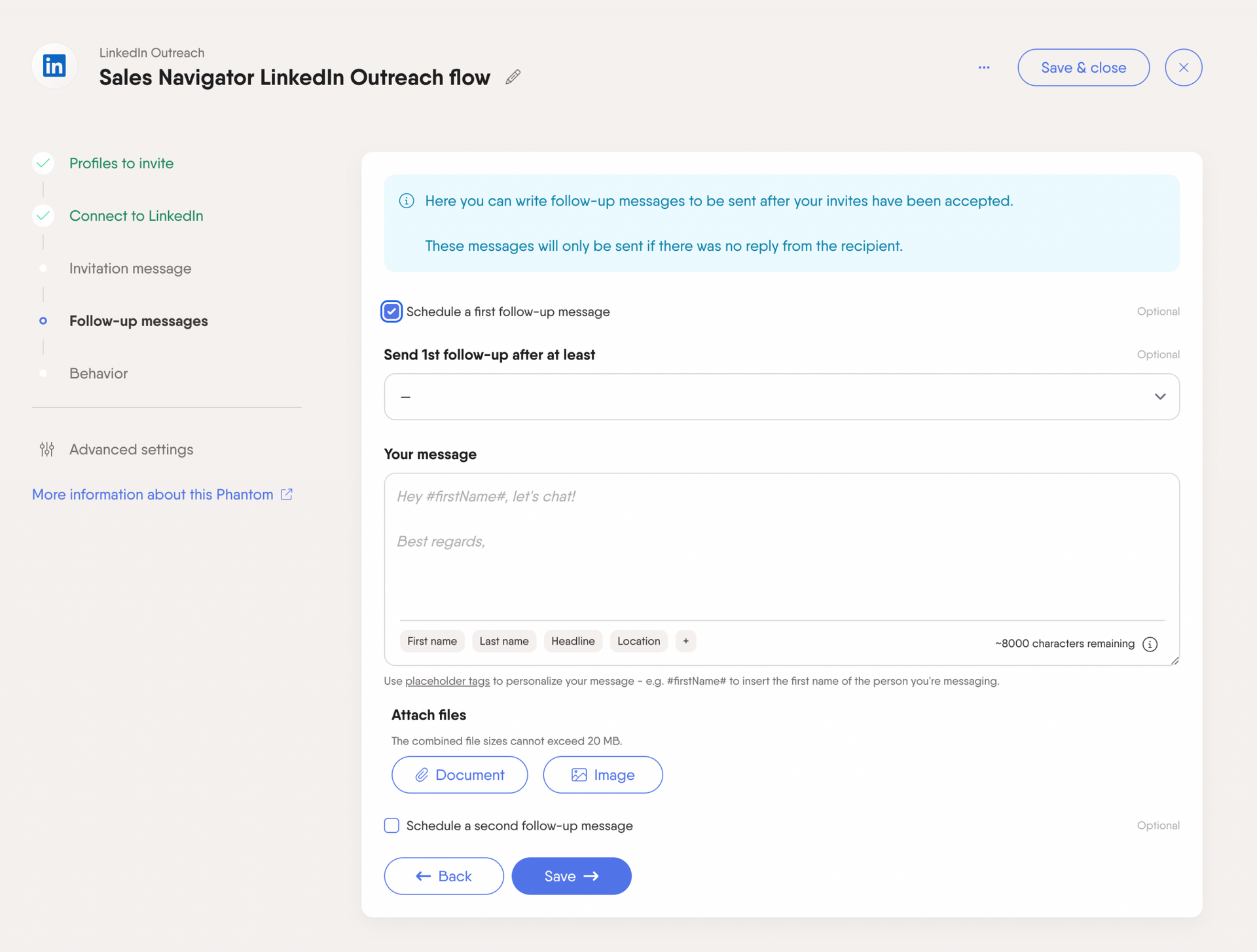
Scenario 3: Enriching existing CRM data for improved campaign performance
The challenge: A company wants to refresh 10,000+ existing CRM records to improve deliverability and segmentation.
- PhantomBuster approach: Use PhantomBuster’s CRM Data Refresher Automation to update titles, company info, and social links, then push clean records back to your CRM automatically. Standardize messy fields, remove duplicates, and keep data fresh over time.
- FullEnrich approach: Run the CRM database through waterfall enrichment to fill missing fields with verified emails and phone numbers, ensuring campaign-ready data.
Winner: PhantomBuster, stronger for ongoing CRM maintenance and automation, keeping records up to date and clean without manual intervention.
Expert opinions and user reviews on PhantomBuster vs. FullEnrich
PhantomBuster user feedback
PhantomBuster users extract publicly available data via Automations to automate repetitive tasks and scale campaigns quickly.
“Powerful automation tool for lead generation and outreach.
PhantomBuster makes it easy to automate repetitive tasks that would otherwise take hours. I primarily use it for LinkedIn prospecting, scraping, and outreach workflows, and it saves significant time while maintaining accuracy.
Overall, it gives me a big productivity boost and helps scale campaigns quickly without requiring advanced technical skills.
The learning curve can feel steep at first, especially if you’re new to automation tools. Some Phantoms require fine-tuning or trial-and-error to get running smoothly, which can be frustrating.”
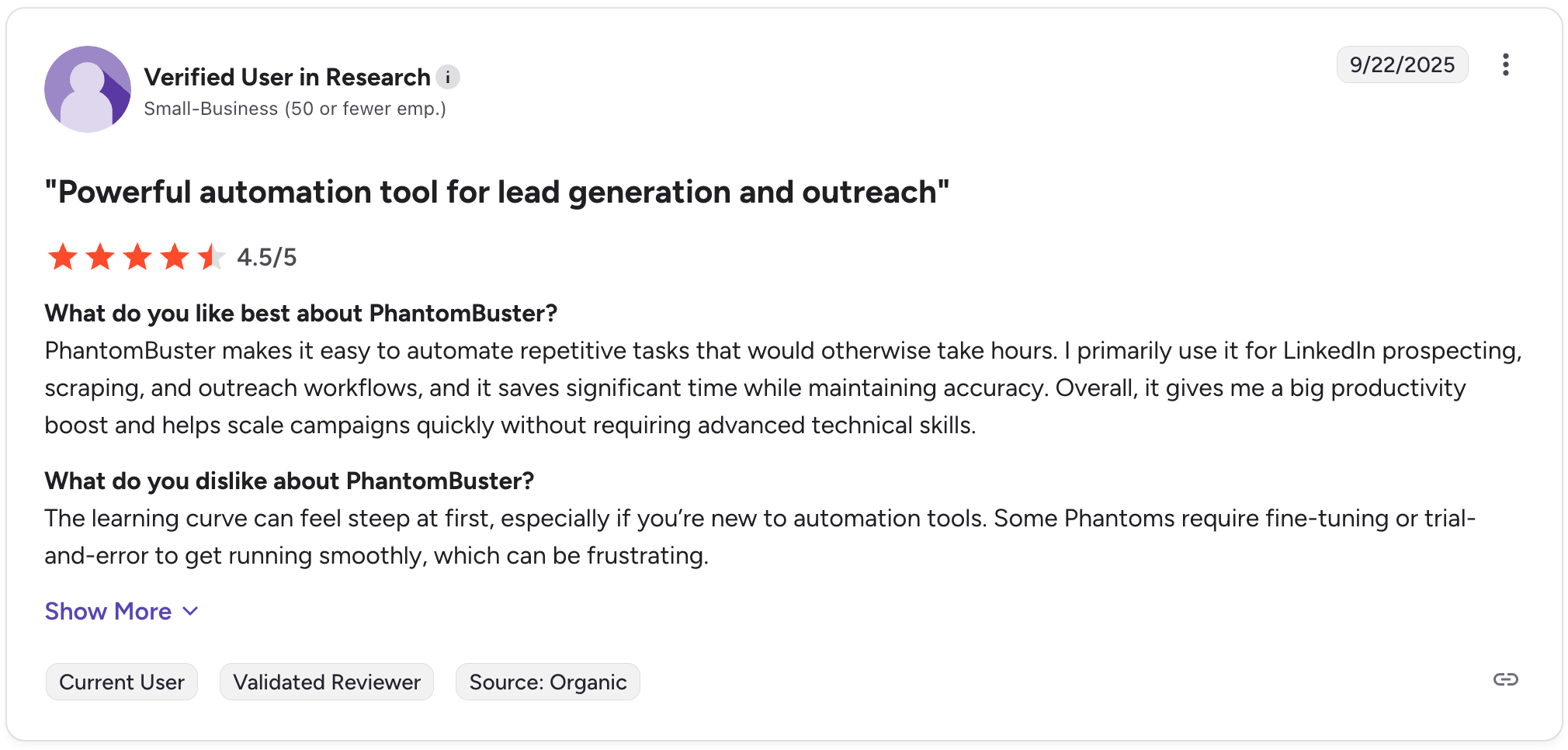
“Effortless automation that boosted our LinkedIn strategy.
What I appreciate most about PhantomBuster is how intuitive and user-friendly it is.
The UI/UX is clean and easy to navigate, even for first-time users. Setting up automations takes just a few clicks, and the platform does a great job guiding you through the process.
We primarily use it for LinkedIn outreach and data scraping, and it has significantly reduced the time we spend on manual tasks. I also love the detailed reports that show how much time has been saved over the month, it’s a small feature, but one that adds a lot of value.
One downside of PhantomBuster is the limited customizability of its automations.”
— Lance E. (Digital Marketing Manager, Small-Business)
FullEnrich user feedback
“Data is good but lacking in UX
Data for email and mobile numbers is generally pretty good with their waterfall enrichment.
UX is slow and clunky. Chrome extension needs some work as well. Overall their process is very slow. Their support doesn’t exist at this point.”
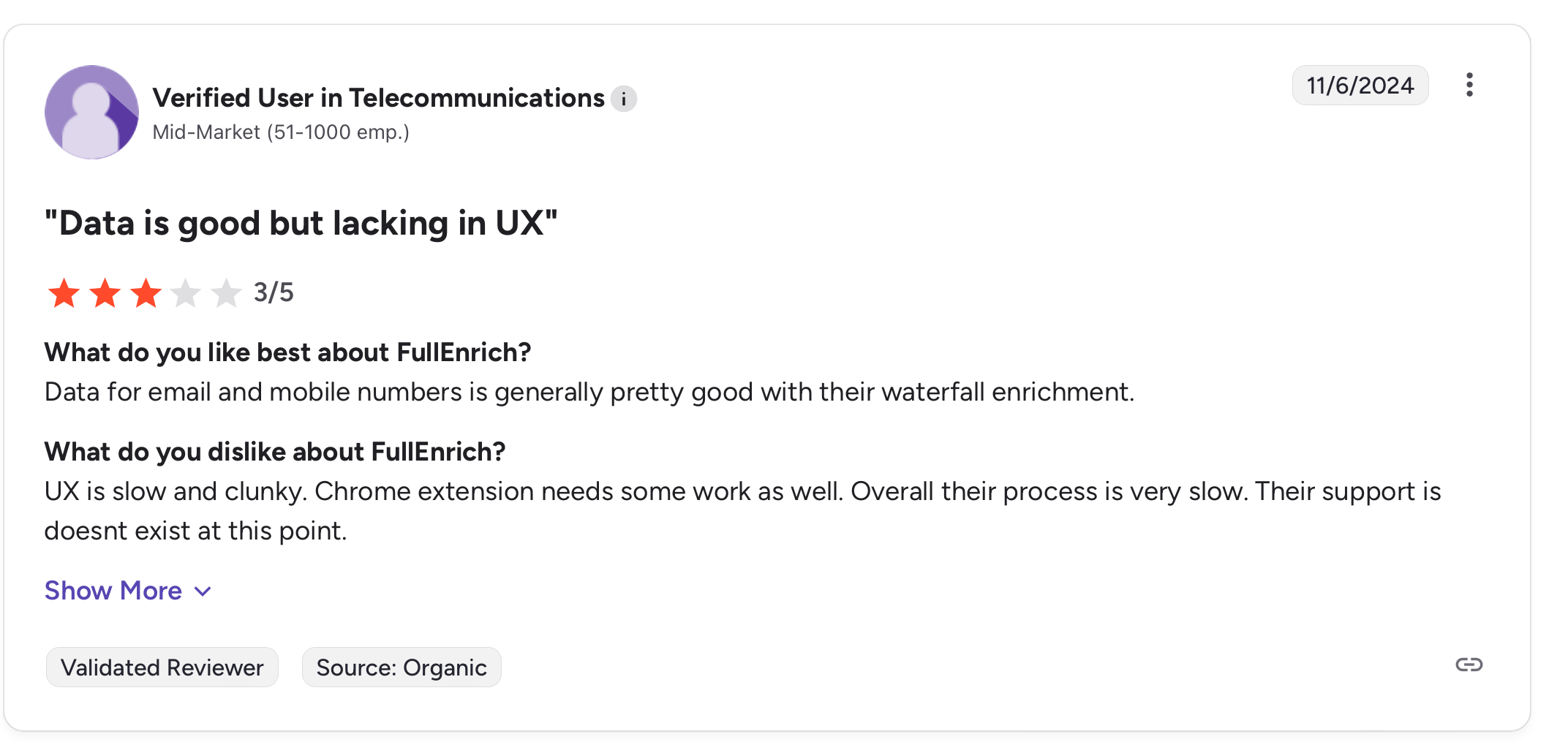
“Interesting, relevant for an SME
The fluidity of the product, the ability to integrate complete lists from LinkedIn to conduct massive searches. I use the service daily; it is pleasant, easy to handle, and lightweight. The customer support is responsive.
The verification of phone numbers is quite cumbersome, there are very regularly numbers that no longer belong to the targeted contacts. API integration is not available (at least not directly, you have to use Make or other similar tools).
URLs other than LinkedIn are not planned, which is a shame.
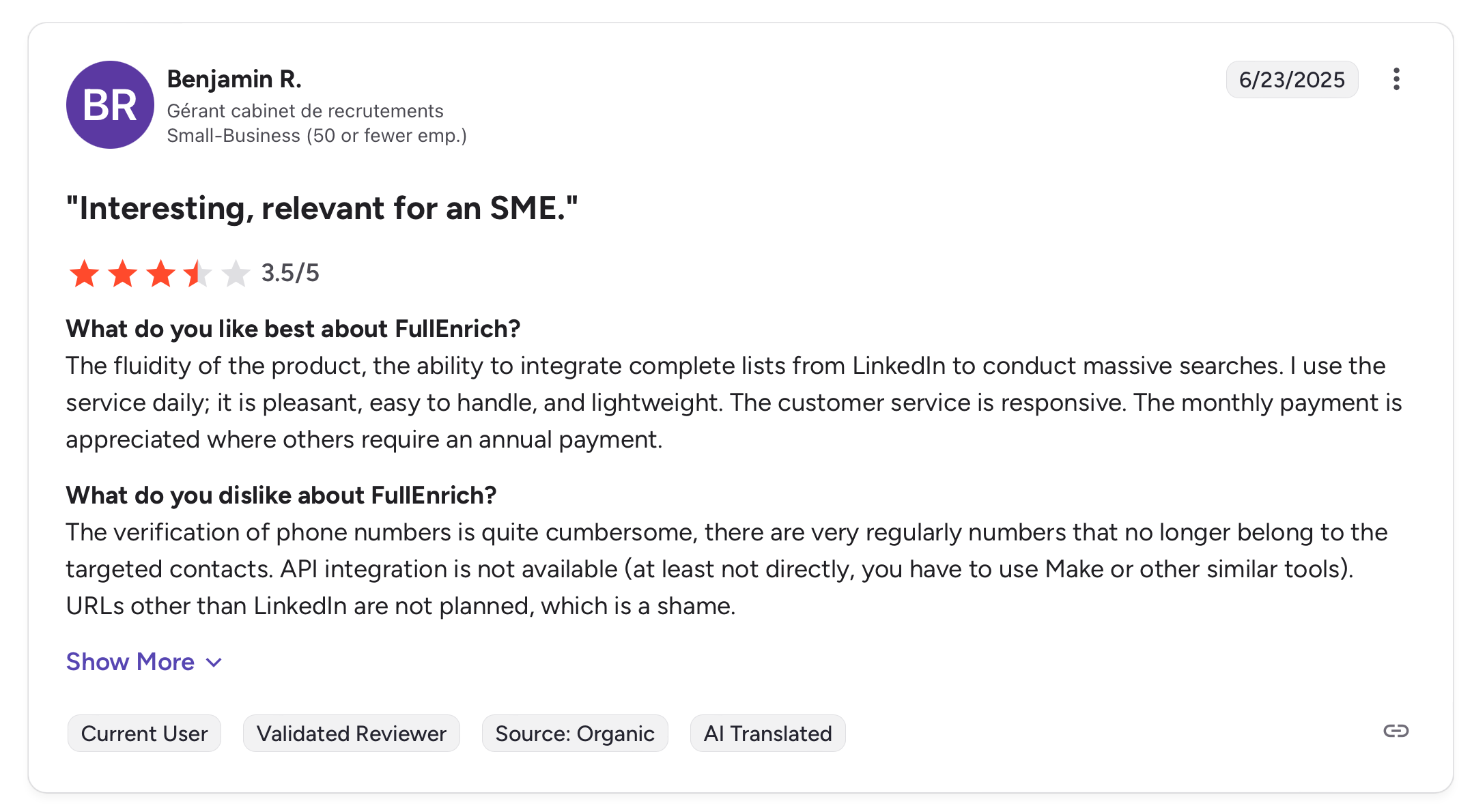
Sentiment summary: PhantomBuster users emphasize time saved and automation capabilities across workflows. FullEnrich users value enrichment accuracy but frequently mention UX limitations and slower processes (based on cited reviews linked above, accessed October 2025).
Final verdict on PhantomBuster vs. FullEnrich
Both platforms serve different aspects of sales operations and lead management. PhantomBuster covers end-to-end prospecting automation across channels. FullEnrich focuses on verified contact data. Choose based on whether you prioritize workflow coverage or enrichment accuracy.
Choose PhantomBuster if you:
- Build contact-ready lead lists from LinkedIn in minutes, personalize at scale with AI, and sync to CRM without manual exports
- Want to chain workflows (extract, enrich, connect, follow-up) in the cloud
- Prefer shared workspace pricing that scales cost-efficiently across teams
- Require direct CRM integrations and flexible exports (CSV, JSON, Sheets, API)
- Need to automate repetitive tasks beyond enrichment, like outreach and market research
- Value ongoing CRM maintenance with automated updates to existing records
Choose FullEnrich if you:
- Primarily need verified business emails and direct phone numbers
- Need vendor-verified emails and direct phone numbers from multiple providers
- Focus on improving existing lists or CRM records with reliable contact info
- Prefer a simple, easy-to-adopt tool with minimal learning curve
- Run campaigns where deliverability and data accuracy are critical success factors
In 2025, successful lead generation requires balancing workflow automation with accurate contact data. The choice depends on whether your primary need is workflow automation or contact data accuracy.
Frequently asked questions about PhantomBuster vs. FullEnrich
Which platform provides better data quality and contact accuracy?
FullEnrich. Its waterfall enrichment uses multiple providers and triple-verifies every email. PhantomBuster offers solid enrichment as part of its automation workflows, but its focus is broader than specialized data quality.
Can I use both platforms together?
Yes. Many sales teams run LinkedIn or web extractions with PhantomBuster, then push the contacts into FullEnrich for verified emails and phone numbers. This combination delivers both scale and accuracy.
Which tool is easier for non-technical users?
FullEnrich is simpler. Upload a list, and it returns verified contacts with minimal setup. PhantomBuster is no-code, but building more advanced workflows requires a short learning curve.
If you only need verified emails today, start with FullEnrich. If you plan multi-step outreach, begin with PhantomBuster’s pre-built recipes and scale from there.
How do the pricing models compare?
PhantomBuster uses workspace-based pricing where multiple users can share resources. FullEnrich uses credit-based pricing, which is cost-efficient for focused enrichment but can add up at very high volumes.
Which tool integrates better with CRMs and sales tools?
PhantomBuster offers broader integrations: HubSpot, Salesforce, Pipedrive, Google Sheets, API, and webhooks. FullEnrich connects well to CRMs and marketing tools via its API but is limited to enrichment workflows.
Are both platforms compliant with data privacy regulations?
Both platforms state they operate in line with GDPR and CCPA. PhantomBuster extracts only publicly available data and provides safety controls; consult your legal team for compliance.