Losing a LinkedIn account to restrictions can derail months of networking, deal flow, and outreach momentum. For sales teams, the real question isn’t just how many leads a tool can generate, but whether it can do so without risking the account that powers those conversations.
Automation that ignores account safety risks lost reach and trust. Your tool must protect your LinkedIn access while building pipeline. Teams need solutions that scale outreach safely, keeping accounts active while delivering accurate leads.
PhantomBuster approaches this with a full LinkedIn workflow, from real-time data extraction and enrichment to safe outreach with account rotation and monitoring. SalesRobot centers on LinkedIn sequencing with pacing controls and an inbox for straightforward messaging campaigns.
This comparison explores both approaches to help you decide which platform keeps your LinkedIn presence secure while supporting your growth goals in 2025.
PhantomBuster vs. SalesRobot quick overview
| Category | PhantomBuster | SalesRobot |
|---|---|---|
| Primary use case | Integrated LinkedIn prospecting workflows: search, enrich, and outreach in one place | LinkedIn automation focused on account safety and secure outreach campaigns |
| Target audience | SDRs, AEs, agencies, and sales managers needing accurate LinkedIn lead data and safe workflows | Sales professionals prioritizing account security and responsive customer support |
| Ease of use | No-code workflows and cloud execution | Intuitive setup with minimal manual configuration, suitable for non-technical teams |
| Key features | Build accurate lists (Search Export, AI Enricher), launch safe outreach (connection + messages with intelligent follow-ups), keep data synced (HubSpot/Salesforce, Sheets, API) | Dedicated IP addresses, account safety features, AI-assisted message templates |
| Pricing model | Workspace pricing with shared capacity; try all core features with a 14-day free trial | Per-account pricing ($59-99/month as of October 2025), includes dedicated IP addresses |
| G2 rating | 4.4/5 | 4.8/5 |
| Capterra rating | 4.5/5 | 5/5 (as of October 2025) |
PhantomBuster overview
PhantomBuster is built to make LinkedIn prospecting faster by automating search, enrichment, and first-touch steps. Everything runs in the cloud, so you don’t need to keep a tab open or monitor it.
The real power comes from chaining automations together. For example, you can collect leads from LinkedIn Sales Navigator, enrich them with verified emails, and then push them into an outreach flow. Connect steps to move prospects from search to message automatically.
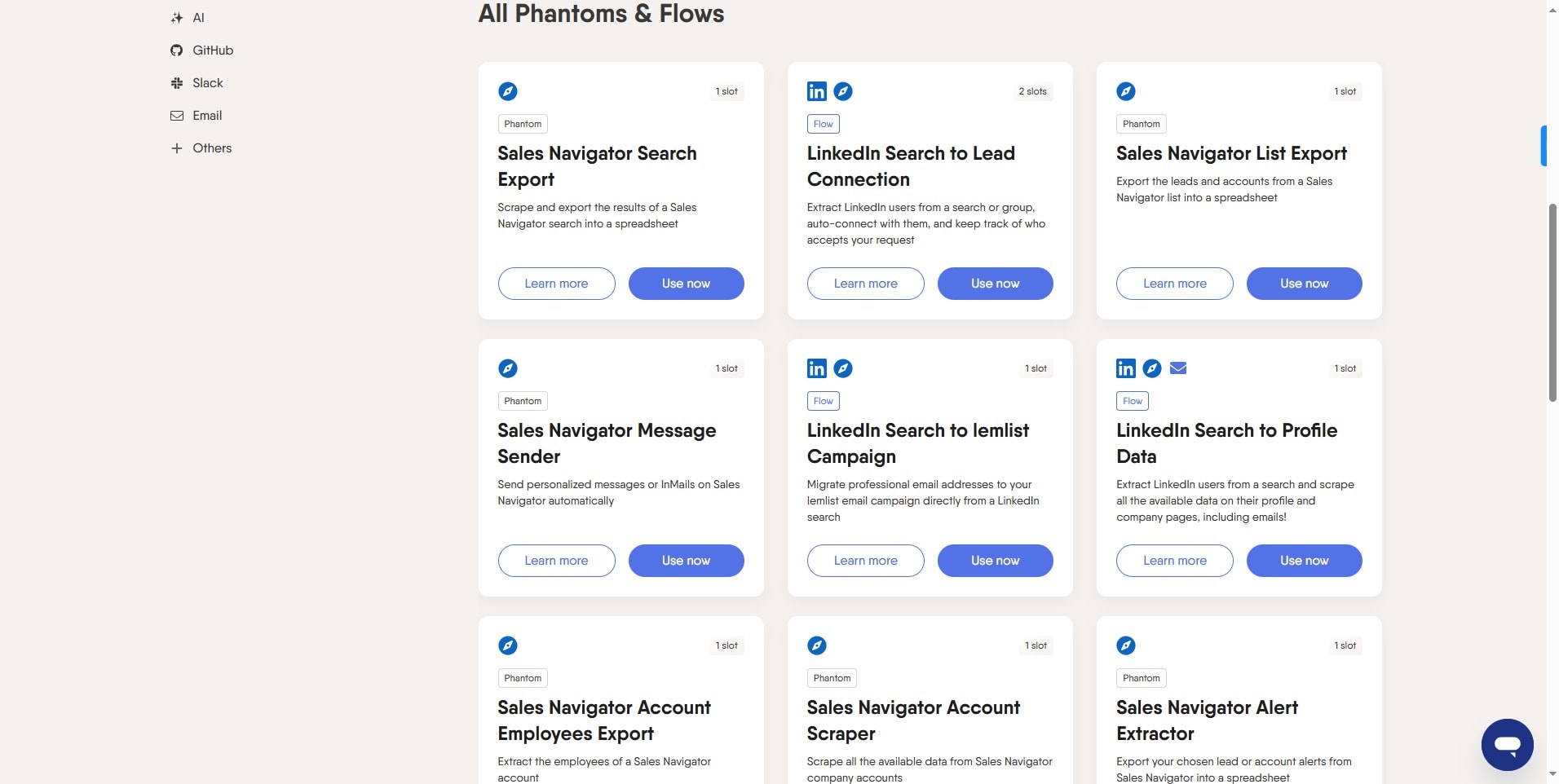 Workflows use business-hour schedules and randomized delays to mirror normal activity and reduce risk. Managers set limits per account to keep activity within sensible ranges. A 14-day free trial gives you the chance to try the whole setup before committing.
Workflows use business-hour schedules and randomized delays to mirror normal activity and reduce risk. Managers set limits per account to keep activity within sensible ranges. A 14-day free trial gives you the chance to try the whole setup before committing.
Core features and capabilities
What you can get done with PhantomBuster:
- Build accurate LinkedIn lead lists with emails in minutes: Automate key prospecting steps across LinkedIn, Sales Navigator, and X (formerly Twitter) to build complete lead lists faster.
- Pull profile and company details into your CRM fields: Collect information from LinkedIn profiles and company pages, then map Title to Job title, Company to Account name, and Email to Work email in HubSpot.
- Automate connection requests and message sequences: Send connection requests and personalized messages with AI-powered message personalization, then automatically stop a sequence when a prospect replies and hand off to a rep.
- Chain steps to move from list to first touch automatically: Connect automations like LinkedIn Search Export, AI Enricher, and LinkedIn Outreach to move from list to first touch without manual steps between.
- Use PhantomBuster’s AI-powered enrichment: Add verified work emails and firmographics, then sync to HubSpot.
- Shared workspaces for team management: Managers set limits, review logs, and rotate accounts to keep teams within safe ranges.
“You can chain automations together. For example, extract businesses from Google Maps, enrich with LinkedIn company data, then continue to outreach inside one PhantomBuster workflow.”
Nathan Guillaumin, PhantomBuster Product Expert
Data compliance and account safety considerations
PhantomBuster bakes safety into every workflow: schedules in business hours, randomized delays, per-account limits, and manager oversight. The goal is to protect accounts while staying aligned with platform rules.
Here’s how to set up account rotation safely:
- Set per-account daily limits: Use account rotation and per-account limits to maintain natural usage patterns and avoid spikes.
- Define business hours: Run automations during standard working hours with randomized delays that mimic authentic user behavior.
- Assign sequences by account pool: Personalize engagement in a way that feels relevant and professional, maintaining the quality standards expected on LinkedIn.
“Always try to mimic your behavior. If you’ve been using your LinkedIn account from 9 to 5 and you keep using your account at these times, then it’s best to put the automation at these times.”
Nathan Guillaumin, PhantomBuster Product Expert
This setup allows sales teams to expand outreach at scale while maintaining account integrity and professionalism.
Who is PhantomBuster best for?
PhantomBuster is a strong fit for teams and professionals who:
- Need prospect data that’s always up to date
- Rely on verified contact details to drive campaigns
- Want to run sales outreach on up-to-date LinkedIn data
- Prefer automating workflows without having to code or build complex setups
Try the LinkedIn Search Export, AI Enricher, and LinkedIn Message Sender automations with a 14-day trial.
PhantomBuster pricing summary
PhantomBuster uses simple, workspace-based pricing that scales with capacity rather than charging per seat. Pricing starts at $56/month (annual billing). Check the pricing page for current details (as of October 9, 2025).
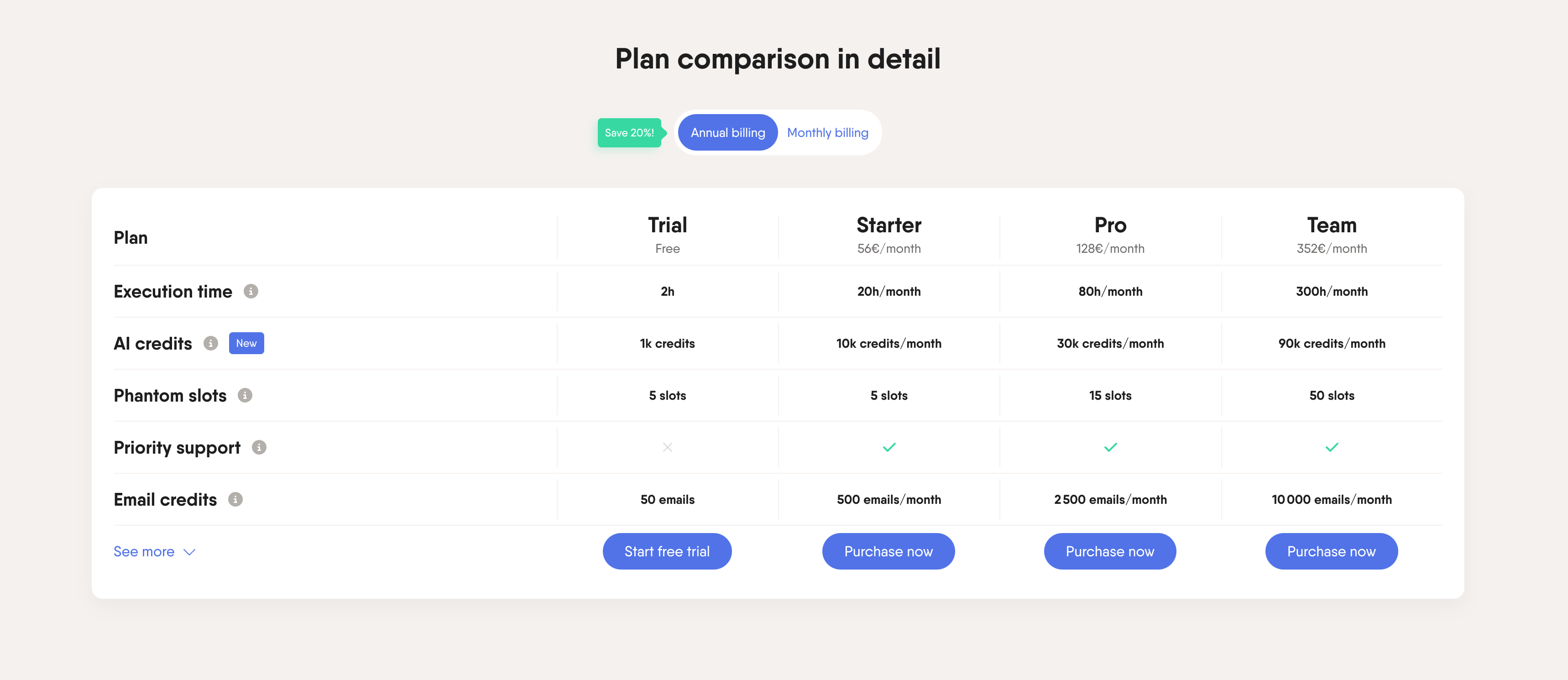
Plans differ by capacity (execution time, credits, concurrent automations). See the pricing page for current feature availability (as of October 9, 2025). A 14-day free trial lets teams test everything with no credit card required.
SalesRobot overview
SalesRobot is a LinkedIn outreach tool that positions itself as a safer alternative to legacy automation. It focuses on campaign building, inbox management, and compliance controls that reduce the risk of triggering LinkedIn restrictions.
SalesRobot focuses on sequencing. Users typically import lists via CSV, Zapier, or webhooks, then upload contacts into sequences for automated follow-ups.
SalesRobot core features and capabilities
SalesRobot provides tools for managing LinkedIn campaigns with a focus on outreach:
- Campaign builder: Create LinkedIn messaging sequences with personalized steps.
- Inbox management: Centralized reply handling across campaigns and accounts.
- Safety controls: Cloud-based execution with random delays and throttling.
- Multi-channel options: Support for LinkedIn outreach combined with email follow-ups.
- Team functions: Assign leads, share campaign templates, and monitor performance across multiple reps.
SalesRobot data compliance and account safety considerations
SalesRobot advertises dedicated IPs and pacing controls designed specifically for LinkedIn automation safety:
- Dedicated IP addresses: SalesRobot advertises that each user receives dedicated residential IP addresses.
- Smart throttling system: Automatic monitoring of LinkedIn responses with real-time activity adjustment to prevent triggering platform security measures.
- Proactive safety monitoring: Continuous system monitoring that adjusts campaign settings before warning signs appear, maintaining account health proactively.

This setup lets users focus on messaging and follow-ups instead of safety settings.
Who SalesRobot is best for
SalesRobot is a good fit if you:
- Need a straightforward LinkedIn sequencer without complex workflows
- Want to manage replies in a unified inbox for multiple campaigns
- Prefer a tool focused on safety controls like throttling and pacing
- Run outreach as a solo operator or in a small team without large-scale account rotation
- Already have lead lists prepared from LinkedIn or external sources
SalesRobot pricing summary
SalesRobot charges per LinkedIn account, so costs grow with each user added. Plans range from $59 to $99/month per account (as of October 2025), with higher tiers unlocking A/B testing and team features. Includes a 14-day trial. Pricing is per LinkedIn account; each account is billed separately (as of October 9, 2025).
Feature-by-feature analysis of PhantomBuster vs. SalesRobot
PhantomBuster and SalesRobot both target LinkedIn automation but from different angles.
PhantomBuster is a LinkedIn-first prospecting platform with integrated data extraction, enrichment, and outreach inside one workflow.
SalesRobot centers on LinkedIn sequencing with pacing controls and an inbox.
Account safety and security
Protecting LinkedIn accounts is a top priority for any automation tool.
- PhantomBuster: Uses cloud execution with business-hour scheduling, randomized delays, and account rotation to keep usage human-like. Safety controls are built in, and managers can monitor activity across multiple accounts in one workspace.
- SalesRobot: Markets per-account controls with dedicated IPs, throttling, and limits tuned to LinkedIn’s thresholds. Safety is handled by the platform, making it appealing for users who want minimal configuration.
Result: Both platforms prioritize safety, but PhantomBuster adds multi-account rotation and centralized oversight, while SalesRobot focuses on making single-account use simple.
LinkedIn automation capabilities
Automation scope determines how far teams can take outreach.
- PhantomBuster: Goes beyond messaging campaigns by automating connection requests, message sequences, light engagement (views/likes) before outreach to warm contacts, and intelligent follow-ups. Teams can combine automations into workflows that cover the full LinkedIn journey, from lead extraction to outreach.
- SalesRobot: Provides LinkedIn sequencing with connection requests, personalized messages, and inbox management. Campaigns are straightforward to set up but focus mainly on outreach rather than the full funnel.
Result: PhantomBuster covers the entire LinkedIn workflow, while SalesRobot concentrates on messaging campaigns.
Data extraction and enrichment
Strong prospecting depends on fresh and accurate lead data.
- PhantomBuster: Collects data from LinkedIn and Sales Navigator on-demand at execution, enriches it with verified emails and company details, and maps fields directly into CRMs.
- SalesRobot: Primarily manages outreach campaigns. Data extraction is limited to what’s needed for campaign execution, with no deep enrichment built in.
Result: PhantomBuster offers more complete data extraction and enrichment; SalesRobot assumes leads are already sourced.
Ease of use and technical requirements
The learning curve impacts adoption and scaling.
- PhantomBuster: PhantomBuster is no-code to start and flexible for power users. Advanced workflows take some setup, but templates and manager controls keep it straightforward. No code to launch templates; power users can trigger runs from HubSpot via webhook to enrich new contacts automatically.
- SalesRobot: Prioritizes ease of use, with simple setup and guardrails to keep accounts safe by default. It’s geared toward non-technical users who just want to launch campaigns quickly.
Result: SalesRobot is easier to start with; PhantomBuster offers more flexibility for advanced workflows.
Customer support and user experience
Support quality shapes how teams solve issues and optimize campaigns.
- PhantomBuster: Provides knowledge base resources, templates, and responsive ticketed support, with priority options available on higher plans.
- SalesRobot: Promotes hands-on support with account managers and optimization help, especially for campaign setup and safety monitoring.
Result: SalesRobot emphasizes guided support; PhantomBuster combines documentation with responsive help that scales for larger teams.
Integration and workflow connectivity
Integrations determine how well automation fits into your existing sales stack.
- PhantomBuster: Integrates natively with HubSpot, Salesforce, and Pipedrive; syncs to Google Sheets in real time; extends workflows via API and webhooks to trigger runs from your CRM.
- SalesRobot: Integrates mainly through Zapier, webhooks, and CSV imports, offering lighter connectivity optimized for LinkedIn campaigns.
Result: PhantomBuster provides deeper native CRM integrations and API flexibility; SalesRobot offers basic connectivity for campaign data.
Pros and cons of PhantomBuster vs. SalesRobot
Both tools serve LinkedIn automation, but their strengths show up in different areas.
PhantomBuster
PhantomBuster is no-code to start and flexible for power users. Advanced workflows take some setup, but templates and manager controls keep it straightforward. The platform converts saved searches into enriched lead lists automatically, cutting prospecting prep from hours to minutes.
| Pros | Cons |
|---|---|
| Fresh data from LinkedIn/Sales Navigator on-demand at execution | Requires initial workflow design |
| Verified email and company enrichment built into automations | Team setup needed for rotation policies |
| Multi-account management with rotation and team oversight | |
| Transparent workspace pricing that scales with capacity | |
| Direct CRM and Sheets integrations, plus extend workflows via API and webhooks |
SalesRobot
SalesRobot emphasizes per-account safety controls and hands-on support. While the platform focuses specifically on LinkedIn rather than offering multi-platform capabilities, it delivers straightforward account safety and user experience for LinkedIn-focused campaigns.
| Pros | Cons |
|---|---|
| Emphasizes account safety (dedicated IPs, pacing controls) | Limited to LinkedIn automation rather than multi-platform |
| User-friendly interface requiring minimal technical knowledge | Higher per-account pricing compared to workspace models |
| Responsive customer support with specialized expertise | Less extensive data extraction compared to comprehensive tools |
| Smart throttling and automatic safety adjustments | May lack advanced customization options for technical users |
| Simple implementation for first-time users | Focused feature set rather than broad platform coverage |
Use case scenarios for PhantomBuster vs. SalesRobot
Real-world applications demonstrate how these platforms address different automation requirements and team priorities across various business contexts and technical capabilities.
Scenario 1: Sales team scaling LinkedIn outreach without technical expertise
The challenge: A SaaS company wants to generate thousands of LinkedIn leads monthly while coordinating 15 sales reps. They need real-time data, verified emails, and safe multi-account management.
- PhantomBuster: Collects leads directly from LinkedIn Sales Navigator, enriches with verified emails and company details, and distributes outreach safely.
- SalesRobot: Automates LinkedIn campaigns with pacing controls, but requires manual data input and charges per account, making costs rise quickly as the team grows.
Takeaway: For teams that need built-in lead sourcing and multi-account oversight, PhantomBuster covers the full workflow.
Scenario 2: Solo consultant needing quick setup
The challenge: A freelance consultant wants to reach new prospects weekly with minimal setup.
- PhantomBuster: Offers ready-to-use automations that both extract and enrich leads before running outreach, so even small-scale users get cleaner lists and less manual prep.
- SalesRobot: Provides a straightforward sequencer with pacing rules, which makes it easy to launch campaigns without configuration.
Takeaway: SalesRobot may feel simpler at first, but PhantomBuster adds more long-term value by delivering accurate data and safer workflows out of the box.
Scenario 3: Agency managing multiple client LinkedIn accounts with varying technical capabilities
The challenge: An agency manages many LinkedIn accounts and needs to deliver verified leads, sync them into CRMs, and run outreach campaigns at scale.
- PhantomBuster: Handles the full workflow (data extraction, enrichment, and automation) with direct CRM and Sheets integrations. Workspace pricing allows pooled capacity across multiple accounts.
- SalesRobot: Provides campaign automation with inbox management, but lacks enrichment and charges per account, which can make multi-client setups costly.
Takeaway: SalesRobot supports outreach execution, while PhantomBuster provides the complete workflow agencies need to deliver consistent results at scale.
Expert opinions and user reviews on PhantomBuster vs. SalesRobot
PhantomBuster
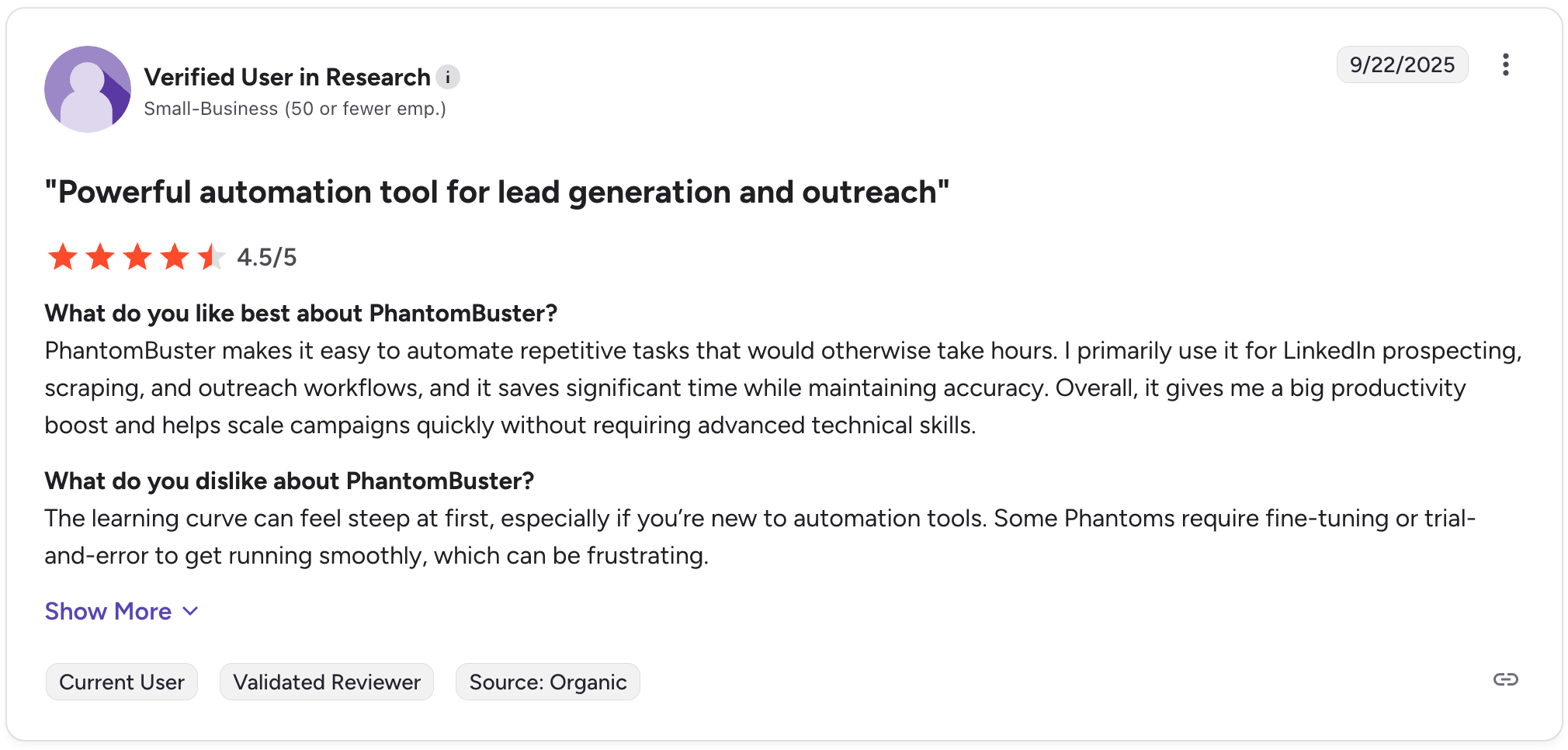
“Automation tool for lead generation and outreach.
PhantomBuster makes it easy to automate repetitive tasks that would otherwise take hours. I primarily use it for LinkedIn prospecting, [extracting data], and outreach workflows, and it saves significant time while maintaining accuracy.
Overall, it gives me a big productivity boost and helps scale campaigns quickly without requiring advanced technical skills.
The learning curve can feel steep at first, especially if you’re new to automation tools. Some automations require fine-tuning or trial-and-error to get running smoothly, which can be frustrating.”
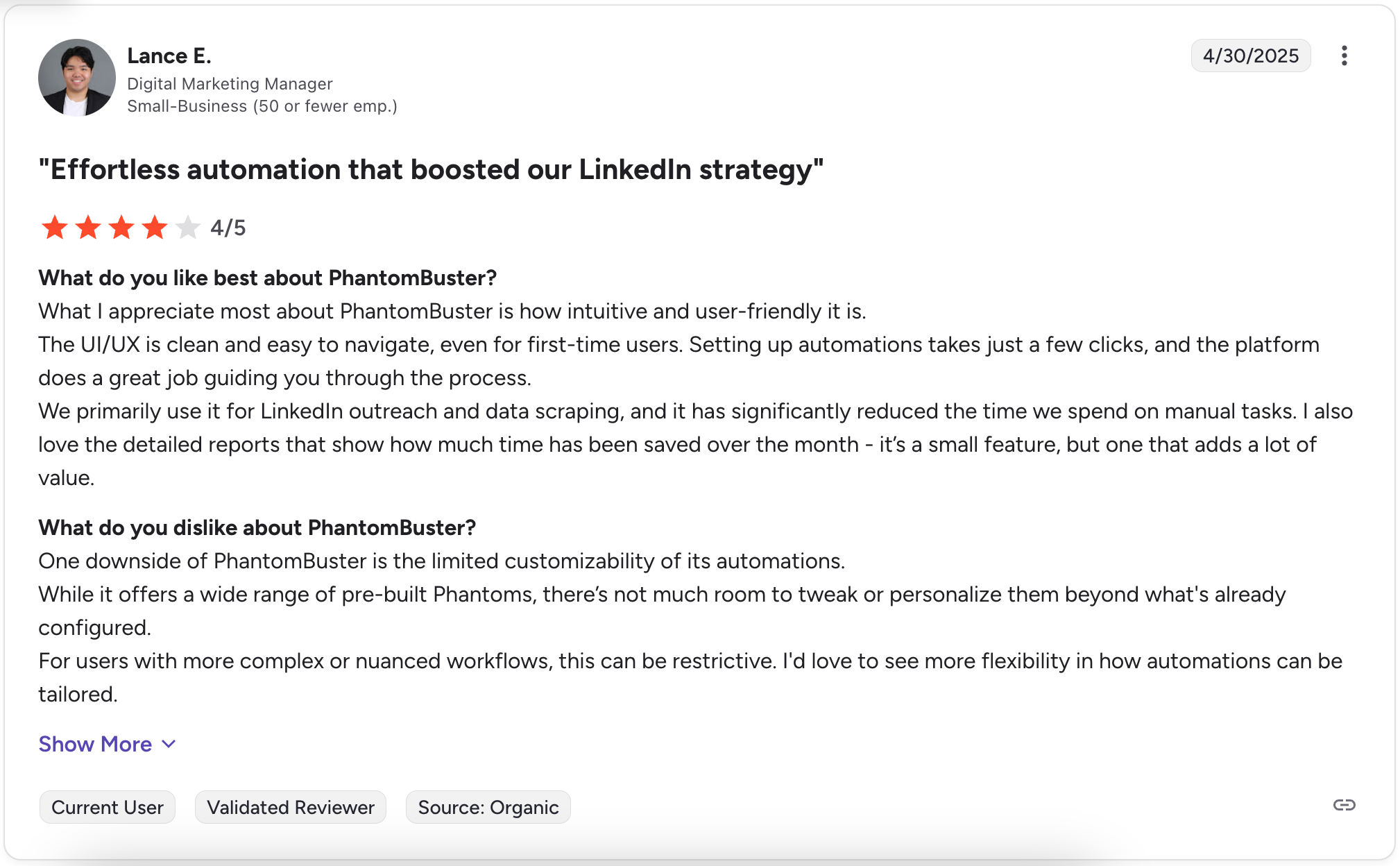
“Effortless automation that boosted our LinkedIn strategy.
What I appreciate most about PhantomBuster is how intuitive and user-friendly it is.
The UI/UX is clean and easy to navigate, even for first-time users. Setting up automations takes just a few clicks, and the platform does a great job guiding you through the process.
We primarily use it for LinkedIn outreach and [data extraction], and it has significantly reduced the time we spend on manual tasks. I also love the detailed reports that show how much time has been saved over the month, it’s a small feature, but one that adds a lot of value.
One downside of PhantomBuster is the limited customizability of its automations.”
SalesRobot
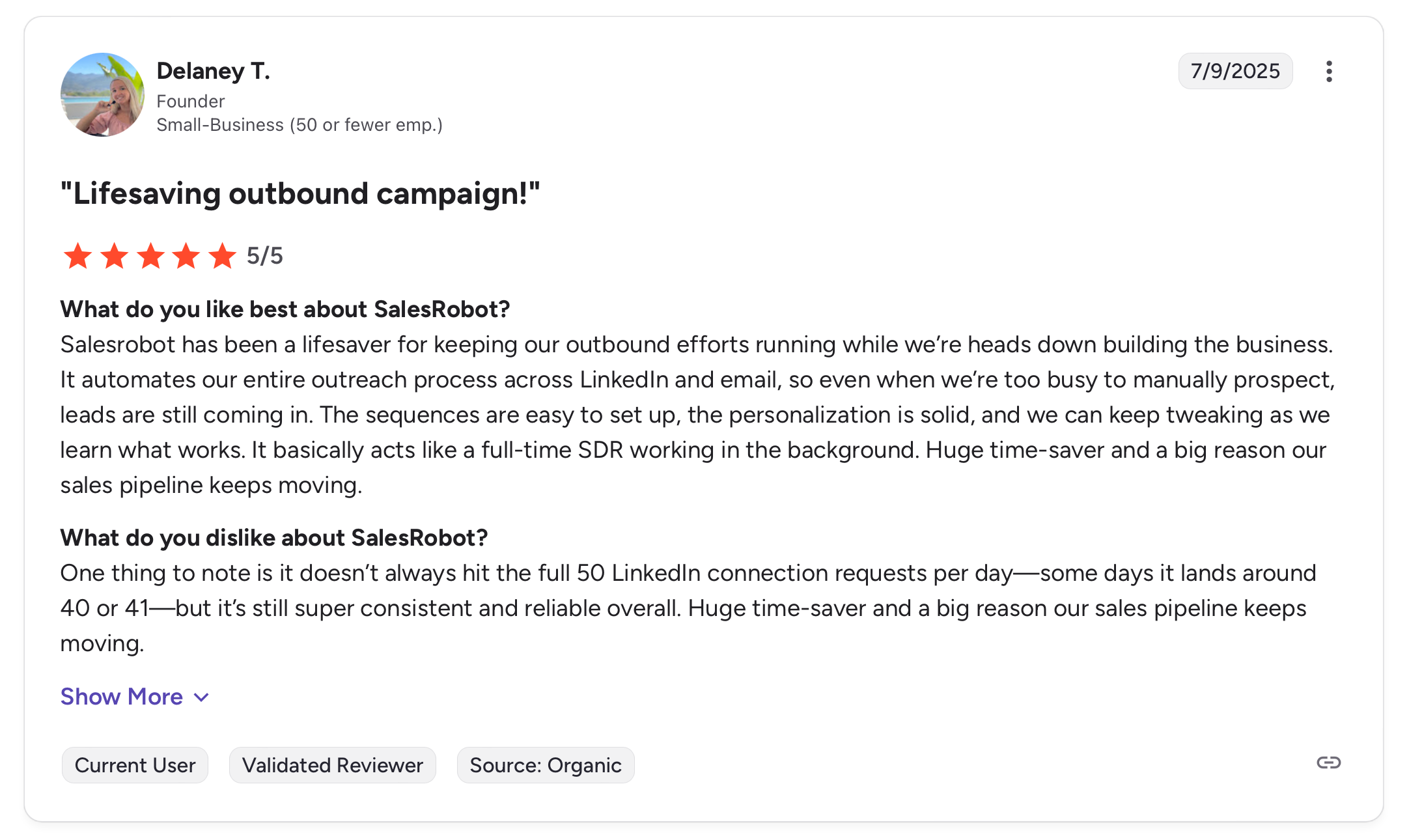
“SalesRobot has been a lifesaver for keeping our outbound efforts running while we’re heads down building the business.
The sequences are easy to set up, the personalization is solid, and we can keep tweaking as we learn what works.”
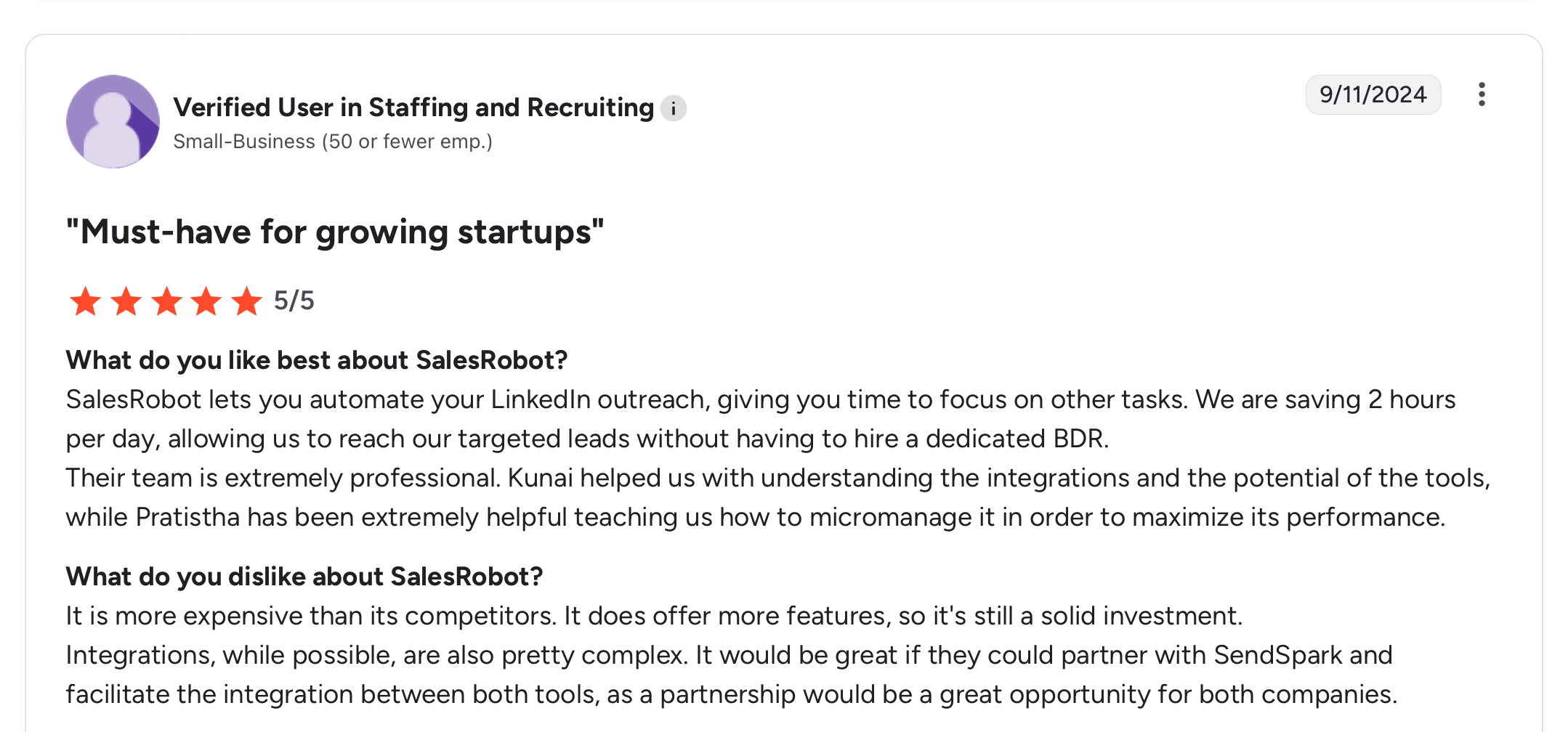
“SalesRobot lets you automate your LinkedIn outreach, giving you time to focus on other tasks.
We are saving 2 hours per day, allowing us to reach our targeted leads without having to hire a dedicated BDR.”
User sentiment analysis: PhantomBuster reviews emphasize time savings, accuracy, and the ability to scale workflows without requiring heavy technical skills. SalesRobot users appreciate its simplicity and consistent outreach, often describing it as helpful for maintaining outbound efforts, but they also point to higher costs and fewer features compared to PhantomBuster’s broader capabilities.
Final verdict on PhantomBuster vs. SalesRobot
Both platforms serve different automation needs and team capabilities, with distinct approaches to LinkedIn automation and account safety priorities.
- Choose PhantomBuster if you need end-to-end prospecting workflows (search, enrich, outreach), multi-account management with rotation and oversight, and native CRM integrations that keep your pipeline data fresh.
- Choose SalesRobot if you prioritize simple LinkedIn sequencing with safety guardrails, want user-friendly automation without technical complexity, and need responsive customer support with specialized expertise in LinkedIn automation.
The decision depends on whether your priority is integrated prospecting with data and team controls or straightforward LinkedIn sequencing with built-in safety. PhantomBuster delivers broader automation capabilities for teams that need sourcing and enrichment; SalesRobot provides focused LinkedIn automation with per-account controls.
Frequently asked questions about PhantomBuster vs. SalesRobot
Which platform provides better LinkedIn account safety?
Both tools prioritize account protection but in different ways. SalesRobot markets per-account controls with dedicated IPs and throttling. PhantomBuster uses randomized delays, and manager-level monitoring to keep teams within safe limits.
Do both tools require technical expertise to implement effectively?
PhantomBuster provides advanced options for those who want to customize workflows deeply, but it’s also accessible thanks to its ready-made automations. SalesRobot is built to be simple out of the box, with fewer setup steps and safety features pre-configured.
Which tool offers better value for LinkedIn-focused automation?
SalesRobot delivers strong value for users who want LinkedIn-only automation with built-in safety at the per-account level. Workspace pricing means one subscription covers multiple users; per-account tools add cost as you add seats. PhantomBuster adds more long-term value for teams that need verified data, enrichment, integrations, and predictable scaling across multiple accounts.
How do the customer support experiences compare?
SalesRobot is often praised for hands-on support and campaign guidance, especially for first-time users. PhantomBuster offers a knowledge base, templates, and ticketed support, with priority help available on higher plans, making it scalable for larger teams.
Can PhantomBuster replace SalesRobot for LinkedIn automation?
Yes. PhantomBuster covers the entire LinkedIn workflow, from data extraction and enrichment to safe outreach, while SalesRobot focuses more narrowly on campaign automation and safety. Teams that only need LinkedIn sequencing may find SalesRobot enough, but PhantomBuster provides the broader toolkit.
Which platform better supports team collaboration and multiple accounts?
PhantomBuster is designed for multi-account workspaces with shared resources, rotation, and manager oversight, making it cost-effective for teams. SalesRobot allows multiple accounts too, but each requires its own subscription, which raises costs as teams expand.
How do the pricing models affect scaling decisions?
PhantomBuster uses workspace-based pricing where one subscription covers multiple users and accounts, scaling predictably with capacity. SalesRobot charges per account ($59 to $99/month as of October 2025), which is straightforward for solo users but scales less efficiently for larger teams.
Which tool provides better integration with existing workflows?
PhantomBuster integrates natively with HubSpot, Salesforce, and Pipedrive, syncs to Google Sheets in real time, and supports APIs and webhooks for advanced pipelines. SalesRobot integrates mainly through Zapier, webhooks, and CSV, offering lighter connectivity optimized for LinkedIn campaigns.
