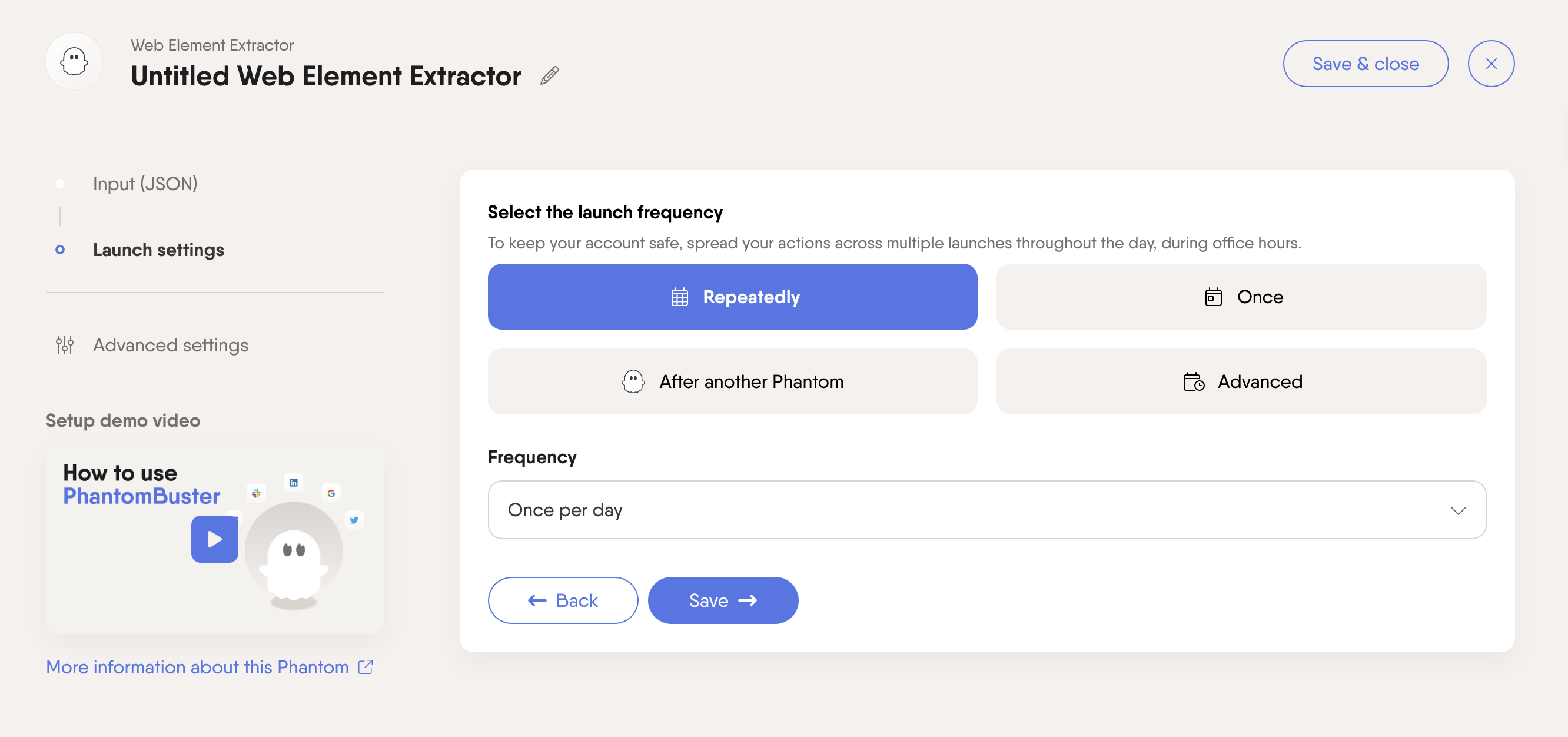Tutorial
Index
Connect to Instagram using PhantomBuster's browser extension
This automation will act on your behalf on Instagram. The safest and most efficient way for the Phantom to connect to your account is by using your session cookie, which you can retrieve using PhantomBuster's browser extension. It's a simple 2-click installation:
If you're operating from another browser, you can find your cookie manually.
Note:
Every time you log into Instagram, a new cookie is created for that "session," so you must be logged in (and stay logged in) on your browser to provide a working cookie.Specify the two hashtags or hashtag + location you're targeting
In the 1st configuration field, you have to add at least 2 hashtags (or 1 location and 1 hashtag). That way this automation will search for those terms on Instagram. Hashtags and locations are differentiated by the presence of a # in front of the word. Enter either a hashtag beginning with # (example: "#phantombuster") or a location (example: "New York").
You can also enter a Google spreadsheet URL with each line containing multiple hashtags or locations in a single cell, separated by '+' signs (ex: 'New York + #selfie'). Each line will be treated as a single multi-hashtag search.
Set the Phantom on repeat
Automation always produces better results in the long run. Set the Phantom to launch repeatedly and get results while you're away!
This Phantom runs from the cloud, which means you don't even need to have your browser open or computer on for these launches to happen.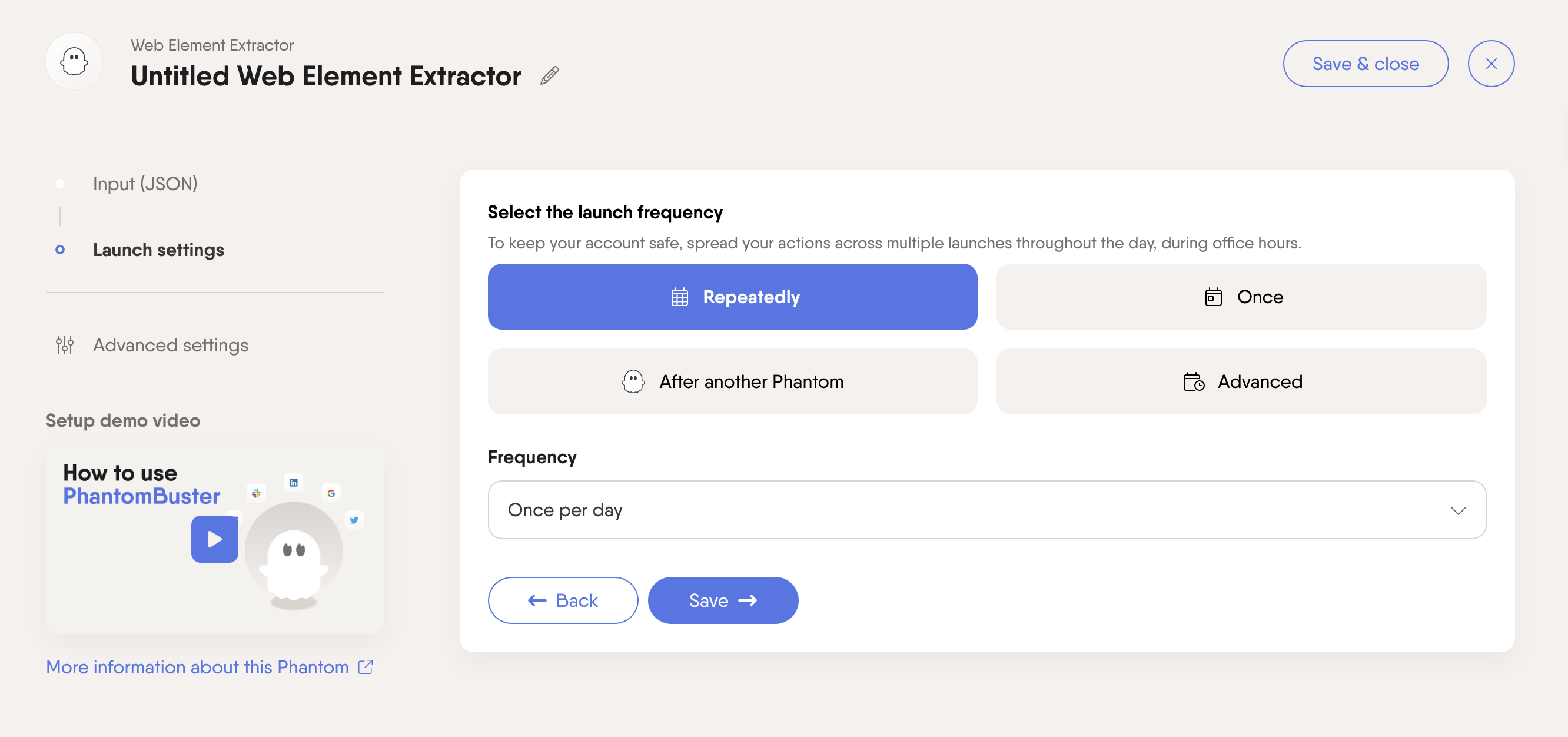
For more automatic launch options, click on the three little dots in the top right and "Show advanced settings."