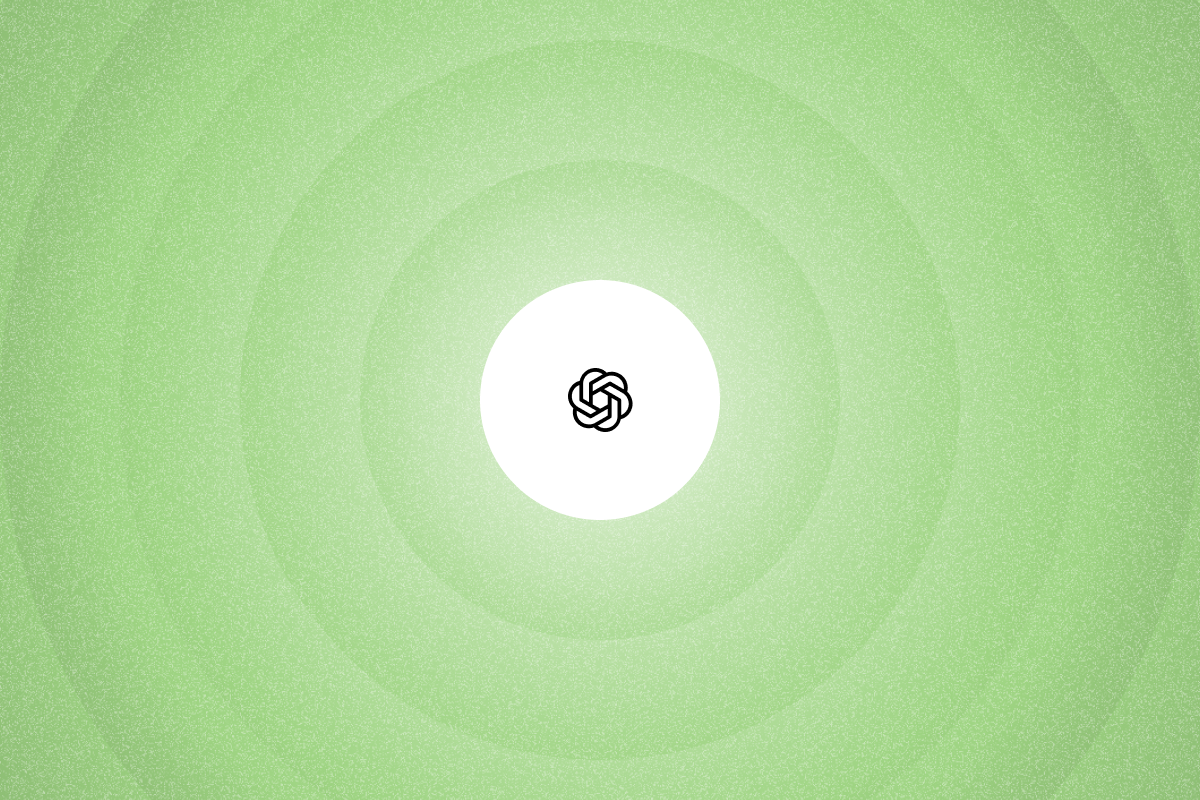Writing sales emails can be tedious. You already know what to say, but customizing that message repeatedly for 50 different prospects eats up your time and focus.
That’s why many sales teams turn to ChatGPT. But here’s the catch: ChatGPT won’t produce strong emails without a precise, well-structured prompt and clear context.
In this guide, you’ll learn how to engineer prompts that consistently generate clear, tailored, and conversion-worthy emails that scale your sales outreach.
Getting your ChatGPT email assistant ready
You can start on the free plan and test all available models.
On paid plans, you can projects too. This helps SDR teams keep a consistent tone with a personal touch.
Create a custom GPT project and upload reference docs like voice guidelines or sample emails. ChatGPT will use them to follow your style and instructions.
Prompt types that work best for sales emails
ChatGPT delivers its best work with a clear purpose, audience, context, and precise tone and template example.
As Alex Birkett notes in his field notes:
“Using AI isn’t about pressing ‘generate’ and hoping for brilliance. It’s about ‘orchestrating’ inputs and guiding outputs with precision and clarity. Like a ‘conductor’ with a trained ear, your vocabulary, the way you articulate what you want, determines the result.”
There’s no single perfect prompt. Different prompt styles work for different goals, and often, combining techniques yields strong results.
Below is an overview of effective prompt types for professional email writing. We’ll explore each with examples next.
| Prompt Technique | Brief Description | Best For |
| Role Prompting | Instruct ChatGPT to act like a specific persona (e.g., “Act as a seasoned SDR”). | Anchoring tone, vocabulary, and audience fit. |
| One-Shot Prompting | Provide a single example to guide output style and tone. | Quick imitation of a preferred format or voice. |
| Few-Shot Prompting | Add 2–5 examples to help the model replicate structure, tone, and approach. | Reproducing successful email templates with consistency. |
| Step-Back Prompting | Ask the model to break down the task or outline steps before writing. | Summarizing calls, post-demo follow-ups, or emails covering multiple ideas. |
| Prompt Inception | Ask ChatGPT to generate the prompt you should use. | Clarifying goals when stuck or building reusable prompt templates. |
4 practical examples: Prompting techniques for ChatGPT email writing
The prompt techniques above are not just theory-based. They’re tools you can apply immediately. Below, we’ve curated examples to guide you on how to apply each prompting technique for effective results.
1. Use role prompting to set tone and persona
This technique involves assigning ChatGPT a role or professional identity. You instruct the AI to assume the persona of an expert in your industry.
For example, “sales rep at a B2B SaaS company.” It sets tone and context up front. You’ll get responses tailored to your domain and point of view.
Example prompt
“You are an SDR at a 100-person SaaS company. Write a 3-line cold email to the VP of Marketing at a mid-sized fintech. Their recent LinkedIn post mentioned struggling with attribution. Your goal is to book a short discovery call.”
Why it works:
Giving ChatGPT a role helps it adopt the correct vocabulary and intent. A well-defined persona makes your email sound credible and relevant to the recipient.
2. One-shot and few-shot prompts for ChatGPT email writing
One-shot prompting means giving the model a single example of the kind of email you want it to produce.
Meanwhile, few-shot prompting means giving it two or more examples. Both techniques guide the model toward replicating your tone, style, and structure without explaining everything in words.
Michael Taylor, a prompt engineer, recommends few-shot prompts in his article “The Key to Great AI Prompting? Show, Don’t Tell.” He writes:
“Adding a few-shot example to a prompt is called ‘in-context learning,’ and it’s a remarkably efficient and effective technique.”
Example prompt
“Here are two effective follow-up emails:
Example 1:
Hi Jordan,
Thanks for the chat last week. You mentioned onboarding delays. Our platform shortens implementation by 40%. Would you like to walk through it?
Example 2:
Hi Alicia,
Appreciate your feedback on pipeline forecasting. We’ve helped RevOps teams like yours cut variance by 18%. Should we take a quick look? Now write a follow-up email to Priya at AdNet, who said their MQL-to-SQL conversion rate is too low.”
Why it works: ChatGPT imitates what you show it. In-context examples reliably improve output quality in many tasks.
3. Step back prompting: use ChatGPT as your writing assistant
Many weak outputs come from asking the model to do too much at once.
Instead of jumping straight to a final draft, get ChatGPT to organize the task step-by-step. This is known as Step-Back Prompting, a lightweight version of what researchers call chain-of-thought prompting.
Example prompt
“I need to write an email to a prospect summarizing our call, confirming next steps, and attaching a resource. First, list the key points to cover based on this call summary:
Call summary: They’re switching CRMs, are concerned about data integrity, the timeline is Q3, and want to loop in their RevOps lead.
Then, write a concise follow-up email (120 words max) in a professional but approachable tone.”
Why it works:
This technique forces the model to think before writing. First, it surfaces the core content, then it assembles it into a structured message. The result is tighter, clearer, and less prone to forgetting something important.
4. Use ChatGPT to improve your prompts (prompt inception)
The most challenging part of AI email writing is prompting.
Most people don’t know how to prompt, and it greatly affects the results they get from these models. That’s where Prompt Inception comes in.
When you’re stuck, ask ChatGPT to help you write a better prompt for the task. Consider asking your assistant how they’d like to be briefed. It’s a surprisingly effective way to get clearer, more structured results.
Example prompt
“I need to write a cold outreach email to potential clients in the SaaS industry introducing our new analytics tool. The goal is to book a demo.
Can you help me write a detailed prompt for ChatGPT that includes the right role, tone, product features, target audience, and a clear CTA?”
What we got back:
ChatGPT might return something like:
Why it works:
Prompt Inception forces you to front-load structure. You can edit the generated prompt, reuse it across campaigns, and build scalable systems for AI email writing. You move from guesswork to a repeatable process.
How to refine the output and iterate with ChatGPT
ChatGPT needs direction, feedback, and iteration to produce strong drafts. The good news is that it’s fast, never gets tired, and learns instantly from your corrections.
Not satisfied with the output? Do this:
- Add more examples: One study found that adding a single example can boost accuracy by 10–45%, depending on the task and metric. If you have limited data, strong in-prompt examples can rival basic fine-tuning in some cases. Test both on your task.
- Enrich your prompt: You shape the output by refining your input. If the draft feels off, don’t start over. Course-correct. Try follow-up commands like: “Make the tone more formal,” “Cut 30% of the words but keep the core message,” or “Rewrite this using simpler language and avoid jargon like ‘paradigm shift’ or ‘mission-critical.'”
Pro tip: When a refinement works well, save it. Add it to your future prompts. That way, your first drafts keep getting better over time.
ChatGPT prompt best practices for effective email writing
It’s one thing to know the different prompting techniques, and it’s another to understand how to carry out each prompting activity for maximum results.
Be clear on your goal
ChatGPT isn’t a mind reader. You must define precisely what you want: the email’s purpose, the audience, and the desired outcome. This reduces vague language and keeps the message focused.
Here’s what to do:
Before writing your prompt, ask:
- Why am I sending this email? (Purpose)
- Who am I sending it to? (Audience)
- What do I want them to do? (Outcome)
Example prompt
“Write a concise email to a busy marketing manager introducing our SEO audit tool. The goal is to book a 15-minute demo. Keep it under 150 words, use a helpful tone, and be friendly.”
Add relevant context
Don’t underfeed ChatGPT with just any prompt. All AI models need background to generate persuasive write-ups.
Here’s what to do:
Include any of the following in your prompt:
- The previous message (if replying)
- Trigger events (webinar attendance, LinkedIn activity, etc.)
- Lead data (job title, company size, pain points)
Example prompt
“Draft a reply to this customer email [paste thread]. Acknowledge their concern about reporting delays, apologize briefly, and explain that the fix will be rolled out this Friday. Maintain a calm, professional tone.”
Be specific with instructions and constraints
Vague prompts leave room for generic results. Specific prompts guide the structure. Think formatting (bullets or not?), tone (formal or casual?), word count, and even words to avoid.
Here’s what to do:
Add DOs and DON’Ts to your prompt:
- Specify length (“under 100 words”)
- Format expectations (“3 bullet points + CTA”)
- Vocabulary rules (avoid buzzwords like ‘synergy’ or ‘next-gen’; avoid passive voice)
Example prompt
“Generate three subject line options for a LinkedIn webinar invite. Each must be under 50 characters, create urgency, and mention ‘LinkedIn Strategy.’ Avoid generic phrases like ‘Don’t miss out.’ Don’t use passive voice.”
Break down complex requests
If your prompt has multiple objectives, like summarizing a call, suggesting a meeting, and tailoring to a persona, split it into logical steps. This makes it easier for ChatGPT to assimilate, interpret, and follow instructions.
Here’s what to do:
Start with a planning step, then layer in structure:
- First, list key points and objections
- Then, draft a 3-paragraph email (intro, value, CTA)
Example prompt
“For this lead [Jade] at [Acme Inc.], identify their likely function from the title ‘Director of Customer Success.’ Write a 3-sentence email relevant to their function, highlighting our success dashboard feature. End with a clear CTA to schedule a demo next week.”
How to move beyond generic AI email writing
ChatGPT’s generic emails sound robotic and get ignored.
The fix? Feed it specific, relevant data to craft truly personalized outreach.
The catch? Doing this manually kills efficiency. Great emails need two things: a tested prompt and rich prospect data. These workflows deliver both essential elements for successful email campaigns.
You can try out these two workflows:
Workflow 1: Hyper-personalized emails at scale
If you have a tested prompt and a clean lead list, use PhantomBuster’s integrated automations to apply that logic across hundreds of leads and feed results back to your outreach stack.
Here’s how:
- Prepare your data: Include first name, job title, company, and recent activity (such as topics they’ve posted about) in your spreadsheet. This context gives ChatGPT what it needs to create truly personalized outreach.
- Run the automation: Open PhantomBuster’s Advanced AI Enricher automation. Paste your tested prompt and map variables like {{FirstName}}, {{JobTitle}}, and {{RecentPostTopic}}. The automation applies your prompt to each row and writes the personalized email back to your CSV. It’s an efficient way to scale high-quality outreach.
Example prompt for the automation:
Based on the data provided for each lead, write a short, personalized outreach email. Mention their role as a {{JobTitle}} at {{Company}} and reference their recent post on {{RecentPostTopic}}. Keep the tone warm and professional. Optionally add a short tag (remote/in-office/unsure) based on job vs. profile location to tailor your CTA. Keep it lightweight.
Pro tip: Fine-tune your prompt in ChatGPT first, then run it at scale with Advanced AI Enricher. Iterate between runs to refine results.
Workflow 2: Warm up leads with personalized LinkedIn outreach
Build familiarity on LinkedIn before emailing to lift reply rates. Here’s a simple approach:
- Extract LinkedIn profiles: Begin by collecting profile data using PhantomBuster’s LinkedIn Profile Export automation. You’ll get headlines, summaries, and recent posts, enough to find a genuine connection point.
- Write LinkedIn messages: With this data in hand, switch to PhantomBuster’s AI LinkedIn Message Writer automation. You can instantly craft personalized messages tailored to each prospect. Instead of spending hours tweaking outreach, you can send messages that feel custom-made in seconds. For instance, you might set it up to say: “Write a friendly 300-character connection request to {{FirstName}}, referencing their headline ‘{{Headline}}’ and a shared interest in {{Topic}}.” Short, specific requests raise acceptance rates and open the door for your follow-up email.
- Send connection requests at scale: Push messages into your outreach flow with PhantomBuster’s LinkedIn Auto Connect automation. It’s an ideal way to build rapport before launching your email campaign, or even as a standalone touchpoint for LinkedIn-first prospecting strategies.
Limitations of using ChatGPT for email writing
ChatGPT is powerful but imperfect. Understand its limits and use the right features to work around them and keep your email writing sharp, relevant, and safe.
- Contextual gaps: It may miss industry-specific jargon, relationship nuances, or company context unless you provide them. Feed it clear details like audience, product, past interactions, and tone guidelines.
- Factual errors: It can generate convincing but incorrect details, like names, dates, or stats. Always verify critical information to avoid misleading recipients.
- Tone and style issues: Its default tone is often bland or overly formal, lacking your unique voice. Use examples of your style and refine prompts to align the output. If it feels off, tweak the instructions instead of starting over.
- Over-reliance danger: Leaning too heavily on AI risks impersonal or error-filled emails. Blend its drafts with your creativity and oversight to maintain authenticity and accuracy. It’s a tool, not a replacement for strategic thinking.
- Data privacy risks: Avoid inputting sensitive personal or company data into standard ChatGPT interfaces, as it may not guarantee confidentiality. Use secure platforms or anonymize data to stay compliant.
- Understanding limits: ChatGPT is not a mind reader. It can’t guess information it hasn’t been given or infer complex emotional states accurately. Make sure you give it enough context and direction when prompting.
FAQs on using ChatGPT for emails
Can I use ChatGPT for emails?
Yes, but think of it as your assistant, not your ghostwriter. It works best when you give a clear brief, review the output, and tailor the tone before hitting send.
How do I ask ChatGPT to rewrite an email?
Start with a working draft, then layer in instructions. You’ll get the best results if you:
- Provide a few examples of your writing style for email communication (Few-Shot Prompting)
- Define the tone you want (e.g., “make this warmer but still professional”)
- Tell it what to keep and what to change. ChatGPT generates better emails when you show it what to do
How can I make ChatGPT emails less generic?
Generic inputs equal generic outputs. To make your emails feel personalized:
- Add specific context about the lead (title, recent post, pain point)
- Assign the model a role (e.g., “Act as an SDR at a B2B SaaS startup”)
- Give one to two examples of successful past emails
- Feed it enriched lead data using PhantomBuster’s Advanced AI Enricher automation
Can ChatGPT check my email for grammatical errors and spelling mistakes?
Yes, and it’s usually solid. You can paste in your email and say: “Check this for grammar, clarity, and tone. Keep the meaning the same.” Do a final human read-through, especially for names, dates, and facts.
How to integrate ChatGPT into email?
There are three main ways to do it, depending on your setup and scale:
- Manual: Open ChatGPT in your browser to draft or refine emails, then copy the output into your CRM or inbox manually.
- Semi-automated: Use PhantomBuster to pull lead data from Sheets or your CRM, enrich it with AI, and pass structured prompts to ChatGPT so you personalize at scale while staying in control.
- Advanced: Orchestrate full workflows by combining OpenAI’s API with PhantomBuster automations and your CRM (e.g., HubSpot) to generate and send emails at scale with audit trails.