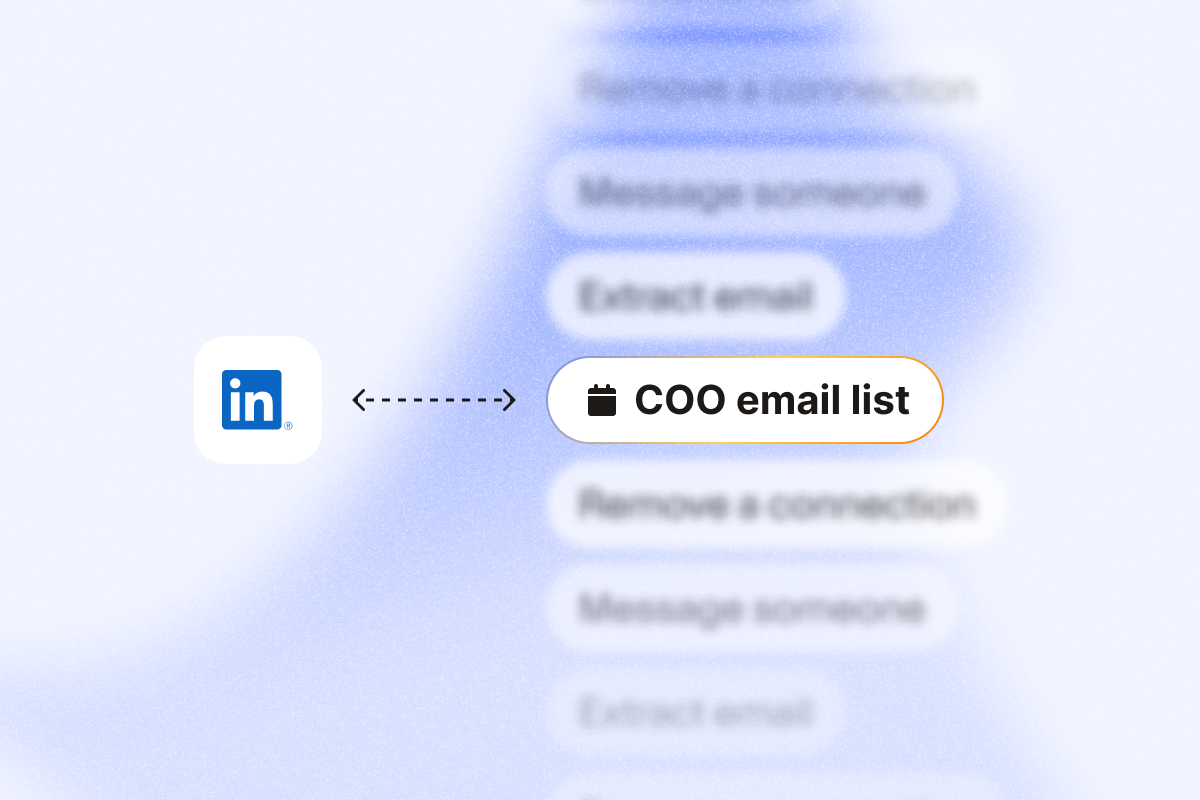Buying an email list might seem like the fastest way to reach chief operating officers (COOs), until you find that most lists are outdated, filled with dead-end emails, and blind to job changes.
What if the COO you’re targeting left the company last month? That pitch goes nowhere, and you lose valuable time and opportunities.
That’s why smart sales reps in 2025 are moving to a LinkedIn-first workflow. They collect profile data from LinkedIn searches and enrich professional emails via approved providers like Dropcontact and Hunter, so you see source and recency before outreach.
In this guide, we’ll walk you through whether to build or buy your COO email list, what each option costs, and how to choose the strategy that gets results.
COO email database options: complete comparison
Understanding your options for acquiring COO contact data helps you choose the right approach for your targeted marketing campaigns.
| Factor | Pre-built list vendors | Sales intelligence platforms | PhantomBuster’s LinkedIn automations |
| Data freshness | 6-18 months old | 60-90 days old | Near real-time, based on latest profile data you collect |
| Contact verification | Batch verification | Database validation | Profile-based verification |
| Targeting precision | Basic industry filters | Advanced company filters | Detailed LinkedIn criteria |
| Data accuracy | 55-75% deliverable | 75-85% deliverable | High deliverability when combined with verification |
| Cost per contact | $0.20-$0.60 | $0.25-$0.45 | Often lower when you enrich only qualified profiles |
| Audience overlap | Sold to many teams | Database shared | Lower overlap because you define targeting and timing |
| Setup complexity | Instant download | Platform learning curve | Quick automation setup |
In our experience, LinkedIn-first lists tend to be fresher and more targeted because profiles are updated by the executives themselves. This approach gives you better data quality and more control over your COO email database.
Why traditional COO email lists fall short
Relying on traditional lists can lead to missed targets, wasted spend, and outreach that falls flat.
Here’s why traditional lists don’t hold up in 2025.
- Stale data and high turnover: COOs change roles often. In a February 5, 2025 Gartner HR survey, over 50% of C-suite leaders said they were likely to leave within two years, and 27% within six months. Pre-built lists rarely update fast enough to reflect these changes. The result? High bounce rates, damaged sender reputation, and missed opportunities.
- Weak targeting filters: Most list providers offer only basic filters like industry or company size. This gives you a mixed bag of operations leaders, from early-stage startups to Fortune 500s, making it nearly impossible to craft messaging that resonates.
- No personalization context: An existing list can give you the name, job title, and email of your ideal prospect, but that’s not enough to write an email that connects. Without details like recent achievements, strategic initiatives, or location-specific insight, your outreach sounds generic and gets ignored.
- Compliance risks: Some vendors can’t verify how their data is collected or whether it meets regulations like GDPR, CAN-SPAM, or CCPA. That puts your business at risk and could cost you more than just a cold lead.
- Shared and saturated databases: Many of these lists are sold to hundreds of other reps. Shared lists mean the same COOs get the same pitches. Your message blends in.
The LinkedIn-first approach for COO prospecting
You’ll see offers for bulk COO lists on social. Avoid them. Data is often outdated and non-compliant.
Ask yourself:
- What if the COO just shifted focus to internal restructuring and isn’t taking vendor meetings right now?
- What happens when the COO just changed roles last week?
- Or worse, when that email was already blasted by five other reps?
Consider this: when COOs join new companies, get promoted, or take on expanded operational responsibilities, they update their LinkedIn profiles.
This makes LinkedIn the most reliable source for accurate data and current information on operations decision makers. It gives you real-time, self-updated data straight from the source. COOs keep their profiles fresh because their credibility depends on it. That makes LinkedIn the single most accurate place to build your prospecting list today.
Here’s why a LinkedIn-first approach works for COO prospecting:
1. Always-current COO data
COOs often update titles and roles quickly after job changes, so profiles tend to reflect recent moves. LinkedIn profiles reflect real-time changes in job titles, company affiliations, and operational scope.
2. Rich operational context
Beyond contact info, you get a look into the tools they use, the processes they oversee, and the initiatives they care about.
For example, a COO’s profile post could highlight “Scaled supply chain automation across four regions.” That’s a clear outbound angle if you’re selling logistics tools.
3. Precise targeting capabilities
LinkedIn’s search functionality allows filtering by industry, company size, funding stage, growth signals, or geography.
For example, you can target only COOs at Series A+ SaaS companies with 50–200 employees in North America.
4. Lower cost per contact
With PhantomBuster, teams only enrich the profiles they want, which can reduce cost per usable contact. You pay less and get more accurate results by extracting from live profiles, not static records.
5. Professional engagement insights
LinkedIn shows what operational content COOs share, comment on, and engage with.
For example, PhantomBuster’s LinkedIn Profile Scraper can surface post engagement and content insights, which in turn spotlight current priorities, efficiency challenges, and technology preferences.
6. Transparent data collection
Collect publicly available, professional data and follow LinkedIn’s policies and local laws. Consult your legal team before outreach. This approach creates better compliance compared to purchased lists with unclear data sources.
Tools comparison: COO email list building options
Here are the tools you can use next to build high-quality COO contact lists efficiently and accurately.
The right stack can include PhantomBuster for profile collection, plus compliant partners for phone verification and enrichment. You’ll get:
- Reachable contacts (emails, optional phone via partners)
- Current context (recent roles, activity)
- Precise targeting
Here are four leading tools for building COO email lists in 2025, essential for a solid multichannel marketing strategy:
1. PhantomBuster
With PhantomBuster you can extract COO profile data from LinkedIn and find professional emails via integrated providers like Dropcontact, Hunter, and Icypeas with verification. Instead of relying on outdated databases, it allows you to automate LinkedIn searches, preview executive profiles, and collect only the contacts that match your exact ICP.
Its main value is enabling reps to get real-time contact info enriched with operational context without sacrificing targeting precision or burning budget.
Build your comprehensive COO email list with PhantomBuster in three steps:
Step 1: Collect COO profiles
Start with PhantomBuster’s LinkedIn Search Export automation. You can extract profiles daily and capture approximately 70 profile fields including job titles, company names, and operational context.
Collect engagement signals with the LinkedIn Post Commenter and Liker Scraper to gather targeted prospects actively engaging with industry-related content, such as competitors’ or influencers’ posts.
Step 2: Enrich and verify emails
Use PhantomBuster’s LinkedIn Profile Scraper to pull profile details (role, company, location) and pair them with verified emails via integrated enrichment partners like Dropcontact, Hunter, and Icypeas. Then validate with NeverBounce or ZeroBounce.
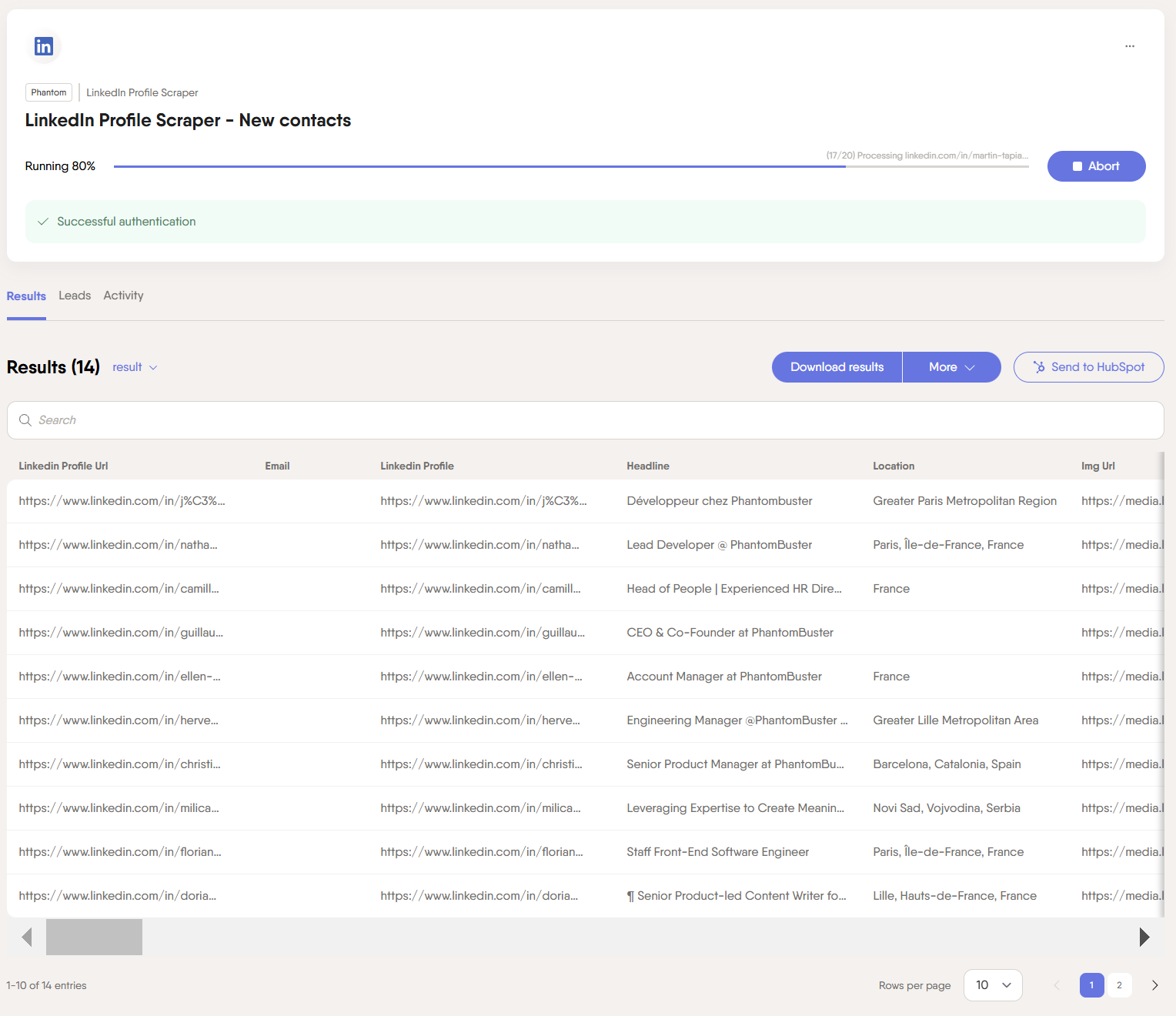
Step 3: Personalize and outreach
Use AI-powered message personalization to draft first-pass messages you review and edit for tone and context. Automate light-touch actions like LinkedIn connection requests, profile visits, and follows within LinkedIn’s limits and your risk tolerance. Personalize messages, throttle volume, and prioritize quality over volume.
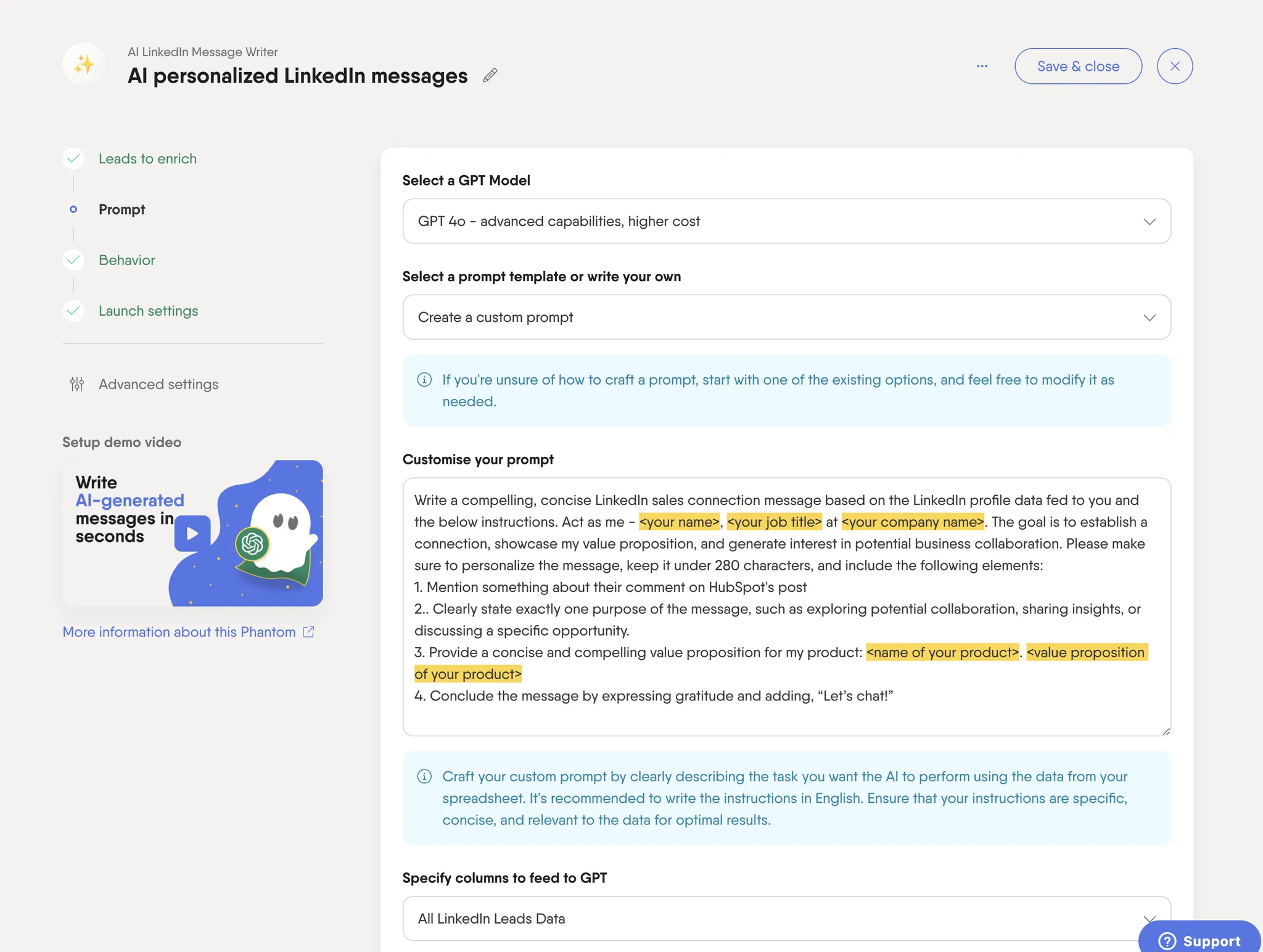
PhantomBuster integrates with enrichment providers (Dropcontact, Hunter, Icypeas) to find and verify professional emails for the profiles you collect. One dashboard, CSV/CRM sync.
💡 Best for: Reps who want fresh, contextual COO leads and full control over list quality. Ideal for outbound teams that prioritize personalization and timing.
2. ZoomInfo
ZoomInfo is a sales intelligence platform that offers a large, pre-built database of business contacts. It provides access to org charts, intent data, and C-level filtering, all integrated into your CRM and marketing automation platform (MAP) tools.
Its core strength lies in its scale and integration depth, making it a good fit for sales orgs that need broad B2B coverage and full-funnel data.
ZoomInfo’s database might not be as current as you’ll get with PhantomBuster. While ZoomInfo offers a vast collection of pre-verified contacts, PhantomBuster extracts real-time data from platforms like LinkedIn, giving you the most up-to-date information that you can easily sync with your CRM.
ZoomInfo’s strengths for building a COO mailing list:
- Robust COO contact database: ZoomInfo gives access to a large, regularly updated pool of verified C-level contacts, including COOs across industries and regions.
- Buyer intent signals for prioritization: It tracks signals like content consumption and tech buying behavior, helping you focus on COOs who are actively exploring solutions like yours.
- CRM integrations with Salesforce, HubSpot, etc.: You can sync COO contact data directly into your CRM, making it easy to automate outreach and manage your pipeline efficiently.
💡 Best for: Enterprise sales teams that need contact volume and CRM-connected workflows. Especially useful for large-scale outbound and ABM motions.
3. Apollo.io
Apollo combines a contact database with sales engagement tools like email sequencing, tracking, and analytics. It allows reps to search for COOs and immediately launch multi-touch email campaigns from the same platform.
For building a COO email list, Apollo offers powerful search filters that let you pinpoint operations executives by title, seniority, company size, industry, tech stack, and hiring activity. Its Chrome extension lets you pull contact data directly from LinkedIn profiles as you browse, allowing you to capture COO leads on the fly without switching tabs.
Strengths:
- Database search with executive filters: Apollo lets you search for COOs and operations leaders using title, seniority, company size, industry, and tech stack filters, ideal for narrowing down your ICP.
- Built-in email sequences and tracking: Once you’ve identified COOs, you can launch personalized email campaigns directly from Apollo and track opens, clicks, and replies in one place.
- Company insights for better targeting: Each contact comes with firmographic data, hiring trends, and tech usage, giving you the context to prioritize outreach and tailor your messaging.
💡 Best for: Individual reps or small teams looking for an all-in-one tool to build, engage, and track COO outreach, especially if you don’t already use a separate sales engagement platform.
4. Cognism
Cognism is a premium sales intelligence tool built for teams that care deeply about compliance, particularly in Europe. It focuses on clean, GDPR-aligned contact data and includes mobile-verified numbers for high-connect outreach.
Its standout feature is legally compliant enrichment across EMEA markets, making it a strong fit for companies targeting international COOs.
Strengths:
- Mobile phone verification: Cognism provides validated mobile numbers for COOs, boosting connect rates for reps using the phone as part of their outreach.
- Strong EU market coverage: Purpose-built for international prospecting, Cognism excels at identifying COOs in Europe and other compliance-sensitive regions.
- Intent signals and buying triggers: Surface COOs at companies actively researching operational tools, enabling you to prioritize outreach based on real-time buying behavior.
💡 Best for: Teams targeting European operations executives or industries with strict data regulations. Great for legal peace of mind with verified phone outreach.
Recommendation: For most sales teams targeting COOs, PhantomBuster’s LinkedIn automations provide the best combination of data accuracy, cost efficiency, and operational context needed for successful outreach to operations executives.
Step-by-step: building your targeted COO contact list
Step 1: Define your ideal customer profile for operations leaders
Before you pull a single email, know exactly who you’re trying to reach.
Ask: What type of operations executive is most likely to benefit from your solution?
Start by reverse-engineering your best customers. Look at their role, company size, industry, and the operational challenges they solved with your product.
Key targeting criteria for COO prospecting:
- Company size: Are you selling to 200-employee teams or 5,000+ orgs?
- Industry: Prioritize sectors where ops drive revenue (logistics, SaaS, healthcare, etc.)
- Region: Are there compliance or supply chain factors tied to geography?
- Growth signals: Is the team scaling? Are they hiring in operations?
This detailed ideal customer profile ensures every COO in your final contact database represents a qualified prospect with operational challenges your solution can address effectively.
Step 2: Extract operations executives using LinkedIn search
Now that your ICP is locked, it’s time to find real people who match it. LinkedIn is where you’ll find the most accurate, up-to-date COO data, because execs keep it current.
To build a lead database, you can start with a LinkedIn search. Apply filters to match your ideal customer profile and then focus on those leads.
We recommend using PhantomBuster’s LinkedIn Search Export automation, which extracts results quickly and keeps data fresh. You can copy a search URL and export the resulting profiles for your sales cycle, giving you a great starting list.
Advanced LinkedIn search strategy:
- Company size
- Industry
- Region
- Growth signals (hiring, expansion)
- Tech stack (ERP, supply chain)
The Search Export automation processes these criteria systematically, creating a comprehensive list of qualified COO prospects with profile URLs, operational context, and basic contact information ready for enrichment.
Step 3: Enrich with verified contact data
There’s a lot that can change across the customer journey. Contacting leads who are no longer a fit, like someone who has switched jobs to a company you’re not targeting, wastes time.
That’s why adding fresh lead data points to your mailing list and CRM is important. Automated lead enrichment makes your life easier by continuously updating contact information and tracking behavior patterns.
PhantomBuster’s LinkedIn Profile Scraper pulls profile details (role, company, location) and pairs them with verified emails via integrated enrichment partners. Use this tool to build detailed profiles that add context to your CRM so your sales team has everything they need in one place.
Multi-layer verification process:
- Collect profile data from LinkedIn, and when an email is public, capture it; otherwise, enrich via providers
- Apply GDPR-compliant enrichment services like Dropcontact for European operations contacts
- Use domain-based tools like Hunter.io to identify company email patterns and operational contact structures
- Enrich via Dropcontact, confirm with Hunter’s pattern match, then validate with NeverBounce/ZeroBounce
- Validate phone numbers through professional verification services focused on executive contacts
This comprehensive verification approach significantly improves deliverability versus static lists.
Pro tip: We recommend using PhantomBuster’s LinkedIn Profile Scraper to gather comprehensive operational context alongside contact enrichment, providing insights into each COO’s background, achievements, and operational expertise.
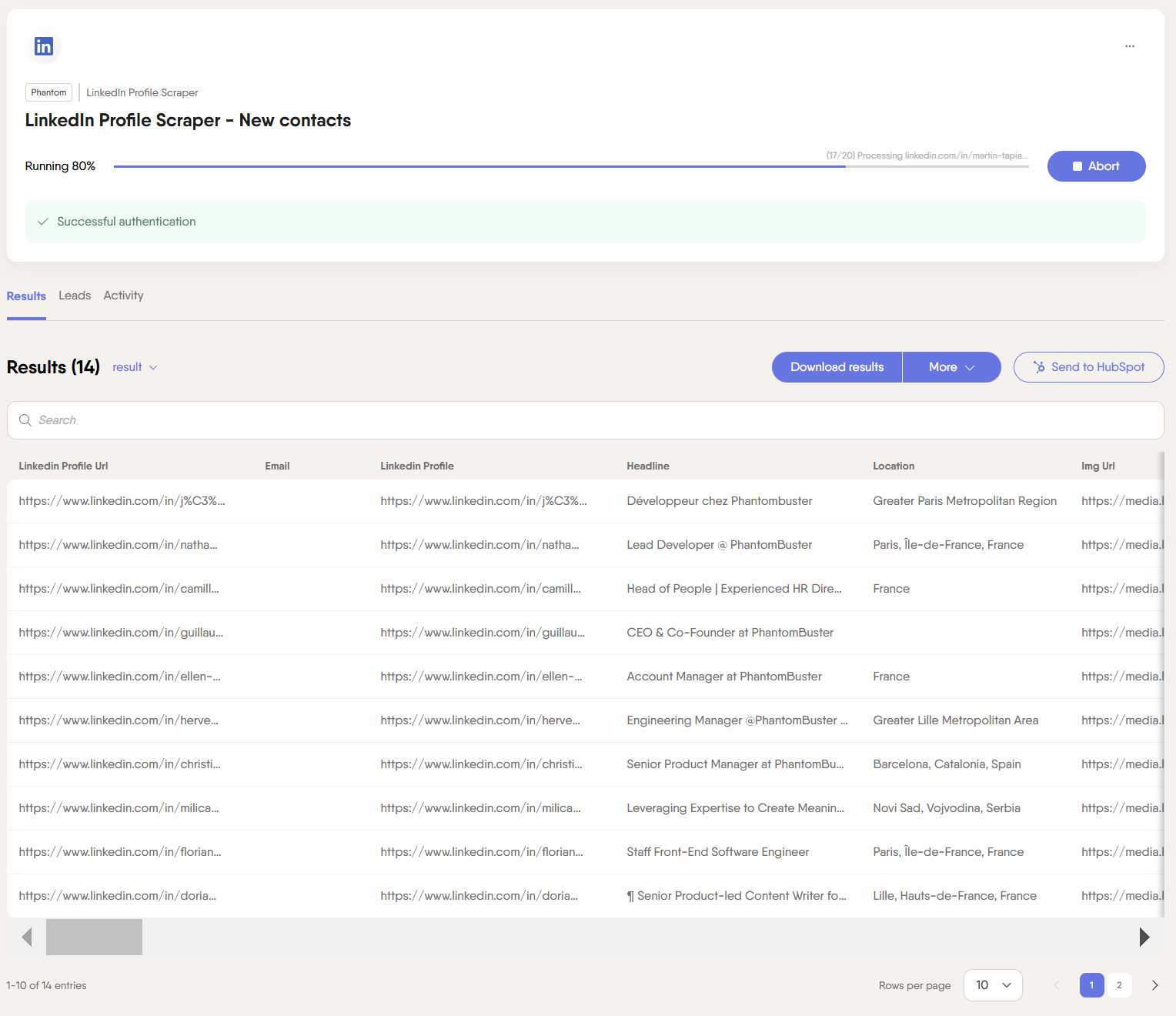
Quality over quantity drives better results. A smaller list of verified, relevant operations executives consistently outperforms large lists with poor deliverability and limited operational context.
Multichannel outreach strategy for operations executives
COOs are busy, structured thinkers. They lead operational strategy, oversee efficiency, and don’t have time for guesswork.
If you want their attention, you need to show up where they are, with messaging that speaks to real operational priorities.
This isn’t about blasting channels. It’s about being intentional across the right touchpoints.
1. LinkedIn professional outreach
COOs actively use LinkedIn to track trends, share insights, and stay connected to their networks. It’s the best channel to make a warm first impression, especially if your message ties into their operational focus.
How to approach it:
- Send a connection request with a personalized note (reference a recent initiative, industry shift, or shared interest)
- Follow up with a short InMail that highlights an operational efficiency win you’ve helped similar companies achieve
- Engage with their content beforehand to build familiarity
2. Engage passively on social before outreach
Before direct contact, warm up the lead with authentic interactions on social. COOs notice who consistently engages on the content they care about.
What to do:
- Like or comment on their LinkedIn posts
- Reshare relevant industry posts and tag them when appropriate
- DM to continue a thoughtful thread, not to pitch
💡 Pro automation tip:
Use PhantomBuster’s LinkedIn Auto Commenter to scale light engagement (15–20 leaders/week) within platform limits.
3. Layer in targeted, context-rich email sequences
Once you’re connected, or even if you’re not, email remains a powerful second touch. But only if you avoid the generic “just checking in” traps.
What works best:
- Reference their industry-specific operational pain points
- Include anonymized benchmarks or public case studies you’re allowed to share
- Drop a relevant case study or benchmark data point
- Keep subject lines sharp and tied to results (e.g., “Reduce delivery lag for enterprise ops teams”)
4. Use direct phone outreach
Phone works when your email or LinkedIn effort has landed but stalled. COOs don’t answer random calls, but if you’ve already introduced yourself via LinkedIn or email, a direct conversation can seal the deal.
How to approach it:
- Call shortly after an email opens or a LinkedIn profile view
- Lead with: “I saw you’re focused on [operational initiative], wanted to share something that’s worked for similar teams”
- Respect the time. Ask for permission to share a brief insight, then schedule a longer convo if interested.
5. Use ABM tactics to reinforce touchpoints
Account-based ads and tailored content help reinforce your message while they’re not in the inbox.
How to apply it:
- Build retargeting audiences based on LinkedIn profile visits or email opens
- Launch ads that speak to operational efficiency, cost reduction, or process optimization
- Publish a three-post series for SaaS COOs: forecasting, vendor consolidation, RevOps handoffs
Compliance and best practices for COO outreach
Professional outreach to C-level executives requires strict adherence to compliance standards and professional communication protocols:
| Channel | Compliance requirements | Professional standards |
|---|---|---|
| Email marketing | Follow CAN-SPAM: include a clear unsubscribe link, accurate sender details, and a physical business address. | Craft personalized, operationally relevant messages with clear subject lines. Always honor opt-out requests. |
| LinkedIn outreach | Respect LinkedIn’s platform policies: limit daily connection requests, avoid aggressive automation, and keep messages authentic. | Send thoughtful connection notes, engage meaningfully with content, and focus on genuine relationship building. |
| Phone contact | Comply with Do Not Call regulations and make calls only during approved business hours. | Open with a clear, relevant value prop. Be persistent without being intrusive, and leave professional voicemails. |
| Privacy & data | Align with GDPR, CCPA, and local data laws. Always show clear privacy notices and collect only public, professional data. | Maintain transparent data practices, respect privacy preferences, and securely handle all contact information. |
FAQ: COO email list building and outreach
How much should I expect to pay for quality COO contact data?
Pre-built lists are often cheaper but outdated. Pay-per-enrichment can lower cost per lead because you enrich only qualified profiles. Sales platforms like ZoomInfo typically charge more with moderate accuracy. PhantomBuster’s LinkedIn automations offer strong ROI with full control over who you extract.
How can I target the right COOs for my product or solution?
Start with your ideal customer profile: industry, company size, region, and operational focus. Use PhantomBuster’s LinkedIn Search Export to extract COOs by title, team size, and growth signals. You’ll build a cleaner, more qualified list in less time.
What’s the best way to verify COO email addresses?
Use a multi-step process. Start with PhantomBuster to pull profile data, then enrich using tools like Dropcontact and Hunter.io. Run the list through NeverBounce or ZeroBounce to validate emails before outreach.
How often should I update my COO contact list?
Every 30 to 60 days. COOs switch roles frequently, and outdated contacts lead to bouncebacks and missed opportunities. Automate updates with PhantomBuster by re-running your LinkedIn search workflows monthly.
Is it legal to extract COO contact data from LinkedIn?
It depends on your jurisdiction and LinkedIn’s policies. Collect only publicly available professional data and consult your legal team. Use PhantomBuster responsibly. Start below 30–50 profile actions/day, ramp gradually, and monitor for warnings. Pause if you see limits. Always include opt-out options in your outreach.
What additional data should I collect beyond COO email addresses?
To improve your outreach efforts and connect with key decision-makers, collect more than just a chief operating officer’s email. Add verified phone numbers, employee count, operational tools, recent initiatives, and social media profiles. This enriched data helps you create a customized list that aligns with your marketing needs and allows for more meaningful connections with COOs directly across preferred channels.