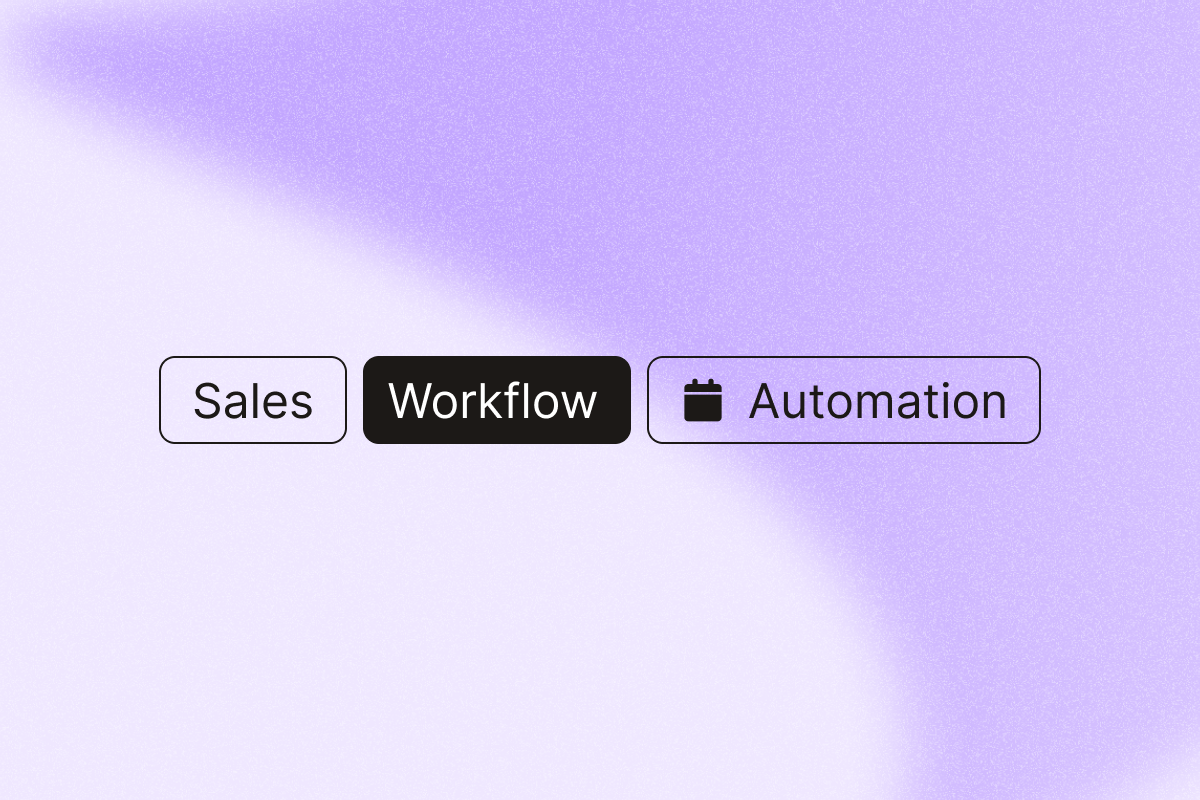When you map and automate handoffs between prospecting, qualification, and follow-up, your reps reply 2x faster and fewer leads slip through the cracks.
McKinsey reports up to a 20% ROI lift from GenAI in B2B sales. When you automate data entry, follow-ups, and handoffs, you typically reclaim 2–4 hours per week.
What defines an effective sales process?
A sales workflow is a structured, repeatable sequence that moves a potential lead through your sales process, from initial contact to a closed deal and beyond.
It combines human expertise with automation to reduce data entry and errors, ensuring a consistent customer experience throughout the sales funnel.
Core components of an automated sales workflow
An automated sales workflow uses triggers, actions, and timing rules to move each lead to the next step.
| Traditional Sales Process | Automated Sales Workflow |
|---|---|
| Manual, inconsistent lead assignment | Automatic routing based on territory, industry, or score |
| Generic, manual follow-up emails | Personalized, behavior-triggered email sequences |
| Reactive task management (“Oh, I forgot to call them”) | Proactive task creation and automated reminders |
| Inconsistent messaging across the team | Standardized sales process with optimized communication |
| Limited tracking and “gut-feel” analysis | Comprehensive performance analytics to spot bottlenecks |
The 7 core stages of a high-converting sales workflow
Sales workflows provide flexible and adaptable roadmaps that you can continually improve to keep up with evolving customer needs.
These 7 stages mirror your buyer’s journey from first touch to renewal.
Stage 1: Lead generation and prospecting for qualified leads
Goal: To fill the top of your sales funnel with high-quality potential leads who match your target audience and Ideal Customer Profile (ICP).
Modern workflow in action
Set alerts for new ICP hires, capture engaged post commenters, and push them to your CRM with owner and due date.
Key activities
- Target market research and ICP refinement
- LinkedIn prospecting for qualified leads
- Website visitor tracking and engagement monitoring
- Social selling through content engagement
Start by running PhantomBuster‘s LinkedIn Search Export automation to build targeted lists by job title, company size, and activity, then send them to your CRM with owner and next step.
Next, add PhantomBuster’s LinkedIn Post Commenters Export automation to surface people engaging with relevant posts and auto-append them to the same list for outreach.
Here’s a sample output from PhantomBuster’s LinkedIn Post Commenters Export:
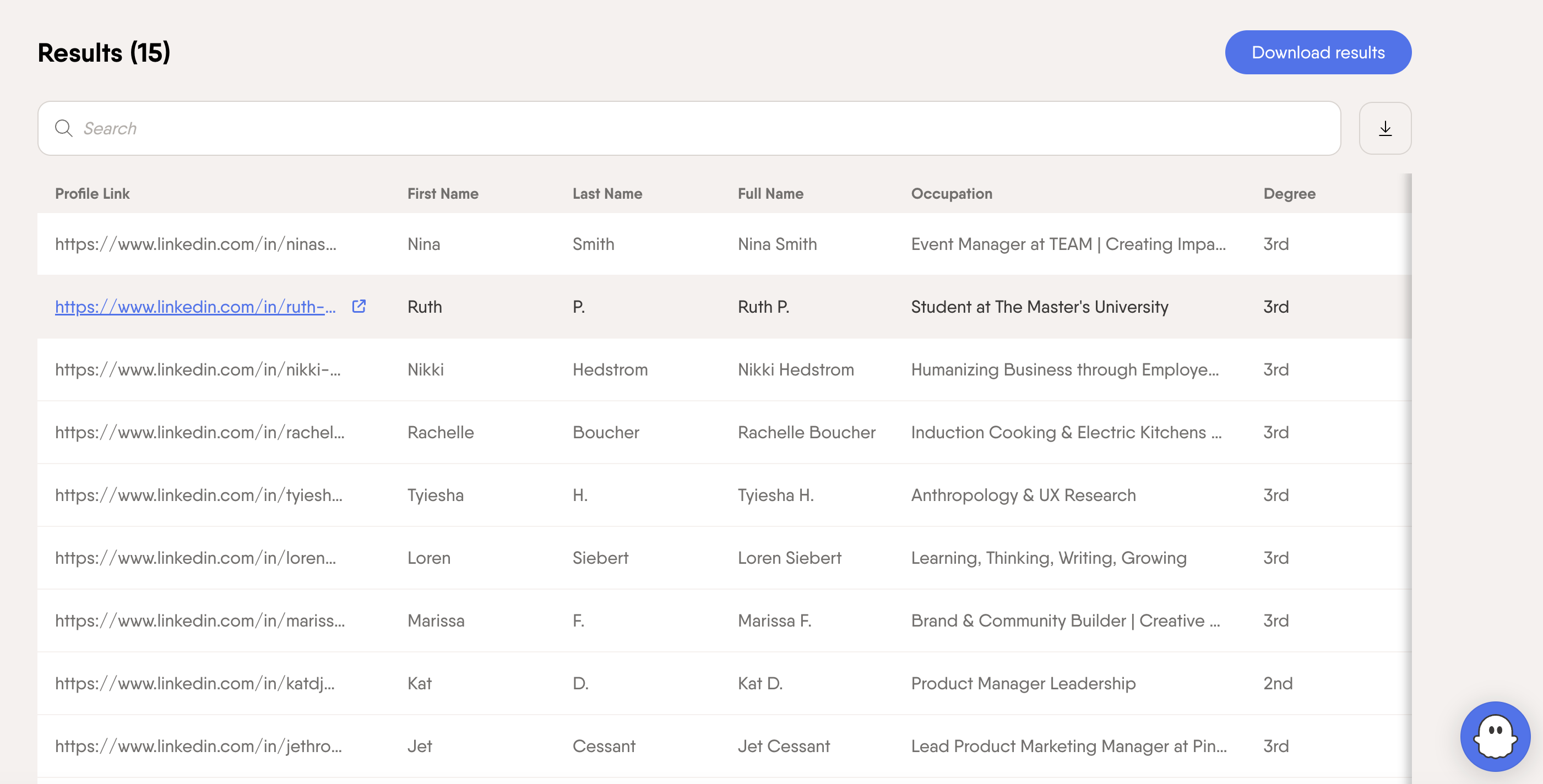
Expect columns for name, title, company, and profile URL. Verify 5–10 rows before scaling.
Stage 2: Automated lead qualification and scoring to identify sales-ready leads
Goal: To focus your time and energy on opportunities that are likely to close, separating sales-qualified leads from basic prospects.
Modern workflow in action
Auto-enrich company size and role with PhantomBuster, then bump scores when contacts view pricing or reply on LinkedIn.
Workflow logic example:
IF Lead Score > 75 THEN assign to AE and create high-priority task
ELSE IF Lead Score < 30 THEN add to long-term nurture sequence
Scores above 75 route to AEs because they’ve viewed pricing or replied on LinkedIn. Scores below 30 move to a monthly nurture.
Lead management activities
- BANT qualification (Budget, Authority, Need, Timeline)
- Behavioral scoring based on website activity
- Demographic scoring for company fit
- Lead routing to appropriate sales reps
Stage 3: Personalized outreach that sparks replies
Goal: To make a memorable first impression and start meaningful sales conversations by incorporating lead qualification early in the process.
Guide prospects to the next stage, or move lower-fit leads into a long-term nurture track.
Modern workflow in action
Launch a multi-channel sequence that delivers personalized outreach and a tailored sales pitch at scale, using dynamic content that references the prospect’s company, role, and recent activity.
Multi-touch strategy
- LinkedIn connection requests with personalized messaging
- Email sequences tailored to the prospect’s industry
- Phone calls for high-score leads
- Social media engagement with the prospect’s content
Run PhantomBuster’s LinkedIn Profile Scraper automation to enrich your CRM with role, skills, and recent activity so you can personalize messages. Follow LinkedIn’s limits and guidelines.
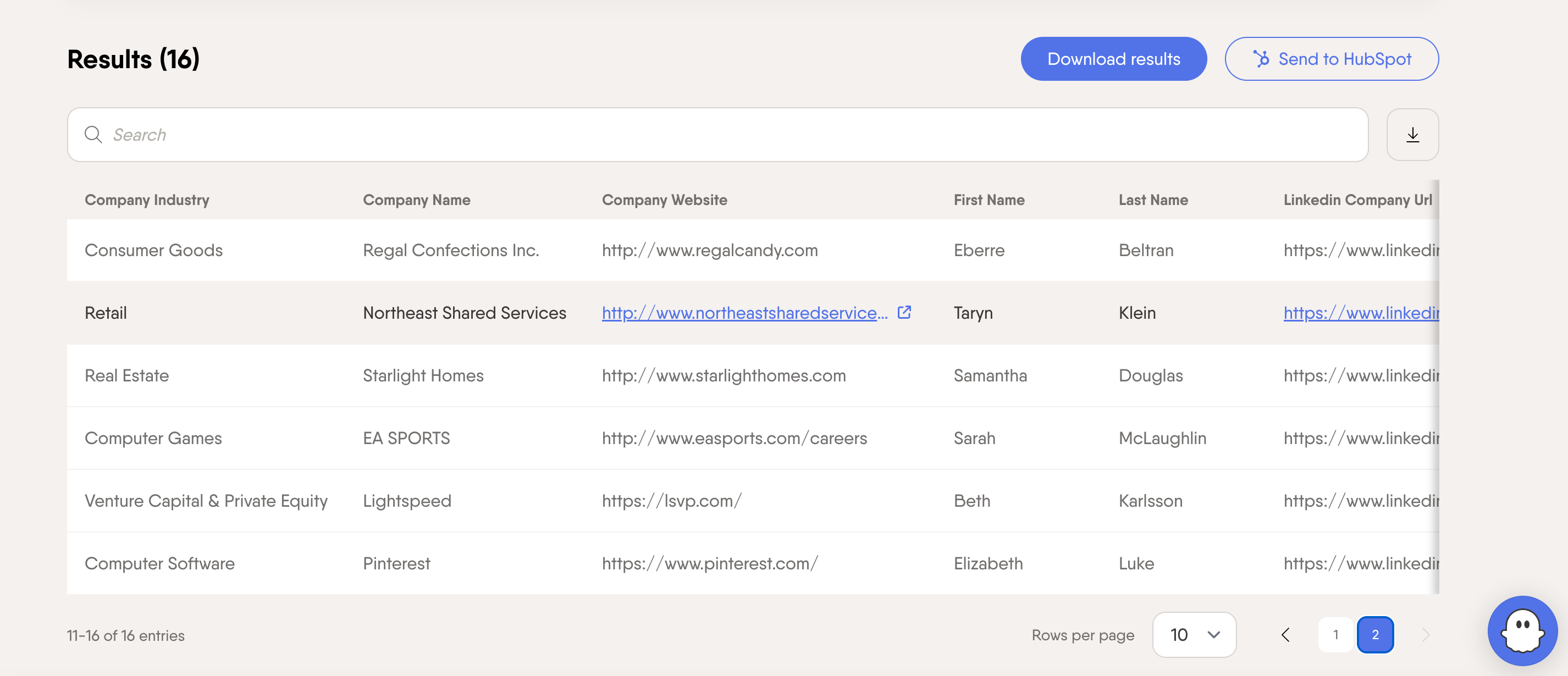
Stage 4: Discovery and needs analysis
Goal: To deeply understand the prospect’s pain points, challenges, and desired outcomes through structured sales calls.
Modern workflow in action
Before the call, review CRM notes and recent interactions. After, trigger a workflow that logs next steps in your CRM and schedules your recap email.
Discovery process
- Pre-call research using CRM data and social insights
- Structured discovery call with qualifying questions
- Pain point identification and solution mapping
- Stakeholder identification and decision-making process
- Follow-up with call summary and next steps
Stage 5: Customized proposal and solution presentation to drive conversions
Goal: To show the prospect exactly how your product or service solves their specific problems, delivers ROI, and why your solution should win as the preferred choice in their sales process workflow.
Modern workflow in action
Create tailored proposals that address pain points, feature case studies, and offer pricing options.
When a deal hits Proposal Sent, auto-create a task for the owner at +48 hours and send a gentle check-in email template.
Proposal activities
- Custom demo preparation focused on the prospect’s needs
- Proposal creation with pricing and implementation timeline
- Case study selection for similar companies
- ROI calculations based on discovered metrics
- Presentation scheduling and sales pitch follow-up sequences
Stage 6: Negotiation and closing deals
Goal: To reach a win-win agreement and secure the signed contract, essential for an efficient, standardized sales process.
Modern workflow in action
Send the contract via e-signature, then create a task if it’s viewed but unsigned after 48 hours.
Closing process
- Objection handling with supporting evidence
- Contract negotiation and term adjustments
- E-signature document delivery
- Follow-up on pending signatures
- Closed-won: trigger onboarding handoff, create kickoff tasks, and schedule the 30/90-day check-ins
Stage 7: Post-sale onboarding and customer success to ensure customer satisfaction
Goal: To ensure a smooth transition after the sale and turn new customers into long-term advocates.
Modern workflow in action
Your sales workflow automatically creates a kickoff project for the onboarding team and schedules task assignments for you to check in at 30, 90, and 180 days to ensure customer satisfaction and ask for referrals.
Customer success activities
- Seamless handoff to customer success teams
- Implementation planning and timeline setting
- Regular check-ins and satisfaction monitoring
- Upselling and cross-selling opportunity identification
- Reference program enrollment for satisfied customers
How to create your own sales workflow in 7 steps
- Define your ideal customer profile (ICP) including company size, industry, and pain points.
- Map the buyer’s journey to align your workflow with their decision process.
- Set clear pipeline stages based on the 7 core sales stages.
- Specify precise entry and exit criteria for each stage to track progress.
- List key manual and automated tasks for every stage.
- Implement and automate the workflow in your CRM (e.g., HubSpot, Salesforce).
- Train your team and review performance regularly to optimize results.
PhantomBuster connects your LinkedIn prospecting to your CRM: push outputs from LinkedIn Company Employees Export into your “New Lead” stage with owner and due date.
Use PhantomBuster’s LinkedIn Company Employees Export, then auto-enrich with our LinkedIn Profile Scraper automation so every record enters your workflow with job title, seniority, and recent activity.
Map your process so owners and SLAs are clear and work doesn’t stall.
Standardized sales workflows with defined lead qualification criteria create a consistent sales process that guides prospects through the sales funnel, from initial contact to closing deals.
This framework enables your sales team to concentrate on high-impact activities, speed up deal progression, and maintain a reliable pipeline.
How do you master advanced sales workflow automation?
Once you have your foundational workflow, implement these advanced strategies to boost productivity in closing deals.
LinkedIn-first prospecting workflows
Modern prospecting strategy: Start on LinkedIn: engage with posts, then send a relevant connection request before emailing.
LinkedIn automation workflow:
- Target identification: Use PhantomBuster’s LinkedIn Search Export to identify prospects matching your ICP
- Profile enrichment: Gather professional details, recent activity, and mutual connections
- Engagement strategy: Like and comment on prospects’ posts before direct outreach
- Connection requests: Send personalized requests referencing recent posts or shared interests
- Follow-up sequences: Send a short, relevant LinkedIn message within platform limits, then follow with a tailored email if there’s no reply
Build one workflow: identify engaged prospects (Post Likers Export), enrich details (Profile Scraper), then send limited, personalized connection requests (LinkedIn Auto Connect) within LinkedIn guidelines.
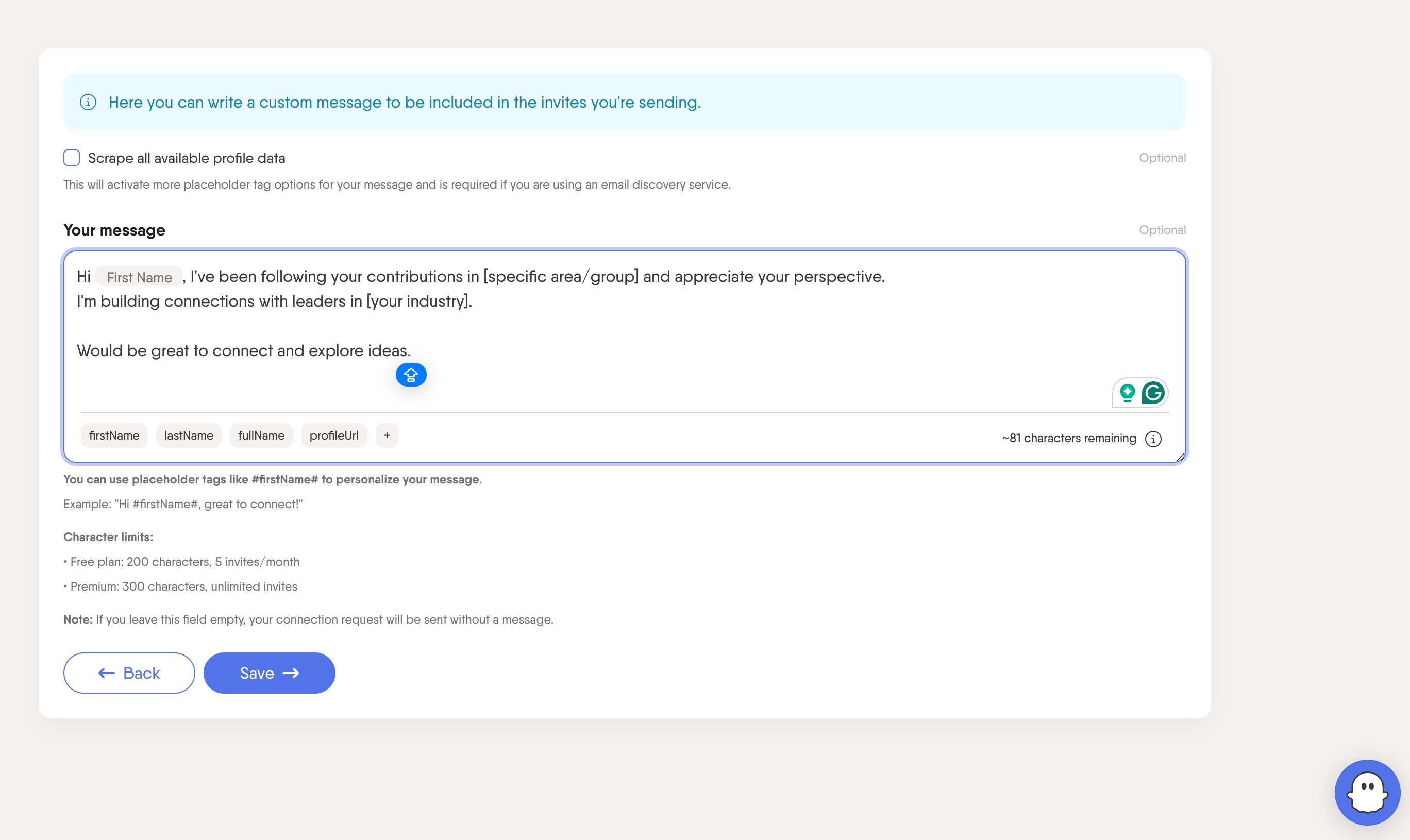
Check out PhantomBuster most used Playbooks for sales prospecting.
AI-powered personalization workflows
Dynamic content generation
Use PhantomBuster’s AI-powered personalization to reference a prospect’s recent post, role, and pain without manual research.
Generate dynamic content like prospect research summaries, industry-specific pain point references, and custom ROI calculations.
Behavioral adaptation: Learn prospect preferences for communication channels, timing, and content formats to optimize future interactions and improve overall efficiency.
Multi-channel orchestration
Channel coordination strategy
Coordinate outreach across platforms for maximum impact while avoiding message overlap that could damage prospect relationships.
Sequencing example
- LinkedIn for initial relationship building
- Email for detailed information sharing
- Phone calls for high-value conversations
- Direct mail for high-touch enterprise accounts
Account-based workflow strategies
Multi-stakeholder engagement
When selling to larger companies, run parallel nurturing tracks for different stakeholders (IT manager, finance director, end-user). Coordinate outreach to build a coalition of champions within target accounts.
Account intelligence: Monitor company growth signals, leadership changes, and technology adoption patterns to time outreach perfectly using sales workflow software and improve sales efficiency.
What tools and integrations power sales success in 2025?
Choose a small stack that integrates cleanly with your CRM. Here’s how different categories fit into your sales operations:
| Tool Category | Primary Use Case | Workflow Stage | Top Options | Best For |
|---|---|---|---|---|
| CRM Platforms | Central data hub & workflow orchestration | All stages | HubSpot, Salesforce, Pipedrive | Teams needing comprehensive workflow management |
| LinkedIn Data & Search | Advanced search and lead discovery | Lead generation, research | Sales Navigator | B2B teams focused on LinkedIn prospecting |
| LinkedIn Prospecting Automation | Automated prospecting & enrichment | Lead generation, outreach | PhantomBuster | Teams automating LinkedIn workflows |
| Email Automation | Sequence management & follow-ups | Nurturing, follow-up | Outreach, Salesloft, Apollo | High-volume email sequences |
| Lead Intelligence | Data enrichment & buyer intent | Qualification, research | ZoomInfo, Clearbit, 6sense | Teams needing detailed prospect data |
| Communication | Multi-channel prospect engagement | Outreach, discovery | Zoom, Calendly, Loom | Teams prioritizing personal connection |
| Proposal Tools | Document creation & e-signatures | Proposal, closing | PandaDoc, DocuSign, Proposify | Deal-heavy sales processes |
| Integration | Connecting systems | All stages | Zapier, native CRM apps | Teams needing to sync contacts and activities automatically |
Tool selection framework
- Start with your CRM as the foundation for all sales activities
- Add automation tools that solve your biggest bottlenecks first
- Ensure new tools integrate with existing systems to avoid data silos
- Consider team size and budget constraints when evaluating options
- Test with a small group before full deployment across sales operations
How do you measure your workflow performance?
A workflow is only as good as the results it produces. Track these key performance indicators to move from “I think this is working” to “I know this is working.”
Essential metrics to track
| Metric Category | Key Indicators | What It Measures |
|---|---|---|
| Speed & Efficiency | Lead response time, Sales cycle length | The velocity of your sales process and how quickly reps act on opportunities |
| Conversion Rates | Lead-to-opportunity rate, Opportunity-to-close rate | The effectiveness of each stage in your workflow, where are deals falling off |
| Activity & Volume | Activities per rep (calls, emails), Pipeline value generated | The raw output of your team and the health of future revenue |
| Quality & Outcome | Average deal size, Customer satisfaction | Quality of deals closed and long-term customer relationship health |
Benchmark success: how top sales workflows drive results
Teams that standardize stages and SLAs typically see faster responses and higher conversion. Track your baseline and measure lift after 30, 60, and 90 days.
Calculate your workflow’s ROI
Proving the value of your new workflow often comes down to Return on Investment. Use this framework:
Formula:
Workflow ROI = (Additional Revenue Generated - Implementation Cost) / Implementation Cost × 100Example calculation
- Pre-workflow revenue: 10 deals/month at $5,000 each = $50,000
- Post-workflow revenue: 15 deals/month at $5,000 each = $75,000
- Additional monthly revenue: $25,000 (or $300,000 per year)
- Total implementation cost (tools, training): $50,000
- ROI: ($300,000 – $50,000) / $50,000 × 100 = 500%
In this example, the model yields a 5x return. Your actual ROI depends on deal size, cycle length, and team adoption.
Many teams see improvements within one or two quarters. Track payback by comparing pipeline velocity and win rate before and after launch.
What are common workflow mistakes to avoid?
Avoid these critical pitfalls that can derail your sales workflow success:
The over-automation trap
Automate admin, not relationships. Keep manual steps for negotiation and complex questions. Automation should handle repetitive tasks so you have more time for high-value human connection, not less.
Garbage in, garbage out
Outdated or messy data increases the risk of human error in your sales process workflow. Clean your CRM regularly and set validation rules for new entries.
Forgetting to train your team
New workflows fail when sales reps don’t understand or trust the system. Provide comprehensive training, create clear documentation, and get buy-in from sales managers before launch.
The set-it-and-forget-it mentality
Your target audience changes, and your messaging can become stale. Review workflow performance monthly and optimize sequences based on analytics data and feedback from your sales team.
Ignoring mobile experience
Ensure automated messages and proposals are mobile-friendly with clear subject lines and scannable content for a consistent customer experience across devices.
Define your stages, automate the handoffs, and measure the lift
By implementing a structured, automated sales workflow, you save time on time-consuming tasks and improve the customer experience by automating repetitive tasks.
Build a sales process that’s consistent, measurable, and easier to improve. The difference between high-performing sales teams and others lies in the ability to automate handoffs while maintaining lasting customer relationships.
Use AI personalization to reference each prospect’s role and recent activity so your message feels written just for them, ensuring your product or service stands out to your target audience and accelerates deals through the sales funnel.
FAQ
How long does it take to set up a sales workflow?
If your CRM is ready, you can launch a basic workflow in 1–2 weeks. Complex, multi-app setups often take 4–6 weeks.
What’s the difference between sales workflows and marketing automation?
Marketing automation handles one-to-many communication, nurturing large lists. In contrast, sales workflows focus on one-to-one relationship building and advancing deals through personalized engagement.
Integrating both ensures a seamless customer journey from the early stages onward.
Can small sales teams benefit from automation?
Yes. Automation prevents leads from slipping when you’re busy and gives you back hours for selling.
Small teams often see the biggest impact because automation prevents precious leads from falling through the cracks during busy periods. It also frees sales reps from repetitive administrative tasks, letting them focus on selling and building customer relationships.
How do you prevent workflows from feeling impersonal?
Automate routine tasks to focus on meaningful customer interactions and keep connections authentic. Use personalization tokens, reference recent activity, and always keep manual touchpoints for complex conversations.
What tools integrate best with sales workflows?
Modern CRMs offer native workflow capabilities, often enhanced by integrations with specialized tools for comprehensive sales cycle support. Start with your CRM, then add PhantomBuster for LinkedIn prospecting and enrichment.
How often should the sales workflow be updated?
Use analytics tools to review performance weekly, adjust tactics monthly, and conduct strategic sales strategy reviews quarterly.
What’s the ROI of implementing sales workflows?
Teams that standardize stages and automate follow-ups often see faster responses and higher conversion. Measure your own lift after 30, 60, and 90 days.
Individual rep performance improves significantly, and sales efficiency gains compound over time. Many teams reach payback within one or two quarters, depending on deal size and cycle length.
How do you train teams on new sales workflow processes?
Combine hands-on training and detailed sales process flowcharts with performance dashboards showing key performance indicators.
Hold regular check-ins in the first month to gather feedback from sales reps and sales managers for optimal adoption.