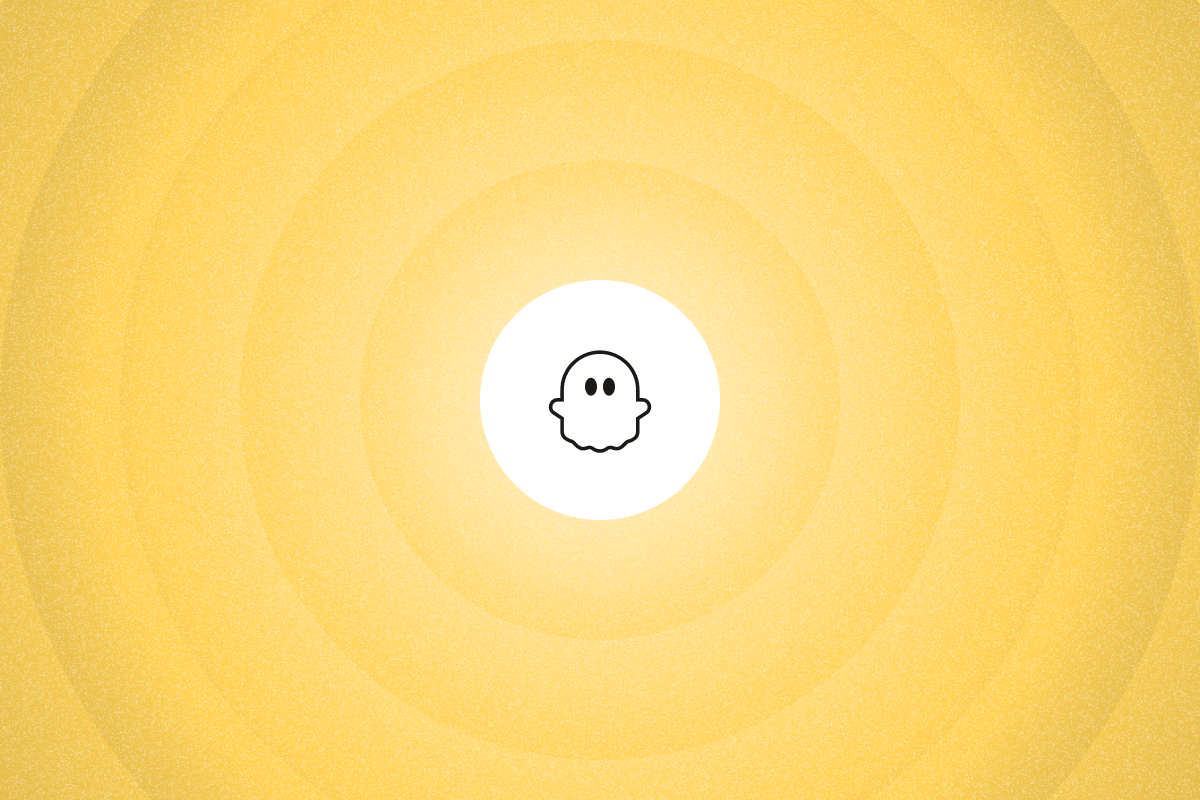Your outbound only works if your contact data is accurate and up to date. Without verified emails and accurate LinkedIn data, personalization won’t land and reply rates drop.
The right tool should find verified business emails, speed up list building, and work with your Sales Navigator searches, so you can move leads into pipeline.
The global sales force automation market is projected to reach $12.85 billion in 2025, growing 11.7% year-over-year. This growth reflects how teams are consolidating tools to protect budgets while demanding better data integrity and multi-channel prospecting.
PhantomBuster and Skrapp take different approaches: comprehensive automation workflows versus specialized email discovery.
This comparison analyzes both tools across data reliability, automation depth, pricing, and real-world performance to help you choose the right solution for LinkedIn in 2025.
PhantomBuster and Skrapp quick overview
| Category | PhantomBuster | Skrapp |
|---|---|---|
| Primary use case | End-to-end prospecting workflows: extract, enrich, and engage within LinkedIn’s limits, then continue in email and CRM | Chrome extension to find and verify business emails from LinkedIn profiles |
| Target audience | Sales teams and agencies that want to build targeted lists, personalize at scale, and move qualified leads into pipeline | Sales and marketing professionals focused on email finder capabilities from LinkedIn |
| Ease of use | Visual workflows with pre-built automations that run in the cloud | Visual interface with simple Chrome extension for LinkedIn |
| Key features | LinkedIn prospecting workflows, multi-platform data extraction, AI-powered enrichment, scheduled connection requests, and CSV exports | Email finder, email verification, LinkedIn integration, domain search |
| Pricing model | Usage-based workspace (team sharing), 14-day free trial, starts at $69mo | Credit-based pricing model (€39-€189/month), free plan with 100 credits |
| G2 rating | 4.4/5 (as of Oct 2025) | 4.3/5 (as of Oct 2025) |
| Capterra rating | 4.5/5 (as of Oct 2025) | 4.5/5 (as of Oct 2025) |
PhantomBuster brings data acquisition and engagement into one workflow, so you don’t juggle multiple tools. Its defining capabilities make it a preferred choice for teams that need comprehensive prospecting.
PhantomBuster overview
PhantomBuster is a sales prospecting automation platform for LinkedIn. It automates your workflow from search results to personalized requests and follow-ups.
You can extract data from LinkedIn, LinkedIn Sales Navigator, company pages, and other platforms. PhantomBuster transforms repetitive LinkedIn tasks into automated workflows designed to mimic natural usage and help you stay within reasonable daily limits.
Core features and capabilities
Here’s how PhantomBuster helps you build, enrich, and engage with prospects in one integrated workflow:
1. Build a targeted list from LinkedIn searches you can access
Start by extracting lead data from LinkedIn searches, Sales Navigator search results, company pages, and event attendees. PhantomBuster pulls structured data including job titles, company information, and profile details to build your prospect lists.
2. Enrich with verified business emails
PhantomBuster’s AI-powered enrichment finds and verifies business emails as part of your workflow. You’ll also attach company details and prepare clean data for your CRM and outbound email campaigns.
3. Personalize and schedule connection requests and messages
Schedule personalized connection requests and profile visits to warm up prospects. You can create sequences that move prospects through multiple touchpoints while maintaining natural pacing. Avoid automating likes or comments, which can feel spammy.
4. Sync to CRM and track outcomes
Data can sync to your CRM (HubSpot) when configured. You’ll also get CSV exports and Google Sheets sync for flexible data management across your sales stack.
Teams save hours by combining extraction, enrichment, and requests in one place instead of using multiple separate tools.
Data compliance and ethics
PhantomBuster includes controls to help you automate responsibly:
- Human-like scheduling: Automations run during business hours with randomized delays, mimicking natural LinkedIn usage patterns. Use conservative daily limits and review LinkedIn’s guidelines before scaling.
- Multi-account workflows: Workspace connections support multi-account workflows for teams. This helps you distribute activity responsibly across profiles.
- Public data processing: Designed to process information you can access on LinkedIn. Consult your legal team for GDPR obligations.
- No-code interface: No-code interface makes advanced LinkedIn prospecting accessible to sales professionals without technical expertise.
This approach helps you automate LinkedIn prospecting while maintaining account health and data accuracy.
Skrapp overview
While PhantomBuster targets teams seeking automation depth, Skrapp caters to professionals who value data precision and simplicity. Its core strength lies in extracting clean, verified business emails directly from LinkedIn profiles, an essential step in any outbound workflow.
Skrapp focuses on discovering and verifying business emails from LinkedIn profiles. Its primary focus is providing accurate contact data through its Chrome extension and web-based platform.
Skrapp emphasizes speed and accuracy for marketing and sales professionals who need verified business emails quickly.
Core features and capabilities
Skrapp focuses on email discovery and verification with these key features:
- Email Finder: Chrome extension extracts emails directly from LinkedIn profiles and Sales Navigator, supporting individual and bulk searches.
- Email Verification: High verification accuracy system that validates deliverability, role-based addresses, and disposable domains.
- Bulk Email Finder: Enables finding and verifying multiple emails simultaneously, ideal for high-volume campaigns (available in paid plans).
- Domain Search: Discover professional emails using company domains and employee names.
- Database Access: Search through a large, regularly updated database with basic filtering by title, location, or industry.
- Basic Integrations: CSV export functionality and limited API access for custom integrations.
Data compliance and ethics
Skrapp verifies email deliverability and supports GDPR-friendly use cases:
- Real-time verification: All discovered emails undergo immediate verification checks to ensure deliverability.
- GDPR-friendly: Processes only publicly available contact information. Confirm your legal basis before contacting prospects.
- Credit-based system: Users only pay for verified emails marked as “Valid” or “Catch-all,” ensuring fair usage.
However, Skrapp’s automation capabilities are limited compared to full LinkedIn automation platforms, focusing primarily on email discovery rather than comprehensive prospecting workflows.
Feature-by-feature analysis of PhantomBuster and Skrapp
The fundamental difference between PhantomBuster and Skrapp lies in scope. PhantomBuster offers comprehensive automation workflows, while Skrapp specializes in email finding. This impacts everything from daily usability to long-term scalability.
LinkedIn automation and prospecting workflow
If you’re managing complete prospecting campaigns, the automation depth makes a significant difference:
- PhantomBuster: With PhantomBuster, you can extract Sales Navigator results you can access, enrich emails, and queue connection requests in one flow. You’ll create workflows that automatically move prospects through multiple touchpoints, including connection requests, follow-up sequences, and profile visits, while maintaining natural pacing.
- Skrapp: Limited to email extraction from LinkedIn profiles. While the Chrome extension works efficiently for finding contact details, it doesn’t automate connection requests or follow-up sequences, requiring manual LinkedIn outreach.
Best fit: PhantomBuster if you need to automate the complete LinkedIn prospecting workflow beyond just email discovery, enabling comprehensive lead generation efforts with minimal manual intervention.
Data extraction and lead generation
Both platforms extract LinkedIn data, but their approaches and comprehensiveness differ significantly:
- PhantomBuster: Extracts structured data from LinkedIn search results, company pages, post engagers, event attendees, and Sales Navigator searches. Beyond contact information, it captures job titles, company details, and profile activity for personalized outreach.
- Skrapp: Focuses specifically on email addresses with some basic profile information. While it achieves high accuracy in email discovery, it provides limited additional data for lead qualification or personalization.
Best fit: PhantomBuster for comprehensive data extraction that supports sophisticated lead generation efforts beyond just email addresses.
Email finder accuracy and verification
Email accuracy directly impacts outbound email campaign success rates:
- PhantomBuster: Includes built-in email enrichment to find verified business emails. Email verification is part of the workflow, and the platform handles email discovery alongside broader data enrichment.
- Skrapp: Specializes in email finding with high email finder accuracy and verification rates. The platform’s dedicated focus on email discovery results in higher email-specific accuracy rates compared to general automation tools.
Best fit: Skrapp for pure email finder accuracy and verification capabilities, though PhantomBuster provides adequate email discovery within broader automation workflows.
Platform integrations and data management
Integration determines how well tools fit into your existing sales and marketing tech stack:
- PhantomBuster: Bi-directional integrations with HubSpot plus CSV exports and Google Sheets sync. API access enables flexible data management across multiple platforms. You can also build custom automation using Zapier, Make or N8N using pre-built modules.
- Skrapp: Basic CRM integrations through API and CSV export functionality. While functional, the integration depth is limited compared to comprehensive automation platforms.
Best fit: PhantomBuster with superior CRM integrations and data management flexibility for teams using comprehensive sales and marketing tech stacks.
User interface and technical requirements
Ease of use affects adoption and daily productivity:
- PhantomBuster: No-code interface with visual workflow builders and pre-configured templates. While offering extensive capabilities, the learning curve can be steeper for users requiring complex automation workflows.
- Skrapp: User-friendly interface with minimal setup. The focused feature set makes it immediately accessible for sales professionals needing quick email discovery without extensive setup.
Best fit: Skrapp for immediate usability, though PhantomBuster’s no-code interface makes complex automation accessible once you understand the workflows.
Scalability and team collaboration
As your sales team grows, platform scalability becomes crucial:
- PhantomBuster: Workspace model lets teams share capacity. Multi-account workflows support scaling responsibly without increased per-seat costs.
- Skrapp: Individual user-focused with credit-based pricing. While teams can share credits, the platform lacks advanced team management features and account rotation capabilities.
Best fit: PhantomBuster for team scalability and high-volume LinkedIn prospecting across multiple accounts.
Pros and cons of PhantomBuster vs. Skrapp
PhantomBuster excels as a comprehensive LinkedIn automation platform, while Skrapp delivers focused email finding capabilities. Your choice depends on whether you need end-to-end automation or specialized email discovery.
PhantomBuster
PhantomBuster stands out as a leading LinkedIn automation platform for sales teams requiring comprehensive prospecting workflows. Its multi-platform data extraction, advanced automation capabilities, and team-friendly pricing make it ideal for scaling LinkedIn lead generation efforts.
While it requires more initial setup than simple email finders, its automation depth and data enrichment capabilities provide significant time savings for serious LinkedIn prospecting efforts.
| Pros | Cons |
|---|---|
| Comprehensive LinkedIn automation beyond email finding | Steeper learning curve for complex workflows |
| Multi-platform data extraction (LinkedIn, Instagram, Facebook, etc.) | Longer run times for complex workflows |
| Advanced CRM integrations and data exports | May be overpowered for users only needing email addresses |
| Team-friendly workspace pricing model | Requires understanding of automation best practices |
| Controls to pace activity and manage multiple accounts responsibly |
Skrapp
Skrapp excels for sales and marketing professionals who primarily need verified email addresses from LinkedIn without complex automation requirements. Its specialized focus on email discovery results in high accuracy rates and immediate usability through the Chrome extension.
However, teams requiring comprehensive LinkedIn prospecting workflows will need additional tools to handle connection requests, follow-up sequences, and advanced lead qualification.
| Pros | Cons |
|---|---|
| High email finder accuracy | Limited to email discovery, no LinkedIn automation |
| Simple Chrome extension with immediate usability | No automated connection requests or follow-up sequences |
| Focused email verification | Basic CRM integrations compared to automation platforms |
| User-friendly interface with minimal setup | Credit-based pricing can get expensive at scale |
| Fast email discovery | Limited team collaboration features |
Use case scenarios for PhantomBuster vs. Skrapp
Real-world scenarios highlight the practical differences between comprehensive automation platforms and specialized email finder tools.
Scenario 1: Building comprehensive LinkedIn prospecting campaigns
The challenge: A sales team needs to identify prospects, warm them up through social engagement, send personalized connection requests, and follow up with messaging sequences.
- PhantomBuster: Automates the entire workflow from lead identification through LinkedIn data extraction, warming through profile visits, scheduled connection requests, and follow-up messages. Data can sync to your CRM (e.g., HubSpot, Salesforce, Pipedrive) when configured.
- Skrapp: Provides verified email addresses from LinkedIn profiles, enabling direct email outreach. However, connection requests, social warming, and LinkedIn messaging require manual effort or additional tools.
Best fit: PhantomBuster for comprehensive LinkedIn prospecting campaigns that require automation beyond email discovery.
Scenario 2: Quick email discovery for outbound email campaigns
The challenge: A marketing team needs verified email addresses from a list of LinkedIn profiles for a targeted email campaign.
- PhantomBuster: Can extract email addresses as part of broader data enrichment workflows, though setup requires configuring automation workflows even for simple email discovery tasks.
- Skrapp: Chrome extension enables immediate email discovery from LinkedIn profiles with high accuracy verification. Simple CSV export facilitates quick integration with email marketing platforms.
Best fit: Skrapp for focused email discovery tasks where comprehensive LinkedIn automation isn’t required.
Scenario 3: Scaling lead generation across sales teams
The challenge: A growing sales organization needs to scale LinkedIn prospecting across multiple team members while maintaining account safety.
- PhantomBuster: Workspace model lets teams share capacity. Multi-account workflows support scaling responsibly with predictable costs.
- Skrapp: Individual credit-based pricing increases costs with team growth. Limited team collaboration features and no account rotation capabilities restrict scaling options.
Best fit: PhantomBuster for teams requiring scalable LinkedIn automation with cost-effective team collaboration features.
Expert opinions and user reviews on PhantomBuster vs. Skrapp
User feedback reveals distinct positioning: PhantomBuster serves comprehensive automation needs while Skrapp excels in specialized email discovery.
PhantomBuster
Users consistently highlight faster Sales Navigator exports and time saved. One Capterra reviewer noted that PhantomBuster extracts data within minutes in Excel format, eliminating the hassle of copy-pasting from Sales Navigator.
Another G2 review praised the balance between ease of use and functionality for growth strategies.
Skrapp
Users appreciate Skrapp’s email verification reliability. One G2 reviewer highlighted how easy it is to verify and find professional emails directly from LinkedIn profiles, ensuring campaigns reach real people instead of bouncing.
Capterra reviews emphasize the domain search and bulk email finder as particularly useful for saving time.
Sentiment summary: PhantomBuster reviews consistently emphasize comprehensive automation capabilities, time savings, and LinkedIn scaling. Skrapp reviews highlight email accuracy and ease of use, though teams requiring comprehensive LinkedIn prospecting workflows will need additional tools.
Final verdict on PhantomBuster vs. Skrapp
Both platforms serve different needs in the LinkedIn prospecting ecosystem. Your choice depends on whether you need comprehensive automation or specialized email discovery.
- Choose PhantomBuster if you want to automate complete LinkedIn prospecting workflows including connection requests, follow-up sequences, multi-platform data extraction, and team collaboration with responsible account scaling.
- Choose Skrapp if you primarily need verified email addresses from LinkedIn profiles with minimal setup and don’t require comprehensive LinkedIn automation workflows.
In 2025, successful LinkedIn prospecting requires more than just email addresses. It demands personalized engagement, systematic follow-up, and data-driven insights.
PhantomBuster brings these steps into one workflow, so your team can build, enrich, and engage without tool-switching.
Frequently asked questions about PhantomBuster vs. Skrapp
Does PhantomBuster include email finder capabilities?
Yes. PhantomBuster includes waterfall email enrichment to find and verify business emails as part of your workflow. While not specialized like dedicated email finder tools, it provides email discovery along with comprehensive LinkedIn profile data and automation capabilities.
Can Skrapp automate LinkedIn connection requests?
No, Skrapp focuses specifically on email discovery and verification. It cannot send automated connection requests, follow-up messages, or perform social warming activities on LinkedIn. You’ll need additional tools or manual effort for LinkedIn automation beyond email finding.
Which tool is safer for LinkedIn automation?
PhantomBuster includes pacing controls (e.g., daily limits, scheduling) to help you automate responsibly. Always follow LinkedIn’s guidelines. Skrapp, while supporting GDPR-friendly use cases for data extraction, has limited automation capabilities that reduce LinkedIn automation risks but also limit prospecting effectiveness.
How do the pricing models compare for growing teams?
PhantomBuster uses workspace-based pricing where team members share execution capacity, making it cost-effective for growing teams. Skrapp uses credit-based pricing that increases costs with usage and team size, potentially becoming expensive for high-volume lead generation efforts.
Can both tools export data to CRM systems?
PhantomBuster offers native integrations with HubSpot, Zapier, Make, N8N, plus CSV exports and Google Sheets sync. Skrapp provides API access and CSV export functionality but with more limited CRM integration depth compared to comprehensive automation platforms.
Which tool provides better data accuracy?
For email addresses specifically, Skrapp achieves higher accuracy due to its specialized focus. PhantomBuster provides broader data accuracy across LinkedIn profiles, company information, and contact details, with email discovery as part of comprehensive data enrichment.
Do I need technical knowledge to use these tools?
Both platforms offer no-code interfaces, though complexity differs. Skrapp provides immediate usability through its Chrome extension with minimal setup required. PhantomBuster requires understanding automation workflows but offers pre-built templates and visual builders that make complex LinkedIn automation accessible to sales professionals.
Can I use both tools together?
Yes, some teams use Skrapp for quick email discovery and PhantomBuster for comprehensive LinkedIn automation workflows. However, many teams consolidate enrichment into PhantomBuster to reduce tool sprawl and simplify their workflow.
Which tool better supports high-volume email campaigns?
PhantomBuster supports high-volume workflows with pacing controls and team sharing. The platform’s comprehensive data extraction feeds multiple outreach channels. Skrapp’s credit-based pricing and email-only focus make it less suitable for large-scale, multi-channel lead generation efforts.
What about LinkedIn Sales Navigator integration?
Both tools work with Sales Navigator results you can access, enabling data extraction and follow-up workflows. PhantomBuster automates data extraction from Sales Navigator search results and enables follow-up automation. Skrapp extracts email addresses from Sales Navigator profiles but doesn’t automate subsequent outreach or engagement activities.
Which tool is more future-proof for 2025 trends?
Because PhantomBuster combines extraction, enrichment, personalization, and CRM sync in one place, it adapts as channels shift. As LinkedIn prospecting increasingly demands personalized engagement, systematic follow-ups, and data-driven insights, platforms that integrate these capabilities will remain relevant. Skrapp, while highly accurate for email discovery, is more specialized and may require additional tools to keep pace with evolving outreach strategies.