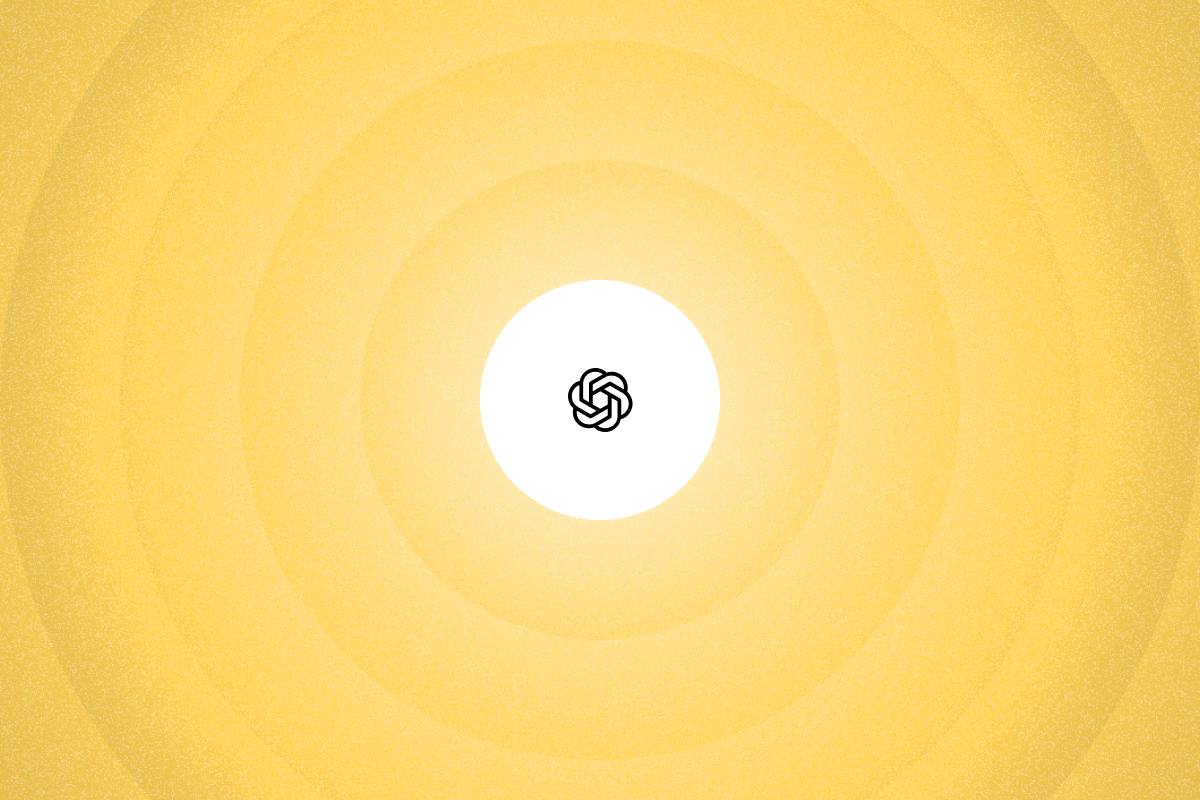AI cuts manual prospecting and admin, so reps spend more time in conversations and the pipeline moves faster.
Sales AI tools automate list building, enrich CRM records, prioritize leads, and personalize outreach so your team spends more time selling. So what does good AI look like in a modern sales org?
This guide gives you 14 practical examples and prompts. You’ll use real-time CRM and LinkedIn data to make faster decisions and run better outreach.
What is AI in sales?
AI in sales uses machine learning and natural language processing to analyze customer data so your team can find the right prospects, engage them, and close deals.
Unlike basic sales automation that follows rigid rules, AI learns from data patterns, adapts to new situations, and makes intelligent recommendations that improve over time.
Instead of replacing sales reps, AI handles time-consuming tasks and provides actionable insights that allow you to focus on building customer relationships and closing deals.
Types of AI sales tools
Understanding the AI sales landscape helps you choose the right tools for each stage of your workflow. PhantomBuster fits into this ecosystem by automating prospecting, enriching CRM data, personalizing LinkedIn outreach, and syncing everything back to your sales stack.
| Tool category | Primary functions | Example tools | Best for |
|---|---|---|---|
| Conversational AI | Content creation, email drafting, response generation | ChatGPT, Claude, Google Gemini | Creating personalized messages quickly, analyzing sales transcripts and content at scale |
| Sales intelligence AI | Lead scoring, opportunity prediction, deal insights, call analysis | Gong, Clari, InsightSquared | Prioritizing next actions, surfacing customer insights for targeted campaigns, forecasting pipeline risk |
| Chatbots & virtual assistants | Meeting scheduling, FAQ handling, initial qualification based on behavior | Drift, Intercom, HubSpot Chatbot | 24/7 prospect engagement and qualification, personalized customer interactions |
| Custom GPTs & AI agents | Specialized sales tasks, process automation | Pair your custom assistant with PhantomBuster outputs (lead lists, enriched profiles, activity logs) to keep its answers current | Sales teams with specific, repetitive workflows |
| CRM AI enhancements | Data entry automation, forecasting, next-best-action, forecast accuracy, stage conversion rate, and time-to-first-response | Salesforce Einstein, HubSpot AI, Zoho Zia. Use PhantomBuster’s HubSpot Contact Data Enricher to keep records complete, then let your CRM AI suggest next best actions from clean data | Leveraging existing CRM data strategically and measuring sales and marketing effectiveness |
| Sales coaching AI | Call analysis, conversation intelligence, skill development | Gong, Chorus, ExecVision | Improving sales techniques and messaging |
| Contact discovery | Finding prospects, company intelligence | ZoomInfo, Clearbit, Apollo.io | Finding verified contacts at target accounts you can actually reach |
14 Practical AI in sales examples with prompts
AI for prospecting and lead generation
1. Creating detailed ideal customer profiles for sales prospecting
Practical example: Turn what you know about your market into clear ICP rules your team can search and act on.
I sell [your product/service] to [your target industry]. Create a detailed list of 10 job titles, 15 company characteristics, and 5 trigger events that would make a prospect highly likely to need my solution. For each item, explain why this indicates a good fit for [brief description of your value proposition].
Implementation tips:
- Use the output to create targeted search parameters in LinkedIn Sales Navigator, then export those results with PhantomBuster’s LinkedIn Search Export and enrich missing fields before outreach
- Refine the results based on your historical win data
- Update quarterly as your ideal customer profile evolves
Pro tip: Once you have these criteria, add them to a LinkedIn search using advanced filters, then use PhantomBuster’s LinkedIn Search Export to automatically build your prospect list based on these exact specifications—so you can go from ICP to a clean, enriched lead list in minutes, ready for messaging.
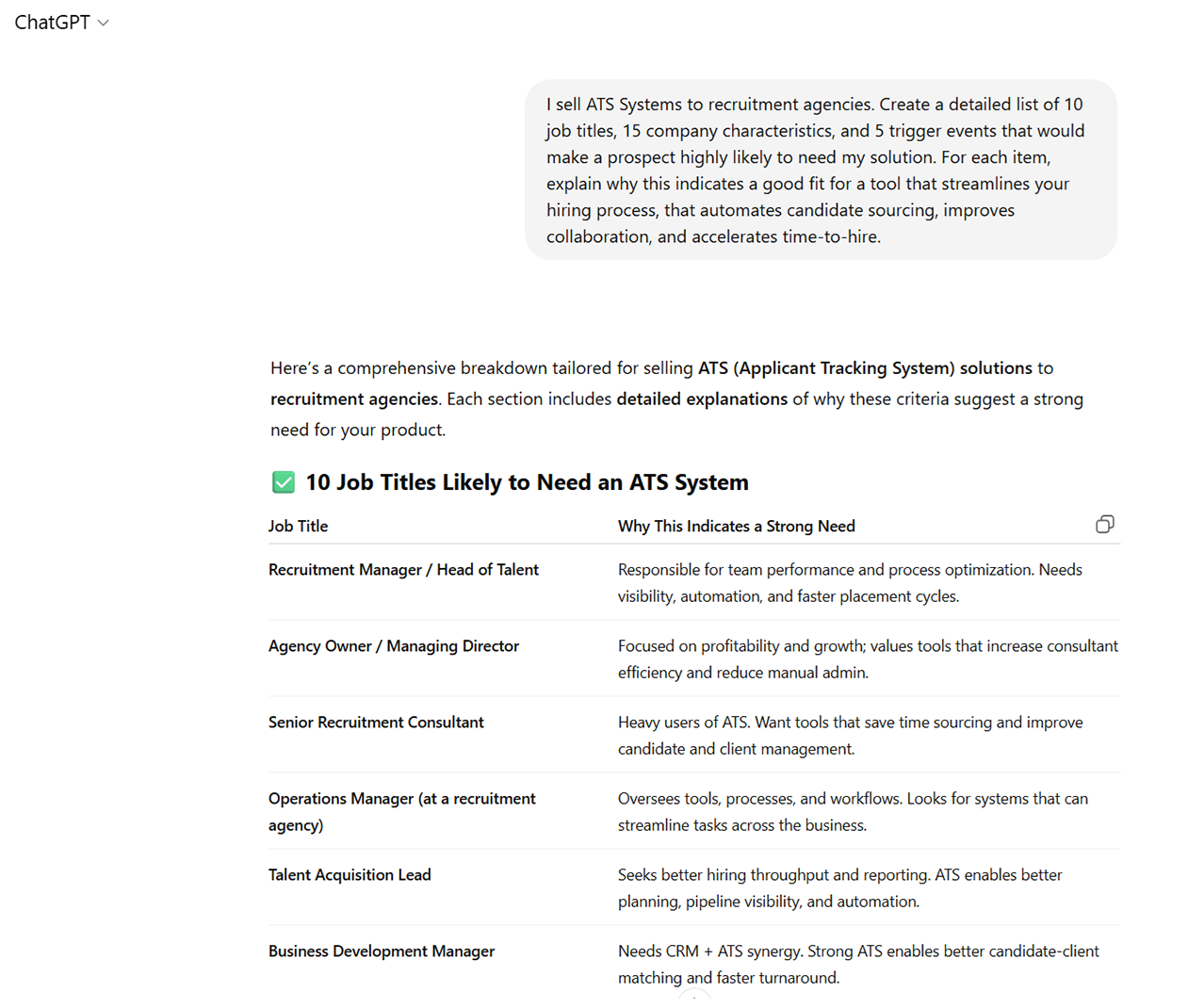
2. Identifying buying signals in news and social content
Practical example: Set alerts for hiring spikes, funding, leadership changes, tech stack shifts, and new product launches at target accounts.
The prompt:
I sell [brief product description] to [target customer]. Create a comprehensive list of news topics, social media updates, and company announcements that would signal a potential buying opportunity. For each signal, explain why it indicates a potential need for my solution and suggest a non-intrusive outreach angle I could use.
Implementation tips:
- Use the generated list to set up Google Alerts for key terms
- Create saved searches in LinkedIn or X (formerly Twitter) for these signals. For company updates on LinkedIn, schedule PhantomBuster’s Company Scraper weekly and feed changes into your CRM
- Update your CRM with these signals when discovered
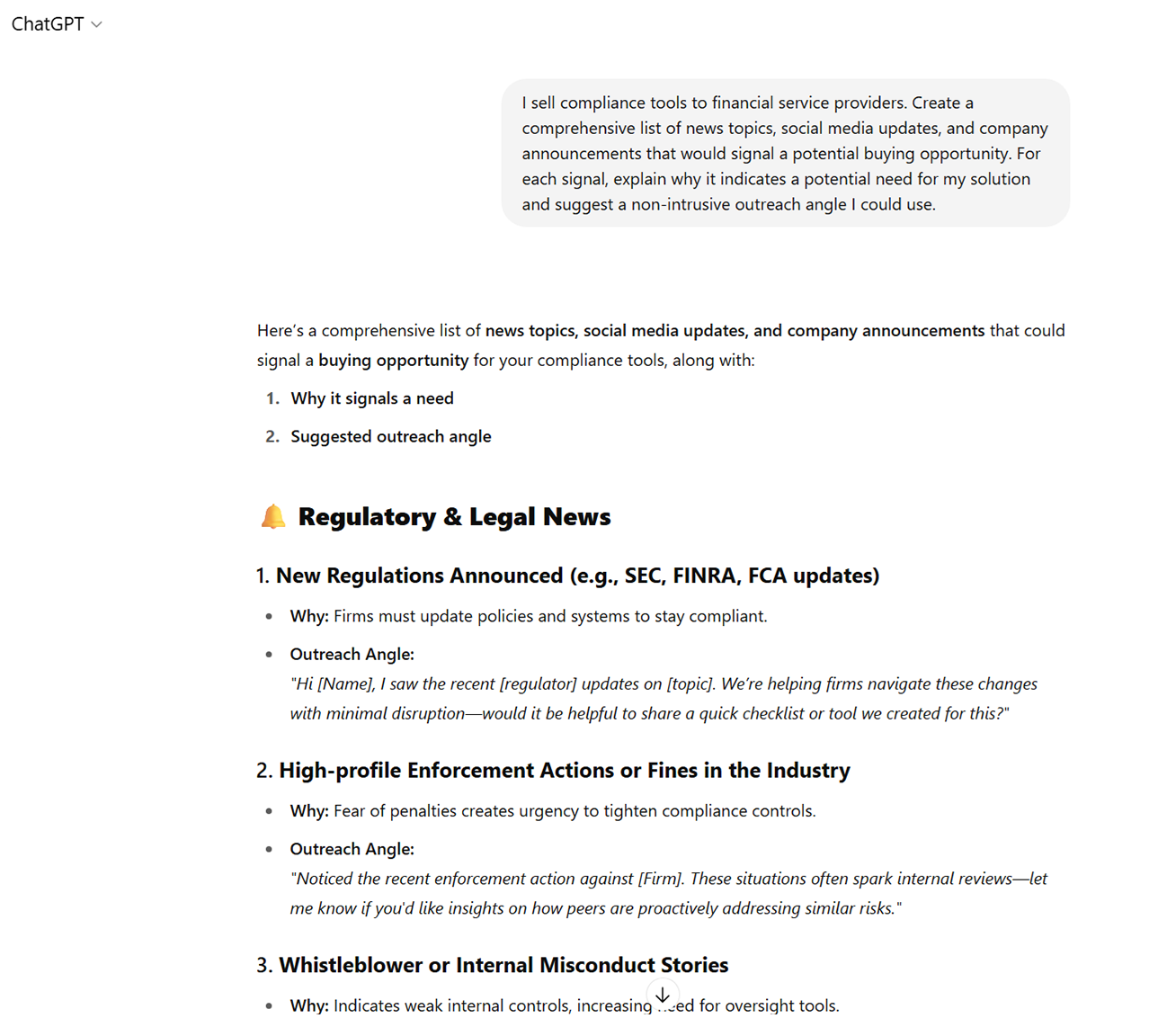
3. Crafting targeted account research strategies
Practical example: Use a repeatable checklist to pull company facts, buying triggers, stakeholders, and recent initiatives you can reference in outreach.
The prompt:
Create a step-by-step account research checklist for selling [your product/service] to [industry] companies. Include specific sources to check, key information to look for, and how to tie each information point to our solution’s value proposition. Focus on publicly available information that can be found within 15 minutes per account.
Implementation tips:
- Create a templated research document with these categories
- Batch this research so any rep can pick up a complete account brief in minutes
- Use findings to personalize outreach, then feed those findings into PhantomBuster’s AI Message Writer via custom fields to tailor each note
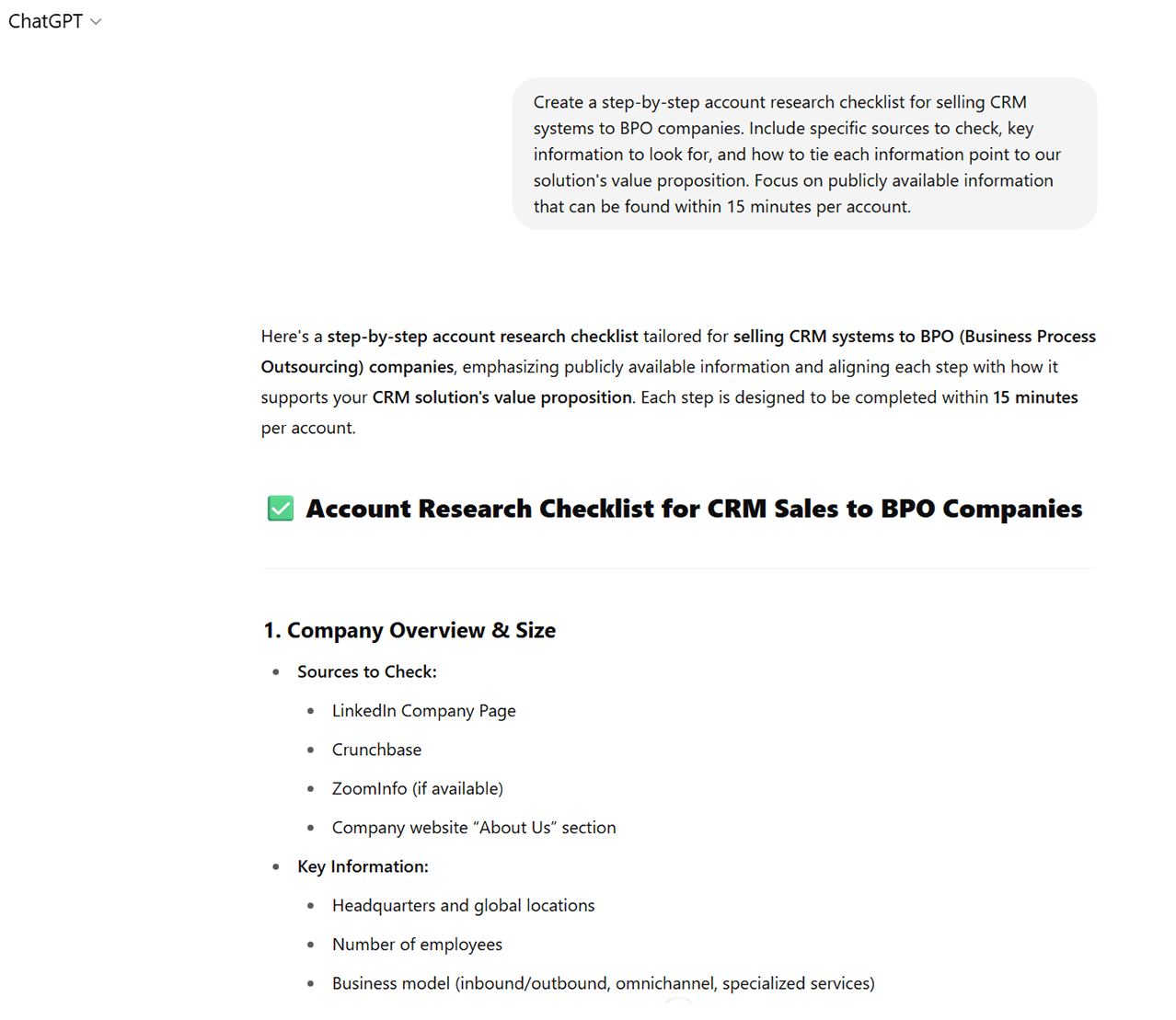
AI for lead scoring and prioritization
4. Building AI-powered lead scoring models
Practical example: Score leads by ICP fit, buying signals, and engagement so reps work the hottest accounts first.
The prompt:
I want to create a lead scoring framework for my sales team. Based on our successful customers, help me design a scoring system that evaluates prospects on:
1. Company characteristics (size, industry, growth stage, technology stack)
2. Individual prospect attributes (job title, seniority, decision-making authority)
3. Behavioral signals (website visits, content downloads, email engagement, social media activity)
4. Timing indicators (budget cycles, current solution contracts, recent hiring)For each category, suggest specific data points to track, how to weight them (1-10 scale), and what threshold scores indicate hot, warm, and cold leads. Also explain how to continuously refine this model based on conversion data.
Implementation tips:
- Start with basic scoring and refine based on actual conversion data
- Map score to Salesforce/HubSpot fields and auto-route ‘hot’ leads to reps. Log PhantomBuster enrichment time/date for transparency
- Review and adjust weights quarterly based on performance data
- Train your team on how to interpret and act on scores
Pro tip: Clean inputs win. Use PhantomBuster’s LinkedIn Profile Scraper to fill missing titles, seniority, and company data before you score.
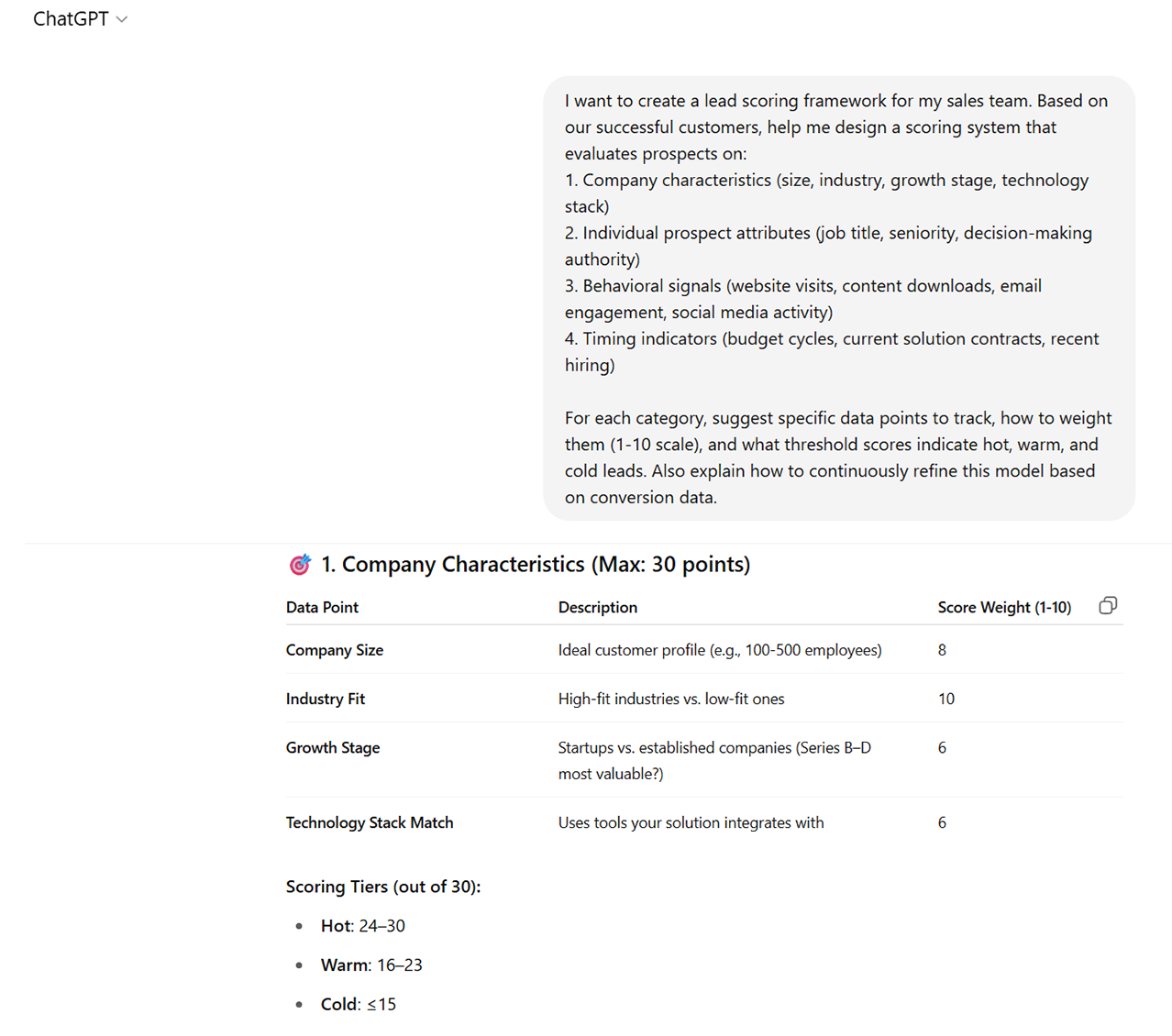
AI for customer engagement and outreach
5. Creating personalized cold email templates
Practical example: Use PhantomBuster’s LinkedIn AI Message Writer to create three to five tailored templates you can personalize in seconds for each lead.
The prompt:
Create 3 different cold email templates for selling [product/service] to [job title] at [industry] companies. Each email should:
1. Be under 150 words
2. Include a customization field for a personal research point
3. Focus on a different value proposition: [VP1], [VP2], and [VP3]
4. Include a clear, low-friction call to action
5. Sound conversational and authentic, not salesy
Implementation tips:
- Create a “swipe file” of these templates organized by persona
- Test different templates and track response rates
- Rotate value propositions based on what resonates
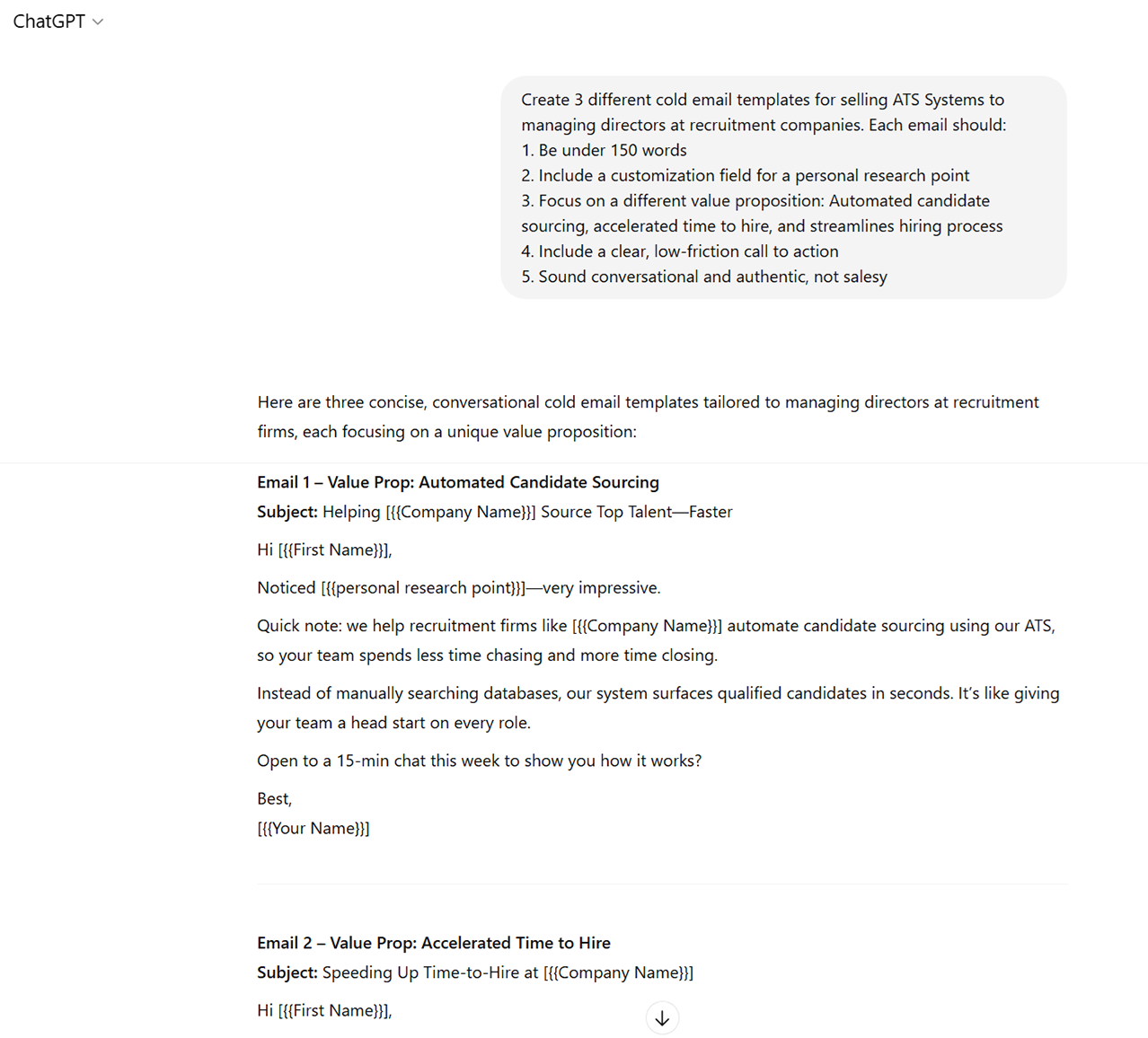
6. Crafting compelling LinkedIn connection requests
Practical example: Generate personalized connection requests that consistently hit 30%+ acceptance in your target segment.
The prompt:
Write 5 different LinkedIn connection request notes (max 300 characters each) for a [your role] reaching out to [prospect role]. Each should reference a different possible connection point: shared industry experience, content they’ve posted, company news, mutual connection, and a relevant industry trend. Make them conversational and not obviously sales-focused.
Implementation tips:
- Save these templates in a notes app for easy access
- Generate messages in your PhantomBuster lead list with the LinkedIn AI Message Writer, then schedule and send them with PhantomBuster’s LinkedIn outreach automation
- Track connection accept rate and reply rate by template; keep only variants >30% accept and >8% reply
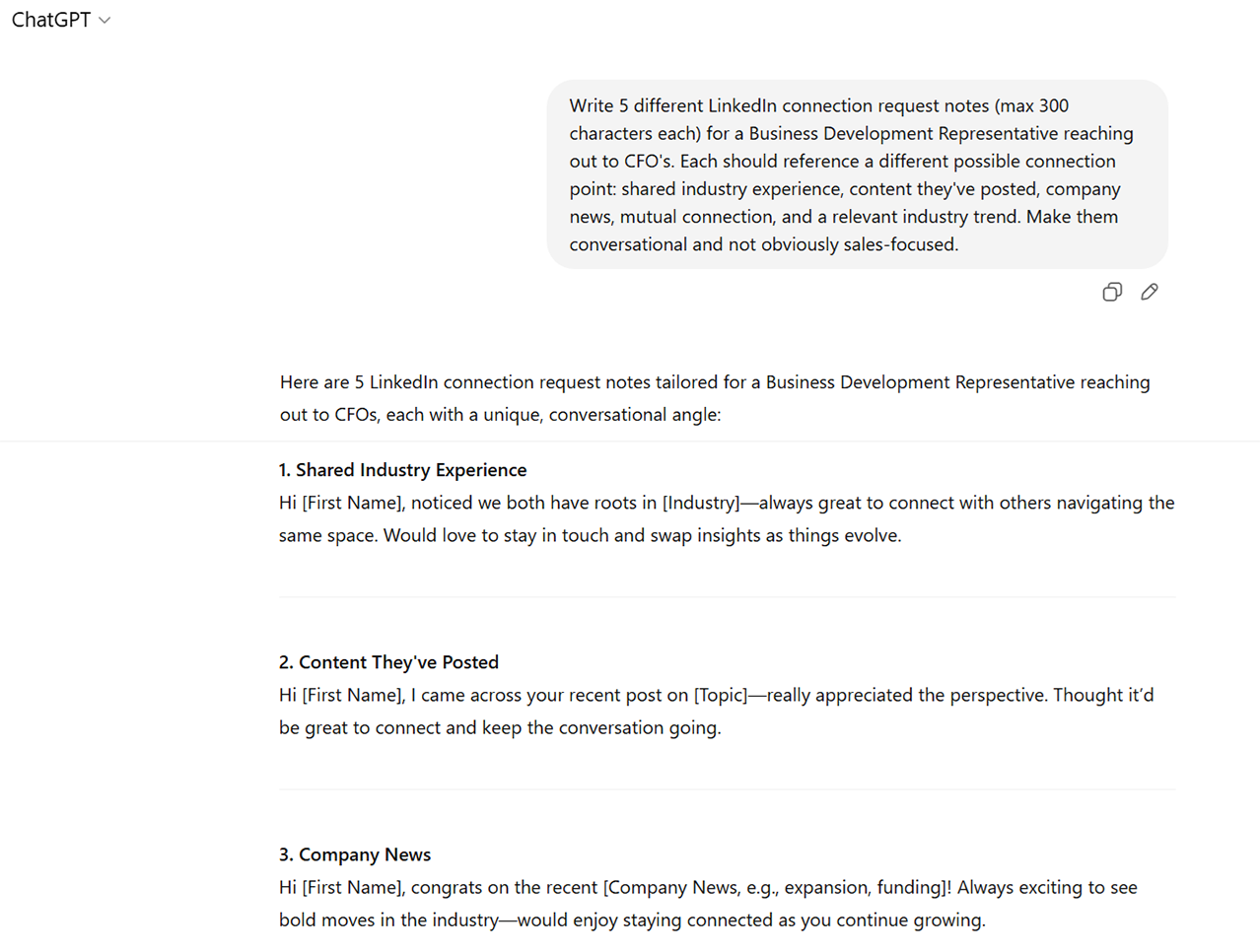
Pro tip: PhantomBuster’s LinkedIn AI Message Writer generates personalized messages for your lead list based on fields from your lead list or CRM and your prompts—so you can send hundreds of relevant messages without sounding generic.
7. Developing multi-touch outreach sequences
Practical example: Plan a seven-touch sequence across email and LinkedIn with a new insight or CTA each time.
The prompt:
Design a 7-touch outreach sequence over 3 weeks for reaching [target persona] about [your solution]. For each touchpoint, specify:
1. The channel (email, LinkedIn, call, etc.)
2. The core message and angle
3. The specific value-add for that touch (insight, resource, question)
4. The call to action
5. Timing relative to previous touchEnsure the sequence feels connected rather than random, with each message building on previous touches.
Implementation tips:
- Build the email steps in your sales engagement platform and run all LinkedIn steps with PhantomBuster’s LinkedIn Outreach automation. Sync outcomes back to your CRM
- Include personalization fields at key points
- A/B test different value propositions
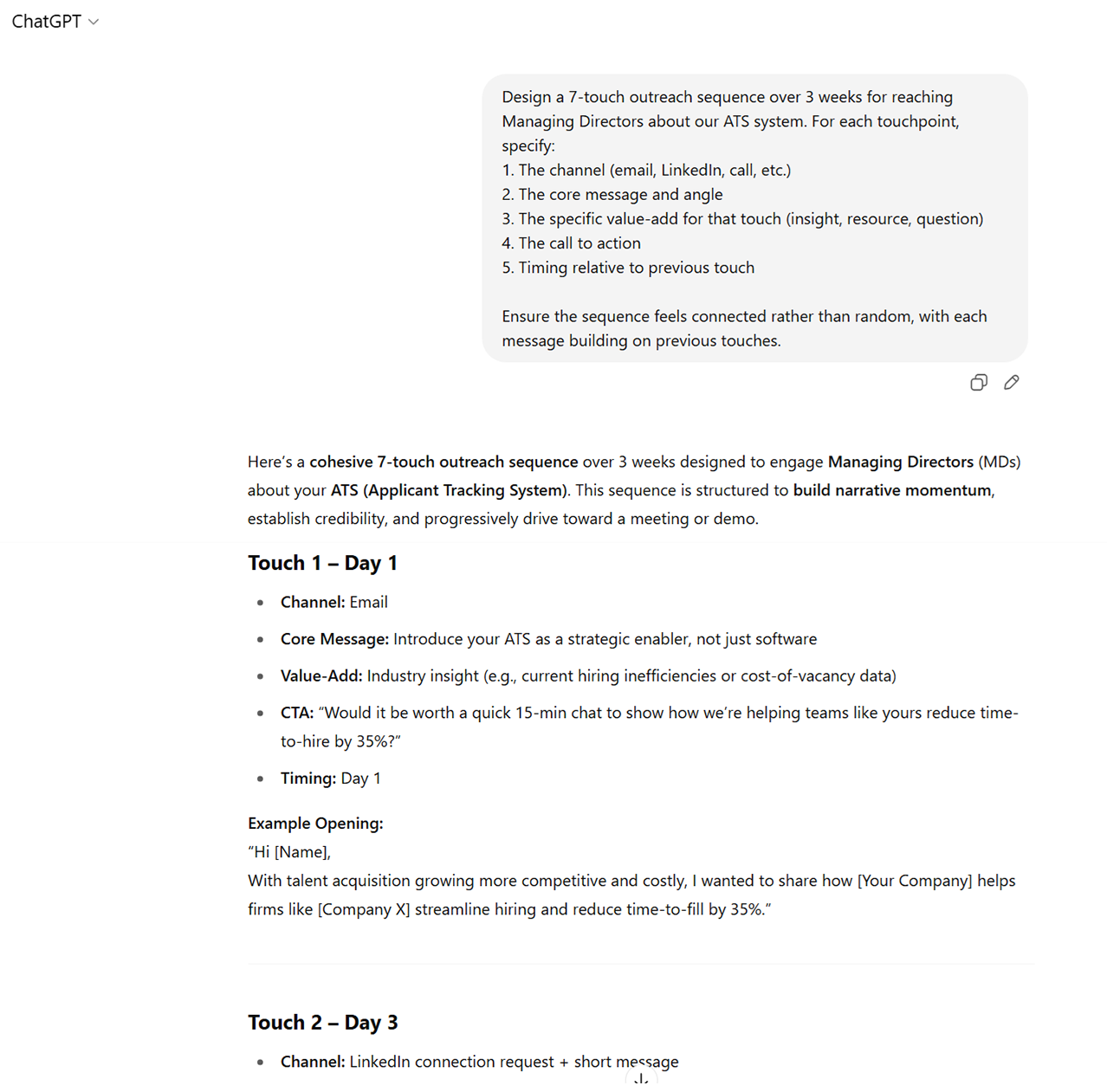
AI for meeting preparation and presentations
8. Generating insightful discovery questions
Practical example: Draft questions that reveal goals, blockers, decision process, and timing—so you know if/when to advance.
The prompt:
I’m preparing for a discovery call with a [prospect title] at a [industry] company about [your solution]. Create 15 strategic questions divided into these categories:
1. Current situation and challenges
2. Impact of these challenges on business goals
3. Previous solution attempts
4. Decision-making process and criteria
5. Future vision of successFor each question, add a brief note on why this information is valuable and how to naturally transition to the next question.
Implementation tips:
- Save these in a discovery question library
- Prioritize five to seven questions for each call based on research
- Add custom questions based on pre-call research
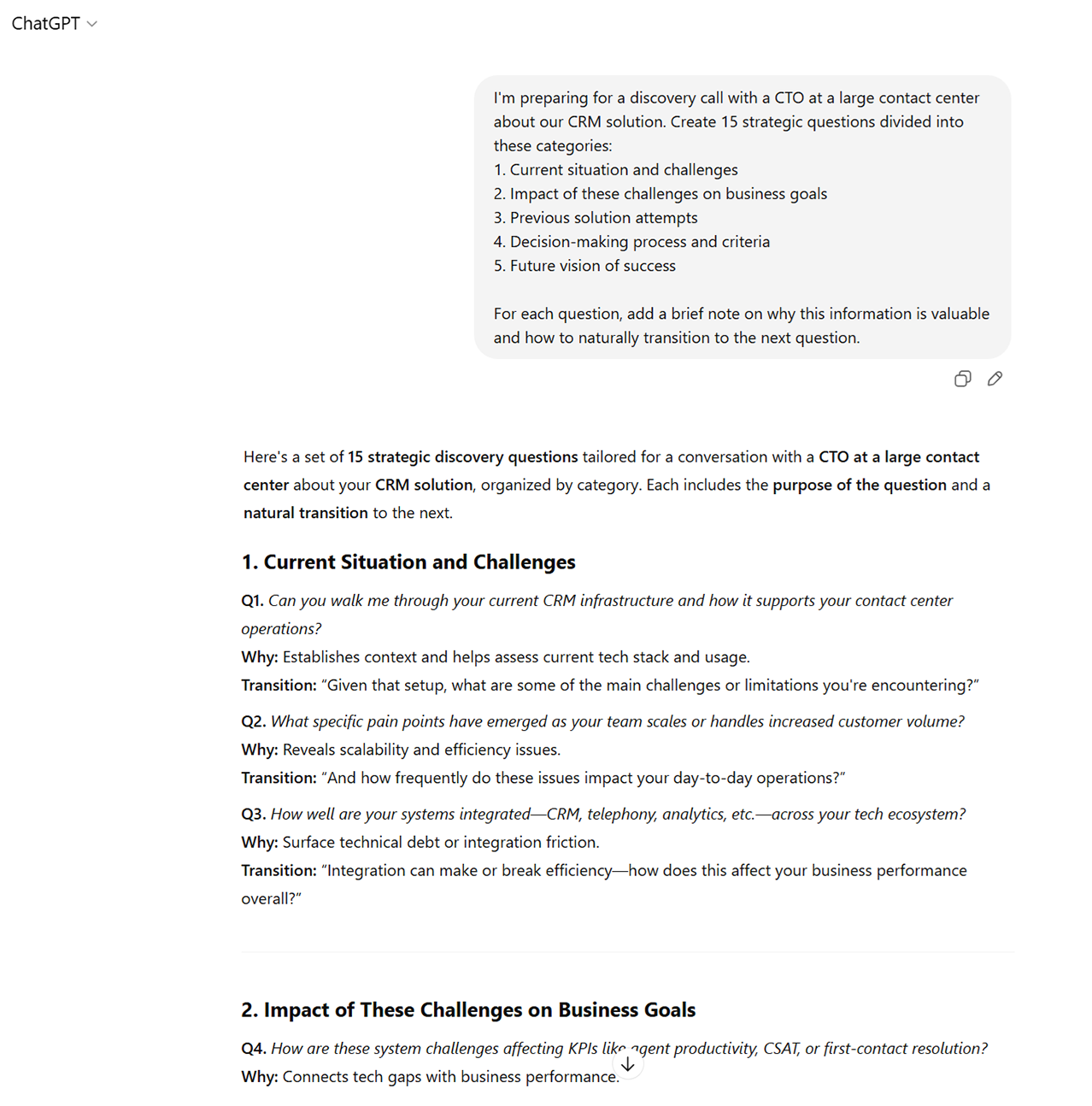
9. Creating compelling presentation outlines
Practical example: Build a 10-slide deck that speaks to the prospect’s goals, proof, objections, and next steps.
The prompt:
I’m creating a sales presentation for [prospect company] about our [your solution]. Based on these research points about their business [3-5 key facts about prospect], create a presentation outline that:
1. Starts with their specific challenge
2. Presents our solution as specifically addressing their situation
3. Includes 3 relevant case studies to reference
4. Anticipates 2-3 potential objections
5. Ends with a clear next steps proposalKeep the presentation under 10 slides and suggest a compelling title.
Implementation tips:
- Use this outline with your slide tool. Pull proof points from PhantomBuster-enriched company data and recent wins
- Add company-specific visuals and data
- Practice transitions between sections
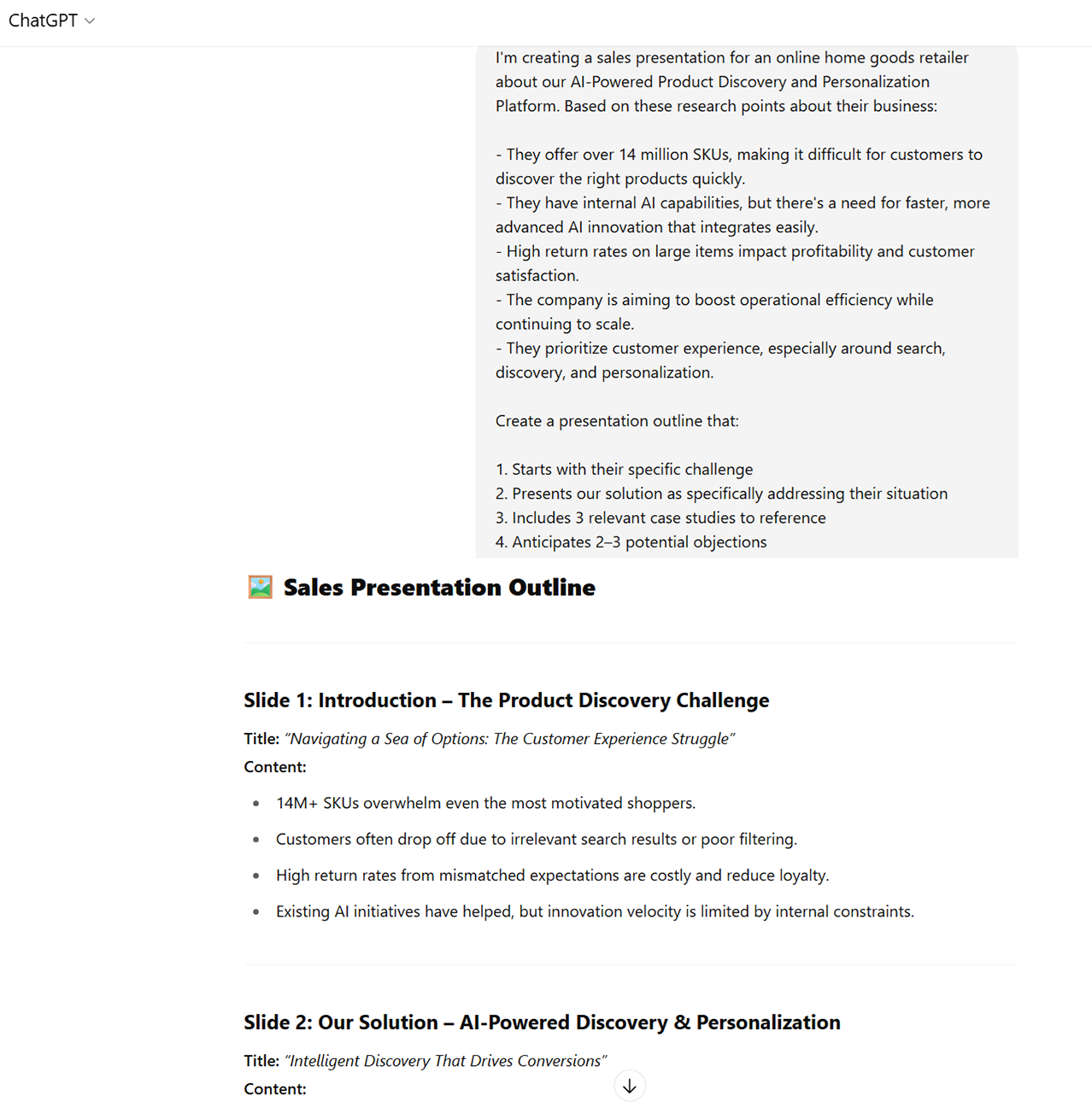
AI for objection handling and competitive positioning
10. Developing comprehensive objection responses
Practical example: Document how to handle your top five objections with questions, proof, and next steps so reps keep deals moving.
The prompt:
I sell [your solution] to [target market]. Create a comprehensive objection handling guide for these common objections:
1. “Your price is too high”
2. “We’re already using [competitor]”
3. “We don’t have budget right now”
4. “This isn’t a priority for us”
5. “We can build this ourselves”For each objection, provide:
– The underlying concern behind the objection
– A question to better understand their specific concern
– A framework for responding that acknowledges the concern
– A specific example response
– A relevant customer story or data point to reference
Implementation tips:
- Create flashcards or a quick-reference guide from this content
- Role-play these responses with your team
- Track which objections are most common in lost deals
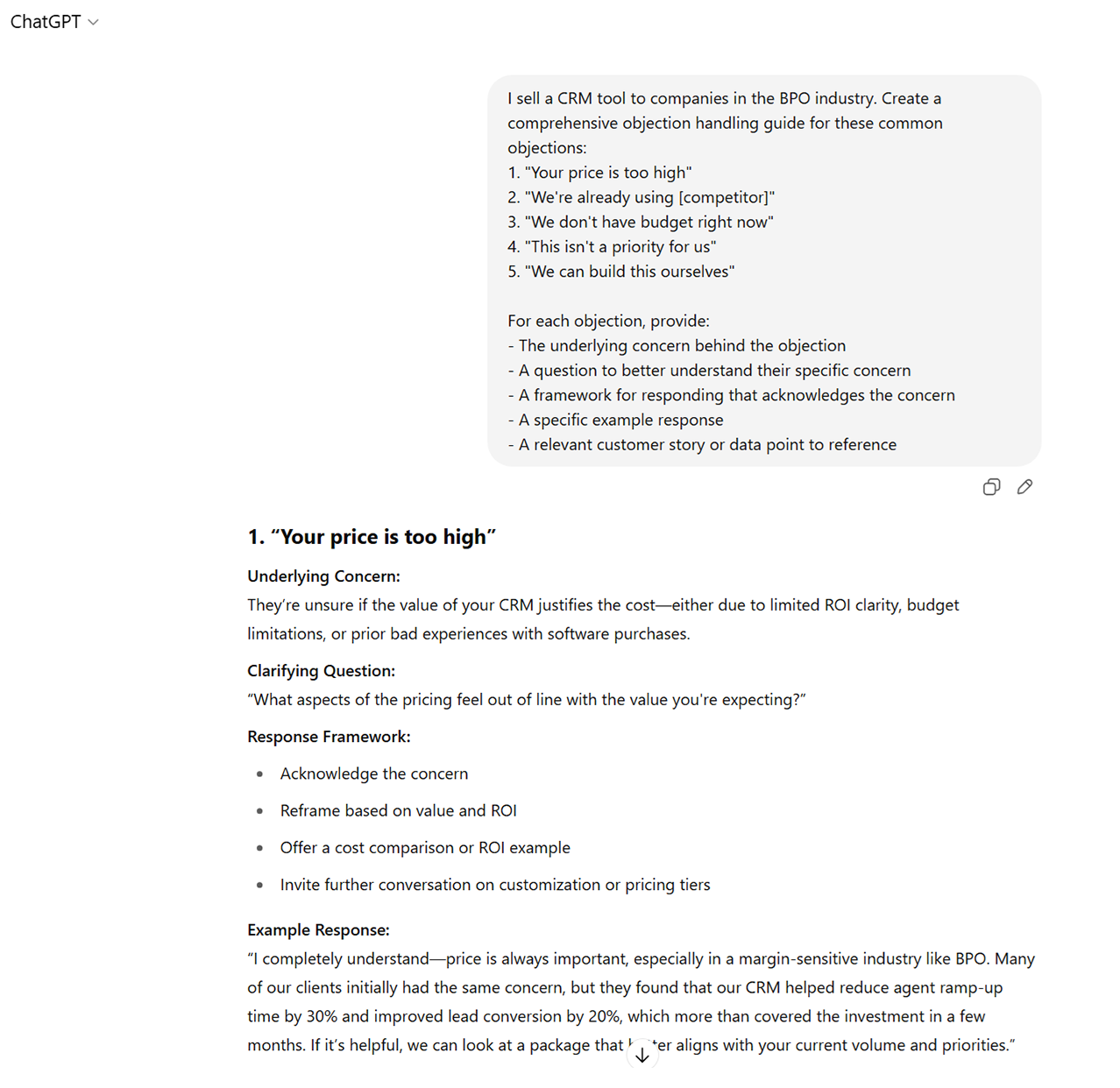
AI for follow-up and relationship nurturing
11. Crafting value-add follow-up messages
Practical example: Send follow-ups that add something useful—an insight, resource, or quick win—to nurture relationships.
The prompt:
I need to stay top-of-mind with [prospect title] at [company type] after an initial meeting about [your solution]. Generate 5 different follow-up email frameworks that:
1. Reference our previous conversation
2. Provide a specific piece of value (industry insight, helpful resource, relevant case study)
3. Include a soft, non-pushy call to action
4. Keep the message under 150 words
5. Feel helpful rather than salesyVary the types of value offered across the 5 examples.
Implementation tips:
- Set a four-week follow-up plan: insight, resource, case study, quick check-in
- Personalize each follow-up based on specific conversation points
- Track engagement with different types of content
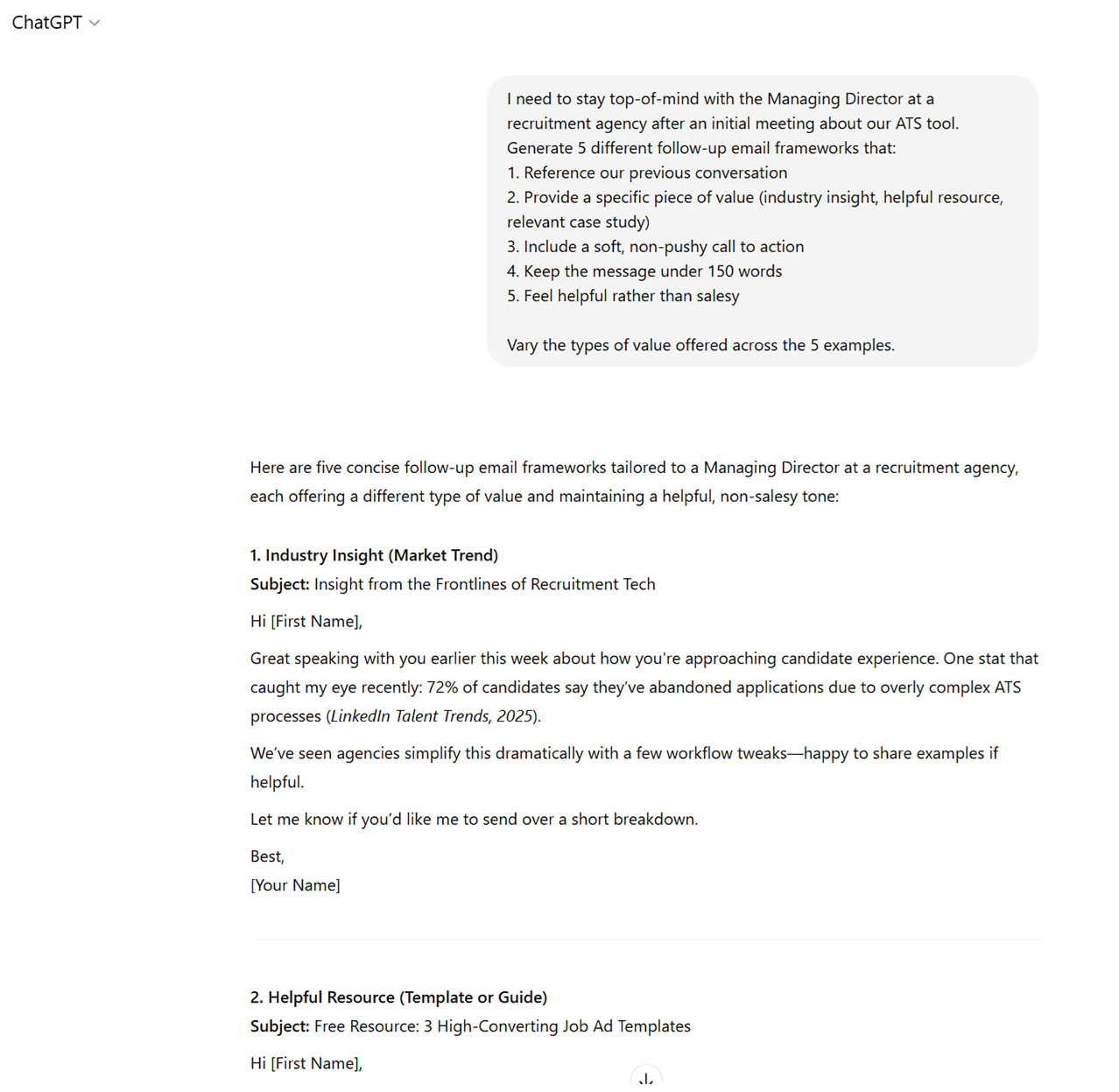
12. Generating re-engagement campaigns
Practical example: Run a four-touch sequence with a new insight, recent company change, and an easy next step (e.g., 10-minute check-in).
The prompt:
I need to re-engage with [target persona] prospects who went cold after [specific sales stage]. Create a 4-touch sequence over 2 weeks that:
1. Acknowledges the gap in communication without being apologetic
2. Offers a new, specific value proposition or insight they haven’t seen
3. References potential changes in their business situation since we last spoke
4. Provides an easy way to restart the conversationFor each touch, provide the communication channel, message content, and timing.
Implementation tips:
- Every two weeks, run a re-engagement sequence for deals idle >14 days
- Customize based on how far the prospect has advanced
- Consider adding a relevant case study or new product development
Pro tip: Re-engagement works best with fresh, relevant information. Use PhantomBuster’s LinkedIn Profile Scraper to check for job changes or new company developments before reaching out, then personalize your opener with the change you found and a reason to reconnect.
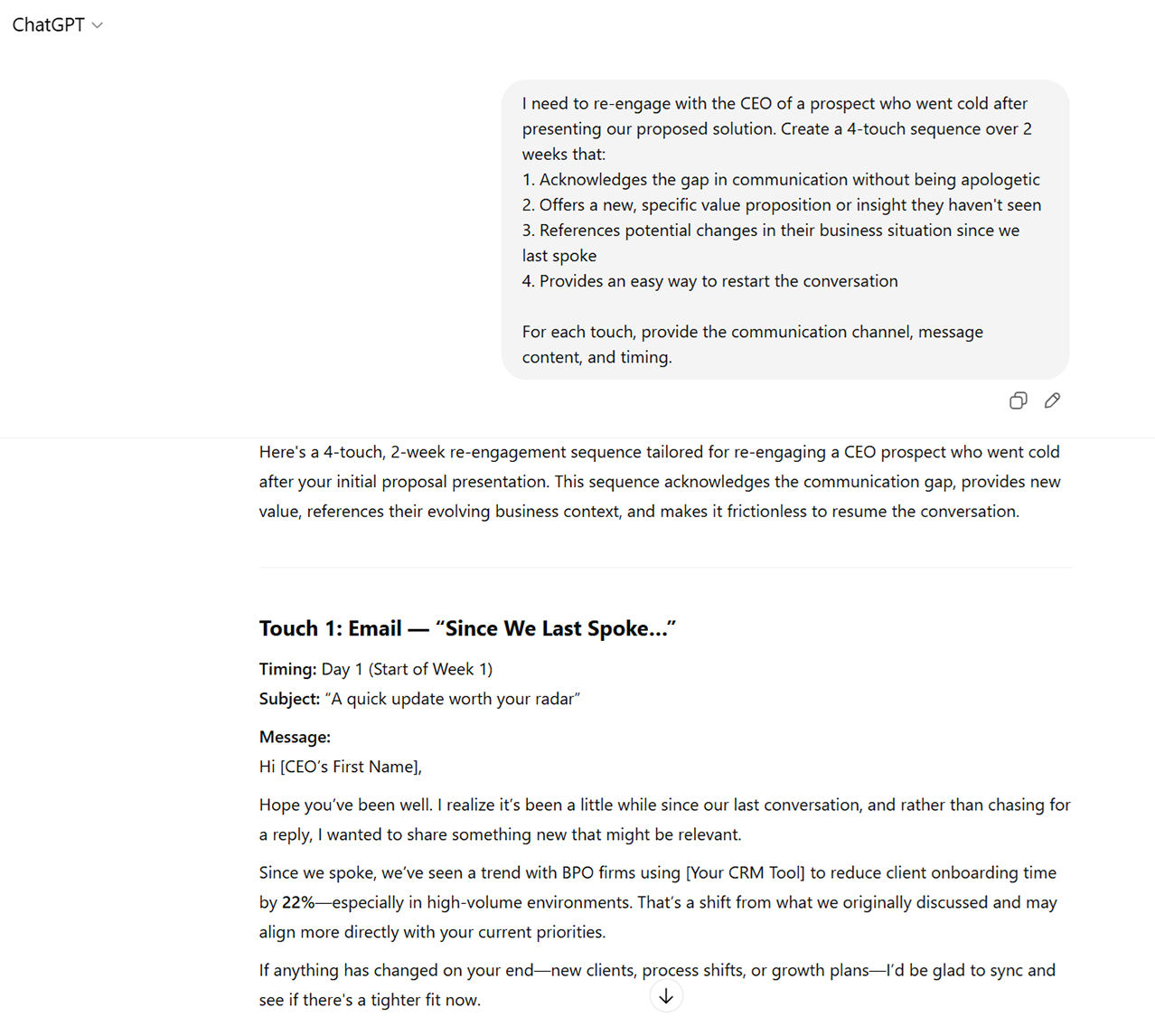
AI for sales forecasting and deal management
13. Analyzing historical deal patterns for forecasting
Practical example: Analyze past deals to flag at-risk opportunities early, spot the activities tied to wins, and forecast which deals will close this quarter.
The prompt:
I want to improve my sales forecasting. Based on these patterns from my closed deals:
– Average sales cycle: [X days/months]
– Key milestones: [list 3-4 critical stages]
– Win rate: [percentage]
– Common stalling points: [list 2-3]Create an analytical framework that helps me:
1. Identify which active deals are most likely to close this quarter
2. Spot early warning signs of deals that might slip
3. Recognize which activities most strongly correlate with successful outcomes
4. Develop a more accurate forecasting methodologyInclude specific questions I should ask about each active deal to improve prediction accuracy.
Implementation tips:
- If AI and rep forecast disagree, add one action this week (exec intro, pilot step) and re-score
- Track prediction accuracy over time to refine your approach
- Use insights to focus efforts on deals with the highest close potential
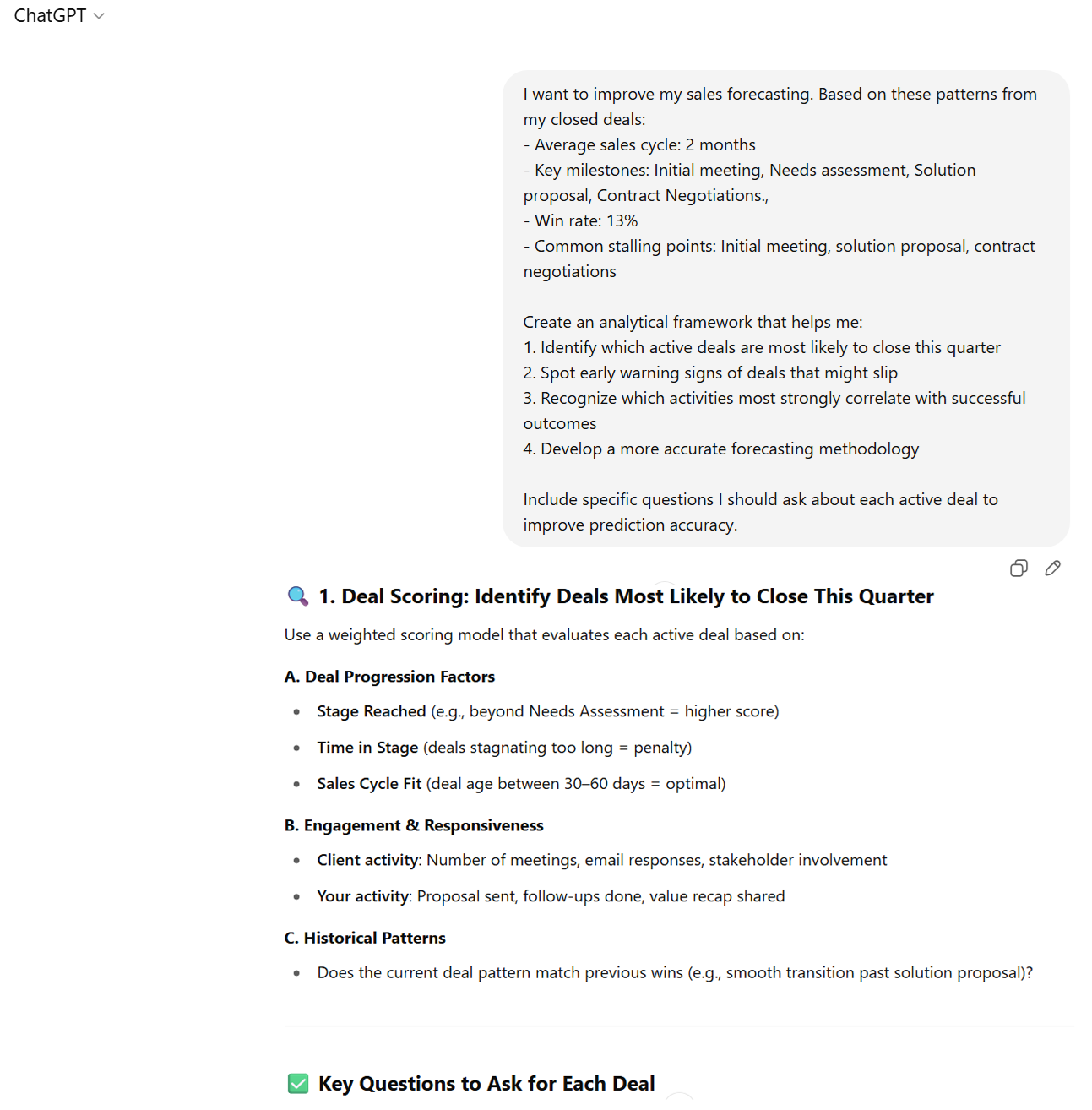
AI agents and custom GPTs for sales
14. Creating a custom sales AI assistant
Practical example: Build a custom AI sales assistant trained on your methodology and product.
Sales teams can now create custom versions of AI tools like ChatGPT designed for their sales process. Pair your AI assistant with PhantomBuster data (enriched profiles, company updates) so it drafts messages and follow-ups using current facts. A well-designed sales AI assistant can turn notes and transcripts into next steps, tailored follow-ups, and objection responses.
Implementation tips:
- Start by documenting FAQs and pulling enriched fields (title, seniority, company facts) from PhantomBuster into your assistant’s knowledge base
- Gather your best sales collateral, objection-handling guides, and playbooks
- Create clear instructions for when and how to use the assistant
- Train your team on effective prompt creation
- Regularly update the assistant with new information and best practices
FAQ: Common questions about AI in sales
Is using AI in sales messages ethical?
Yes, using artificial intelligence for sales messages is ethical when done transparently. Avoid mass, unsolicited messaging. Personalize, follow platform rules, and review every AI output before sending. Always review and personalize AI-generated content before sending, ensure all claims are accurate, and focus on delivering value to prospects rather than just increasing volume. View AI as a writing assistant, not an autopilot.
How do I make sure AI-generated content sounds like me?
Provide AI with examples of your writing style, create a personal style guide with your common phrases and tone, develop a consistent editing routine, and refine your prompts to include specific style instructions. Here’s a quick three-step checklist: paste three sample emails, define do/don’t phrases, and test on 10 leads before scaling. Always add personal touches and specific references that only you would know.
What is machine learning in the context of sales?
Machine learning finds patterns in your sales data and predicts outcomes—like which deals are likely to close—without hard-coding rules.
It analyzes past deals to identify success factors, recognizes buying intent signals, learns which messaging works for different segments, and improves recommendations over time as it processes more data.
How is AI used in sales forecasting?
Teams see meaningfully higher forecast accuracy when they use behavioral and ICP signals—not just rep gut feel. By analyzing historical data, identifying patterns that lead to success, and flagging at-risk deals in real-time, AI provides a clear, data-driven view of the pipeline.
AI helps prioritize deals, spot slippage early, and reduce manual updates so reps sell more. Validate on your data before rolling out.
Will AI replace salespeople?
No. AI won’t replace great salespeople, but it will change how they work.
AI can handle data analysis, repetitive tasks, and internal operations. Humans excel at building trust, reading emotional cues, handling complex negotiations, creative problem-solving, and providing empathy. The future is human-AI collaboration, not replacement.
| What AI excels at | What humans excel at |
|---|---|
| Data analysis & pattern recognition | Building authentic trust & relationships |
| Generating first drafts of content | Reading emotional cues & adapting |
| Administrative & repetitive tasks | Complex, nuanced negotiations |
| Answering routine questions | Creative problem-solving |
| Automating LinkedIn steps and enrichment | Building trust in live conversations |
What is the future of sales with AI?
The future of sales involves “augmented selling,” where AI enhances human capabilities through personalization that references each prospect’s role, company, and recent activity—without manual copy-pasting—predictive engagement timing, real-time guidance during interactions, assisted prospect qualification with human review, and ongoing optimization while following platform rules and keeping messages human.
Success will require new skills, such as prompt engineering and data interpretation, alongside traditional relationship-building, to improve overall sales performance.