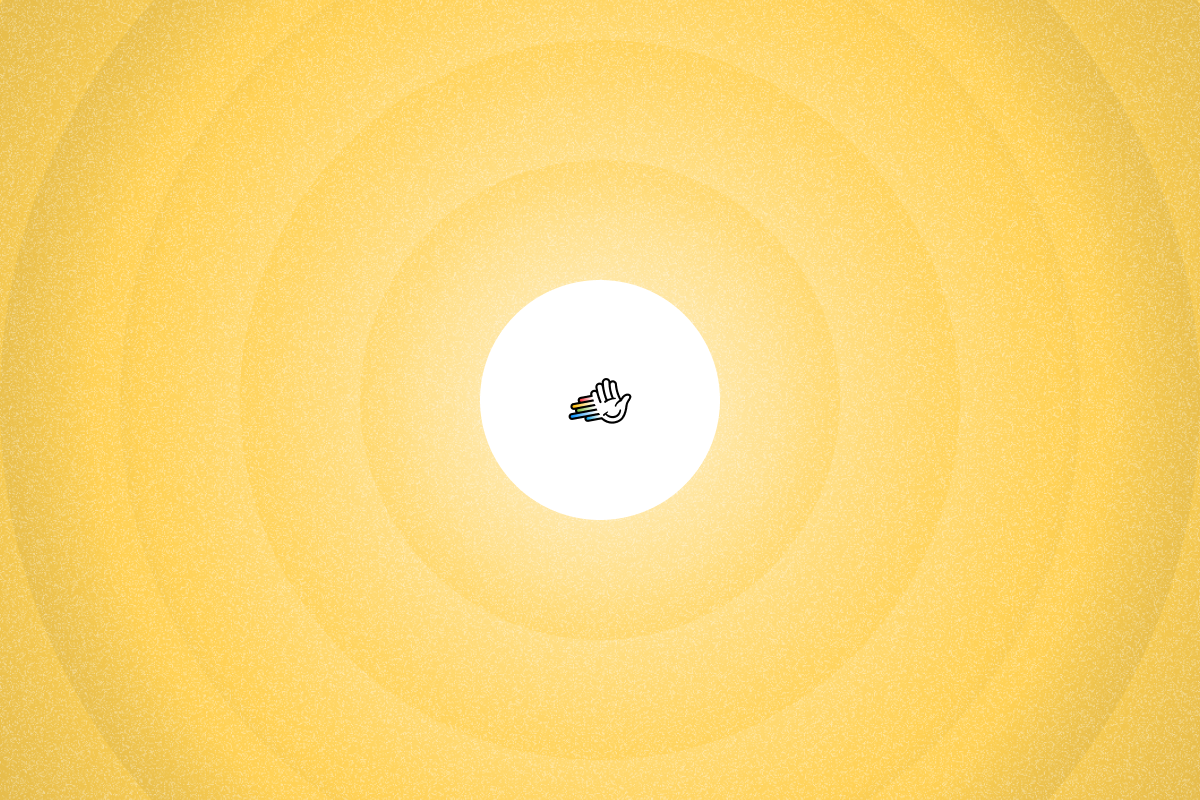Tired of HeyReach’s $79+ per seat pricing and LinkedIn-only focus? You’re not alone. Many sales teams are looking for tools that offer more value, more features, and better results without locking them into a single platform.
Whether you need easier workflows, multichannel outreach, or full-funnel automation, this guide breaks down the 6 best HeyReach alternatives for sales teams in 2025, so you can scale lead generation without the headaches.
HeyReach alternatives overview
| HeyReach Alternative | Best for | Top Feature | Free trial? | Price from |
|---|---|---|---|---|
| PhantomBuster | Complete automation workflows | Multi-platform data extraction + automation | 14-day | $56/mo |
| Expandi | Enterprise teams | Multi-account LinkedIn automation | 7-day | $79/mo |
| Apollo | Sales teams with CRM needs | LinkedIn + Email + Database | 14-day | $49/user/mo |
| Waalaxy | LinkedIn + Email sequences | Multi-channel automation | 7-day | $21/user/mo |
| lemlist | Email-focused outreach | Email + LinkedIn integration | 14-day | $55/user/mo |
| Dripify | User-friendly LinkedIn automation | Simple campaign setup | 7-day | $39/user/mo |
Top pick: PhantomBuster for sales teams who want complete LinkedIn automation workflows—from lead discovery to verified emails and contact data enrichment—without enterprise complexity or per-seat pricing limitations.
What is HeyReach?
HeyReach is a LinkedIn automation tool built for lead gen agencies and large sales teams. It lets users connect multiple LinkedIn accounts to a single campaign, making it easier to scale outreach while staying within platform limits.
The platform is designed for teams managing multi-account campaigns, with features like Sales Navigator integration, a unified inbox, and collaboration tools.
What HeyReach is good for
HeyReach shines in agency setups and large sales teams managing 10+ LinkedIn accounts. Its strengths lie in coordination, but it’s not built for leaner teams or flexible workflows.
Key strengths:
- Multi-account outreach****: Run unified campaigns across unlimited LinkedIn profiles with smart rotation and IP protection.
- Agency features: Use a shared dashboard, team tools, and white-label options for client-facing work.
- Safety controls: Built-in LinkedIn limits and human-like activity patterns reduce risk of LinkedIn bans.
That said, most small sales teams find HeyReach too expensive ($79+ per seat/month) and too rigid for real-world LinkedIn outreach needs.
HeyReach limitations: Why look for an alternative?
High per-seat pricing for small teams
At $79 per seat, HeyReach gets expensive fast. A 5-person team pays nearly $400/month, all for LinkedIn-only outreach. Other tools offer full workflows across multiple channels for less.
In a Reddit review, a user named @m4ry-c0n7rary wrote, “Slightly pricey for small teams, but the features are worth it for larger agencies.”
Ultimately, it depends on your budget and team size.
LinkedIn-only limitation without multichannel outreach
Modern sales strategies need more than LinkedIn alone. But HeyReach locks you into a single platform, forcing you to cobble together additional tools for email outreach and sequence automation. That adds complexity and costs to your go-to-market/ GTM strategy.
In the same Reddit review, @m4ry-c0n7rary wrote about this limited multichannel support, saying, “Right now, HeyReach is all about LinkedIn, leaving email marketing tools in the dust.”
Requires onboarding to use effectively
Even fans of the tool mention a learning curve. One user commented on a Reddit post saying, “note that there is a learning curve which [I’d] recommend doing before enabling 14 day trial.”
The reviewer highlights the importance of understanding best practices (like using Sales Navigator and engaging with leads before outreach).
This isn’t a dealbreaker, but it does mean sales reps need time to ramp up. For teams looking to launch quickly, tools with simpler workflows may be a better fit.
Mixed feedback on customer support
On Trustpilot, Aidan Sowa wrote that “customer support is really slow (averages 1–2 days for reply)” and flagged persistent bugs like campaign delays and syncing failures. On the flip side, Sandra Mooni shared that the staff were “always ready to assist.”
This mixed feedback suggests that while some users find the HeyReach team helpful, others experience delays that impact their campaigns.
Manual prospecting slows you down
HeyReach helps with LinkedIn outreach efforts, but not with lead prospecting. You’ll need to build lists manually and find contact info yourself. Most teams want automation that covers the full workflow (discovery, lead enrichment, and messaging) without switching between tools.
6 Best HeyReach alternatives for LinkedIn automation
1. PhantomBuster – the best HeyReach alternative for complete LinkedIn workflows
⭐️ G2: 4.3/5 (93 reviews) ⭐️ Capterra: 4.5/5 (63 reviews)
PhantomBuster is the go-to tool for sales teams who want more than just message automation. Unlike HeyReach, it handles the full workflow, from finding prospects and extracting verified emails to launching automated outreach campaigns.
Need 500 qualified leads from LinkedIn with contact data?
Want to trigger follow-ups based on profile visits?
PhantomBuster makes it all possible, with no manual list building, and scalable tools that go far beyond LinkedIn.
With 100+ automations across LinkedIn, Sales Navigator, Google Maps, and more, it lets you discover, enrich, and engage leads in a few clicks.
While HeyReach stops at connection requests,
PhantomBuster runs your entire pipeline (lead discovery → contact enrichment → outreach → CRM sync) on autopilot.
Why people switch from HeyReach to PhantomBuster
Sales teams making the move from HeyReach to PhantomBuster often point to three main reasons:
- Cost efficiency: For small teams, HeyReach’s $79/seat pricing adds up fast. With PhantomBuster, you get complete prospecting workflows, including lead discovery and enrichment, with monthly pricing starting at $56/ month.
- Workflow completeness: HeyReach focuses on outreach, but it leaves you to manually build prospect lists. PhantomBuster handles the full process, from finding your target audience to enriching contact details and automating follow-ups. As Matt G., a Growth Hacker, put it on G2: “I love how powerful it is right out of the box, yet flexible enough to build complex workflows.”
- Multi-platform capability: If your strategy goes beyond LinkedIn, HeyReach can’t help. PhantomBuster covers LinkedIn and Google Maps, Twitter, Instagram, and more. As Eduardo “Eddie” C. said on G2: “[PhantomBuster] knows how to play well with LinkedIn and others.”

PhantomBuster key features
PhantomBuster delivers full LinkedIn outreach workflows, not just connection requests and messages. It offers teams automated prospecting, without complex enterprise tools.
- LinkedIn search automation: Extract leads from LinkedIn searches, Sales Navigator, groups, events, and post engagement.
- Multi-platform lead discovery: Find prospects on LinkedIn, Google Maps, Twitter, Instagram, and 15+ platforms for broader outreach.
- Automated contact enrichment: Get verified emails, phone numbers, and accurate contact info.
- LinkedIn integration: Automate connection requests, messages, profile visits, and follow-ups with smart timing.
- CRM integration: Sync data directly to HubSpot, Salesforce, Pipedrive, and Google Sheets. “It’s incredibly versatile and allows me to integrate data directly into my CRM,” said Dav, L. on G2.
- Scheduled automation: Run workflows on a daily, weekly, or custom schedule.
- Team collaboration: Share workflows, leads, and campaign results in one dashboard.
Want to see it in action? Try the LinkedIn Search to Lead Outreach automation. It finds prospects from a LinkedIn search, then sends connection requests and follow-up messages to those who accept.

Pros and cons of PhantomBuster
| Pros | Cons |
|---|---|
| Complete outreach workflows, not just connection requests and messages | Setup takes time for more advanced sequences |
| 100+ pre-built automations across LinkedIn, Google Maps, and more | Some learning curve for building complex workflows |
| Lower cost than HeyReach for small teams and agencies | May be too advanced if you only need basic LinkedIn messaging |
| No per-seat pricing, so teams can collaborate freely | |
| Real-time contact data extraction (no stale lists) |
Pricing plans: HeyReach vs PhantomBuster
PhantomBuster offers better value for all teams sizes, with no per-seat pricing:
| Plan level | HeyReach | PhantomBuster* |
|---|---|---|
| Starter | Starter: $79/user/month | Start: $56/month (5 automations, unlimited team members) |
| Professional | Agency: $999/month for 50 senders | Grow: $128/month (15 automations, unlimited users, advanced features) |
| Team/Enterprise | Unlimited: $1,999 for unlimited senders | Scale: $352/month (50 automations, unlimited collaboration) |
*Annual subscription.
Key difference: HeyReach charges per seat and LinkedIn account, even for basic features. PhantomBuster charges based on automation capacity, with unlimited users, built-in data enrichment, and multi-platform support.
HeyReach vs PhantomBuster
HeyReach is built for large agencies. It’s strong on multi-account messaging but depends on other tools for finding leads and enriching their contact data.
PhantomBuster, on the other hand, is ideal for small to mid-sized sales teams who want everything (from lead discovery to enrichment to outreach) in one automated workflow. And at a much lower cost.
When to choose PhantomBuster over HeyReach
- You need automated lead discovery and verified contact data, not just messaging.
- Your team has fewer than 10 users and you want pricing that scales.
- You’re running outreach across LinkedIn, Google Maps, or Twitter, not just one platform.
- You want to automate the full sales process, not just send connection requests.
- You’d rather pay for automation capacity than per seat.
- You rely on real-time data, not static lead lists or stale databases.
2. Expandi – best for enterprise LinkedIn automation with dedicated IP addresses
⭐️ G2: 4.2/5 (112 reviews) ⭐️ Capterra: 4.4/5 (31 reviews)
Expandi is built for agencies and enterprise teams running large-scale LinkedIn outreach. Like HeyReach, it supports multiple LinkedIn accounts with strong safety features and dedicated IPs.
Where Expandi stands out is in its advanced personalization options and cleaner dashboard. It’s ideal for experienced users who want more control and detailed performance insights.
Pricing is comparable to HeyReach, with a Business plan starting at $79 for an annual plan. It’s best suited to teams that need enterprise-grade LinkedIn automation, not smaller sales teams looking for simpler workflows or lower costs.
Expandi key features
- Smart inbox: Manage multiple LinkedIn accounts from one dashboard, with filters to track and prioritize leads.
- Dynamic personalization: Customize messages with variables, images, and GIFs to boost engagement, “saving a ton of cut/paste manual work” (Deirdre M., Investor, G2 review).
- Safety and compliance: Protect accounts with dedicated IPs and gradual warm-up sequences.
- Team management: Assign roles and collaborate on outreach campaigns across your sales team.
- Advanced analytics: Monitor performance and optimize campaigns.
- LinkedIn integration: Works with Sales Navigator and popular CRMs.
Pros and cons of Expandi
| Pros | Cons |
|---|---|
| Enterprise-grade multi-account management | Sends up to 300 connection requests per week, which may exceed LinkedIn’s safe limits |
| Advanced personalization capabilities | Can’t be used on other social platforms like Twitter or Google Maps |
| Strong safety and compliance features | Some reviewers say it “took some time to learn” (Gregg T., Founder, G2 review). |
| Excellent analytics and reporting |
Pricing plans: HeyReach vs Expandi
| Plan Level | HeyReach | Expandi* |
|---|---|---|
| Professional | Starter: $79/user/month | Business: $79/month |
| Team | Agency: $999/month for 50 senders | Agency: Custom pricing |
| Enterprise | Unlimited: $1,999 for unlimited senders |
Annual subscription.*
Expandi vs HeyReach
Both tools serve enterprise teams. Expandi offers similar multi-account LinkedIn automation capabilities as HeyReach, but with a stronger focus on user experience and advanced personalization.
Choose Expandi if you need enterprise-grade LinkedIn automation with better UX than HeyReach, and you’re comfortable paying a premium for LinkedIn-only functionality.
When to choose Expandi over HeyReach
- You need more advanced personalization features.
- Your team prioritizes ease of use and interface design.
- You want deeper analytics and reporting than HeyReach provides.
- You’re happy to pay more for sophisticated enterprise features.
- You don’t need outreach automation beyond LinkedIn.
- You’re looking for a support team that is “extremely efficient and reactive” (Rachel O., CEO, G2 review).
3. Apollo – best complete sales platform alternative for multichannel outreach
⭐️ G2: 4.6/5 (5,000+ reviews) ⭐️ Capterra: 4.6/5 (373 reviews)
Apollo takes a different approach from HeyReach. Rather than focusing on just LinkedIn automation, it offers a complete sales platform that includes lead prospecting, email, calls, and CRM features, all in one place.
Going beyond LinkedIn, Apollo combines verified contact data with multichannel sequencing and lead management. That gives sales teams more control, and less fuss.
Apollo key features:
- Contact database****: 275M+ contacts with verified emails and phone numbers built into the platform.
- Multichannel outreach****: Combine LinkedIn steps with email campaigns in a single automated sequence. On G2, Amman K. said, “I love that I can consolidate multiple platforms and tools.”
- Advanced search: Use filters and Boolean logic to find leads in any industry or role.
- Email deliverability: Built-in tools to warm inboxes and optimize deliverability.
- Call integration: Make calls and log outcomes directly within Apollo’s dialer.
- CRM tools****: Sync to your existing CRM, with one G2 reviewer, Amrit L., praising how it “integrates directly with HubSpot no manual copy pasting.”
- Team reporting: Track rep performance, campaign metrics, and revenue impact.
Pros and cons of Apollo
| Pros | Cons |
|---|---|
| All-in-one sales platform | LinkedIn features less advanced than specialists |
| Massive built-in contact database | Can be overwhelming for simple use cases |
| Multi-channel automation capabilities | Higher learning curve for full platform |
| Strong email deliverability features | Database quality can vary by region |
Pricing plans: HeyReach vs Apollo
| Plan Level | HeyReach | Apollo* |
|---|---|---|
| Free | Starter: $79/user/month | Free: 1,000 credits/month |
| Starter | Agency: $999/month for 50 senders | Basic: $49/user/month |
| Professional | Unlimited: $1,999 for unlimited senders | Professional: $79/user/month |
| Organization | Organization: $119/user/month |
Annual subscription.*
Apollo vs HeyReach
HeyReach focuses on LinkedIn automation. Apollo, on the other hand, is built for sales teams who want an all-in-one platform that handles prospecting, outreach, and CRM, with “an extremely straightforward user interface” (Maddy O., Capterra review).
Ultimately, you should choose Apollo if your sales strategy goes beyond LinkedIn, and you want to have everything in one place.
When to choose Apollo over HeyReach
- You want an all-in-one sales platform, not just LinkedIn automation.
- You need a large prospecting database with verified emails and phone numbers.
- Your team runs multichannel campaigns (email + LinkedIn + phone).
- You want CRM functionality built in.
- You prefer keeping your tools in one place.
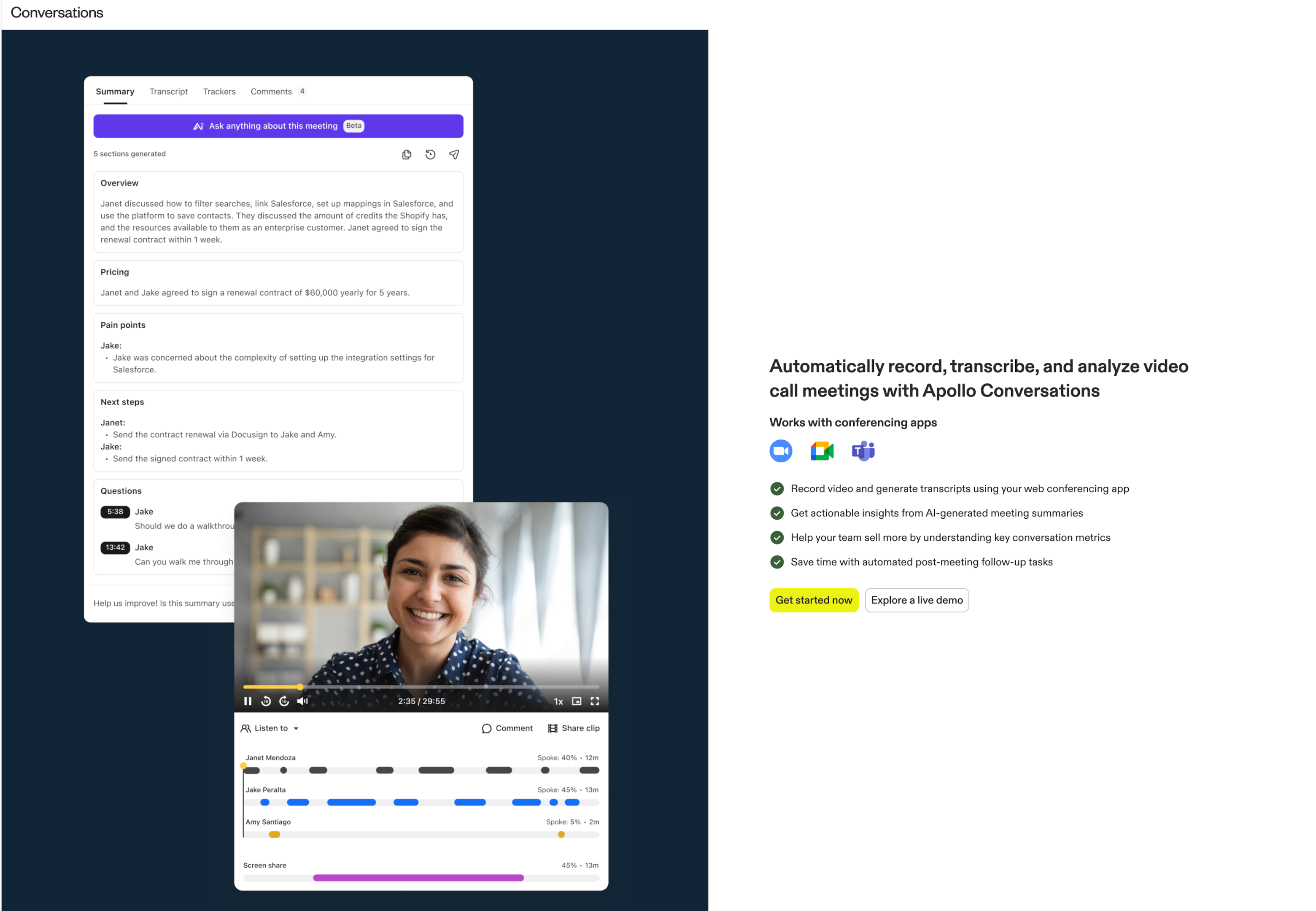
4. Waalaxy – best for multichannel LinkedIn + email automation
⭐️ G2: 4.6/5 (530 reviews) ⭐️ Capterra: 4.4/5 (252 reviews)
Waalaxy sits between LinkedIn-only tools like HeyReach and full sales platforms. It combines LinkedIn outreach with email automation, making it ideal for small sales teams running multichannel campaigns.
It’s especially useful if you want more than just LinkedIn automation but don’t need a full-blown sales suite. You can create automated sequences that blend connection requests, messages, and emails.
Waalaxy also offers better value for smaller teams, with a user-friendly dashboard that’s easier to pick up than HeyReach.
Waalaxy key features
- Multichannel outreach: Combine LinkedIn and email messages into a single automated sequence, “while still keeping interactions personal and organic,” as described by Maria B. on G2.
- Email finder: Automatically discover verified email addresses for LinkedIn prospects, with no need to dig manually.
- LinkedIn CRM: Track leads, manage your sales pipeline, and keep campaigns organized directly inside the tool.
- Advanced targeting: Import leads from LinkedIn search, Sales Navigator, or group members to build precise audiences.
- Smart safety features: Use timed delays and human-like patterns to reduce the risk of LinkedIn account restrictions.
Pros and cons of Waalaxy
| Pros | Cons |
|---|---|
| Multi-channel LinkedIn + Email automation | Limited to LinkedIn and email only |
| More affordable than HeyReach | Smaller feature set than full platforms |
| Easy setup and user-friendly interface, with Iftekhar A. saying on G2, “The UI is really great and it’s super easy to set up a campaign.” | Limited advanced analytics |
| Built-in email finder capabilities | No multi-account coordination like HeyReach |
Pricing plans: HeyReach vs Waalaxy
| Plan Level | HeyReach | Waalaxy |
|---|---|---|
| Starter | Starter: $79/user/month | Pro: $21/user/month |
| Professional | Agency: $999/month for 50 senders | Advanced: $44/user/month |
| Business | Unlimited: $1,999 for unlimited senders | Business: $66/user/month |
| Elite: $287/user/month |
Waalaxy vs HeyReach
Waalaxy offers simple, affordable multichannel automation, which is perfect for small sales teams. It combines LinkedIn and email outreach in one platform, without the complexity or high price tag.
HeyReach, by contrast, is built for advanced users who need detailed control over multiple LinkedIn accounts. It’s more powerful, but also more expensive.
If you don’t need enterprise-level coordination, and you want to do email outreach, then Waalaxy gives you the key features you need at a fraction of the cost.
When to choose Waalaxy over HeyReach
- You want LinkedIn and email automation in one simple tool.
- Your budget is limited.
- You prefer easy-to-use platforms, with G2 reviewers like Iftekhar A. saying, “The UI is really great and it’s super easy to set up a campaign.”
- You don’t need to manage 10+ LinkedIn accounts in a single campaign.
- You want built-in email finding and verification.
5. lemlist – best email-focused alternative with LinkedIn integration
⭐️ G2: 4.4/5 (270 reviews) ⭐️ Capterra: 4.6/5 (388 reviews)
lemlist takes an email-first approach, with LinkedIn as a secondary channel. While HeyReach prioritizes LinkedIn automation, lemlist shines at advanced email outreach, with features like personalization, deliverability tools, and even video emails.
It’s a great fit for sales teams that run most campaigns via email but want to add LinkedIn touchpoints. You can build multichannel sequences without leaving the platform.
lemlist key features
- Advanced email automation: Build smart sequences with A/B testing and deliverability tools to boost conversions.
- LinkedIn integration: Add connection requests and messages to email campaigns for true multichannel outreach.
- Video personalization: Easily record and send personalized videos to potential customers.
- Email deliverability tools: Improve inbox placement with warming features to reach the right prospects.
- Lead generation: Find prospects and verify emails directly inside lemlist to get accurate contact information.
Pros and cons of lemlist
| Pros | Cons |
|---|---|
| Best-in-class email automation features | LinkedIn features less comprehensive than specialists |
| Excellent tool for deliverability and compliance | Higher pricing for advanced features |
| Video personalization capabilities | Advanced email features can be complex |
| Multi-channel attribution tracking | Not ideal for LinkedIn-heavy strategies |
Pricing plans: HeyReach vs lemlist
| Plan Level | HeyReach | lemlist* |
|---|---|---|
| Starter | Starter: $79/user/month | Email pro: $55/user/month |
| Professional | Agency: $999/month for 50 senders | Multichannel expert: $79/user/month |
| Enterprise | Unlimited: $1,999 for unlimited senders | Custom: Contact sales |
Annual subscription.*
lemlist vs HeyReach
lemlist focuses on email automation with a LinkedIn integration, while HeyReach specializes in LinkedIn automation only.
In other words, lemlist provides superior email capabilities and deliverability, while HeyReach offers more advanced LinkedIn-specific features.
The takeaway? Choose lemlist if email is your primary channel, rather than LinkedIn.
When to choose lemlist over HeyReach
- Email is your primary outreach channel with LinkedIn as secondary, with “everything you need as a small team” (Ivelin K., G2).
- You want advanced email personalization and video capabilities for “personalizing outreach at scale” (Capterra reviewer).
- You need strong email deliverability, compliance, warming and reputation management.
- You want sophisticated multi-channel attribution tracking.
6. Dripify – best user-friendly LinkedIn automation tool
⭐️ G2: 4.5/5 (293+ reviews) ⭐️ Capterra: 4.7/5 (475 reviews)
Dripify is a simpler alternative to HeyReach, built for sales teams who want easy LinkedIn outreach tools that save valuable time.
It offers a robust set of features like connection requests, personalized messages, and automated sequences, without the complexity of enterprise tools.
If your team just wants to run LinkedIn campaigns quickly and easily, Dripify’s software will get the job done.
Dripify key features
- Simple campaign builder: Create automated LinkedIn outreach strategies easily with a visual drag-and-drop interface.
- LinkedIn safety: Smart delays and human-like actions help keep your account safe.
- Team management: Collaborate and track results across your team.
- Analytics dashboard: See what’s working with performance and conversion rates.
- CRM integration****: Get seamless integration with LinkedIn Sales Navigator and major CRMs.
- A/B testing: Test different message styles to support continuous improvement.
Pros and cons of Dripify
| Pros | Cons |
|---|---|
| Very user-friendly interface, with a G2 reviewer praising that it’s “pretty simple to integrate with LinkedIn.” | Limited advanced features compared to HeyReach |
| Quick setup and onboarding process | LinkedIn-only focus |
| Good value for basic LinkedIn automation | Still expensive, with some reviewers, like James F. on G2, complain “the pricing is quite high.” |
| Responsive customer support |
Pricing plans: HeyReach vs Dripify
| Plan Level | HeyReach | Dripify* |
|---|---|---|
| Starter | Starter: $79/user/month | Basic: $39/user/month |
| Professional | Agency: $999/month for 50 senders | Pro: $59/user/month |
| Advanced | Unlimited: $1,999 for unlimited senders | Advanced: $79/user/month |
Annual subscription.*
Dripify vs HeyReach
Dripify is built for small sales teams that want quick and simple LinkedIn automation. Its sequence builder, clear analytics, and built-in safety features make it easy to launch outreach campaigns without technical know-how.
HeyReach, by contrast, is designed for larger teams and agencies managing multiple accounts. It offers more advanced features, but comes at a higher cost.
When to choose Dripify over HeyReach
- You want LinkedIn automation without the complexity.
- Your team doesn’t have the time or technical know-how for a steep learning curve.
- You only need basic LinkedIn features like connection requests and follow-ups.
- You value quick onboarding and responsive customer support.
HeyReach alternatives FAQs
Is HeyReach good for small sales teams?
Not necessarily, as it’s designed for agencies with 10+ LinkedIn accounts. At $79/month per seat, small teams often find better value with tools like PhantomBuster (starting at $56/month), Waalaxy ($21/user/month), or Apollo ($49/user/month), which also include contact data enrichment.
What’s the best alternative to HeyReach for LinkedIn automation?
PhantomBuster is a top choice for most teams. It automates the full LinkedIn workflow, from lead discovery to verified contact info and follow-ups, at a lower cost.
For simpler needs, try Dripify. And for agency-grade control, check out Expandi.
Can I get multichannel outreach instead of LinkedIn-only like HeyReach?
Yes. These tools support more than just LinkedIn:
- Apollo: LinkedIn + email + built-in contact database
- Waalaxy: LinkedIn + email with verified email finder
- lemlist: Email-first, with LinkedIn steps
- PhantomBuster: LinkedIn + Google Maps, Twitter, email finders, and more
How much does HeyReach cost compared to alternatives?
HeyReach costs $79/month per seat on its lowest plan, which would be $395/month for a 5-person team. Alternatives include:
- PhantomBuster: $56–439/month, unlimited users
- Waalaxy: $21-287/user/month
- Apollo: $49–119/user/month
- Dripify: $59–99/user/month
Which HeyReach alternative is best for agencies and advanced users?
Expandi is ideal for agencies needing advanced LinkedIn automation, with dedicated IPs and multi-account support. PhantomBuster suits sales teams that want full outreach workflows. And Apollo is great for teams managing sales across platforms with built-in CRM features.