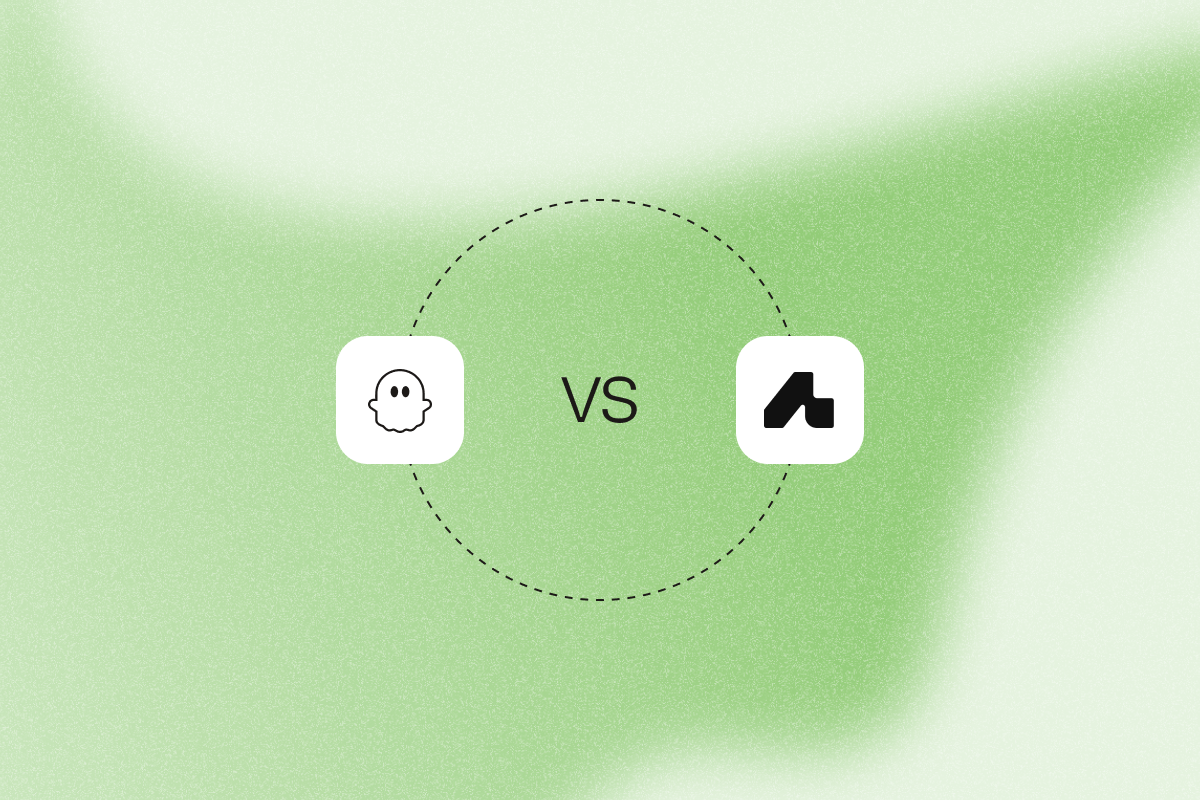If LinkedIn is your main channel for lead generation, here’s how PhantomBuster and Amplemarket compare on data freshness, safety, and cost.
PhantomBuster is a sales prospecting automation platform that extracts LinkedIn data, enriches contacts, and runs safe LinkedIn automations in the cloud. Amplemarket is a sales engagement platform that coordinates email, phone, and LinkedIn steps, adding intent signals and a built-in contact database.
In this comparison, we’ll focus specifically on their LinkedIn prospecting performance. We’ll look at automation depth, data accuracy, intent signals, and how each platform turns raw data from LinkedIn into qualified, ready-to-convert leads.
PhantomBuster vs. Amplemarket: a quick overview for LinkedIn prospecting
| Category | PhantomBuster | Amplemarket |
|---|---|---|
| Primary use case | Sales prospecting automation platform with deep LinkedIn workflows | AI-powered sales engagement platform with LinkedIn as one channel |
| LinkedIn automation depth | End-to-end LinkedIn prospecting automations (search, enrich, message, connect) | Basic LinkedIn sequences within broader multichannel outreach |
| Data source | Real-time extraction from LinkedIn and Sales Navigator | 300M+ contact database with LinkedIn Chrome extension overlay |
| Intent data capabilities | LinkedIn engagement signals: post interactions, job changes, profile activity | Multi-source buying signals including job changes, funding, and hiring trends |
| Sales Navigator integration | Cloud automation of advanced search filters and large-volume extraction | Chrome extension for individual profile enrichment |
| Automation approach | Cloud-based LinkedIn-specific workflows with safe scheduling | AI Copilot for multichannel sequences including LinkedIn touchpoints |
| Pricing model | $69–$439/month (billed annually: $56–$352/month), unlimited users | Per-user subscription, paid plans start at $600/month (as of October 15, 2025) |
| G2 rating | 4.4/5 (100+ reviews as of October 2025) | 4.6/5 (490+ reviews as of October 2025) |
PhantomBuster overview
PhantomBuster automates sales prospecting across LinkedIn, Instagram, and X. It enriches contacts with AI and syncs to your CRM, all in the cloud.
Find ICP leads on LinkedIn, enrich and verify contacts with AI, personalize LinkedIn messages, then sync to HubSpot or Salesforce without manual CSV work. Use custom automations to target key accounts: extract decision makers, enrich contacts, and trigger personalized outreach.
Core features and capabilities
PhantomBuster’s LinkedIn prospecting workflow connects five core capabilities into one end-to-end process. Each step flows into the next, so you go from LinkedIn search to CRM-ready leads in a single automated workflow.
1. Find ICP leads on LinkedIn
LinkedIn data extraction: Collect LinkedIn profiles at safe daily limits and capture key public fields such as job title, company, location, and recent activity. Build lists from people searches, company employees, event attendees, or post-engagers.
The extraction runs in the cloud during business hours with randomized delays to stay under LinkedIn’s recommended activity thresholds. Then the enriched profiles flow directly into the next step.
2. Enrich and verify with PhantomBuster’s AI Enricher
Automated lead enrichment and qualification: Within the same workflow, PhantomBuster’s AI Enricher adds business contact details from approved sources, validates emails before syncing to your CRM, and scores leads by assessing seniority, buying intent, and ICP sales fit using LinkedIn activity and firmographics.
AI enrichment and message personalization help you prioritize by seniority, industry, and company size before your LinkedIn outreach. Once qualified, leads move to personalized messaging.
3. Personalize messages with PhantomBuster’s AI Message Writer
AI-powered messaging: Within the same workflow, AI Message Writer drafts LinkedIn messages using the enriched fields you just added, so you can personalize at scale and boost reply rates.
4. Sync to CRM/Sheets via native integrations
CRM integration: Push data directly into HubSpot, Salesforce, or Pipedrive so reps get CRM-ready leads without manual CSV work. Syncs results to Google Sheets on each run or at scheduled intervals. Trigger next steps in tools like Zapier, Make, n8n, or Clay to start email sequences or route leads to reps.
5. Run safe LinkedIn actions (connection requests, follow-ups)
Social selling automation: Run human-like actions such as visits, follows, and connection requests on a safe schedule to warm prospects before personalized outreach.
PhantomBuster’s strength is in automating the entire prospecting flow on LinkedIn, from extracting leads to enriching and preparing them for outreach. It saves hours of manual work while keeping data accurate and workflows consistent.” – Nathan Guillaumin, PhantomBuster Product Expert.
Data compliance and ethics
PhantomBuster builds compliance into every automation. You set business-hour schedules, respect LinkedIn’s rules, and control how data is collected and synced to your CRM.
As Nathan Guillaumin, PhantomBuster’s product expert, explains:
PhantomBuster is built with human-like behavior in mind. You can set actions to run gradually during business hours with randomized delays, so the automation feels natural and safe for your LinkedIn account.
Here’s how PhantomBuster keeps your LinkedIn prospecting compliant and safe:
- Safe scheduling: Automations run during business hours with random delays, mimicking natural user activity and staying under recommended daily action limits.
- Account rotation: Distribute volume across multiple seats within LinkedIn automations to avoid duplicate outreach and keep activity levels safe across your team.
- Daily caps: Set daily limits per seat for visits and connection requests, then let account rotation distribute volume safely.
- Handling warnings: If a platform issues a warning, stop immediately and review settings and limits. Resume only after adjusting volumes to align with current platform guidance.
- GDPR-aware workflows: Focus on public data, provide opt-out controls, and let admins manage retention. Managers can centrally monitor team usage.
Who is PhantomBuster best for?
PhantomBuster is built for sales reps, BDRs/SDRs, and sales managers who need to find qualified leads faster, personalize outreach, and keep CRM data up to date without drowning in manual tasks.
Pricing summary
PhantomBuster offers four usage-based plans (as of October 15, 2025). Core LinkedIn automations are available on every plan; capacity increases by tier:
- Free Trial: 14 days
- Starter plan: $69/month, or $56/month when billed annually
- Pro plan: $159/month, or $128/month when billed annually
- Team plan: $439/month, or $352/month when billed annually
- Enterprise plan: Custom package with higher capacity and tailored support
Amplemarket overview
Amplemarket is an AI-powered sales engagement platform that combines lead generation, multichannel outreach, and intent signal detection in one system. Unlike PhantomBuster, Amplemarket treats LinkedIn as one channel within a broader sales engagement strategy.
It emphasizes AI-driven coordination across email, phone, and social touchpoints through its Duo AI Copilot. The platform provides access to a bundled database of 300M+ contacts (as of October 15, 2025), native email sequencing, deliverability optimization, and AI-powered personalization.
It positions itself as a sales execution platform rather than a LinkedIn-first prospecting tool.
Core features and capabilities
What Amplemarket includes for lead generation:
Database and AI Intelligence
- Built-in B2B database: Access 300M+ contacts and 20M+ companies with data aggregated from 15+ sources. Database refreshes weekly; data freshness varies, so validate key contacts before campaigns.
- Duo AI Copilot and intent signals: AI agents track buying signals such as job changes, funding rounds, and hiring trends to identify warm leads and trigger timely outreach across channels.
- AI-powered personalization: Generate personalized copy at scale using AI Copywriter. Natural language AI Search converts complex ICP descriptions into prospect lists instantly.
LinkedIn and multichannel outreach
- LinkedIn Chrome extension: Overlay contact data from Amplemarket’s database onto LinkedIn profiles while browsing. Export lists from posts, events, and ads, then schedule LinkedIn steps within multichannel sequences.
- Multichannel outreach platform: Combine email, LinkedIn, calls, and AI voice so reps work one queue and never miss replies. Unified inbox manages responses across all channels in one interface.
Deliverability and CRM sync
- Email deliverability optimization: Built-in email warmup with 2-6 mailboxes per user (plan-dependent), domain health monitoring, and email validation to protect sender reputation.
- Native CRM integrations: Connect with HubSpot and Salesforce for bi-directional sync. Track campaign performance and sync prospect data directly into existing sales workflows.
Data compliance and ethics
Amplemarket addresses data privacy and outreach compliance through its platform design:
- GDPR and data handling: Platform includes compliance features for lawful data collection, opt-out management, and data minimization. Users remain responsible for ensuring legitimate interest or consent for contact.
- Deliverability protection: Built-in email warmup, domain health monitoring, and email validation help maintain sender reputation and reduce spam folder placement.
- Intent signal transparency: Buying signals are sourced from public data and third-party providers. Validate data accuracy before high-volume outreach to avoid high bounce rates.
Who is Amplemarket best for?
Amplemarket is built for sales and marketing professionals who need AI to coordinate multiple stages of their sales process and execute multichannel sales strategies.
Pricing summary
As of October 15, 2025, Amplemarket offers the following pricing tiers:
- Free Trial: 14-day trial with access to core features and limited credits to test platform capabilities.
- Startup Plan: $600/month (2 users minimum, annual billing). Includes 15,000 email credits and 480 phone credits per user annually, 2 mailboxes per user, and basic filters.
- Growth Plan: Custom pricing. Includes advanced filters, automatic LinkedIn sequences, 4+ mailboxes per user, and increased credits.
- Elite Plan: Custom pricing. Includes custom data requests, a dedicated customer success manager, 6+ mailboxes per user, and maximum credits.
Note: Costs scale per seat ($300-$400 per additional user). Advanced AI features (Duo Copilot, AI Voice) may require add-ons or higher tiers. Database credits are consumed per use and don’t roll over monthly.
Feature-by-feature analysis for LinkedIn prospecting
For sales teams evaluating tools specifically for LinkedIn prospecting effectiveness, the depth of automation, data freshness, and integration capabilities determine real-world results.
LinkedIn automation depth and workflow sophistication
The tools differ in LinkedIn automation depth. If your goal is to automate LinkedIn at scale while staying safe and efficient, the platforms diverge significantly.
PhantomBuster:
Purpose-built for end-to-end LinkedIn automation. It handles:
- Extracting leads from LinkedIn searches, Sales Navigator, company pages, and post engagers
- Enriching profiles to remove invalid data
- Sending personalized connection requests
- Automating follow-up sequences in DMs
- Account rotation across multiple seats to distribute volume safely
Amplemarket:
- LinkedIn actions run as steps within multichannel campaigns coordinated by Duo AI Copilot
- Chrome extension focuses on profile-level enrichment; bulk list building relies more on its database
- Lacks large-volume Sales Navigator extraction and multi-account orchestration
- Works for lighter LinkedIn steps in multichannel campaigns; for high-volume LinkedIn workflows, a sales prospecting automation platform like PhantomBuster offers deeper control
Best fit: LinkedIn is your primary channel and you need multi-account orchestration. PhantomBuster’s account rotation and safe scheduling keep you compliant and efficient when running campaigns across multiple LinkedIn accounts.
Sales Navigator integration and advanced search filters
LinkedIn Sales Navigator provides powerful filters, and deep integration is critical for maximizing your investment.
PhantomBuster:
- Automates large-volume Sales Navigator extraction using advanced filters
- Processes all advanced search filters (seniority, company size, industry, Boolean searches)
- Process large result sets using saved searches and safe schedules; run multiple extractions concurrently within plan limits
- Automates extraction of thousands of leads through cloud infrastructure
Amplemarket:
- Chrome extension enriches individual profiles within Sales Navigator
- No bulk extraction automation or advanced search filter processing
- Users often export smaller batches or rely on database matching
- Database search works but records can lag role changes
Best fit: You’re treating Sales Navigator as your primary lead source. PhantomBuster offers full automation of advanced filters and bulk extraction that Amplemarket’s extension approach can’t match.
Data extraction quality
Accuracy matters more than volume when you’re building lists that actually convert.
PhantomBuster:
- Pulls prospects live from LinkedIn and Sales Navigator in real time
- Builds lists from people searches, company employees, event attendees, or post-engagers (for example, export post engagers from the last 7 days)
- Delivers current job titles, companies, and locations that reflect real-world changes
- Includes email validation to reduce bounces before CRM sync
Amplemarket:
- Relies on a bundled database of 300M+ contacts and 20M+ companies
- Database records can lag role changes; validate key contacts before launch
- Provides quick enrichment but with variable accuracy
- Harder to audit data freshness and correctness
Best fit: You need live, LinkedIn-first prospecting for cleaner data, fewer bounces, and less wasted effort. PhantomBuster delivers up-to-date titles and companies that reflect real-world changes.
Intent data and warm lead identification
Modern prospecting requires identifying buying signals beyond basic demographics.
PhantomBuster:
- Captures LinkedIn engagement signals: post interactions, profile changes, job transitions
- Identifies warm leads based on actual LinkedIn activity in real-time
- Extracts data from post-engagers, event attendees, and group members
- PhantomBuster’s AI Enricher scores leads on ICP fit using LinkedIn activity and firmographics within the same workflow
Amplemarket:
- Duo AI Copilot monitors buying signals across multiple sources including job change alerts, funding rounds, hiring trends, and competitive intelligence
- Tracks intent signals beyond LinkedIn such as podcast mentions, news, and company growth
- AI-powered lead scoring based on multiple data points and engagement history
- Auto-triggers outreach sequences when signals indicate buying readiness
Best fit: If you need cross-channel intent, choose Amplemarket. If you need real-time LinkedIn activity signals for precise targeting, choose PhantomBuster.
CRM integration and data activation
Sales tools work best together. Integration depth determines how smoothly data flows through your sales stack.
PhantomBuster:
- Syncs prospecting workflows directly with HubSpot, Salesforce, and Pipedrive
- Syncs results to Google Sheets on each run or at scheduled intervals
- Pushes records to your stack via API access and webhooks
- Trigger next steps in tools like Zapier, Make, n8n, or Clay to start email sequences or route leads to reps
Amplemarket:
- Native integrations with HubSpot and Salesforce with bi-directional sync
- Integrations focus on campaign tracking and activity logging
- Connects to CRMs but emphasizes tracking emails and touches
- Activity and engagement data stay primarily within the campaign interface
Best fit: You need clean, standardized data that flows into any CRM or outreach tool. PhantomBuster works with your stack, not locking activity inside one campaign interface.
Pricing structure and cost for LinkedIn-focused teams
Pricing models significantly impact the total cost for sales teams focused mainly on LinkedIn prospecting.
PhantomBuster:
- One workspace subscription shares capacity across unlimited users (from $69–$439/month; $56–$352 when billed annually)
- $69-$439/month shared across unlimited users
- No per-user pricing that penalizes team growth
- Core LinkedIn automations available on every plan; capacity increases by tier
- Rewards operational efficiency with capacity-based pricing
Amplemarket:
- Per-user pricing: $600/month minimum (2 users, as of October 15, 2025)
- Costs scale linearly with headcount ($300-$400 per additional seat)
- Database credits and advanced features are bundled within tiers
- Growth directly increases monthly costs
Best fit: You want predictable costs that reward operational efficiency. Example: A 10-person team on PhantomBuster can share a $159-$439/month workspace (capacity-dependent). Amplemarket at $300-$400/user would be $3,000-$4,000/month, about 7x–25x depending on your PhantomBuster tier. However, Amplemarket justifies its premium if you need the complete sales engagement platform rather than just LinkedIn data extraction.
Pros and cons of PhantomBuster vs. Amplemarket for LinkedIn prospecting
When evaluated specifically for LinkedIn prospecting, PhantomBuster and Amplemarket serve different purposes. PhantomBuster is a sales prospecting automation platform with deep, integrated LinkedIn workflows built for precision and control. Amplemarket is a broader sales engagement platform where LinkedIn is just one of many channels.
Pros and cons of PhantomBuster
| Pros | Cons |
|---|---|
| End-to-end LinkedIn automation beyond basic sequences | Focused primarily on LinkedIn and social platforms, not multichannel orchestration |
| Real-time data extraction ensures accurate, current contact info | Requires understanding of automation best practices and safe scheduling |
| Cloud execution avoids browser-dependency and reduces footprint on your machine; follow platform rules and safe limits | No native AI copywriting for email outreach channels |
| Warm prospects by visiting and engaging before requests; teams report higher acceptance when they personalize first | Intent data focused on LinkedIn activity rather than broader signals |
Pros and cons of Amplemarket
| Pros | Cons |
|---|---|
| Multi-source buying signals including job changes, funding, and podcast mentions | Browser-based automations can be more visible than cloud workflows; evaluate based on your risk tolerance |
| AI-powered copywriting across email, LinkedIn, and voice channels | Shallower LinkedIn automation depth than specialists |
| Vast contact database (300M+ leads) for broad coverage | Higher per-seat pricing for LinkedIn-only users |
| All-in-one multichannel engagement platform with unified inbox | Database records can lag role changes; validate key contacts before launch |
| Strong outreach coordination across channels with AI Copilot | Lacks advanced LinkedIn search-filter automation and bulk extraction |
Use case scenarios for LinkedIn prospecting
Real LinkedIn prospecting scenarios demonstrate practical differences between specialized automation platforms and comprehensive sales engagement tools.
Scenario 1: bulk extraction from Sales Navigator
The challenge: You need 5,000 qualified leads for outreach.
- PhantomBuster: Automates Sales Navigator extraction using advanced filters, runs multiple searches in the cloud, and exports contacts in hours, no manual work needed.
- Amplemarket: Uses a Chrome extension for manual profile enrichment and smaller exports, with database searches that can include outdated records.
Bottom line: For large-scale extraction, PhantomBuster wins. Bulk automation delivers cleaner data faster.
Scenario 2: running multichannel outreach campaigns
The challenge: You want to run LinkedIn, email, and phone outreach in one sequence.
- PhantomBuster: Excels at automating LinkedIn visits, connections, and DMs but needs integrations for email or phone steps.
- Amplemarket: Combines LinkedIn, email, and calls in one AI-powered interface, coordinating timing and personalization automatically.
Bottom line: For multichannel orchestration, Amplemarket wins. PhantomBuster dominates LinkedIn depth but not full-channel control.
Scenario 3: scaling LinkedIn prospecting across teams
The challenge: You’re expanding from 5 to 50 reps while keeping LinkedIn safe and costs predictable.
- PhantomBuster: Workspace pricing covers entire teams, supports account rotation, and scales safely for under $500/month.
- Amplemarket: Charges per user, reaching $10K+ monthly at scale, with LinkedIn as just one feature among many.
Bottom line: For LinkedIn-focused teams scaling safely, PhantomBuster costs significantly less at $439/month (unlimited users) vs. Amplemarket at $15K–$20K/month for 50 seats.
Scenario 4: AI-powered intent-based outreach
The challenge: You want to trigger outreach based on buying signals like job changes or funding rounds.
- PhantomBuster: Extracts public engagement and job-change data from LinkedIn; for broader intent signals, connect external tools.
- Amplemarket: Tracks buying signals across multiple sources and auto-triggers outreach sequences using its AI Copilot.
Bottom line: For intent-based selling across channels, Amplemarket wins. PhantomBuster extracts LinkedIn signals; Amplemarket acts on them across your entire sales stack.
Expert opinions and user reviews on PhantomBuster vs. Amplemarket
What users like about PhantomBuster
Users appreciate PhantomBuster for handling repetitive LinkedIn prospecting tasks. One professional notes they use it to run weekly automations that “save hours of manual work” and deliver results that can’t be replicated with other LinkedIn automation tools. Verified user, G2 Review
Editor’s note: PhantomBuster users sometimes refer to pre-built workflows as “Phantoms.” We call them automations.
What users dislike about PhantomBuster
The main challenge is staying on top of platform changes, especially with LinkedIn, where updates can temporarily affect automations. There’s also a learning curve when setting up more advanced workflows, especially for users without technical backgrounds. That said, once you understand the platform, users find it powerful for LinkedIn prospecting. Mat G., PhantomBuster user, G2 review
What users like about Amplemarket
Sales and marketing professionals praise Amplemarket for its multichannel coordination and intent data capabilities. Users value the ability to manage email, LinkedIn, and phone outreach from a unified interface with AI-powered personalization across channels.
What users dislike about Amplemarket
Some sales professionals note that the per-seat pricing model can become expensive for growing teams. Database accuracy varies, and users recommend validating contact information before launching high-volume campaigns.
Final verdict on PhantomBuster vs. Amplemarket for LinkedIn prospecting
Choose based on your primary channel. Pick PhantomBuster for LinkedIn depth and live data; pick Amplemarket for multichannel orchestration with broad intent signals.
If LinkedIn is your main acquisition channel and you care most about data freshness, automation safety, and workflow precision, PhantomBuster delivers better results. PhantomBuster is a sales prospecting automation platform with deep LinkedIn workflows that extract live data, enrich contacts, and sync to your CRM in one automated process.
Choose PhantomBuster if LinkedIn is your main channel and you need live data, safe automation, and CRM-ready records at scale.
Choose Amplemarket if you need a sales engagement platform that blends LinkedIn, email, and multi-source intent data into one coordinated sales process.
Next step: Run a 14-day test campaign in both tools. Here’s how:
- Define your ICP and Sales Navigator search criteria
- Extract 1,000 profiles and measure data accuracy
- Personalize and send 50 connection requests or messages
- Measure reply rates and CRM match rate
Let your KPIs decide which platform truly drives your pipeline.
Frequently asked questions about PhantomBuster vs. Amplemarket
How does Amplemarket’s database compare to PhantomBuster’s live extraction?
Amplemarket includes a large bundled database (300M+ contacts, 20M+ companies as of October 15, 2025). Database records can lag behind real-world changes such as outdated job titles, bounced emails, and stale contact info.
PhantomBuster extracts live, real-time data directly from LinkedIn and Sales Navigator, capturing current titles and companies, and finding validated business emails before sync. Live extraction means fresher data but requires more setup time.
Which scales better for growing teams?
PhantomBuster scales more efficiently for growing teams due to its shared workspace subscription model ($69-$439/month for unlimited users).
Amplemarket uses per-seat pricing starting at $600/month for 2 users (as of October 15, 2025). For a 50-person team at $300–$400/seat, that’s $15K–$20K/month ($180K–$240K/year) vs. PhantomBuster at $439/month ($5,268/year).
Can PhantomBuster enrich leads with contact information?
Yes. PhantomBuster enriches leads by finding business email addresses and attaching firmographic data such as company size, industry, job role, and LinkedIn activity.
The enriched profiles sync automatically to HubSpot, Salesforce, Pipedrive, or Google Sheets, making them ready for targeted outreach. The enrichment happens within the same automated workflow so reps get CRM-ready leads without manual CSV work.
Is there a free plan or free trial available?
Both tools offer a 14-day free trial. PhantomBuster requires no credit card for the trial. Amplemarket’s trial includes access to core features and limited credits. Neither platform offers a long-term free plan, as both are designed primarily for professional sales and marketing teams.