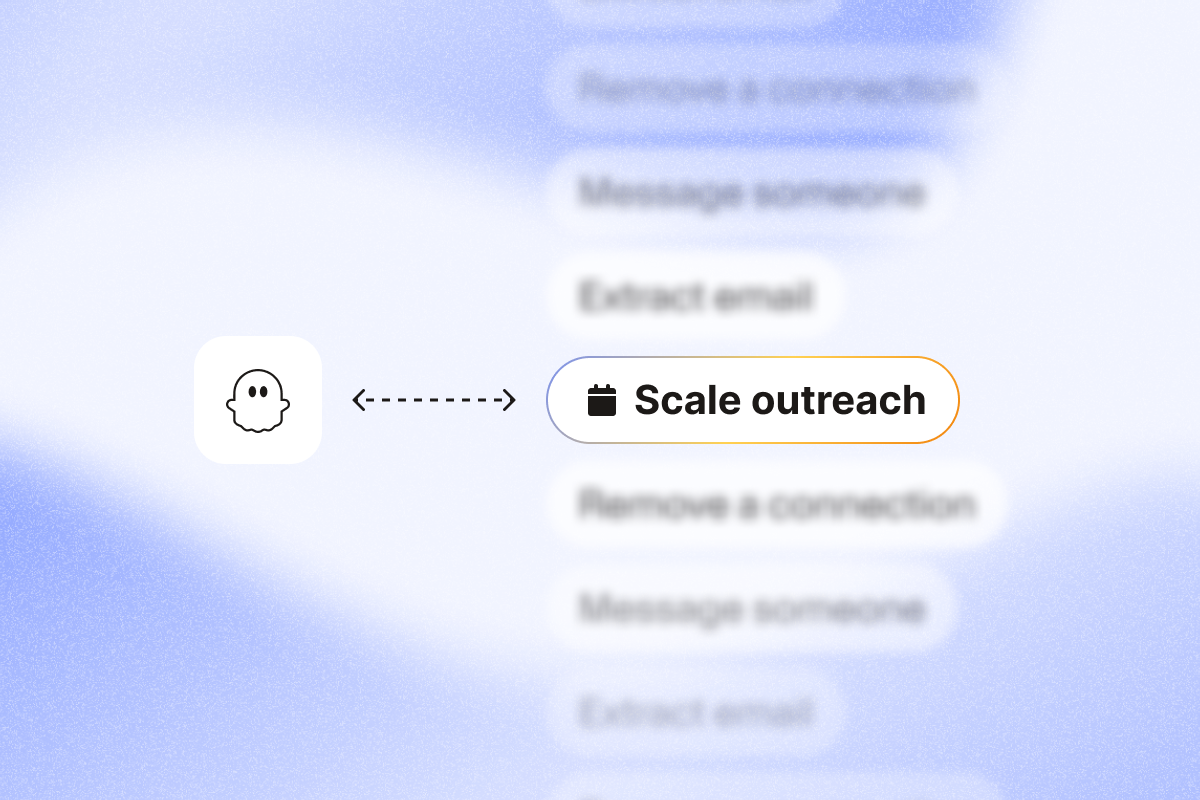Personalized outreach drives engagement, but manual research slows sales teams down. Most reps spend hours scanning LinkedIn profiles, company pages, and social media just to craft a few custom messages each day. Meanwhile, hundreds of potential buyers receive generic templates that go unanswered each week.
Personalization is now required to earn replies. Outreach messages must demonstrate relevance within seconds, or they’re deleted without a second thought.
That’s why scalable personalization with AI is a strategic advantage for sales teams. Manual research slows you down and scatters data, making real personalization hard to scale.
Data confirms the difference. In a controlled cold email experiment, cold emails with deep personalization achieved open rates between 62–70% and reply rates up to 17%. When the same emails were sent without personalization, open rates dropped to about 17%, while replies fell below 1%. That’s a 20–40× difference, driven entirely by relevance.
AI-powered personalization removes that obstacle. By automating research, analysis, and message creation, AI lets every prospect receive a relevant message, freeing your team to build relationships and close deals.
In this guide, you’ll learn how to build an AI-powered outreach workflow in PhantomBuster: identify ICPs with buying signals, enrich profiles with actionable data, and generate messages that get replies.
Step 1: Find qualified ICPs showing active buying signals
Successful companies don’t waste outreach efforts on random prospects. Start with people who match your ICP and show hiring activity. It signals growth and a likely need for your solution.
Search LinkedIn for ICPs with hiring signals
Start with LinkedIn. Use filters to narrow by job title, location, and industry. Then apply LinkedIn’s “Actively Hiring” filter. This highlights decision-makers at expanding companies, a strong indicator of growth and potential need for your solution.
For instance, search for “Sales Manager” in the United States, filter to the Tech industry, then apply LinkedIn’s “Actively Hiring” filter. This identifies sales leaders at growing tech companies currently building their teams.
Next, copy your LinkedIn search URL. This becomes your source for potential customers showing real buying intent through hiring activity.
Extract data with PhantomBuster
In PhantomBuster, use the LinkedIn Search Export automation. Paste your search URL, connect your LinkedIn account, and launch.
You’ll extract a qualified list of prospects that match your ICP and show growth signals. These aren’t cold contacts. They’re warmer prospects at companies that are expanding, which often correlates with near-term needs.
You move from a static list to a live feed of prospects who show signals like hiring or funding. Instead of relying on demographic filters alone, you’re identifying behavioral indicators, such as recent hiring, funding, or new product launches, that correlate strongly with purchasing intent.
For example, a company hiring five new Account Executives is likely investing in its go-to-market operations. That’s a predictive signal that they may soon need tools for lead management, CRM integration, or sales enablement. By capturing such real-time signals, your outreach aligns naturally with their immediate business priorities.
Instead of buying contact data from multiple providers or collecting information from random profiles, you build a lead list based on real buying signals.
This method expands your lead pool. It also improves your timing. Contacting prospects during growth cycles lifts reply and meeting rates. Track both to confirm the lift for your segment.
Step 2: Enrich profiles for deeper, AI-driven personalization
Extracting names and job titles isn’t enough for personalized outreach. Messages that reference only title often underperform; aim to reference 2–3 specific details. True personalization requires context: skills, interests, and contact information that help you understand what matters to each prospect.
Manual research doesn’t scale, but AI does.
Use PhantomBuster to collect and enrich prospect data
Run PhantomBuster’s LinkedIn Profile Scraper automation. Feed it your LinkedIn Search Export results as input. This automation visits each profile and extracts key fields (role, company, skills, activity, and contact data when available).
Connect your LinkedIn account, then enable email discovery with PhantomBuster credits. You’ll add verified work emails, so you can run personalized email outreach alongside LinkedIn.
Launch the automation. PhantomBuster enriches your prospect list with skills, experience, education, interests, and contact data automatically. PhantomBuster does the research for you and centralizes the results in one dataset you can filter.
Data enrichment is about precision, not volume.
High-quality data ensures your personalization efforts remain relevant and compliant. Skills, endorsements, recent posts, and tenure give you concrete angles for personalization. AI can then translate that information into contextual insights rather than superficial mentions.
Use built-in email discovery and verification to reduce bounces, and respect privacy standards such as GDPR and CCPA. Always handle prospect data responsibly and ensure your outreach complies with platform guidelines.
This step turns raw profiles into structured fields you can sort and filter. When paired with an AI personalization layer, even small contextual signals (like shared interests, team expansions, or industry certifications) can be converted into meaningful personalization angles.
Filter enriched data to refine your ICP list
After enrichment, refine your results using filters:
- By role: Filter for titles containing “sales” or “manager.”
- By skills: Look for “sales” and “management” to ensure leadership-level contacts.
- Additional criteria: Add filters for company size, years of experience, or other factors that define your ICP.
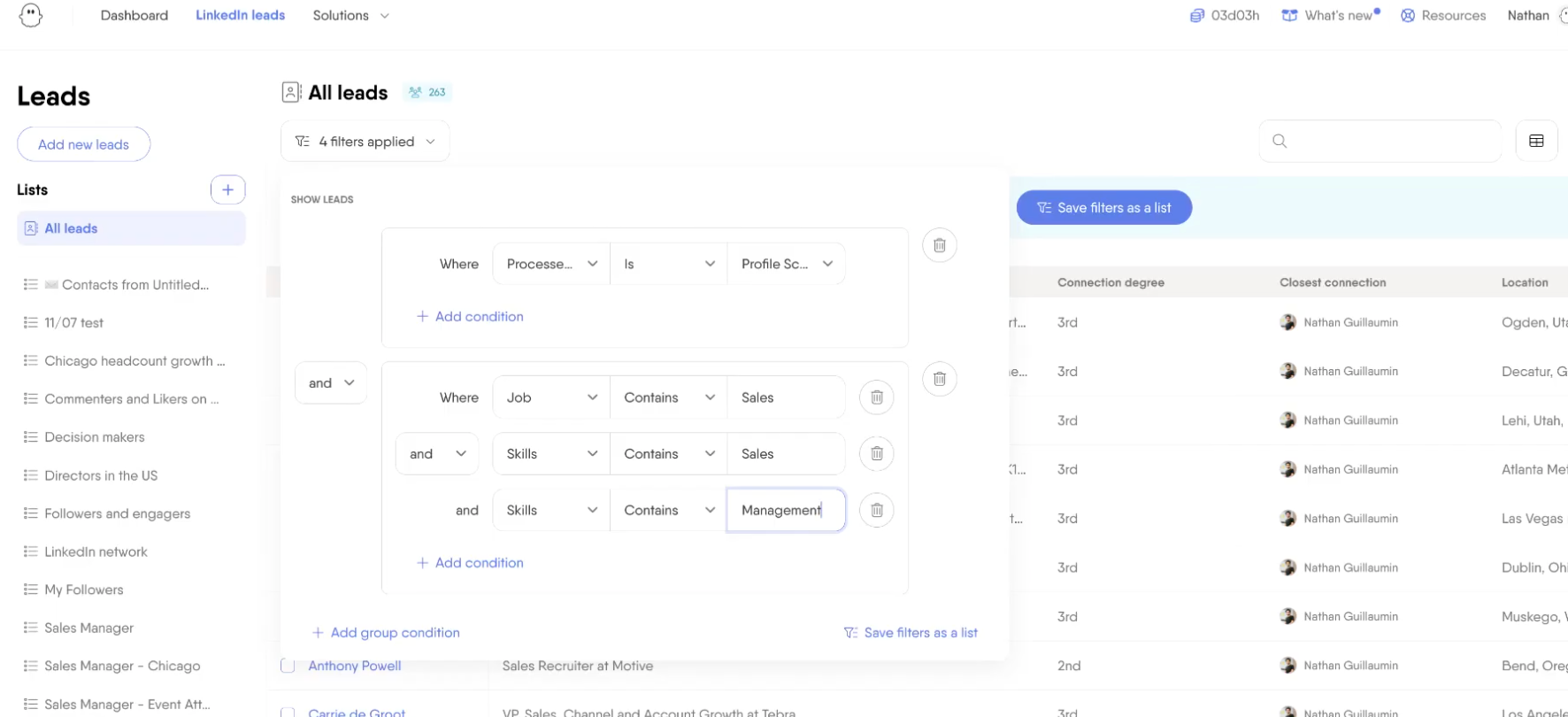
Save your filtered list. This becomes your final pool of best-fit prospects based on verified data points, not assumptions.
This level of accuracy reduces wasted outreach on poor fits.
A clean, verified, and highly relevant list of ICPs ready for personalized engagement.
Step 3: Generate custom messaging with AI-powered outreach
You have qualified ICPs with enriched profiles. Now use AI to craft custom messages at scale, messages that reference specific data and feel genuinely tailored, not generic.
Create an AI personalization prompt
Use PhantomBuster’s AI LinkedIn Message Writer automation. It pulls fields from your enriched list to reference role, skills, and recent activity automatically. Select your filtered prospect list as input.
Use an advanced GPT-based model for stronger personalization, or start with the default model in PhantomBuster. You can use PhantomBuster’s pre-built prompt templates, but custom prompts give you better control over message tone and structure.
A strong custom prompt might include:
- Task definition: “Write a short, friendly LinkedIn connection request message.”
- Target audience: “My target is sales managers in the US with expertise in sales and management.”
- Context: “I help sales teams automate repetitive prospecting work.”
- Personalization instructions: “Reference the prospect’s specific skills, current role, or recent activity. Keep the message conversational and relevant.”
- Format: “Do not exceed 600 characters. Keep sentences under 12 words. Avoid long paragraphs.”
- Guardrails: “Don’t infer personal details or use sensitive data; keep it professional and relevant.”
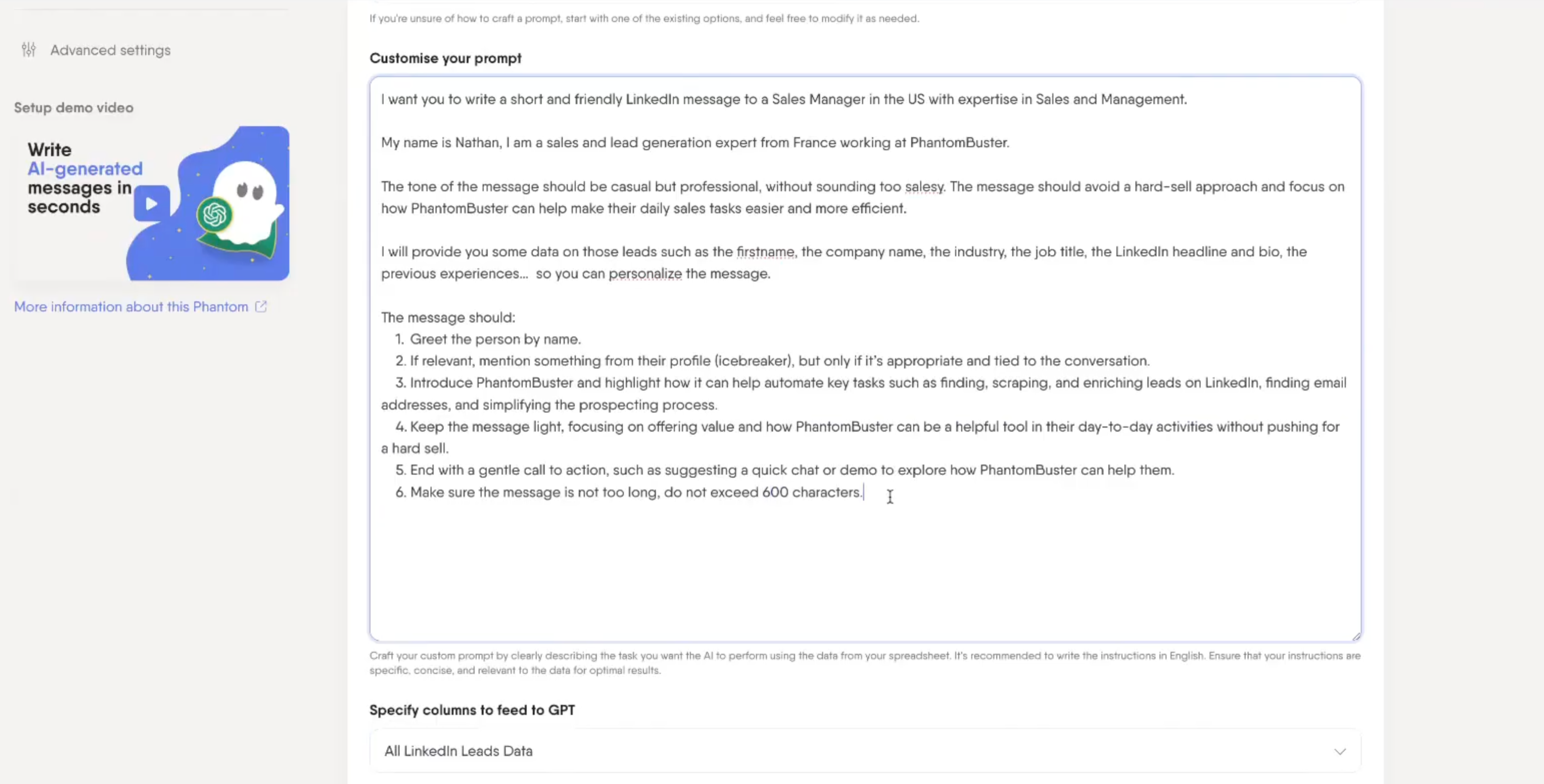
Enable “Feed GPT with all LinkedIn leads data” so the model uses skills, role, and recent activity for each message.
When designing prompts, think like a creative director briefing a copywriter. Every variable you include (tone, intent, audience, and call-to-action) affects the model’s linguistic output. The difference between “friendly but professional” and “concise and confident” can significantly impact how approachable your outreach appears.
You can also fine-tune message templates by incorporating conditional logic. For example:
- “If the prospect’s company size < 100, emphasize agility and startup support.”
- “If skills include ‘SaaS Sales,’ reference automation for pipeline velocity.”
Such micro-segmentation makes AI messaging both personal and situationally intelligent.
Messages that sound human, reference meaningful details, and create a genuine connection.
Test and refine your AI-generated messages
Before launching your full campaign, test your custom messaging on a small batch of 10–15 leads.
Evaluate:
- Genuine personalization: Does the message reference specific data like skills, experience, or company information? Generic AI messages that could apply to anyone won’t drive response rates.
- Appropriate length: Long messages get ignored. Your AI-powered outreach should be concise—enough to show you did prospect research without overwhelming busy decision-makers.
- Clear value proposition: Does the message quickly explain why you’re reaching out and what’s in it for them? Sales professionals need to demonstrate insights immediately.
- Natural tone: AI-generated content should sound human, not robotic. The human touch matters; balance automation with authentic communication.
Here’s an example of genuine personalization:
“Hi Sarah, I noticed you’re building out your sales team at TechCorp. With your background in SaaS and management, you might find value in how we help sales leaders automate prospecting. Worth a quick chat?”
Refine your prompts until you achieve the right tone and relevance. Small prompt adjustments, like emphasizing brevity or specific data references, can dramatically improve message quality.
Iterate for better AI personalization results
After reviewing your test batch, adjust your prompt based on what works. Common refinements:
- Shorten messages: Add character limits or sentence length requirements if AI generates long paragraphs.
- Remove unnecessary details: If AI mentions your location or irrelevant personal details, explicitly instruct it to focus only on value for the prospect.
- Increase personalization depth: If messages feel generic, tell AI to reference specific skills, recent posts, or company news from the prospect’s profile.
- Improve call-to-action: Specify exactly how you want prospects to respond—should they check your profile, book a call, or answer a question?
Once you’re satisfied with message quality, run the prompt on all leads in your list. PhantomBuster generates personalized LinkedIn messages for your entire ICP list automatically. Track accept %, reply %, and meetings booked to compare against your manual baseline.
Outcome: Consistent daily volume (e.g., 50–100 sends), higher accept rates, and reply lift tracked week over week.
Try it with your list: Start a 14-day PhantomBuster free trial and build your first message set in under 15 minutes.
Step 4: Launch personalized outreach campaigns at scale
You have qualified prospects and AI-generated custom messages. Now automate the actual outreach to scale personalized outreach without manual sending.
Use PhantomBuster’s LinkedIn outreach automations to send connection requests with your AI-written message as the first touchpoint.
Schedule a light follow-up if there’s no reply, and space sends to stay within LinkedIn’s limits. Your outreach timing matters for response rates. Schedule messages to send during business hours when prospects are active.
Spread outreach across days to maintain natural pacing and avoid triggering LinkedIn’s rate limits. Track interactions and response rates to identify which outreach strategies perform best.
Track accept rate, reply rate, and meetings booked. Double down on prompts and signals that move those numbers.
Why AI-powered personalization drives better sales results
This workflow transforms how sales teams handle outreach efforts by combining AI automation with human expertise:
- Scale without sacrificing personalization: Manually, you top out at 20–30 custom messages a day. AI lets you generate hundreds with the same level of relevance while maintaining personalization quality based on real data.
- Cut hours of manual prospect research: Sales development teams waste hours researching LinkedIn profiles and company websites. AI automation handles data collection and analysis automatically, freeing your sales team to focus on customer interactions and building relationships.
- Consistent data quality across your team: Manual research creates data silos. Different sales professionals track different information inconsistently. AI-powered outreach centralizes data enrichment, ensuring everyone works with the same comprehensive prospect data.
- Higher response rates from relevant communication: Generic messages get ignored. Personalized messaging that references specific prospect details (skills, company growth, hiring activity) demonstrates you did your homework. Teams often see higher response rates with AI-driven personalization compared to generic templates.
- Faster sales process with qualified leads: When you start customer relationships with relevant insights and tailored messages, conversations move faster. Sales qualified leads recognize you understand their pain points and business context, accelerating the path from first contact to meaningful connections.
- Better customer satisfaction through relevance: Personalized outreach respects customer expectations. Decision-makers appreciate receiving relevant communication based on their actual role and needs, not spray-and-pray generic messages. This foundation builds stronger client relationships.
Together, these steps lift list quality, boost reply rates, and shorten time to first meeting.
Each stage (data collection, enrichment, personalization, and delivery) contributes marginal efficiency gains. Combined, these create a multiplier effect, improving lead quality, message precision, and conversion predictability simultaneously.
Advanced AI-powered outreach strategies
1. Layer multiple data sources for richer personalization
Don’t limit AI personalization to LinkedIn data. Enrich prospects with information from company websites, recent funding announcements, job postings, or social media activity. The more relevant insights your AI system has access to, the more meaningful your personalized emails become.
Within the same PhantomBuster workflow, add recent posts and followed companies, then feed those signals into your AI prompts for deeper relevance.
2. Segment prospects for specialized AI personalization
Not all ICPs need the same message. Create separate AI prompts for different prospect segments: new vs. established companies, different industries, various seniority levels.
This approach ensures each segment receives messaging aligned with their specific pain points and customer expectations. A VP of Sales at a 500-person company has different needs than a Sales Manager at a 50-person startup.
3. A/B test AI-generated message variations
Generate multiple message variations for the same prospect list using different AI prompts. Test which approach drives better response rates.
Try different hooks. Some messages lead with pain points, others with relevant insights about their company, still others with questions. Track performance metrics to identify which AI-powered personalization approach resonates best with your ICP.
4. Balance automation with the human touch
AI automation handles scale, but relationship building requires human expertise. Use AI to personalize the initial outreach and research, but have sales professionals handle actual conversations once prospects respond.
The best outreach strategies combine AI-driven personalization for efficiency with genuine human connection for relationship depth. AI gets you in the door with relevant communication; your sales team builds the actual client relationships.
5. Optimize timing based on prospect data
Use prospect research to inform outreach timing. If someone recently changed jobs or their company just announced hiring, reach out quickly while the signal is fresh.
Set up automated workflows that trigger personalized outreach when prospects show specific buying signals: new job, company funding, hiring activity. This creates seamless integration between data collection and timely, relevant outreach.
Always respect LinkedIn’s terms and daily limits, and avoid mass messaging that can feel spammy.
Start scaling personalized outreach with AI
Manual prospect research and generic messages don’t drive business growth. Sales teams need an AI-powered workflow that combines data quality, integrated automations, and true personalization.
Here’s how PhantomBuster’s sales prospecting automation platform handles the entire workflow:
- Find qualified ICPs showing active buying signals like hiring activity
- Automate data enrichment to collect comprehensive prospect data from LinkedIn
- Use AI to generate personalized messages referencing specific insights
- Launch outreach campaigns that scale personalized communication without manual work
The result? Your sales team sends consistent weekly volumes of personalized LinkedIn messages that get replies. No more time wasted on manual research. No more generic templates. Just relevant, tailored messages that demonstrate you understand each prospect’s context and needs.
Start your 14-day free trial of PhantomBuster. Build your first AI-personalized outreach workflow today.
Log your prompt variants and results in a simple tracker so the workflow gets better every week. Review results weekly, keep what’s working, and retire low performers.
Frequently asked questions
How does AI personalization stay compliant with LinkedIn’s policies?
PhantomBuster automations respect LinkedIn’s rate limits and best practices. You control send volume, spacing between messages, and daily limits. Always review LinkedIn’s terms of service and avoid aggressive sending patterns that might trigger flags.
Can I use this workflow for email outreach too?
Yes. PhantomBuster’s email discovery feature finds verified work emails during enrichment. You can export your enriched list with emails and use the same AI-generated messaging approach for personalized email outreach campaigns alongside your LinkedIn strategy.
How much time does this workflow save compared to manual outreach?
Manual research and personalization typically limit reps to 20–30 quality messages per day. With AI-powered automation, you can generate 50–100+ personalized messages daily while maintaining relevance. This frees 2–3 hours per day for actual conversations and relationship building.
What’s the learning curve for setting up AI-powered outreach in PhantomBuster?
Most users complete their first workflow in under 15 minutes. PhantomBuster offers pre-built templates and step-by-step guidance. Custom prompt refinement takes longer but improves with each iteration as you learn what resonates with your ICP.
How do I measure success with AI-driven personalization?
Track three core metrics: connection accept rate, reply rate, and meetings booked. Compare these against your manual baseline. Most teams see accept rates climb 15–30% and reply rates double within the first month when they reference 2–3 specific prospect details in each message.
Is AI personalization suitable for small sales teams?
Absolutely. Small teams benefit most because automation multiplies limited resources. A two-person sales team can maintain outreach volume that previously required five reps, while keeping messages personalized and relevant. PhantomBuster pricing scales with usage, making it accessible for teams of any size.