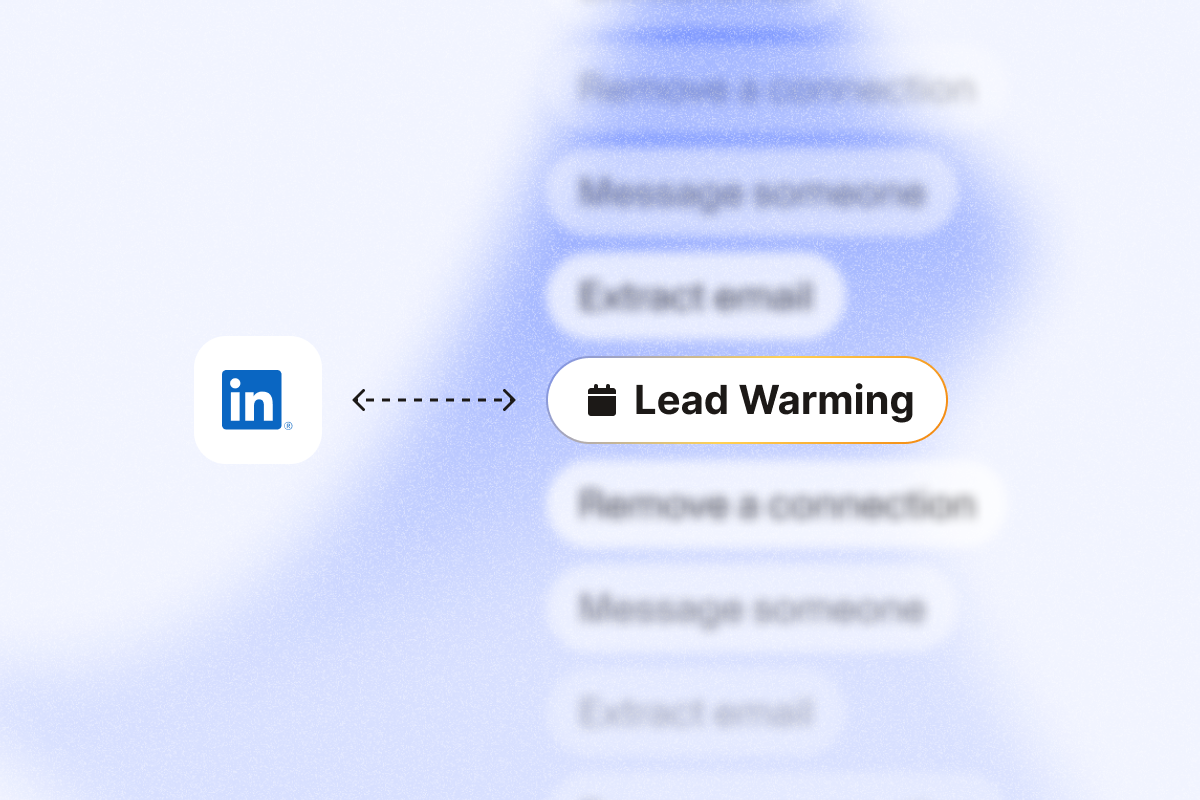Some cold messages land better because prospects already recognize you. Familiarity makes your outreach feel relevant instead of random.
Before you send a connection request or DM, warm the lead first. We’re talking about simple actions like visiting their profile, following them, and liking their recent posts. These actions create low-friction touchpoints so prospects recognize your name before you reach out.
It’s a practical way to build familiarity on LinkedIn before you ask for a conversation. This social selling approach consistently helps sales teams generate more qualified leads and hit their targets.
In this guide, you’ll learn how to automate key social warming steps so you can build recognition before you reach out. This approach helps you earn familiarity before your first message, which lifts acceptance and reply rates.
Watch the 3-minute walkthrough
Why lead warming matters for your LinkedIn outreach
Cold LinkedIn outreach is challenging. When you send a connection request or message to someone who has never heard of you, you’re starting from scratch with no credibility.
By warming leads first, you create multiple touchpoints that make you familiar to the prospect. When they see your connection request or LinkedIn message, they recognize your name and profile picture from previous interactions. This recognition lifts acceptance and reply rates.
PhantomBuster‘s integrated automations chain these touchpoints into one workflow, so prospects recognize you before you message them.
The 5-step LinkedIn lead-warming automation playbook
Here’s how to set up your lead-warming workflow using PhantomBuster.
Connect these automations into one integrated sequence: Sales Navigator Search Export → Profile Visitor → Auto Follow → Activity Extractor → Auto Liker.
We’ll set up the workflow in five steps that you can deploy in minutes.
Step 1: Extract your target audience from LinkedIn
First, you need a list of prospects to warm up. For this example, we’ll use Sales Managers in San Francisco, but you can adapt this to your own target audience.
- Start by extracting these profiles using PhantomBuster’s LinkedIn Sales Navigator Search Export.
- This creates your initial lead list based on your search filters.
- Save this list as your input for the next steps in your warming sequence.
A precise list is the foundation. Better targeting leads to better replies.
LinkedIn Sales Navigator gives you access to advanced filters for building highly targeted lists based on company size, job title, industry, and other criteria that match your ideal customer profile.
Step 2: Visit their LinkedIn profiles automatically
Profile visits are the first subtle touch in your warming sequence. When you visit someone’s profile, they receive a notification that you viewed their profile.
Here’s how to automate this:
- Go to Solutions > LinkedIn, then search for Profile Visitor.
- Select the LinkedIn Profile Visitor.
- Choose your previously created list as input (e.g., “Sales Manager in San Francisco”).
- Connect your LinkedIn account.
- In the behavior settings, set it to visit 10 profiles per launch.
- Stay conservative with visit volume (e.g., 40–80/day depending on account age and activity). Always follow LinkedIn’s latest guidelines.
- Use Repeatedly with a modest schedule (e.g., 2–4 launches/day). Adjust based on account age and results.
- Save and launch your automation.
This creates your first touchpoint. The prospect sees your name and profile in their “Who viewed your profile” section, creating initial awareness without direct contact. This subtle approach helps establish your personal brand and begins building familiarity with qualified leads.
Step 3: Follow their profiles for additional visibility
After profile visits, the next warming step is to follow these prospects. This creates a second notification in their LinkedIn feed and positions you as someone interested in their content.
- and search for follow.
- Select the LinkedIn Auto Follow.
- Choose the same target list as input.
- Connect your LinkedIn account.
- In behavior settings, keep the default of 10 profiles per launch.
- In launch settings, select After another automation, then choose LinkedIn Profile Visitor.
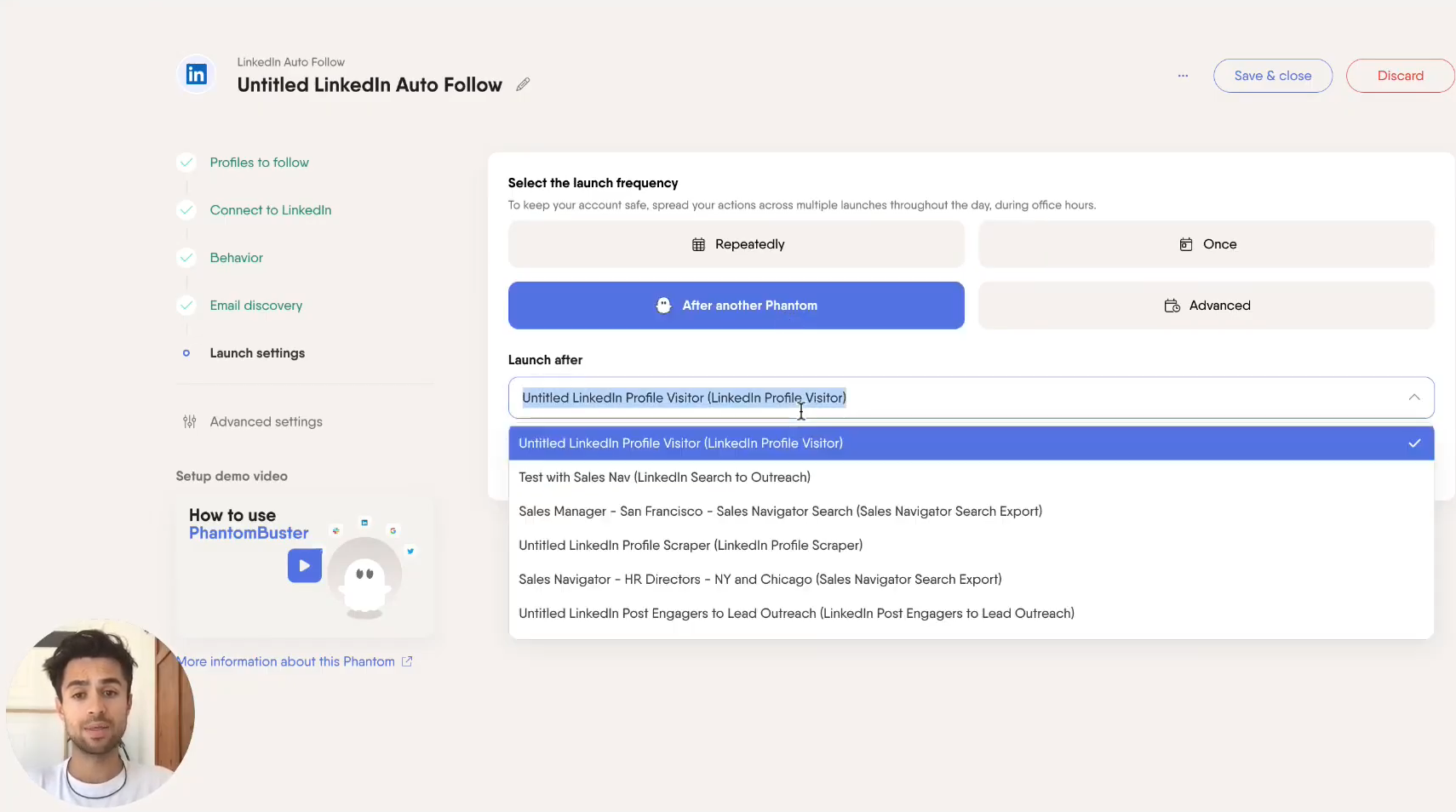
- Save and launch.
This sequencing is important for your relationship-building efforts. By setting up the Follow automation to run after the Profile Visitor, you create a natural progression of touchpoints. The prospect first sees you viewed their profile, then receives a notification that you’re following them, all without sending a single message.
This sequence differentiates you from spray-and-pray outreach by creating recognition first.
Step 4: Extract their recent LinkedIn activity
Before you can engage with a prospect’s content, you need to know what they’re posting. This step extracts their recent LinkedIn posts so you can like them in the next step.
- and search for activity.
- Select the LinkedIn Activity Extractor.
- Choose your target list as input.
- Connect your LinkedIn account.
- In behavior settings, select to extract only posts (not comments).
- Save and launch.
This automation collects the latest activity from your target prospects, creating a database of LinkedIn content you can engage with. This helps you identify industry trends and pain points that your prospects care about, providing valuable context for your future outreach.
The Activity Extractor surfaces recent posts so you can reference specific topics or themes in your message.
Step 5: Automatically like their recent posts
The final step in your warming sequence is to like their recent content. This creates your third touchpoint and positions you as someone who appreciates their insights.
- Go to Solutions and search for like.
- Select the LinkedIn Auto Liker.
- Choose the LinkedIn Activity Extractor automation as your input.
- Connect your LinkedIn account.
- In behavior settings, set it to like only 3 posts per prospect (not all posts).
- For launch settings, select Repeatedly and run once per day to keep activity natural and within platform best practices.
- Save and launch.
This completes your warming sequence. By liking their content, you demonstrate interest in their professional thoughts while creating another notification that puts your name in front of them.
Engaging with a few recent posts shows you’re paying attention and makes your message feel relevant.
How to time your outreach for maximum impact
After completing your warming sequence, timing your connection request or message is key:
- Let your PhantomBuster automations run for 3–5 days (or one full posting cycle) before you send connection requests.
- During this time, the prospect will see multiple notifications with your name and profile.
- When you do reach out, include a personalized message referencing something specific from their profile or posts.
- Example: “I noticed you shared some great thoughts on [specific topic]. I’ve been following your content and would love to connect.”
This approach demonstrates that you’ve taken the time to learn about them, making your initial outreach feel thoughtful rather than random. By referencing specific details from their profile or content, you show that you’re offering immediate value rather than sending a generic sales pitch.
Timing plus a specific reference to a recent post lifts acceptance and reply rates.
Advanced tips for sales teams
For teams looking to scale this approach:
- Use LinkedIn Sales Navigator for targeting: Create saved searches with your ideal customer profile for better lead quality.
- Rotate across team members: Distribute lead warming across individual team members (each using their own account) to stay within LinkedIn limits and protect account health.
- Sequence your outreach: Create a schedule where warming happens on days 1-5, connection requests on day 6, and follow-up messages on days 8-10.
- Track key metrics: Monitor acceptance rates and responses to refine your approach.
- Customize for vertical markets: Create industry-specific warming sequences tailored to different buyer personas.
- Connect your LinkedIn company page: Use company page content to support your personal outreach efforts.
- Sync to your CRM: Export warmed leads to your CRM (or Google Sheets) so your reps can prioritize next actions.
Because PhantomBuster runs in the cloud, the workflow keeps working even when your browser is closed. The automations run continuously in the background, building familiarity with your target prospects while you focus on conversations.
Frequently Asked Questions
How many profiles can I visit per day without risking my LinkedIn account?
Keep visit volume modest (e.g., 40–80/day based on account age and activity). PhantomBuster lets you cap actions and schedule runs so activity stays within safe ranges. Start conservative and adjust based on your account’s age and existing activity patterns.
Will prospects know these interactions are automated?
Keep volumes conservative and space actions out. PhantomBuster lets you schedule and cap activity to align with typical user behavior and platform guidelines. The key is setting reasonable limits and spreading actions over time, which helps maintain your professional reputation.
Can I warm up leads from my existing CRM?
Yes. You can import leads from your CRM into PhantomBuster and run the same warming sequence. This works especially well for reconnecting with dormant leads or nurturing recent sign-ups. PhantomBuster integrates with HubSpot, Salesforce, and Google Sheets to sync your warmed leads back to your sales stack.
Is it better to warm leads before sending InMail or connection requests?
Both benefit from warming, but connection requests see the biggest impact. Warm prospects are more likely to accept connection requests because they already recognize you from previous touchpoints. This gives you direct access without the cost of InMail, so you can reach more key decision-makers with your existing LinkedIn subscription.
How does this compare to paid LinkedIn ads for lead generation?
While LinkedIn ads and LinkedIn lead gen forms can generate awareness, they don’t create the same personal connection as a targeted warming sequence. The ideal approach often combines both: use targeted advertising for general brand awareness, then warming sequences for specific high-value prospects. This multi-channel approach strengthens your lead generation efforts without solely relying on paid advertising.
How can I measure the success of my lead warming efforts?
Track metrics like connection request acceptance rates, response rates to initial messages, and conversion to meetings before and after implementing warming sequences. Teams typically report higher acceptance and reply rates after warming. Monitor these key metrics weekly to refine your approach.
Does this approach work for enterprise sales with multiple stakeholders?
Absolutely. For complex sales, create warming sequences for each key decision maker in your target account. This multi-threaded approach builds familiarity across the buying committee, making it easier to navigate complex organizational structures and build relationships with the right prospects at target companies.
Start warming your LinkedIn leads today
LinkedIn lead-warming automations turn cold outreach into warmer conversations. Instead of being another sales message in a prospect’s inbox, you become a familiar name they’ve seen multiple times.
PhantomBuster makes this process straightforward. Set up your warming sequence once, and it runs automatically in the background while you focus on conversations with prospects who already recognize you.
Skip mass connection blasts. Focus on targeted warming so prospects recognize you before you message them.
Ready to start? Get started with PhantomBuster’s 14-day free trial and deploy this playbook today. Track your acceptance and reply rate lifts over the next two weeks.