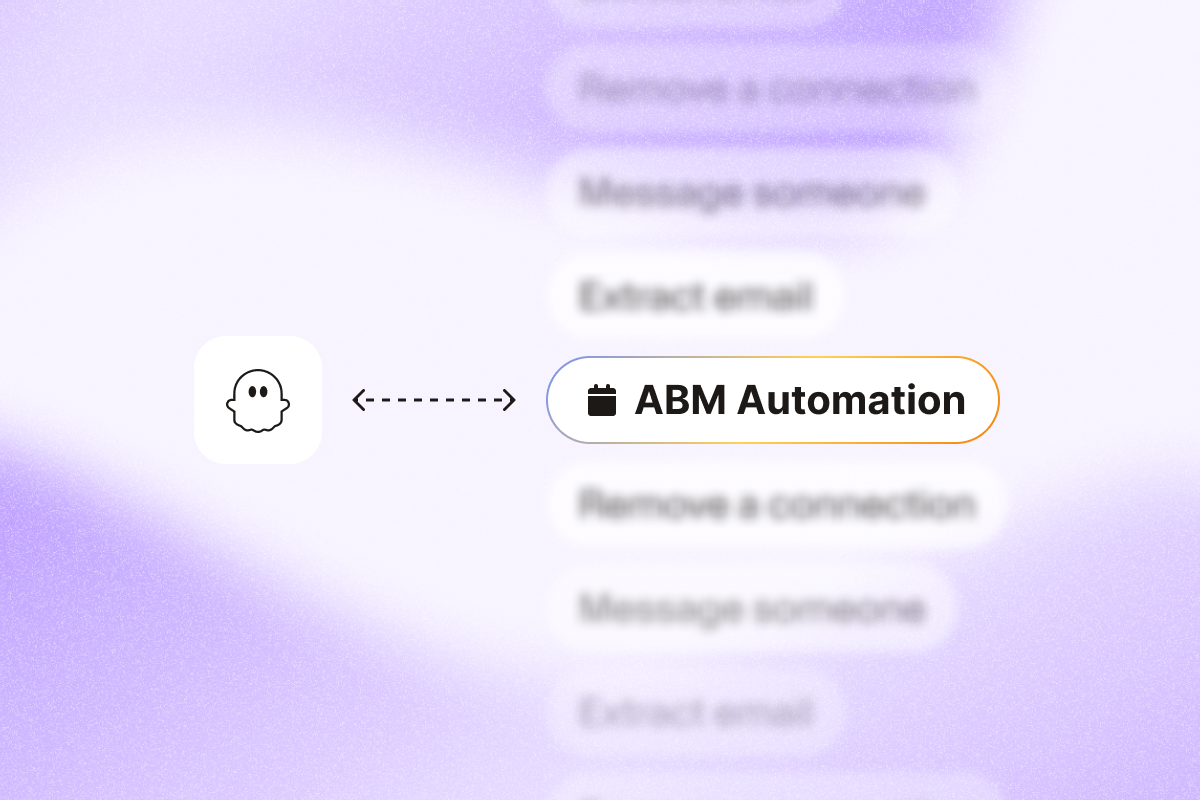Account-based marketing (ABM) works when you automate the manual parts—research, data quality, and follow-up—so reps spend time with buyers, not spreadsheets. Without automation, even the best account-based marketing strategy breaks down under the weight of manual work, stale data, and inconsistent follow-up.
PhantomBuster helps sales and marketing teams automate account discovery on LinkedIn, enrich roles and seniority, personalize messages, and push results to your CRM. With AI-powered enrichment, native CRM sync, and coordinated LinkedIn and email outreach, you’ll launch a testable ABM workflow within a week and start validating messaging fast.
Why ABM outreach breaks without automation
Traditional account-based marketing campaigns demand deep research and personalization throughout the buying journey. But doing it manually drains time and leads to missed opportunities.
Here’s what typically goes wrong without automation:
- Incomplete account coverage: You can’t manually identify every decision-maker in complex buying committees.
- Outdated data: Contact information goes stale as people switch roles or companies.
- Generic messaging: Reps default to copy-paste templates that lack relevance.
- Inconsistent follow-up: Without workflow automation, timing and tone fall apart.
Here’s the fix: automate account discovery, data enrichment, and follow-ups so every stakeholder gets timely, relevant outreach. With PhantomBuster, you can identify target accounts, enrich data, and trigger personalized outreach sequences that scale safely across LinkedIn and email.
PhantomBuster’s sales prospecting automationPhantomBuster’s sales prospecting automation platform connects to your CRM and keeps contact and activity data in sync, so your sales reps stay in conversations, not spreadsheets.
The pre-built ABM workflow you can launch this week
You don’t need to overhaul your tech stack to automate ABM. With PhantomBuster, you can set up a complete workflow in five steps that runs reliably every day:
- Target accounts: Define your ICP and upload a list of 50–100 companies.
- Identify buying committees: Automatically find three to five key stakeholders per company.
- Enrich and segment: Add job data, seniority, and scoring to prioritize contacts.
- Personalize messaging: Use PhantomBuster’s AI LinkedIn Message Writer to generate role-tailored connection requests or email drafts.
- Outreach and sync: Launch LinkedIn sequences with PhantomBuster and push outcomes to your CRM automatically, so your team sees replies and meetings next to each account.
Once set up, this workflow handles the heavy lifting. You’ll see which accounts are responding and where replies happen, then adjust targeting and messaging accordingly in your CRM. Your sales team can focus on strategy and human interaction.
Target accounts you can actually win
The foundation of an effective ABM strategy is a well-defined Ideal Customer Profile (ICP). Look at your best customers and identify shared traits such as:
- Industry vertical: For example, SaaS, manufacturing, or healthcare.
- Company size: Employee count or annual revenue range.
- Technology stack: What tools they use (HubSpot, Salesforce, etc.).
- Region: North America, EMEA, or APAC.
- Growth signals: Recent funding, hiring spikes, or product launches.
Keep your ICP in a Google Sheet with columns for account name, domain, and priority. PhantomBuster can read your Sheet or CSV to find matching stakeholders on LinkedIn, enrich roles and seniority, and group contacts by persona for targeted outreach in your first ABM campaign.
Auto-discover the buying committee at each account
Winning key accounts requires connecting with everyone involved in the buying process. With PhantomBuster, you can automatically extract and enrich LinkedIn profiles to surface likely stakeholders across roles within each account.
Typical roles include:
- Economic buyer: VP Sales, CFO.
- End user champion: Sales Manager, Marketing Director.
- Technical evaluator: RevOps or IT Manager.
- Compliance gatekeeper: Head of IT, Data Protection Officer.
PhantomBuster’s AI LinkedIn Profile Enricher helps tag each contact’s role and seniority for precise segmentation. You’ll reduce the chances of missing key decision-makers.
Enrich, score, and segment for relevance
Prioritize clean titles, seniority, and department fields using lead enrichment tools—these drive better routing, relevance, and reply rates. PhantomBuster enriches your data with AI-powered title standardization, persona tagging, and seniority classification to help you prioritize outreach.
Add valuable fields like:
- Persona category (sales leader, ops manager, C-suite)
- Seniority and department
- Priority score based on buying influence
- Recent LinkedIn activity or company updates
Use PhantomBuster’s AI LinkedIn Profile Enricher to ensure data quality and standardize titles, cleaning up messy data. This ensures data quality across your CRM integration and campaign creation tools, enabling personalized engagement at scale.
Personalize messages without manual typing
Personalization is where most ABM campaigns win or lose. PhantomBuster’s AI LinkedIn Message Writer automates this process by generating tailored connection requests or email templates using the latest profile and company data you’ve collected.
Each message can reference:
- The contact’s role and challenges
- Recent company updates or intent signals
- Shared connections or events
Keep LinkedIn notes concise (one to two short sentences). For example:
“Hi Sarah, saw you lead RevOps at [Company]. Many ops leaders are cutting overlapping tools after rapid growth. Given your Series B, I’d love to connect and share what’s working for similar teams.”
This kind of personalized content drives higher account engagement while maintaining your authentic tone.
Orchestrate outreach and follow-ups safely
PhantomBuster’s LinkedIn Outreach automation schedules follow-ups with randomized timing. Use a sequence like this to maintain consistent messaging:
- Day 0: Send a personalized connection request.
- Day 3–5: If accepted, send a value-first message.
- Day 8–10: Share relevant content or ask a strategic question.
- Day 15–18: Send a final, friendly follow-up.
Run automations during business hours with randomized timing. Start conservatively, then increase gradually based on acceptance rates, reply rates, and platform guidance. PhantomBuster’s account rotation can distribute activity across approved accounts. Follow LinkedIn’s rules and your company policy to minimize risk.
Sync to CRM and keep data fresh
An account-based marketing strategy succeeds when sales and marketing teams operate from the same data. PhantomBuster’s CRM integrations with HubSpot, Salesforce, and Pipedrive sync contacts and activity automatically, so fields stay current across your CRM.
Map fields such as:
- LinkedIn Profile URL
- Role in Buying Committee
- Persona Classification
- Priority Score
- Outreach Status
Schedule weekly re-enrichment to catch title and team changes, then update your CRM accordingly. This keeps campaigns organized and makes it easier for reps to act on fresh data, while minimizing repetitive tasks across your entire team.
Measure what matters in account-based outreach
Instead of tracking vanity metrics, focus on campaign performance indicators that reflect real progress in your sales process and sales cycle:
- Account coverage: How many target accounts have three or more identified stakeholders.
- Connection acceptance rate: Track connection acceptance rate and set a baseline for your ICP; improve with tighter targeting and shorter notes.
- Reply rate by persona: Which roles are most responsive.
- Meetings booked per account: A true measure of engagement.
- Pipeline per account tier: Revenue potential by priority level.
Build a simple dashboard in your CRM or Sheets to track coverage, replies, and meetings. Use PhantomBuster export timestamps to compare performance over time and double down on successful outreach patterns.
Launch a focused 7-day pilot
Test your ABM automation workflow with a 7-day pilot. Start small, analyze results, then scale.
Example pilot plan:
- Day 1: Upload 50 target accounts.
- Day 2: Automatically extract three to five likely stakeholders per company.
- Day 3: Enrich and segment data.
- Day 4–5: Launch outreach to 20–30 contacts.
- Day 6: Review connection and reply rates.
- Day 7: Refine message templates and targeting.
You’ll quickly learn which personas respond, which messages land, and how to refine targeting before scaling, without overcommitting resources.
Build the workflow in PhantomBuster
PhantomBuster provides pre-built automations that cover each stage of your account-based marketing workflow.
1. From accounts to contacts
Use PhantomBuster’s LinkedIn Search Export automation and LinkedIn Profile Scraper automation to extract profile data from target accounts. Connect to email enrichment tools to validate addresses and complete missing details.
2. AI enrichment and role tagging
Run PhantomBuster’s AI LinkedIn Profile Enricher to classify personas, assign seniority, and score contacts based on buying influence.
3. Personalized messaging and safe outreach
Use PhantomBuster’s AI LinkedIn Message Writer and LinkedIn Outreach automations to personalize and schedule messages within platform-friendly limits.
4. CRM sync and updates
Push all enriched contacts into your existing CRM by using the HubSpot Contact Sender or the Salesforce CRM Enricher and keep them updated by scheduling recurring launches that re-enrich fields and push changes to your CRM.
This gives you an end-to-end ABM workflow: from account discovery to enriched contacts, personalized outreach, and CRM sync—without adding another complex platform.
Safe settings to start (adjust to your account health and platform guidance)
Follow these guidelines to protect your accounts and ensure ethical automation:
- Connection requests: 20–30 per day.
- Follow-up messages: Max two to three, spaced three to five business days apart.
- Automation hours: 9 AM–5 PM local time, weekdays only.
- Scaling: Increase activity gradually (10–20% weekly).
PhantomBuster’s cloud automations and human-like timing help you operate within platform-friendly patterns. Always follow LinkedIn’s rules and your company policy.
ABM automation FAQs
What LinkedIn activity limits should I respect when automating outreach?
Start conservatively with 20–30 connection requests per day and space follow-up messages three to five days apart. PhantomBuster’s automations include randomized timing and business-hour scheduling to help you stay within platform-friendly patterns. Monitor your acceptance rates and adjust daily caps based on your account health and LinkedIn’s guidance.
How does PhantomBuster keep CRM data clean and deduplicated?
PhantomBuster’s AI LinkedIn Profile Enricher standardizes job titles, classifies personas, and assigns seniority so your CRM fields stay consistent. Map LinkedIn Profile URLs as unique identifiers to prevent duplicates when syncing to HubSpot, Salesforce, or Pipedrive. Schedule weekly re-enrichment to catch role changes and keep contact data current across your sales team.
Can I run ABM without adding another platform?
Yes. PhantomBuster plugs into your existing stack—LinkedIn for prospecting, your email tools for outreach, and your CRM for tracking. You orchestrate the full ABM workflow (account discovery, enrichment, personalized messaging, and CRM sync) using pre-built automations, so you don’t need a separate account-based marketing platform to coordinate campaigns.
How does PhantomBuster improve data quality?
PhantomBuster’s AI-powered enrichment normalizes messy job titles (for example, “🚀 Growth Ninja” becomes “Growth Manager”), tags personas by role and seniority, and scores contacts based on buying influence. Scheduled re-enrichment detects job changes and keeps your CRM up to date, so your sales reps reach the right people with relevant messaging.
How quickly can I launch an ABM workflow with PhantomBuster?
Most sales teams launch a 7-day pilot with 50 accounts to validate messaging, then scale based on reply rates. Day one, upload your ICP list. Day two, extract stakeholders. Day three, enrich and segment. Days four and five, launch outreach. Days six and seven, review results and refine targeting. You’ll have testable data within a week.
What should my account-based marketing strategy include for the best results?
Start with a clear Ideal Customer Profile (ICP) that defines industry, company size, tech stack, and growth signals. Automate data enrichment and segmentation using PhantomBuster’s AI tools, personalize outreach by role and challenge, and measure metrics that matter: account coverage, reply rates by persona, and meetings booked per account. Use your CRM to track engagement and refine targeting over time.
Ready to build your ABM pilot?
With PhantomBuster, sales and marketing teams automate account discovery, enrichment, and outreach, while reps focus on conversations. You’ll generate high-quality data, align your sales prospecting automation with your CRM, and create deeper relationships with key decision-makers across target accounts.
Start your free 14-day trial with PhantomBuster today and turn your ABM strategy into a repeatable workflow that creates meetings and pipeline.