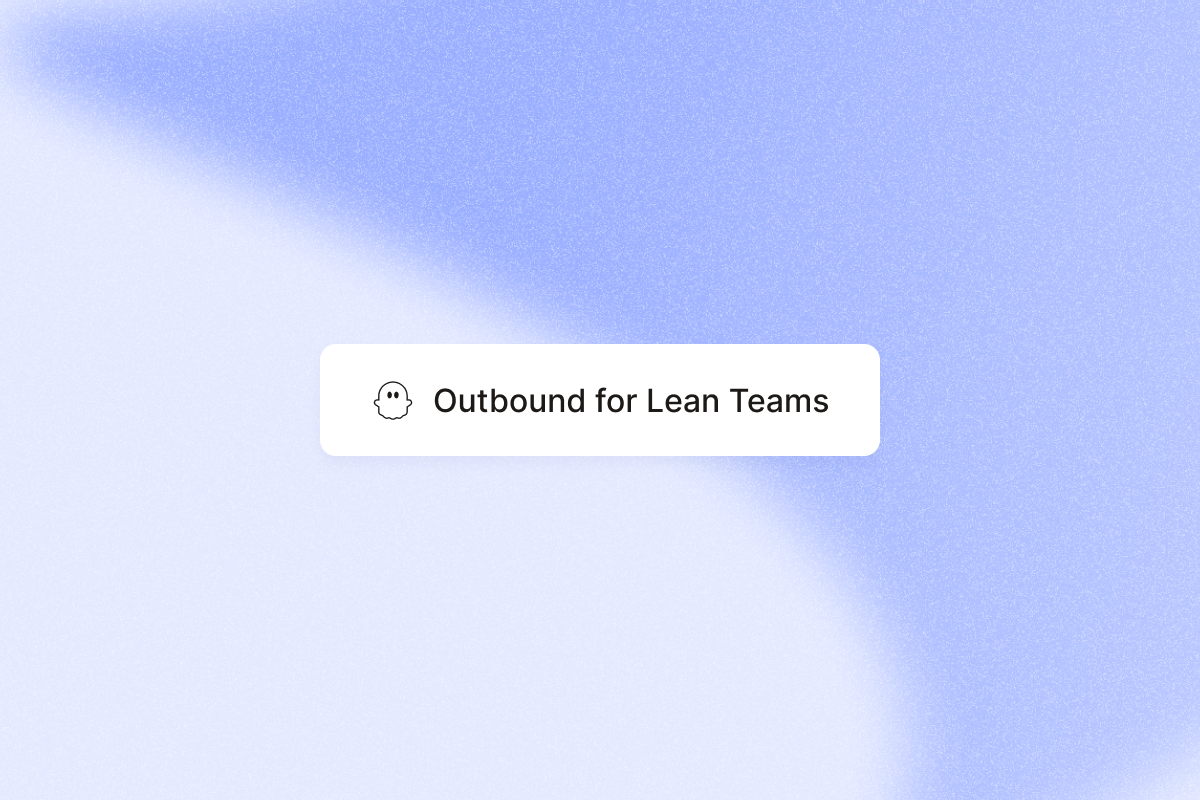The real blockers for lean outbound (and the simple fix)
Most lean teams get stuck on the same four problems that kill their outbound before it starts. You’re dealing with a fuzzy ICP that lets anyone into your pipeline, messy data that bounces emails and wastes hours, mass blasts that hurt your domain reputation, and low reply rates that make the whole effort feel pointless.
With today’s AI-powered prospecting tools, you don’t need more headcount or apps to reach prospects. You need tighter focus, clear goals, and repeatable processes that turn activity into meetings booked and pipeline created.
The simple fix is to narrow your focus and build quality into every step:
- Narrow your ICP: Pick one or two specific segments where you can win and find the right person in the org chart.
- Verify all data: Never send an email without checking it first.
- Personalize with triggers: Use recent activity or company signals to make your outreach relevant at the right time.
- Protect your domains: Set up SPF, DKIM, and DMARC from day one.
- Measure weekly: Track outcomes, cut what doesn’t work, double down on winners. Skip vanity metrics.
The 14-day minimum viable outbound (MVO) framework
The MVO framework takes you from zero to a working outbound program in two weeks. This isn’t about perfect systems or piling on tools. It’s about launching fast, learning from real prospects, and protecting quality as you scale.
You will test small batches, gather data on what works, and write the first repeatable playbook to drive success. By day 14, you’ve documented a process a two-person team can run in under a week with automation handling the repetitive steps.
Days 1–2: Define ICP fast
Your ICP is your targeting blueprint. A clear definition is key to keeping reps from chasing companies that will never buy and to improving conversion rates across the buyer journey.
Pick one or two early-stage segments. Add a trigger (funding, hiring, recent content engagement). PhantomBuster can source these signals in real time. List three to five job titles you can serve best. Write yes or no rules for instant qualification and a do-not-target list. Output a one-page ICP sheet anyone can use to confirm fit.
Leadership note: Many leaders think “more activity” is the fix. In reality, leadership sets strategy and clear goals so the SDR team spends time on the right person, not “more people.”
Days 3–5: Build and enrich clean lists
Use PhantomBuster automations to eliminate repetitive prospecting tasks. Pull LinkedIn results that match your ICP, then enrich with title, seniority, company size, and signals. Always verify emails before an outreach step. Remove duplicates, standardize titles, and map fields before pushing to your CRM.
To keep your stack lean, PhantomBuster brings lead sourcing, AI-powered enrichment, and CRM sync together in one place. Our LinkedIn-ready automations connect to HubSpot (bi-directional), Salesforce, and Pipedrive so your lists stay clean and your CRM stays up to date.
Days 6–7: Set deliverability guardrails
Your domain reputation determines whether emails land in the inbox.
- Add SPF, DKIM, and DMARC.
- Warm up new inboxes for two to three weeks, monitoring reputation and staying within your provider’s guidelines.
- Start with 30 to 50 emails per inbox per day.
- Keep bounces under 3% with verification.
Do a simple health check three times per week. This gives you control as you scale, keeps deliverability healthy, and engages prospects—without adding headcount.
Days 8–10: Personalize at scale with smart triggers
Personalization means “timely and relevant,” not “long.” Use three reliable triggers:
- Recent activity: A post they wrote or engaged with.
- Role change: A new job or promotion.
- Company signal: Hiring, funding, or a new tool in the tech stack.
Use PhantomBuster to pull the trigger, draft the opener, then run a two-channel cadenceUse PhantomBuster to pull the trigger, draft the opener, then run a two-channel cadence (email + LinkedIn) for 10–14 days. PhantomBuster’s AI-powered personalization drafts first lines from triggers; you approve and send.
Days 11–14: Launch, measure, and tune
- Launch to 50–100 prospects.
- Review daily.
- Track acceptance rate, reply rate, bounces, and meetings booked.
- A/B test subject lines and openers.
- Cut what underperforms and keep what moves outcomes.
- Document everything.
- Lock your v1 playbook.
A lightweight stack that just works for your SDR team
You need four core functions, not 20 tools. Choose products that connect easily to your CRM.
- Prospecting and enrichment: Build ICP-fit lists and enrich with verified emails to protect deliverability.
- Outreach: Sequence email and LinkedIn safely and track pipeline touchpoints.
- CRM: Centralize contacts, notes, and pipeline, with basic reporting.
- Automation: Use PhantomBuster to research prospects, clean data, and draft first lines—within one workflow.
Why this matters: Most teams try to fix outbound by adding more people or more content. Wins come from efficient systems that use automation and stay focused on value.
Deliverability and data-quality guardrails
- Domain setup and warm-up: Use subdomains for outbound to protect your main domain. Randomize send times within business hours.
- List hygiene: Verify every email. Re-verify if the list is older than 30 days. Remove unknowns and hard bounces immediately.
- Message rules: 45–120 words, plain text, one link max. Lead with a trigger, end with a light question.
- LinkedIn hygiene: Withdraw older pending requests. Higher acceptance rates lead to more meetings with lower risk.
Personalization at scale without inflating your org chart
Quality beats volume for lean business units. A timely, relevant message often beats a large batch of generic outreach. Use AI for research, automation for enrichment, then write like a person.
Three triggers that consistently work:
- Role change: “Saw you moved to Head of Sales at Acme. Teams revisit the tech stack in the first 90 days.”
- Event or post: “Noticed your comment about pipeline visibility. Curious how you handle forecasting today?”
- Company signal: “I saw you’re hiring SDRs. Teams often hit capacity limits while scaling outbound.”
Plug-and-play opener formula: One line tied to a trigger, one line of value, one light question. Keep hot takes out and keep it helpful.
Automate tasks with a simple 2-channel cadence
- Day 1: Personalized email.
- Day 3: LinkedIn connection with note.
- Day 5: Email bump.
- Day 8: LinkedIn message if connected.
- Day 12: Final email with a resource aligned to the buyer journey.
Stop when someone replies. Tag outcomes so your sales team can learn from the data.
Team rhythm: Roles, daily plan, and simple KPIs
2-person plan
- Person A uses PhantomBuster to build and enrich lists in the morning.
- Person B runs outreach and logs outcomes back to the CRM in the afternoon.
- Daily 15-minute standup to set clear goals.
- Ten-minute closeout to review outcomes.
- Target 50–75 new prospects daily and 40–80 total messages across channels—adjust based on deliverability, acceptance rates, and platform limits.
3–5 person plan
- Specialize: Research, Ops, and Outbound.
- Hold a 30-minute weekly “what worked” review to compare segments, messages, and triggers.
- Rotate list-building to protect talent and avoid burnout.
KPI starter board
- New prospects added: 50–75 per day.
- Acceptance rate: Above 30%.
- Reply rate: Above 5%.
- Bounce rate: Below 3%.
- Meetings booked: One to two per week per rep.
These KPIs keep your team aligned on strategy, revenue, and future growth while avoiding vanity metrics.
Run this motion with PhantomBuster automations
PhantomBuster helps lean teams grow faster by automating repetitive prospecting workflows across LinkedIn and more, with AI-powered enrichment and first-line message drafting. Automations run in the cloud and sync with HubSpot, Salesforce, and Pipedrive.
Plans are based on usage. Account rotation is available to support higher volumes while staying within platform guidelines—no extra user seats required.
A simple 4-step workflow
- Find and extract: Use PhantomBuster’s LinkedIn Search Export and engagement automations to extract ICP-fit leads from searches, event attendee lists, groups, and post engagement.
- Enrich and qualify: Enrich and qualify with PhantomBuster’s AI Enricher to standardize titles, assess ICP fit, and create opener notes.
- Generate messages: Generate messages with PhantomBuster’s AI LinkedIn Message Writer—pair your template with AI-drafted first lines.
- Launch outreach: Launch your LinkedIn steps with human-like pacing, and sync replies and meetings back to your CRM.
Safe pacing and schedule
- Start with 20–30 LinkedIn connection requests per day and 40–80 total messages per rep across channels.
- Run during business hours, pause on weekends, and increase only when your KPIs and platform limits indicate it’s safe.
What key metrics to track
- Track invites sent, requests accepted, replies, pipeline created, and meetings booked.
- Compare sources to see whether Sales Navigator lists, event lists, or post-engagement drive better outcomes.
- Spot-check AI-enriched fields in PhantomBuster to refine your prompts and improve accuracy.
FAQ
How fast can a 2-person team launch using this framework?
In 14 days. Start tight, stay quality-first, and document everything so it becomes a repeatable system for the SDR team.
What daily email volume is safe for new domains?
Begin with 30–50 emails per inbox per day. Keep bounces under 3% and increase only when reply and acceptance rates hold steady.
Should lean teams buy Sales Navigator or start basic?
Start where your budget allows. Sales Navigator helps with targeting and intent filters. Your first win is a clean list and a relevant message, not an expensive tech stack.
How much time should we spend personalizing each message?
Thirty seconds on the first line tied to a trigger. Use a consistent template for the rest. This balances efficiency with value.
What is the minimum viable stack for three people?
Lead sourcing and enrichment, email verification, multichannel outreach, and a simple CRM. PhantomBuster handles lead sourcing and AI-powered enrichment, and it syncs with your CRM so your SDR and sales teams can track activity and outcomes in one place.
How do we avoid LinkedIn restrictions while scaling?
Personalize notes, keep acceptance rates high, withdraw older pending requests, and vary patterns. Follow platform guidelines and operate at a human pace.
When are we ready to add headcount?
When your KPIs are stable for four weeks, and the playbook runs smoothly. Add people to increase throughput, not to fix broken steps. This protects revenue and avoids random hiring.
What should leaders stop doing first?
Stop chasing vanity metrics such as raw sends. Focus on meetings, qualified leads, and pipeline. Set clear goals, align strategy, and ship a small list every day.
Wrapping up: Scaling outbound for lean teams
Scaling outbound is all about focus, control, and smart automation, especially for lean teams looking to accelerate their buyer journey without the overhead. By narrowing your ICP, verifying data, and automating tasks, even small teams can move fast and book more meetings while protecting deliverability.
Ready to put this to work? Start a free 14-day trial of PhantomBuster and give your sales team a faster, cleaner outbound workflow.