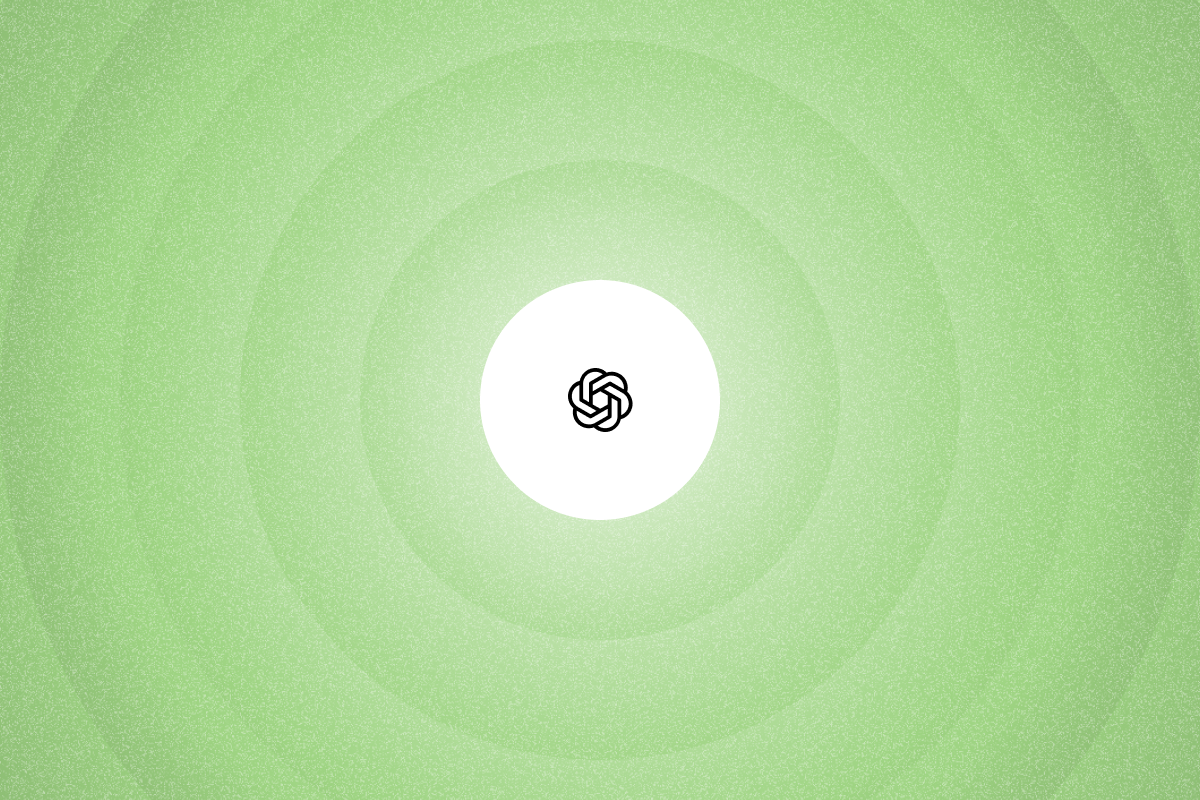Here’s the core question teams ask: how do you use ChatGPT for lead generation without sending generic outreach that gets ignored?
This article shows you how to use ChatGPT to personalize outreach at scale without adding manual research.
You’ll discover how to:
- Use ChatGPT to draft first-touch and follow-up messages from real prospect data
- Build outreach that references each prospect’s recent activity to increase replies
- Use PhantomBuster to collect recent prospect signals, then have ChatGPT write messages from those inputs
Unlocking AI’s potential: why generic prompts fail without real data in the lead generation process
Generic prompts (name, company, title only) tend to produce boilerplate copy. Add recent activity and company context to make messages specific.
For example, a good ChatGPT prompt should include variables such as company growth, role-specific challenges, and tech adoption to mirror real buyer behavior.
Here’s why:
- Relevance at scale: With richer data, ChatGPT references recent activity and company context instead of generic pain points.
- Timing optimization: Current information about company news, job changes, and recent activity allows you to reach potential leads at the perfect moment with relevant messaging.
- Authenticity markers: Using specific details makes your outreach feel human vs AI mass-produced.
The foundation: how data and content work together for lead generation
An effective lead generation strategy in the age of AI requires two distinct parts working in sync. Relying on one without the other is why so many lead generation campaigns fail.
ChatGPT for message generation
Give ChatGPT structured inputs (prospect activity, firmographics, tech stack). It will turn them into natural, on-point messages.
With enriched data, it can:
- Generate personalized outreach at scale that leads respond to
- Draft LinkedIn posts and checklists that speak to your ICP’s current topics
- Draft targeted email marketing sequences that guide potential leads through your sales funnel
Without clear context, user intent, or reference data (e.g., lead profiles, behavioral signals, industry language), ChatGPT defaults to generalizations. Use ChatGPT for first drafts so SDRs spend time on replies and follow-ups, not blank pages.
PhantomBuster for data collection
PhantomBuster collects recent prospect signals (posts, job changes, company news) and pipes them into your outreach workflow. It empowers your marketing team and sales reps to:
- Identify high-intent potential leads
- Enrich profiles to target relevant leads effectively
- Scale personalized outreach across your target accounts without adding manual research
Together, data + AI give you a repeatable workflow that increases replies and meetings booked.
5 core techniques to generate qualified leads with data-fueled ChatGPT
Each technique shows how to use ChatGPT + PhantomBuster to increase positive replies and meetings.
1. Automate lead qualification to focus on the most promising prospects
Qualify on recent activity (posts, comments), firmographics, and buying triggers (hires, funding).
Here’s how:
- Define specific lead qualification criteria based on your ideal customer persona
- Use PhantomBuster automations to collect recent activity, keywords, and company context automatically, then export your enriched lead list into a CSV.
- Upload this data to ChatGPT and prompt it to calculate your scoring framework and apply it to each lead in your list.
- Review qualified leads and prioritize your outreach accordingly
Pro tip: Manual data gathering for scoring creates a bottleneck. Use PhantomBuster’s LinkedIn Profile Scraper to verify job titles and extract keywords like “hiring,” “expansion,” or specific technology mentions from their profiles. This feeds your ChatGPT prompts with accurate, scalable data.
Example prompt:
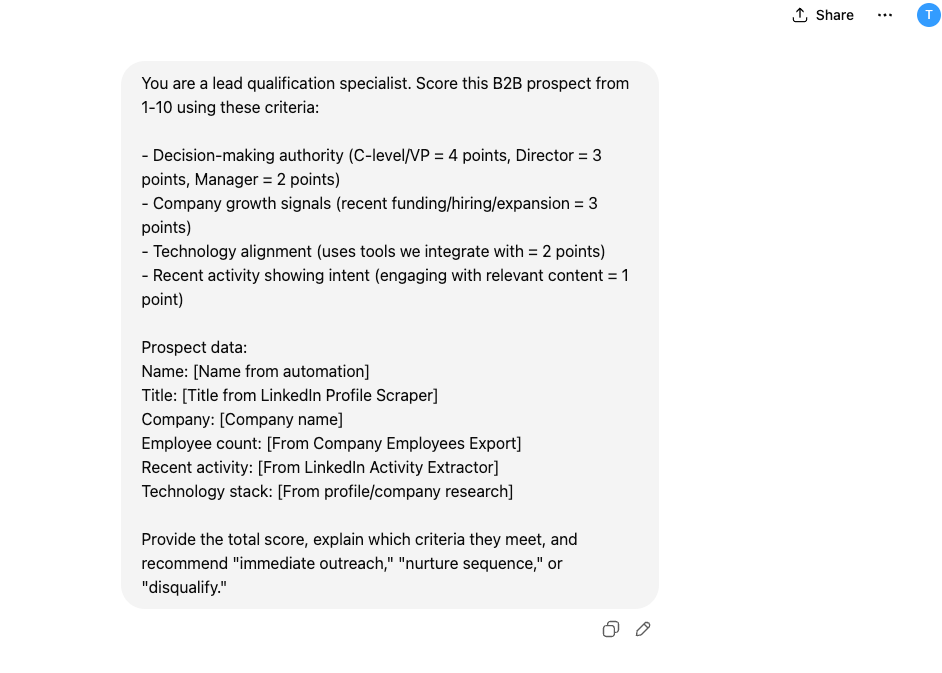
2. Craft hyper-personalized messages for your initial outreach
Generic outreach is easy to spot. Reference a recent post or company event so prospects see you did your homework. Personalized outreach works best when grounded in timely, specific insights that reflect real prospect behavior.
Here’s how:
- Identify a personalization “hook” for each prospect (e.g., a recent post, a shared connection, a company achievement)
- Use PhantomBuster to gather these specific data points at scale
- Craft a ChatGPT prompt that instructs the AI to weave this hook into a natural, compelling message
- Review the AI-generated message for tone and accuracy before sending
Pro tip: Finding unique hooks is the most time-consuming part of sales prospecting. Use PhantomBuster’s LinkedIn Activity Extractor to pull a prospect’s latest posts and comments. For another angle, use PhantomBuster’s LinkedIn Profile Scraper to extract the About section, volunteer experience, and headline keywords. This provides a menu of personalization options for every lead.
Pro tip: PhantomBuster’s AI LinkedIn Message Writer generates connection notes from your lead list data, so you skip copying data between tools and send tailored messages faster.
Example prompt:
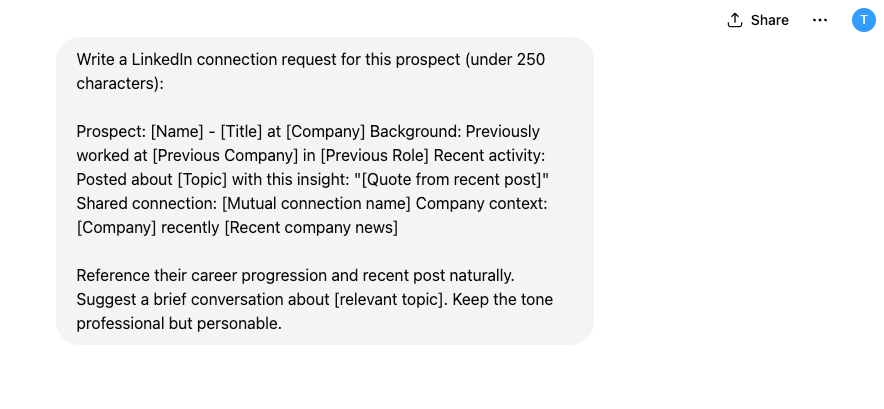
3. Drive meaningful conversations with strategic social media engagement
Find where your ICP already engages and join the thread with a useful point or question. Thoughtful engagement on a prospect’s or influencer’s post positions you as a helpful expert, builds rapport naturally, and opens warm opportunities for connection.
Here’s how:
- Identify relevant posts and discussions within your target market
- Use ChatGPT to draft a value-adding comment that offers a unique perspective or asks an insightful question
- Customize the AI’s output to match your voice and expertise
- Engage authentically and follow up via direct message with anyone who replies to your comment
Pro tip: Use PhantomBuster’s LinkedIn Search Export to pull posts with your target keywords, then comment where prospects are active to start warm conversations. To find where your prospects are already talking, use PhantomBuster’s LinkedIn Post Commenters Export on a known industry influencer’s popular post to identify active prospects.
Example prompt:
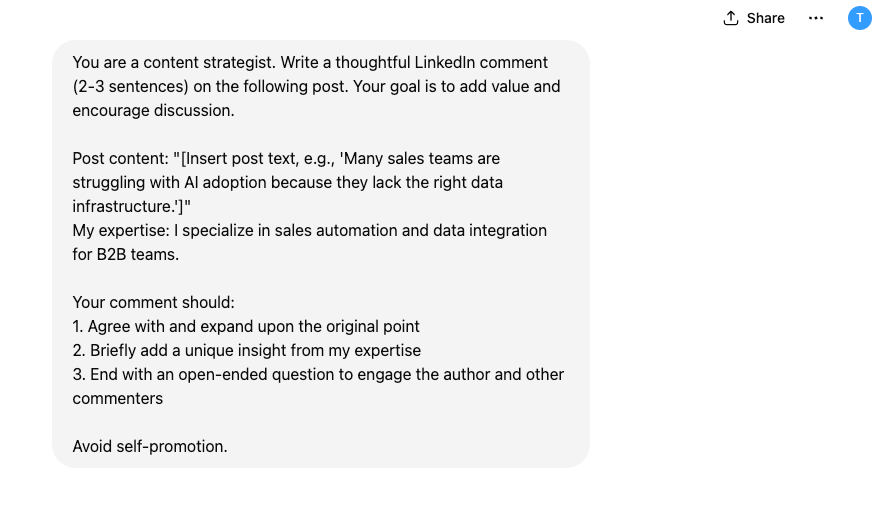
4. LinkedIn content strategy for inbound lead generation
Establishing yourself as a trusted industry voice is one of the most effective ways to attract prospects. A data-driven approach, powered by ChatGPT and PhantomBuster, enables you to consistently create LinkedIn content that resonates with your ideal customer persona and generates a steady stream of inbound leads.
How to build a LinkedIn content system that attracts prospects
- Use PhantomBuster’s LinkedIn Activity Extractor to list topics your ICP engages with
- Pick three content gaps where you can provide unique value
- Build a four-week content calendar that positions you as a knowledgeable resource
- Draft posts with ChatGPT using those topics to spark engagement and attract your ideal prospects
Pro tip: Use PhantomBuster’s LinkedIn Post Commenters Export and LinkedIn Post Likers Export to analyze what content generates engagement from your ideal prospects. PhantomBuster’s LinkedIn Activity Extractor shows trending topics and discussions among your target audience. This data reveals content opportunities that attract prospects who are already thinking about relevant challenges.
Example prompts:
- For trending topic analysis:
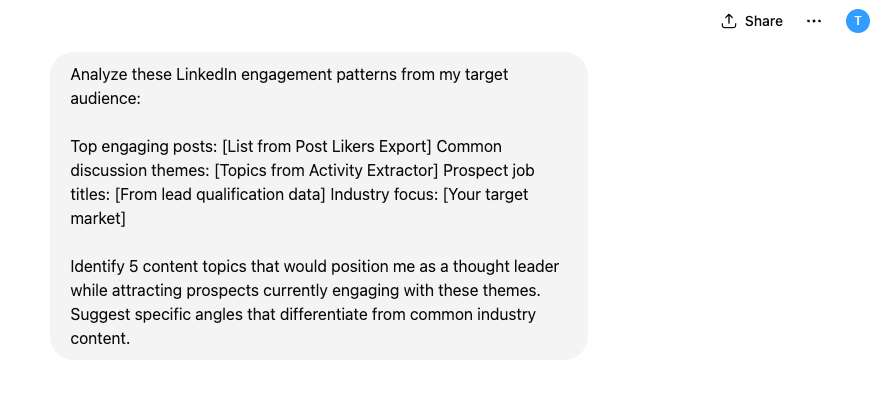
- For content calendar creation:
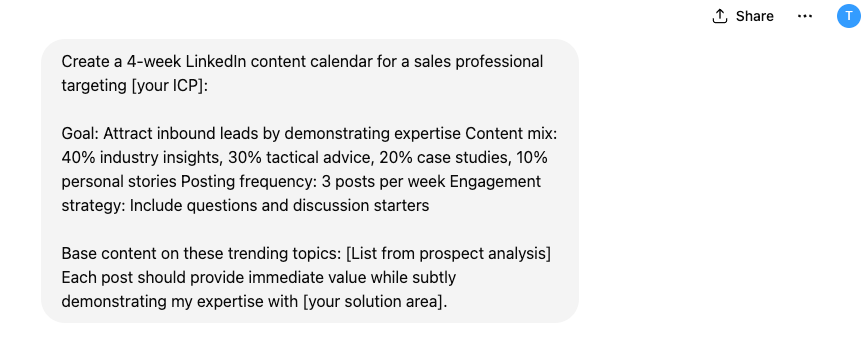
- For individual post creation:
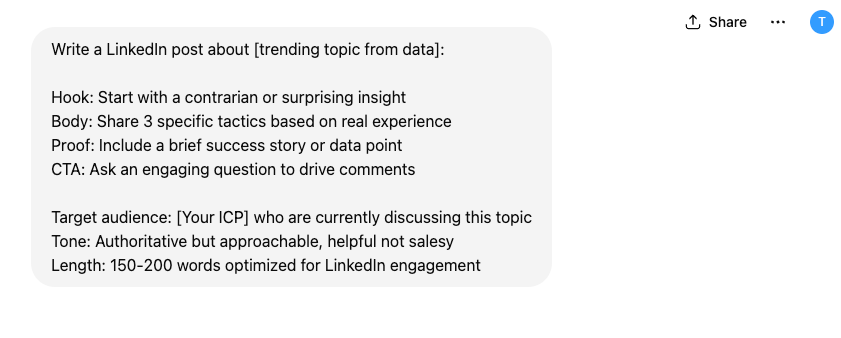
5. Build trigger-based email follow-ups from live prospect signals
Here’s how:
- Design a multi-step follow-up sequence with a clear goal for each touchpoint
- Use PhantomBuster to monitor job changes, funding news, and post engagement as triggers
- Create ChatGPT prompts that generate new, context-aware messages based on these triggers
- Integrate these messages into your sequence to replace generic “just checking in” emails
Pro tip: Schedule PhantomBuster’s LinkedIn Profile Scraper to run weekly for top accounts. If the automation detects a change in their job title or company, that new data can trigger a specific, highly relevant message in your outreach cadence. This turns a static sequence into a trigger-based campaign.
Example prompt:
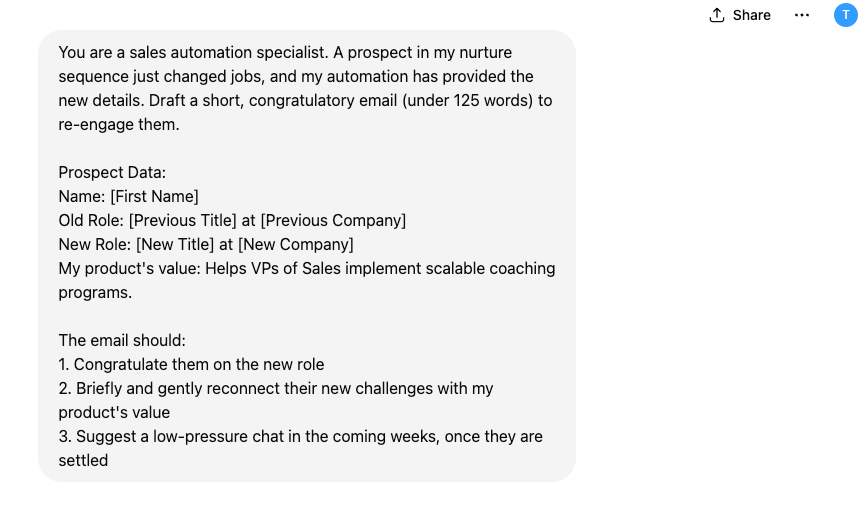
The workflow: build an automated, trigger-based lead generation campaign
This is where everything comes together. This advanced workflow shows how to combine multiple automations to create trigger-based lead generation campaigns that are incredibly effective.
Step 1: Identify an intent signal
Start with prospects showing clear buying signals or relevant timing indicators. This creates warm leads who are already thinking about solutions in your space.
PhantomBuster execution: Use PhantomBuster’s LinkedIn Post Commenters Export to identify prospects actively engaging with content related to your solution area. Target a high-engagement post from an industry thought leader discussing challenges you solve.
Example scenario:
- Find a recent LinkedIn post from a sales influencer about “biggest challenges scaling outbound sales teams”
- Export all commenters with PhantomBuster’s LinkedIn Post Commenters Export
- Filter results for prospects matching your ICP (job titles, company sizes, industries)
- These are warm prospects already thinking about problems you solve
Intent signal identified: Prospects commenting on sales scaling challenges are actively experiencing growth pains and likely evaluating solutions.
Step 2: Enrich prospect and company data
Use PhantomBuster to pull profile details, recent activity, and team structure, then send that bundle to ChatGPT.
PhantomBuster execution:
| Automation | Data collected |
|---|---|
| PhantomBuster’s LinkedIn Profile Scraper | Detailed background, recent activity, education, and skills for each decision-maker |
| PhantomBuster’s LinkedIn Activity Extractor | Recent posts, comments, and content engagement |
| PhantomBuster’s LinkedIn Company Employees Export | Team structure and multiple stakeholders |
Data collected:
- Personal background: Previous companies, education, career progression
- Recent activity: Posts shared, articles commented on, professional updates
- Company context: Team size, recent hires, technology stack mentions
- Engagement patterns: Content topics they engage with, posting frequency
Step 3: Craft the data-fueled master prompt
Create a comprehensive ChatGPT prompt that incorporates all collected data points for maximum personalization and relevance.
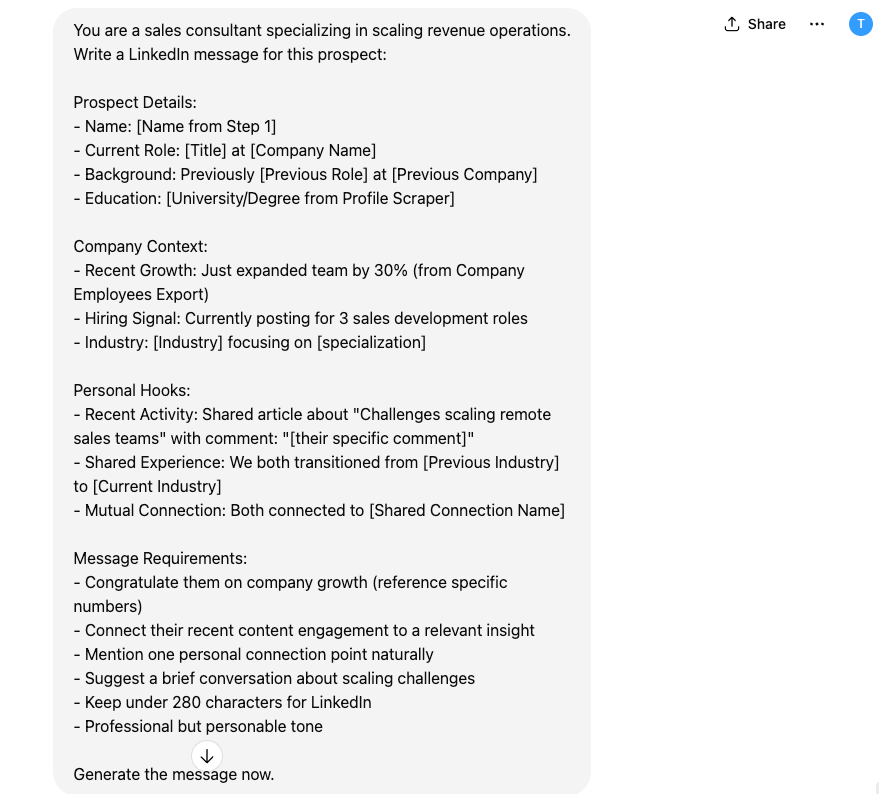
Step 4: Automate the flow
Export your PhantomBuster results to Google Sheets, then trigger ChatGPT via Zapier/Make to generate messages in a new column for review.
Use a no-code tool like Zapier or Make to connect your Google Sheet (you can easily export PhantomBuster data there) directly to the OpenAI API. This will automatically run your prompt for each new lead and populate a new column with the personalized message. Queue all AI-generated messages for human review before pushing to your sending tool. Respect daily connect/message limits.
This turns your outreach into a trigger-based system that creates more replies and meetings.
The responsible automation framework: generating leads without spamming
Responsible automation keeps trust intact. Use the checklist below to stay compliant and relevant.
- Principle 1: Quality over quantityAutomation generates messages at scale, but maintaining authenticity and accuracy is vital. Review every message before sending. This ensures your outreach feels genuinely personalized and avoids errors.
- Principle 2: Respectful automationFocus on relevance. Irrelevant outreach damages your reputation. Respect platform limits (especially on LinkedIn). Use PhantomBuster to rotate templates and variables so no two notes are identical.
- Principle 3: Compliance and transparencyAlways adhere to privacy regulations like GDPR and CCPA by using publicly available information for your outreach. Be transparent if asked, and always respect a prospect’s request to opt out.
Pro tip: Test your workflow with a small batch of leads first. Review the AI outputs for tone and accuracy, then gradually increase volume as you gain confidence in the system’s reliability. Over time, you’ll build a repeatable, data-driven process that consistently delivers more qualified leads while giving your sales reps more time to focus on meaningful follow-ups.
Measuring what matters: how to optimize your lead generation efforts
To ensure your strategy is working, track your results and continuously improve.
Key metrics to monitor:
| Metric | Target |
|---|---|
| Response rate | >10% |
| Positive reply rate | Track trend |
| Meetings booked per 100 contacts | Track trend |
| Time-to-first-response | Track trend |
Optimization strategies: Go beyond A/B testing prompts. A/B test your data sources. Does referencing a recent post get more replies than mentioning a shared connection? Use these valuable insights to refine both your data collection and your messaging.
Start with one trigger today
Using ChatGPT and PhantomBuster together enables B2B companies to run more targeted, insight-driven lead generation campaigns. As more teams adopt AI tools, the difference will come down to how well you personalize and scale your outreach without sacrificing trust or relevance.
Align prompts with your brand voice, refresh prospect data weekly, and measure replies and meetings. That’s how you scale personalization without risking trust.
Relevance at scale starts with data freshness. Refresh activity data weekly and re-run your prompts before each send.
Start with one trigger today (job change). Set up PhantomBuster’s LinkedIn Profile Scraper, generate a message with the master prompt, and send 20 reviewed notes.
FAQ
PhantomBuster collects prospect data while ChatGPT writes personalized messages from that data. This combination creates a repeatable system for attracting and converting qualified leads. Below are common questions teams ask when integrating AI into their lead generation process.
Can you use ChatGPT for lead generation?
Yes, when you feed it recent prospect data, ChatGPT produces tailored messages that lift reply rates. It can create email campaigns, qualify leads, and draft personalized outreach. The key is feeding it specific, relevant data about your prospects from a tool like PhantomBuster, rather than relying on generic prompts.
Which AI tool is best for lead generation?
Pair PhantomBuster for data collection with ChatGPT for writing. The combo drives personalization at scale. One is far less effective without the other. This combination allows you to create personalized outreach at a scale that’s impossible with a single solution.
Can AI generate leads completely automatically?
AI enhances your ability to generate leads by automating research and outreach, but complete automation isn’t recommended. AI generates opportunities and efficiency, but not all leads can be converted without human skills to build relationships.
Your sales skills are still needed to build relationships, handle complex conversations, and convert those opportunities into qualified leads. AI supports your sales funnel, but it can’t replace human empathy and strategic relationship building.
How can I maintain my brand voice when using ChatGPT?
Provide ChatGPT with clear examples of your preferred tone and style in your prompts, such as “use a professional but friendly tone” or “avoid marketing jargon.” Review every AI-generated message before sending to ensure it aligns with your brand identity and messaging guidelines.
Can you use ChatGPT to create surveys that capture leads?
Absolutely. You can use ChatGPT to generate insightful questions for surveys or feedback forms designed to capture leads. Prompt it to create questions that identify a prospect’s specific pain points, which can then be used to qualify them and personalize your follow-ups.
How often should I update my data sources and prompts?
Schedule PhantomBuster automations weekly so your prompts always reference up-to-date activity. Refresh your data at least weekly, especially in fast-moving industries or when targeting high-value accounts. Review and refine your prompts every few weeks or after significant market changes to incorporate new insights and reflect what’s working in your recent campaigns.
What data privacy or compliance considerations should I keep in mind when using automation tools?
When using automation tools for lead generation, always prioritize data privacy and compliance. Make sure you only collect and use data that is publicly available or that you have clear consent to process. Follow regulations like GDPR and LinkedIn’s terms of service, and avoid extracting sensitive or private information. Regularly review your workflows to ensure you’re respecting user privacy and keeping your practices up to date with the latest legal requirements.
How do I ensure the AI-generated content doesn’t feel robotic or impersonal?
Give ChatGPT detailed context and specific information about each prospect. Include unique, personalized details gathered from your data sources to make the messages feel tailored. Combining precise AI prompting with human review and editing ensures your outreach is warm, genuine, and engaging.