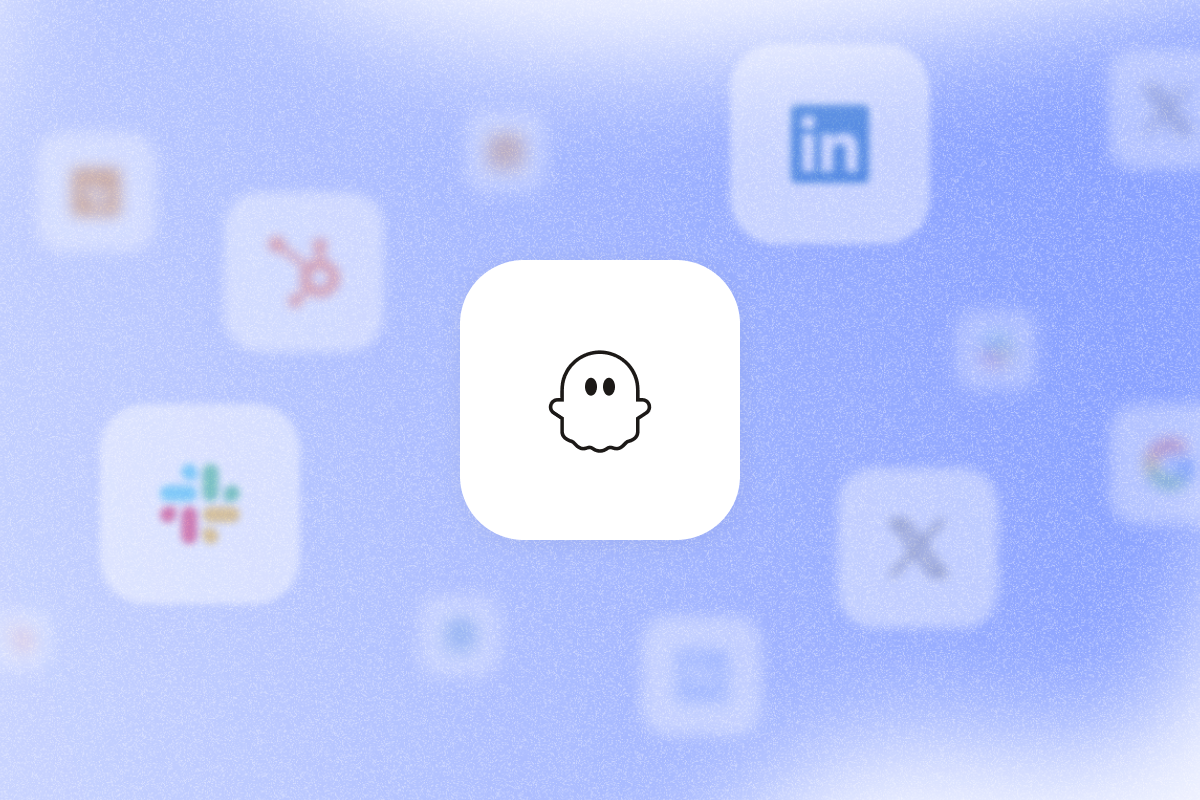Choosing the right tool for your sales and marketing can be challenging.
While PhantomBuster and Evaboot both promise to simplify lead generation and data management, their approaches are very different.
So, which one should you pick? This guide breaks down the strengths, limitations, and key differences between PhantomBuster and Evaboot to help you decide which tool best fits your workflow.
AI highlights
- PhantomBuster automates lead generation, data enrichment, and outreach automation across platforms like LinkedIn, Twitter, and Sales Navigator. It lets you scrape profiles, find contact details, and automate messages. Great if you need a flexible, multi-platform sales automation tool.
- Evaboot is a LinkedIn Sales Navigator scraper. It extracts LinkedIn profiles, removes duplicates, and finds verified emails, so you always work with accurate data. It is a good choice if LinkedIn lead generation is your main focus.
- Which to choose? If your main focus is only on LinkedIn and you need efficient data extraction and cleaning, Evaboot could work. But PhantomBuster might be a better choice if you’re looking for a more flexible tool to handle multi-platform automation.
| Category | PhantomBuster | Evaboot |
| Primary Focus | Automation across multiple platforms for lead generation, enrichment, and outreach campaigns | LinkedIn Sales Navigator data extraction and cleaning |
| Key Features | 100+ pre-built workflows, CRM integration, multi-platform support | Streamlined LinkedIn data extraction, email verification |
| Scrape Data From | LinkedIn, Sales Navigator, Twitter, Instagram, Facebook | LinkedIn Sales Navigator |
| Data Enrichment | Supported with custom workflows and API integrations | Cleans and enriches data from LinkedIn |
| Intent Data | ✅ | ❌ |
| Data Quality | High-quality, multi-channel context-rich details | Accurate LinkedIn-based data, limited to platform scope |
| Automation Capabilities | Extensive across several social platforms | Limited to LinkedIn-focused automation |
| Integrations | CRM (e.g., HubSpot), lemlist, Zapier, etc. | None |
| Pricing From | $56/mo (billed yearly) | $8/mo (yearly plan) |
| Free Trial | ✅ | ✅ |
| G2 Review | 4.4/5: Praised for time-saving automation | 4.6/5: Recognized for simplicity, but pricing could improve for frequent users |
What is PhantomBuster?
PhantomBuster is an automation tool that takes the grunt work out of lead generation, including sending connection requests, likes, comments, and automated follow-up messages.
It pulls data from platforms like LinkedIn, Sales Navigator, and Twitter, allowing you to automate your entire prospecting process.
It handles the heavy lifting whether you need to find leads, scrape profile details, qualify prospects, automate LinkedIn outreach, or extract company data.
Instead of spending hours on repetitive tasks, you can focus on your sales prospecting strategy and increase productivity.
What is Evaboot?
Evaboot is a LinkedIn Sales Navigator scraper that helps you pull clean, usable lead data fast.
It doesn’t just extract profiles; it filters out irrelevant results, removes duplicates, and formats the data properly. Plus, it can find and verify emails, so you’re not wasting time with bad contacts.
If you use Sales Navigator for prospecting, Evaboot ensures that you work with high-quality data from the start.
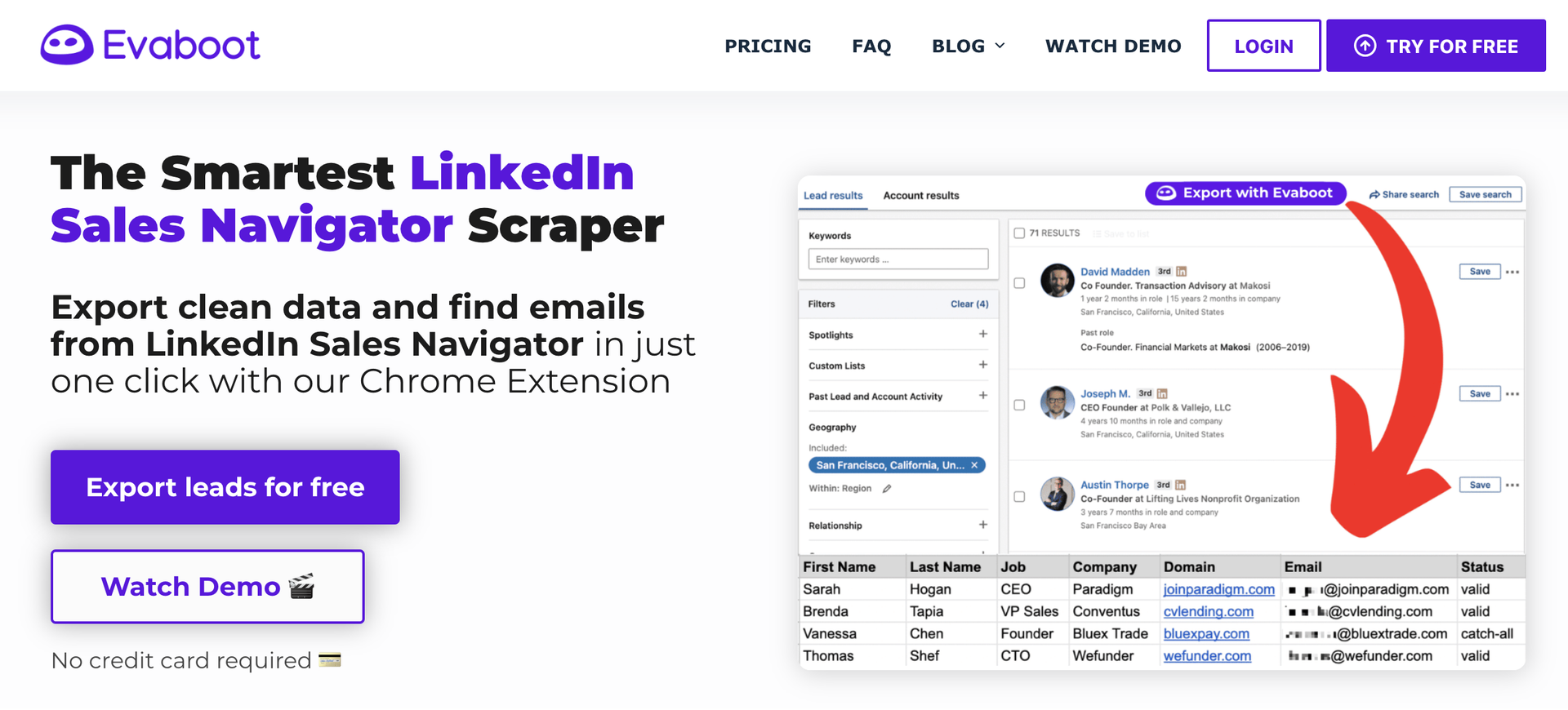
PhantomBuster vs. Evaboot: Key features comparison
Now that we know what they are let’s compare PhantomBuster and Evaboot’s key features and capabilities. Here’s what they both offer and where one might be better.
Data quality and extraction capabilities
High-quality data is the foundation of a successful outbound lead-generation strategy.
Accurate, detailed, and well-organized information helps you target the right opportunities, avoid wasted effort, and improve your results. The better the data, the stronger your sales and marketing efforts.
Here’s how they compare to each other:
- PhantomBuster: Supports data scraping across platforms like LinkedIn, Sales Navigator, and Twitter. It collects real-time, context-rich details such as connection degrees and whether someone follows your company. This makes it a strong choice for teams managing diverse sales channels.
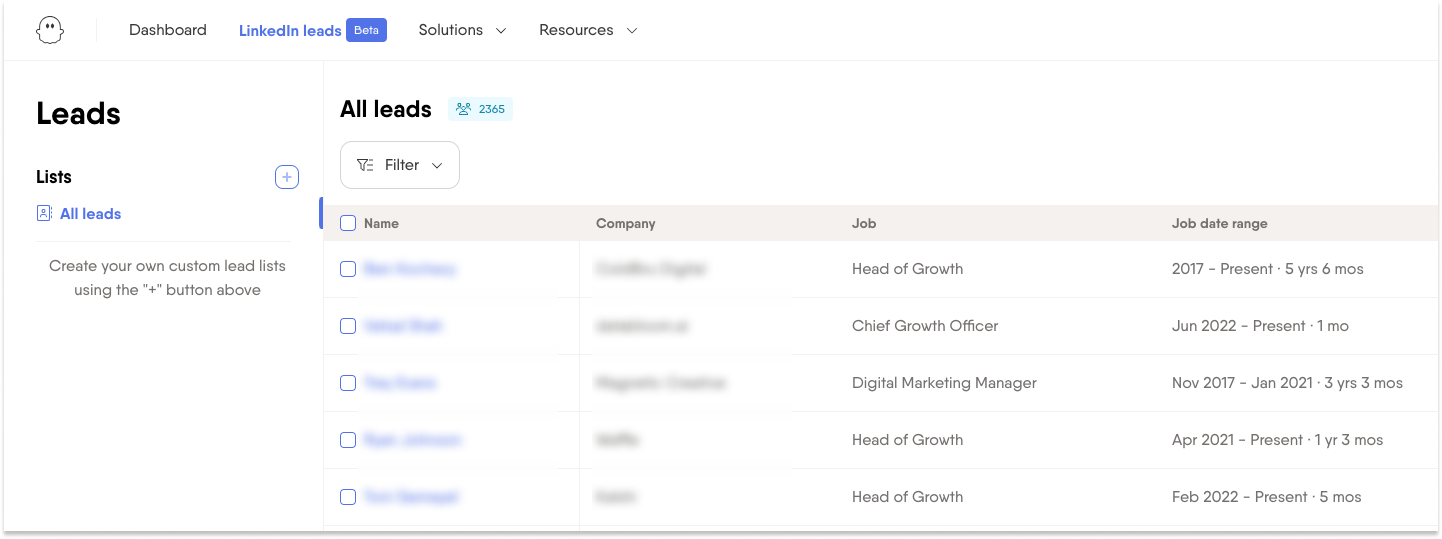
- Evaboot: Focuses exclusively on LinkedIn Sales Navigator. It extracts, cleans, and enriches LinkedIn data. It also identifies and verifies email addresses to deliver precise and reliable results for LinkedIn-based social selling strategies.
Automation workflows
Automation is key to saving time and being productive. The right automation tool can handle repetitive tasks so you can focus on optimizing your sales process.
- PhantomBuster: Offers a wide range of automations across multiple platforms. With over 100 pre-built automations, you can automate tasks like lead extraction, qualification, or outreach. It also supports custom workflows and API integrations for more advanced setups.
- Evaboot: Designed specifically for LinkedIn Sales Navigator, it automates tasks like data extraction and email verification. While it doesn’t cover multiple platforms, it’s highly effective if LinkedIn is your main focus.
Advanced search and filters for lead generation
Having access to raw data is one thing, but the ability to refine and target that data is what drives meaningful results.
Advanced search and filtering features let you narrow down your audience to focus on the most relevant leads.
- PhantomBuster: Comes with customizable search settings that allow you to tailor your data extraction. You can look after and filter LinkedIn leads by job title, industry, or location, and even track specific buying signals like post comments and likes, or job changes.
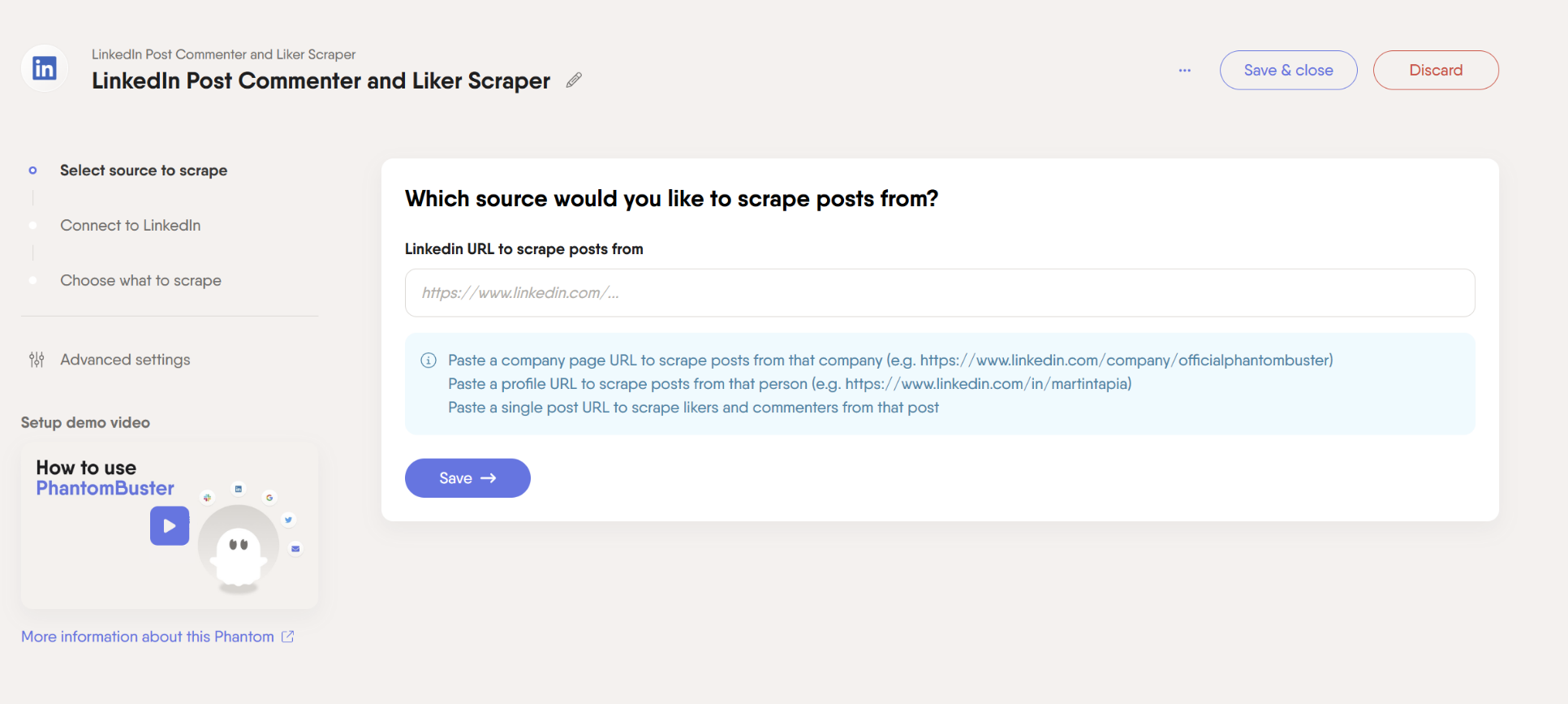
- Evaboot: Focuses on LinkedIn Sales Navigator with built-in filtering capabilities. It automatically cleans and organizes extracted data, leaving you with accurate, ready-to-use information.
Browser extension
Browser extensions are a practical way to simplify data extraction and automation. They let you manage workflows directly in your browser, reducing the need to switch between tools.
Here’s what both tools can offer:
- PhantomBuster: Offers Chrome and Firefox extensions to connect session cookies from social media accounts, enabling users to automate directly from their browser.
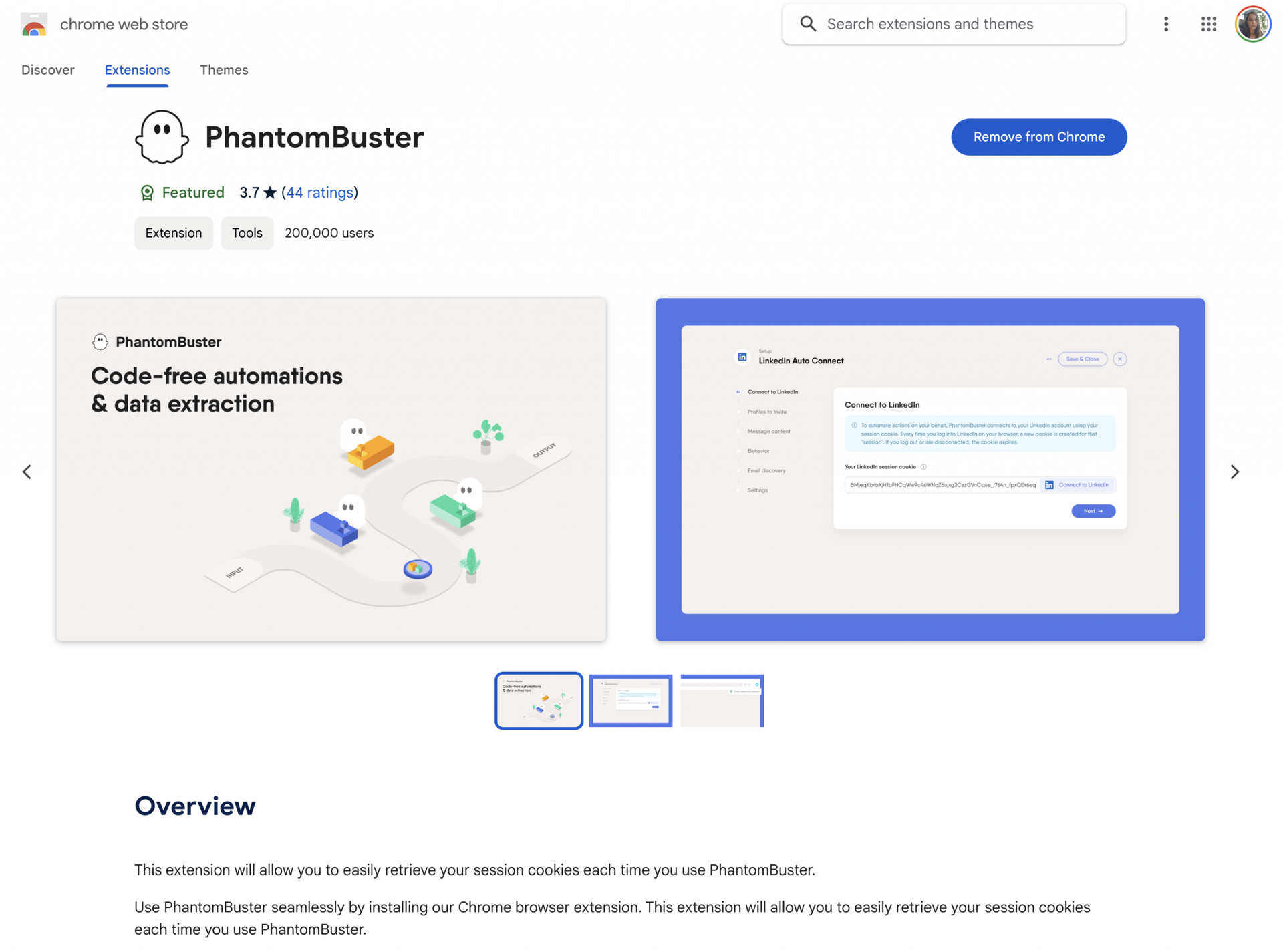
- Evaboot: Provides a Chrome extension focused on LinkedIn Sales Navigator. It simplifies data extraction and makes sure the info is clean and verified.
User interface and ease of use
A tool’s interface can make or break your experience. It should be intuitive, easy to navigate, and backed by responsive customer support to help you when needed.
- PhantomBuster: Designed for non-technical users, it offers a clean, no-code interface with step-by-step guides for easily setting up workflows. It’s ideal if you want to dive into automation without needing high technical expertise.
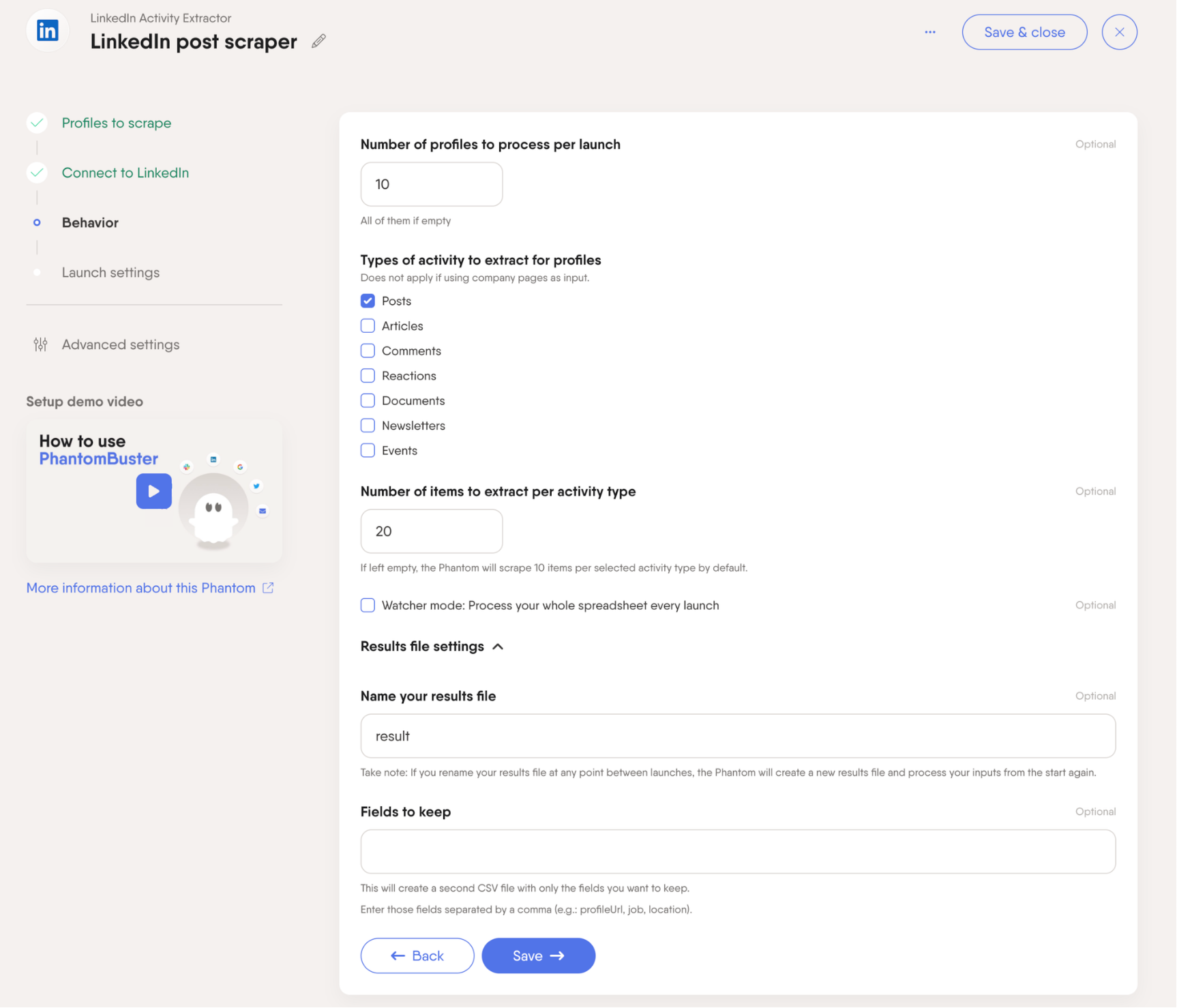
- Evaboot: Its interface is straightforward and purpose-driven. Automated data cleaning and minimal setup make it easy to use if you focus primarily on LinkedIn. Still, while functional, some users say the interface could be improved.
Ethical practices and compliance
Staying compliant with data privacy laws is critical when handling lead generation.
Here’s how both tools address ethical concerns:
- PhantomBuster: Only scrapes publicly available data, such as information visible on LinkedIn. It does not resell data or share your results, so your workflows remain private. PhantomBuster also provides detailed guidelines to help you automate responsibly and stay within legal boundaries.
- Evaboot: Fully GDPR-compliant, Evaboot focuses on LinkedIn Sales Navigator data and avoids storing or reselling databases. It respects user privacy by only scraping public data and verifying it ethically.
Integration possibilities
A tool’s ability to integrate with your tech stack is essential for streamlining workflows and avoiding unnecessary manual work.
Let’s see how each tool handles integrations and data management:
- PhantomBuster: Works seamlessly with Zapier, CRMs like HubSpot, and enrichment tools such as Hunter.io. With API access and clear documentation, you can build workflows that fit your needs, even for more complex setups.
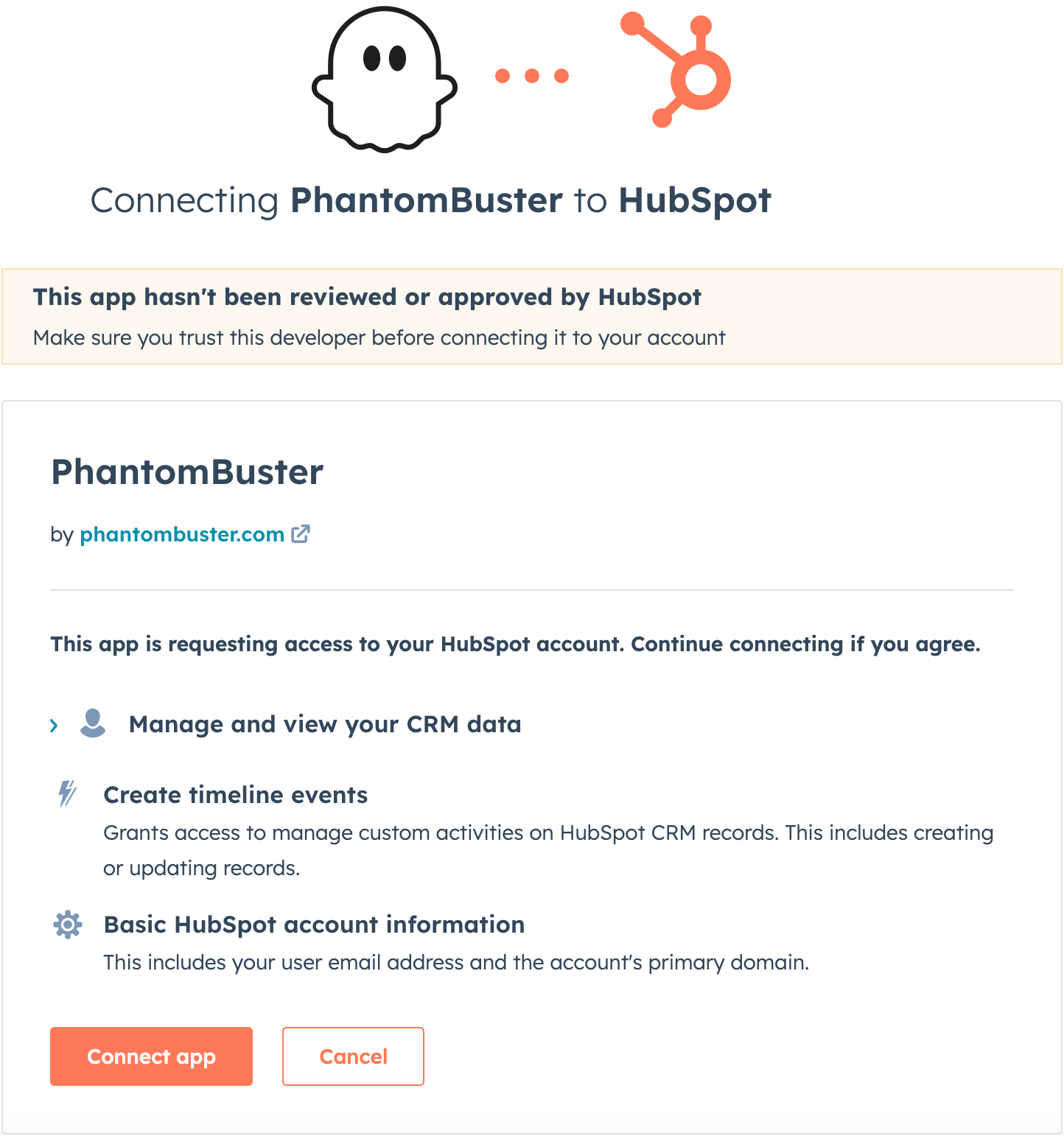
- Evaboot: Sticks to LinkedIn Sales Navigator, offering a straightforward setup for LinkedIn-focused tasks. While it gets the job done for LinkedIn users, it doesn’t support wider integrations, limiting its versatility.
PhantomBuster vs. Evaboot: Pros and Cons
Deciding between tools often depends on how well they align with your workflow.
Here’s a clear look at what PhantomBuster and Evaboot bring to the table:
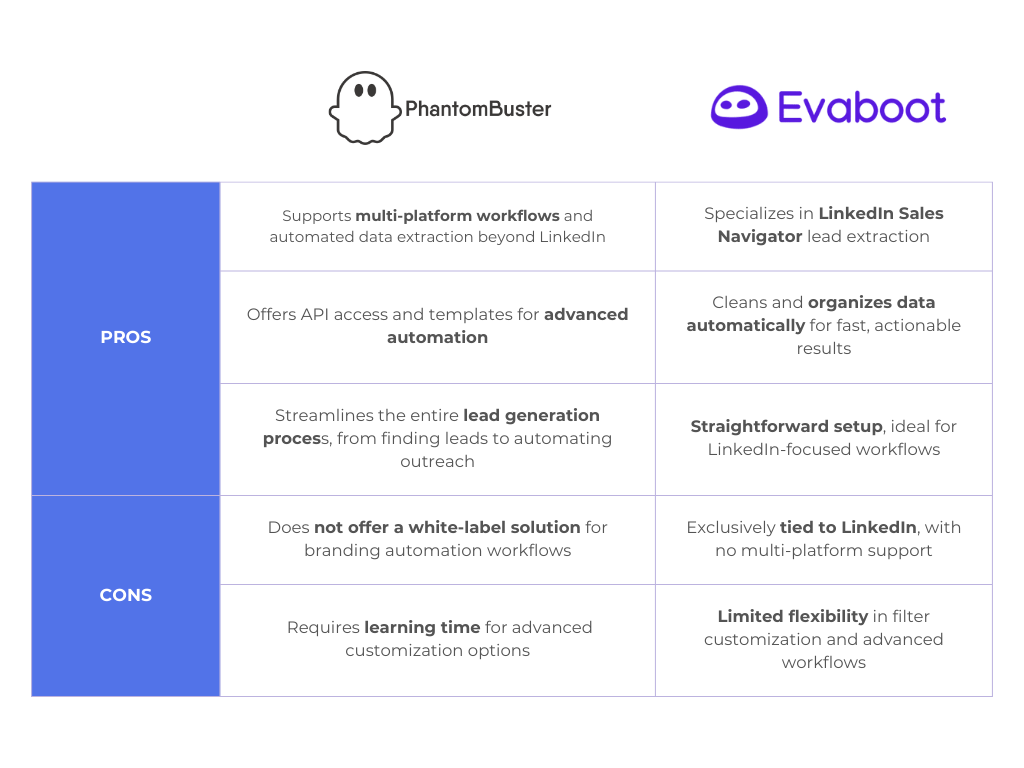
PhantomBuster pricing
PhantomBuster offers a 14-day free trial without requiring a credit card, allowing you to explore its features before committing.
After the trial, you can choose from several plans:
- Starter Plan: $56 per month, includes 20 hours of execution time, 10,000 AI credits, 5 automation slots, and 500 email discovery credits.
- Pro Plan: $128 per month, offers 80 hours of execution time, 30,000 AI credits, 15 automation slots, and 2,500 email discovery credits.
- Team Plan: $352 per month, provides 300 hours of execution time, 90,000 AI credits, 50 automation slots, and 10,000 email discovery credits.
All plans include unlimited data exports, access to the PhantomBuster community, and priority support.
Evaboot pricing
Users can also try Evaboot for free before buying it. Then, Evaboot’s pricing is based on a credit system, with each credit corresponding to specific actions like exporting a lead or finding an email.
Here are Evaboot’s pricing plans (when billed yearly):
- 100 credits/month: $8 per month
- 500 credits/month: $24 per month
- 1,500 credits/month: $41 per month
- 4,000 credits/month: $83 per month
- 8,000 credits/month: $124 per month
- 20,000 credits/month: $249 per month
- 50,000 credits/month: $416 per month
- 100,000 credits/month: $741 per month
- 200,000 credits/month: $1,416 per month
Unused credits roll over to the next month, so you get the most out of your subscription.
But, while their pricing might sound appealing as an affordable web scraping tool, remember that it only works with a paid Sales Navigator account.
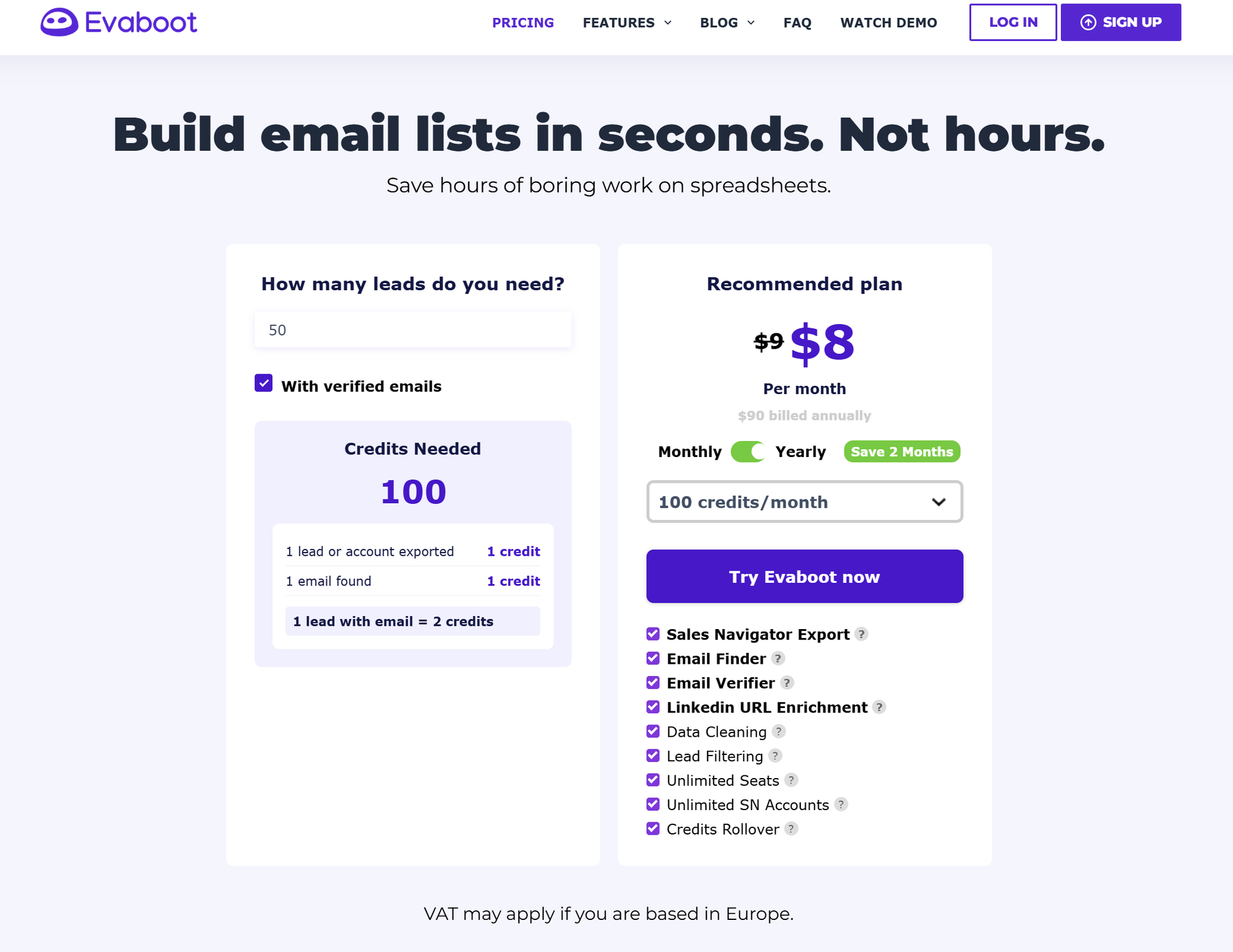
PhantomBuster reviews
Customers say PhantomBuster saves them a lot of time when gathering lead information. Let’s look at some reviews.
“Great automation tool to grow your LinkedIn + X following”
It helps grow my social following on LinkedIn in an automated way, saving time and doing less operational work.
For example, you can easily scrape those engaged with your posts and outreach to them. Or DM people who have engaged with your content and continue the conversation.
These are some of the use cases I have used it for.
Christine O., Head Of Marketing, Small-Business
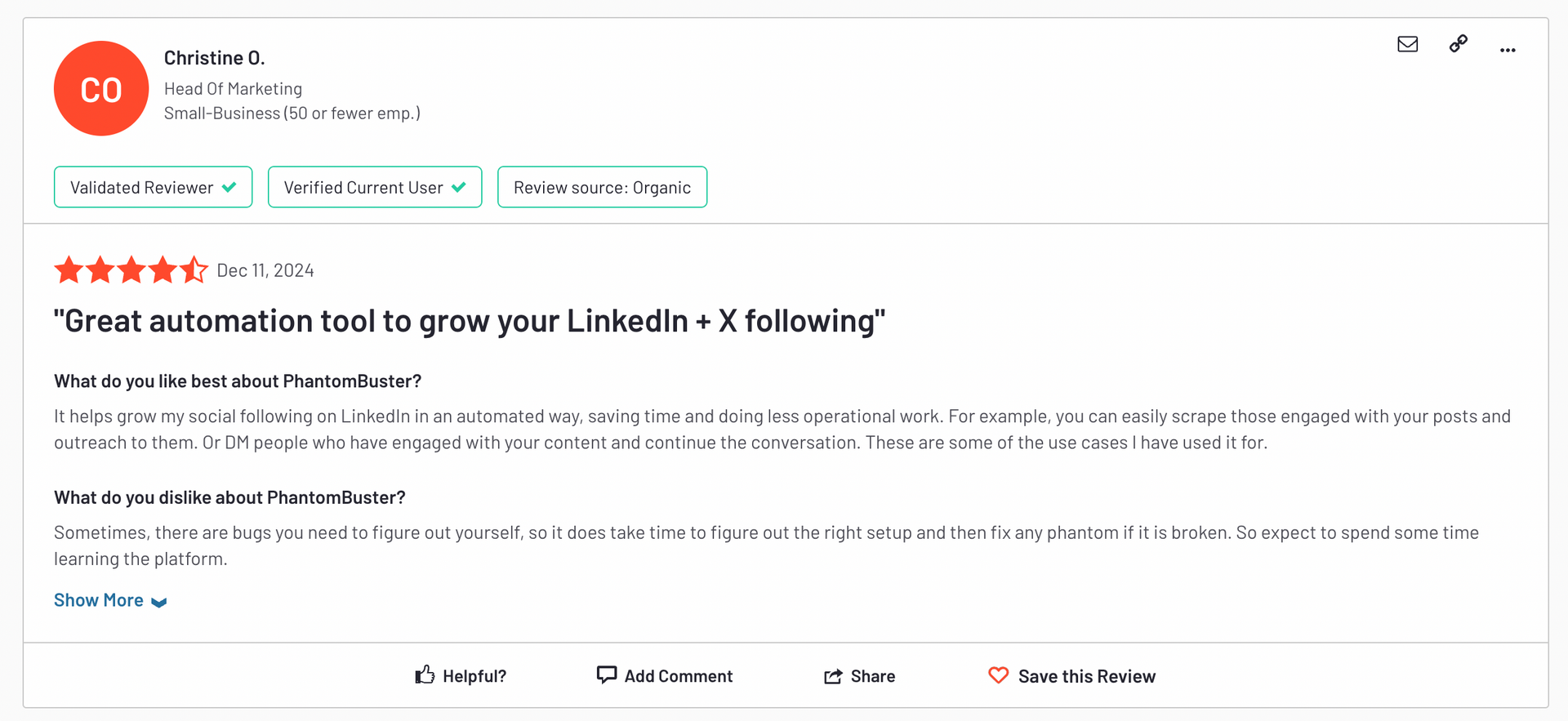
“Helpful tool if you are willing to pay”
PhantomBuster saved me time in creating lead lists and pulling names and emails. It took away many of the manual steps that would have taken me a lot of time. Synched well with Google Sheets and LinkedIn.
You needed to pay more to get more time using PhantomBuster and would have to pay for email credits. So while the tool was helpful, it was only beneficial to an extent due to the pricing package that my company paid for.
Emma G., Project Manager, Small-Business
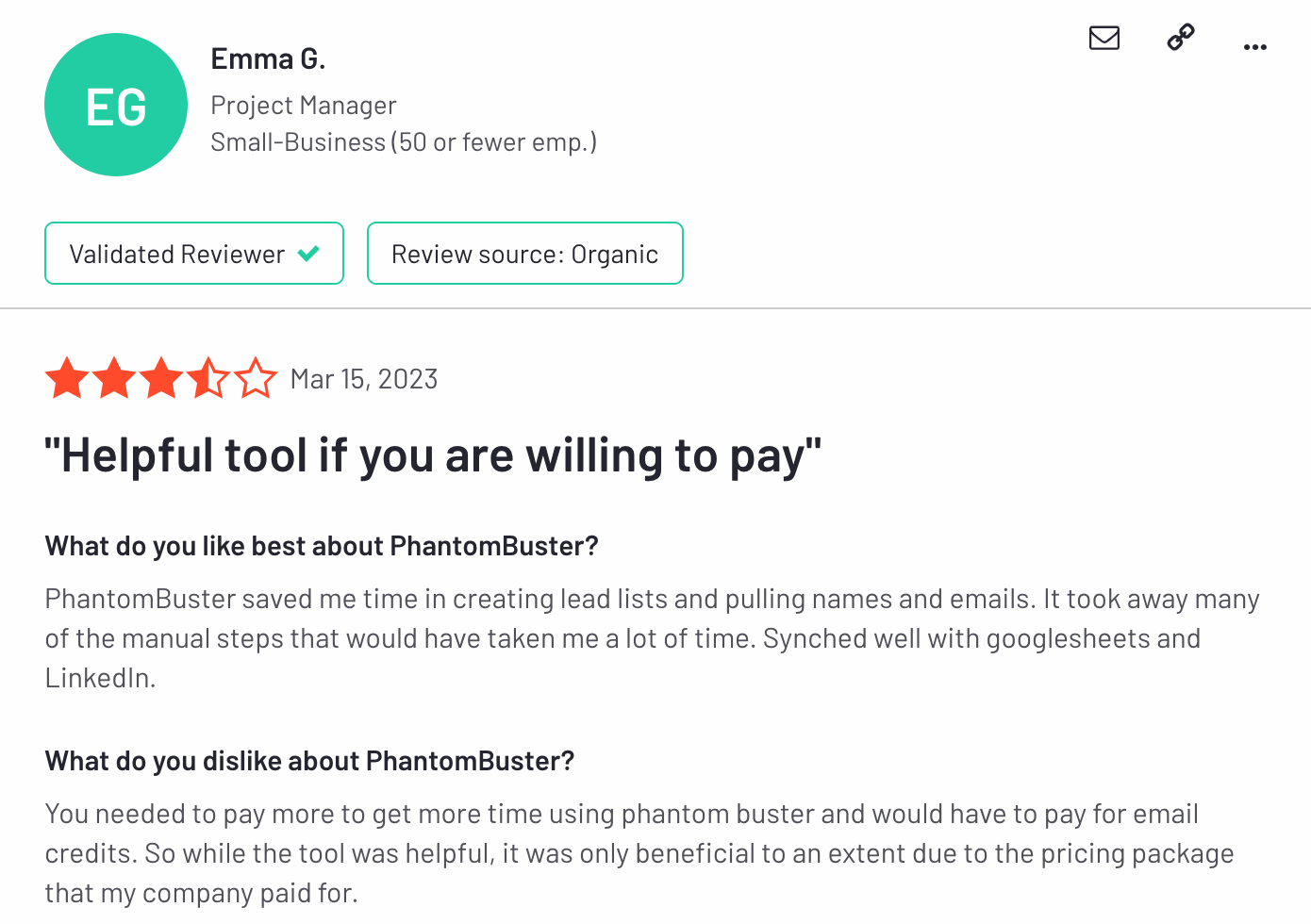
Evaboot reviews
Evaboot is known for its user-friendly interface and efficient data extraction from LinkedIn Sales Navigator.
However, some people feel that the pricing could be more accommodating for frequent users and have noted that the feature set is somewhat limited compared to other tools.
“Easy tool to complete and export data from LinkedIn Sales Navigator”
I love the deep integration in the LinkedIn Sales Navigator UI.
I would like the richness of the data addition to be better. I have to use Dropcontact to get more data. Would love to have these two integrated in one tool.
Richard J., Vice President Commercial Business Development, Mid-Market
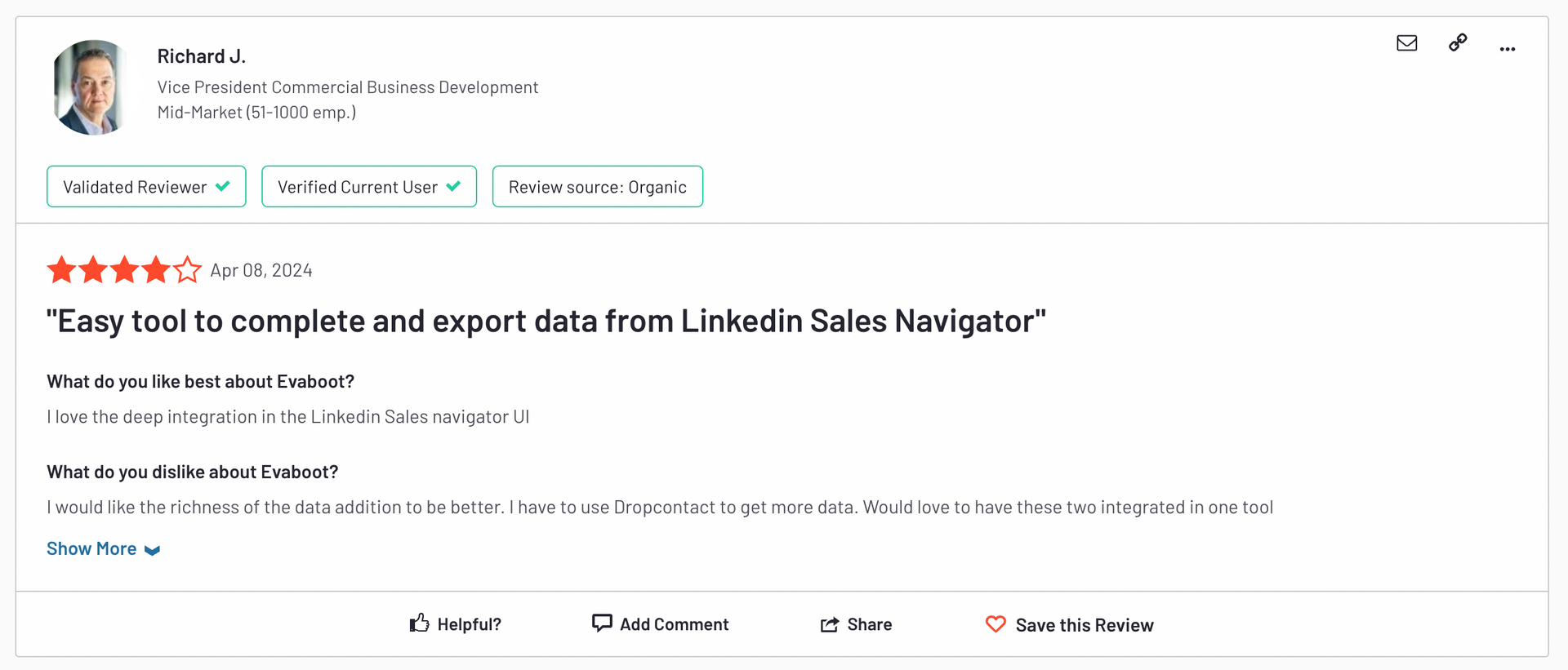
“Basic, but pretty good”
Evaboot is very easy to setup and use. Good and quick support. It does what it advertises it will do. Email enrichment is cool.
What I dislike about Evaboot is: Pricing is okay, but could be better. The e-mail enrichment could definitely be better, it is not exactly Lusha or similar level.
It is limited in some areas by the Linkedin Sales Navigator interface. If I have a list of contacts in CRM or spreadsheet, I first have to manually add all of it there and only then can use Evaboot.
Verified User in E-Learning, Small-Business
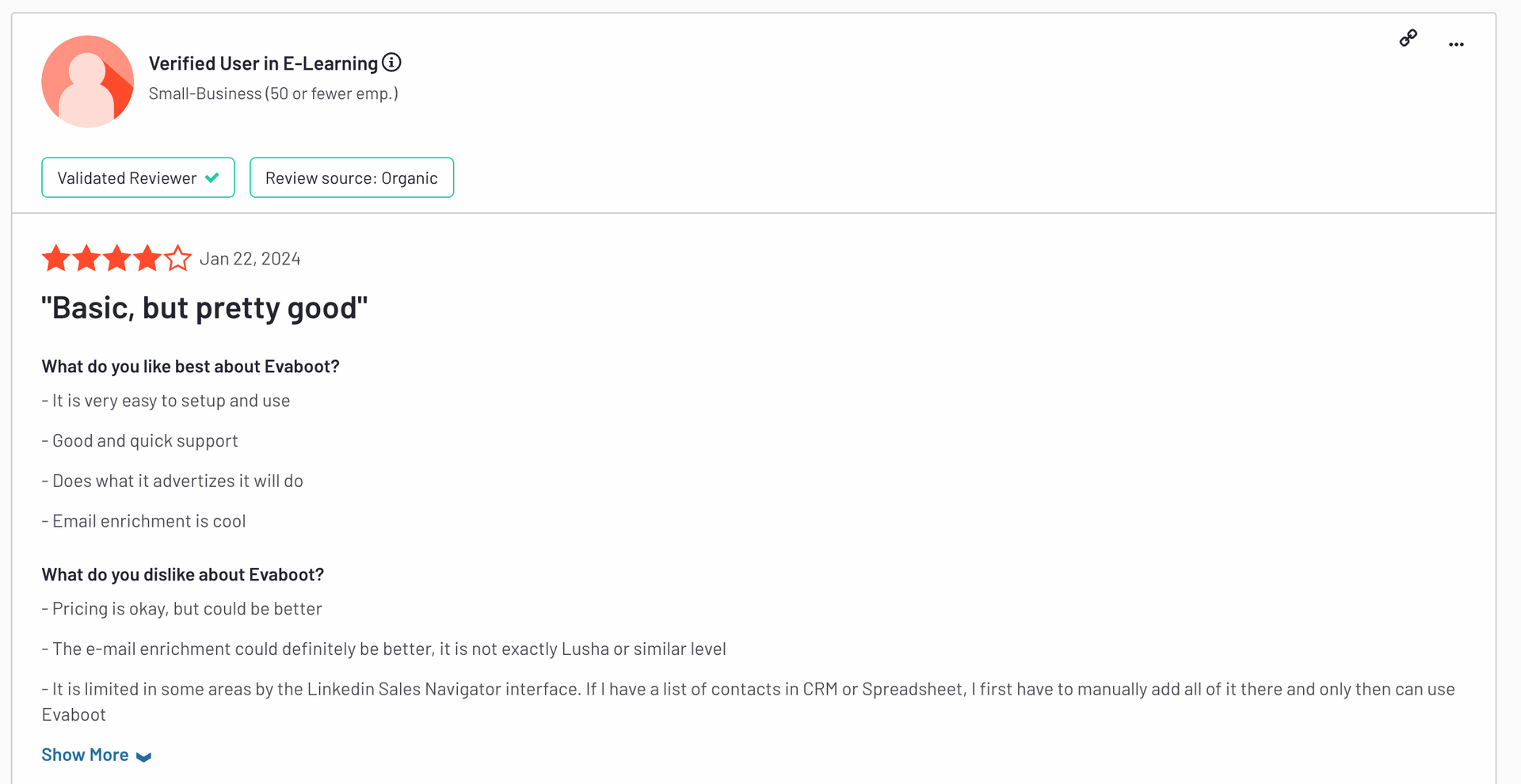
PhantomBuster or Evaboot: Which is the best LinkedIn automation tool?
PhantomBuster and Evaboot both have great marketing and sales features.
Evaboot could be a good choice if your primary focus is LinkedIn and you need efficient lead extraction and enrichment. Still, PhantomBuster might be the better choice if you need something more versatile for multi-platform sales automation.
We recommend exploring a free PhantomBuster trial to determine if it aligns with your needs. It could enhance your outreach efficiency and help you easily connect with more potential customers.