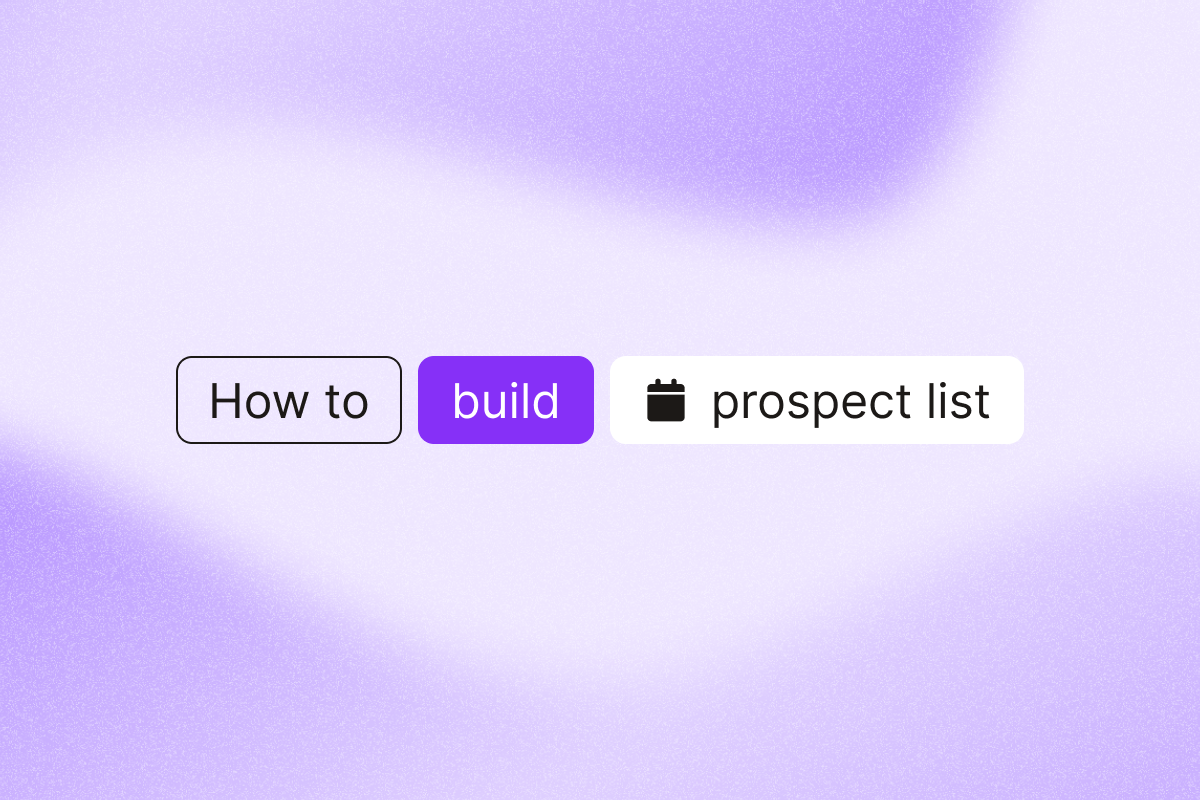Have you ever spent days chasing down a “warm lead” only to find out they left the company months ago?
This typically happens when you build sales prospecting lists without updated, high-intent data and a clearly defined ideal customer profile (ICP).
You can avoid this frustrating situation and enhance your prospecting efforts by following these seven steps to build a prospect list that’s accurate, actionable, and helps you generate leads at scale.
AI highlights
| Steps | Description | Best Tool |
| 1. Invest in quality lead data providers | Look for a provider that offers multi-source verification, high accuracy (80%+), global coverage, and compliance with GDPR/CCPA to make the process easier. | LinkedIn Sales Navigator with 40+ filters for lead extraction |
| 2. Monitor intent data and buying signals | Job/leadership change is the ripest time to engage a lead and can be tracked with fresh data. | PhantomBuster’s HubSpot Contact Career Tracker to flag job changes in real-time. |
| 3. Automate lead enrichment with relevant and meaningful data | Enable personalized outreach by adding career history, seniority levels, past roles, industry influence, and company fundamentals data into your copy. | Sales Navigator Search to Lead Outreach to enrich prospect list with up to 26+ data points |
| 4. Integrate your prospect list with CRM | Push prospects into your CRM (HubSpot, Salesforce, etc.) for single pane lead view, AI-driven scoring, and automated sales handoffs. | HubSpot Contact Sender |
| 5. Add verified contact data: emails and phone numbers | Decaying email addresses and outdated phone numbers will slow you down and hurt your outreach. | Sales Navigator Search to Emails Flow to find verified email addresses and Apollo’s 275M+ B2B database to validate phone numbers |
| 6. Use AI to clean your prospect list | Outreach success depends on clean data with accurate names, titles, and company details. Targeting the wrong person or pulling messy profile data (like emojis) lowers engagement. | Advanced AI Enricher |
| 7. Prioritize high-intent leads | Not all prospects deserve attention. Use lead scoring models to analyze engagement signals, email opens, demo bookings, and LinkedIn interactions. | PhantomBuster’s GPT integration for customized lead qualification and scoring framework |
Step 0: Identifying Your Ideal Customer Profile
Creating a precise Ideal Customer Profile (ICP) is critical in building a successful sales prospecting list. Your ICP should detail the types of companies and decision-makers who are most likely to benefit from your product or service.
To define your ICP, consider the following attributes:
- Company size: Are you targeting small businesses, mid-sized companies, or large enterprises?
- Industry: Which industries are most in need of your solution?
- Job Title: Who are the key decision-makers? Are they CEOs, marketing directors, or IT managers?
- Location: Is your product more relevant to companies in specific regions or countries?
- Decision makers: Identify the roles that have the power to make purchasing decisions.
A well-defined ICP helps you cast a wide net initially but allows you to narrow down to the most qualified prospects, ensuring your sales funnel is filled with high-quality leads. To better understand your buyer persona, you can start by examining your existing customers’ data and lead generation campaigns.
Step 1: Choose a good lead data provider
Your prospecting success depends on the quality of your lead data. We recommend looking for a provider that helps you get qualified leads matching your ICP.
Here’s what you need to consider:
- Find providers that let you extract data from multiple sources to build your potential prospects lists.
- Prioritize tools that help you build a prospecting list based on intent data.
- Opt for fresh sourced data versus stale databases or buying lead lists.
- Choose software and tools that integrate with your CRM and other tools in your stack.
- Verify they follow compliance laws like GDPR, CCPA, and HIPAA with opt-in consent for data sharing.
Here are two examples of providers that offer real-time data for building a prospecting list.
Use LinkedIn Sales Navigator lists to track competitors
We’ve found LinkedIn Sales Navigator particularly useful with its 40+ advanced filters and real-time relationship insights. You can use it to find target accounts and potential clients more effectively.
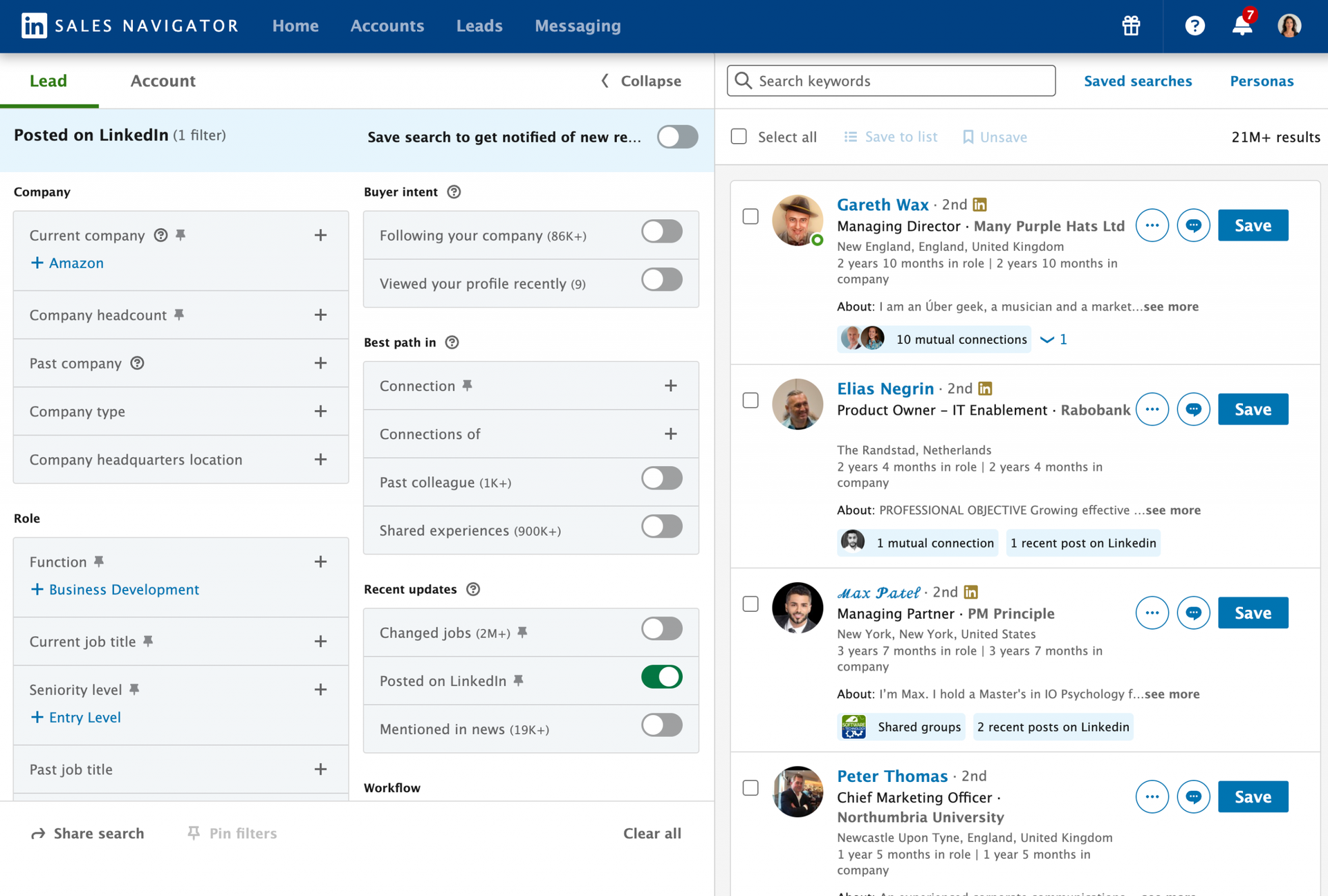
To get started, layer multiple prospect signals, like title, job description, and relevant department, to zero in on companies that fit your ICP.
For example, if you need to reach influencer marketers or creator program managers, try this search combination:
(partnerships OR creator OR influencer OR affiliate) AND (marketing OR brand).
Need to filter out junior-level candidates? Add NOT (Junior OR Intern) to your query for more precise targeting.
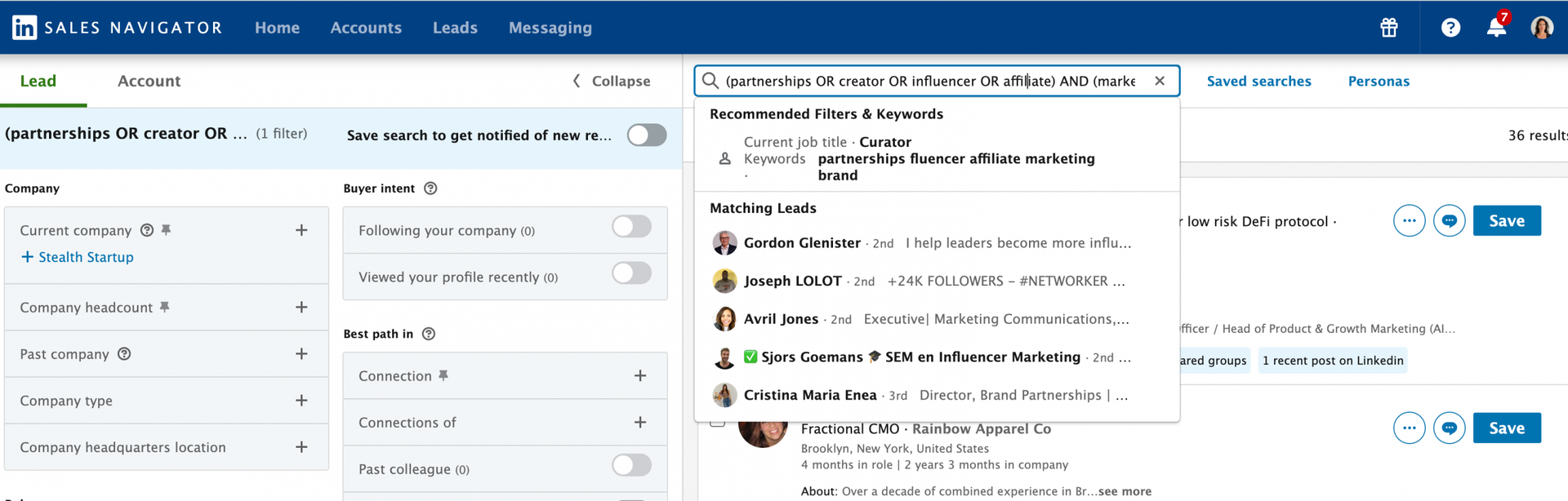
Monitor intent data and buying signals
While many sales teams focus on common intent data like gated content downloads and webinar attendance, we’ve noticed that some of the most valuable buying signals are less obvious.
- Leadership expansion: When companies hire new C-suite executives or board members, it often signals upcoming initiatives. We’ve seen that new positions like chief AI officers typically lead to budget adjustments within 60-90 days.
- Recent acquisitions: Companies that recently acquired smaller players are usually looking for integration tools and expanded systems. We suggest monitoring company announcements for acquisition news.
- Executive movements: Pay attention to executives moving from big tech to Series B startups, as they tend to bring enterprise-level buying habits.
When your contacts change jobs, they’re often looking for new solutions. We recommend using PhantomBuster’s HubSpot Contact Career Tracker to monitor these changes, helping you reach out at the right moment.
![]()
Step 2: Extract prospect list data
Prospects expect personalized outreach and can easily spot generic sales pitches. We’ve found that meaningful outbound engagement requires more than a quick LinkedIn profile scan.
You need to understand your prospect’s decision-making process, industry challenges, and main points they’re trying to solve. The more data you have for each prospect, the more you can personalize the outreach.
You can automate data enrichment using tools.
PhantomBuster: Automate your prospect’s data extraction
We recommend using Phantombuster’s pre-built automated workflows to gather detailed data from multiple sources, including LinkedIn profiles, searches, and Sales Navigator lists. This helps you create comprehensive prospect profiles for your list.
For example, you can use PhantomBuster’s Sales Navigator Search Export automation to extract data from LinkedIn Sales Navigator for all the profiles in a search.
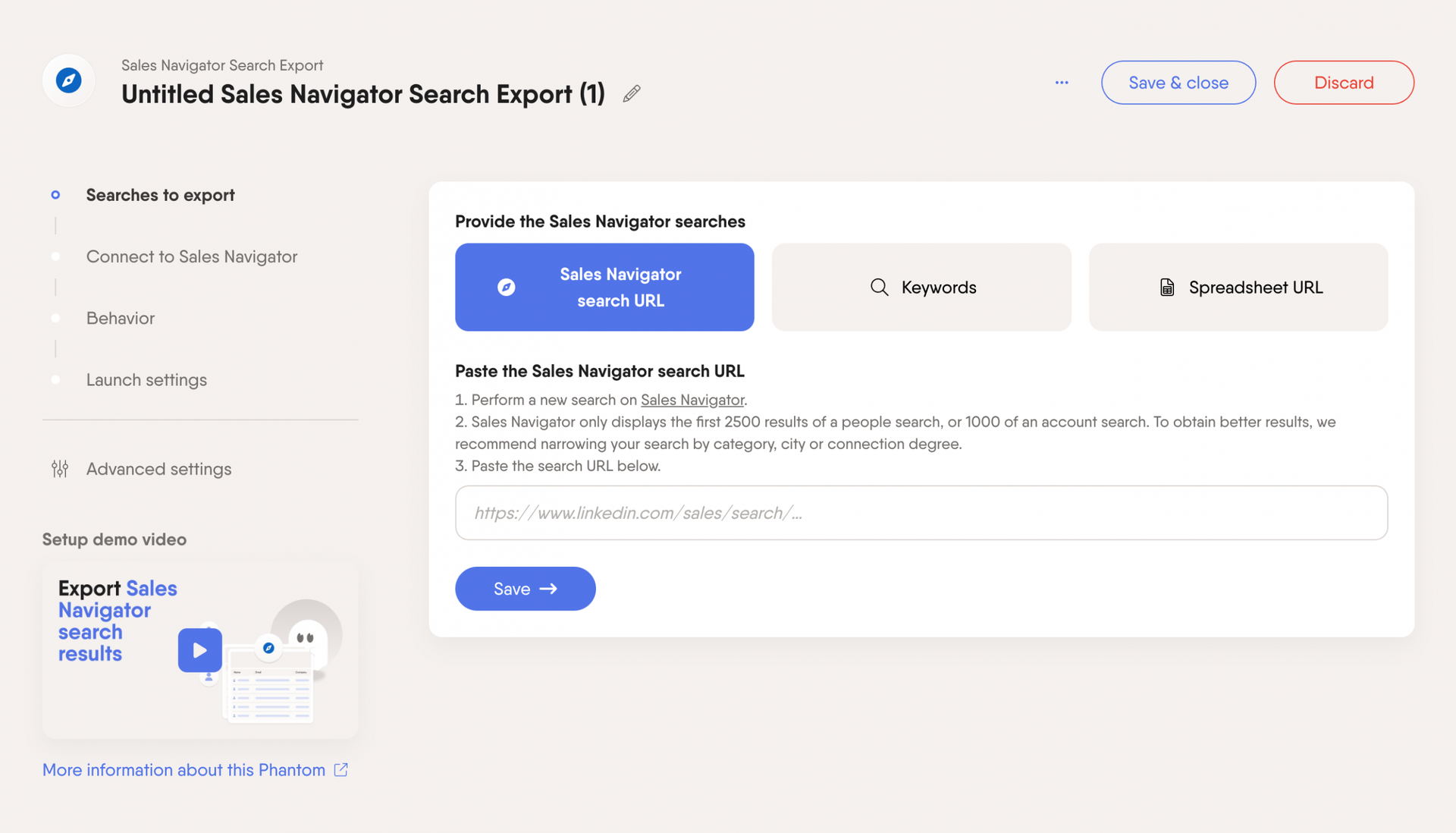
Step 3: Add the prospect list to your CRM
Syncing leads with your CRM keeps everything centralized. This helps streamline your sales prospecting process and improve coordination between sales reps. You don’t want multiple people contacting the same prospect, do you?
Automate prospect list sync to HubSpot
You can automate adding prospects to HubSpot using PhantomBuster’s HubSpot Contact Sender. Users find this particularly useful because it:
- Automatically maps lead data from PhantomBuster lead lists and HubSpot lists.
- Enriches contact data with valuable insights and helps keep prospect information updated in real-time.
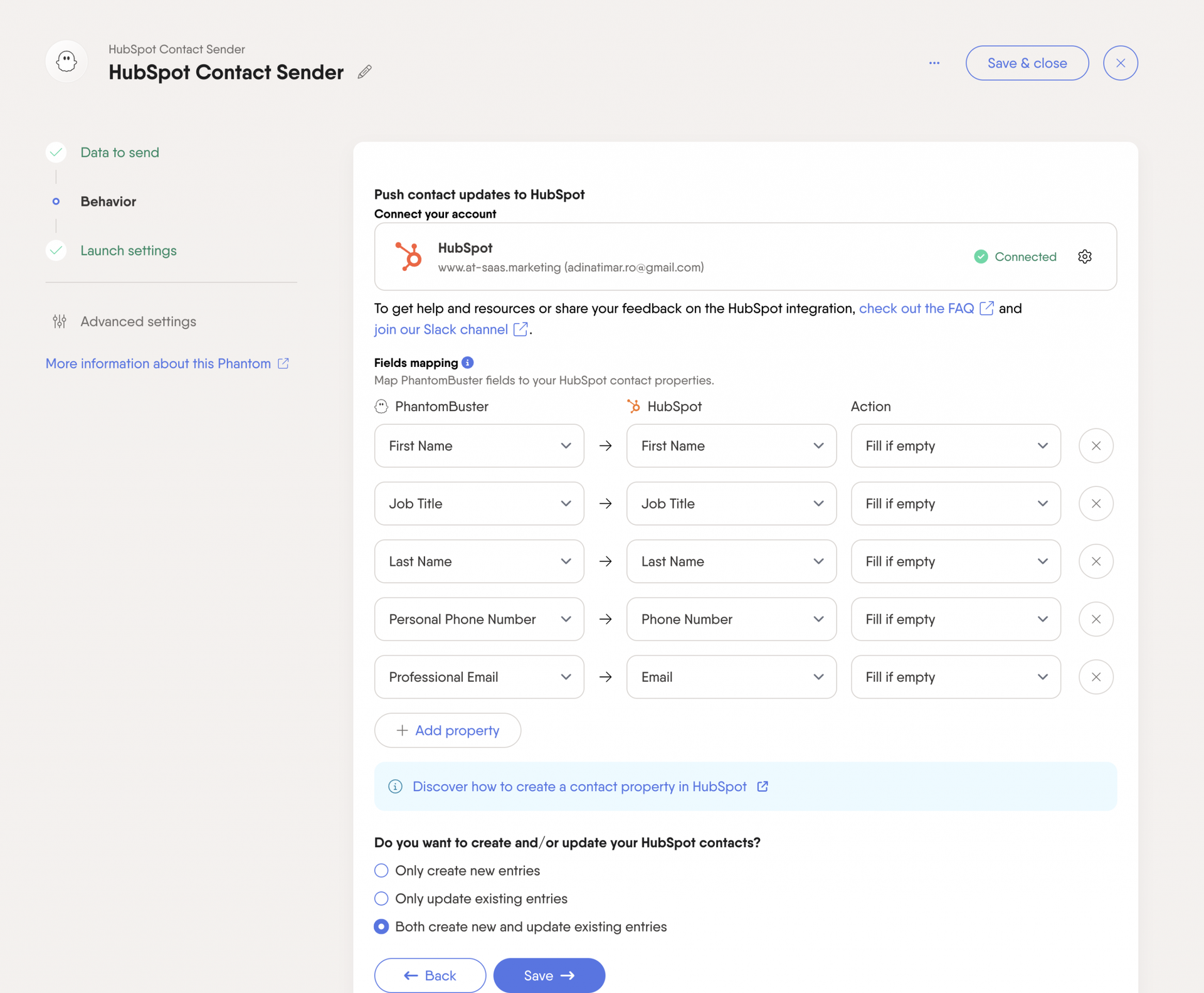
Step 4: Enrich your prospect list with emails and contact details
Having detailed prospect insights is great, but you need accurate contact information to reach them. We’ve learned that outdated emails and phone numbers can significantly slow down your outreach efforts.
Find emails with PhantomBuster
Use PhantomBuster’s Sales Navigator Profile Scraper to find email addresses for your prospects.
For most 1st-degree connections on LinkedIn, you can extract the personal email addresses and phone numbers publicly available on their LinkedIn profiles.
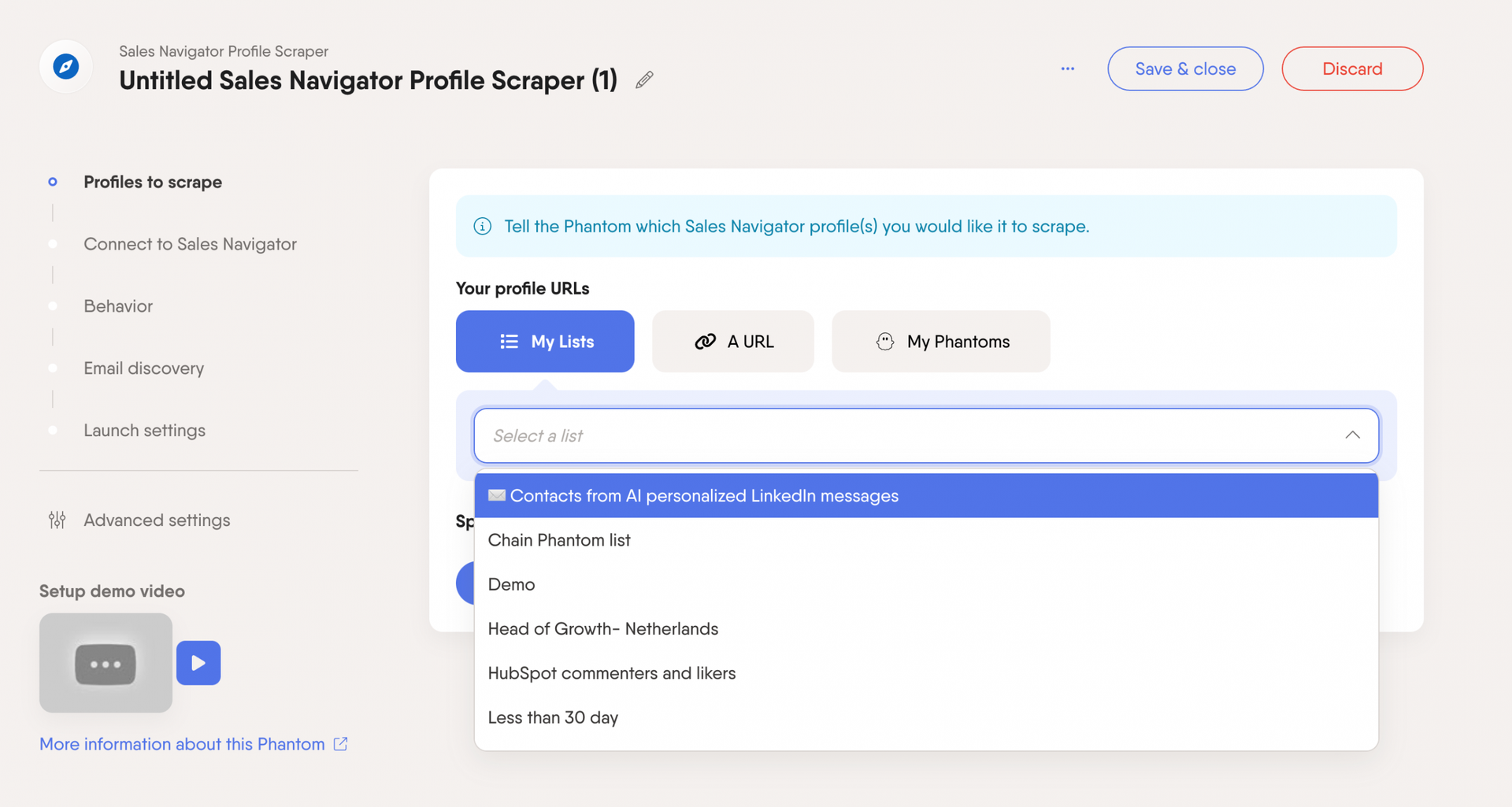
To find emails for profiles outside your immediate network use PhantomBuster’s email discovery service to find a verified professional email address.
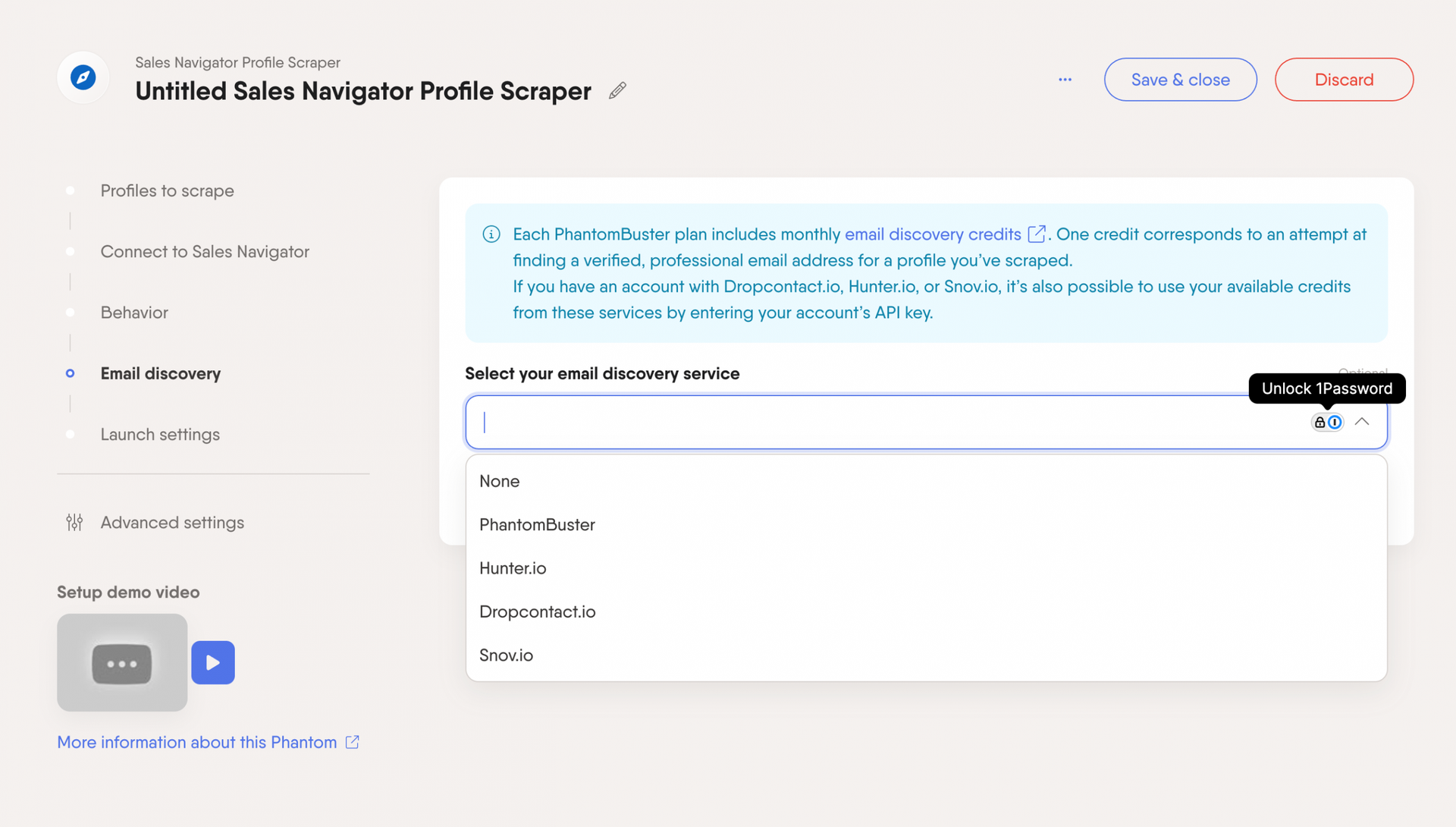
Find phone numbers with Apollo
Apollo’s B2B database includes details on 73 million companies and 275 million professionals, so your sales leads are likely already there. Just enter the person’s name, job title, and location, and Apollo will pull up the contact details.
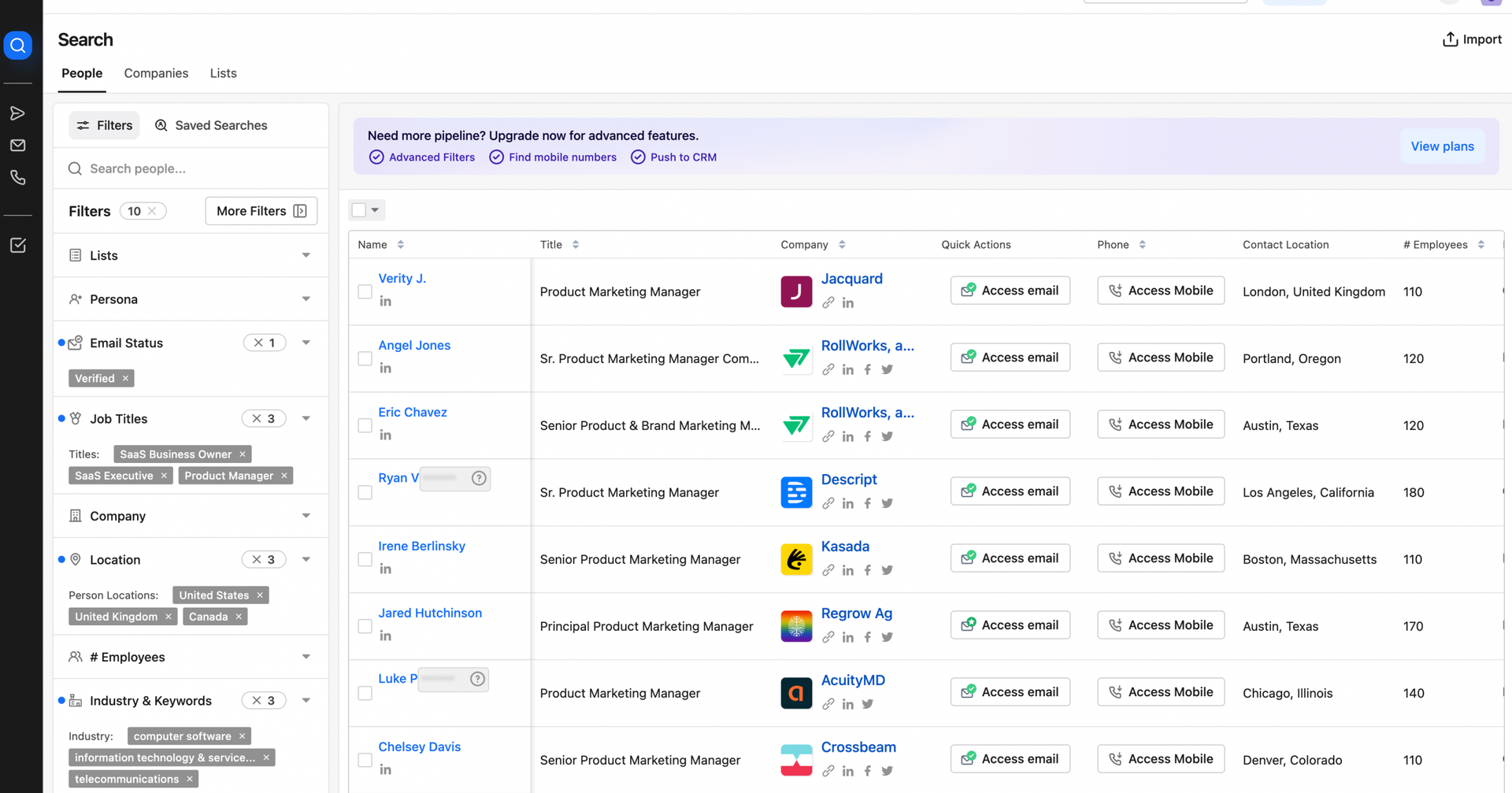
Since Apollo uses their own databases, some contact data might not be up to date. We recommend trying to find data using LinkedIn first.
Step 5: Clean your prospect list data using AI
When you pull contacts from LinkedIn or databases, you’ll often find messy job titles like “🚀 Growth Hacker | Digital Strategist” or company names overloaded with “Ltd., Inc.”
These untidy entries might seem harmless, but they can cause problems with your automation. Imagine sending an email that starts with “Hey 🚀 Growth Hacker!” – it instantly undermines personalization and credibility. Even worse, inconsistent data can disrupt CRM workflows, making your segmentation and targeting efforts less effective.
PhantomBuster’s Advanced AI Enricher can help clean your lead lists. Use it to remove duplicates, standardize job titles, filter out competitors, auto-remove emojis from names, and format everything correctly.
Here’s a prompt example you can use to clean up your sales prospect list:
- Remove terms like ‘LLC,’ ‘Ltd.,’ ‘Private Limited,’ or similar from company names.
- Add a new column marking ‘Yes’ if a profile contains an emoji in the name and ‘No’ if it doesn’t.
- Highlight names in red for prospects who have mentioned Google and Tesla as their previous company.
Check out our AI Prompt Guide for more examples.
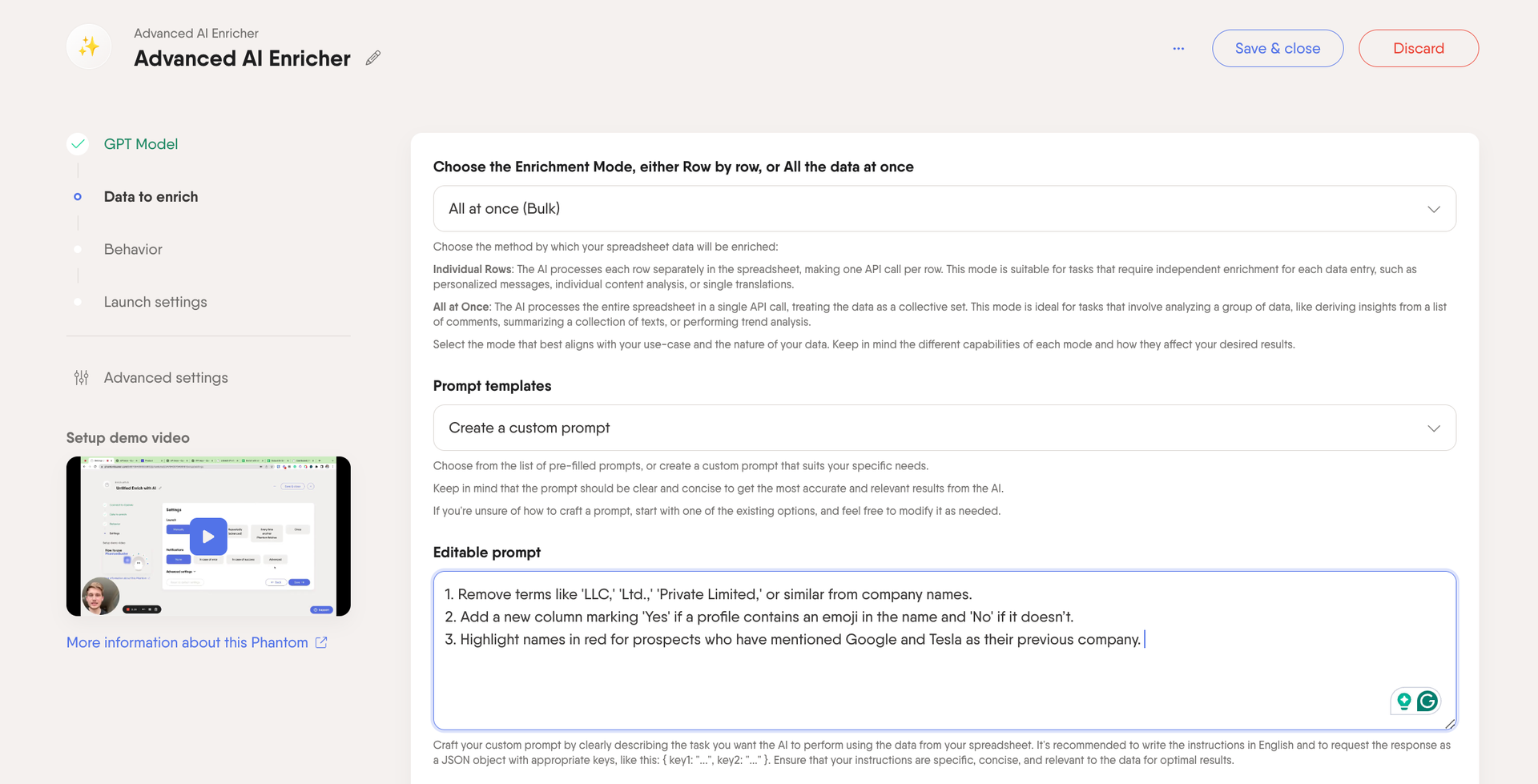
Step 6: Identify qualified prospects in your sales funnel
Not all leads are worth pursuing, which is why lead qualification is a step that helps you focus on the right prospects.
Use a structured lead scoring system to assign numerical values and target prospects based on factors like engagement level, firmographics, and buying intent. This will help your sales team focus on leads most likely to convert.
Use HubSpot lead scoring
You can use HubSpot’s lead scoring functionalities to update your contact list with scores assigned based on your predefined actions.
Once you add criteria, HubSpot will automatically begin scoring leads. You can add up to 100 groups of criteria.
When a lead reaches a certain score threshold, HubSpot can automatically trigger actions such as sending a follow-up email, notifying a sales representative, or moving the lead to a specific stage in the sales pipeline.
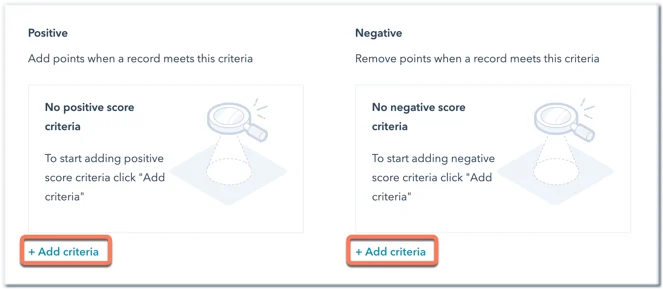
Use PhantomBuster’s AI automation
Alternatively, use PhantomBuster’s Advanced AI Enricher and customize a prompt with all the relevant criteria. The automation will then process your prospect list and assign scores.
Here’s an example of lead scoring criteria based on region, job title, company size, tech stack, CRM usage (like HubSpot), and even nuanced signals and pain points extracted from LinkedIn bios, job descriptions, or social media interactions.
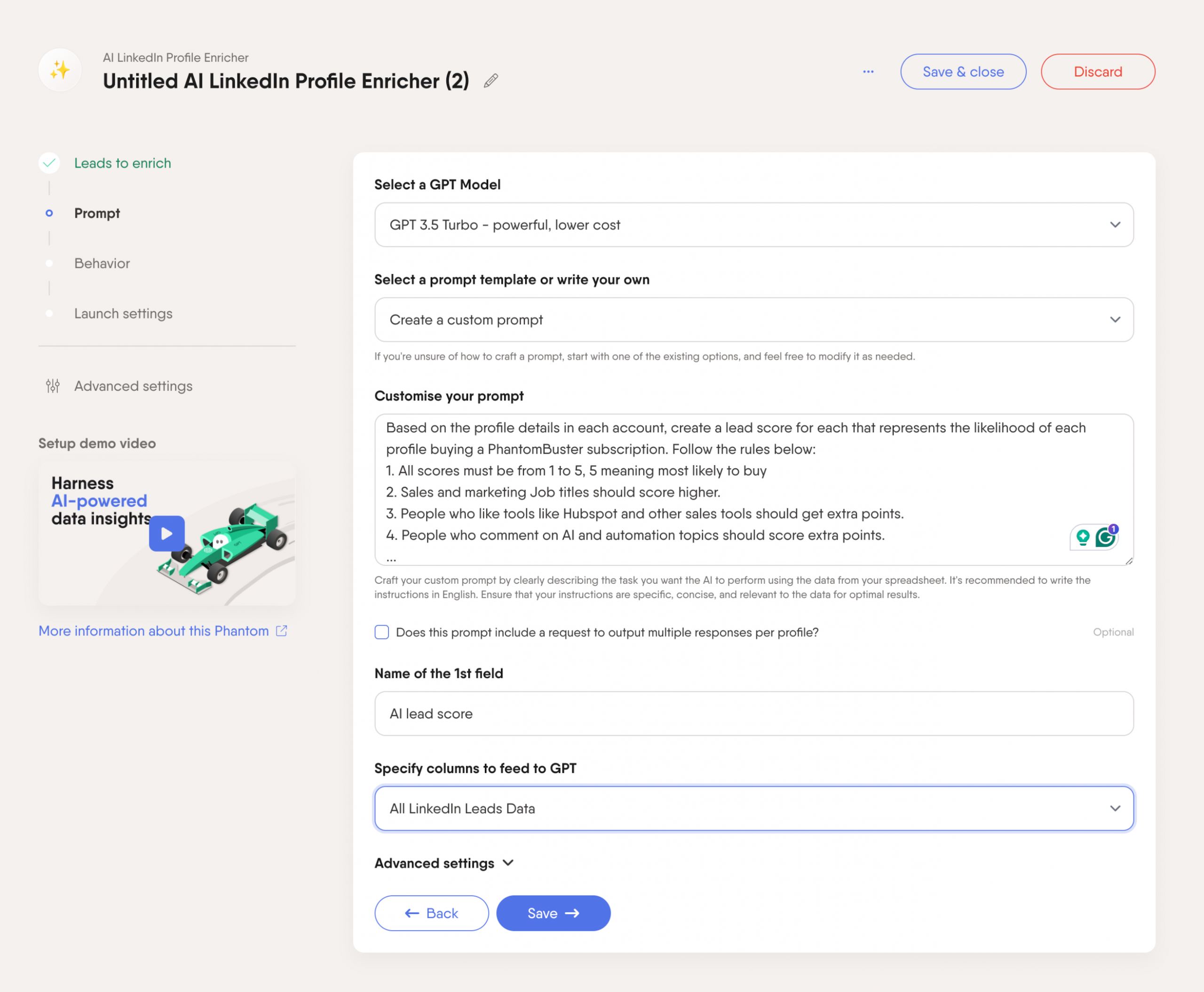
You can now use the scores create multiple micro lists and prioritize prospects based on your buyer persona. This will help leads progress faster through the sales funnel and ultimately improve your sales process.
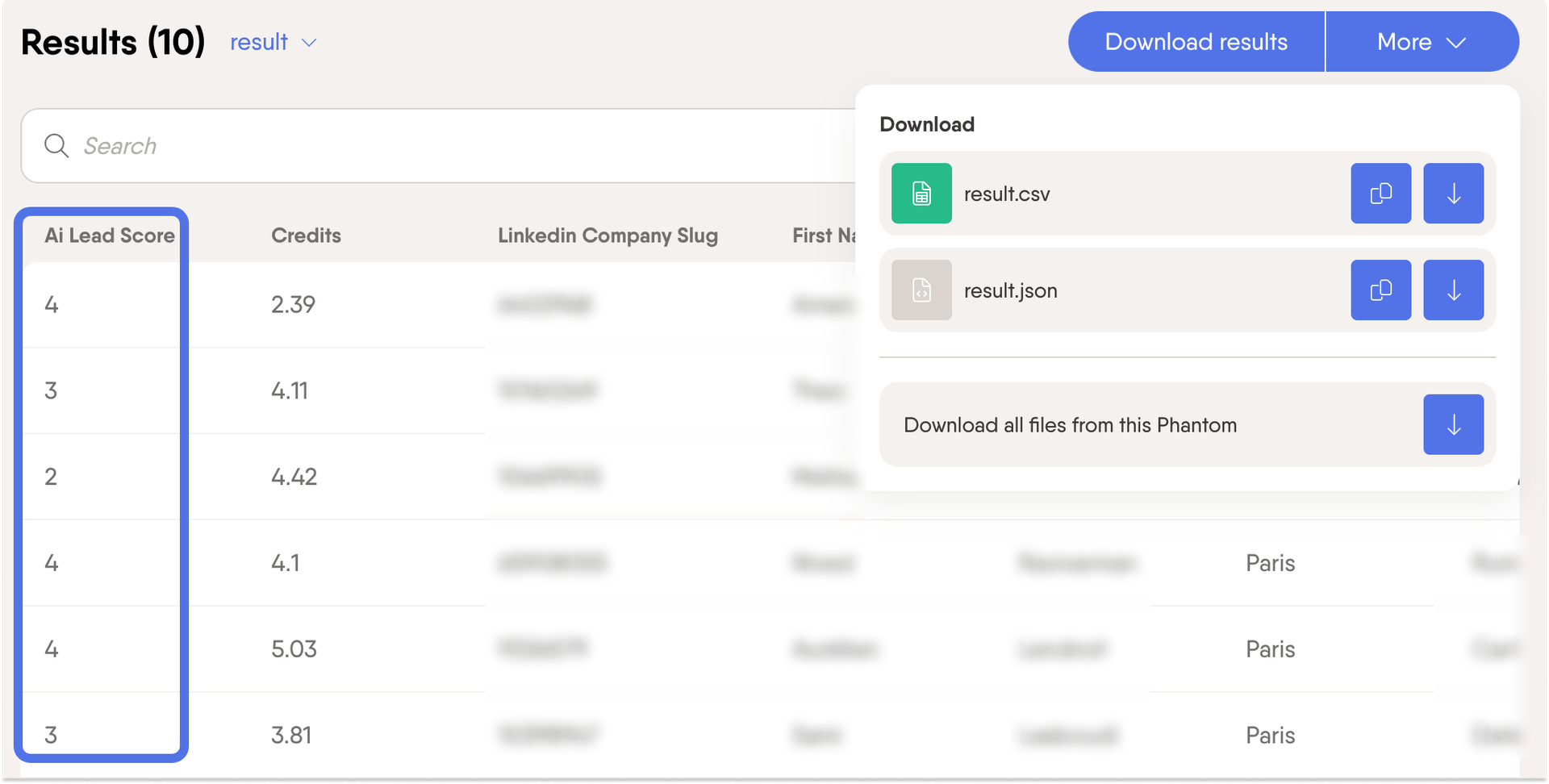
How to build a prospect list quickly with PhantomBuster
Prospecting is the biggest roadblock in sales—42% of salespeople say it’s the most challenging part of their job.
Manually scraping data, enriching profiles, filtering leads, and pushing them into your CRM can take hours. But it doesn’t have to be like that.
When you use a sales prospecting tool like PhantomBuster, you can automate lead extraction, enrich profiles with LinkedIn data, apply precision filters, and seamlessly sync everything into your CRM.
Instead of drowning in spreadsheets, your team gets a steady flow of high-intent, qualified leads ready for targeted outreach.
For example, you can use the LinkedIn Post Engagers to Lead Outreach workflow to source up to 1500 leads daily, qualify and segment them using AI, send connection requests via LinkedIn, and send follow-up messages.
Disclaimer: The workflow is currently in beta and will be launched in Q1.
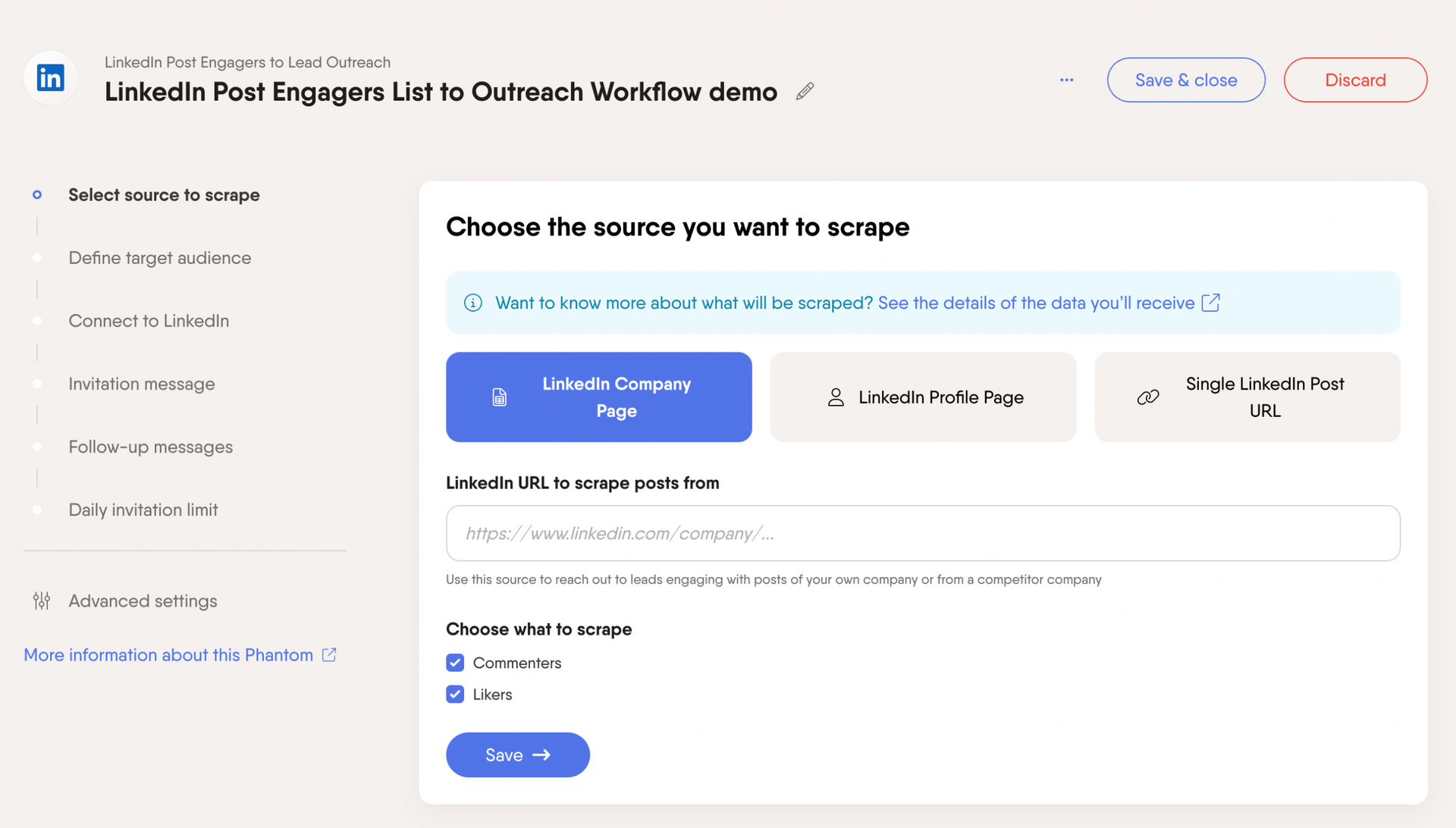
Put the workflow on autopilot and feed your sales pipeline with high-quality leads 24/7. All you have to do is define your target customer base and product or service market.
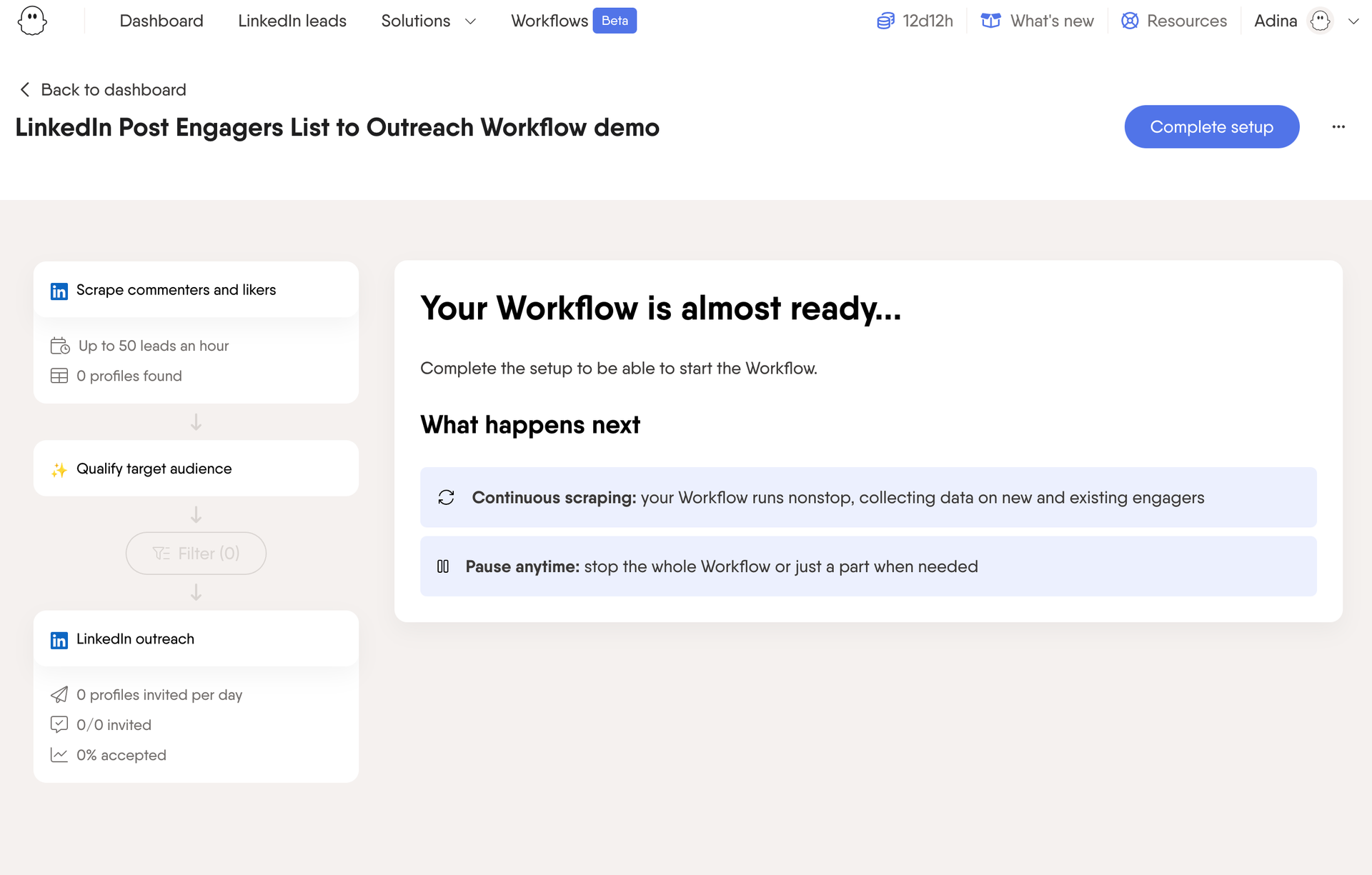
FAQs for building a prospecting list
What is a prospect list?
A sales prospect list is a curated database of potential customers who match your ideal customer profile (ICP). It includes key details like company, job title, contact information, and buying signals to help sales and marketing teams prioritize outreach.
What is the best sales tool for building a prospecting list?
PhantomBuster is the best sales prospecting tool for building a prospecting list, offering a comprehensive suite of features for just $56/month. You can use it to automate data extraction from LinkedIn, Sales Navigator, and company websites, ensuring high-quality leads. It integrates with CRMs like HubSpot for automatic lead data updates and uses AI-powered custom lead qualification to assign predictive scores and filter out low-intent leads.
Should you buy or build a prospect list?
Building your prospect list is the smarter move. Bought lists are often outdated, full of irrelevant contacts, and can land you in legal trouble (GDPR, CCPA). Plus, cold outreach to random names rarely converts. Instead, building your list ensures high-intent, accurate leads, with custom-built lists for hyper-targeted outreach and accelerated sales development.