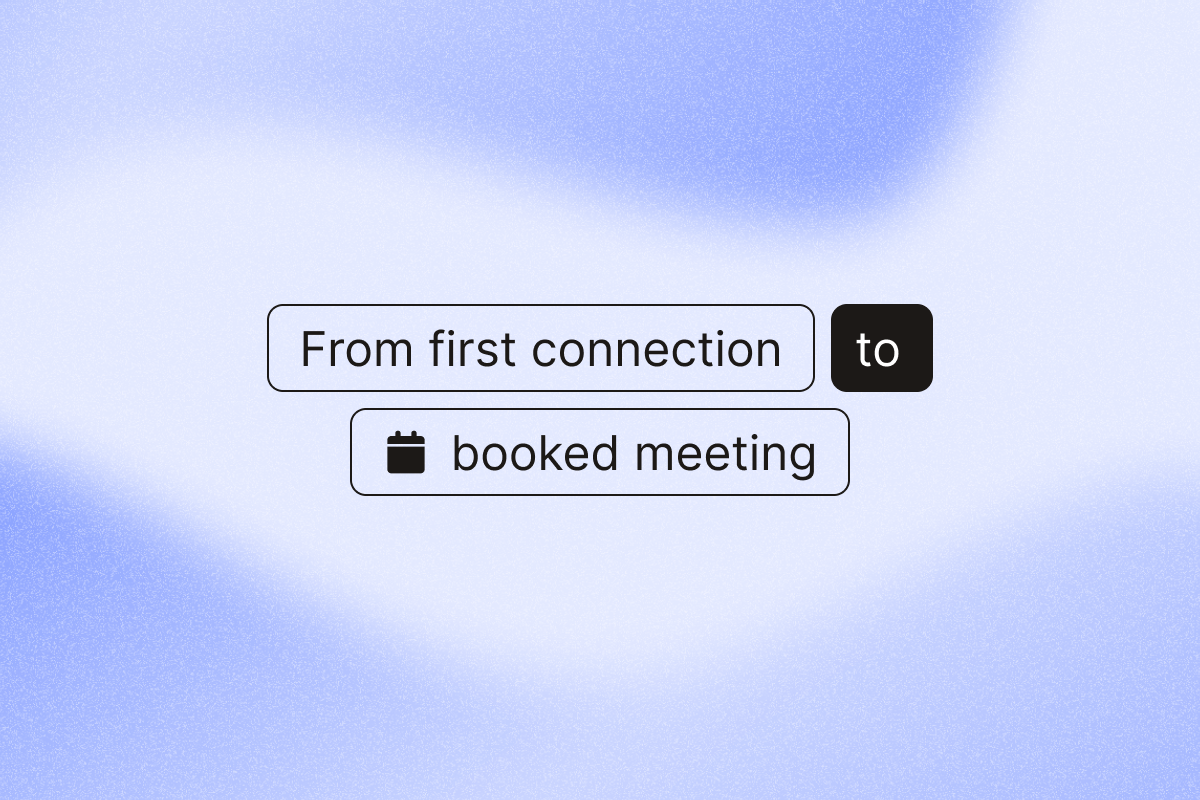You don’t need dozens of steps to book more meetings. You need a clear sequence structure, the right message for each touch, and a plan to keep your audience engaged from the first nudge to the booked call.
This guide shows you how to implement sequential messaging across LinkedIn, email, and phone using segmentation, user behavior triggers, and branching logic so your sequence reacts to behavior in real time and drives more replies and meetings. Track reply rate, positive replies, and meetings set. It also explains how to scale safely with PhantomBuster automations, AI-powered enrichment, and CRM sync so outreach stays consistent and compliant.
Why many sequences stall before the meeting
Most email sequences and sequential messaging campaigns underperform for predictable reasons that have nothing to do with tools and everything to do with relevance, timing, and structure.
- Targeting is too broad. If your target audience isn’t well-defined, even strong content feels disconnected.
- Same message, every time. When everyone receives the same message, replies fall and overall campaign performance drops.
- No behavior-based logic. Sequences ignore user behavior Sequences ignore user behavior such as opens, clicks, replies, or page views, so timing feels random instead of intentional.
- Inconsistent cadence. You don’t stay consistent between touches, which causes people to forget who you are.
- Poor data hygiene. Bounces and unverified emails break your automations and hurt deliverability. Clean data first.Clean data first.
The 10-touch blueprint that warms, educates, and converts
An effective sequence builds familiarityAn effective sequence builds familiarity without overwhelm—8–12 touches over 14–21 days. Run this three-channel plan starting with 20 to 30 new prospects per day and scale only when your key metrics improve.
- Day 0: LinkedIn profile view Silent visibility with no ask. This sets the stage before your automated email sequence begins.
- Day 1: Connection request One short line under 300 characters. Reference a mutual interest, a recent post, or their visit to your pricing or onboarding page.
- Day 3: First emailWrite a subject that mirrors your first sentence. Example: “Idea to cut onboarding drop-off at [Company].” Share one insight and finish with a low-friction question. This kicks off your email sequence.
- Day 4: Social proof emailTie one result to their role. Example: “Ops teams cut time-to-demo 32% after consolidating handoffs.” Then ask a simple next-step question.
- Day 6: Light engagement on LinkedInYou’re helping, not pushing—leave a useful comment or share a relevant resource.
- Day 8: LinkedIn follow-up Two short sentences that restate the value from your email and ask a clarifying question.
- Day 10: Phone call + voicemail Keep the call friendly. If no answer: “Saw your post on [topic]. We’re helping [peer company] cut [pain]—worth a 10‑min chat? I’ll email times.”
- Day 12: Diagnostic email A small checklist with three gaps, risks, or opportunities you can help solve. Invite them to a 10–15 minute diagnostic to confirm fit.
- Day 16: Optional video or voice noteA 30–45s video increases response likelihood—use their role, one observation, and one question.
- Day 21: Close-the-loop email Keep it polite with two options and a clean unsubscribe.
Personalization at scale: build once, tailor forever
Personalization at scale isn’t rewriting every message. It’s creating smart audience segments and tailoring only what matters.
Start with 3–5 role personas:3–5 role personas: Define one dominant pain, one key KPI, one credible proof, and one helpful resource. Use PhantomBuster’s AI-powered enrichment to standardize titles, verify emails, and tag industry or past interactions.
Your message formula: Context (1 sentence) + Relevant value (1 sentence) + One question (1 sentence).
Under 100 words. This speeds up writing and raises reply rates.
Branching logic for replies:
- “Yes/Interested” → stop the PhantomBuster automation, send three time options, and confirm the agenda.
- “Not now” → pause and move them to a 30–45‑day nurturing sequence (triggered in your CRM/PhantomBuster).
- “Wrong person” → ask for a warm intro and begin a new path.
- Objection → reply with two concise lines and one proof point, then one final follow-up.
- No response → continue the plan and close with a clean permission-based exit.
Create sequences for every stage of the customer journey
Each stage needs a different sequence. Pick the one that fits their stage and your goal.
1. Welcome sequence
Use this for new customers or recent sign-ups. The goal is momentum and clarity.
- Add a 45s “how this helps” video, a checklist to hit first value, and one next step.
- Test subject lines such as “Your plan for week 1” or “Here’s what to expect next.”
- Keep messages short so people understand exactly what comes after sign-up.
2. Onboarding email sequence
Use this after a trial start, demo booking, or first login. The goal is habit formation.
- Send short tips based on user behavior, including features used, past purchases, or pages viewed.
- Highlight one action per email and end with a clear call to action that supports adoption.
- Keep the focus on helping them reach their first meaningful outcome.
3. Lead nurturing sequence
Use this for leads that are qualified but not yet ready. The goal is trust.
- Share a case, a short how‑to, and light LinkedIn touches. If you run ads, align creative to the same narrative.
- Rotate subject lines to focus on role-specific challenges.
- Keep messages educational so you stay top of mind without pressure.
4. Engagement email sequence
Use this when someone clicks but doesn’t reply. The goal is progress.
- Offer a mini diagnostic, a framework they can apply, or a relevant webinar.
- This is the “helpful nudge” step that reminds people why they engaged in the first place.
5. Re-engagement email sequence
Use this for inactive subscribers or stalled opportunities. The goal is to restart the conversation.
- Reference their last interactions, share a fresh resource, and offer a simple opt-out to protect deliverability.
- Keep tone friendly and concise.
6. Abandoned cart email sequence (B2B twist)
Use this when someone drops a trial, pricing page, or onboarding flow. The goal is removing friction.
- Restate the value quickly.
- Share two benefits, one proof point, and a call to action inviting them back.
- Make the restart feel easy and low effort.
Each flow blends email with a few LinkedIn touches so you stay present without over-messaging.
Subject lines that earn the open
Clear, specific, low-pressure subject lines consistently outperform creative or vague options. The goal is to set an expectation your email can actually deliver in the first sentence.
Reliable patterns include:
- “Quick idea for [Role] at [Company]”
- “3 ways teams cut [pain] in 30 days”
- “Worth a look for [target market]?”
- “Next step on [initiative]”
Keep them under 50 characters when possible, avoid heavy punctuation, and ensure the preview text reinforces the promise of the subject. Example: Subject: “Idea for onboarding at [Company]” | Preview: “2 steps to lift week‑1 activation.”
Avoid deceptive personalization. Keep claims accurate and permission‑based.
Deliverability and safety, the non-negotiables
Strong deliverability makes the rest of your workflow possible. These habits protect your sender reputation and keep automated outreach compliant.
- Warm new domains before scale.
- Verify every address and use plain-text first touches.
- Respect platform limits and opt-outs immediately.
- Keep data professional and compliant.
- Log all touches to your CRM to prevent duplicates and make analysis easier later.
How to run this with PhantomBuster (no code required)
PhantomBuster automations orchestrate LinkedIn and email steps, enrich contacts with AI, and sync activities to your CRM so outreach stays organized.
- Source and enrich high-quality leads
- Use PhantomBuster’s LinkedIn Search Export automation to collect publicly available data from searches, events, groups, or post engagers and build accurate lead lists.
- Run AI-powered enrichmentRun AI-powered enrichment (e.g., PhantomBuster’s AI Enricher) to find verified emails, standardize titles, and tag roles so messages map to each persona.
- Generate personalized first lines
- Generate personalized first lines with PhantomBuster’s AI-powered message personalization using role, industry, and recent activity.
- Launch multichannel sequences
- Use PhantomBuster automations to run LinkedIn steps in the cloud and trigger emails via your ESP/CRM. Auto-create phone tasks in your CRM from the same workflow.
- Sync and measure
- Sync activities to HubSpot/your CRM via PhantomBuster. Review reply rate, positive reply %, meetings set, and time‑to‑meeting weekly; tune steps monthly.
Generate personalized first lines
- Generate personalized first lines with PhantomBuster’s AI-powered message personalization using role, industry, and recent activity.
- Launch multichannel sequences
- Use PhantomBuster automations to run LinkedIn steps in the cloud and trigger emails via your ESP/CRM. Auto-create phone tasks in your CRM from the same workflow.
- Sync and measure
- Sync activities to HubSpot/your CRM via PhantomBuster. Review reply rate, positive reply %, meetings set, and time‑to‑meeting weekly; tune steps monthly.
Result: sequences feel timely and personal, and they book more meetings, powered by PhantomBuster’s automations and AI enrichment.
FAQs
How many touches should a sequence include?
Aim for 8 to 12 touches over 14 to 21 days across LinkedIn, email, and phone to stay present without mass messaging that can feel spammy.
What should I test first to lift replies?
Start with subject lines and the first 20 words. Then test CTAs and timing. Small changes add up across the sequence.
How do I avoid repeating the same message on every channel?
Use one narrative and vary the angle at each touch. Rotate proof points, insights, and formats to engage customers.
Can this approach work for retargeting?
Yes. Pair your email flow with sequential advertising and sequential retargeting that match the content of each stage.
Which metrics matter most?
Track opens, replies, positive reply %, meetings set, time‑to‑meeting, and opp conversion—these show real movement from first touch to meeting.
Your next step
Set up the 10‑touch plan, build three role‑based templates, and connect PhantomBuster to your CRM. Run 200 contacts, then review replies, positive reply %, and meetings set. You’ll see how coordinated sequences book more meetings—at a pace you can scale.