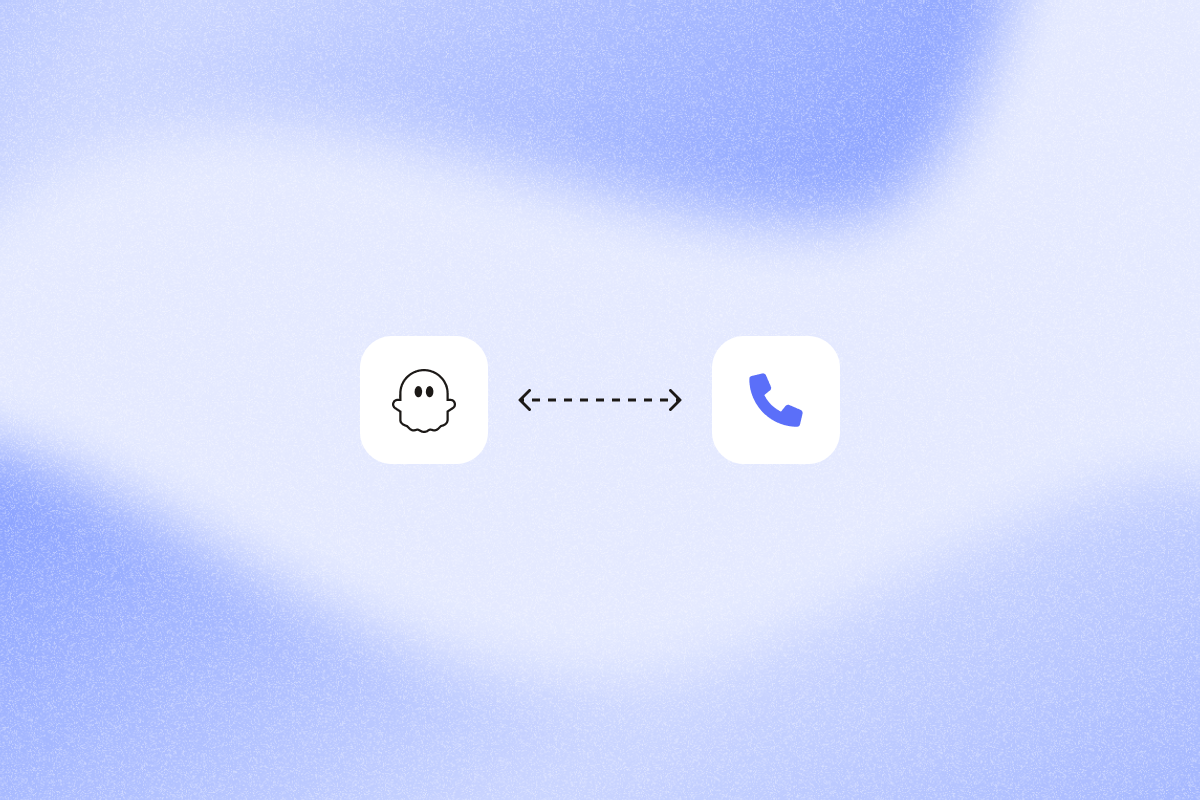You may need to find someone’s phone number by name to reconnect, qualify a lead, or source talent.
But with stricter privacy laws, incomplete databases, and platforms limiting access, it’s not as simple as it once was. This guide walks you through tools and methods to find reliable phone numbers that help you stay efficient, ethical, and privacy-compliant.
Quick guide: find phone numbers fast
Here are the top ways to find a phone number by name:
| Method | Best For | Scalability | Data Source | Key Note |
| LinkedIn search | Manual lead validation and role-specific B2B research | Low | Public LinkedIn profiles | Good for context, but time-intensive and not scalable |
| PhantomBuster Chrome extension | Getting contact info directly while viewing a profile | High | LinkedIn + GDPR-compliant data providers | User-triggered; follow LinkedIn’s Terms and recommended activity limits |
| Phone Lookup Tools | Building large, segmented B2B lists | Medium | Vendor-maintained proprietary databases | Useful for bulk outreach, but may contain outdated info |
| Google Search | Checking business contact info quickly | Low | Public websites and documents indexed by Google (press pages, PDFs, directories) | Quick, but often returns generic or indirect numbers |
| Company Websites | Finding direct department numbers from known companies | Low | Official company websites and staff pages | Effective if you know the company and department |
| Networking / Referrals | Reaching personal or high-value contacts through mutual connections | Low | Personal networks and mutual connections | Not scalable, but high-trust when contact is mutual |
| Online Directories | Locating landlines or addresses via public listings | Low | Public listings (often landlines) where available by region | Limited to landlines; rarely includes personal phone numbers |
Effective methods to find someone’s phone number by name
To find a phone number by name, confirm the person’s identity, then use sources that surface accurate, up-to-date contact details.
Here’s a breakdown of the most reliable methods you can use:
Method 1: Manually look for phone numbers on LinkedIn
The easiest place to start searching for a phone number is on the prospect’s LinkedIn profile.
Click Contact Info to confirm if the prospect has made their details public.
However, this method doesn’t scale well. Manually verifying and organizing that data takes time that could be better spent on actual outreach.
Method 2: Use Chrome extensions to extract phone numbers from LinkedIn
Use PhantomBuster’s to get the contact details from LinkedIn profiles, then save leads to your account for enrichment and one-click CRM sync.
When you open a profile, the extension surfaces available contact data and can request on-demand enrichment.
Here’s how it works:
- Visit your prospect’s LinkedIn profile.
- Click the PhantomBuster icon in your browser.
- View contact details on the side panel, like verified email addresses, phone numbers, and key company info.
- Save the lead to PhantomBuster to enrich with phone and email, then auto-sync to HubSpot without any manual entry.
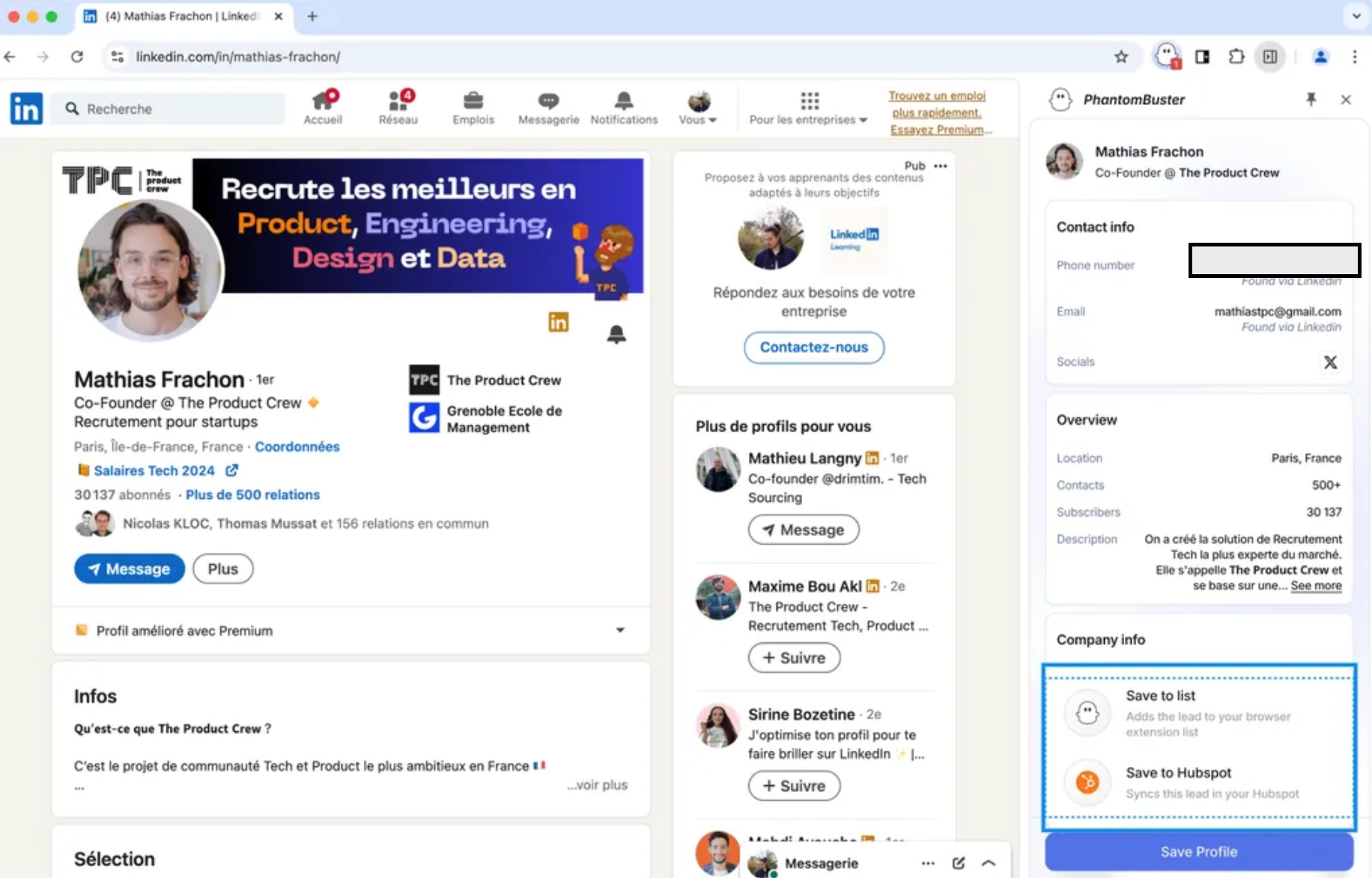
Because it’s user-triggered, activity stays within normal browsing patterns. Follow LinkedIn’s Terms and space out actions to reduce the chance of automated activity flags.
It doesn’t run in the background and helps reduce the likelihood of hitting session-based limits.
Method 3: Use a phone number lookup tool
Contact databases like Apollo or ZoomInfo provide large B2B directories. Check each vendor’s coverage and update cadence before relying on them.
Filter by company, title, or location to narrow lookups.
These tools are practical for large-scale phone number searches but not always helpful when you start with limited details. Searching by name alone often brings up too many matches, and even the right ones may have outdated information. Key features like filters or bulk exports are usually paywalled, and their usefulness is limited without a premium plan.
If you need fresher data for specific profiles, use the PhantomBuster Chrome extension to reveal contact details on demand and auto-save them to your lead list.
Method 4: Strategic Google search (free phone number lookup, but manual)
This method works best when searching for key decision makers with a unique name or strong digital presence through articles, directories, or affiliations. Using advanced Google operators can help uncover contact info buried in public files.
Try searches like:
“Name” + “Company” + site:domain.com
Adding filters such as location, profession, or education can further refine your search. You might even find business cards or contact info through Google Images.
That said, this method struggles with common names, takes time to fine-tune, and requires some technical search know-how. Plus, privacy-conscious individuals often scrub their data and make it even harder to find.
Method 5: Explore company websites to find someone’s phone number
Company websites can be surprisingly helpful if you’re targeting someone in sales, marketing, or PR.
Many list contact details on pages like Contact Us, About, or Press.
Start by confirming the person’s current employer on LinkedIn, especially if they’ve recently changed roles.
Then head to the company website and check:
- Contact page for direct lines
- Team or leadership bios
- Press releases or media kits (these often include direct numbers for spokespersons)
These sources can provide both accurate numbers and helpful context for your outreach.
Method 6: Use your network
One of the most reliable ways to find someone’s number is still through your network. That could be a former colleague, a mutual friend, or someone from your alumni or LinkedIn connections.
Instead of asking for a number directly, suggest a short call, group chat, or email intro to build context. Offer something useful in return, like a helpful article or referral:
This method relies on shared trust and the contact’s willingness to engage, and it may not always land. But when handled respectfully, this approach builds credibility that tools and databases can’t easily replicate.
Method 7: Try online directories (not ideal)
Sites like Whitepages, Yellow Pages, and TruePeopleSearch pull local business listings into searchable directories. They’re occasionally helpful when Google comes up short, especially for location- or profession-based searches.
However, as privacy laws have tightened, the depth and reliability of these listings have declined. Even when results look promising, the best info is usually blurred or paywalled.
How to find phone numbers and email at scale with PhantomBuster
If you have a list of names, PhantomBuster can match profiles, enrich contacts, and push them to your CRM in minutes. Here’s how to get verified phone numbers and emails without repetitive manual effort.
Step 1: Prepare your starting list
Start with a clean spreadsheet (CSV or Google Sheets) listing one lead per row. Include clearly labeled columns like First Name, Last Name, and Company without merged cells or hidden rows.
You can also start from a LinkedIn Search Export or a HubSpot list.
Step 2: Identify LinkedIn profile URL for each name automatically
Once your list is ready, paste the URL into PhantomBuster’s LinkedIn Profile URL Finder.
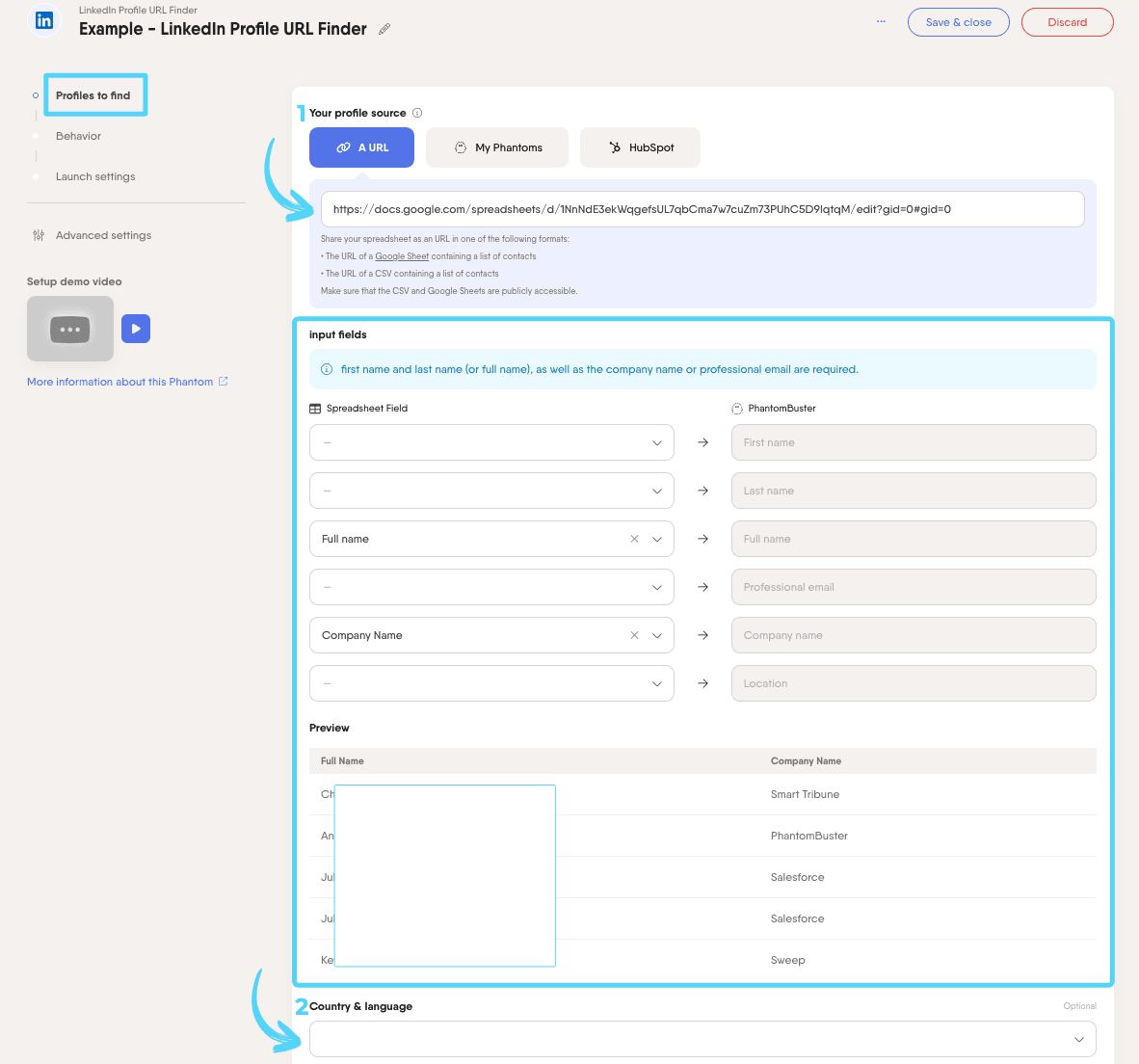 The automation will read your columns, run name-based searches across LinkedIn, and fill in profile URLs for each match without any manual searching.
The automation will read your columns, run name-based searches across LinkedIn, and fill in profile URLs for each match without any manual searching.
Step 3: Extract the lead’s contact information en masse
Once you have your list of LinkedIn URLs, feed it into PhantomBuster’s LinkedIn Profile Scraper.
It collects publicly listed phone numbers, email addresses, and key profile fields, so you can reach out with accurate details.
Find accurate phone numbers and emails while following privacy laws. Start a free PhantomBuster trial.
Critical reminder: operating within ethical and platform boundaries
Finding a lead’s phone number might seem like a small win, but how you collect that number matters more than ever. Here’s how to keep your workflows sharp, compliant, and scalable:
Focus on publicly available information: Use only sources that publish contact details for professional use. Avoid sources that bypass consent or access controls, which can breach GDPR or CCPA. Stick to sources where the contact info is public, doesn’t require login access, and has been shared with some expectation of professional outreach, like a LinkedIn profile or company website.Respect a platform’s terms of service: LinkedIn, company websites, and even professional directories have specific rules about how their data can be accessed and used. LinkedIn detects automated patterns. Space out actions and keep daily activity within normal browsing ranges.Match intent to permission: If someone shares their number for hiring conversations, using it for sales outreach undermines that original purpose and breaches consent. Ask yourself: “Did this person expect to be contacted this way?” If you’re unsure, lead with an email or InMail.
Which method of finding phone numbers fits your needs?
The best method will depend on how you intend to use the phone numbers you source:
- B2B sales prospecting: For targeting decision-makers, begin with LinkedIn and company websites to confirm roles and look for department contacts or email patterns that hint at phone extensions. When volume grows, use PhantomBuster Automations to find profile URLs, enrich contacts with AI, and sync to your CRM for targeted outreach.
- Finding an old friend: Explore alumni groups, social media, or mutual connections who can bridge the gap. A personal message or introduction is far more likely to be received well, especially when you’re reconnecting after a long time. Skip automation here, as it’s not designed for personal contact discovery and risks crossing privacy boundaries.
- Recruitment outreach: Finding the right candidates takes more than just search filters. LinkedIn Recruiter can reveal limited contact details; however, phone numbers are often omitted. For niche roles, use PhantomBuster’s LinkedIn Profile Scraper automation to capture bios and experience, then filter for fit signals. It helps recruiters filter the noise and act on high-potential profiles without wasting time.
FAQs
Is it legal to find someone’s phone number using their name?
Yes, as long as the number is publicly available and you’re following data privacy laws like GDPR or CCPA. Accessing private or restricted data without consent is not legal.
Can I use reverse phone lookup?
Yes, you can use reverse phone lookup, but it is not the same as finding a number by name. Reverse lookup services find details from a phone number you already have, not the other way around.
What are personal phone numbers vs business phone numbers?
Personal numbers are private and tied to individuals. Business numbers are shared publicly and linked to professional roles or company use.
What’s the most reliable free phone number lookup method?
You can use Truecaller or Whitepages for casual searches, but they rely on user-submitted or outdated data. They often miss private or new numbers and aren’t reliable for consistent, large-scale prospecting.
How accurate are the phone numbers found online?
Accuracy depends on the source and how often it’s updated. Free tools rarely refresh their data. Database vendors verify data in different ways (e.g., partnerships, community inputs). PhantomBuster gathers publicly available profile data on demand to keep lists current.
Can PhantomBuster find private or unlisted phone numbers?
No, PhantomBuster cannot find private or unlisted numbers. It only accesses publicly available, GDPR-compliant contact details through vetted data partners. It does not access private or paywalled data.
How does PhantomBuster differ from a contact database like ZoomInfo or Lusha?
and Lusha store precompiled contact lists that may go stale. PhantomBuster performs on-demand lookups of public profile data and enriches your lists, rather than relying on a static contact database.
Recommended tools to find someone’s phone number
| Tool | Category | How It Finds Numbers | Scalability | Key Consideration | Free Trial |
| PhantomBuster automations | Sales prospecting automation platform | Public LinkedIn pages (including Sales Navigator views where available) and vetted data partners | High (ideal for bulk workflows) | Requires setup; best for lead generation at scale | Yes |
| PhantomBuster Chrome extension | Browser-based contact enrichment | Public LinkedIn profiles and vetted data partners | High (good for ) | User-triggered overlay for on-page enrichment; follow LinkedIn’s Terms and recommended activity limits | Yes |
| ZoomInfo | B2B contact database | Sources from email signatures, vendor feeds, partnerships, and form captures | High (built for enterprise teams) | Expensive; offers deep B2B org data and job signals | Yes (gated, limited access) |
| Kaspr | LinkedIn extension with enrichment | B2B contact database with enrichment | Medium | Quick for LinkedIn-based sourcing; credits can run out fast | Yes (with limited credits) |
| Lusha | Sales intelligence platform | B2B contact database with enrichment and CRM integrations | Medium | Easy CRM integration, but limited without paid plan | Yes (limited features) |
| Truecaller | Crowdsourced phone directory | Crowdsourced phone directory; coverage varies by region | Low (one-off phone number checks) | Great for casual lookups; relies on user uploads | Yes (ad-supported version) |
| Whitepages | Public directory (US-focused) | Public directories | Low (limited to US-based landlines) | Accurate for US landlines but outdated elsewhere | Yes (with limitations) |