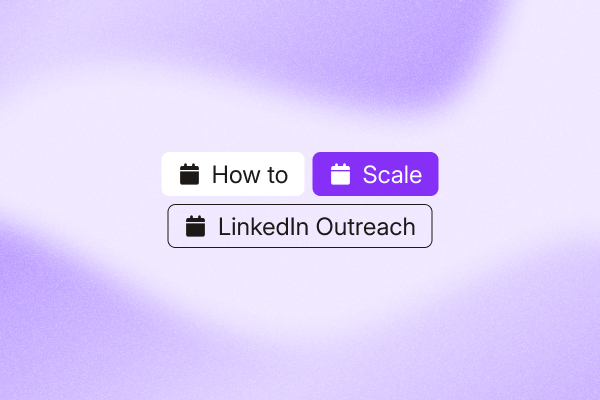You can scale LinkedIn outreach and still get replies, if you keep it personal.
Sales teams want more leads, more meetings, and more conversations. But pushing too hard often makes outreach feel robotic and impersonal. Automation helps you scale while staying personal, if you keep messages human.
At PhantomBuster, we’ve learned from teams running high-volume, compliant outreach programs. From enterprise users to startups running lean campaigns, their stories prove one point: you can scale outreach and still feel human. We advocate responsible pacing, relevance, and compliance with LinkedIn’s guidelines.
Here’s how.
The enterprise perspective: scaling outreach safely
For enterprise sales reps, the biggest challenge is account safety. Push LinkedIn’s limits too far and your outreach campaigns stall before they even begin.
That’s why Nathan Guillaume, PhantomBuster product expert advises to ramp up outreach gradually, monitoring acceptance and reply trends each week.
“Scale step by step, starting small and increasing gradually while tracking acceptance rates. That slow build keeps our accounts safe as volume grew.”
— Nathan Guillaumin, PhantomBuster product expert
Her team’s success proves the point: to scale LinkedIn outreach safely, treat it like training. Increase gradually, act like a real person, and follow natural behavior patterns: profile visits, likes, comments, then messages.
With PhantomBuster’s LinkedIn Search Export and scheduling automations, enterprise teams scale outreach to larger prospect lists while keeping conversion rates high by staying disciplined.
Tip: Track acceptance rates, not just volume. A sudden drop in acceptances is LinkedIn’s way of warning you to slow down.
The agency perspective: targeting with precision
For agencies, the temptation is to run big campaigns across multiple clients at once. But without precision, scale quickly backfires.
When you rely on lists extracted from the web you get irrelevant contacts, sometimes even hitting “info@company.com” instead of real decision-makers.
“Without the right filters customers end up with poor-quality data, often just generic ‘info@’ inboxes instead of real decision-makers. It wasted time and made outreach feel like mass, impersonal messaging. — Nathan Guillaumin, PhantomBuster product expert“
Once you clean your lists and focuse on quality data, response rates jump. Suddenly your outreach messages felt relevant, not random.
For agencies running outreach campaigns at scale, the lesson is crystal clear: better data means better personalization. A single message written to the wrong person will never close deals, no matter how much automation you use.
Tip: Layer enrichment sources. Use PhantomBuster’s LinkedIn Search Export with AI Enricher, then verify emails and sync to your CRM.
The startup perspective: never automate the human touch
Startups don’t have massive sales teams. Instead, they rely on outreach strategies that prioritize precision and personal touch.
One of our customers, focused on building persona-driven micro-lists. He used PhantomBuster to find and organize key prospects, but every outreach message included something personal, whether it was a LinkedIn group they both belonged to or a recent post he’d read.
“Automation helps find and organize the right personas, but the message itself always needs a personal touch. That’s what drives real conversations. — Nathan Guillaumin, PhantomBuster product expert”
This approach works: higher acceptance rates, more meaningful conversations, and better relationships with potential clients.
This balance, automation for scale and personalization for trust, is what helps smaller teams engage prospects and book more meetings without burning out.
Tip: Use PhantomBuster’s scheduling to space follow-ups over 1–7 days. Keep pacing natural and within LinkedIn’s guidelines.
The sales lead perspective: learning from mistakes
Most SaaS sales reps, fall into a common trap: sending generic InMail blasts that felt impersonal.
The fix? Warming up connections before sending outreach messages: liking comments, and sending personalized connection requests before starting conversations.
The result: more responses, stronger trust, and a better foundation for follow-ups.
“Nathan Guillaumin, PhantomBuster Product Expert:“All the clients who have implemented social warming techniques saw an increase in their acceptance and reply rates. Your leads will see your name and profile before you send the connection, so for them it’s ‘I know this person, I’ve seen him before.'”
LinkedIn outreach isn’t about quantity. It’s about sequencing the right steps to build trust.
Tip: Prioritize commenting over liking. A thoughtful comment can generate profile visits and inbound requests, not just passive recognition.
Common threads: what all top teams get right
Despite their differences, enterprise, agency, startup, and sales lead teams all share a few best practices:
- Start small and scale gradually: Avoid sudden spikes in activity.
- Target precisely: Use Sales Navigator or similar tools to focus on the right job titles, industries, and triggers.
- Automate workflows, not the human touch: Use PhantomBuster automations to export searches and schedule tasks, then write the message yourself.
- Warm up before asking: Profile views, likes, and comments build trust before a direct message lands.
Together, these strategies lift acceptance and response rates while reducing the risk of account issues.
Practical steps to scale LinkedIn outreach yourself
Scaling LinkedIn outreach doesn’t mean blasting impersonal messages. It’s about building repeatable systems that feel human, even at higher volumes. Here’s a simple playbook you can follow.
1. Build focused micro-lists of 50 prospects
Instead of blasting hundreds of random profiles, narrow down to 50 people who share a clear pain point or trigger. That way, your connection requests feel relevant and your reps can focus on meaningful conversations instead of generic emails.
Example:
- On LinkedIn Sales Navigator, you could search for “Head of AI” or “Director of IT” in San Francisco, filtering for companies in the SaaS industry. That instantly gives you a defined, high-potential list. Then run PhantomBuster’s LinkedIn Search Export automation to pull the profiles into your list.
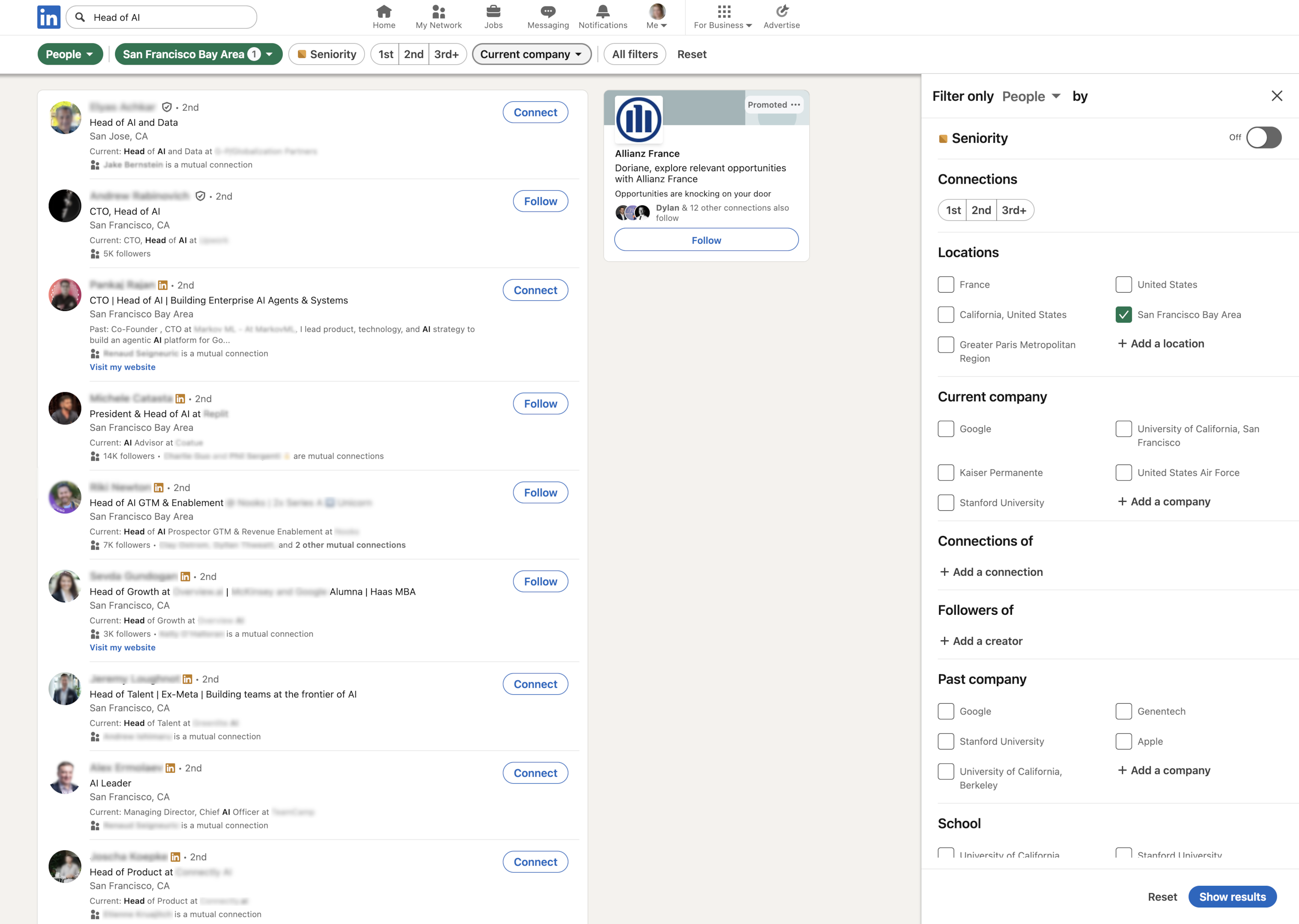
- If you’re working from an existing lead database, segment with PhantomBuster’s AI Enricher or your preferred AI, then create micro-lists of 50 by role, region, or intent signal. For example, “Marketing leaders in Europe who recently changed jobs.”
2. Use PhantomBuster automations to save time, not replace you
Automation is there to handle the repetitive parts, exporting profiles, cleaning lists, or scheduling connection requests, but it doesn’t replace your judgment.
Example:
- Run PhantomBuster’s LinkedIn Search Export automation on your Sales Navigator query to export the profiles.
- Use PhantomBuster’s AI-powered message personalization to draft a one-line icebreaker for each prospect, then review for tone.
- Spend a few minutes reviewing and editing so the tone still feels personal.
PhantomBuster’s LinkedIn Search Export collects clean profile data, and scheduled runs keep lists up to date so you can focus on writing messages.
3. Personalize with one clear detail
One sharp detail is enough to turn a cold message into the start of a real conversation.
A single personalized line can be the difference between a scroll and a reply. Generic openers usually backfire. They look like unsolicited outreach, get ignored, or worse, reported.
Take this message, for example:
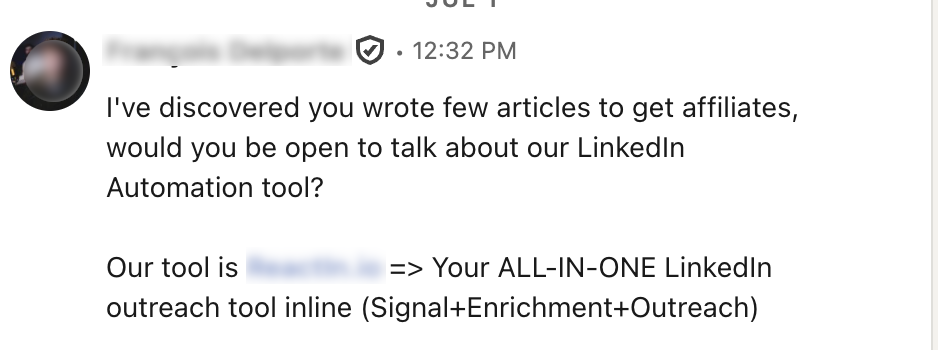
It jumps straight into pitching a tool and dropping a link, without any effort to connect. It lacks context or relevance, so the recipient has little reason to engage.
Now compare it with this approach:
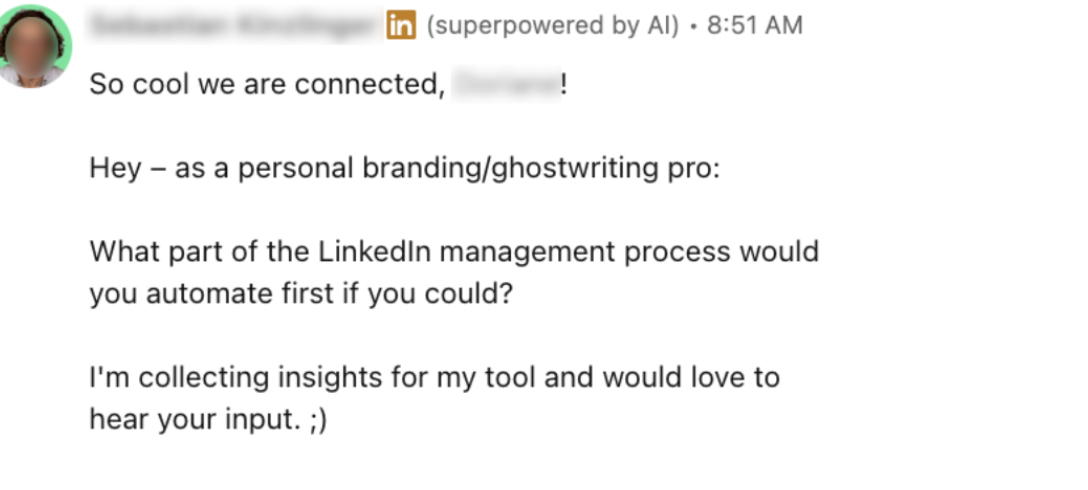
The difference is subtle but powerful. Instead of a pitch, it highlights the recipient’s expertise and asks a simple, relevant question.
One sharp detail, like referencing a recent post, a shared group, or even a certification, shows you’ve done your homework and opens the door to a real conversation.
That’s often all it takes to transform a cold message into a warm exchange.
4. Follow a natural LinkedIn outreach sequence with clear follow-ups
Think about how real people connect: they don’t jump straight into a pitch. A smooth sequence feels organic and earns trust.
Example sequence:
- Day 1: View the profile (trigger a notification).
- Day 2: Like or comment on a recent post.
- Day 3: Send a connection request with a light note (or none, depending on your market).
- Day 5–7: Follow up with a LinkedIn message.
- Day 10+: If no reply, send a short email referencing the earlier touch.
Keep activity moderate and human-like. Follow LinkedIn’s guidelines and adjust pacing if acceptance drops.
PhantomBuster automations (for example, Profile visit and Post engager) can handle early light touches so your name feels familiar before the request. Use conservative settings to stay compliant.
5. Track LinkedIn outreach campaigns and refine every week
Don’t just “set it and forget it.” Outreach performance shifts fast, and the best results come from iterating often.
What to track:
- Connection acceptance rate
- Response rate to first message
- Follow-up conversion rate (replies after 2nd or 3rd touch)
Track acceptance rate, first-message response rate, and follow-up replies. Healthy ranges vary by segment; aim for steady week-over-week improvement.
Example:
- If acceptance dips under 20%, revisit targeting. Your list may be too broad.
- If replies are low, test a new opener or vary timing (e.g. wait 2 days instead of same-day follow-up).
Want a ready-to-run version? Use PhantomBuster’s LinkedIn Search Export + AI Enricher workflow template to get started in minutes.
FAQs
What is the best way to scale LinkedIn outreach?
Start small, then increase gradually. Sales reps who jump from a few connection requests to hundreds risk restrictions. Use PhantomBuster automations to handle repetitive steps while you personalize the message.
How many LinkedIn connection requests can I send per day?
Avoid fixed daily caps. Start small, monitor acceptance and replies, and increase gradually. Keep activity natural and compliant with LinkedIn’s guidelines. Premium and Sales Navigator users can usually scale higher, but the key is gradual increases and natural human behavior patterns.
Do personalized messages really improve response rates?
Yes. Recent data shows personalized requests can hit ~45% acceptance vs ~15% for generic, and baseline averages hover near ~30%.
Should I use email outreach alongside LinkedIn?
Absolutely. A multi-channel outreach sequence (LinkedIn steps first, then email follow-ups) often delivers more engagement. Many teams see higher engagement when they add short email follow-ups after LinkedIn.
What’s the difference between automation and impersonal mass messaging?
Automation should remove repetitive work. Mass, generic messaging erodes trust. PhantomBuster helps you automate tasks while you keep messages personal. The difference comes down to focus, personalization, and respect for prospects’ inboxes.
How do I track success when I scale outreach?
Look beyond just the number of invites sent. Track acceptance rate, reply rate, and meetings booked. A healthy outreach campaign balances quantity with quality. Meaningful conversations and real people responding are what drive more deals.
Can PhantomBuster integrate with other sales tools?
PhantomBuster connects to CRMs like HubSpot, Salesforce, and Pipedrive via native options or Zapier/webhooks. Map fields, sync new leads, and keep data current from one place. This lets sales teams organize data and manage outreach campaigns without losing visibility into the sales process.