You’ve sent your initial message. The connection request was accepted. Great, now it’s time to turn that acceptance into a real conversation.
Most sales professionals either jump straight into a pushy sales pitch or go silent, missing the chance to build a genuine professional relationship.
Here’s the reality: only 2% of deals close after the initial contact. Yet 44% of sales reps give up after just one follow-up. Meanwhile, structured follow-up sequences often lift reply rates because you stay relevant without being pushy.
The truth is, the LinkedIn follow-up message is the most underrated part of sales outreach. It’s where you show genuine interest, reference specific details, and prove you’re not just another stranger in someone’s inbox. Done well, follow-ups transform new connections into meaningful relationships, and eventually into customers.
In this guide, we’ll break down why follow-ups matter, the elements of an effective LinkedIn follow-up, real-world lessons from PhantomBuster customers, and message templates you can copy today.
Why LinkedIn follow-up messages get better responses
LinkedIn is about building a professional network, not just blasting messages. That’s why the initial connection is only the first step. The real conversation often starts with the follow-up.
Here’s what recent follow-up data shows:
- 2% of sales happen on the first contact, meaning nearly all deals require persistence beyond the initial message.
- 44% of sales reps give up after just one follow-up, leaving huge opportunities on the table.
- A first follow-up often materially lifts reply rates compared to a single outreach.
Here’s what LinkedIn follow-ups lead to:
- More replies: A thoughtful follow-up shows you care about more than just pitching. It demonstrates genuine interest in building a professional relationship.
- Top-of-mind presence: Campaigns with structured follow-ups see significantly higher engagement because they keep you visible without crossing into pushiness.
- Pipeline opportunities: Thoughtful follow-ups open doors to warmer replies, qualified conversations, and ultimately closed deals.
Striking the right balance is tricky. Too pushy and you lose trust, too vague and you’re forgotten.
LinkedIn follow-up limits you need to know
Before diving into strategy, understand the conservative ranges for LinkedIn messaging to avoid account restrictions. LinkedIn doesn’t publish official limits. These are conservative ranges our customers commonly use as of October 2025.
| Account Type | Messages per Week (DMs) | Connection Requests per Week | Recommended Daily Requests | InMails per Month/Week |
|---|---|---|---|---|
| Free Account | ~100/week | Up to ~100/week (≈15–20/day) | 15–20 | None (0) |
| Premium Account | ~150/week | Up to ~100/week | 15–20 | Varies, typically 25/month |
| Sales Navigator | ~150/week | Up to ~150/week (≈20–30/day) | 20–30 | ~50/month (or 10–12/week) |
Pro Tip: Start at 10–20 connection requests per day, then increase by five every few days if acceptance rates stay healthy. PhantomBuster’s pre-built LinkedIn follow-up automations can cap daily actions, randomize timing, and auto-adjust based on activity to keep your account safe.
LinkedIn follow-up timing: when to send each message
Once you’ve set safe boundaries for your outreach, the next question is when to send your follow-ups. Timing can make as much difference as the message itself.
Based on PhantomBuster campaign learnings from January to September 2025, a conservative sequence looks like this:
Follow-up timeline:
- After connection acceptance: 24–48 hours
- Strike while you’re still top-of-mind
- Reference why you wanted to connect
- After no response to initial message: 3–5 business days
- Add value with relevant content or insights
- Avoid “just checking in” messages
- Second follow-up: 1 week later
- Share case study, article, or industry insight
- Ask a thoughtful question about their challenges
- Third follow-up: 2 weeks later
- Soft call-to-action (brief call or share a relevant resource)
- Make it easy to say yes or no
- Final follow-up: 1 month later
- Let them know you won’t follow up again for now, and leave the door open
- Keep the tone professional and respectful
Important: Always respect the recipient’s time zone and avoid sending messages during weekends or late hours.
The fine line between persistence and pressure
Many sales professionals walk this line badly. Consider this follow-up LinkedIn message:
“Hi, just following up. Do you have 15 minutes this week?”
This is the classic generic template. Short, but also generic. It ignores the previous interaction and adds nothing of value. It puts pressure on the recipient without showing genuine interest.
Instead, effective follow-ups:
- Mention specific details from the prospect’s profile or previous message
- Express gratitude for the connection
- Offer relevant content, insight, or context
- Keep a professional tone that respects the recipient’s time
Key elements of an effective LinkedIn follow-up message
Every great follow-up message includes:
- Context: Reference a previous message, post, or shared connection.
- Personal touch: Highlight something unique from their LinkedIn profile or company.
- Value: Provide a resource, idea, or relevant topic worth their attention.
- Polite close: Respect their time while keeping the door open for future opportunities.
Keep it simple: add context, a personal detail, clear value, and a respectful close.
5 follow-up message templates you can use today
With timing in place, you need the right words. Templates help you strike the balance between professional tone and genuine connection.
Here are five LinkedIn follow-up message templates that balance personalization with professionalism:
1. The value-first follow-up
“Hey [Name], I saw you follow [tool/community]. I love it.
We’re working on [product/service] that helps [audience] with [pain point]. Want me to send you a quick video?
If so, I can share a link where [CEO/team] explains how we booked a demo with [well-known company] using our approach.”
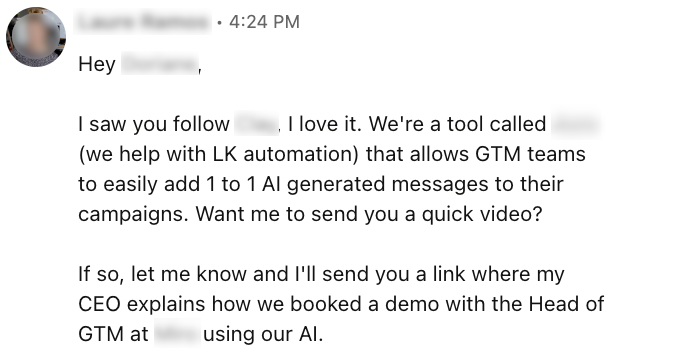
When to use: After connecting, when you want to share a resource or quick proof point.
2. The conversation extender
“Glad we connected, [Name].
As a [role/expertise], what part of [process/topic] would you automate first if you could?
I’m collecting insights for [project] and would value your input.”
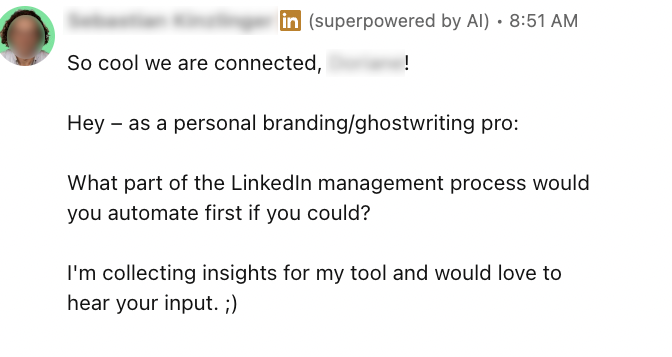
When to use: To spark dialogue and gather insights without selling.
Tip: This template has a casual tone. If your audience expects more formality (e.g., enterprise executives, senior leaders), adapt the language to a professional style while keeping the same structure.
3. The collaboration invite
“Hey [Name], thanks for connecting.
I’m [role] at [company]. We’ve been working on publishing articles related to [topic] and I came across your piece on [title/topic]. I was thinking, would you be open to cross-featuring?
We can feature [their company/project] in an upcoming piece and share our audience data if that’s useful, open to co-creating something valuable for both sides.”
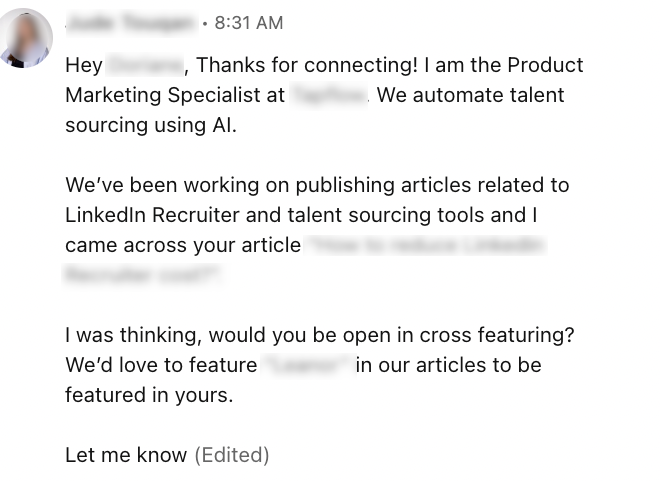
When to use: When you want to propose content collaboration or co-marketing.
4. The community tie-in
“Hey [Name],
I saw you’re part of [community/group/event], I am too.
I’m a relatively new member though. Just thought it’d be nice to connect with you in here.”
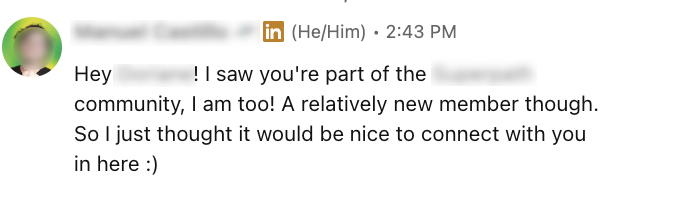
When to use: When you share a group, event, or membership.
5. The soft close follow-up
“Hi [Name],
I know you’re busy, so this will be my last note. I genuinely appreciated connecting and learning about your work in [area].
If you ever want to exchange notes on [relevant topic], I’m just a message away.
Best of luck with [specific project/goal mentioned in their profile].”
When to use: Final follow-up attempt, leaves door open professionally.
Effective follow-up message topics
Templates are starting points, not scripts. Here’s how to personalize each message:
Profile deep-dive techniques:
- Reference their recent LinkedIn posts or comments they’ve made
- Mention shared connections or mutual interests
- Acknowledge recent job changes or company milestones
- Connect their content to relevant case studies or resources
- Note common LinkedIn groups or events you both participate in
Industry-specific personalization:
- SaaS: Reference their tech stack, growth metrics, or scaling challenges
- Recruitment: Mention hiring trends or talent acquisition strategies
- Consulting: Connect to client success stories or methodology discussions
- Manufacturing: Reference supply chain, efficiency, or safety initiatives
Content-based personalization:
- Comment thoughtfully on their posts before following up
- Share relevant articles with personal insights
- Reference webinars, podcasts, or events they’ve mentioned
- Connect your message to trending industry topics they care about
Building multi-touch follow-up sequences
Individual messages matter, but what drives real results is the sequence, how each touchpoint builds on the last. We typically see three to five touchpoints work best for initial conversations.
Here’s a proven sequence framework:
Sequence 1: the relationship builder
- Initial connection message: Brief, mentions shared interest/connection
- Follow-up Day 2: Thank for connecting, share relevant insight
- Follow-up Week 1: Comment on their content, ask thoughtful question
- Follow-up Week 3: Share case study or success story
- Follow-up Month 1: Soft invitation to connect further
Sequence 2: the value-first approach
- Initial connection: No message (let them accept based on profile)
- Follow-up Day 1: Welcome message with valuable resource
- Follow-up Week 1: Industry insight or trend discussion
- Follow-up Week 2: Relevant case study or client success
- Follow-up Month 1: Open invitation to exchange ideas
Sequence 3: the consultative approach
- Initial connection: Reference specific challenge or opportunity
- Follow-up Day 2: Share relevant solution or insight
- Follow-up Week 1: Ask about their experience with similar challenges
- Follow-up Week 3: Offer brief consultation or resource sharing
- Follow-up Month 1: Final value-add with no strings attached
Tools to scale your LinkedIn follow-ups
Designing sequences by hand is possible, but scaling them consistently is where PhantomBuster’s pre-built LinkedIn follow-up automations save hours while keeping outreach safe.
Approximate pricing as of October 2025. Check vendor sites for current plans.
| Tool | Best for | Key features | Price (approx) |
|---|---|---|---|
| PhantomBuster | Scaling personalized LinkedIn follow-ups and syncing replies to your CRM | Pre-built multi-step follow-up automations, AI-powered personalization, built-in safety controls, native CRM sync, includes monthly AI credits for personalization and email credits for verified contact discovery | From $56/mo |
| Expandi | Team-based personalization | Smart campaigns, randomization, multi-channel outreach | From $79/mo |
| HeyReach | Agencies with many accounts | Unlimited senders, account rotation, follow-up libraries, API/webhooks | From $79/mo |
| Apollo.io | Data enrichment + sequences | Contact database, verified emails, LinkedIn + email integration | From $49/mo |
| Dripify | Automated LinkedIn funnels | Drip campaigns, analytics, A/B testing | From $39/mo |
| HubSpot Sales Hub | CRM + follow-up tracking | Templates, reporting, sequences, lead scoring | From $20/user/mo |
| LinkedIn Sales Navigator | Prospect targeting | Advanced filters, InMail credits, CRM sync, team collaboration | From $99.99/mo |
How PhantomBuster helps you automate LinkedIn follow-ups at scale
PhantomBuster’s sales prospecting automation platform offers pre-built LinkedIn follow-up automations so you scale personalization safely:
| Feature | Description |
|---|---|
| Multi-step follow-up automations | Create three to five message sequences with custom timing and auto-pause on replies to avoid over-messaging |
| AI-powered personalization | Auto-insert profile data (name, company, job title) and enrich with LinkedIn activity or exports (such as shared connections) |
| Safety controls and account health monitoring | Respect LinkedIn safe limit ranges, rotate accounts and schedule actions |
| Native CRM sync | Sync with HubSpot, Salesforce, Pipedrive and export engagement data |
Setting up your first automated follow-up sequence
- Create your target list with PhantomBuster’s LinkedIn Search Export automation
- Use PhantomBuster’s LinkedIn Connect automation to send personalized connection requests with safe daily caps
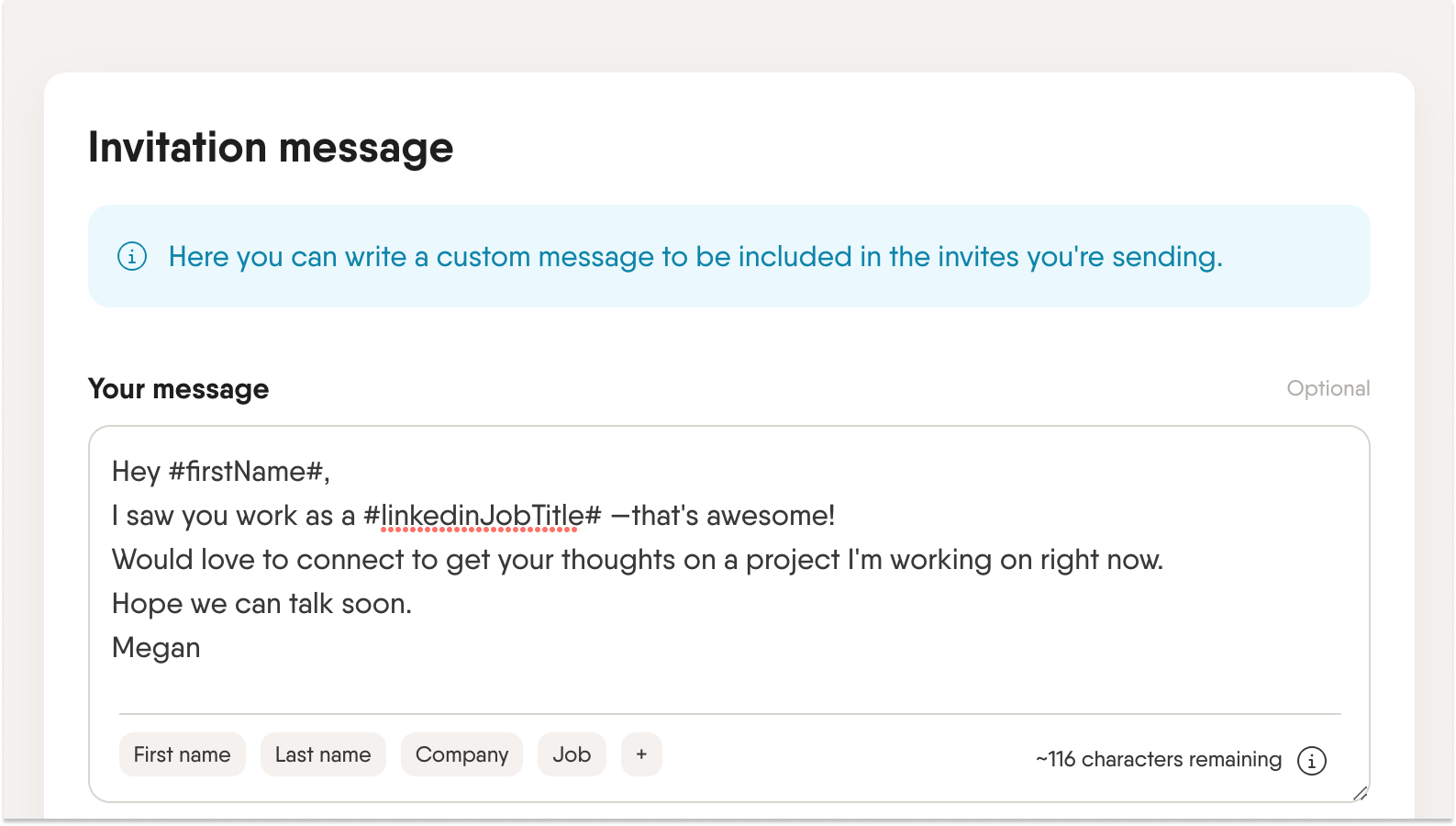
- Configure a three to five step follow-up automation in PhantomBuster with custom delays and auto-pause on reply
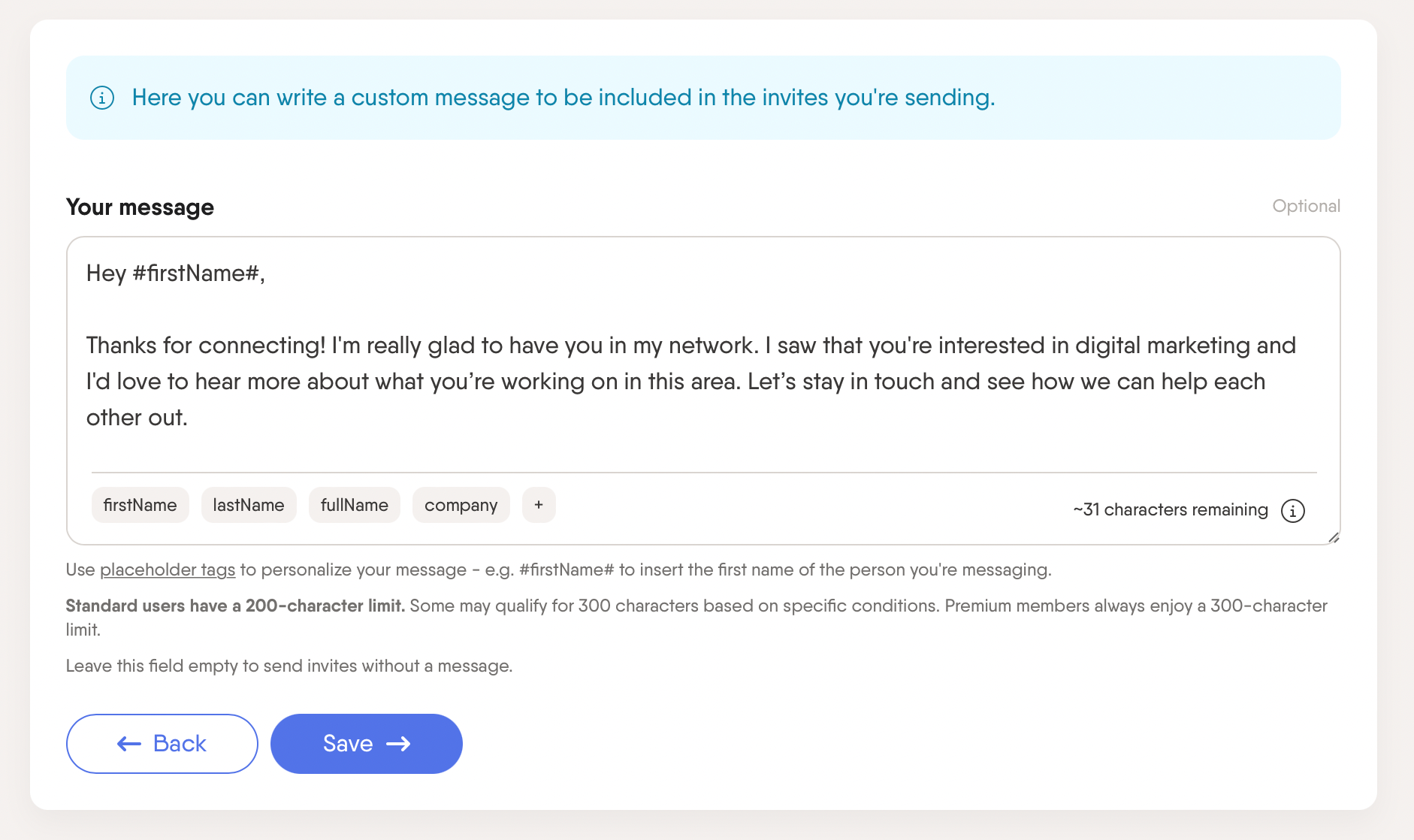
- Use PhantomBuster’s AI-powered personalization to insert profile fields (name, company, role) and reference recent LinkedIn activity
- Configure delays (24–48 hours, 3 business days, 1 week, 2 weeks) and align with the prospect’s time zone
- Launch, then monitor replies, acceptance, and bounce signals in PhantomBuster and sync outcomes to your CRM
Ready to automate your LinkedIn follow-ups? Set up your first LinkedIn follow-up automation in PhantomBuster in under 10 minutes. Start a free trial.
5 LinkedIn follow-up mistakes that kill response rates
What you do when someone responds is just as important as getting the reply in the first place. Here are the most common mistakes that turn potential connections into lost opportunities:
1. Using “just checking in” as your only value proposition
Bad:
“Hi [Name], just checking in to see if you had a chance to review my previous message.”
Better:
“Hi [Name], I saw your recent post about [topic]. Here’s a case study that might interest you, since it relates directly to [challenge/goal].”
Always add context or value instead of nudging without substance.
2. Sending the same message to everyone
Bad:
“Hi [Name], I help companies like yours improve efficiency. Let’s connect.”
Better:
“Hi [Name], I noticed you lead [team/role] at [company]. I recently worked with a similar team on [specific challenge], and thought you might find this resource helpful.”
Personalize based on profile, industry, or activity. Generic feels like spam.
3. Being too salesy in the first follow-up
Bad:
“Hi [Name], I’d love to book 30 minutes to show you our product demo.”
Better:
“Hi [Name], since you’re focused on [goal/challenge], I thought you might appreciate this quick insight from how another company in your space approached it.”
Build rapport first. Save the sales pitch for later in the sequence.
4. Ignoring LinkedIn messaging limits
Bad:
“Hi [Name], sent 5 messages this week, hoping to hear back soon.”
Better:
“Hi [Name], I’ll follow up once more next week with a resource that might be useful. I don’t want to overload your inbox.”
Keep outreach gradual, spaced out, and within observed safe ranges. Respect the recipient’s time. PhantomBuster’s safety controls randomize timing and cap daily actions to respect platform guidelines.
5. Not tracking which messages get responses
Bad:
“Hi [Name], following up again.” (with no record of what’s worked before)
Better:
“Hi [Name], since my last message on [topic] didn’t get a reply, I thought I’d try a different angle. Curious if [new angle/resource] is more relevant to you.”
Use data to refine your follow-ups. Track which formats, times, or topics drive the best replies.
How to handle LinkedIn follow-up responses
When prospects respond to your follow-ups, here’s how to continue the conversation professionally:
Positive responses
- Interested in learning more: Move to calendar booking or phone call
- Asking questions: Provide helpful answers without overwhelming them
- Sharing their challenges: Offer relevant insights or case studies
Neutral responses
- “Not right now”: Thank them and ask when would be better
- “Send me information”: Share targeted resources, not generic brochures
- Questions about your service: Answer briefly and suggest a brief call
Negative responses
- “Not interested”: Thank them professionally and stay connected
- “Remove me”: Apologize and remove immediately from all sequences
- No response: Continue sequence or pause based on their seniority/priority
Response templates
Getting a reply is only the first step. How you answer shapes the outcome.
Here are a few quick, professional responses you can adapt depending on the tone and intent of the prospect’s message.
For positive interest:
“Great to hear you’re interested, [Name]. I have a few time slots this week. Would Tuesday at 2pm or Thursday at 10am work for a brief 15-minute call to discuss this further?”
For questions:
“Happy to answer that, [Name]. [Brief answer]. This might be easier to discuss over a quick call. Are you free for 15 minutes this week?”
For “not right now”:
“No problem at all, [Name]. When would be a better time to reconnect? I’ll make a note to follow up in [timeframe they suggest].”
FAQs
What’s the best length for a LinkedIn follow-up message?
Aim for approximately 200–300 characters to stay skimmable. This is enough to mention specific details and show genuine interest without overwhelming your prospect. Test in your market and adjust.
Should I ask for a call in the first follow-up?
No. Use the first follow-up message to add value and keep the conversation light. Save the follow-up call or brief call invite for later in the sequence.
How soon should I send a LinkedIn follow-up message?
24–48 hours after your initial connection or previous message. This respects the recipient’s time zone and avoids looking automated.
Do templates really work for follow-ups?
Yes, if you customize them. The best LinkedIn outreach templates are frameworks, not scripts. Always reference specific details from their LinkedIn profile.
Conclusion: the art of thoughtful follow-ups
The LinkedIn follow-up message is where cold outreach transforms into genuine connection. By avoiding generic templates, adding a personal touch, and balancing persistence with respect, you can turn new connections into meaningful relationships.
From Smitha’s enterprise team to Daniel at Praecipio to Ben at Arcade, the lesson is clear. Effective LinkedIn follow-ups aren’t about pressure. They’re about context, care, and consistency.
Ready to scale your LinkedIn follow-ups? Set up your first LinkedIn follow-up automation in PhantomBuster in under 10 minutes. Start a free trial and turn your LinkedIn connections into real conversations.
